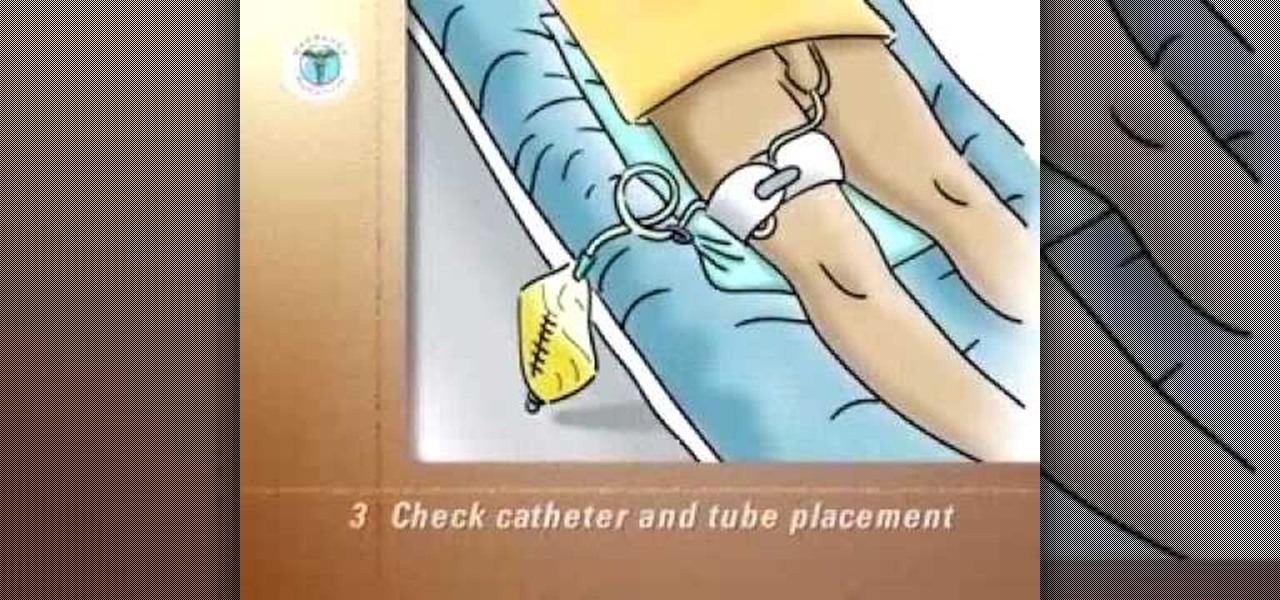Check out this instructional fishing HowTo video to learn how to tie a turtle knot. The Improved Turtle Knot is an easy knot that is quickly tied. It works well for hooks with downturned eyes but can be used for other hooks as well. The improved turtle knot retains around 80% of original line strength. It can be used with monofilament for attaching hooks, swivels, lures and flies. Reel in the big fish with this fishing tutorial video.

This video is all about removing and replacing steel brake lines and includes tips and techniques for doing so. Learn what tools you need, how to remove brake lines, how to mount brake hoses, the differences in brake line fittings, retaining clips, replacing brake lines, and different types of brake fluids.

Before you start this recipe, make sure you have the proper pan: You'll need a 9- or 10-inch cake pan with sides that are at least 2 inches tall. (Most standard 9-inch cake pans have 1-inch sides, which will leave you with overflowing batter.) If you strike out in the cake pan department, an ovenproof skillet with similar dimensions will work. This cake is so fabulous, I would strongly consider buying a 9 by 2-inch cake pan especially for this recipe. It's surprisingly easy to make, and as a ...
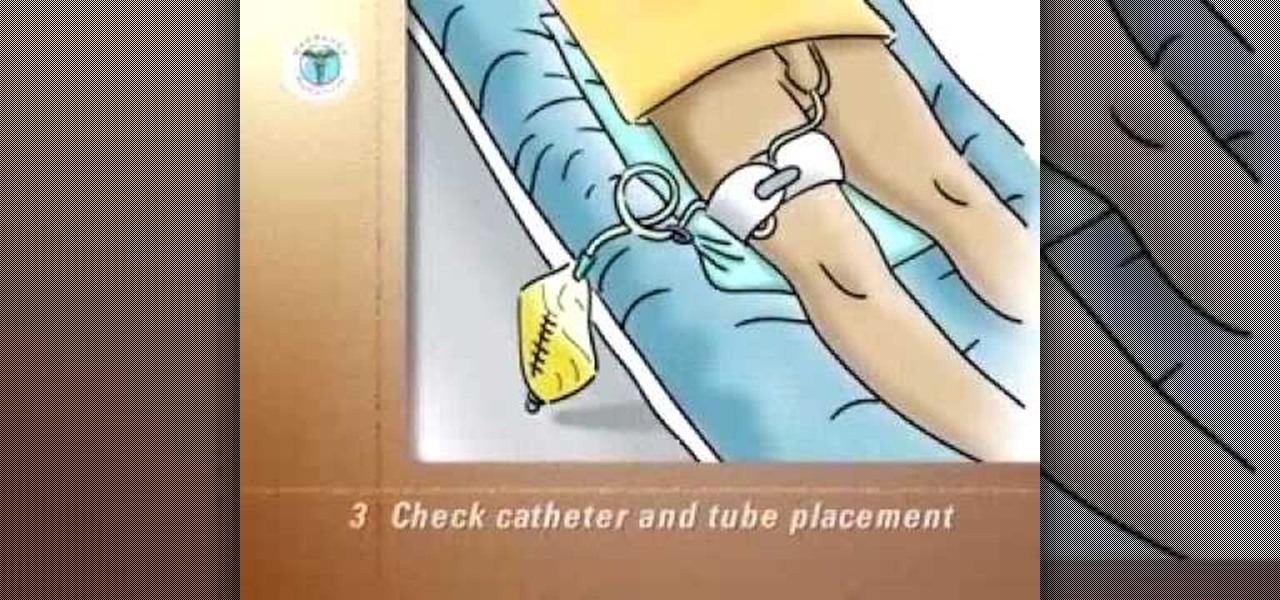
A closed urinary drainage system consists of a catheter inserted into the urinary bladder and connected via tubing to a drainage bag. The catheter is retained in the bladder by an inflated balloon. The drainage of urine is totally dependent on gravity. Therefore, tubing and the drainage bag, to collect urine, must always be below the level of the bladde.

Fall is a great time to fertilize your lawn, especially cool season grasses like Bluegrass and Tall Fescue. By fertilizing in the fall you're building up the root system but because it's cool the top won't grow as well so you won't need to mow as much. Before spreading your fertilizer you want to top dress with compost. Compost is a great additive for the lawn, especially if you sprinkle a quarter to a half inch layer on top of the lawn. It will work its way down and when down there will feed...

There are countless mods and apps for Android devices that give them an iOS-style look, but maybe it's about time we take some notes from Android, especially when it comes to the iOS 7 lock screen.

Not everything that Facebook does is in the best interest of its users. Just look at past examples such as social ads, facial recognition, and instant personalization. Users were perfectly fine without these, and they still are. And now there's another annoying problem that Facebook users have to deal with—the ticker.

This video demonstrates how to suggest a friend to join your Facebook page. First you find the fan page by typing the name in the search bar at the top of the page. Choose the right result. Then click on suggest friends on the left hand side the page, just under the picture. A box will pop up with all of your friends listed. You can then choose which friends that you would like to suggest to become a fan of the Facebook page. Existing fans will be grayed out so you cannot choose them again. C...

In this video from theXBox360GameReview we learn how start and join an Xbox Live party. Once signed into Xbox live, scroll to the friends channel, and select the friend you want to have your party with and press Y. Now that you have a party going, you can play some Halo wars. If you want more friends to join the party go to your friends list using the guide button and tap X to select who you want to invite. If you want everyone in the party join in, select Party and choose Invite Party to gam...

All you need is you, a friend and a victim and it's as simple as that! Just make sure your friend isn't THAT heavy. Brian Brushwood of Revision3's Scam School shows you this bar trick and how to fool your friends into thinking you have magical super hero strength.

In this tutorial, Christopher Prince Boucher shows us how to suggest a friend to another friend on Facebook. First, log into your Facebook account and look through your friends. Find the person you want to suggest to your friends and click on their page. On the left hand side will be a button named "suggest to friends". Once you click on this a new window will pop up and you can choose which friends you'd like to suggest this friend to. Once you pick out all friends, click "suggest" and it wi...

If you and your friends love to solve different kinds of Rubik's cubes, and you want to play a prank on one or more of those friends, this video will show you how. It will teach you how to take apart a 4x4 Rubik's Cube with a core and put it back together without the core, so that when one of your friends tries to take it apart it will crumble in their hands.

Facebook is a social networking website where you can stay in touch with your friends and even make new friends. Using Facebook you can suggest your friend to some one else on Facebook. To do this first open the profile of the person you want to suggest. Scroll down and to the left you will find a link which says suggest friends to others. Click on it and this brings up a list of people who are in your friends list. Now select all the people you want to suggest this person. You can select mul...

To clean fowl (ducks, geese, pheasant, etc) in the field, begin by turning it on its back. Lay it down on a flat surface. Grab a handful of flesh, underneath the head and neck and rip it away. Continue ripping the skin and feathers off around the torso. You will need to retain one wing for identification. Cut one wing off with clippers.

Websupergoo demonstrates how to edit PDF files with the Infix PDF editor. Infix can replace an existing image with another image loaded from a file. To accomplish this, use the object select tool and choose the image for the replacement. The clipping mask is denoted by a pink border and will be retained and applied to the image that you would like to replace. Select the replacement by choosing the replace object option. Next, choose the replacement image from your computer files. After you re...

This video demonstrates how to reformat a hard drive and perform a clean installation of Windows XP operating system. The tutor first advises to make a back up of everything, including the drivers and my folders. He explains various methods by which one can take the backup of the data in a system. Now he shows how to format the C drive where you can now install Windows. He also shows software that is used to take the backup of important data before formatting. This video shows how to reformat...

We really dislike toilets that flush slowly. You have to wait an eternity for all the water to go down, and then it slowly muddles on to an annoyingly weak flush that doesn't make all the er, stuff, go down. Toilets weaken with age, making the flush weak, but there is a way to fix a slow toilet.

In this clip, you'll learn how to implement a simple friend management application with PHP, MySQL and jQuery. Whether you're new to the PHP: Hypertext Preprocessor scripting language or are a seasoned web developer merely looking to improve your chops, you're sure to find benefit in this free video programming lesson. For more information, including detailed, step-by-step instructions, take a look

In this video, we learn how to win over her friends. One thing you can do is to pay for drinks or buy a meal when you are out with the friends. Ask them questions so you can get to know them and they think you care about them. Do not touch them and give half hugs if you have to, so they don't get the wrong impression. Give your girlfriend space with her friends and let her do things by herself, being supportive of her hanging with her friends is great. Try to set her friends up with your guy ...

Text bombing isn't a very nice thing to do, and sucks for whoever you're doing it to, but it's certainly fun for you! Annoy the hell out of a frenemy, or simply pass the time in your boring Biology class with affably evil fun, by spaming your friend's text inbox with loads of messages.

Being an Android user and having friends who are in the Apple ecosystem does not need to be a pain. You can easily send high-quality videos to iPhone users, so don't feel handicapped without access to iMessage. Sending high-resolution videos to iOS users is easy with this fast video-sharing method.

Whether you're a celebrity or someone with something to hide, Facebook allows you to keep your "friends list" private so you can protect the identities of your Facebook friends. But it only kind of protects them.

You have a new boyfriend, one you really love, but you're afraid your friends won't like him. Well, introducing your boyfriend to your judgmental friends does NOT have to bet a stressful experience. You just have to approach it carefully. Follow these three simple steps to make those introductions go smoothly, by controlling the situation rather than letter your friends have all the power.

It commonsensically goes that your heart breaks after a break up. Everything seems bleak and sometimes it's even hard to get out of bed or to function properly. As such, if you've had a friend who's recently gone through a break up, it's your duty as a caring friend to comfort her.

In this video, couples issues-expert Dr. Karen Stewart discusses how to be "friends with benefits" with a platonic friend or ex. For more information, and to learn more about becoming "friends with benefits" with the object of your own interest, watch this helpful video guide from the folks at Mahalo.

In this tutorial we learn how to use the Facebook status tagging feature. This will let you update your Facebook status and add your friends in with it. This will appear on their wall as well, for all their friends, mutual friends, and your friends to see. To do this, you will begin typing in the status update, then type in "@ and then that person's name" Their name will show up underneath where you are typing. Keep in mind you cannot tag someone you aren't friends with. Click on their name w...

Can't quite figure out how to add a new friend on Tumblr? It's easy. And this brief video tutorial from the folks at Butterscotch will teach you everything you need to know. For more information, including detailed, step-by-step instructions, and to get keep track of your own friends' Tumblr blogs, take a look.

In this tutorial, we learn how to create a Facebook event for a group or member page. To do this, log into your Facebook account, then click on the "create an event" link. Now you will be able to add a name, tagline, description, date, type of event, start time, location, and more details about the event. Once you do this, you can invite your friends into the event and also make it a private event or a public one. After this, you will also be able to upload a photo and then once friend's RSVP...

In this tutorial, we learn how to read your friend's minds with the book test. First, sit by two friends and have three books with you. Have them pick a book, then write a 3 digit number on a card, then have the other person flip the numbers and subtract them. Now have the other person reverse the digits and add numbers again and add them all together. Now, have the other person circle the lat digit and open the page and word of the digit. Have the people think of the word they come up with a...

In this tutorial, Mike Montgomery shows up how to tag a friend in a picture on Facebook. First, log into Facebook and click your photos and upload your photo to the desired photo album, or create a new one. Once it's uploaded you can add a caption to the picture as you wish, then click on "publish now". If you would like to involve your friends in the picture that have Facebook, click on the "tag this photo" button. You can click on their faces in the photo, then a drop down menu of your frie...

First add a person as a friend by sending him a request. 1. Open your Facebook account, select friends. Now in the option search for people, give my name and press enter. Now a list is displayed, select add as friend and send a request.

In this video you will learn how to remove or block friends in your Facebook account. Just follow these simple and quick instructions: First, launch your browser and go to the Facebook page. Now log into your account and go to your friend's Facebook page. Scroll down to the bottom of the page and click on the "Remove from Friends" link. A warning will pop-up and you will have to click "Remove from Friends" again to complete the process. To block the person, just click on the "Report/Block the...

Bringing a pet into your household is an important decision. Consider these factors when choosing a breed. Watch this video to learn how to choose the right dog breed for you.

Does your back yard need some updating? If so then it is time to get rid of the crumbling stone retaining wall. Build a stone retaining wall with an interlocking concrete-block system. Interlocking concrete-block is much more aesthetically pleasing and last much longer. Watch this home and garden how to video to learn how to remodel your landscape.

The Friend Stream widget makes it easy to keep up with all of your friends' Twitter and Facebook status updates. Learn how to use it with this quick, official video guide from HTC.

In this video you will learn how to remove your friends and acquaintances from Facebook. To do that just follow these simple and quick steps and instructions: The first thing that you need to do is to open your browser and go to Facebook. After you login to your account click the Friend List tab and select All Friends. To remove a friend in Facebook, click the X button located on the right of his/her name. A warning will pop-up and to complete the process just click the Yes button. Now you ar...

Ratcom shows us how to get the Friend or Fowl achievment in World of Warcraft (WoW).

How to fool your friends in some time ! You can delete or move away the icons ! Using Paint or any other screenshot or photo editing program swap out the desktop with one covered in images of the icons, rather than actual and clickable program icons. Delete all the icons on the desktop and this is sure to drive yoru friends crazy. Perfect office prank.

Most people on Facebook accept friend requests without thinking much of it. If you're one of those people and want to figure out how to get rid of a friend, this video is for you.

Whether it's your friend's wedding or your own, it's so important to look drop dead gorgeous on the wedding day. If you're a bride or bridesmaid who's looking to firm up and look like a ravishing, glowing princess, then check out this video for great tips on how to work out with limited time and get your skin smooth and bright.