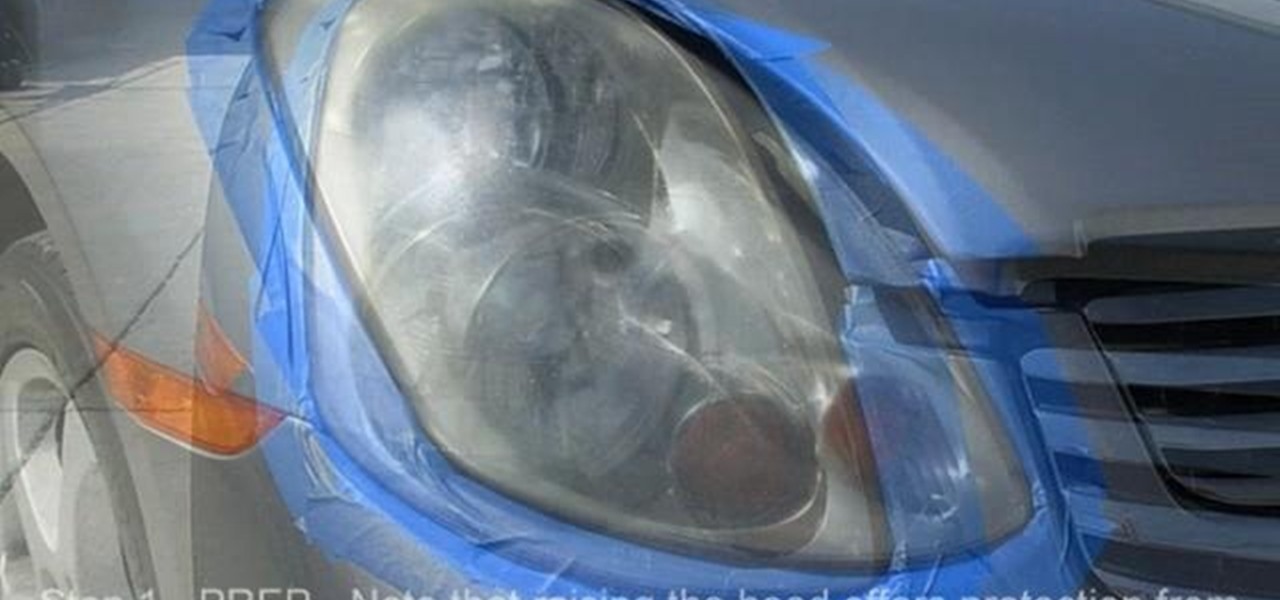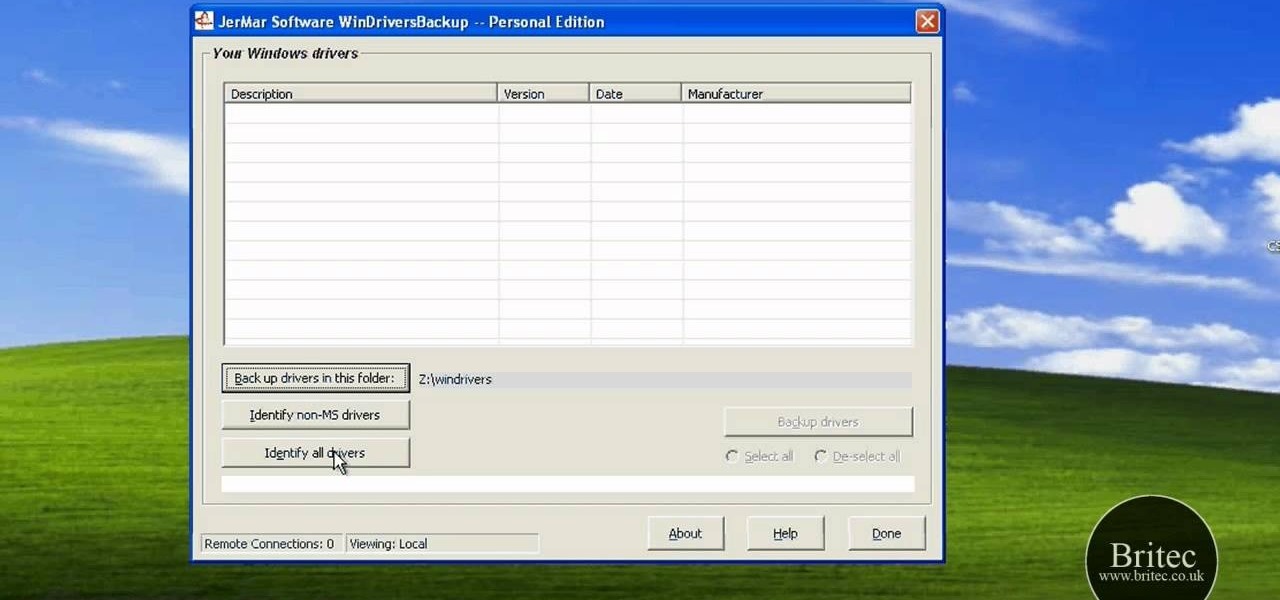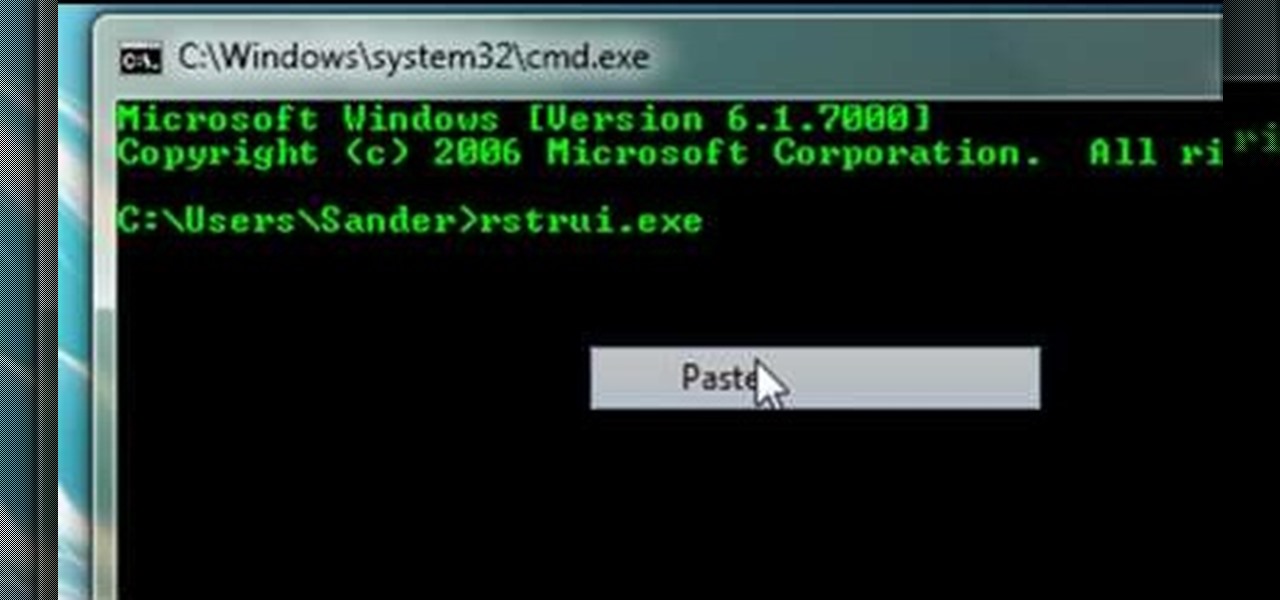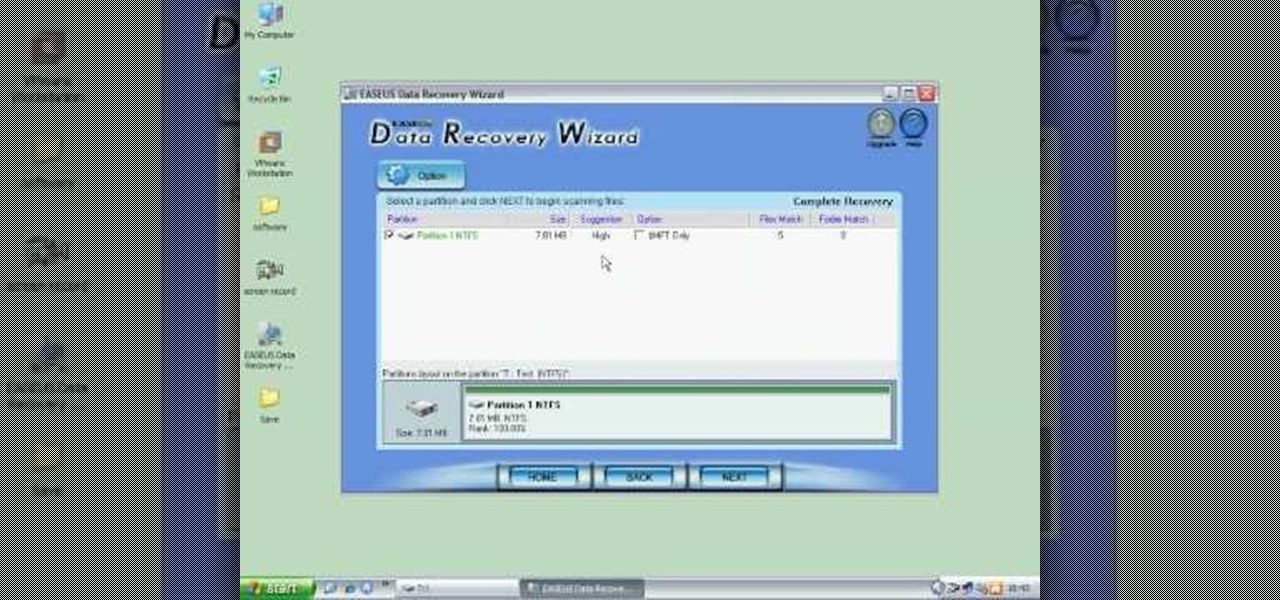In this Know Your PC video the instructors show how to perform a recovery on your computer by demonstrating it on the HP TouchSmart PC. This recovery process will work on any HP desktops, HP Pavilions, Compaq Presarios. Your PC might get corrupted if you recently made any changes to it or installed software that contained viruses and many other reasons. In such cases the best thing to do is perform a system recovery. Recovery will help you take your computer right back to the way it was out o...
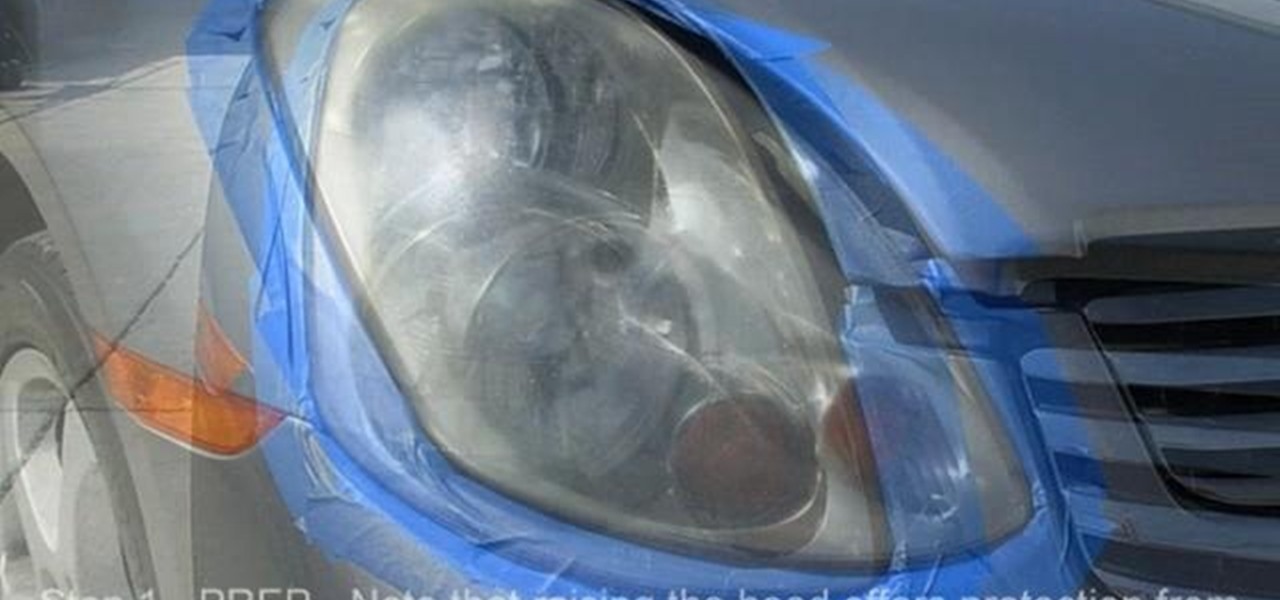
Wipe headlights clean. Double tape around the headlights. Use two layers of tape around the headlight lens to protect the paint. Insert the backing plate into the drill. Attach the foam interface pad. Use a spray bottle of water to lubricate and keep headlights clean while sanding. Completely remove the old UV coating. You'll see heavy sanding marks in the headlight lens. With the 500 grit sandpaper, remove oxidation and pitting. Use uniform movements of up and down and side to side with mode...

System Restore helps can help fixing the problems that might be making your Computer run slowly or stop responding. Please follow the steps below to restore the Computer running the Windows Vista Operating System.

Oh no! You've just accidentally deleted an important computer file! Have no fear. When you delete a file on your computer, it is not necessarily destroyed. This video will show you how to search for and restore your file before it is lost forever.

Although it is a rare and potentially frightening occurrence, knowing how to do a system restore in Windows XP is an important thing to know how to do. To get started with a system restore, select the Start menu in the lower right of your screen. Then select All Programs. Then from the All Program menu, select Accessories and then from Accessories, select System Tools. There are several items under System Tools, but you want to select System Restore. You will follow through the next few scree...

This video tutorial shows you how to restore your iPhone or iPod to factory settings or to restore it to a specified firmware update. First you are shown how to enter the DFU mode or device firmware update mode on your device. Download the specific firmware you wish to restore to and make sure you already have iTunes installed as well. Open iTunes and connect your device to the computer via USB by putting it off and holding the home button while plugging it in. Click OK on the dialog that pop...

Want to close Firefox without losing all your tabs? Now you don't have to wait for it to crash. Watch this software tutorial video to learn how to turn on session restore. Turning on session restore will allow you to keep your tabs between Firefox sessions.

Worried about a hard drive failure? Or a virus that destroys your operating system? Well, don't worry… Windows 7 lets you backup and restore your Windows 7 operating system and all of the files and folders you choose.

In this tutorial, we learn how to restore deleted files. This is how to retrieve them after you have deleted them from the recycle bin. First, load your internet browser and open up snap files and download it to your browser. Unzip the file from your desktop and load it to your C drive. When it's done, right click on it and click "run as administrator". Under the "drives" section, click on the drive then type in the name of the file you deleted as well as clicking the check marks on both boxe...

This video demonstrates the steps to restore your iPhone or iPod Touch to original factory settings. This is a way to undo or repair any damage to your phone caused by downloading unauthorized files or corrupt files. Be aware that this will delete all the files that are on your device including music, pictures, videos and contacts, so use this method when all others fail. First connect the device to a computer via USB and select the device in iTunes as shown. Go to the device's information pa...

Wood is a great construction material, but after time and weather it does become worn and old-looking. Restore it's original sheen by stripping it, or removing the outside of the wood to reveal new wood beneath, after watching this video.

Need some help figuring out how to back up and restore drivers ona Microsoft Windows XP PC? It's easy! So easy, in fact, that this home-computing how-to from the folks at Britec can present a complete overview of the process in just over five minutes. For more information, including step-by-step instructions, take a look.

Computers aren't perfect. Just like people, they have their set of flaws and issues that can be resolved quickly and easily. You just have to take the right approach. So in this tutorial find out how to use command prompt on your computer to help restore it. Enjoy!

Dave J. Castle teaches you the famous cut and restored rope trick. In this magic trick you appear to take a rope that has been cut into two pieces and restore into one piece.

New to Ubuntu Linux? This computer operating system could be a bit tricky for beginners, but fret not, help is here. Check out this video tutorial on how to back up and restore data easily on Ubuntu Linux.

In this clip, you'll learn how to add transitions when editing video in Microsoft Movie Maker on a desktop or laptop computer running the MS Windows Vista operating system. For more information, including a complete demonstration of the process and detailed, step-by-step instructions, watch this home-computing how-to.

Need help figuring out how to repair file assocations on a Vista or XP PC? It's easy! So easy, in fact, that this home-computing how-to from the folks at Britec can present a complete overview of the process in just over five minutes. For more information, including step-by-step instructions, take a look.

Surprised to find that your CD or DVD drive disappeared in the Windows XP Explorer? Restoring your drive icons is easy! So easy, in fact, that this home-computing how-to from the folks at Britec can present a complete overview of the process in just over three minutes. For more information, including step-by-step instructions, take a look.

A tutorial on how to recover lost files once deleted from the recycle bin. The program illustrated in the tutorial is "Restoration". To download "Restoration", go to SnapFiles. The tutorial advises viewers to stop whatever they were doing once they realize a file is missing. Because the file is simply marked as free space, it is still present in the computer's memory but easily overwritten. To recover the file, a user will simply need to know part of the file name (preferably an extension, fo...

Here, you'll be shown how to revert your Windows Vista computer back to its factory settings, if you get stuck with a bad virus or anything else like that. Make sure to back up all of your important data before you decide to go back to the original factory settings, as you don't want to lose that precious data. After a quick backup, we'll run through the options from start to finish. We will run through a few restarts of the system, and then show you the easy path to getting your system back ...

In this series of car restoration videos, our body shop owner and hot rod designer shows you how to restore the exterior of that old classic car back into like-new condition. He demonstrates ways to expose rust, grind it away and then repair the body section which rusted.

Cars, as with everything else in this world, deteriorate with use or non-use over time. In this free video clip series our expert, Doug Jenkins, will not only show you how to maintain your car but also how to completely restore and renew its paint job. You'll learn how to scuff off old, dry paint, apply new paint and even fix blemished in the paint job as your cars becomes like new before your eyes.

headlights are important components for enhancing night time visibility and preventing accidents. Learn to restore car headlights from a professional mechanic in this free video series.

Greg French talks to us about the different ways to reboot a computer to resolve issues in the computer. The first way is by pressing F8 key while startup after rebooting the system. When you insert a wrong driver for video card or something, sometimes when you boot the computer, it gives a black screen. Now he says you can resolve this problem by rebooting the computer and pressing the F8 key while startup. This will take you to a menu selection where you should select 'Safe Mode' and hit en...

In this video tutorial, viewers will learn how to restore and recover deleted files using Recuva. Recuva is a freeware data recovery program. Recuva recovers files deleted from your Windows computer, Recycle Bin, digital camera card, or MP3 player. Begin by selecting the type of file and continue inputting the information. Then it will begin scanning the driver for the deleted files. It will then display all the deleted files. The green files are recoverable while the red ones are not recover...

This video is a useful one to restore sound in our PC. If the audio or sound systems does not functions in your system this video will surely help. This video has many solution to the problem and any of these solutions will certainly help you to rectify the problem. First this video instructs us to check whether the service for sound is enabled or not. Then it describes about the drivers needed for the sound. Some of the drivers may be outdated so that type of drivers must be updated for the ...

Learn a magic trick in which you appear to tear a piece out of a dollar bill and magically restore it.

Perform a magic trick in which you appear to cut a bill in half and magically restore it to one piece.

Need to adjust the lighting and color in some of your favorite photos? Try restoring your pictures using Photoshop elements.

Hi, often we do something wrong or accidentally delete software, drivers or files from our system. Then we want them back. But how? System restore is the way out. We are showing you how to do that in windows 7.

FireworksTutorial shows you how to restore your recycle bin files that you've already deleted. Go to Google and search "Restoration." Click on the first link that pops up from the list (the one from Snapfiles that's free) and download it. Once it's downloaded, run it and unzip it to somewhere you can easily access. Organize it by creating a new folder and putting the files into the folder. Double-click on the application Restoration with the trash can icon to load up the program (If you're on...

Are there dastardly, ugly chilling tiles in your home or business that have been rind by water damage? It happens sometimes, and the ceiling tiles will look awful, either needing replaced or fixed. Well, this video will show you how to restore water stained ceiling tiles. Hide those ugly stains instead of buying a whole new tile! Save a trip to the home repair shop.

In this tutorial, we learn how to reset and restore an iPod Nano. First, take your Nano and hold down the center button and the menu buttons down simultaneously. Continue to do this for several seconds until the device turns off. After this, hold down the middle button and pause button down simultaneously until you see a check mark on the screen of your device. Now, you can connect the device to the computer and open up iTunes. You can now set up all your songs and add new music to your devic...

Use Encase to open the drive after the document has been deleted. The deleted file will show up in the program and will have a red circle with a line through it showing that it was previously deleted. The window on the bottom of the screen will show the document context so you can verify that it is the correct one. Right click on the file and click 'copy/unerase' to restore the document. Down in the bottom right hand corner you will see the progression of the copying to the chosen file destin...

A very unfortunate event is to realize that you deleted some PC files that you need. This happens to a lot of people, but the files can be restored! To do this you will have to download a freeware program called Restoration! After you have downloaded and installed it, start the program, and select the driver for the program to search. The program will search that driver, showing you all of the deleted files in the past. The list will be long, but with a bit of patience, you should find the mi...

Watch this and learn how to tear a rubber band and restore it again. This is easy to do visual and fun.

TEXT HOW-TO: Restore damaged photographs. In this tutorial, we'll take an in-depth look at restoring an old torn photograph. Restoring old family photos is something that you can do for your relatives and bring tears to their eyes, and yes this is a service you can offer to clients as well. Let's take a look at a professional workflow for restoring old photographs to their former glory. Professionally Restore Photographs.

This how-to video is about how to restore iPod touch to fix freezing and other errors. To restore the iPhone/iPod touch we need to put the iPhone in recovery mode so that we can restore it. When we restore iPod it goes back to last synchronization state with iTunes.

In this video the instructor shows how to restore lost data. When you delete your files you can restore them from the recycle bin. But if a hard drive is formatted all the data is lost and you can not even recover it from recycle bin. In such cases you will need to use data recovery tools to recover that lost data. In this video the instructor uses the Data Recovery Wizard software to recover the data. Start the Data Recovery Wizard. In that there are three options by which you can recover yo...

Update your nasty, ugly ceiling grid in your home or office. With this video tutorial, see how to restore rusty ceiling grid systems. Ceiling Armor Grid Cover will update rusty and discolored ceiling grid systems for a fraction of the cost of replacement. This unique cover snaps on to a standard grid system without any special preparation. This washable solid vinyl cover is suitable for standard ceiling grids in kitchens, restaurants, bakeries, pools, rest rooms and outdoor ceiling locations.