
How To: Get rid of bees
It’s nice to have pollinated flowers and honey, but we could do with out the sting. Thankfully, there are ways to lessen your chances of being barbed.


It’s nice to have pollinated flowers and honey, but we could do with out the sting. Thankfully, there are ways to lessen your chances of being barbed.

Learn how to look like you had a full night's sleep. Trick people into thinking you're well-rested, no matter how little sleep you got, with these tips.

Check out this episode of Scam School from Brian Brushwood and Revision3 to see how to trick people to get free drinks with the ladies.

Learn how to do flip turn abs with jumps. Presented by Real Jock Gay Fitness Health & Life. Benefits

Waking up your Apple Watch to see "your heart has shown signs of an irregular rhythm suggestive of atrial fibrillation" might come as a shock. While your watch can send you warnings if it detects a fast or low heart rate, those messages are pretty vague, while the abnormal arrhythmia alert can downright scary. So what should you do if you receive one of these AFib notifications?

This billiards video tutorial gives an example of how to use a bridge and different types of bridges to use in your stroke. Use the tips of your fingers, or lay your hand down. Making the best resting place for your cue stick is important in becoming a pool shark, so listen up. Learn how to use a pool bridge with the correct stroke.

Make a bow drill fire. Try resting it against your leg for stability.

Learn how to cook Yakisoba noodles and teriyaki chicken outdoors on a flattop grill. This grill works the same way a wok does: cooking in the center and warming or resting food on the edges. I'm guessing more of you have a wok than this specialized grill.
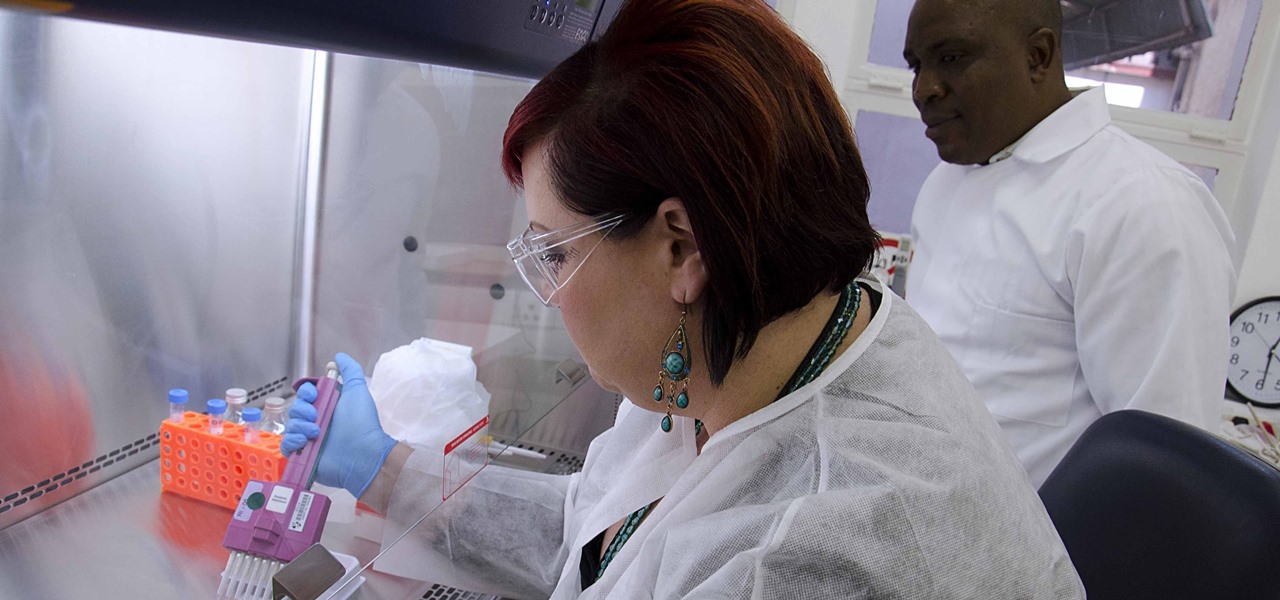
HIV infections persist despite treatment that successfully decreases viral blood levels to the point where doctors can't detect the virus. But that doesn't mean the person is cured. The virus hides in the body, not replicating, just waiting for a chance to jump out of the shadows and reemerge.

Thanks to numerous smartwatch deals this holiday season, many people are receiving their first one. But what exactly can they do? In regards to fitness, quite a lot. With a growing list of sensors and software updates, these small devices can be the very thing you need to ultimately reach your fitness goals.

In this video HeightSecrets shows how you can actually grow taller. He explains how he has done research on how to make yourself taller. He starts off by explaining how changing your posture can add one to two inches instantly by just changing your posture. He then goes on to show exercises that can stretch you out a good bit. Not only does he talk about posture and exercise but he then goes on to tell you about how drinking plenty of water and resting can yield better results.

With Touch ID enabled, your iPhone needs to scan your fingerprint before you can access your home screen or last app used. Before it unlocks, your iPhone might request that you press the Home button, adding an unnecessary step between you and your data. However, you can turn the feature off so that you don't need to click any buttons to unlock your device.

DJ Matt shows you the basics of how to cut men's hair. You start out by making a line on the top of the head. You can then make your first cut, or the straight cut on the back bottom. After that, you then make a "down cut" which creates layers. When you get to the "semi-top of the head" you take a comb and rest it along the hair so it is straight. After the comb is in place just clip the top of the hair that is resting along side of it. When you get to the top continue to take long hair along...

The video starts with the presenter explaining that he will be talking about harmonic oscillators, not the harmony of anything in sound, but something that moves back and forth in roughly the same speed back and forth.

You need a pen and a white sheet of paper. First of all start by drawing the outline of the head of the fox. Now you have to draw the outline of the grass on which the fox head is resting. Make many cross lines inside the grass outline to indicate grass. Now draw the neck and the ear of the fox. Also draw the grass surrounding the head of the fox. Now sketch the body line of the fox. Make cross lines on the body of the fox. Draw the front legs of the fox. Draw the grass outside the fox’s body...

Yo-yo's are not just for kids anymore. Check out this funky tutorial and learn how to yo-yo like a pro. You can do way more than just pull your yo-yo up and down, with a little practice you will soon be performing tricks and spinning your yo-yo all over the place!

In this series of playground game videos, our young expert tells you everything you need to know about this fun kids activity. Jamie show you how to draw the hopscotch boxes as well as the resting place.

When I first started cooking, there were a few steps I always skipped in recipes. I never added zest to anything because it seemed like too much trouble, I rarely separated wet and dry ingredients in baking recipes because I was lazy, and I never let meat rest after it was done.

The camera on the Amazon Fire Phone is simple and easy-to-use, with a 13-megapixel rear shooter with optical image stabilization, but there are a couple of features that makes this camera stand out from others.

Newer smartphones are more power hungry than ever before, and the Samsung Galaxy Note 2 has a mighty appetite for amps that only Jenny Craig could possibly curb. On average, your Note 2 (or other Android device) lasts for what, a day, maybe two days before dying. Mine barely lasts 8 hours! This is thanks to all of the apps running in the background of your phone, even when you're not using them, eating through all of your CPU, leaving nothing but crumbs.

As helpful as it is, Google Maps isn't the only mapping app with augmented reality walking navigation anymore.

While North has yet to add third-party app support to its Focals smartglasses, the company has been diligent as of late in its efforts to add more functionality to the bare-bones AR device.

The last few months have delivered some great new Magic Leap releases, but that doesn't mean the development team is resting on its laurels when it comes to the platform itself.

The standing desk movement has gained momentum over the past few years as research has pointed to the detrimental health effects of sitting at a desk all day.

It's easy to grab a box of pre-prepared microwave popcorn at the grocery store. Yet with so much salt, butter, and other unpronounceable ingredients, microwave popcorn can go from a healthy snack to a complicated one.

When I was a little kid, my parents often eschewed cakes for my birthday parties, and instead opted for ice cream sundaes and banana splits. It made perfect sense: ice cream is so easy, and you can get multiple flavors to ensure that everyone is happy.

Once your furniture is finally moved in, settled upon a spot, and used for comfort or leisure, chances are it won't move very often. We tend to leave—and use—our furniture in the same spot for years, which can leave signs of great wear beneath, deeply indenting our carpeted floors and fancy rugs.
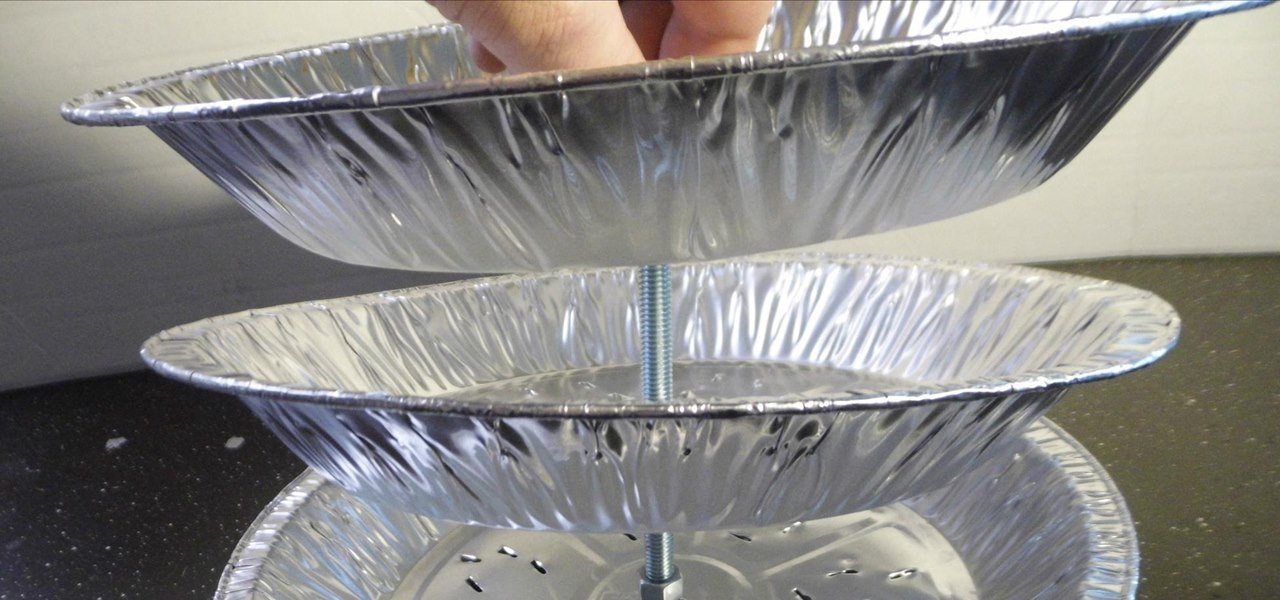
Steaming food has a lot of advantages over other cooking methods. The gentle heat of steam allows for meats, such as chicken wings, to become more moist after cooking.

For those of us without rice cookers, conventional wisdom tells us that the stove is our only real option (unless, of course, you dabble in microwavable rice). However, if you're only using the stove for cooking rice start-to-finish, you're missing out on the easiest way to make perfect rice every time.

According to Indiana Jones, certain things belong in museums, but, thanks to augmented reality, you can now see some of the ancient treasures of the world in your own home via the Civilisations AR app from the BBC.

Pokémon GO, the biggest augmented reality sensation ever, broke app store records this opening weekend. But it also did something even more important: it gamified physical activity.

Bacon on burgers and sandwiches is truly a wonderful thing, though not when it slides out and lands on your plate. Or, even worse—the floor.

Easter may have come and gone, but my love of hard-boiled eggs sure hasn't. Yet as much as I love hard-boiled eggs, I hate making them; I have to work in small batches to have consistent results, and they're always a little overdone, crumbly, and sometimes even green.

You know how annoyed you get when you put a quarter into the vending or washing machine and it gets stuck? There's a quiet rage that boils inside you. Now, imagine that quarter is a sixty dollar video game, and it's stuck inside your brand new, four hundred dollar PlayStation 4 system.

I spend practically all day surfing the web and writing on my laptop, and just as much time texting and checking emails on my smartphone. So, it's only natural for me to charge my iPhone using the USB port on my MacBook Pro.

Hello! I want to share a few hints about staying literally cool when the temperature of the air outside rises incredibly. So, if you're in a very hot area, please continue reading!
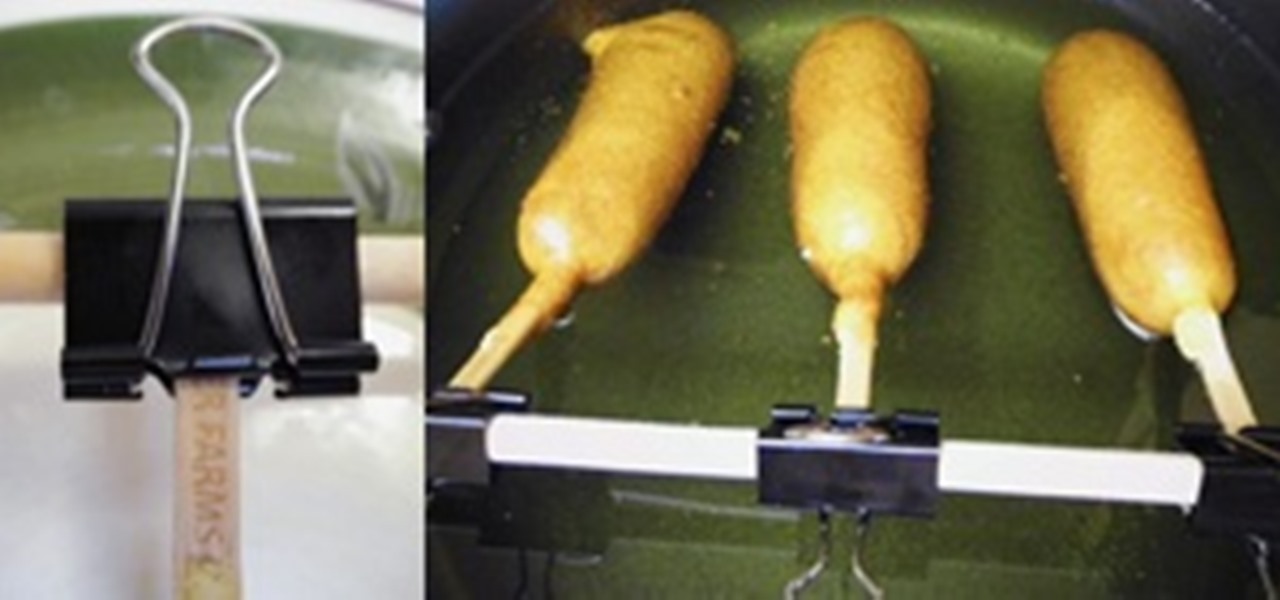
Fairs and festivals are awesome, and one of the best parts about them is the food. Sure, it's all deep-fried and terrible for you, but it's so delicious. It's also always on a stick, which makes eating fried food even easier for us fat Americans.
The Pixel 4 isn't for everyone, but it does have its appeal in several specific use cases. Thanks to Instagram, YouTube, and other social media platforms, the fitness industry and smartphone world are now intertwined like never before, and it appears Google's aware of this.

During E3, many major game developers announced plans to bring console and PC franchises to mobile. These titles are designed for more serious gamers with competition in mind. All of this points to a shift in mobile hardware priorities — soon, gamers will need gaming phones just like PC players need a gaming rig.

When you leave your iPhone on a table or anywhere within somebody else's eyeshot, a private message may pop up on your lock screen that could be read by anyone who sees it. But there's a way to keep others from reading your possibly sensitive text messages and emails without giving up the convenience of lock screen notifications entirely.