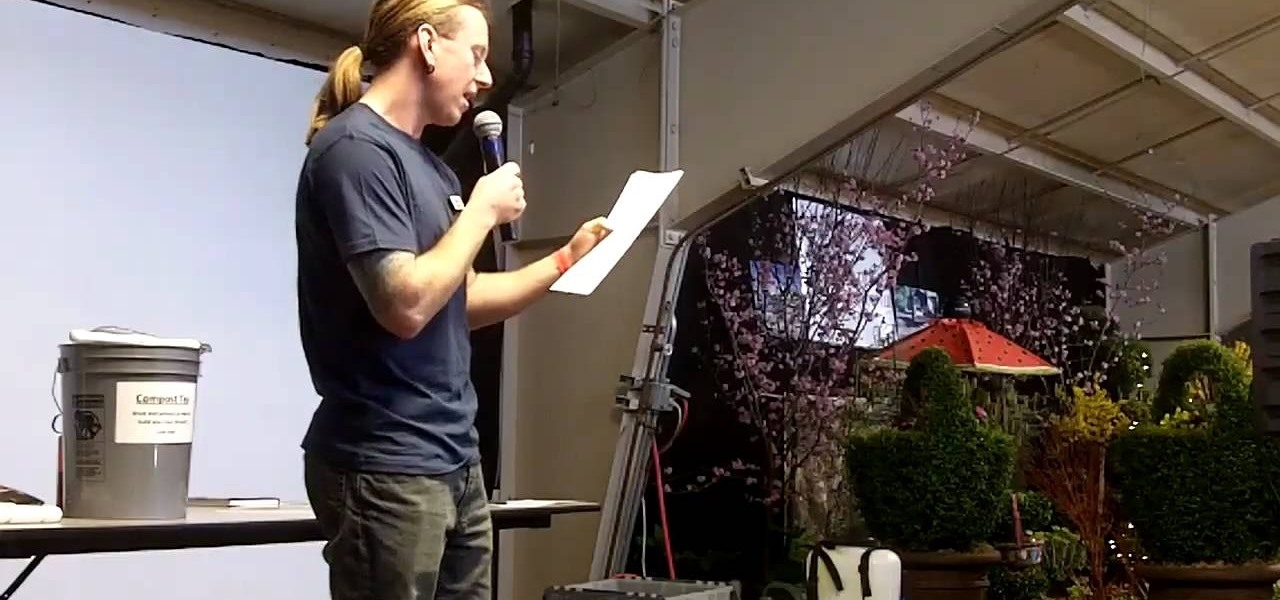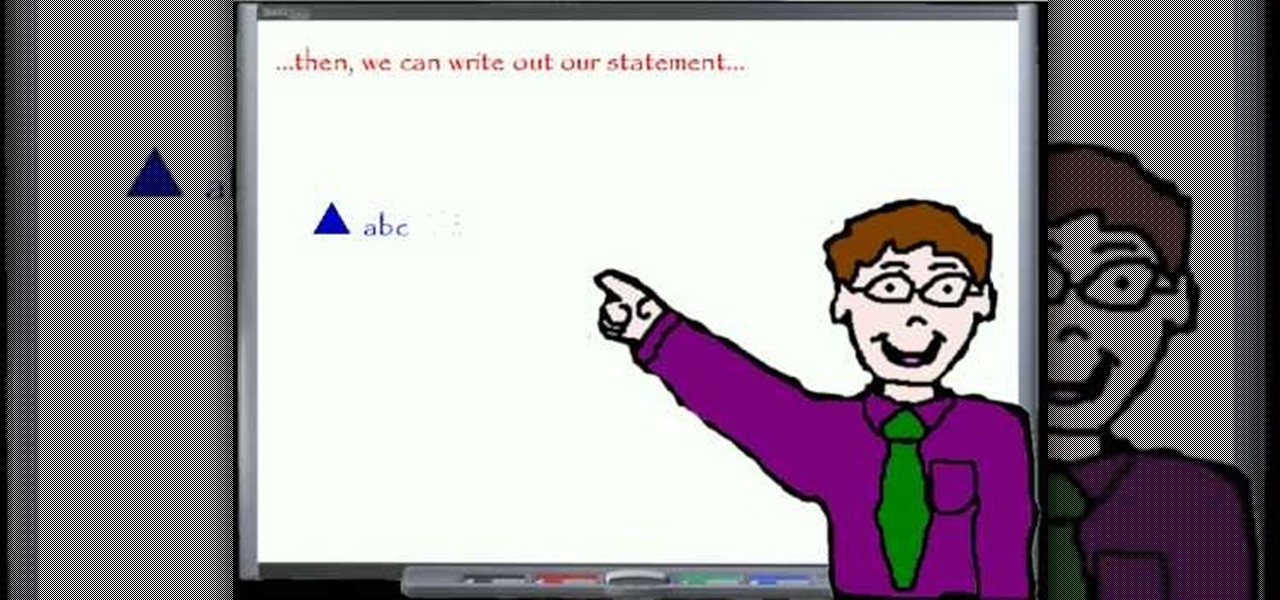Just because the weather is gloomy outside and Frosty has taken his place outside on your front lawn for a few weeks doesn't mean you can get a taste of the tropics. In fact, citrus fruits come into season during the winter months.

If your yard has hedges, shrubs or trees, chances are you'll need to occasionally cut them back, and that's where pruning comes in handy. Not only does pruning give nice shape to the hedges, but it can also help them grow thicker and healthier. Lowe's has the advice you need to tame your bushes.

This video shows us several types of ornamental grass that can be used in landscape projects. Although none of these grasses are appropriate for use in lawns, they are great options for those who are concerned about water conservation. Ricegrass is a bunch grass with long stems and silver heads. It is a cool-season grass and will go dormant in hot weather. Little Bluestem grows quickly in the Spring and is known for its variety of colors including blue, green, and yellow. Giant Sacaton is a g...

This video is produced by John Hanrahan and Tor Joerund F. Pedersen at The Academy of Art University in our editing class. It is to explain how to play the lawn game Kubb as well as rules and background on the game itself. A big thank you to Dan, Erin and the rest of the Kubb players! Hope this can give you a good introduction to the amazing game of Kubb! Now go make/buy a set and start playing! This is a great game for the beach!

Lowe's home improvement expert, Mike Kraft provides a step-by-step method for changing the oil on a walk-behind lawn mower. From assembling the proper tools and supplies you will need to complete the task, through disconnecting the motor for safety, through the proper drainage technique and finally refilling the crank case this video gives complete instructions for any mower maintenance. Changing the oil on your mower will extend its life. Following the steps in this guide will provide you wi...

Installing a garden edge is an easy and effective way to ensure that your garden stays orderly and that your lawn doesn't creep over. A garden edge can also be a big help in keeping weeds from getting into your garden and ruining your beautiful plants. You will need to measure around the perimeter you want to enclose and buy a corresponding amount of edging. After that, it's as easy as digging around the area with a spade and putting the edging into the ground. Then you just fill in dirt arou...

One of the most challenging, arduous parts of gardening is weeding vegetables that are close to the ground. Cabbage, for instance, leafs out near the earth and can be fiendishly tricky to weed. In this Growing Wisdom gardening tutorial, you'll learn about some of the tools that can help you weed those hard-to-reach spots without breaking your back in the process.

This video is about installing second serial ATA drive into a Power Mac G5 system. The video is a step by step demo starting with the removing of the door to the machine and the air pack. The first hard drive is at the top rack and you have to remove the four screws at the bottom and insert them into the top and bottom screw alls on each side of the drive. The hard drive is inserted below the first hard drive and the data and power cables are plugged into their respective slots. The video is ...

This video teaches about adding any of your photos to a billboard. Now copy into the computer memory back into the original billboard image to create another layer this is the layer place in our image. We can do this correctly, respective into this filter which is called vanishing point. Clicking at the four edges make this little bit bigger in image area. Now we can paste in that image control and change the promotional image. It fits sign of the billboard area and resize after the slight li...

Avoid stripping the gears in your Rain Bird 5000 Series Rotor Sprinkler Heads by never turning the turret against the turn. Sean Stefan from Sprinkler Daddy explains in this video tutorial that if you start turning from the left fixed edge to the right, never go back to the left until you've gone all the way to the right. If you don't follow these guidelines, you run the risk of stripping the gears in your Rain Bird 5000 Series sprinkler heads. Then what are you going to water your lawn with....

In this video tutorial, viewers learn how to winterize their home. Users should begin by cleaning the gutters on the side of their house. Scoop out all the debris and seal it with caulk. Then change the batteries of the smoke detector and clean it. It must be replaced if it is over 10 years old. Prepare the lawn mower for the spring season by sharpening the blades, clean it and drain all the gas out. It is a good idea to trim off the shrubs and trees. This video will benefit those viewers who...

If you're looking for a great way to get the proper nutrients to your yard, you're about to find out. Aerating a yard is an easy task that involves you placing holes in your yard on purpose. This may make your yard look a bit ugly, but it helps with getting the proper nutrients and oxygen into the ground.

Watch this 3 part video tutorial series to learn from James Rowe, owner of Earth First Lawn Care on how to make your very own compost tea maker. Compost tea will help provide nutrients to your garden, and help it to grow healthy and strong. It also helps the environment because you're recycling organic waste.

If your outdoor faucet is dripping, that is not a good sign. It is important to keep your faucet functioning properly both to protect your lawn, and save on water.

In this video you learn to make a spooky tree with decorations for a Halloween lawn ornament. They start you off with getting a branch that has limbs going off to look like a dead tree. Next they spray it with glossy black paint. They found an urn to put the tree in but you can use any pot. Mix some plaster up after you measure how much you will need to fill whatever pot or container you have chosen. Then you fill it with the plaster, stick your branch in it and secure it with tape. While thi...

Picking up dog poop is not one of life's great joys. It is, however, a necessary evil to owning an adorable dog, or having a lawn that someone else's adorable dog may want to use as a toilet. When it comes to this unpleasant task, the shop vac is actually a very good way to pick up dog poo. You want to make sure, however, that you're not using your shop vac for anything but this one task. It can easily vacuum in small objects with weight in them and, better yet, you never have to touch it!

In this video tutorial, viewers learn how to make a tumbler bin composter and compost in 14 - 21 days. The materials needed for the composter are: 1 plastic drum, 6 nails or strong pins, (3) 1 square inch tubes, 3 hinges and lock, 3 yards of wire, and 1 square foot of zinc. Begin by drilling 3/8" holes all over the composter. Use a lawn mower to grind down the compost and then dump it into the composter. Activate the compost by adding some water. This video will benefit those viewers who want...

This video describes how to plant a tree which is useful for home owners looking to improve their lawn or backyard and for those interested in landscape. In this video one will learn how to plant trees properly, insure a healthy start and maintain the trees. For example when considering a tree to plant one must consider location and overall weather conditions in order to match a tree that can survive in the intended location. Overall this video is detailed and useful for anyone who would like...

In this episode of Growing Wisdom, Dave Epstein and fiber sculptor Susan Barrett Merrill discuss how to spin wool. Barrett Merrill demonstrates the spinning wheel and explains how wool is transformed into yarn. She also shows some of her own work and explains her artistic process.

Your driveway can make a big difference in the appearance of your house. As nice as it would be to have a brick, slate or cobblestone driveway, those are expensive options that not everybody can afford. In this episode of Growing Wisdom, you'll learn how to use a comparatively inexpensive process called street printing to really class up your driveway by creating the illusion of brick and other textures.

Every day, the average American throws away about four pounds of trash. But a lot of your daily trash could actually be very useful in the garden, as composting. In this episode of Growing Wisdom, Dave Epstein shows you how to use a three-bin composting system.

If you've grown tomatoes from seed, perhaps you've wondered how the seed company extracts those seeds. In this episode of Growing Wisdom, Dave Epstein walks you through a process known as sluicing. Using sluicing, you can extract vegetable seeds yourself.

When you head to your neighborhood gardening center to find a shade tree for your garden, the variety of choices can be pretty overwhelming. There are so many kinds of trees, and each of those trees has its own varieties. In this clip, Dave Epstein from Growing Wisdom will help find the best shade tree for you.

A soil block maker is a cool device for starting your seeds. All you do is fill a container with soil and use the block maker like a cookie cutter. Then you'll have little blocks of soil to plant your seeds in, and you can easily transfer the block to your garden. Now stand back and watch your plants grow!

The vinca, or periwinkle, is a hearty flower that adds a lot to any garden. It comes in a variety of colors, and grows in the sun as well as the shade. But they're so hearty that you have to watch them, or they'll start springing up where they're not supposed to. In this video, Dave Epstein from Growing Wisdom walks you through using periwinkles in your garden.

With low garden tunnels you can protect your plants from frost and insects, and you can overwinter your crops. In this episode of Growing Wisdom, host Dave Epstein will look at how to build a garden low tunnel. He'll focus on using the Quick Hoops Bender for the project.

This how-to video series shows how to make a Scary Skull, just in time for Halloween. Starting with a Linberg skull kit, these steps will help you transform the new-looking model skull into a creepy rotting pirate skull. Check out these video holiday decorating tutorials and learn how to make a scary skull for Halloween. It's a great addition to a Halloween lawn display or haunted house.

The spooky Halloween prop in this how-to video is a great addition to a haunted house or a front lawn display. Scare kids and trick-or-treaters with this surprisingly life-like for the undead looking zombie corpse. This prop may be a little time intensive, but the finished product is worth the effort. Watch this video tutorial and learn how to make a zombie corpse for Halloween.

Peter from Take Zer0 tells you all the little things he knows about how to properly cut your footage together. He'll ramble about stuff like "leading the viewer's eye" and "cut between movement"—principles of movie editing. For some reason, though, Sean keeps interrupting him; and later on, Peter steps outside to look at a lawn gnome.

If you have a beautiful Annual flower bed or a formal bed with lawn on one side you'll want a clean edge between the two. It not only looks nice but keeps weeds from encroaching into the bed helping reduce maintenance. There are several ways to create a nice edge to your beds. You can use a shovel, digging a line bit by bit but that gets hard on the back. Available materials for edging include, plastic edging and metal strips and wooden edging pieces. The wooden edges can be linked together b...

Lawn mower repair can be easy with the right instructions from an expert. Learn how to replace a lawn mower starter in this free video series.

HO TouchSmart is a all-in-one PC with many essential features. You can video chat using your HP TouchSmart PC. Note that you will need a internet connection to use the video chat feature. There are lots of messengers available on the net like Windows Live messenger, Yahoo messenger, AOL and others. You will need to have a messenger to chat with an other person using the same messenger. So first go to the respective websites and download the required messenger. Install the messenger as shown i...

Nichole Young demonstrates how to hand color using layer masks in Photoshop CS4, which also works in Photoshop CS3. The procedure can be summarized in two stages: turning the picture you would like to edit black and white and then bringing color back into it to give it a hand-colored look. The black-and-white effect is achieved by creating a new layer over the background layer. The next step is to give the picture a warm look by adjusting the layer’s respective color balance. Then bring the c...

This tutorial describes how to create a realistic graffiti effect in a program called GIMP. You must first make sure that you have the font "writers original" installed on your computer. If not, you must download it to create this graffiti effect. Simply open a brick background on GIMP and put whatever text you want to have. Enhance the text by creating multiple layers and create a multi-dimensional image by creating contrast among those layers. Lowering brightness opposite layers and changin...

In this "Math Made Easy" geometry episode, you learn how to prove that two triangles are congruent (equal) by using the "side-side-side" evidence. By using "side-side-side" to prove that two triangles are congruent, you are stating that all the respective corresponding sides of two triangles are equal in length thus proving the triangles are congruent. The narrator in this tutorial provides you with definitions about statements, proofs, and congruency. This becomes useful when setting up a ta...

Lawn and garden sprayers are great lawn maintenance tools, get expert tips and advice on pesticides, fungicides, and fertilizers in this free video.

This video teaches us to partition a hard drive. Open 'Disk Utility' and go to 'Seagate FreeAgent Media'. Go to 'Partitions' and select '2 partitions' in the 'Volume Scheme'. Click on 'Untitled 1' and put the name of the partition, its format as Mac OS Extended (journaled) and Partition Table from 'Options'. Name the second partition and choose 'MS DOS (FAT)' in format. Choose 'Master Boot Record' in 'Options'. Click 'Apply' and 'Partition'. This creates the two partitions of the hard drive a...

1. First go to START -> ALL PROGRAMS -> ACCESSORIES -> SYSTEM TOOLS -> SCHEDULED TASKS.2. Right click on WGA setup icon and select PROPERTIES. Find where the WGA files are located.3. Copy the location form the window appears in the previous step and paste it in the address bar of MYCOMPUTER.4. Delete the files found in the respective location.5. After deleting the files, now delete the WGA found in the scheduled task.6. RESTART the windows and windows genuine advantage ll not disturb again.

An atom is a basic unit of matter consisting of a dense, central nucleus surrounded by a cloud of negatively charged ions. The nucleus itself is a mixture of positively charged protons amd electrically neutral neutrons. Different groups of elements have respective atomic numbers. You can use the periodic table as a tool to draw atoms of elements. The periodic table is organized into periods, groups and families. This video is a tutorial that reviews the subatomic particles found in an atom. I...

This six-minute tutorial shows you how to use the logical IF function with letter grades in Excel. The video features a sample table with a sample assigned grading scheme ranging from A to F, which is a common application of the logical IF statement in Excel. After the data is added to your Excel table, use the IF function in the respective cell or column by inputting the logical test, the value if the test is true, and the value if the test is false. In addition to showing you how to use the...