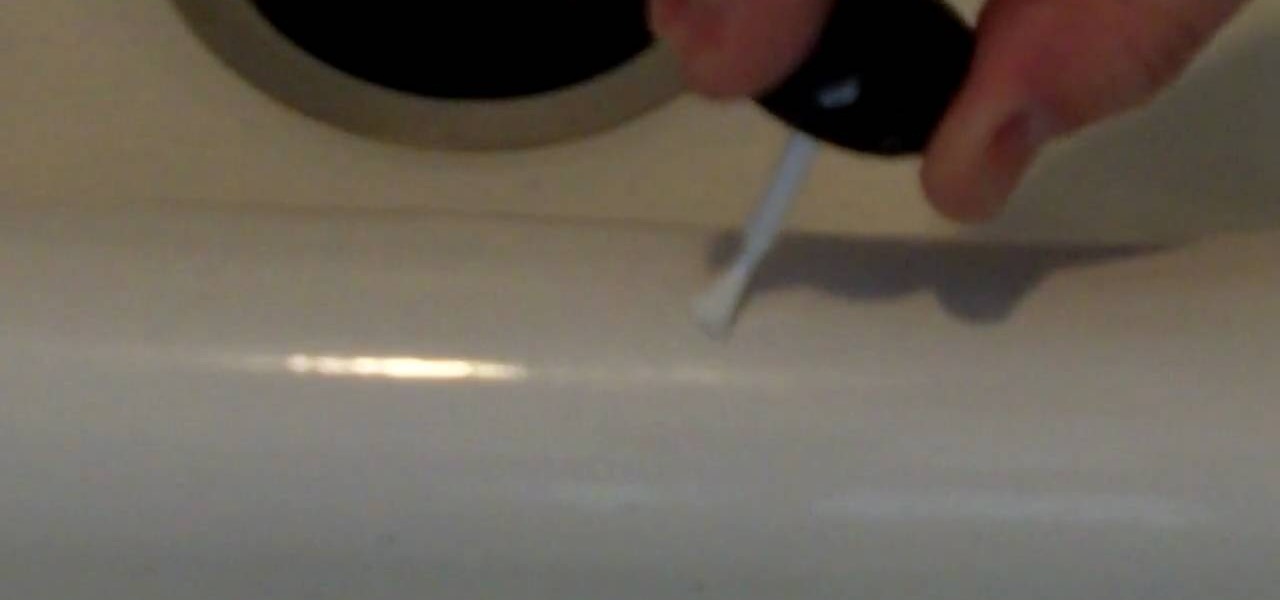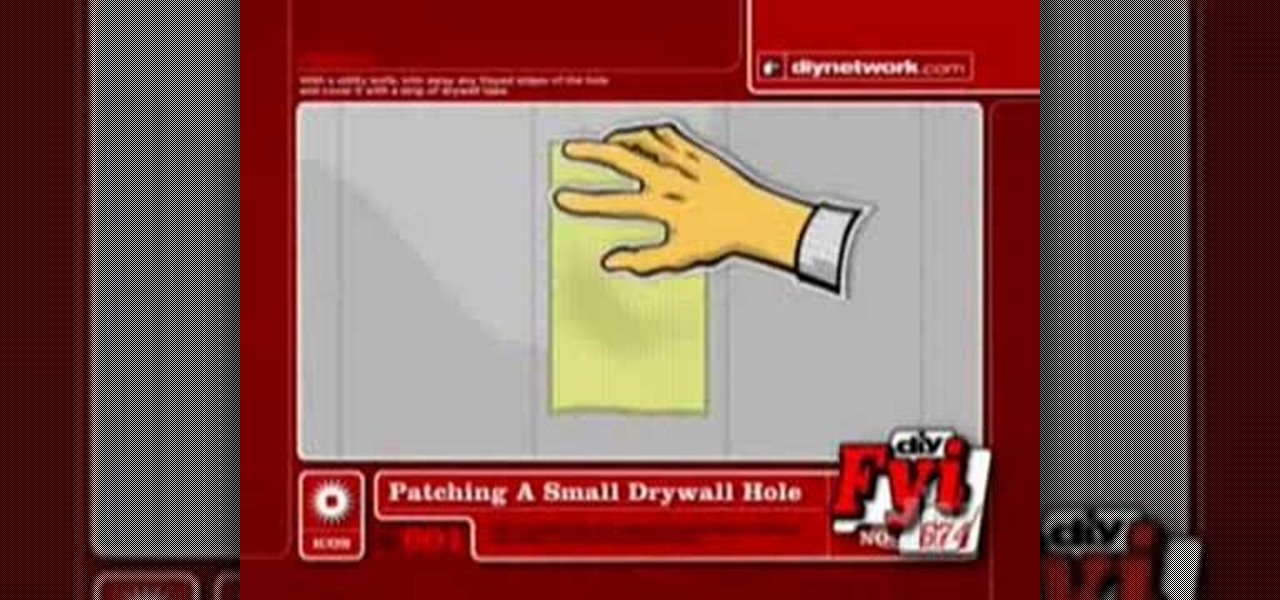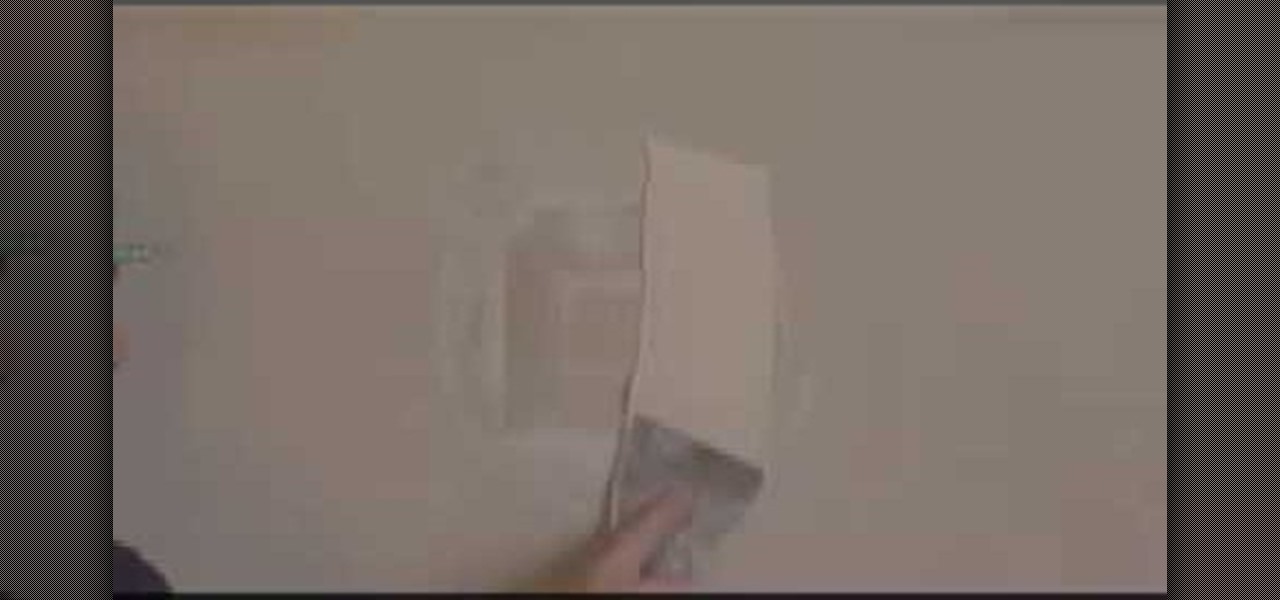In order to repair a trunk that won't open, you will need the following: a screw driver. You will need to climb into your trunk, through the back seat. Remove the back seat. Pull the emergency release. Remove the trunk lock. Unscrew it. Look for anomalies. Bent screws could be the cause. You will need to repair any broken parts or replace them, if you decide not to replace the entire lock. Reinstall the lock in the trunk.

Do you have a small hole in your walls at home? Is it bugging you to no end? Instead of hiring someone to come and fix it, why not fix the hole yourself? In this video, learn how to repair and patch a small to medium sized hole in a wall.
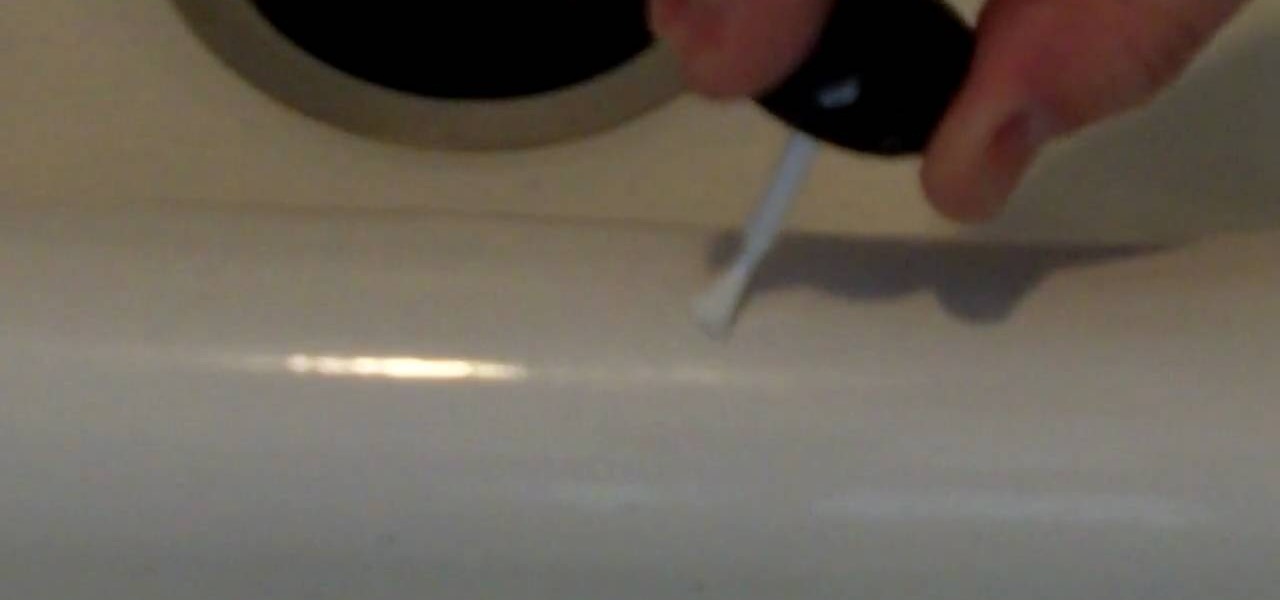
You can buy a porcelain patch kit to fix chips in your porcelain sink. You used to have to take two steps to repair it starting with a filler followed by a glaze to make it shiny. The video teaches how to use patch kits that you paint on like nail polish. To apply the patch you want to put on several thin coats and let each coat dry. When you apply the coats the key is to get the patch level with the rest of the sink. Then you can sand it with 220 grit sandpaper. After you have sanded the are...

One day, your car may break down and you won't be able to afford to hire a mechanic, so what do you do... you look on the web for some how-to vehicle repair videos and become your own car mechanic, that's what. You don't need any advanced training to perform repairs and simple maintenance on your automobile, but you may need a few tools. Invest in the basic tools and you'll be prepared for just about any car malfunction you can think of. These tutorials will help get you on your way, as long ...

One day, your car may break down and you won't be able to afford to hire a mechanic, so what do you do... you look on the web for some how-to vehicle repair videos and become your own car mechanic, that's what. You don't need any advanced training to perform repairs and simple maintenance on your automobile, but you may need a few tools. Invest in the basic tools and you'll be prepared for just about any car malfunction you can think of. These tutorials will help get you on your way, as long ...

Mark Donovan of shows how to Fix a leaky frost free sillcock or outdoor faucet. Oftentimes, the washer is loose, but other repairs are just as simple. Watch this video home repair tutorial and learn how to fix a leaky outdoor faucet.

Take a look at how to successfully repair a hole in a drywall. This video how to video demonstrates how to use a utility knife and a drywall compound to seal it all up. You wont have to call a repair guy to patch any holes in your walls.

In this how to video Extreme How-To Editor-in-Chief, Matt Weber, replaces old wood with new composite materials. Composite decking is a great way to repair worn out and weathered parts of any deck. Learn to do it yourself and you can lot of money repairing your home.

Learn how to repair a Corian counter top that is scratched, cracked or gouged in an RV or motorhome.

Deck repair is much cheaper than building a new deck and it conserves wood by reusing existing deck wood. Find out how to repair an old deck to look like new in this free video series.

Get tips on picking out and buying a skateboard, maintaining it so that it stays in good shape, and repairing any problems that might occur, with the tips and advice in this free series of skateboard maintenance and repair video guides.

In this series of diy car repair videos, our expert auto mechanic demonstrates the steps in repairing and maintaining the air conditioning system in your car.

This video explains the important difference between maintenance work and repair work when it comes to your car or automobile. The speaker in this video is the director of AAA's auto repair service; this offers a degree of authority to the video. This video is part of a series on taking care of your automobile. Maintenance is described to be a regular and scheduled event designed to keep your automobile running properly. Maintenance includes things such as changing your oil. There are two typ...

Replacing your iPhone fingerprint sensor has been one of Apple's most cruel tortures. It's a slow and painful process made worse last year when Error 53 messages started appearing on the phones of users who had tried to repair their sensors outside of Apple. The error rendered the phones essentially useless. Since then, Apple has provided fixes but is now finally making it much easier to replace your iPhone fingerprint sensor with the releasing of "Horizon Machines" to official repair locations.

If you have a ding or broken surfboard, learn how to repair it yourself with this free surfing video about sanding, laminating, and polishing surfboards.

Cleaning and repairing clothing by hand is a great way to save money and keep clothes lasting longer. Learn how to clean clothing and sew basic clothing repairs with tips from a tailor in this free clothes care video.

Learn how to fix a car's thermostat housing with expert automotive tips in this free online car maintenance and repair video series.

It happens more times than it should— negligent oil changes. This happens most often with aluminum oil pans on cars and trucks, because aluminum is fragile and should be treated with care and a gentle hand, not a torque power wrench. Using an air-impact gun will only cause damage when installing the bolts, causing the oil to leak from the pan.

The logic board was a common malfunction in the old PowerBooks, but hopefully the unibody MacBook Pros are a little more resistant to failure, but if you have to get a new one, do it yourself. See how to remove the logic board on a MacBook Pro 17" Unibody laptop.

The new Unibody MacBook Pro's are a little different in design than the older MacBooks, so it may be a little confusing on how to see the innards of the laptop. Watch this to see how to remove the hard drive and battery of the MacBook Pro 17" Unibody.

Is your motherboard toast? If your logic board has burned out, it's a sad thing, but you're going to have to replace it. See how to remove the logic board from the Power Mac desktop computer.

Maybe you only have 1G of RAM in your Power Mac. Maybe you ace some bum memory. Maybe it's just time to upgrade. Either way, this RAM upgrade video can help. See how to remove the RAM memory from a Power Mac desktop computer.

This video is about showing you how to use feng shui in repairing your dysfunctional family and getting rid of the bad vibes that may be in your home, re-energizing the foundation of love. The family center is located on the left center of your home. The element for the family is wood and you wouldn't want to have dead or plants with sharp leaves because they start arguments. Too much red is considered the fire element and can also lead to your family having arguments. If you have metal in yo...

If you are looking to get into DIY auto repair, this video is a great place to start. Learning to remove and reinstall a rear door panel will allow you to pursue a variety of auto repair projects. This video shows you how to get started on a 1998-2004 Dodge Intrepid.

In this video tutorial, viewers learn how to restore a crashed system in Windows 7. This task is very easy, fast and simple to do. In Windows 7, users are able to create a repair disc. To do so, open the Start menu and type "system repair" in the search bar and select "Create a System Repair Disc". Then just follow the instructions to create the repair disc. It will take less than 5 minutes. This video will benefit those viewers who use a Windows 7 computer, and would like to learn how to res...

In this video, Bob Schmidt shows you a simple repair for this common problem with vertical blinds.

Learn this easy way to repair holes in drywall with this method of repair using no nails, screws or wood required.

This video teaches you how to create a system repair disc in Windows 7. Go to Start-All Programs-Maintenance-Create a System Repair Disc. This will help you boot Windows to repair or recover your system after a serious error. Once you click that, Windows 7 will prompt a new window telling you to put a blank disc in your disc drive. Make sure that you do have a blank DVD to insert, for the Windows 7 to create that System Repair Disc. Wait for the process to finish and you have yourself a syste...

One problem that happens quite frequently with most Apple iPod products is freezing. Nobody likes a frozen screen, because you can't do anything! Well, if you have an iPod Nano (5th Generation), then this video will show you how to reset and restart it by pressing and holding the Menu and Center buttons. If you this doesn't work, you can try restoring the software via iTunes. If that doesn't fix the frozen iPod, then you'll need to contact Apple or a repair technician.

If you still have one of the older iPods, like the iPod Classic or the iPod Video, then you might have some problems with them freezing up occasionally. If that does happen, this video will show you the quick steps to restarting your Apple iPod by pressing and holding the menu and center buttons. If you this doesn't work, you can try restoring the software via iTunes. If that doesn't fix the frozen iPod, then you'll need to contact Apple or a repair technician.

Tim Carter shares some tips and rust repair tools to help you keep your metal rust free. Very informative and educational video.

While drywall is an inexpensive building material, it's not the sturdiest. Luckily, repairing the inevitable holes is a quick and easy process.

One day, your car may break down and you won't be able to afford to hire a mechanic, so what do you do... you look on the web for some how-to vehicle repair videos and become your own car mechanic, that's what. You don't need any advanced training to perform repairs and simple maintenance on your automobile, but you may need a few tools. Invest in the basic tools and you'll be prepared for just about any car malfunction you can think of. These tutorials will help get you on your way, as long ...

In this how to video, you will how to remove the logic board from the iMac G5. First, get the t6 screw driver and remove the screws in the corner. Unplug the airport card. Now, unplug all the cables connecting to the logic board. Now, unscrew the torx screws located on the logic board. Unplug the optical drive cable by unscrewing the 2 torx screws holding it. Next, unscrew the torx screws located near the center top of the board. You can now remove the logic board. However, there is a hard dr...

Since the Playstation 3 and Xbox 360 rivalry began, Sony fans have always turned to one simple feature the PS3 dominates over the 360: Blu-ray. Yes, Xbox took a gamble with HD DVDs and since their demise, the PS3 has dominated in the video department. But of course like any bit of technology, things can break. So if you have a messed up PS3 blu-ray player, this tutorial series may be the answer you are looking for. Find out how to repair or replace a PS3 blu-ray drive laser and mechanism. Rem...

The Sony Playstation 3 is a powerful video game console that can rival any console out there. It has a great collection of video games, can access the internet, and one of the best features is that it plays blu-ray dvds. But of course, like any electronic device, nothing is perfect, and neither is the PS3. In this video tutorial series, you'll find out how to repair the PS3 blu-ray drive laser. Warning: opening up your PS3 may void your warranty and cause more damge to your system. So be care...

The wilderness can be a tough place to be found in. There are a plethora of problems that can arise, but being without clothing can be a problem. Especially when your clothing relies on buttons. Find out what it takes to make easy buttons to repair your clothing by using the wilderness. Enjoy!

If you've managed to patch all of the unsightly and bothersome cracks in your home's driveway using QPR's Pavement Crack Filler, then you might have some bigger problems to repair— potholes. But don't worry, there's a super easy fix for that, too. QPR's Pothole Repair Products are permanent fixes for ghastly and embarrassing potholes in your driveway.

Your Windows computer may be experiencing some issues, and those issues may be a direct result of computer viruses and malicious software from the internet. One of the simplest ways to find these issues and repair them is by using a freeware program called System Repair Engineer (SREng). But that's not all it can do… check out the video to see a basic overview for using SREng.

This is an instructional video to help demonstrate how to sweat solder copper water tubing in plumbing repair. If you can't be bothered to hire a professional plumber for all plumbing repairs, this video guide shows you how to do the work yourself. You will need a gas or propane torch, copper or brass fittings, copper tubing, gloves, solder paste, solder, pipe cleaner, and a pipe cutter. Learn how to sweat solder copper water tubing for plumbing repair.