
How To: Install the Xposed Framework on Your HTC One to Easily Mod Your Phone
Update: The installation process for Xposed Installer is now dead simple—check out our updated guide!


Update: The installation process for Xposed Installer is now dead simple—check out our updated guide!

This video explains how to install and uninstall applications on the iPhone or iPod touch. You click on the installer icon on the iPhone or iPod touch and it provides a list of installable applications that are available in the app store. You can then scroll through these applications and select any application that you want to install on your device. Once you have selected the application, you just click on the install button at the bottom of the screen and the application will be installed ...

Eager to try the Firesheep Firefox extension yourself? It stands to reason that you'll need to download and install it from its official GitHub page first. You'll find all the details, including easy-to-follow, step-by-step instructions on how to find and run the Firesheep XPI installer, in the clip. Get started capturing your friends' Facebook passwords with this video guide.

Tired of having to install multiple files every time you set up a new computer? This tutorial shows you how Ninite.com to set up a free installer so you can install all your free software applications at once (like web browsers, iTunes, GIMP, etc), instead of having to do it one by one.
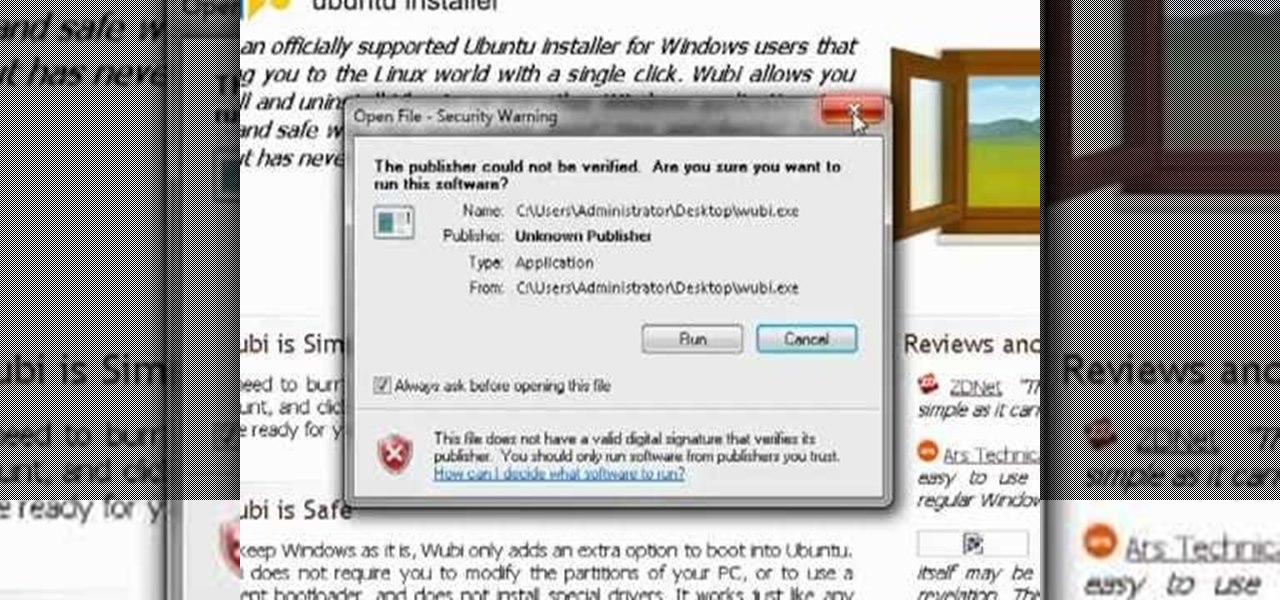
In need of a quick primer on how to use the Wubi Windows-based Ubuntu GNU/Linux installer? It's easy. So easy, in fact, that this video tutorial can present a complete, step-by-step overview of the process in just under two minutes. For more information, including detailed, step-by-step instructions, take a look.

If you're interested in trying out Linux but afraid of accidentally formatting your hard drive, take heart. In this tutorial, Linux Journal Gadget Guy, Shawn Powers, takes you through installing Ubuntu on a machine running Windows with the Wubi installer. Install and uninstall Linux as if it were a Windows application with this how-to.

This only works on a Jailbroken phone, and you need to use installer. This is a way to get games on your iPhone or iPod touch.

An installer details the steps needed to install a Tekonsha Prodigy brake controller and adapter cable on a Ford F250 with a tow package.

An installer shows the steps needed to remove the tail lights, make wiring connections, and complete installation of the wiring harness for a trailer hitch on a Chevy Uplander.

An installer shows the steps needed to remove the tail lights, make wiring connections, and complete installation of the wiring harness for a trailer hitch on a Toyota Tacoma or Toyota pickup.

An installer shows the steps needed to remove panels, make wiring connections, and complete installation of the wiring harness for a trailer hitch on a Volvo S40.

A professional installer shows you how to install a trailer hitch on a Dodge Caravan. Video details the steps needed to bolt trailer hitch into place and check for clearance.

An expert installer shows you how to install a trailer hitch on a Chrysler 300. Video details the steps needed to lower exhaust, drill hole, and bolt trailer hitch into place.

An expert installer shows how to complete the installation of a trailer hitch on a Honda Odyssey. Video shows helpful tips on how to position the trailer hitch and make the installation quick and easy.

An installer shows the steps needed to remove panels, make wiring connections, and complete installation of the wiring harness for a trailer hitch on a Honda Odyssey.

An expert installer shows how to complete the installation of a Hidden Hitch trailer hitch on a GMC Savana van. He explains the straight forward bolt on hitch installation and offers tips on how to achieve proper alignment.

An expert installer shows how to complete the installation of a Hidden Hitch trailer hitch on the 2008 Mazda CX-9. Video shows helpful tips on how to position the trailer hitch and make the installation quick and easy.

An installer shows you how to remove bearings from your hub while minimizing potential damage to the bearings. He then gives tips on what types of wear are acceptable and how to decide if the bearing needs to be replaced. The hub is then reassembled so that it can be installed on the trailer.

An installer from etrailer.com shows the steps needed to remove panels, make wiring connections, and complete installation of the wiring harness for a trailer hitch on a Toyota Camry. This is necessary for brakes and lights to work properly on the trailer.

An installer shows what to look for on your bearings to determine if they are safe to use. He then shows how to repack the bearings with grease.

An installer details the steps needed to remove the spare tire and install a trailer hitch on the Honda Element. This install of a Draw-tite hitch requires some minor drilling of the spare tire pan.

An installer shows the steps needed to install a Valley trailer hitch on the Town and Country. Details removing bolts and getting the hitch into place on the vehicle.

An installer from etrailer.com details the steps needed to install a Valley Odyssey electric brake controller on a Chevy Silverado truck.

Cabinets that open straight out and shut to close make so much ruckus, especially when you've got someone who's angry in the house. Sliding doors, meanwhile, are super chic, classy, and easily draw open and close without a fuss. Not to mention that most sliding cabinet doors are made of glass, which means you can show off your newest Wedgewood dinnerware set and Rosenthal cups.

After the limited initial release of the massively popular game on the Android platform, many users have been stuck waiting to play Fortnite. That's because, initially, Epic Games only released the game to Samsung Galaxy devices, and asked non-Samsung users to join an invite list. Well, the wait is finally over.

Time to play — Fortnite is now officially available on Android. However, the game won't be available across the Android ecosystem right away. Fortnite Battle Royale launches on Samsung devices first. That means if you have a Galaxy S7, S8, S9, Note 8, Tab 3, or Tab 4, you can download the game right now.

When Android N is officially released sometime later this year, it will bring a lot of cool new features along with it. We've already had the chance to play around with some of these, thanks to a preview build available to Android beta testers, and one change that we like in particular is a revamped Settings menu. Among other things, each settings entry now has subtext beneath it that shows relevant info at a glance.

Recently I was trying to install Kali Live on a USB drive with persistence and struggled to find a tutorial online that was simple and actually worked. After some trial and error I figured out how to do it correctly and decided to make an article for anyone who is experiencing the same difficulty I did. You will need an USB with at least 8GB. Mine is 132GB, nice and large.
Android Lollipop promises tons of new features and functionality when it comes to a device near you, but as we wait, it's almost painful to see the screenshots and demo videos from Nexus devices and how downright pretty the new operating system looks.

Whether you use a third-party keyboard or the stock offering, your Samsung device keeps a history of the last 20 words you copied on its clipboard. Samsung added this feature to Android to help make multitasking a bit easier, but if you use a password manager like LastPass, this feature quickly becomes a gaping hole in security. While you're copying and pasting your various passwords, the last 20 of them become freely available to anyone that gets their hands on your device.

While having a ton of friends on Snapchat does wonders to stroke my ego, sending content to all of them at once becomes a hassle when I have to go one by one, checking each contact individually.

Back in March, Samsung partnered with Slacker Radio to create a streaming service called Milk Music. For those of us who don't own a Galaxy device, this news was a non-starter, as it was exclusive to Samsung's flagship line of phones and tablets.

Rooting an Android device used to be a nightmarish labyrinth of .zip files and command prompts, confusing seasoned modding veterans and newbies alike. Thankfully, the process has gotten simpler over the years, with various "one-click" rooting tool kits surfacing and working for nearly every major Android flagship on the market.

Allowing us to easily get features that would otherwise be available only through flashing mods and custom ROMs, Xposed Installer has been a godsend since its development, simplifying the sometimes tasking and potentially harmful process of changing the core components of Android's operating system.

You've seen it a million times. You try to do something on your Android device and a box pops up asking you which app you'd like to use. You could try Photos, Gallery, Drive, Picasa Web Albums...the list is fairly extensive sometimes. And what's worse, after that you have to select "Always" or "Just once". Add it all up, and that's three taps to do something you thought would take just one!

I have Verizon, America's largest 4G LTE network, as my cell service provider, but there are times when I find myself with a pretty shitty signal, rendering my upload and download speeds substantially slower than usual.

Pinch-to-zoom has been a well-known feature in Google Maps, but one-finger zoom has always been a more practical way of navigating, especially for those of us using our phones with one hand.

If you use your Samsung Galaxy Note 2 consistently throughout the day, you're more than likely to encounter the low battery warning on occasion—anytime you dip below 15 percent remaining. While the low battery warning may be a convenience for some, it can also be a nuisance for others (like me), as it continues to appear intermittently after dropping from that 15 percent. In this softModder tutorial, I'm going to show you how to get rid of that annoying low battery alert for good.

Netflix has offered its beta program officially through the Play Store for some time now. Still, the issue most of us face — the beta availability is always scarce. Without getting lucky and landing a beta spot early on when the gates were open, there wasn't much you could do about it. However, there's now a brand new method you can use to sideload the Netflix beta app and join in on the fun.

If you have an Android device that Netflix does not support, you can check the Play Store and it simply won't be there. But just because you're unable to download it through official means doesn't mean you have to live without Netflix since there's a way you can sideload it manually.