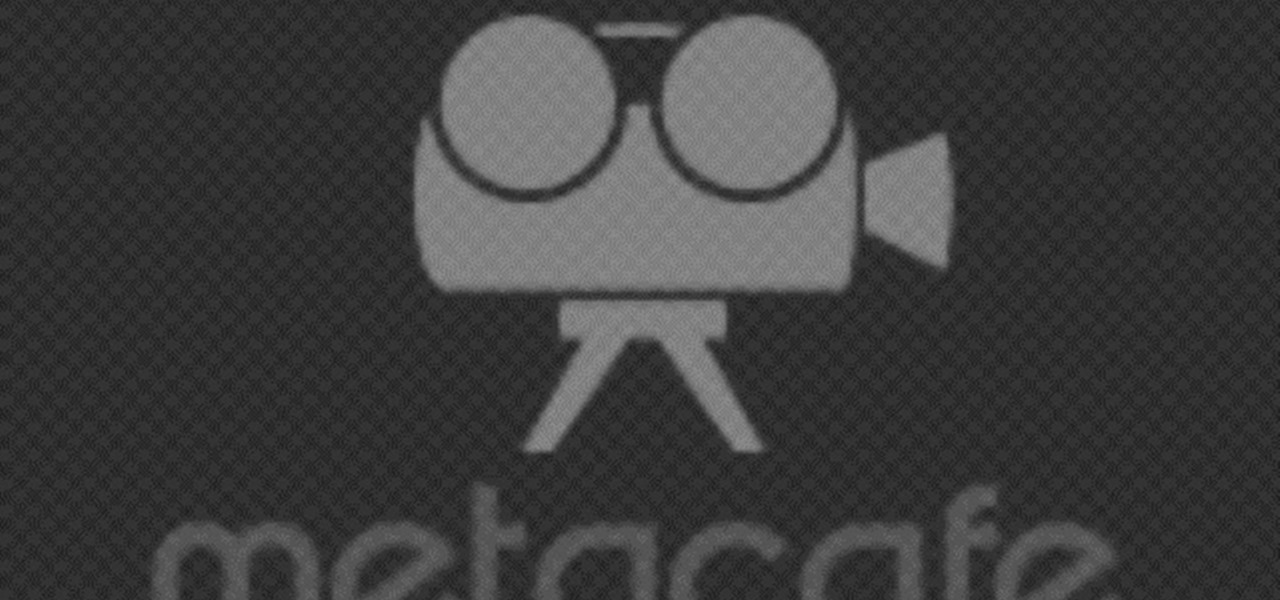Did you know you can connect to your computer from wherever you are? This video teaches you how to set up a remote access network, whether you're using Microsoft Windows on a PC or Mac OS on an Apple. Now you can do your work from anywhere, no matter how far away!

In this tutorial, we learn how to skip commercials with your Comcast DVR remote control. First, press the cable button, then press and hold the set up button until the cable button blinks twice. Now, enter in "994" on your remote. After this, the cable button will blink twice again. Now, press the setup button again and type in "00173", then press a button you don't use a lot. Now, the cable button will blink again. Now, turn on a show you have recorded and it will just through the commercial...

Michael Weisner guides us through syncing a Wiimote with a Wii. You will need a Nintendo Wii and Nintendo Wii remote to do this. First, you will need to open the front hatch door on the console and you will see a red button, don't press it yet. Now, look at the back of your Wiimote and remove the backing from the remote. Now, you should see a red button on the lower right hand side of the controller. Now, go back to your console and press the red button on that, then press the red button loca...

Sometimes, when it comes to playing games on the PC, it can be a bit difficult due to the controls. Most of the time you're using the keyboard and mouse to move, point, and shoot. But in this tutorial, you'll find out how to use a PS3 remote controller when playing videos games on the PS3. In this case, when playing Call of Duty 4. Enjoy!

This video shows how to do a remote desktop connection from a new Windows 7 to a older Windows XP or Vista. With Remote Desktop Connection, you can access a computer running Windows from another computer running Windows that is connected to the same network or to the Internet. This feature from Windows easily enables you to get old files from Windows XP or Vista if you need to view or print documents. This feature is free from Windows and is built in the operating system. Once connected throu...

This video tutorial shows you the ins and outs of the keyless remote system on the new 2010 Toyota 4Runner. One of the remote controls that the system offer is to lock and unlock your doors. The locking will be signaled by the lights flashing. The unlock button if hit once will unlock your front doors and show two flashes of the lights. If you hit the unlock button twice within three seconds the lights will flash four times and it will unlock all of your doors. Finally it is installed with a ...

Family photos, concert pics, and general events. All valid reasons for a wireless remote control for your Canon 5D Mark II. This tutorial details great, cheap options for use with your DSLR so you can mount your camera wherever you want and control it from wherever you want.

Picture this: the infrared sensor on your TV is not working and you are blaming it on your remote control batteries. Well, to make sure exactly what is going on, try testing TV remote to be sure. To the naked eye, you might not be able to see the infrared light, so you could think it's dead, but try filming with your camera phone or digital camera, which could pick up the IR signal.

Hak5 isn't your ordinary tech show. It's hacking in the old-school sense, covering everything from network security, open source and forensics, to DIY modding and the homebrew scene. Damn the warranties, it's time to Trust your Technolust. In this episode, see how to secure remote desktop.

All you need to remotely access your computer's iTunes library is your iPhone. Control itunes with your iPhone with this Howcast guide.

A tutorial on how to change the remote desktop port number in Windows.

We show you how to play video you download from the internet on your TV using an iPod Video and remote dock ...no need to wait for the iTV device from Apple. Then we give you an updated review on Parallels software which enables the use of Microsoft Windows and Windows applications on the Mac at the same time that the Mac OS X is running. The last segment presents a review of a couple of models of PowerPoint presentation remotes from Keyspan PR-US2 and Interlinkelectronics RemotePoint Navigat...

A tutorial on using LogMeIn.com to set up remote computing on your computer so that you can always access your computer from anywhere with the Internet.

So you've finally managed to pick up the Nintendo Wii. Next up is the basics. Lucky for you, we've found this video that gives you a basic tutorial for syncing the Wii remote to the Nintendo Wii system.

Those of you lucky enough to snag a PlayStation 5 can pair your DualSense controller to Sony's PS Remote Play mobile app to stream and play your PS5 games from anywhere you want. DualSense support for Remote Play has been available on iOS since May 2021, and it's just now arrived on Android.

With more digital content than ever, the search feature on smart TVs is essential. But typing is such a terrible experience when you're forced to use voice dictation or peck around with the remote control. Thankfully, there's a better way.

Can you be too lazy for video games? That's how I feel sometimes. I want to play the latest PlayStation has to offer, but I can't be bothered to get out of bed. As if Sony read the minds of lethargic gamers everywhere, the company has released an amazing thing — PS4 Remote Play allows you to play your PS4 on your iPhone, no TV required. The best part? It's 100% free.

Google's Chrome Remote Desktop, which allows for remote access to your personal computer from your smartphone, has been out for almost a year now. Sadly, it's only been available for Android devices—until now. So, if you got an iPhone (or other iOS device), you can now access and control your computer directly from your smartphone or tablet just like with Android.

This video will show you how to use a Samsung Galaxy device as a TV remote control by using an application called WatchOn. First download WatchOn from the playstore then Samsung WatchOn will use the IR blasters of your Galaxy phone to convert it into a remote control. WatchOn gives you full control over your TV and movie-viewing experience. So please watch the tutorial video.

With popular remote desktop app LogMeIn recently ending its free service, lots of Android users have begun looking for alternatives. There are some good ones out there like TeamViewer and Microsoft Remote Desktop, but today, Google released an app that makes a pretty good contender.

From amateurs to professionals, DSLR cameras are the standard weapon of choice for most photographers. If you own one, then you probably know how expensive of a hobby photography can be. A good starter camera can run between $400 and $500. Then there are accessories like tripods, lenses, filters, and memory cards that can slowly empty out your wallet.

If you call yourself a hobbyist or a kid at heart, you know that remote-controlled vehicles are more than just fun. If you're a serious R/C man, you'll know all about doing everything to your model truck or car, like fixing wheels, vamping the pinion gears, waterproofing, troubleshooting, electronic diagnostics, setting up, programming and finally... racing. As much as you know about these remote-controlled vehicles, it will never be enough, you'll always be looking for more...

Your iPhone can do just about anything. It can even be a television remote. And a DVD player remote. Also, a CD player remote. You name it, it can be a remote for it. But it can't do it by itself, you need to use FLPR. It's a nice little piece of software that turns your iPhone into a universal remote. But it can be pricey. So what's the deal with FLPR? Best Buy has answers. The Best Buy Mobile team explains how simple it is to transform your Apple iPhone into a universal remote with FLPR.

In this Computers & Programming video tutorial you will learn how to use the Remote Desktop feature within Windows XP. This application will enable you to access your home computer from office using the internet. This application is really very easy and simple to use. You have to ensure 3 things for this to work. Ensure that the computer on which your files reside that you want to access has all the components of XP installed. This is the host. The computer that you want to use to access the ...

Systm is the Do It Yourself show designed for the common geek who wants to quickly and easily learn how to dive into the latest and hottest tech projects. We will help you avoid pitfalls and get your project up and running fast.

In this video, we learn how to get the Happy Birthday trophy in Heavy Rain. To start, you will first need to complete your drawing, set the table, and then play with your kids. You play the game as an architect, so this will be fun if you like to draw. Draw in the picture by pressing the buttons on the remote as they come up on the screen. Do the draw over and over until it's final. Then, as you set the table press the buttons on the remote to correspond. When you finish playing with the kids...

Check out this informative video tutorial from Apple on how to stream music wirelessly with AirPort Express and a Mac. If you have a Mac or a PC and iTunes, it's easy to stream music wirelessly. It's called AirTunes. All you need is an AirPort Express and a set of powered speakers, or stereo, or AppleTV, and the room you want to hear music in.

By now, you've probably been inundated with enough Baby Yoda memes to last you a lifetime. But if you don't have the new Disney Plus streaming service on your TV, you're probably wondering where all this is coming from. Well, lucky for you, just in time for the holiday season, we're here to guide you to the best ways to take part in all the streaming fun when you're not glued to your mobile devices.

We are in the midst of a mini-boom for communications tools designed for augmented reality headsets, with the introduction of Avatar Chat and Mimesys for Magic Leap One and Spatial for the HoloLens within the last few months.

The Galaxy S6 won't hit shelves until later this spring, but that didn't stop the Android community from working its magic and pulling a handful of apps from the device's stock firmware. Several of these apps rely on framework elements that aren't present on current-generation Samsung Galaxy devices, but the new version of the Smart Remote app can be installed without much difficulty.

While Android devices made by HTC, Samsung, and others have long utilized IR (infrared) blasters to offer remote control functionality, Apple has still yet to embrace it on iPhones.

Remote desktop is a tool that can be used to access you computer from another device over a network. You can also connect to a remote desktop on Iphone or Ipod touch. Note that you will need EDGE and 3G for this to work. The files you need to connect are Mocha VNC Lite, and the desktop application Real VNC free edition 4.1. One is used on your computer and the other is used on your device. First launch you application store on your Iphone. Search for Mocha and open the Mocha VNC lite. Open th...

The business world is currently figuring out how to deal with the coronavirus crisis, with many offices opting to work remotely for at least the next few weeks as a safety precaution. Predictably, this has thrown remote meeting software back into the spotlight, especially augmented reality solutions.

Less than a month after the worldwide launch of HoloLens 2, call center consultant BellSystem24 has already prepared an augmented reality solution for one of its clients.

If two hands are better than one, then two hand-tracking SDKs must be better than one as well. After uSens announced its Hand Tracking SDK at the Augmented World Expo in Santa Clara on Thursday, ManoMotion unveiled the latest version of its own SDK. Both technologies give apps the ability to track hand gestures with just a smartphone camera.

Apple will release tvOS 9.2 for the latest Apple TV today, bringing some major features to the streaming device. The software update, announced at today's Apple event, comes with Siri voice dictation, full iCloud photo viewing, and support for Bluetooth keyboards. Since Apple has already been beta-testing tvOS 9.2 for months, it's ready for a public rollout.

Let's face it, finding your remote, let alone finding something to watch, can take more time out of our days than we'd care to admit. There are remote locators and channel guides out there, but why use those when you have a perfectly good remote always on you—your HTC One. HTC put an IR blaster into their One and when it's coupled with their Sense TV app, it can make for one hell of a smart remote.

Has your grandmother ever called you complaining about her internet not working? Don't you wish you could just see what she was talking about and fix it instead of having her try to explain why the mouse won't double-click on the thingamajig?

If you have an iPhone, you probably already updated to iOS 6.1, which was released earlier this week. The new release came with some very subtle updates, including LTE support for more carriers, the ability to purchase movie tickets from Fandango via Siri, some security patches, and more.

Got a broken clutch on your favorite RC car? Don't despair. This video guide will tell you what to do to get your remote control vehicle back up and running in no time flat.