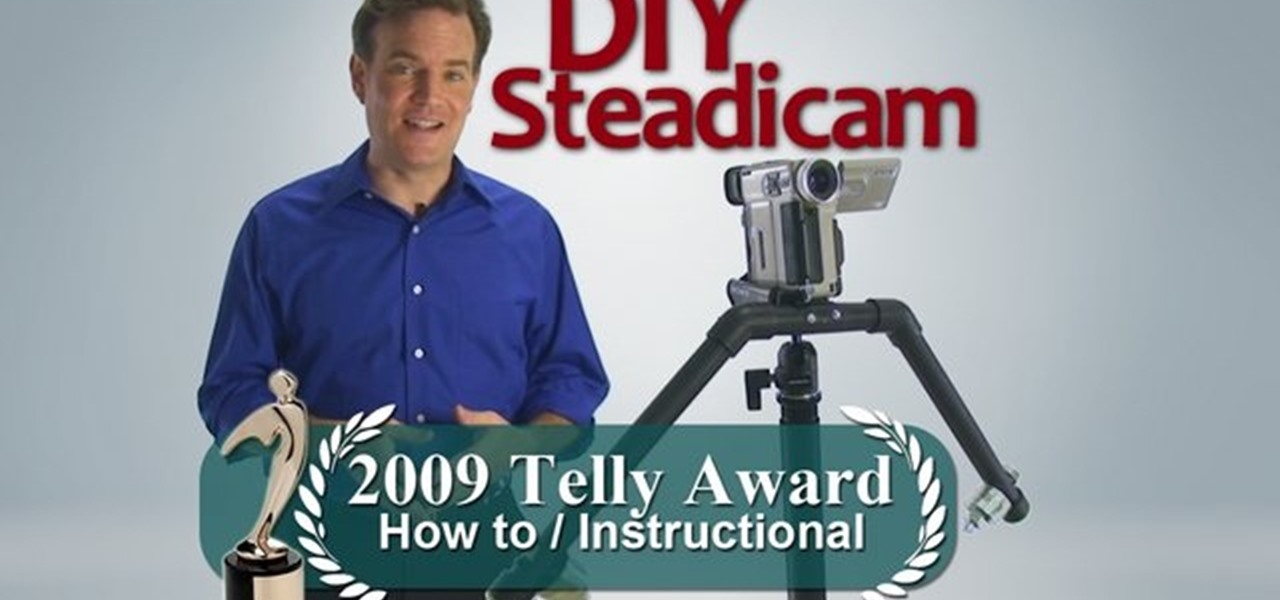If you couldn't pick between putting your grocery list in the Reminders or Notes app, there's now a clear place for it. With the latest software updates, the Reminders app, which now supports sections, sports a groceries template that automatically moves the items you add to related categories to help you better find products in-store.

These days, there's almost an expectation that you have to deal with messages as soon as you get them. But that's not always the best way to handle things—sometimes, you're preoccupied with something, and it would be better if you could deal with a new message when you have a chance to give it your full attention.

As the internet continues to become a bigger part of our day-to-day lives, we slowly but surely start to rack up a bunch of web-based subscriptions. These internet subscription services—Netflix, Hulu, and Amazon Prime, just to name a few—may seem innocuously cheap individually, but when combined, they actually comprise a significant portion of our monthly bills.

Brought to you by Brother International Corporation. Whether you are looking to complete a home improvement task, or you are hoping to start a new hobby, staying focused and energized during projects can be daunting. With emphasis on organization, planning, and creativity, we gathered together tips that will help you successfully tackle any project on your plate!

This goes out to all of the Tweeters out there looking to get a little more creative with their Twitter accounts. My page has always been extremely basic, because I just never bothered to pretty it up. I just had one of the stock backgrounds and the good ole Sacramento Kings logo for my profile pic. So, if you want to add your own cool photos and backgrounds to your account, the folks over at Twitter made this funny cartoon video just for you. It's not the most complicated of tasks, and every...

The calendar app is one of the unsung heroes found within your iPhone. It's the ultimate personal assistant that you've come to rely on to keep track of your schedule and ensure you never miss a class or meeting, all while reminding you of upcoming birthdays and deadlines to help maintain good relationships with loved ones and colleagues.

Apple first added a "Drag and Drop" feature to iPads in iOS 11, but your iPhone can do a little of the magic, too. It's just not so obvious. While you can't drag and drop items from one app to another like you can on an iPad using Split View and Slide Over, you can move things around in certain stock applications. And it works the same whether you're using iOS 11, 12, or 13.

HomePod and HomePod mini are excellent smart speakers if you're entrenched in the Apple ecosystem. They even offer ways to protect your sensitive information from friends and visitors who try to ask Siri to spill your secrets. But there's an extra layer of privacy you can put in place to make sure nobody gains access to any important notes, reminders, and calendar events.

The iPhone's built-in Reminders app got an overhaul last year with iOS 13, giving us a more modern design and plenty of new features, and iOS 14 doesn't mess with a good thing. Instead, iOS 14 brings lots of small tweaks all over the app to smooth out the experience and make Reminders more powerful and more customizable than ever.

Apple has packed a lot of new features into the iOS 13 update, and practically no core app has gone untouched. The Messages app, in particular, got plenty of love, including new ways to dress and use your Memojis.

Apple Arcade actually looks like a refreshing change of pace for subscription services. The platform costs just $4.99 a month and includes access to over 100 unique and exclusive games. That's not to mention the one-month free trial each new user can claim. But know this: you shouldn't cancel that free trial until you're ready to give up Apple Arcade.

Next to things like natural disasters and disease, the specter of war is one of the only things that threatens to derail the 21st century's long stretch of technological innovation. Now a new app is using augmented reality to remind us of that by focusing on those most impacted by war — children.

Cortana, Microsoft's personal assistant for its Windows Phones and Windows 10, will soon be released for Android. That is, officially released. It's hard to keep a good thing locked away, and to that end, Cortana for Android has been leaked, thanks to APK Mirror.

Shopping online can be as easy as buying cigars in Mexico. You find what you like, ask for the price, and walk away. "My friend! Come back! I give you 10% off. Just for you."

I check my email every morning as part of my daily routine (usually while I'm brushing my teeth, if you really want to know). As a result, there have been many, many times where I've read an email on my phone or computer and forgotten to respond in a timely fashion.

Right out of the box, iPhone is incredibly easy to use. If you want to get the most out of every feature, you’ve come to the right place. This video tutorial straight from Apple will teach you how to record voice memos on the Apple iPhone 3G. The iPhone redefines what a mobile phone can do.

Lightweight rod support bracket from Long Valley Equipment mounts directly to front of the camera, saving weight and cost of other methods. Holds 15mm rods at 60mm spacing to support matte box, follow focus, remote focus, zoom motor.

If your tailgate won't stay up you may need to replace the tailgate support cables. This video shows how to replace the tailgate support cables for any 2002-2008 Dodge Ram Truck. Replacing the support cables is a very simple procedure.

Although the Clock app in iOS has undergone some design changes over the years, you still can't set more than one timer on your iPhone. Oddly enough, Apple's own HomePod speaker added this feature, mimicking the timer on Amazon's popular Echo smart speakers. Fortunately, through Apple's Shortcuts app, there's a clever hack to set multiple timers — without using a third-party timer app.

One of the most popular things to do on Snapchat is to earn a Snapstreak. This occurs when you and one other friend have sent snaps (not chatted) to each other within 24 hours for at least three consecutive days. One you've passed the three-day mark, then you and your friend will receive a fire emoji next to your names.

After you launch Outlook 2010 in your computer, you will see the Ribbon strip immediately in the main window. The button for writing a new e-mail is separated from a button for creating new items in the calendar, contact list or task manager. An independent Quick Steps section offers functions allowing you to move a message into different folders, to save it into a calendar as a meeting reminder, to quickly forward it to a chosen person or to more people and to forward it with a FYI note. If ...

Choosing a movie to watch at home can be incredibly difficult when you don't already have one in mind. But there's a shortcut for your iPhone that can make it easier to browse your streaming media services for something good to play. More specifically, it lets you browse Netflix and Amazon Prime at the same time.

With the upcoming Memorial Day weekend serving as the unofficial start of summer, Pepsi is turning to Instagram to help sell its soft drinks to quench the thirst of beachgoers and BBQers.

Epic Games released Unreal Engine 4.21, bringing a number of new features, bug fixes, and improvements for augmented reality development, including deeper support for Magic Leap One and the addition of support for the Windows Mixed Reality platform and headsets.

With iOS 12, Apple is offering users more options than ever to create, store, and manage their saved passwords. Not only can iOS 12 make you new passwords via the AutoFill feature, you can quickly and efficiently access your entire iCloud Keychain using Siri. Why go hunting for the passwords yourself when you can ask your iOS assistant to find them for you?
Hello and Welcome back to another How-To on the Xbox Community Ambassadors World! In this How-To, I am going to tell you and kinda show you how to deal with or avoid angry Xbox Customers.

Self-restraint is one of the hardest thing to do. I'm a world-class procrastinator, and one of the biggest causes for my procrastination is my iPhone. Temple Run 2 was probably the best and worst thing that could have happened to me.

In this tutorial, we learn how to get additional codec support in iTunes. It's not easy to find this support online, but if you go to Xiph, you will be able to find what you need. This site has tons of things to download to give you codec support on your iTunes. If you don't use this, you will have to use a different player to watch many things, because apple doesn't support many different file types. If the program stalls, just wait for it to load or you can uninstall and re download. These ...

Let's build a SOLAR DEATH RAY!!!

Garret Brown's original Steadicam® is an icon that revolutionized filmmaking. Being the first and the best, it naturally and justifiably commands a premium price. It is for this reason that homemade DIY Flying Camera Supports have been around since at least 1977, just one short year after Mr. Brown's invention. With this tradition in mind, learn the two fundamental principles behind the Steadicam and how to build your own Flying Camera Support by watching this video filmmaking tutorial.

So far, iOS 13's major point updates have all been pretty exciting for iPhone. We've seen iOS 13.1, 13.2, and 13.3 come and go, offering more than 60 new features and changes combined to that very first version of iOS 13. While iOS 13.3.1 was a minor update, its successor, iOS 13.4, is a return to form.

When you're riding in an Uber, on your way to meet family or friends, they may want to know where you are exactly to see how long until your arrival. On the other side of the coin, there may be times when you want to tell family or friends where you and your Uber car are without them asking, like when you're in a dangerous situation. Uber makes this easy, as long as you set it up first.

IFTTT is an application that allows you to automate certain tasks on your iPhone or Android. It can communicate with a myriad of apps and services on your phone by creating applets that perform actions automatically — actions you'd normally have to do manually. Finding those applets, however, can be a little difficult.

When it comes to note-taking, Google Keep is one of the most diverse and functional applications on the Android platform. Sure, there are a plethora of other note-taking apps to choose from, such as ever popular OneNote and Evernote, but Google Keep differentiates itself from the crowd with its user-friendly interface and Google Now integration.

The Google Now on Tap feature puts the power of Google Search inside each and every application on your Marshmallow-powered device, allowing you to retrieve contextual results based on the content on your screen.

Cortana, Microsoft's voice-activated personal assistant, originally launch on Windows Phone, but is now built directly into Windows 10 complete with "Hey Cortana" voice search (take that, Apple). It can help you locate files, set up reminders, control music.

So you finally decided to make the switch from iOS to Android, huh? Well first off: welcome to the world of tomorrow. And secondly: good call, mate.

More and more devices are using iOS 8 over iOS 7, and that means more and more developers are adding iOS 8-friendly features to their apps, especially widgets. However, not every widget available for your Notification Center right now is awesome. Take for example the Dropbox widget—it's essentially nothing more than a real-time notification, as the only action it performs is opening a recently updated file within the app.

If the shelf support is broken and doesn't give support to hold the shelves, you will have to replace the shelf support kit. You can follow the steps in this video to help you do this easy repair.

This video is a home remedy for thicker hair. Doctors do not recommend it nor does it have proven scientific basis. If you want thicker hair, it might be fun trying.