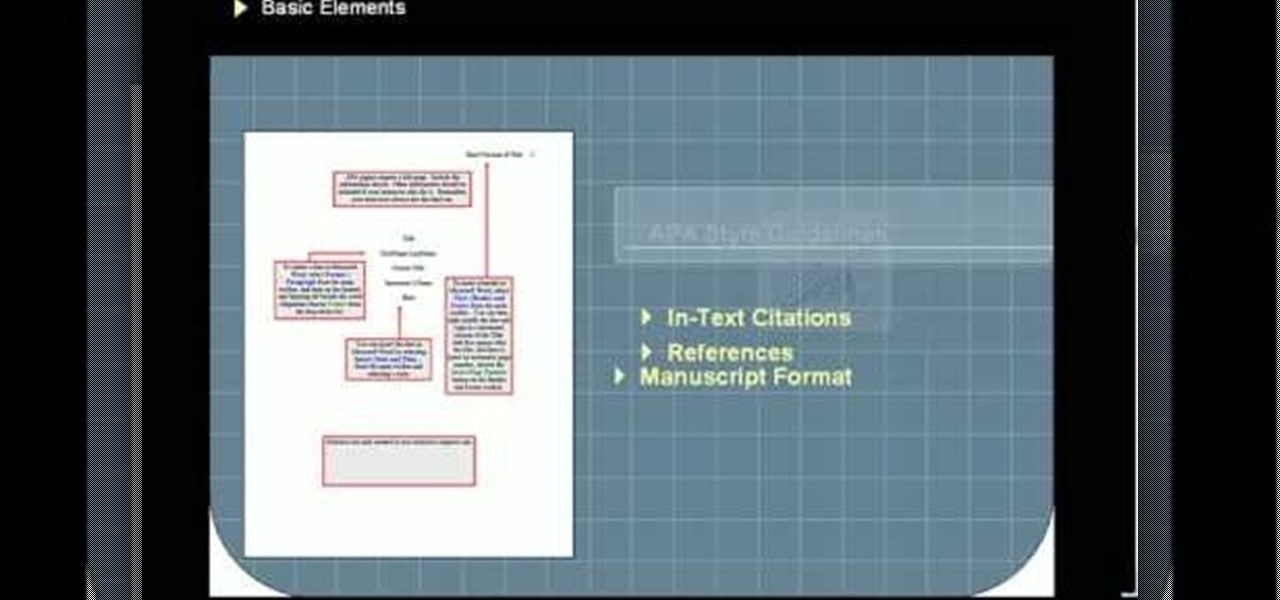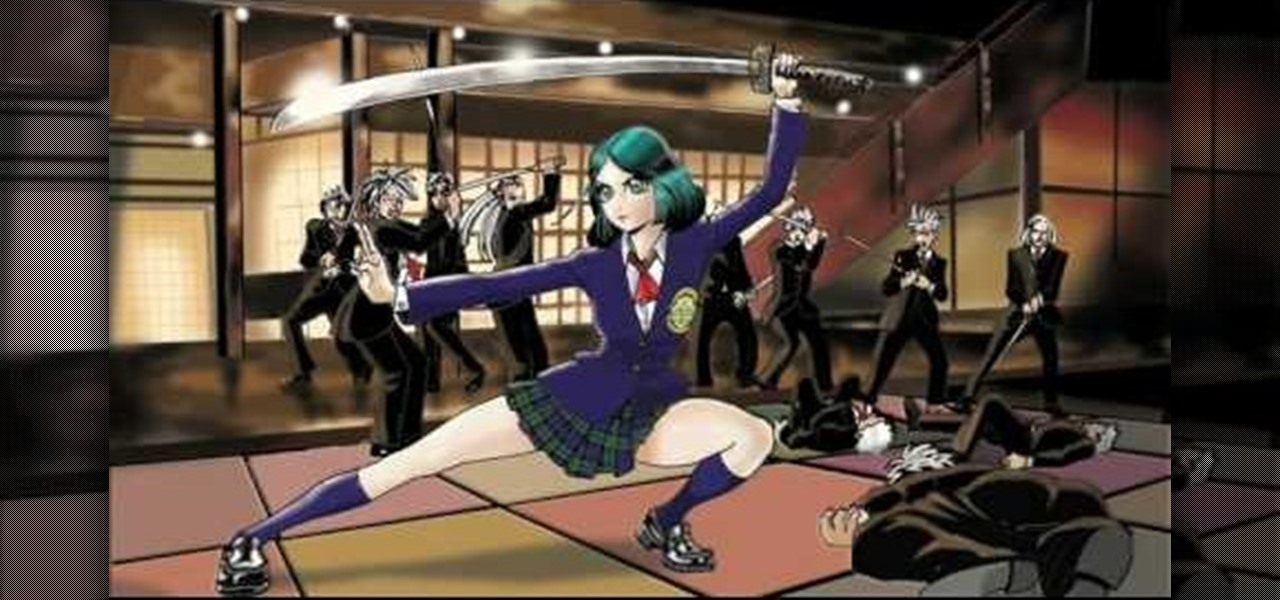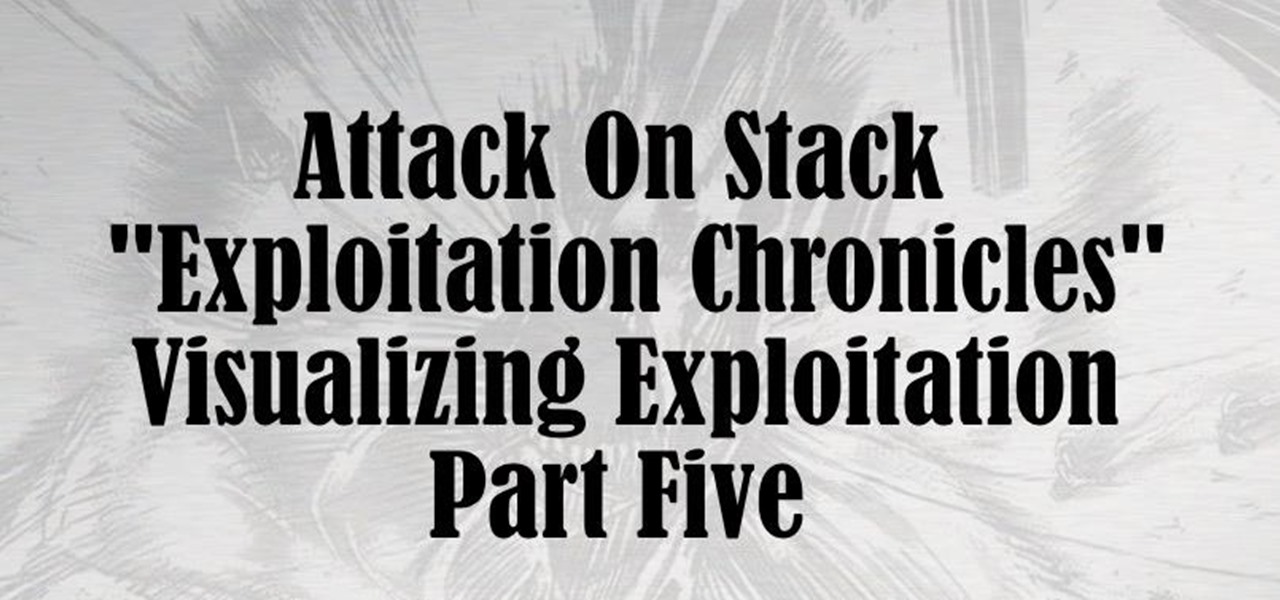Whether you're interested in learning Microsoft Excel from the bottom up or just looking to pick up a few tips and tricks, you're in the right place. In this tutorial from everyone's favorite digital spreadsheet guru, ExcelIsFun, the 26th installment in his "Highline Excel Class" series of free video Excel lessons, you'll learn how to use spreadsheet construction guidelines to fix common problems:

Fallout has always had some great references to Pulp Science Fiction, especially seeing as the art style is very much based off of that old 1950's Pulp Sci-Fi feel. To spice things up a bit and give yourself a unique look, you can find a rare Space Suit complete with helmet at the REPCONN Test Site! Check out this video where you can find the location of the Space Suit in the REPCONN Test Site's basement in Fallout New Vegas!

In this video, we learn how to tailor your resume for foreign countries. When you are writing the resume, you need to keep in mind the: length, content, demands, passport, and hobbies. You should make sure the content is descriptive and you focus on your accomplishments. Don't focus on the family and references, these are not required on the resume. The recruiter wants to know more about your professional life, and if you have a passport to travel. Depending on the country you are traveling t...

Most really powerful rockets fire their payload in multiple stages to distribute it better. To control the release of each stage, you need staging mechanisms. This video will show you how to make a staging mechanism for a multi-stage water rocket, and references written help here.

Whether you're interested in learning Microsoft Excel from the bottom up or just looking to pick up a few tips and tricks, you're in the right place. In this tutorial from everyone's favorite digital spreadsheet guru, ExcelIsFun, the 2nd installment in his "Highline Excel Class" series of free video Excel lessons, you'll learn how to get started using functions and formulas in MS Excel. Specifically, you'll see the different elements of formulas (the equal sign, cell references, math operator...

Whether you're interested in learning Microsoft Excel from the bottom up or just looking to pick up a few tips and tricks, you're in the right place. In this tutorial from everyone's favorite digital spreadsheet guru, ExcelIsFun, the 3rd installment in his "Highline Excel Class" series of free video Excel lessons, you'll learn how to name a range of cells; how to use names in formulas;

As you might guess, one of the domains in which Microsoft Excel really excels is business math. Brush up on the stuff for your next or current job with this how-to. In this tutorial from everyone's favorite digital spreadsheet guru, YouTube's ExcelIsFun, the very first installment in his "Beauty of Excel" series of free video lessons, you'll learn how to create a contribution margin income statement across various units sold.

Teach Excel demonstrates how to make an Excel dynamic named range across multiple rows. Highlight the cells that you want to include in your named range and give it a name. You can then use that name in formulas. But it's not a dynamic named range so it won't account for added information. Ctrl + F3 is the name manager shortcut and the F3 is the paste name shortcut. Use the name manager and highlight the named range. Delete the absolute cell references and type in offset. Then, select the fir...

Whether you're interested in learning Microsoft Excel from the bottom up or just looking to pick up a few tips and tricks, you've come to the right place. In this tutorial from everyone's favorite digital spreadsheet guru, ExcelIsFun, the 52nd installment in his "Highline Excel Class" series of free video Excel lessons, you'll learn how to record and use macros in Microsoft Excel 2007.

New to Microsoft Excel? Looking for a tip? How about a tip so mind-blowingly useful as to qualify as a magic trick? You're in luck. In this MS Excel tutorial from ExcelIsFun, the 2nd installment in their series of digital spreadsheet magic tricks, you'll learn how to create charts via keyboard shortcut as well as how to create dynamic charts with cell references.

New to Microsoft Excel? Looking for a tip? How about a tip so mind-blowingly useful as to qualify as a magic trick? You're in luck. In this MS Excel tutorial from ExcelIsFun, the 154th installment in their series of digital spreadsheet magic tricks, you'll learn how to create a personal budget based on past data via the SUM function, cell references, subtraction and the VLOOKUP function.

In this video, , peakDavid, demonstrates how to use and understand the APA (American Psychological Association) format for citing sources for references in papers, essays, and theses. You will learn the different types of citations used in APA format, and learn to understand how they are used to reference the works you used in your paper. Also, you will learn why you should use the APA format to cite your research, to avoid confusion by the reader, as well as any claims of plagiarism.

Take a folder and organize documents based on the actions required. Actions:

Learn how to spot a dishonest contractor for home repair. It’s no accident contractors have such a bad reputation – they get more fraud complaints than any other workers! Here’s how to find a reputable one – and skip the scammers.

Check out this instructional English language video with Moujan Z. as she talks about slang in 19th century America. This was a colorful period for the American vernacular with references to agriculture, the Civil War, and the frontier. Any ordinary sentence can suddenly be turned into a fun parade. Practice your 19th century American slang with this English language tutorial.

In this tutorial, we learn how to draw a female anime or manga school girl. Start out by drawing the outline of the character, then drawing in the details along the middle and the body of the character. Use circles inside the body to create a references as to where the body joints would be. Then, draw in clothing on the body and add a sword in the hands of the girl. After this, draw in additional details to the drawing and then focus on the face. Draw in the facial details, then add the hair ...

In order to create a bibliography with Microsoft Word 2007, you will need to access the reference tool bar, at the top of your screen. Click on references. Open your document. Put your cursor where you want to make the entry. Then, click on Manage sources. Fill in the pop-up that comes up. This will ask you for all of the information needed for the type of citation you are using. Click OK.

In this tutorial, we learn how to speak English with conditionals. Conditional statements need special attention and usually start with the word "if". An example of a conditional statement is "if you want, we'll go out to dinner". This has two parts, a condition, and a result. The condition is expressed by "if". To report them, don't change the verbs unless you're dealing with a real condition. Look and see if verb tenses can change depending on how the sentence is structured. Try to remember...

If you want to know how to make a bibliography master list for your research paper, this video is made for you to watch. At the center of the first line of your index card, write the title of your research paper. Make a list of all your references. It can help you save time locating the source of your notes. Take note of the Bibliography Code number, author, and the title of the material used or needed. Highlight important texts for you to see it easily. Compile your working bibliography alon...

In this installment of the Excel Basics Series you'll learn how to use formulas to calculate an annual interest rate, as well as breaking it down to a monthly rate and an effective annual rate. A general knowledge of Excel is helpful for navigating the menus in Excel, but if you pay attention during this presentation you'll pick up the skills quickly! Several ideas covered in this video are Formulas with cell references, how to find various Excel functions to use in formulas, and the Effect f...

In this video, Tony Reale describes some cinematography tips for video lighting. He focuses mainly on different ways to capture the look of video. The lighting style he's using in this video is a 2-light setup. One light is reflecting off a foam core and is placed at the right side of the room. The second light is acting as background light and is smaller and placed in the back, right corner of the room. This is a very simple setup and, with a cost of $100-$200, it is an inexpensive, effectiv...

Making a research paper is a lot of work. To keep a reference is not easy. Here is a good method: You will need:

Despite a rocky start with plenty of feature disparity, the Google Assistant now provides a pretty consistent experience regardless of what device you're using it on. Be it Android, iPhone, or Google Home, the AI behind the Assistant is virtually identical — including its quirky commands and funny responses.

With all of the Pixel 2 excitement the past few weeks, many Samsung fans are feeling left out on that new software hotness. If you're anxiously awaiting the Android Oreo update on your Galaxy S8 or S8+, that wait may come to an end this week. Users over on Reddit decompiled the APK for the Samsung+ app to reveal multiple mentions of the upcoming Oreo Beta Program for the Galaxy S8 and S8+.

Apple's annual iPhone launch is set for Sept. 10 and iOS 13 is expected to be released soon thereafter, but it appears that the likelihood of a "one more thing" reveal just got a big boost.

Greetings to all geeks, hackers, nerds, and explorers of Null Byte. Welcome to my brand new tutorial, "Using BASH for Computer Forensics". This tutorial will give you a look at how the computer programming language, Bash, can be used to find out details on apple devices for later use.

Hi everyone! In the previous part of this series we introduced remote code arbitrary execution via buffer overflows using all of our past experiences.

Welcome back, my amateur hackers! When you are using and administering Linux, it is important to be conversant in the use of the log files. As you know, log files are the repository for much information about our system, including errors and security alerts.

This tutorial uploaded from Stage6 shows you how to model a low polygon character in Blender 3D. Low poly characters may have less details than higher poly count characters but they will move faster in video game engines and are easier to work with. So watch and learn how to model a low poly character in Blender 3D from image plane references.

You've boxed up and shipped all your other possessions for the big move and all you're left with is the little issue of how your getting your car there. There are companies out there that will ship your car to you, just make sure your car is prepped for the journey.

Hi everyone! In the previous part of this series, I introduced one way to hijack a program's execution flaw, though I only showed you how to crash the program and left you with a little mystery to solve. Today we are giving the solution of that and then introducing shellcode usage and remote command execution.

Editor's Note: The claims by Vani Hari which were originally detailed in the article below about azodicarbonamide were unscientific in nature. This article has been updated to reflect that and provide more scientific context on the issue.

The Simpsons has used lots and lots and lots and lots of references to Stanley Kubrick's films. Seriously. So many. Alright, I'll stop.

Hi, everyone! Recently, I've been working on a pretty interesting and foolish project I had in mind, and here I'm bringing to all of you my findings. This guide's main aim is to document the process of building an Android kernel, specifically a CyanogenMod kernel and ROM, and modifying the kernel configuration to add special features, in this case, wireless adapter Alfa AWUS036H support, one of the most famous among Null Byters.

hello hackers,newbies and followers of this great community, after some research here in our community, I noticed that there is not even one tutorial that teach Web Development. We have a lot of tutorials on how to hack web site but many do not know exactly how a web site is composed, then I decided, meeting the community's needs, begin to teach people how to develop web sites.

After multiple leaked references in Samsung apps, the Oreo Beta Program for the Galaxy S8 and S8+ is official. Yesterday, we posted a full changelog from users that obtained the beta a day early. The update brings many new features from Oreo to the S8, including notification channels and autofill API support. If you're quick, you can enroll your Galaxy S8 in the beta today.

While The Walking Dead has brand recognition for its AR game, ARZombi has ARKit.

Who knew the HomePod would stir up so much excitement? Apple's soon-to-be home speaker is an intriguing product, if not a "must-have." I know I'm excited to compare it to the other big-name Bluetooth speakers out there to see if Apple is putting their money where their mouth is. But there's more important news to discuss — the HomePod's firmware has revealed some pretty big secrets about Apple's highly anticipated phone, most notably its bezel-less design, and facial recognition technology.

Mockingjay - Part 2, the final film in the Hunger Games series, hits theaters next month, and what better way to celebrate one of the series' most fabulous characters than with an over-the-top costume this Halloween?
Hello Null-Byte community. First off: this my first post here on Null-Byte. Some of you may have already seen me in the comment section, to all others: Hi, I'm the new guy.