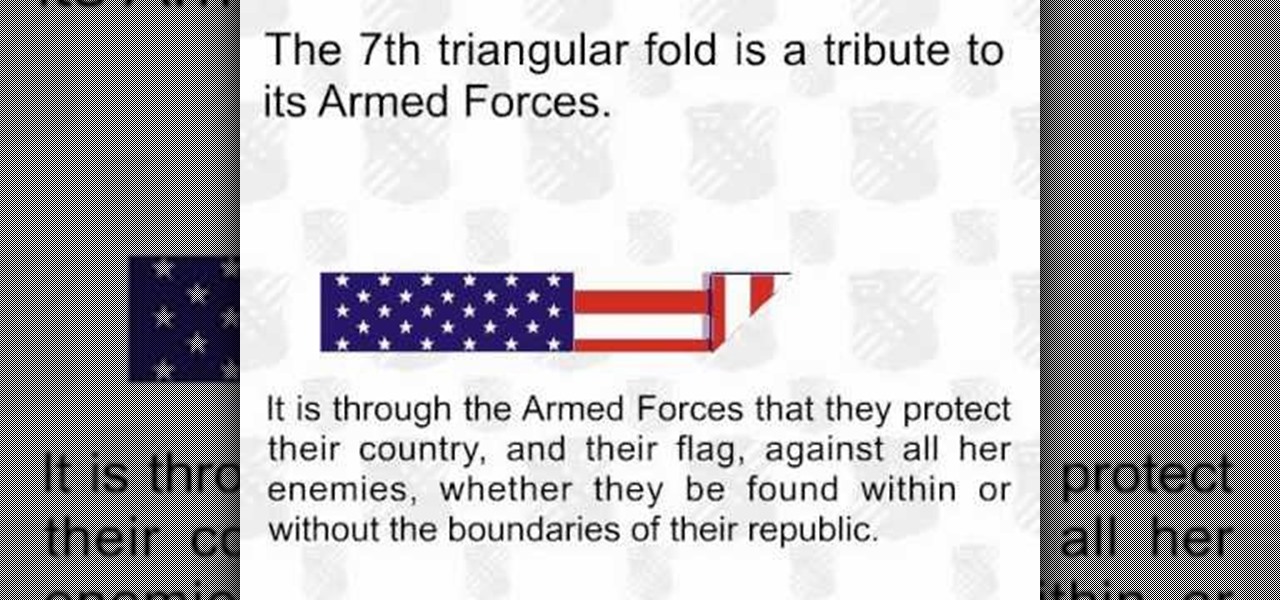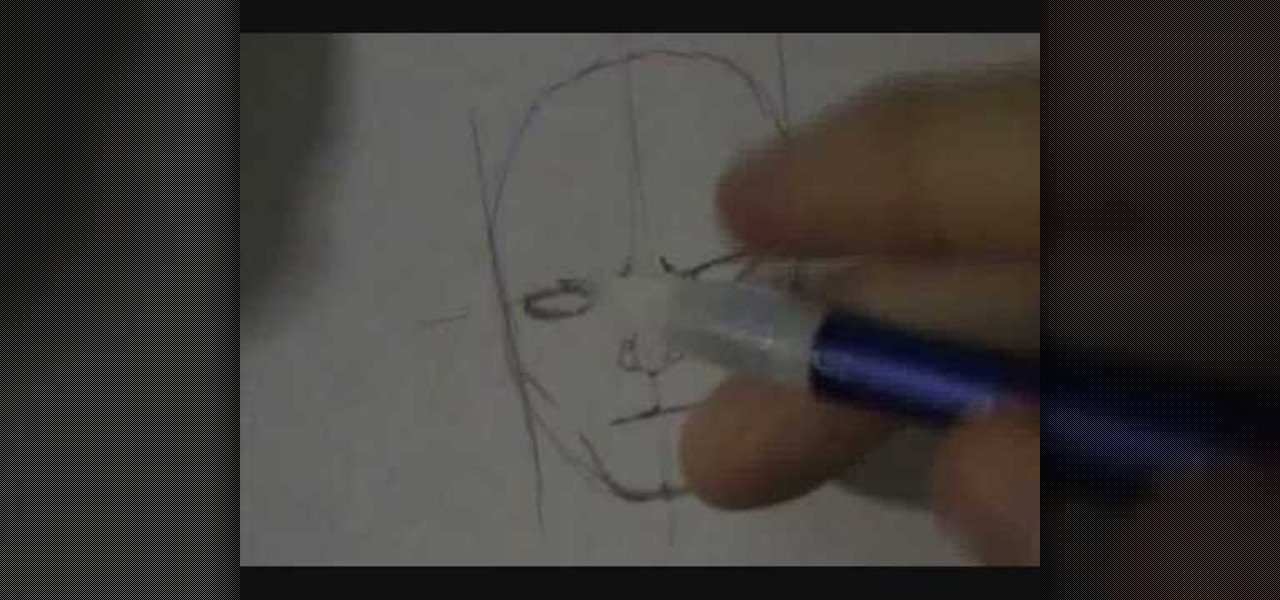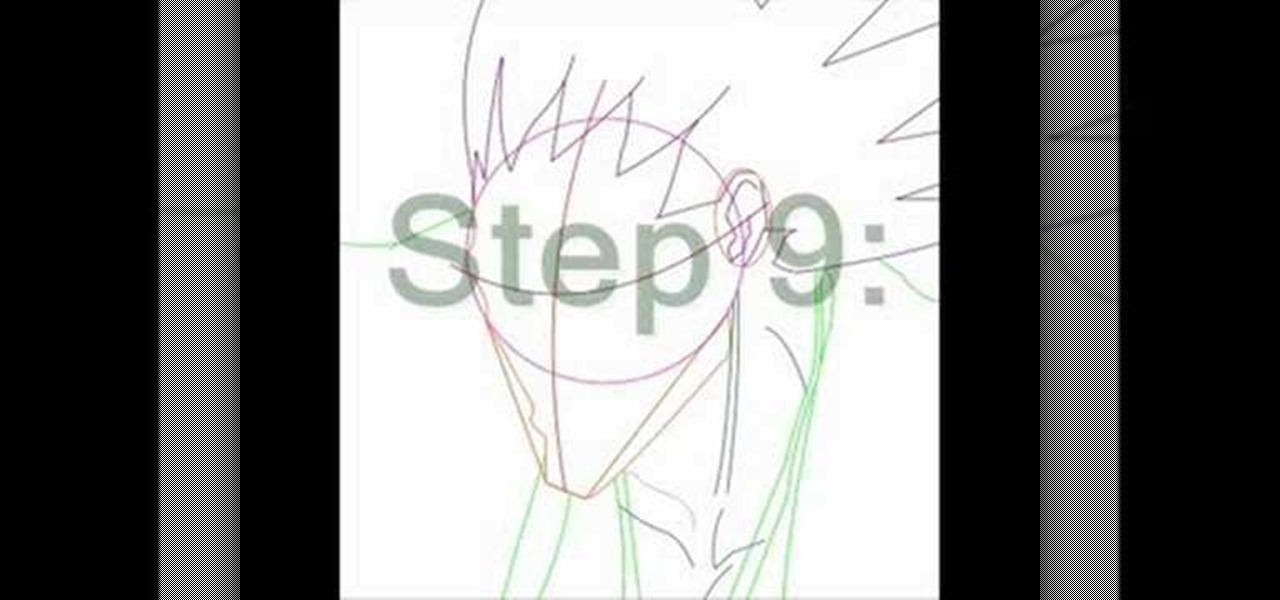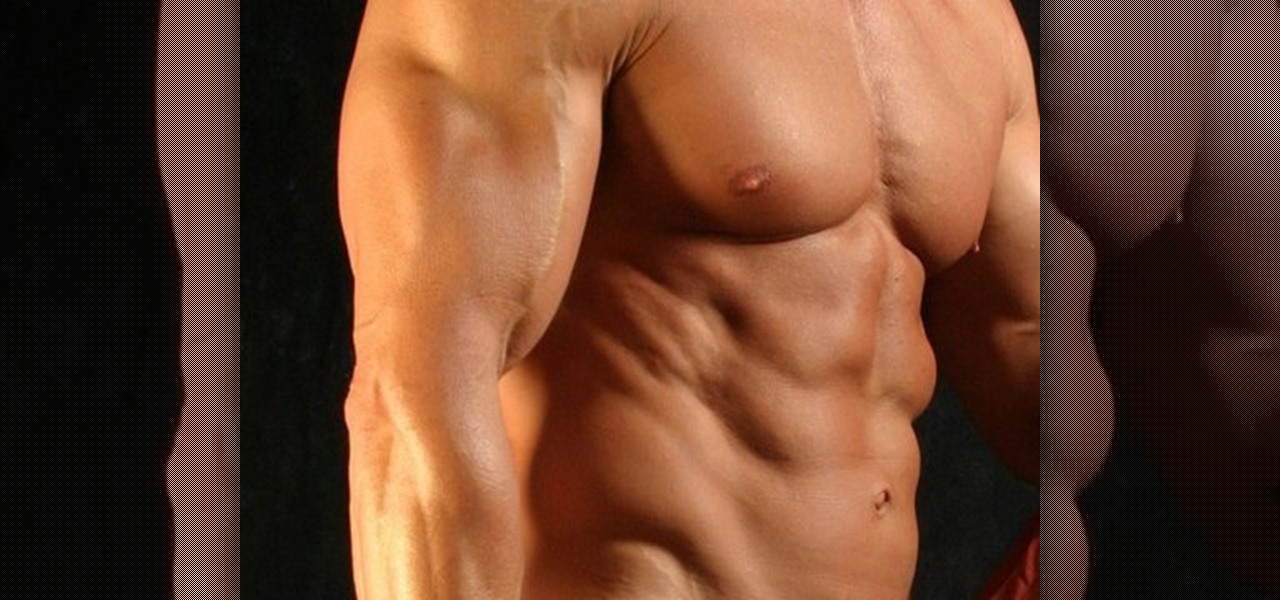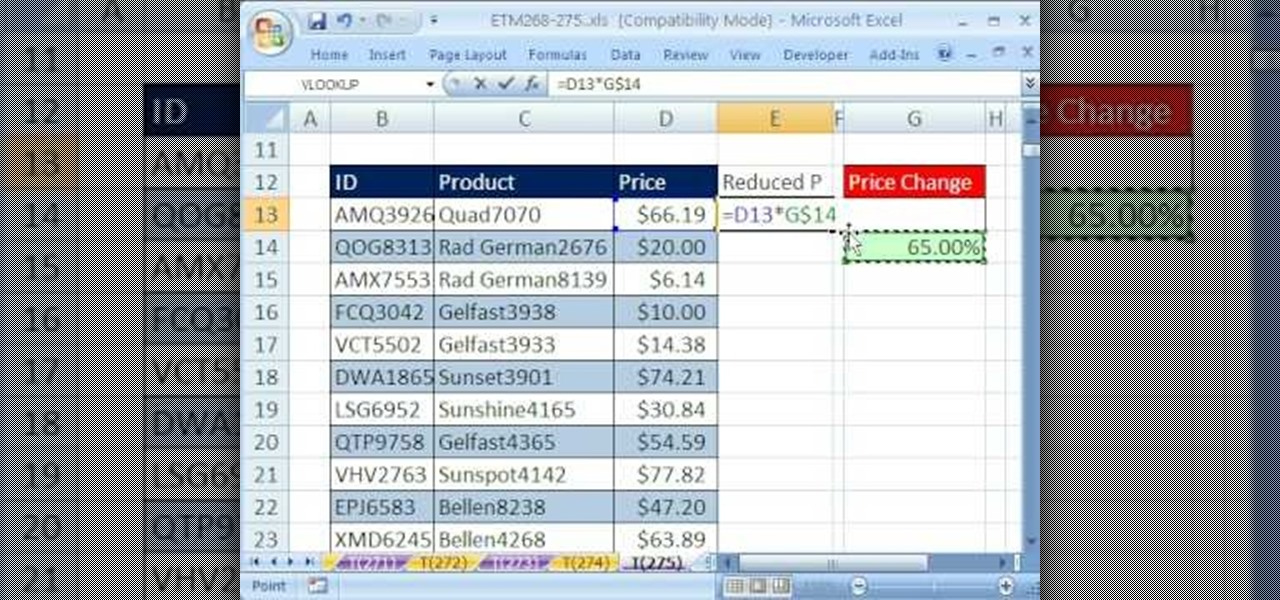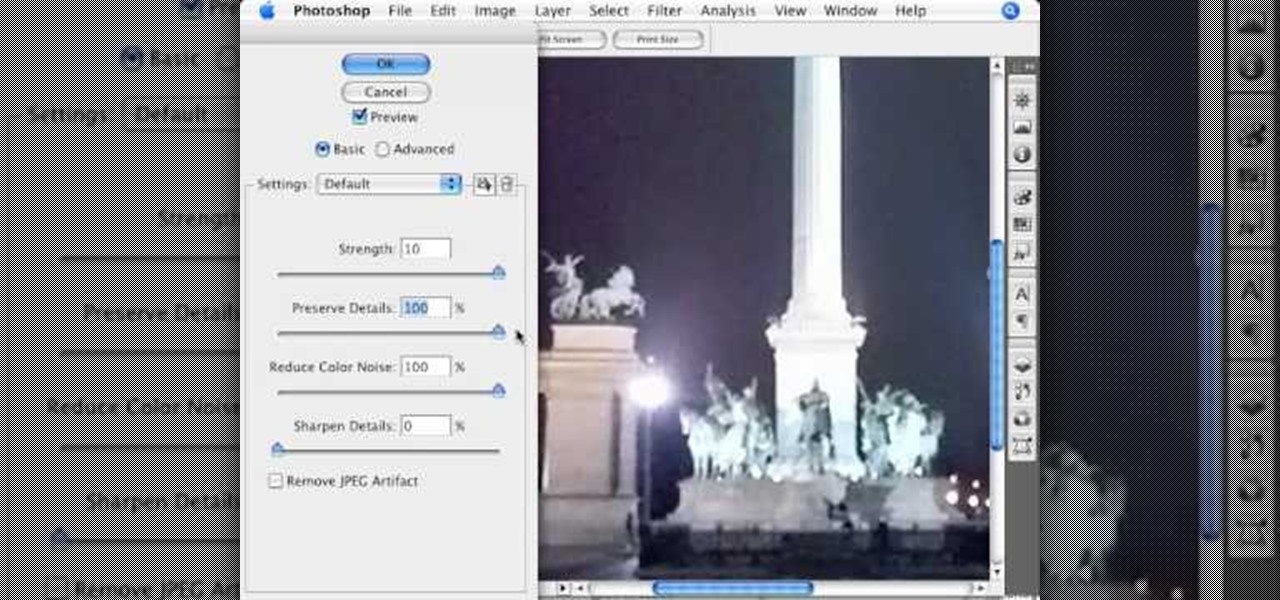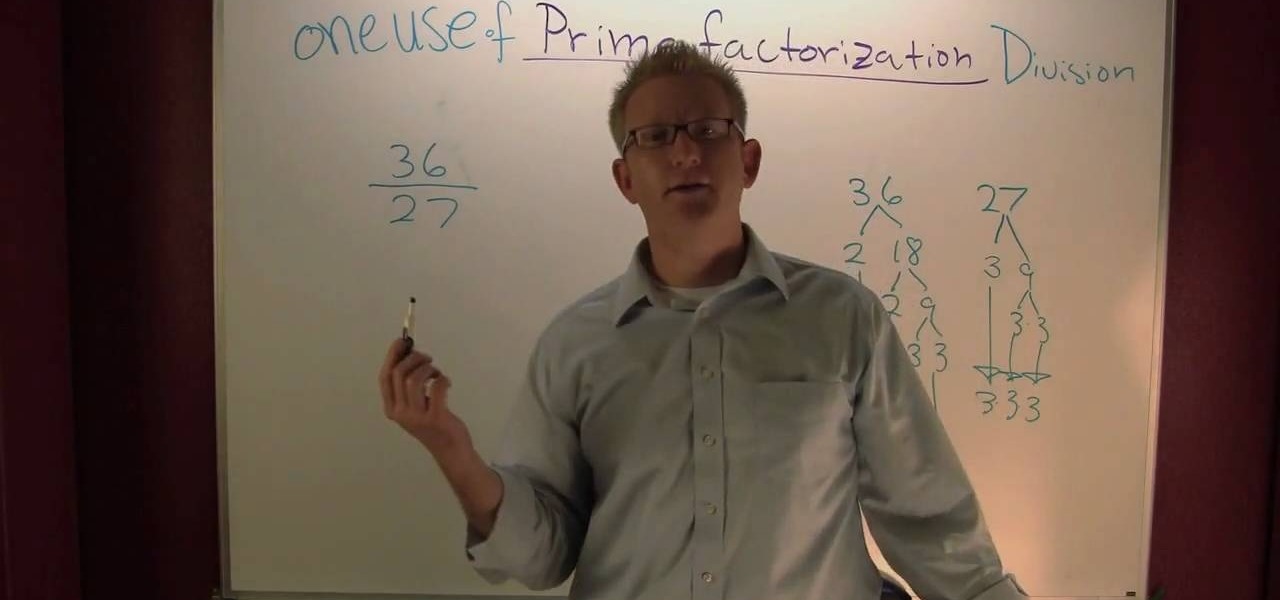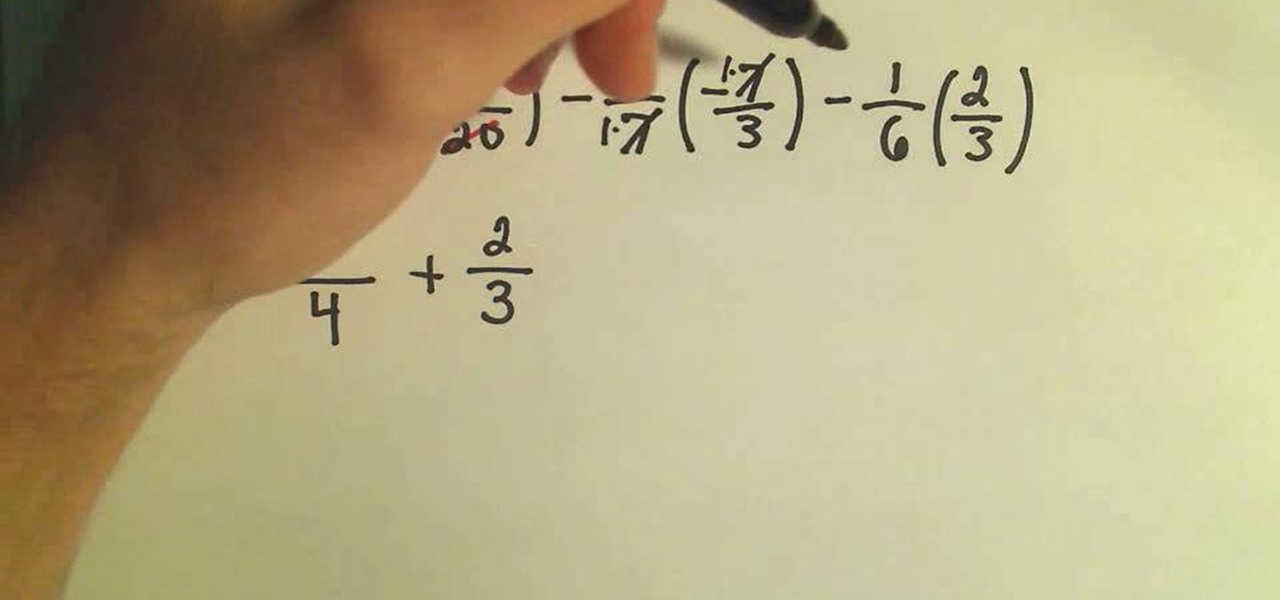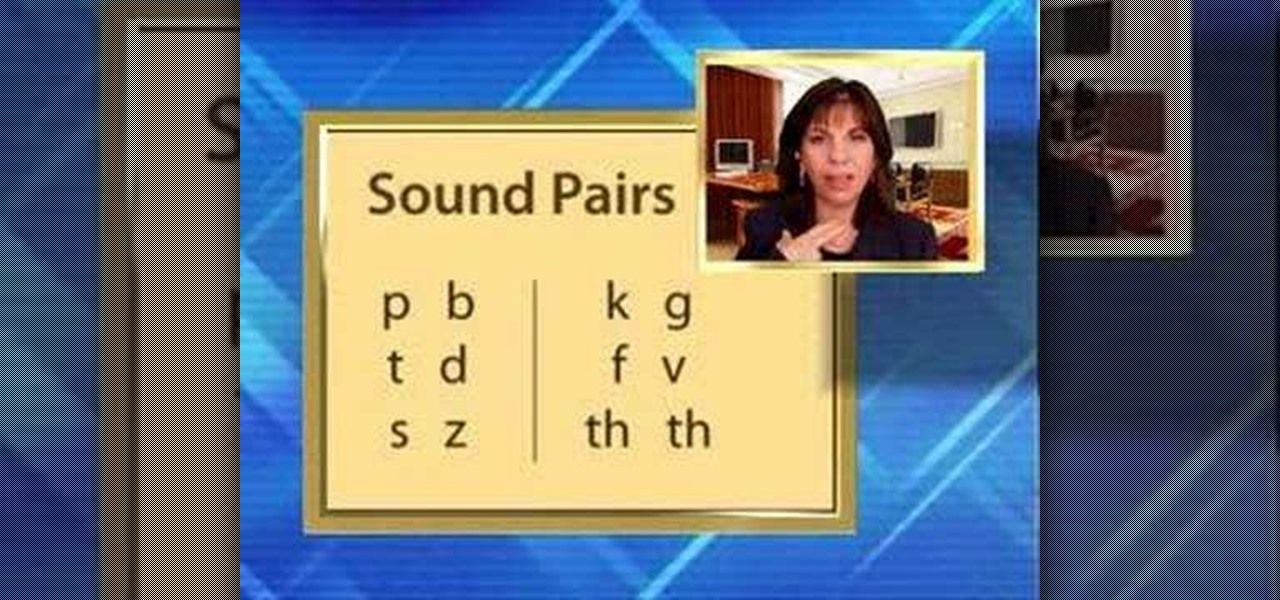In this tutorial we learn how to draw a manga face. Start off by drawing a circle, after that add a cross in the middle as a reference point for where to draw the eyes, mouth, and nose. After you do this, you can start adding in further details to the face to make it look more realistic. Don't forget to add in lines on the face for wrinkles and pupils to the eyes. Ears should be placed on both sides of the head and don't forget to draw in hair as well. Outline the pictures with a darker brush...

In this video tutorial, viewers learn how to etch glass in 5 minutes. The materials needed for his procedure are: contact paper, Armour Etch and a paintbrush, glass and a sink. Begin by cutting the contact paper face up on a circuit mat. Cut it on medium speed and pressure. Then put the contact paper on glass. Work carefully to prevent any wrinkles and bubbles in the design. Now put the etching cream on in a dabbing motion. The etching cream will not run into areas that are not stuck down. Fi...

In this clip, learn how to turn a normal cardboard box into a shirt dispenser. Do you have a lack of closet space? Perfect! Are your shirts always wrinkled and never folded when you need them? No problem! This invention will keep your clothes neat, organized and save a ton of space. Best of all, you can ditch the box when you are done with it!

Traveling can be a fun and eventful experience for you and family members. But something that can be a bit of a pain is the idea of packing and unpacking. Many people tend to throw things in there because it's easy to do. But this can result in wrinkled clothing as well as a suitcase that isn't being used properly. In this tutorial, you'll find out how to maximize your suitcase space when packing. This will not only result in more space, but nicer looking clothes. So good luck and enjoy!

Are you suffering from severe back pain or tension? Releave that pain naturally with help from this video. Author and Creator, David P. Morrow of the Fat Into The Fire books and program provides a free demonstration of how to reduce back pain, reduce muscle tenstion and reduce stress. It is a simple yet effective breathing and stretching technique.

In this video tutorial, viewers learn how to eliminate facial imperfections using Adobe Photoshop. Begin by opening the image in the program. Then select the patch tool. Now draw a circle around the imperfection and then move it to an area of the skin that has no blemished. Continue doing this for all the imperfections. This process can be done to eliminate pimples, moles, blemishes, scars and wrinkles. This video will benefit those viewers who enjoy editing images to enhance them and would l...

Some people believe that it is disrespectful to fold your American flag the wrong way. In this tutorial, avoid any confusion and learn how to properly fold your flag for storage or display.

In this how to video, you will learn how to get rid of shine using Photoshop. This is useful if you took a picture using too much flash, causing shine to appear on the faces of those in the photo. First, open the image in Photoshop. Duplicate the background layer. Select the clone stamp tool on the left and select a brush with no hardness. From here, change the opacity to 80 percent. Click the option key on an area of cheek. Now, click on the dots of shine on the faces. This can be used on wr...

Donna50242 shows us how to make an amazing looking tag to use on different things. This video is in response to another one posted earlier. This tag is made be crinkling up an ordinary brown paper tag and then flattening it out to create the worn out wrinkle effect. Using a distressing inking tool with a foam pad, we apply the ink in a swirling motion. using different colors from the ink set (Mahogany, Mustard seeds, green etc), we can create amazing effects. And that's it, your done! Try exp...

In this video tutorial, viewers learn how to smooth skin with noise-ware plug-in using Adobe Photoshop. Users will need to first download the plug-in to be able to use it from the menu of the filters. Now modify the values of Noise Level Adjustment and Noise Suppression. Max the Luminance and set the other values to 50%. Click on the preview from above to see the difference. Then use the filter a second time to make a stronger effect. Any small wrinkles can be eliminated with the patch tool. ...

How we dress can matter a lot when it comes to our professional advancement? Christina Vonges gives useful tips on how to dress professionally yet fashionably in this how to video. Adding a bold scarf will add a punch to any basic outfit. When looking for a job Invest on a suit in classic and solid colors. Paring black with a pop color like blue and red signals for a after office party evening. Keep your dressing style clean and simple. This will give a conservative and traditional look. Peop...

After you start drawing people, you will undoubtedly want to dress them. Drawing clothing is all about knowing how clothes fall, fold and wrinkle. Check out this tutorial, and you will be drawing realistic folks in no time.

Dr. Jeanne Galloway shows you how to reduce a fever naturally. The primary goal seems to be is to reduce the suffering. This may have a harmful effect because fevers are the body's natural ways to kill off bacterial or viral infections. If you kill off a fever too soon you may prolong the illness. Some tricks to reduce pain include tepid bath that is not too hot or too cold. Putting lavender essential oil or vinegar in the bath it may bring down a fever. Another thing is to hydrate because a ...

In this Beauty and Style category video tutorial you will learn how to iron a white men’s dress shirt. Place the shirt on an ironing board. Make sure the iron is warm. Then start ironing as shown in the video. Iron the edges, iron between the buttons and iron over the pocket. Apply a little bit of pressure at the thick parts of the shirt like the flaps over the pockets. Iron the sleeves on both sides. Iron the collar. And most importantly, don’t forget to iron the back side of the shirt. Hold...

Dan shows us how to pack a suitcase perfectly as to not take up much space but still include everything you need. Start with a list of what you need. Make sure you have all of your documents i.e. itinerary, passport, drivers license, etc. Use the 3-1-1 technique for flying. 3 oz. bottles, 1 oz. bag, and 1 carry on. The store sells packet bags that promote more organized packing. It allows you to store shirts in an orderly way without getting wrinkled. They come in all shapes and sizes so that...

Fitted sheets can be quite a hassle if you are unsure how to tame the elastic edging and odd form. Cure Wrinkles, with Erin Bried, teaches you how to fold a fitted sheet correctly. Start by having the sheet inside out and place one hand in one of the corners and the other hand in the corner closet to the first corner. Then put one of your corners into the other corner so that one hand has two corners and the other is free. Watch the rest of the video to learn how to turn that clump of a sheet...

This video teaches the secret of drawing a realistic cartoon face in simple steps. First draw an oval in a plain paper using a pencil ,then make a light cross inside the oval. Now make a pair of eyes by drawing a coin like image on both sides of the horizontal line. On the vertical line draw the nose. Make a line below the nose for the mouth. Draw two vertical lines on the sides of oval and erase the line coming out from the oval. Make a light curve from the oval for cheeks and highlight the ...

CreativeIceDesigns shows all the steps it takes to give any photograph a nice, vintage look using Adobe Photoshop. The image must first be unlocked. You then select the grunge paper brush. Normally you should keep the aspect ratio of your image the same, but in this case, you should resize it to the same height as your paper surface. After changing the blend mode to multiply and adjusting the brightness, you then change the opacity and you'll have the "wrinkled paper" effect you're looking fo...

The artist demonstrates how to manga character Kenpachi Zaraki. Text appears on screen with each step in the drawing. It stars with a circle, then lines to indicate the center of the face and the placement of eyes. More lines indicate the neck and muscles, then an outline of the hair is added. Lines show the clothes and wrinkles in the clothes. Facial features and details are drawn in as the guide lines are erased. Following these instructions, you can draw the face of Kenpachi Zaraki.

This two part video shows you the materials needed to mount a Chinese painting. Chinese brush work leaves finished paintings a bit wrinkled and wavy. You will need a specific mounting brush and all purpose flour to make a mounting paste.

One of the most compelling reasons to reduce lawn is it gives more opportunities to create beautiful flower beds like this one. However, it really goes beyond the beauty of these flowers, it's about the environment. Lawn mowers negatively impact the enviroment. Over the years as your garden continues to evolve, you can make a concerted effort to look for ways to reduce the amount of lawn that you have to care for. Find out how you can reduce your lawn with this tutorial.

Learn how to reduce your risk of allergies. Transform your home into a sanctuary for your eyes, nose, and throat by reducing the risk of allergies.

Nutrition and cardiovascular exercises are necessary to reduce the size of your belly. Ab exercise won't reduce girth. They will strengthen your core, but you will need to lose excess body weight.

In this clip, you'll learn how to reduce camera shake digitally within Final Cut Pro. Whether you're new to Apple's Final Cut Pro non-linear video editor or just want to better acquaint yourself with the popular video editing program, you're sure to benefit from this video tutorial. For more information, including detailed, step-by-step instructions, watch this tutorial.

When you sign up with Gmail, Google gives you both an "@gmail.com" address and an "@googlemail.com" address. You can take advantage of this fact to reduce the amount of spam you receive. And this video tutorial from the people at CNET TV will show you how. Regain control of your Gmail inbox with this hacker's how-to.

As you might guess, one of the domains in which Microsoft Excel really excels is business math. Brush up on the stuff for your next or current job with this how-to. In this tutorial from everyone's favorite digital spreadsheet guru, YouTube's ExcelIsFun, the 17th installment in his "Excel Business Math" series of free video lessons, you'll learn how to define prime numbers, determine prime factors, reduce fractions (i.e., write fractions in their lowest terms) and convert mixed numbers to imp...

New to Microsoft Excel? Looking for a tip? How about a tip so mind-blowingly useful as to qualify as a magic trick? You're in luck. In this MS Excel tutorial from ExcelIsFun, the 275th installment in their series of digital spreadsheet magic tricks, you'll learn how to reduce a column of numbers by a set percentage (in this case, 35%) quickly!

In this video by Photoshop Universe we learn how to reduce noise in a photo in Adobe Photoshop. First we learn that there are two types of noise in a photo, luminance and color noise. Next we learn that reducing noise is balancing act, as we take away noise we also lose some detail of the image. Finally the author goes over the 3 steps it takes to reduce the color noise that can be present in photos. Using these methods we learn that we can quickly clean up images that have noise in them in P...

Take a look at this instructional video and learn how to reduce quality on audio tracks to make it sound as if it's coming from a phone.

Watch this video to learn how to reduce the noise made by your Rock Band drums. This tutorial will show you everything you need and how to put it together. This noise reducer works on all versions of Rock Band.

Filler words like "um" and "you know" can make speech choppy and disconnected if used too much. Learn how to improve your English pronunciation and reduce your accent using these simple speaking techniques. You'll be glad you did! This video is best for people learning to reduce their accent or students learning English as a second language (ESL).

In this video tutorial you will learn to take a grainy image in Photoshop and improve its look by removing the noise. The digital noise appears as a spray of colored pixels in an image. You won't be able to remove them completely, but you can reduce the noise quite effectively with Photoshop.

Photoshop CS5 brings a great new way to reduce noise in your images. Noise Reduction within Camera Raw works wonders! Whether you're new to Adobe's popular image editing software or a seasoned graphic design professional just looking to better acquaint yourself with the unique features of Photoshop CS5, you're sure to find something of value in this free video tutorial.

After a guide on how to reduce fractions using prime factors? See how it's done with this free video math lesson. From Ramanujan to calculus co-creator Gottfried Leibniz, many of the world's best and brightest mathematical minds have belonged to autodidacts. And, thanks to the Internet, it's easier than ever to follow in their footsteps (or just finish your homework or study for that next big test).

Get an all-in-one brain teaser by watching this math tutorial on how to simplify an expression that requires multiplying, reducing, adding, and subtracting.

This video shows you how to reduce cold sores caused by the herpes simplex virus. You will see small blisters, or cold sores, on your lips. Most people are infected with this virus as children. It can recur at any point later in life. This is type one. There is a second type called type two, and this causes blisters in the genital area. The first symptoms come with in two or three weeks of first contact. The blisters usually last for seven to ten days and will subside on their own. Topical me...

Here are a few simple solutions to help you save money and reduce your water and energy consumption. By washing your clothes in cold water you can save ninety percent of the energy normally expended in doing a load of laundry. If you do laundry before 9am or after 9pm you can allow energy companies to utilize more efficient renewable energy.

In this video you will learn an easy trick that will make it much easier for American English speakers to understand you! Brought to you by Accent Master, accent reduction specialists. This video is best for people learning to reduce their accent or students learning English as a second language (ESL).

Enjoy this video on word stress in English pronunciation. This video is best for people learning to reduce their accent or students learning English as a second language (ESL).

GarageBand is a powerful tool for Mac OS X that lets you edit and tweak audio tracks. One of the many audio editing capabiltiies of the program is the ability to reduce the vocals in a song. Take a look at this guide on how to edit the song's vocals so they aren't so loud using the AUGraphicEQ tool.