
How To: Create your first screencast recording in CamStudio
Watch and learn how easy it is to create your very first Screencast recording, using the free desktop screen recording application CamStudio.


Watch and learn how easy it is to create your very first Screencast recording, using the free desktop screen recording application CamStudio.

This audio production software tutorial shows you how to set up audio and MIDI recording devices on a PC using SONAR 6 Home Studio. See how to plug-in cables, and set up audio and MIDI for optimized recording and playback on a PC. This video shows the process in SONAR Home Studio 6, but the concepts can be applied to most Cakewalk software.
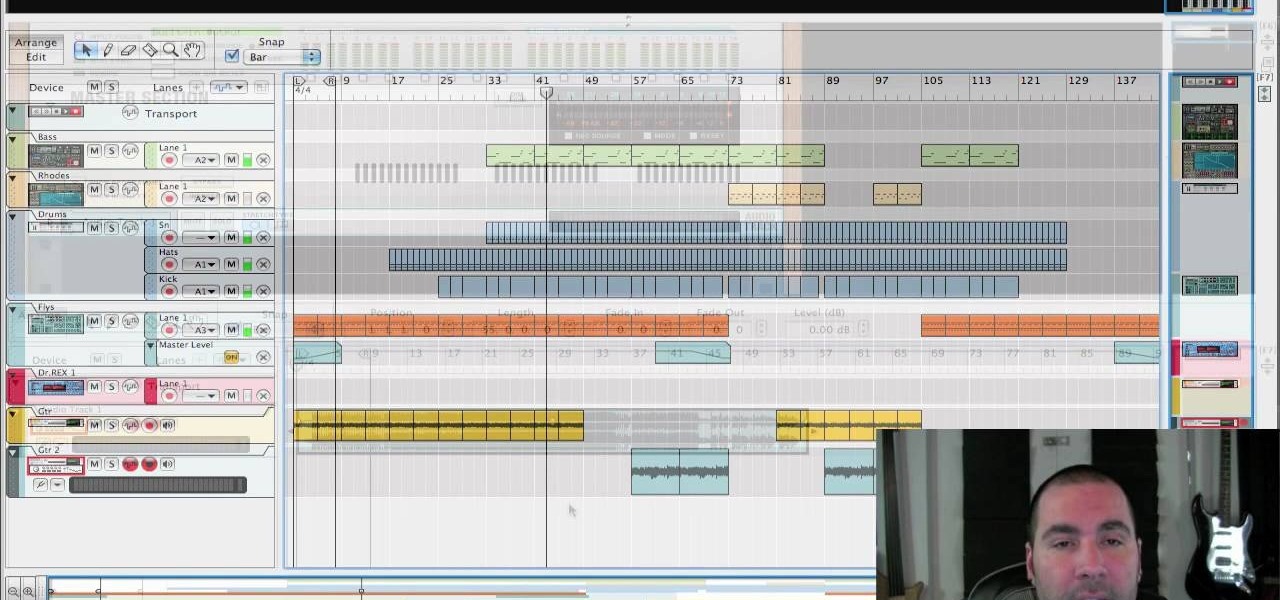
If you've ever wanted to make a homemade collection of karaoke songs or belt out your own version of Britney Spears over her own song, then this video might come in handy. Learn how to remove vocals from a stereo recording in Reason/Record with help from Reason expert, James Bernard.

Turn your digital footage into something that looks more like film! Set your frame rate to 24 and shoot with a low depth of field to mimic the look of a film camera. Also make sure you pick the right aspect ratio, resolution and use a tripod!

Cubase digital audio workstation supports lots of equipment and gear. Learn what you need to record MIDI music in Cubase in this free digital music recording video series.

Pro Tools 8 enables you to add all kinds of effects to all of the audio you are recording and working on. Music producer and musician David Franz has taken on the role of educator to share the knowledge that can only come from his years of experience to demonstrate some of the many things you do in audio editing. In this video, David Franz shows you how you can add effects while recording with Pro Tools 8.

Check out this film and theater video tutorial on how to set up a wireless microphone for sound recording.

Eyepatchentertainmen teaches you how to use a Canon 7d and understand the recording audio issues. The 5D only shoots 30 frames per second, as opposed to the 7D, which records in a standard frame rate, which will help you sync the audio to the video. The microphone that comes with the Senheiser G2 wireless kit plugs directly into the Canon 7D and works well. There is no manual control over the audio yet. The 5D and the 7D are amongst the best audio recording DSLRs out there. To make sure you h...

This tutorial covers several aspects of using Pro Tools. You'll learn not only how to record an audio track to include in your final project, but also how to record at a specific point and make use of cycle or loop recording.

In this clip, you'll learn how to configure and optimize Audacity for recording a podcast. Whether you're new to the Audacity DAW (digital audio workstation) or are simply looking to pick up a few new and useful tips and tricks, you're sure to be well served by this video tutorial. For more information, including step-by-step instructions, take a look.

Bob and Brett walk you through the different recording modes. In this section you'll learn about the Click Track.

A really cool feature in Camtasia 7 is the ability to draw directly on the screen during a recording. This is helpful if you want to circle something onscreen, or if you want to highlight some text during your screencast. There's plenty of other options also in the ScreenDraw feature. To learn out how to use it, watch this video, which will show you all the things you can do.

HelpTube1 teaches you how to improve video quality when recording with Camtasia. The reason some videos don't have the HD version is that it takes 30-40 minutes for YouTube to verify whether the video is in high definition or not. In Camtasia 5 there is a Tools tab at the top of the program window. Click on that and then go to Capture. Check the box that says Save as AVI. Then go to Video, change Manual and change the frame rate to 80. Then click Ok and you will get these options every time. ...

This video in the Software category will show you how to use multitrack live recording in Logic Pro 9 . This video is from Lynda. Say you are going to record a 4 piece band; drummer, base, guitarist and a singer. Use separate mikes for all four. First you make 8 different mono audio tracks. Go to track menu and click new. Type in 8 for number, select audio, format will be mono. Now you click the ascending box, order the inputs from one to eight and click create. Now you have 8 audio racks. Cl...

Photoshop Mama is here to make all your software tutorials you want to post on YouTube so much better! She shares info on the products and where to get them and also covers how shes produce vids and specifically her post production procedure for saving vids for upload to YouTube.
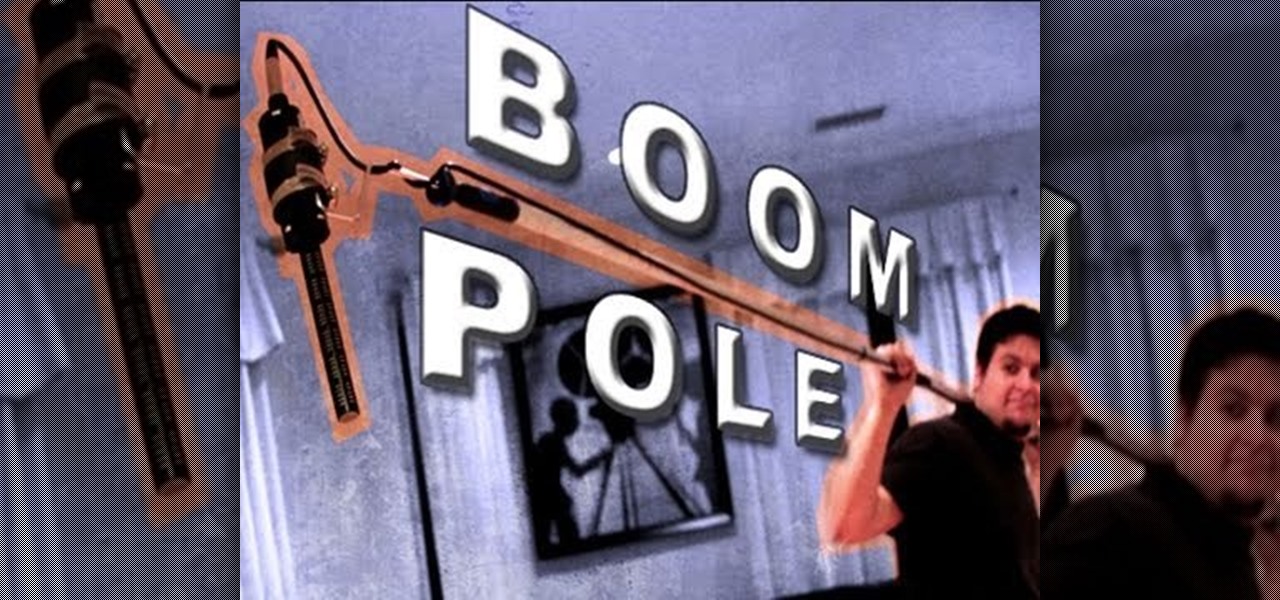
Silent films went out of style just as soon as it became possible to give a film a soundtrack. This Indy Mogul Backyard FX video will show you, for only forty dollars, you can make your own Boom Pole for rigging a mic to capture sound.

Flubbed a line in an otherwise perfect take? Punch in over the part you want to replace and keep the rest. It's easy and this free software tutorial from the folks at Beat Class will walk you through the entire process.

In this clip, you'll learn how to save your project file within Audacity. Whether you're new to the Audacity DAW (digital audio workstation) or are simply looking to pick up a few new and useful tips and tricks, you're sure to be well served by this video tutorial. For more information, including step-by-step instructions, take a look.

In this clip, you'll learn how to use the basic editing tools included in Audacity. Whether you're new to the Audacity DAW (digital audio workstation) or are simply looking to pick up a few new and useful tips and tricks, you're sure to be well served by this video tutorial. For more information, including step-by-step instructions, take a look.

To record yourself from a distance with a video camera, build this. Not just for boring static shots, like using a tripod, but for moving shots that you can take along with you. Yes, now you can follow yourself around all day, taping every move, you narcissist.
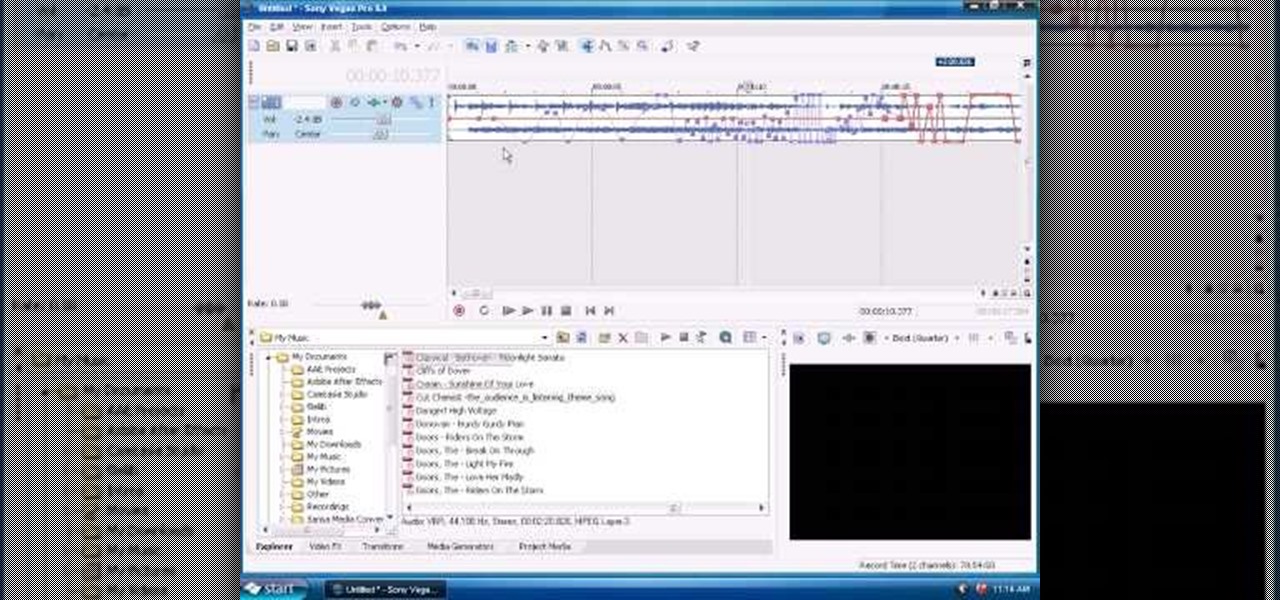
This tutorial for Sony Vegas helps you understand the audio layout, and what automation is, and how to use it.

Learn how to add a text callout to your Camtasia screencast so that a certain text appears on every frame of your video.

This video demonstrates an easy way to create natural transitions. The key is to have the subject enter and exit the frame during different shots. This keeps a level of continuity that makes your movie easier to follow and easier to edit!

This is a great series that shows the step by step process of creating a recording studio from the ground up and how it is soundproofed along the way. You will learn about the insulation used, how rooms are designed and the differences between each room and the acoustics of each.

Jesus Cardoso shows us how to set up a home recording studio in this series of videos. Part 1 of 27 - How to Set up a home recording studio.

In this series of video clips you’ll learn how to build a music recording studio in your own home. Expert musician and studio engineer Arie Pytel shares tips on the various types of microphones, monitors, headphones, and computer recording software that are available. He takes you step-by-step through the process of connecting the mics, MIDI components and other devices you’ll need to start recording your own music. By following the simple steps in these free videos you can build a home recor...

Learn how to manually remove the vocals of a song on your computer leaving only the instrumentals. This doesn't work on all songs.

Learn how to set up a basic home recording studio. Teaches about different types of microphones and other equipment.

It is easy to save a recorded file in WAV format with all versions of Voice Changer software. This tutorial shows you how to save your recording in WAV format instead of the default mp3 format with AV Voice Changer Software 6.0.

Watch this video to learn how to boost your microphone recording volume on Windows.

In this online Cubase tutorial, you'll learn how to record you own music using the basic features of this digital recording program.
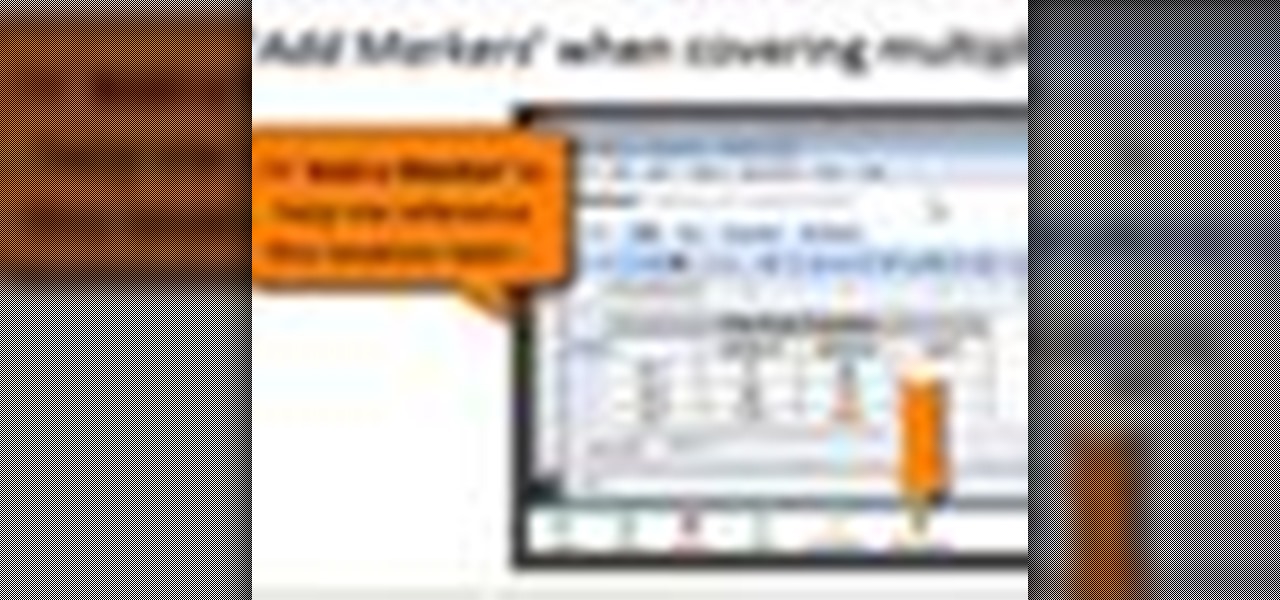
Camtasia Studio 5 markers can be used during recordings. This tutorial will show you use markers to indicate new slides when recording PowerPoint, for a table of contents, while editing your project, and during recording itself. Use markers when recording with Camtasia Studio 5.

How do I set up a timer recording? Check out this video tutorial on how to program a recording on a Panasonic DMR-ES15. This Panasonic DMR-ES15 DVD Recorder is easy to operate and great to record with.

How do I set up a timer recording? Check out this video tutorial on how to program a recording on a Panasonic DMR-ES45V. This Panasonic DMR-ES45V DVD Recorder is easy to operate and great to record with.

How do I set up a timer recording? Check out this video tutorial on how to program a recording on a Panasonic DMR-EH55. This Panasonic DMR-EH55 DVD Recorder is easy to operate and great to record with.

How do I set up a timer recording? Check out this video tutorial on how to program a recording on a Panasonic DMR-EH75V. This Panasonic DMR-EH75V DVD Recorder is easy to operate and great to record with.

This tutorial demonstrates a typical process you may take to edit your PowerPoint recording in Camtasia Studio 5. Edit a PowerPoint recording in Camtasia Studio 5.

To sound proof a room you have many different options. If you don't have your dry wall up because you don't have your studio set up, put insulation right inside the wall before you put in the dry wall. It is important to sound proof your room because you don't want your neighbors to call the police and you don't want there to be echoes and feedback on your sound. You want your music to be crisp and high quality. The best insulation is fiberglass insulation. If you already have your wall up, y...

There are a lot of important things to keep in mind when you’re recording a kick drum. It seems like it’d be as simple as putting a mic in front of the drum, but there is so much more! Here are some quick tips on recording and mixing a good kick drum.

Well, here's a darling idea if there were one. Best not to consider the implications of making a low-fidelity promise of eternal love, of course. But, really, just darling: Working with a jeweller and the vinyl record manufacturer Dubstudios, I created this engagement ring for my partner Shelina. The ring has a 20 second recorded message (my proposal) etched onto it's surface and can be played back with a miniature record player.