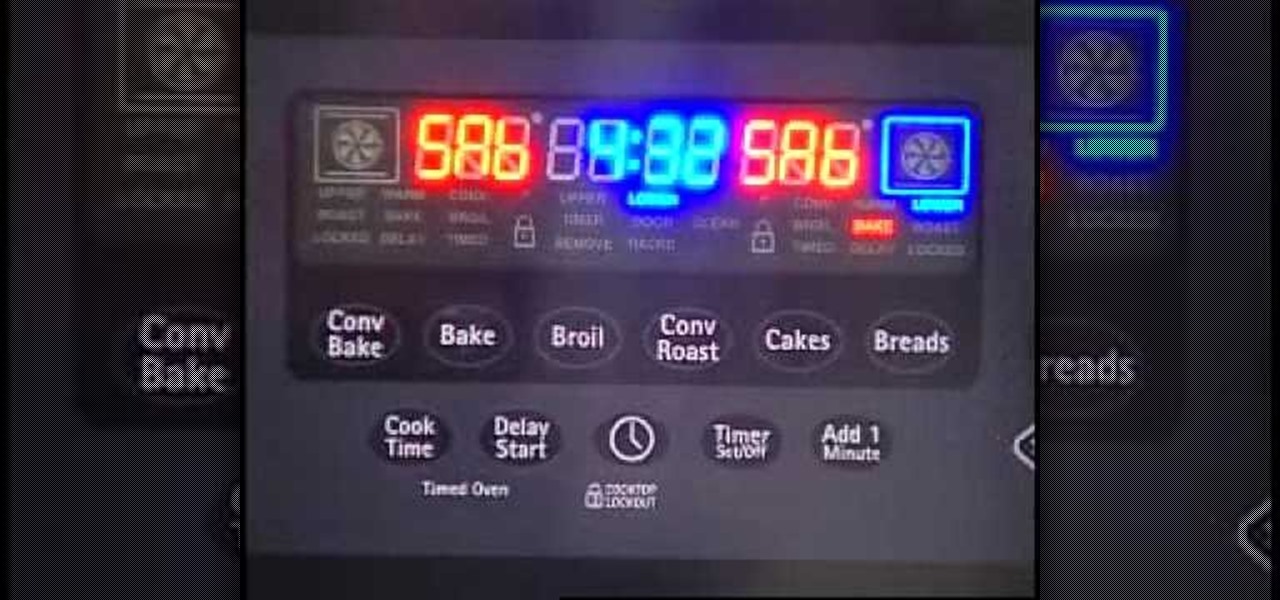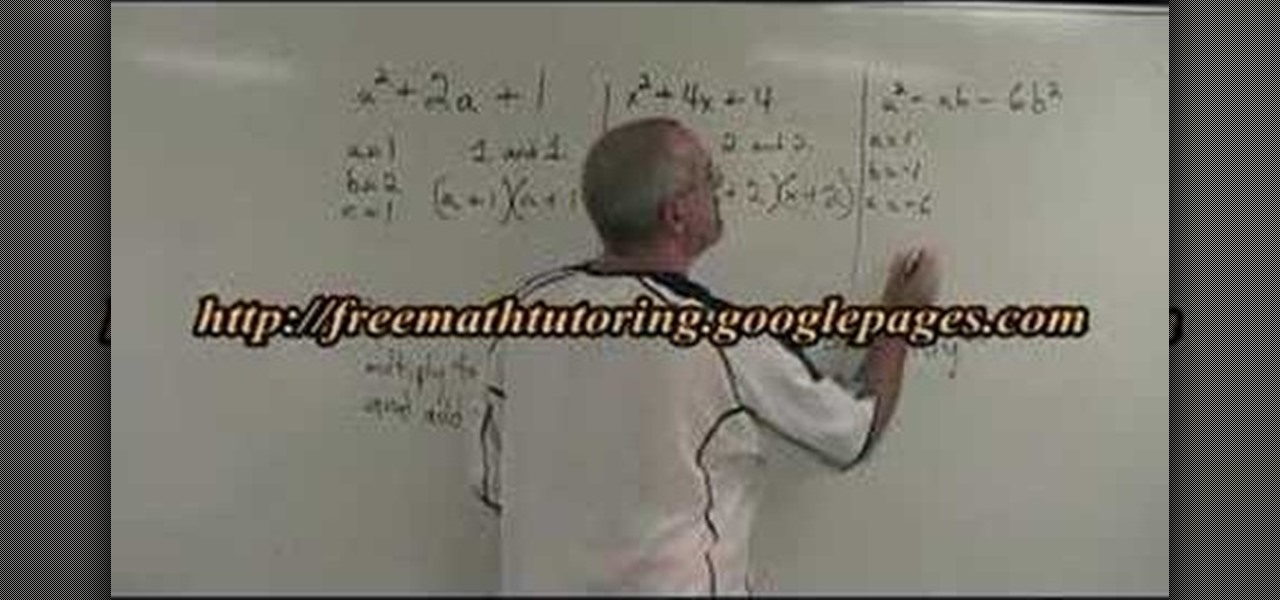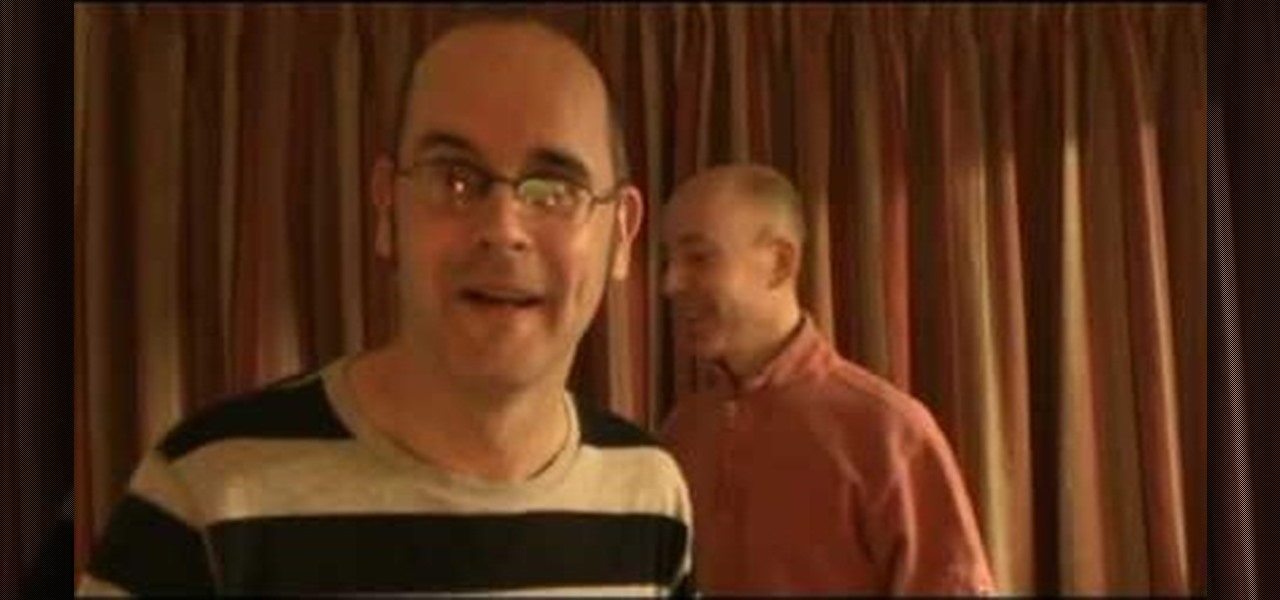In this tutorial, we learn how to set up and secure a wireless router. First, take your cable and plug it into your modem from your computer. After this, plug in an Ethernet cable into your modem to a wireless router. Now, plug the wireless router and modem into the wall. Now, look for the icon on your computer that says you have connected a new device to it. Go through the set up wizard to make a new wireless network, once it doesn't find one, connect a USB to the computer. Now, click on the...

In this tutorial, we learn how to clear the check engine light on your dashboard. This could be caused from an over-boost from the turbo charger that the engine does not recognize. The solution is to grab a tuner device and plug it into the car. Wait for it to power up, then go to the main menu. After this, go to "read dtc's", then find the trouble codes. It will show you what unknown codes are coming up, then you can clear them by pressing the "s" key. Now your light should turn off and you ...

Are you a true "True Blood" fan? Then you probably recognize this evil vixen makeup look as that of Lorena, AKA Bill's maker, from the hit HBO series.
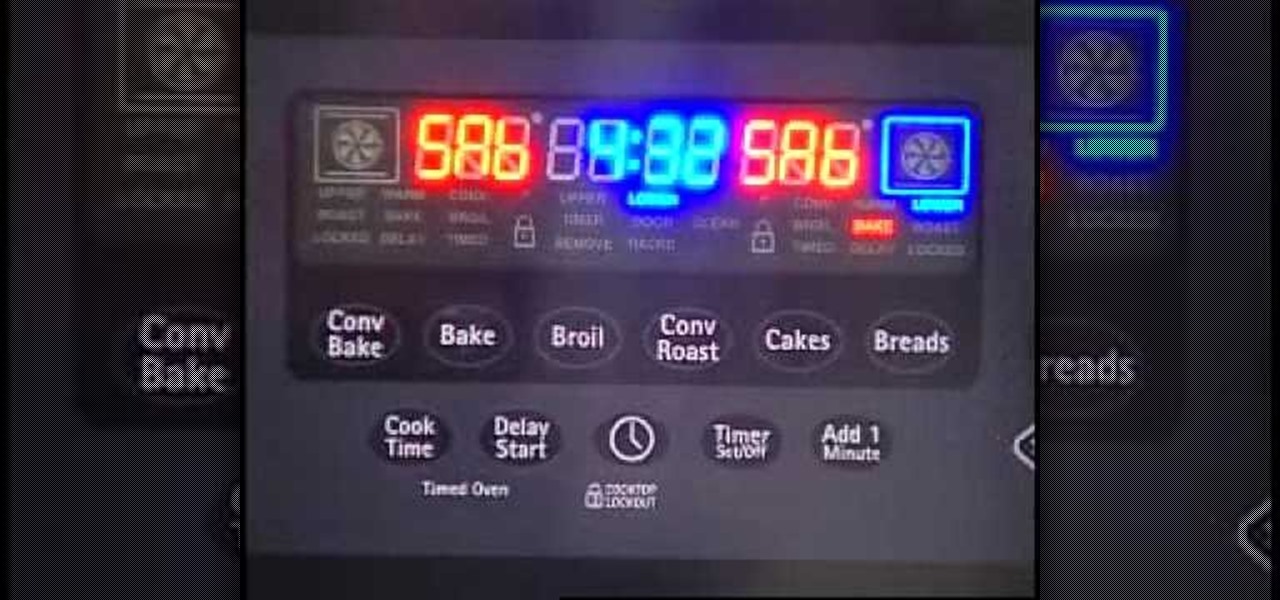
Nowadays, stoves and cook tops have more features to them than ever before. Features that make cooking much easier for you and others in your household. But in this tutorial, you'll be finding out about one feature that many may not know about: Sabbath mode.

This video illustrate us how to play " Yankee Doodle" on the piano. Here are the following steps: Step 1: First of all take the piano and then slightly brush your hands from right to left and then from left to right.

1.First download correct firmware for the iPhone or iPod Touch. And change the dot extension of the file before that open the explorer and select Tools menu then go to Folder options, open view tab and deselect "Hide extension for known file types" option and click ok.2.Now right click on the file and click rename and change the extension as ".ipsw". Now open the iTunes and make sure the iPhone is connected with the data cable to the system. Now press down the home and power button of the iPh...

Thinking of switching to a Mac using an external hard disk, you'll need to format it so that the Mac can recognize it. In your Mac, go to finder, then applications. Scroll down to where it says disk utility and then select it. Here select your hard disk and press the partition button in the screen that comes up. Make two partitions and rename them to whatever you want. After that change the format of the partition to Mac OS extended. Now just press the apply button to apply the changes, be su...

David Wygant discusses how to get a woman to feel chemistry with you. First, realize that no one can create chemistry and to have something really special with someone, you need to have chemistry. Everyone is attracted to different kinds of people. Chemistry and attraction is a numbers game. You can create your odds by creating energy with people. Observe women, listen to what they have to say and converse with them accordingly. These techniques may unlock a woman's attraction for you. Howeve...

In this video, you will learn how to factor a simple trinomial. You will learn how to recognize a simple trinomial, and how to completely factor the trinomial. Also, it shows you how to factor square variables. The last example in the video explains how to factor out a negative first term. You can't just drop the negative and forget it is there. The instructor teaches you how to remove this negative, then reminds you not to forget to put the negative into your final answer.

Want to learn how to solve the mysterious Rubik's Cube? Well in this video, the viewers will be taught how to do so with the "Ortega method". The video provides a demonstration of this method with a 2x2x2 Rubik's Cube. At each step, the video breaks down the cube into different situations and which algorithm to use for which. The video demonstrates how to recognize each situation, what to do in each case and the fastest way to do so.

We all can recognize the fact, that vacations involve a lot of eating. For that second helping, learn how to get your waiters attention by learning the word for waiter in Polish... which translates from English to to "kelner".

To visit a local deli on your trip to Poland, you of course must first learn the word for "meat"! In this video, learn how to correctly say & pronunciate the word "meat"... The locals will not even recognize the fact you're a visitor!

In this chess video tutorial, Grandmaster Alexandra Kosteniuk, with guest star Almira Skripchenko, will show you how to checkmate in just two moves that the Fritz 10 software program doesn't even recognize. Fritz 10 just can't solve this mate in 2 chess problem.

Check out this video to learn how to find and gather wild edibles and medicinal plants. First, learn how to identify the toothwort plant. If you don't already know how to recognize the wild lettuce plant, keep watching.

No water should be considered safe unless it is treated. Please take all precautions before drinking water you find in creeks and streams. Even water that looks safe may contain harmful bacteria and viruses. Learn how to recognize water that is safe to drink.

If you've ever wondered whether you could learn to control what happens in your dream, wonder no more! It's called "lucid dreaming". This 10-part video tutorial series will walk you through different stages of lucid dreaming, and soon you'll not only be able to recognize when you're dreaming, but you'll be able to control your dreams and take it into whole new directions! The sky's the limit!

The iPhone is great for a lot of reasons, but one fault it may have is the keyboard and the ability to type. It's hard enough to actually type emails and notes on the small keyboard, but when auto-correction thinks it knows more about what you're writing than you do, it could become frustrating. So how do you stop Auto-Correct? Best Buy has answers. The Best Buy Mobile team explains how simple it is to turn off Auto-Correction on the Apple iPhone 3G.

In your Mac computer the size of the dock by default is very small. It makes it difficult to recognize the icons. However you can change a couple of preferences to make it more usable. To do this click on Apple. Form the menu select the dock option and select 'Dock Preferences' from the sub menu. This brings up the Dock preferences window. Here you can change the size of the dock using the size slider bar. You can also set the magnification to the desired level. This changes the magnification...

The Costsheet demonstrates how to enable macros in Excel 2007 to run correct spreadsheets. First, open up the spreadsheet. Make sure that the macros are enabled. If they have not, enable the macros by placing them in a trusted source by saving them in a particular folder. You can also choose to recognize the publisher as a trusted source. Click the office button and scroll down to Excel options. Click on the trust center option and go to trust center settings. Then, view the trusted locations...

This video shows us how to change driving letters or directories in DOS command. Firstly go to start menu and then click on run. Then type cmd and press OK with which a DOS command cmd window will pop up. Now you need to change the directory and these is done by typing ‘cd..’ and after that press enter. Now you have changed the directory and now you need to see what’s in there and for that type ‘dir’ and press enter and this shows what’s in that directory. Now change to other directory by typ...

Do you have a lot of anxiety and aren't sure why? Are you just neurotic or do you have a full blown case of OCD? Obsessive-compulsive disorder is nothing to be ashamed of and is more common than you'd think. Check out this video and see if you have a problem.

Learn how to stop the abuse of alcohol. Alcohol can take you over physically and mentally, and it is one of the leading causes of death. Here are some steps you can take to begin quitting alcohol: Try to go cold turkey. If you can't go cold turkey, enlist the help of your friends or family to help you. Go to AA meetings or find a support group. Ask family and friends not to drink around you. Set some life goals. Try to be around different people and try new things to do. Seek professional hel...

Worried about your or someone you love's relationship with alcohol? Not all alcoholics fit the stereotype of the down-and-out drunk. Learn to recognize the warning signs in yourself or a loved one.

A riptide can be terrifying. But if you keep your cool and know what to do, you'll stay safe. You Will Need

A daily, brisk 30-minute walk boosts brain power, helps control weight, and improves your overall health. And if you commit to doing it with friends, you're more likely to stick with it.

Want to learn guitar? Some people feel helpless, or feel that it is too hard, but this is not the case. Utopian Thrash Metal Guitarist started out with one tablature book and a cheap electric guitar -- he self taught himself in almost no time.

Your friends want you to marry them! Before you can officiate their big day, you'll need to jump through some legal hoops. Learn how to officiate at a wedding.

Lose weight and have more energy by taking the refined sugar out of your diet. Learn how to break your sugar addiction with this how to video.

Check out this episode of Scam School from Brian Brushwood and Revision3 to see how to trick people to get free drinks with the ladies.

Google just rolled out a revolutionary feature to its Pixel devices — Google Lens. Previously, Lens had only been available in the Photos app, but now, whenever you want to learn about something in the real world, you can just bring up Google Assistant, turn on the camera, then let Google's famous AI analyze the scene.

In this clip, Dr. Savant gives you information and tips on how to prevent or recognize heart disease in females. It is important to remember that heart disease affects women, too, and should not be overlooked. Check out this clip and be prepared.

A veterinarian explains everything you need to know about conjunctivitis in young rabbits. Find out what rabbits get it, what it is and how to recognize symptoms of conjunctivitis. Watch this video veterinary tutorial and learn how to detect conjunctivitis in a pet bunny rabbit.

In this English video lesson, we look at body language and facial expressions. Learn how to recognize certain signs and messages that are conveyed through body language with this ESL video. The hidden signals in this video are common to Britain and the USA.

Learn with Green Deane how to recognize and prepare wild lettuce and sow thistle, lactuca and sonchus.

One of my favorite things about Instagram, and the reason why it's still my go-to app, is the fact that it's not like Facebook or YouTube. After our last presidential election, well, I think we've all been scarred from going anywhere near Facebook. And YouTube, I'm not sure why comments on that platform are some of the worst, but they are.

Snapchat isn't the only tech company transforming landmarks with augmented reality for Pride Month. About four miles southwest of New York's iconic Flatiron Building, which is getting its own Pride makeover via Snapchat's Landmarker AR, Stonewall National Monument is also receiving some augmented reality treatment by way of the Stonewall Forever mobile app published by the Lesbian, Gay, Bisexual, and Transgender Community Center (better known as The Center) in partnership with Google.

It's happened to all iOS users: You're talking to a friend or watching TV, and all of a sudden, you hear "I'm not quite sure what you've said." Apparently, your phone heard something that resembled "Hey, Siri," and activated the assistant. But now, thanks to a new patent from Apple, the days of unexpected Siri may be numbered.

Welcome hackers. Hackacademic.RTB1 is vulnerable machine for training our skills.This machine can be download from free from here. There is many tutorial how to hack these machine but i did always be my self.

Shazam has ushered in an age where any song we like, but don't recognize, can be almost instantly identified. While the whole process is easy enough—just pull out your phone and hit a button—there are still moments where we might miss those quick and fleeting tunes.

Google just added a new feature for mobile search called Handwrite. Just like the name suggests, you can hand write your queries on the screen of your smartphone and it will convert it to text.