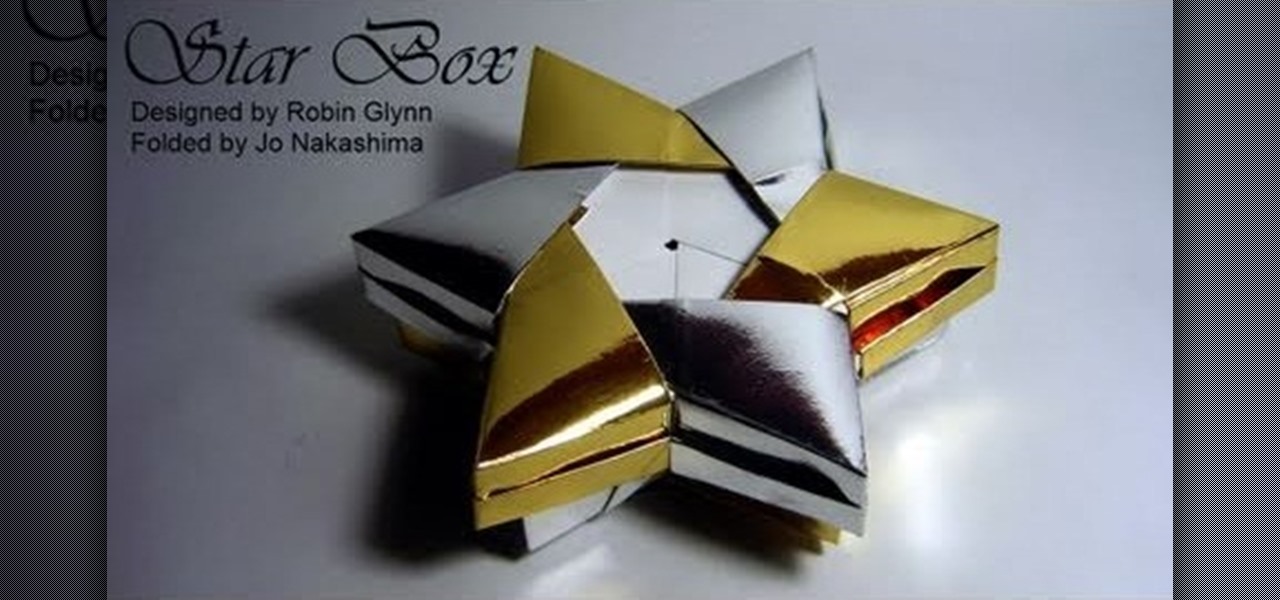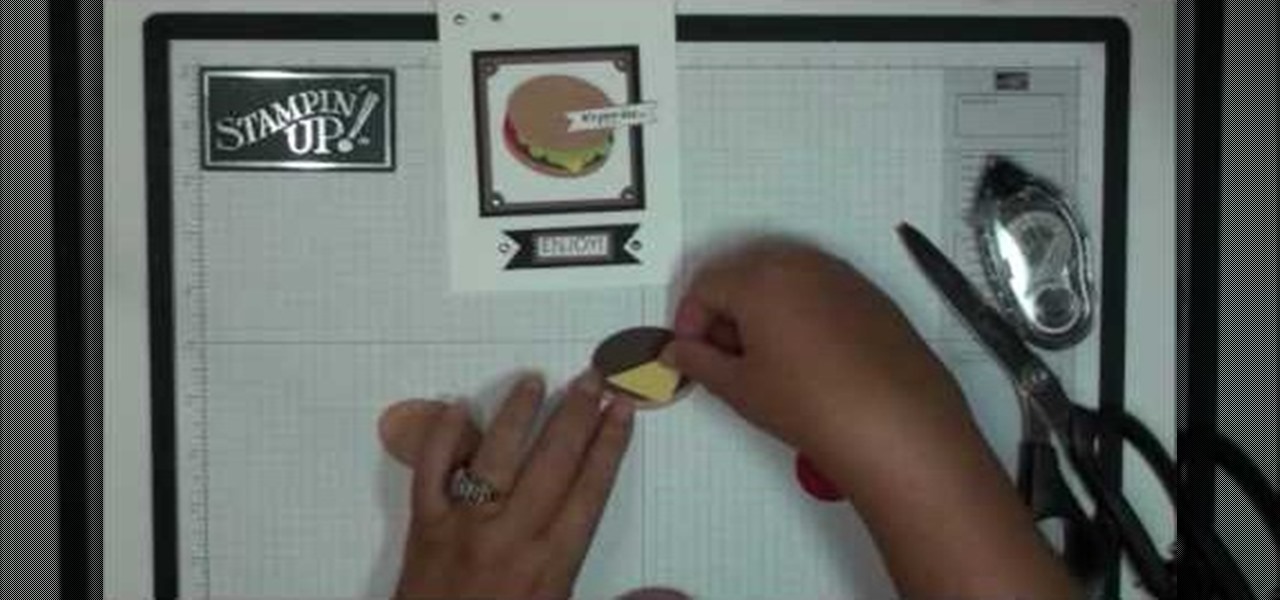When you're sending sensitive information via email, it's best to do so with end-to-end encryption. Even better, set the email to destroy itself after a set amount of time for a little piece of mind.

Let's say you want to send out a message to all of your friends. Normally, you'd have to put all of the recipients into one giant group thread to do this. But when people started responding to your message, everyone in the group would get a notification, so your friends would probably be annoyed that you started the group thread in the first place. Luckily, if you're using WhatsApp, this isn't an issue.

Whenever you make FaceTime audio or video calls from your iPhone, Apple automatically uses your phone number or Apple ID email address as the caller identification. So when someone that you're calling sees the incoming call, they'll see it's from your phone number or email address. But what if you'd rather it be a different identifier?

We've all received those impersonal mass text messages, whether we're getting invited out to a birthday party, graduation celebration, or just a group dinner or outing.

Apple scrubbed the floor clean of all existing text-bombing apps in the iOS App Store, and even though there were once a ton of these apps in Cydia, the go-to store for jailbroken devices, there few and far between these days. If they do exist, they either cost money or don't work as advertised.

In this video, Nub shows us how to delete a user account. First, you will click "start" then "control panel". Then click on "user accounts" and then "manage another account". You must be logged in as the administrator to do this. A new window will pop up once you click on this and you will see all the user accounts on your computer. Click on the user you want to delete and a menu will show up. Click the button that says "delete this account". A message will appear asking if you want to save t...

In this video, Brian from Trutricks shows us how to create a new Twitter account. First, go to Twitter and click on the "sign up now" button. You will now be brought to a new page where you can choose your user name and enter your email, password and full name into the information boxes. Once finished, click "create account". After this, you will be able to follow people you want as well as have other people follow you. Once you are ready to tweet you can type whatever is on your mind in 140 ...

This video contains instructions about how to disable or enable the user accounts on Windows Vista. It is very simple; just go to control panel -> user accounts and safety -> user accounts. You can click the check box on or off to disable or enable the user accounts. This can also be done by using command line. Open run and type the following command:

This is a video posted by Steven Shizzle and it is about how to delete one's account on the social networking site called MySpace. The creators of MySpace have placed the 'Delete Account' option in a rather tricky place, making it extremely difficult for the average user to delete his/her account. This was probably an unintentional mistake. But this video, through step-by-step guidance, makes the task of deleting one's MySpace account simple and quick.

If you're a small business operator and AT&T is your carrier, you'll want to take advantage of the AT&T Online Account Management portal for small business customers. This video shows how to request an online registration code (required to register your account), how to use it to register your account, and how to set up your username and password.

When thinking about buying a gift for a friend, it's always the gift itself that's most important, right? But no matter how great your gift selection is (yay for Kindle readers), if it's wrapped sloppily your recipient will think you put little effort into your present.

Windows Live Mail makes it easy to manage multiple email accounts. The accounts are laid out on the main screen and are easy to access, making Windows Live Mail a convenient email client. For more information, including detailed, step-by-step instructions, and to get started using multiple email accounts with Windows Live Mail yourself, watch this helpful video guide from the folks at Butterscotch.

In this tutorial, we learn how to delete your Gmail account. First, log onto your Gmail account and click on "settings". Now, click on "accounts", then go to "Google account settings". Once you click this, you will be directed a new page with your information. Under "my products" you will see an option to click "edit". After you click on this, click on "remove Gmail permanently" under the "delete a product" heading. You will now have a deletion warning, if you are sure about deleting, check t...

We all know fast food is not healthy for you, but this adorable hamburger greeting card allows you to indulge in the American fast food staple without having to worry about calories! Whether you're making a "Congratulations" card for a recent grad or a "Thank You" note for a well-thrown party, adding this hamburger to the front will instantly set off smiles and taste buds.

Sure, you could hit up Target and purchase a large bag filled with cookie cutter ribbons and bows, but why not adorn your next special gift with something a bit more, well, special? In this beginner origami tutorial, you'll learn how to craft a green ribbon banner that can be used to top anything from gift boxes to gift bags.

A great gift to offer someone for Valentine's Day is something you make yourself. In this tutorial, learn how to make a celebrity style keepsake box using decoupage techniques. This box can hold anything from gifts to precious items to little trinkets.

Protect your email account from would-be hackers and crackers with this free video tutorial from the folks at MacMost. If you have a Gmail, HotMail, Yahoo! Mail or other web-based email account, this video is much recommended. For more information, and to secure your own online free email account, watch this helpful guide.

This video describes how to create a new account on Windows 7. In this video it is shown the whole procedure and all you need to know to crate new user account.

Relax your sweetheart after a long day of work with a neck and shoulder massage. First, you have the recipient take a deep breath (or a few breaths) to get them warmed up. Then, you start by squeezing the neck and shoulder muscles in the way shown in the video. The neck and shoulders store a lot of tension from driving, hunching over, computer work, etc. Put your arms into it as though you are kneading dough. That will give you the right amount of pressure to relive tired muscles.

In this prank video tutorial, you will learn how to steal a bed without getting caught. To pull off this cool prank, you will need three group members, a bed to steal, and a place to stash the stolen bed when you are done.

Is Windows XP just not customizable enough for you? Well, it was made that way so you don't eff up any of the settings to the point of no return. However, if you are confident in your computer expertise then modifying user accounts may be something of interest to you.

If you enjoy arts and crafts, pop-up, scrapbooking and origami, you will enjoy these craft projects too. Like origami, kirigami is the craft of paper, with the added technique of paper cutting. Kirigami will enhance any origami, pop-up and scrapbook projects and scrapbook and origami techniques will enhance kirigami. Kirigami pop-up blossoms, butterflies and puppets make unique gifts or cards for any occasion and the recipient will enjoy seeing their gift, card or pop-up take form before thei...

Gmail is an amazing e-mail service being offered by Google for free, and over the years it has built a large list of great, reliable features. The problem is not many have heard of Gmail, or know how to use it. In this great three part video series you will learn how to sign up for a Gmail account and also how to use some of its fantastic features to get you started on the right track.

There's a handy new feature in Windows 7 called the Ease of Access Center, which brings together settings and programs that can make your PC easier to use. This is where you get quick access to programs like Magnifier, Narrator, On-Screen Keyboard and more. Learn about the accessibility.

Looking for a program that will let you send out mass emails or spam? Or maybe you're just looking for a way to prank your friends or get revenge by sending them an email bomb? If you have Visual Basic 2008, you can write your own program that will ensure the recipient never forgets what you sent them! This video gives you the basic code to set up the program, and you can tailor it to your own needs quite easily.

In this video from AppleGenius0921 we learn how to create a free .mac account and AIM account to use with iChat. Go to iChat and go to Preferences. Click the plus sign in to bottom left. An account setup window will pop up. Click get an ichat account. It will redirect you to apple's site where you can create an apple ID. After you complete that step, go to the plus button again, and set up your new .Mac account that you just created within ichat.

In this tutorial, we learn how to text message on the Casio G'zOne Brigade. First, press the center to unlock the phone. After this, hit the message button and then type in what you want to say. You can type on the outside of the phone or you can open it up on the inside. After this, choose who you want to send the text message to. When you are ready to text, press the send button and then your message will be transmitted to the recipient. After this, you will be able to text to anyone whethe...

In this video tutorial, viewers learn how to disable the User Account Control in Windows Vista. Begin by clicking on the Start menu and select Control Panel. Then click on User Accounts and Family Safety. Now select "Add or remove user accounts". Then click on "Go to the main User Accounts page" under Additional things you can do. Now click on "Change User Account Control settings" and deselect the box. Finish by clicking OK and restart your computer. This video will benefit those viewers who...

Designing a tattoo sleeve is a challenging and important task for any tattoo artist or recipient, as they are huge, expensive, nearly impossible to hide and, like all tattoos, with you forever. This four-part video demonstrates the sketching and inking of a sleeve design with a a biomechanical theme. It is unmeasured and would need to be refined and drawn again before it could go on a body, but is a good place to start.

The only people who should read your emails are you and your intended recipients. Protect your privacy with this simple crytography guide, which shows how to obtain a free certificate for signing and encrypting email messages, how to download and install the certificate on Mac OS X 10.5, and how to use the newly installed certificate in Apple Mail.

In Windows Vista start off by going into the control panel in the start menu. In here go into "user accounts and family safety". Inside go into "user accounts". A screen will appear where you can make changes to your user account. Here there should be an option to turn user account control on or off. Click on this will bring up another window where if you uncheck the solitary checkbox you will have succeeded in turning User Account Control off. After doing so click ok and then press restart n...

Falsely suspended on YouTube? Get you account back within a month. When your account is suspended on YouTube, all your videos will still be intact. Search "reopen account" without quotes in YouTube. Open the first video that is displayed. The video will show you link to contact YouTube. To get things straight, visit the link as stated in the video. You will get an email from YouTube explaining your penalties which are usually copyright claims. Click on each penalty and you'll be given a set o...

Follow along as this video tutorial shows us how to delete subscribers from our YouTube account. -First, you will need to start by going to YouTube and logging into your account.

This video shows how to change your YouTube email address. It may not work for users whose accounts were made before the Google update.

Have you run out of ideas to decorate your Christmas tree? Well, here is a fantastic video on how to make big ribbon bows. The video shows how to make bow ribbons in a single color and in a double color. It is quite interesting to see a strip of ribbon change into a wonderful bow. This can be used to decorate homes for Christmas, birthday party or any festive function. Attach one onto a gift packet and see the reaction on the faces of the recipient. This sure is one easy and simple idea to tr...

Wrapping a gift is great but adding a giant bow to the top of it makes the present that much more appealing. In this tutorial, learn how to make a huge bow to put on top of gifts.. you can also use the bow as a decoration for a wreath, Christmas tree, wall decoration, etc. Making this bow is not as difficult as you would think and takes a little under five minutes to finish. Excite the recipient of your gift with a big, beautiful bow.

Watch to learn how to say the names of things you use in the kitchen, like plates, colanders, and the stove, in French.

How to set up an account with Flickr, online photo hosting service, and upload your photos to share online.

If you just got a new Android mobile phone, then chances are, the first thing you're going to want to set up is your email account, so you have instant access to your emails all the time, everywhere and anywhere. Setting up your specific email account or accounts is actually not hard. Best Buy has answers. The Best Buy Mobile team explains how simple it is to set up an email account on an Android cell phone.

This video shows how to get more value on your GoDaddy account. You have to have a deluxe account to share domains. You have to pay an extra $2 a month to get this account. Once you sign in go to "hosting" then my "hosting account". To add another domain you move it over to a new folder then put the site files in there. To do this, click add domain then go to bulk. Then create a folder and name it what you desire. Sometimes the file folder doesn't always appear immediately, but it is there, i...