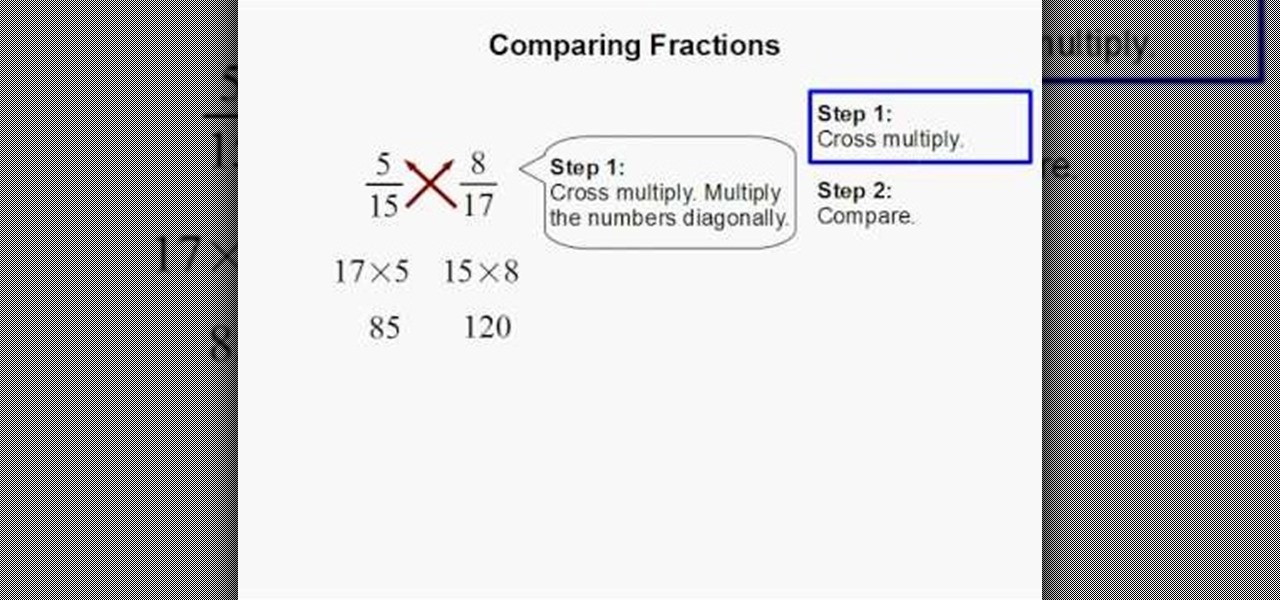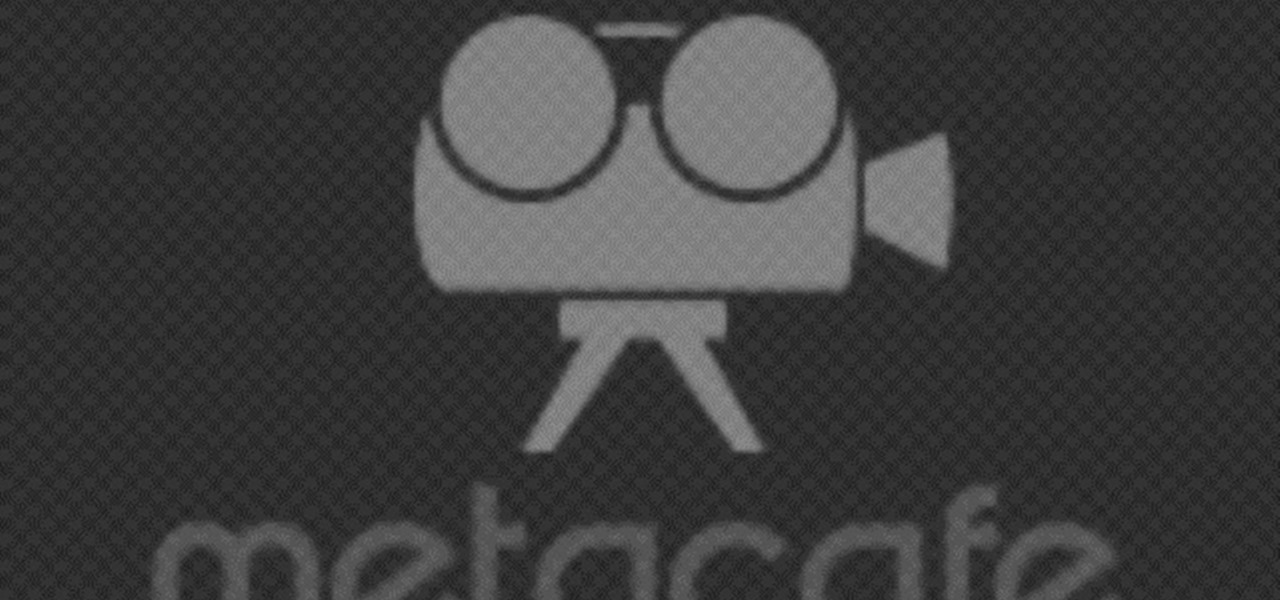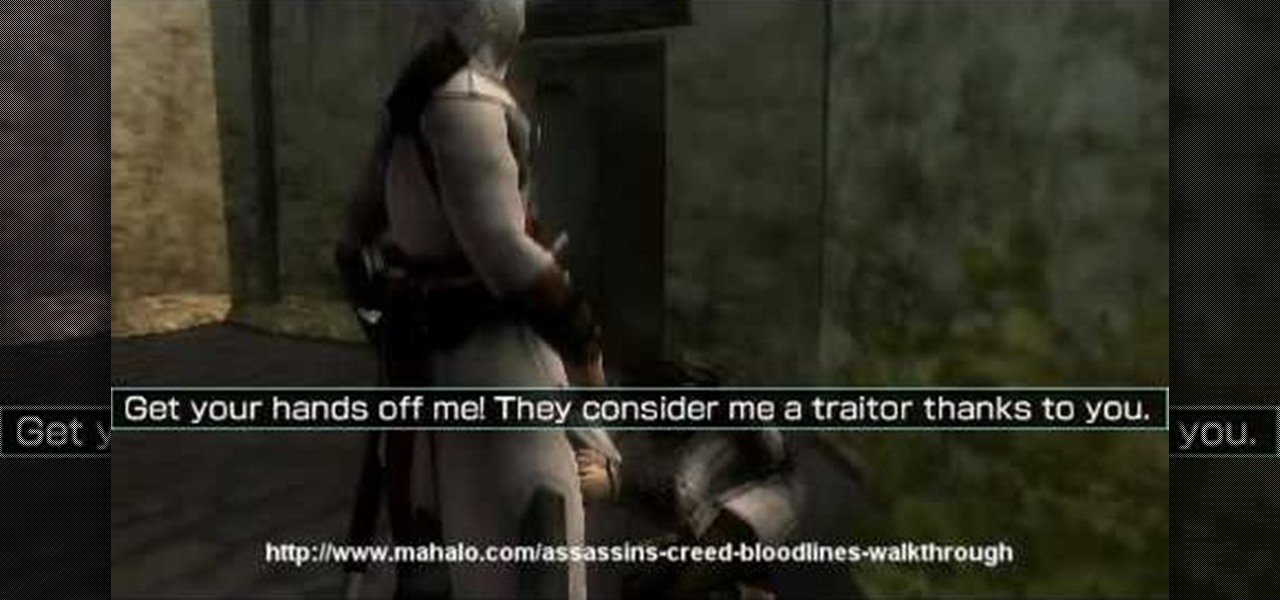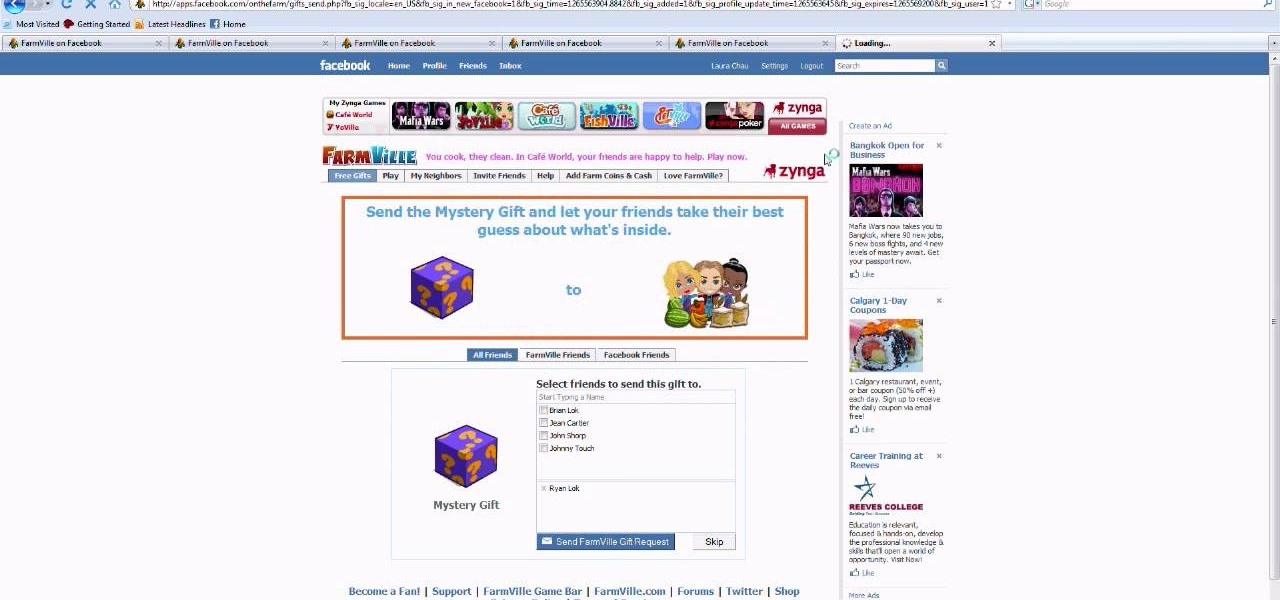While most of us have mailboxes from which we receive our deliveries, some of us still have small slits in our front doors known as letter box holes. This allows for the mailman to deliver mail straight into our homes, which is convenient for all intensive purposes.

If you want to send and receive email on your Apple iPad, unless you're an advanced user, you'll most likely want to go through Apple's official Mail app. Fortunately, it's easy to use. So easy, in fact, that this guide can present a complete, step-by-step overview of the process in just over three and a half minutes' time. For detailed instructions, and to get started reading and composing email on your own iPad, take a look!

Go to type something on your keyboard only to receive a string of numbers? Your Num Lock key might be engaged. Luckily, it's an easy problem to fix! So easy, in fact, that this home computing how-to from the folks at CNET TV can present a complete (and somewhat talky) overview of the process in just over a minute's time. For the specifics, just watch this handy how-to.

Does that baby just not want to budge? If you are towards the end of your pregnancy, or long overdue and nothing seems to be working, check out this tutorial. In this video you will receive tips from Dr. Lisa Gibbons, an OB/GYN at Cascadia Women's Clinic in Vancouver, Washington. Dr. Gibbons will share with you all of her expertise on how to make that baby come faster and give your body a break.

The Voda Phone Help Center's video provides you how to hints and tips to get your email onto your Blackberry Storm. This video will help you send and receive emails. To receive emails, click the main message button, which looks like an envelope, you will then see you inbox where all your messages are stored. Next if you wish to send a message, click the compose button in the lower left hand corner and select which type of message you want to send. Enter in the email address in the top box, wh...

.Zip files are a convenient way to store and send multiple files in one neat little bundle. When you receive a .zip, however, you will need to unzip it to use the files inside. With this tutorial, learn exactly how to unzip a .zip folder on your PC and access all of the information within. Follow this step by step and next time you receive an e-mail or a download containing the filename .zip, you will know just what to do.

Want to finally get on top of those icky fraction questions? Learn how to multiply and divide fractions the easy way. In this particular video, you will receive some very useful tips on how to solve most types of fractions. It will teach you exactly how to multiply and divide fractions by multiplying the numerators and the denominators, whether the fraction has like denominators or not. After watching this tutorial, you will be able to solve those dreaded fractions more quickly and a lot easi...

This video will show those who would like to learn more about math how to easily compare fractions with different denominators using a simple technique. You will be able to compare the fractions to each other by multiplying the numerator of each fraction with the denominator of the other, in a process called cross-multiplication. Keeping the numbers on the proper side of the equation, compare the two products which you receive from each cross multiplication and you will be able to compare the...

Lowe's home improvement expert, Mike Kraft, demonstrates how to prepare your concrete sub-floor for the installation of hardwood or laminate flooring. Brought to you by Lowe's, a leader in the home do-it-yourself retail industry, Mike details the steps, tools, and techniques you will need to complete this step of your project so that you may enjoy your new floor for a long time to come. After you have properly prepared your sub-floor to receive your new flooring, the video provides you with i...

In this Adobe Acrobat series of video the instructor shows how to combine comments in a PDF. When we receive comments as a part of a review of a document there is no need to view the comments is a separate document but you can view the comments in the same document. To do this go to the comments menu and select the option of import comments. Now from there you can select one or more PDF documents that contain the comments and integrate it to the current document. This video shows how to combi...

Securing Microsoft Office Word 2007 documents with Digital Signatures - When you receive a document that has been signed by someone you know, you are more likely to trust the contents than those of a document that has not been signed, or has been signed with an unfamiliar signature. Signing a document validates it to someone who recognizes your signature, now add the same degree of integrity to your documents in Microsoft Office Word 2007 thanks to the new Digital Signatures feature. For more...

Follow these step by step instructions to learn how to hack a vending machine, giving you two Cokes for the price of one. You and your friends will love this cool vending machine con. Never go thirsty again. Just check out this instructional video and start hacking vending. Machines nowadays are SO smart that they know you haven't received your drink and give your money back. Humans nowadays are SO smart that we can make ourselves not receive drinks we paid for, get our money back, and then b...

In this video from DavidWygant he teaches about using the ultimate opening line with women. He talks about approach anxiety and how you can talk to women about that very thing. He also talks about the 10 PM rule. Talk to the girls before 10 pm because by around 10 she will be so annoyed by being hit on all night. You can even approach her early in the night and discuss about maybe who she is meeting up with. Make a joke about your phones! Maybe you both receive text messages from your friends...

In Mission 9 on the Sony PSP, you just need to recapture Maria. Chase after Maria and her captors. You will end up fighting off these soldiers. Once they've fallen to your sharp blade, Maria rejoins you, and you receive a new objective. For more info, watch the whole gameplay.

This is a working cheat where you will receive a bear 100% guaranteed, as of 04/17/09. Cheatengine: http://www.cheatengine.org/downloads.php

This is how to do the Manu Ginobili step back jumper! NBA hot shot show's us how to pull the step back jumpshot, one of his Signature Moves on Nike's series. First the long step and catch your balance. Then setup for the rim. Go behind the back and then see what you have in front of you.

Manu Ginobili shows how to do his PimP fake! This is best when you're on fire and got the defender worried about you getting three-pointers. If he falls for it, draw the contact and it can make your jumper from 2 to an and 1 situation. This is a Nike Signature Moves video.

Adrian Higgins is the extraordinary garden writer for the Washington Post and shares with us his tip for cutting back ornamental grass. Spring is late in Washington this year which is good because we haven't gotten around to cutting back our grasses. This is a vital late winter chore because if it isn't done before new growth emerges, cutting could damage the new growth. Different people have different techniques depending on the grass and tool. Adrian doesn't like to use pruners for this tas...

Are you scared to death every time you step on a plane? There are things you can do to reduce your anxiety that don’t involve Valium or a pitcher of Margaritas. Watch this video to learn how to cope with a fear of flying.

You have an iPhone now… but how do you add your email, so you can stay connected to everyone wherever you go? Setting up your email accounts always seem trick, but not on this device. Want to know how? Best Buy has answers. The Best Buy Mobile team explains how simple it is to set up your email on the Apple iPhone.

In this video Dynamite Jack from Hugegamer shows you how to get the most out of your Playstation 3 by setting it up to instantly stream movies and video from Netflix. Start by ordering your free Netflix streaming disc, from Netflix, once you receive the disk load it into your PS3 and start your system. You will also receive an activation code so that you can go online to register your PS3 with your Netflix account. Once your PS3 is booted go to the "video" section on your PS3 and bring up the...

This is an electronic travel authorization system used to gain travel authorization to the United States. There are certain countries that fall under a visa waiver program, meaning that you do not need a visa to enter the US to visit. In that case you use the ESTA system. The countries that qualify in the VISA waiver program include Andora, Australia, Austria, Belgium, Brunei, The Czech Republic, Denmark, Estonia, Finland, France, Germany, Hungary, Iceland, Ireland, Italy, Japan, Latvia, Lich...

Clueless when it comes to styling those unruly bangs of yours? Face fringes are cute and fashionable but need extra attention to keep them looking fresh. In this video, learn how to style those bangs easily and with style.

If you ever use NS lookup in Microsoft Windows Server 2008, you have to permit the machine running it to accept zone transfers. To do so, follow the instructions in this video. This video will show you how to use the name servers tab in DNS to allow machines to receive DNS lookups.

In Zynga's uber popular web game Farmville, you really do receive as much as you give out. Being a good neighbor to your cyber friends means you score lots of loot - via Farmville "gifts" - but you gotta send a few, too.

This beautiful geometric box, which reminds us of midcentury abstract expressionist paintings, is a wonderful handmade way to showcase a Valentine's Day gift for your sweetheart.

This tutorial demonstrates where to find this particular Easter Egg in Dead Space 2. In the same level where you first receive your plasma cutter, take a look at the X-ray machine to find the Visceral Games logo, complete with V.

In this video tutorial from renowned DSLR cinematographer Philip Bloom and the staff of Vimeo, we receive some tips on how to shoot a timelapse with a DSLR like the Canon 7D, T2i (550D) or 5D Mark II.

More likely than not this holiday season you'll either be buying a poinsettia plant or will receive one as a hostess present. Rather than letting yours wither away and die as you forget repeatedly that it may need a little water to survive, check out this gardening tip video to learn how to take care of them year round.

Learn how to use the official Google Voice app on an Apple iPhone 4! Specifically, this video guide from IntoMobile addresses how to choose a number, create and edit contacts, make and receive phone calls, write SMS text messages and set up push notifications. For detailed, step-by-step instructions, and to get started using Google Voice on your own Apple iPhone 4, take a look.

New owner of a Samsung Galaxy? Thinking of picking one up? In this Galaxy owner's guide, you'll learn how to get around this Google Android phone's user interface (UI for short) to do things like send and read messages, make and receive calls and surf the web using the phone's web browser.

In this clip, we learn how to send and receive text messages on a Windows Phone 7. Whether you're the proud owner of a Microsoft Windows Phone 7 smartphone or are merely considering picking one up, you're sure to be well served by this video tutorial. For more information, including detailed instructions, and to get started using the messaging app on the Windows Phone 7 yourself, take a look!

In this tutorial, we receive some tips on how to calibrate a high-definition television when setting up a home theatre. For a complete demonstration of the process and detailed, step-by-step instructions, watch this home-theatre how-to from the folks at CNET.

Even though your Blackberry Curve comes with MMS capabilities, the factory settings do not have this turned on. To turn on MMS, you'll have to go within several settings on your phone and adjust them in order to be able to receive MMS messages.

Want to know how to send and receive text messages on a Droid 2 cell phone? Whether you're a proud owner of the Moto Droid 2 Google Android smartphone or are merely considering picking one up, you're sure to benefit from this video tutorial. For more information, including detailed, step-by-step instructions, take a look.

Need a primer on how to send and receive SMS text messages on the Droid? This clip will show you how it's done. Whether you're the proud owner of a Motorola Droid Google Android smartphone or are considering picking one up, you're sure to benefit from this hands-on guide. For more information, including detailed, step-by-step instructions, take a look.

Looking for instructions on how to use the various messaging features available on your Samsung Reality mobile smartphone? You're in luck. This free video tutorial will see that you need everything you need to know to send and receive email and SMS text messages. For thorough instructions, watch this cell phone guide.

Want your HTC Droid Incredible to alert you whenver you have a new email? It's easy. So easy, in fact, that this video smartphone guide can present a complete and thorough overview of the process in just under two and one half minutes' time. For more information on how to set up and receive email notifications on your own HTC Incredible cell phone, watch this free video tutorial.

To ensure that High Quality videos from YouTube always play in the highest quality available, simply follow these steps:

FAST is an expedited travel program for commercial truck drivers that travel between the US and Canada. FAST cards are available to citizens or permanent residents of Canada or the US. The FAST program is viewed as a privilege by both Canada and the US. You can be denied for the FAST program if you do not have a clean driving record and a clean record with the Canadian Border Services and The US Customs and Border Protection. Things such as being caught with undeclared items and having a crim...