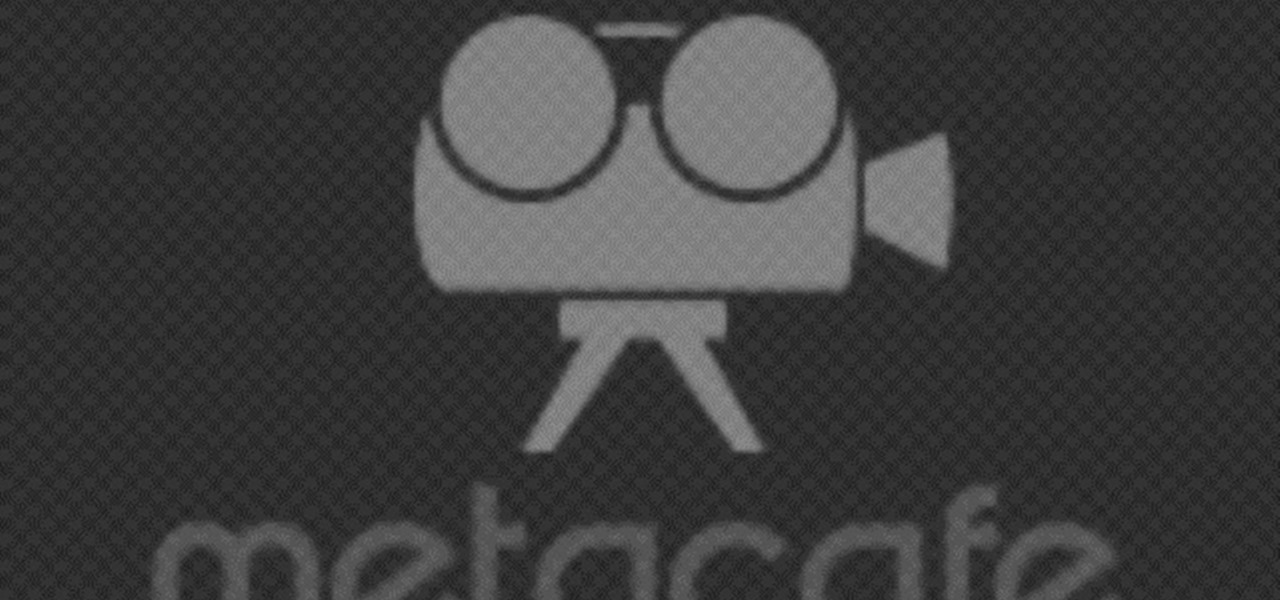Sure, your RC car runs like a champ but does it look the part? With a little bit of customization, it can. In this hobbyist how-to, you'll learn how to add mask and fade detail to an RC shell.

This video goes back to basics, using regular pencil, pen and colored pencils to create a manga female figure. He begins by drawing basic lines and shapes of the torso with pencil, then adding legs, arms and marking the joints. He adds detail to the body and fills in the shapes of the muscles. He then adds the head shape and fills in the facial details and hair before adding detail to the hands and fingers. He continues with the clothing, before going over all the lines with a black ink pen. ...

Check out this video to learn how to use a receiving blanket to support your baby.

Practice playing punt airball drills in order to work on your receiving game in soccer.

Learn the basics of correct receiving and ball handling for receivers in football.

After receiving many requests for the feature, Signal introduced read receipts last year to its mobile apps. However, some users don't like the idea other people knowing when they've read messages. Luckily, Signal lets you disable this feature and reclaim a little privacy.

Android phones may soon be able to send and receive iMessages thanks to a new open-source app called PieMessage.

Amazingly enough, some of us still have to worry about exceeding our monthly mobile data limits. You'd figure carriers would have given the customers what they want by now by offering truly unlimited plans, but with two conglomerates sitting atop the U.S. cellular market with fat pocketbooks that make for limitless lobbying, they can basically do whatever they want.

Group chats can get annoying real quick if the people in them are sending rapid-fire texts without hesitation, especially if none of them are any interest to you specifically. Luckily, it's easy to mute notifications for specific message threads. You can even leave a group chat if everyone is using iMessages, but that could lead to you missing an important message.

Many people use Facebook login detail to enter different apps or websites. This is somehow dangerous because unethical websites or apps may use your Facebook detail. So to avoid this warning Facebook is generating a temporary password for you. Now you could use this detail to login app or websites. You don't have to use your Facebook original login detail.

In this video I go over some of the finer details in drawing. I lost a lot of the footage to this video, so be warned. Easy things to draw are fun to bring small details forward. Part of several Drawing sites. This video is shows my process of dealing with small details. For more information check out my blog at: http://howtodrawfantasyart.blogspot.com/

In this video, we learn how to use the ring/silent switch on your iPhone. First, you will find the switch which is on the side of the phone. This will allow you to turn your notifications on or off. Simply flick the switch until you see an orange dot, which means it's off. If you wish to receive vibration alerts, you can tap on settings, then sounds, then you can turn the vibrate section as either off or on. This is important, because if vibrate is off and the silent mode is on, you won't rec...

In this video, we learn how to ease labor pains during birth. One way is to move your body and try different birthing positions. This will open up different parts of the pelvis and help more than lying down. Once you receive an epidural you won't be able to get up, so make sure you do these exercises during early labor. As long as your health care provider allows it, do these before you receive drugs. Any of these will help during contractions and help with pain during labor. Every woman is d...

This video gives detailed instructions for removing a hotspot or flash reflection in a photo by using layers and masks. Start by adding a new blank layer and naming it something like Flash Suppress. You will use a special blending mode for this layer called darken. With your paintbrush you will loosely paint out the hotspot, having selected the color tone that you need with the eyedropper tool. Later on you can use layer masks to clean this up. Adjust the opacity of the layer until you have t...

Follow these step by step instructions to learn how to hack a vending machine, giving you two Cokes for the price of one. You and your friends will love this cool vending machine con. Never go thirsty again. Just check out this instructional video and start hacking vending. Machines nowadays are SO smart that they know you haven't received your drink and give your money back. Humans nowadays are SO smart that we can make ourselves not receive drinks we paid for, get our money back, and then b...

In this video tutorial, we learn how to share anything too big to send in an email attachment quickly and easily over the web with the Drop.io hosting service. For all the details, and detailed, step-by-step instructions, take a look.

In this clip, you'll learn how to fix details and remove wrinkles when retouching a fashion photo Adobe Photoshop CS5. Whether you're new to Adobe's popular raster graphics editor or a seasoned designer looking to better acquaint yourself with the new features and functions of the latest iteration of the application, you're sure to benefit from this free software tutorial. For more information, watch this video guide.

This clip presents a detailed overview on how to set up and organize projects within Media Composter 5. Whether you're new to Avid's popular non-linear editor (also known as "The Avid") or are a seasoned digital video professional just looking to better acquaint yourself with Media Composer 5, you're sure to enjoy this free software tutorial. For detailed instructions, and to get started using Avid 5 yourself, take a look.

Need some help figuring out how to tune an eight-string ukulele? It's easier than you might think! So easy, in fact, that this ukuleleist's guide can present a detailed, step-by-step overview of the tuning process in just over a minute. For detailed instructions, and to get started tuning up your own eight-string uke, take a look.

This video from accredited 3D art instructor Andrew Klein covers some basic techniques for using Zbrush to sculpt the details of a 3D model of a shoe. He already has a basic model of a shoe when he begins, so you should be at the level where you can sculpt that before you watch this video, but here you will learn some cool tricks for elaborating your model and making it look like some real fashionable footwear.

This video, from accredited 3D art instructor Andrew Klein, will teach you how to use one of the many powerful features in Maya to manipulate you 3D models. Specifically, it will teach you how to use the LOD (level of detail) tool in order to control how much of your model loads at any time, making it animate more smoothly in games and other applications.

Polish your watercolor painting skills with this tutorial, which features tips on how to create several watercolor painting effects.

Whether you're new to Adobe Photoshop or a seasoned graphic arts professional after a general overview of CS5's most vital new features, you're sure to be well served by this official video tutorial from the folks at Adobe TV. In it, you'll learn how to use the new Protect Detail feature in Photoshop CS5 to prevent artifacts in your digital images when using the Sharpen tool.

In this in depth, four part series learn how to draw a cartoon dog. The adorable puppy you will be learning to draw is top notch and would fit in nicely in any children's book or comic strip.

The creative Suzy Banyon describes in detail the process of applying a leopard print manicure in this easy to follow step by step video. She details the process vividly, from applying fake nails and filing them into shape, to what type of base to use and how to go about creating the leopard print pattern with the use of a fine point Sharpie pen. This video is great for those of you looking for new and different ways to apply unique nail art at home!

Japanese manga characters often look fairly simple, but that simplicity make them surprisingly simple to draw correctly. When you have fewer details to work with, every little detail counts. In this video, "Miki Falls" manga creator Mark Crilley shows how to draw manga head shapes and facial features.

This video shows you how to use Skype on your iPhone 3G or 3GS. As you know, Skype (from app store) can only be used on wifi. This video shows you how to use 3G Unrestrictor (from Cydia) so that you can make calls using Skype on 3G. Combine this with Backgrounder (Cydia app) and you can now make and receive calls anytime and anywhere.

"Miki Falls" manga creator Mark Crilley presents a tutorial on drawing clothes, with special emphasis on wrinkles. Learning how to draw clothes for manga characters is an important detail that should not be overlooked. Watch this video to learn how to draw anime and manga clothes with more detail.

Everything you need to know about checking a person's blood pressure. Be sure to warn the patient about inflation and deflation. Make sure they remain sitting for 3 minutes. Great details for special need patients like diabetics. This very detailed video is well produced and great picture quality. Be warned, the video is 44 megs in size.

In this video, we learn how to apply for Arizona food stamps. First, you will need to go online and print out the application to receive food stamps from the state. You will also need to print out the information that you will need to bring with you as well as look for an office that is closest to your location. Fill out all of the sections of the application until it's complete. Make sure to use the correct colored pen and don't leave out any information. If you do leave something out, this ...

This Facebook user's guide will see to it that you never miss another poke, comment, friend request, tag or wall post. Receive Facebook notifications on your Windows PC desktop. This clip will show you how it's done. It's simple! So simple, in fact, that this home-computing how-to can present a complete, step-by-step overview of the process in just over a minute. For more information, including complete, step-by-step instructions, take a look.

Interested in transmitting and receiving files via Bluetooth on your Windows 7 computer (to download pictures from your phone, for example?). This clip will show you how it's done. It's simple! So simple, in fact, that this home-computing how-to can present a complete, step-by-step overview of the process in just over two minutes. For more information, including complete, step-by-step instructions, take a look.

In this video tutorial, viewers learn how to flash the screen when receiving an alert in a Mac OS X computer. To turn on this option, go to the Universal Access window and select the Hearing tab. There will be 2 options for users to use. The first feature allows the user to flash the screen when an alert sound has occurred and the second feature allows users to stereo audio as mono. To test the flash the screen, click on Flash Screen. This video will benefit those viewer who use a Mac compute...

.Zip files are a convenient way to store and send multiple files in one neat little bundle. When you receive a .zip, however, you will need to unzip it to use the files inside. With this tutorial, learn exactly how to unzip a .zip folder on your PC and access all of the information within. Follow this step by step and next time you receive an e-mail or a download containing the filename .zip, you will know just what to do.

Are you here yet? When will you arrive? How long until you get here? How far are you? Hurry up! When you're meeting up with someone or a group of people, you may get flooded with messages like that. Instead of trying to answer them mid-trip, you can send them your status from Apple Maps, so they know precisely when you'll arrive, and they'll even get updates if traffic is holding you back.

If you want to sell all of the old electronics lying around your home, it takes a lot of work. If you go the eBay route, you have to take tons of pictures, describe it accurately, wait for a week until someone bids on it (or not), then package it, ship it, and wait for feedback. Craigslist is a little bit easier, but usually requires you driving somewhere to meet the buyer in a public place (if you want to play it safe).

The new iOS 8 was just unveiled, and it looks pretty awesome. Apple showed off some of the enhancements and new features we can expect to receive in the fall at WWDC, and while not the huge facelift we saw with iOS 7, it does showcase what Apple does best—refinement. Continuity

If you're tired of receiving all the annoying stock and weather notifications in the Notification Center of your newly upgrade iOS 5 iPhone, iPad, or iPod touch, take a look at this guide on how to disable them once and for all.

Buy a DSLR just for the video? You're not alone. In this video tutorial from renowned DSLR cinematographer Philip Bloom and the staff of Vimeo, we receive some tips on how to set up a DSLR like the Canon 7D, T2i (550D) or 5D Mark II for shooting video.

One task to which DSLRs are particularly well suited is nighttime shooting. Fast, wide-aperture lenses make the most out of available light. In this video tutorial from renowned DSLR cinematographer Philip Bloom and the staff of Vimeo, we receive some tips on how to film at night using, for example, a Canon 7D, T2i (550D) or 5D Mark II.