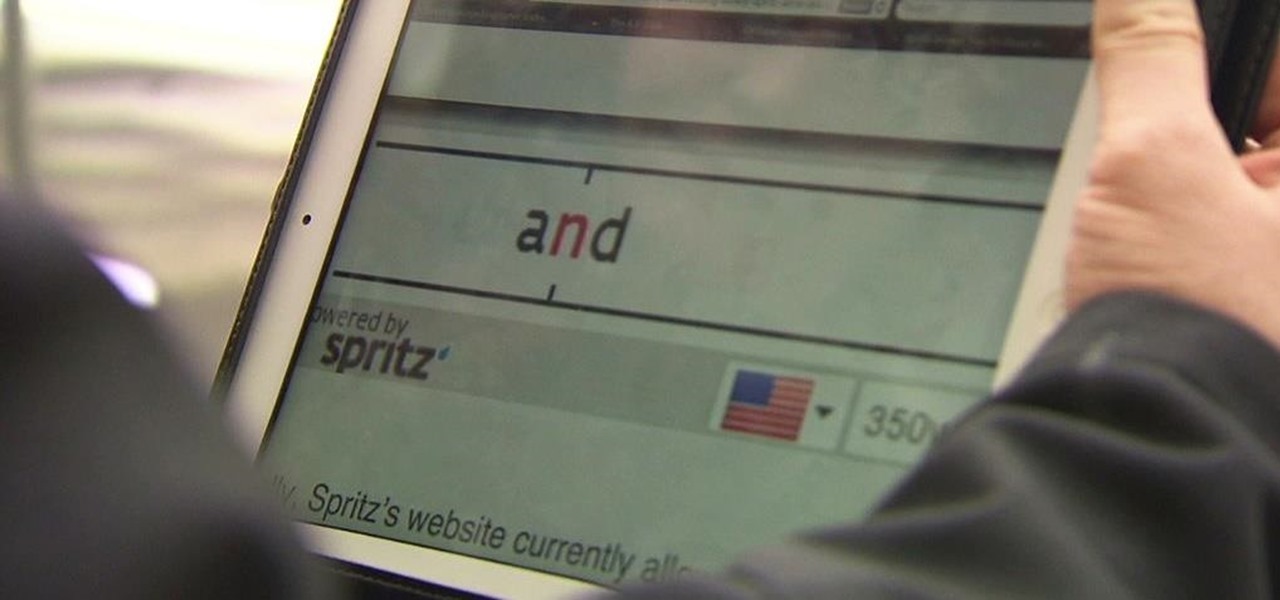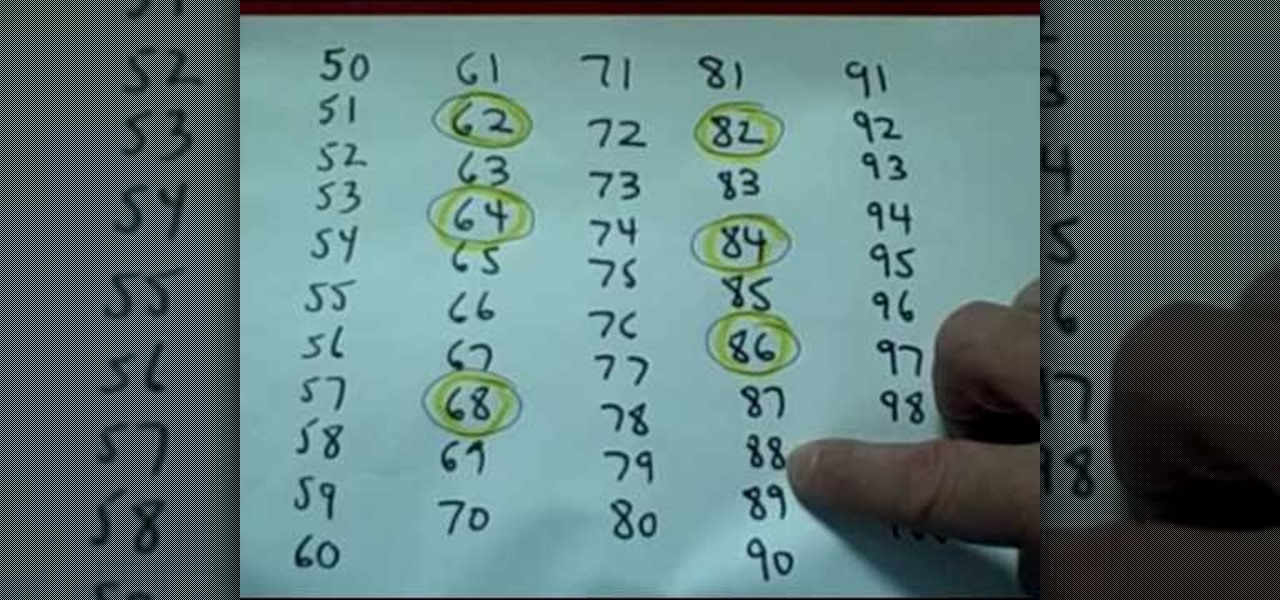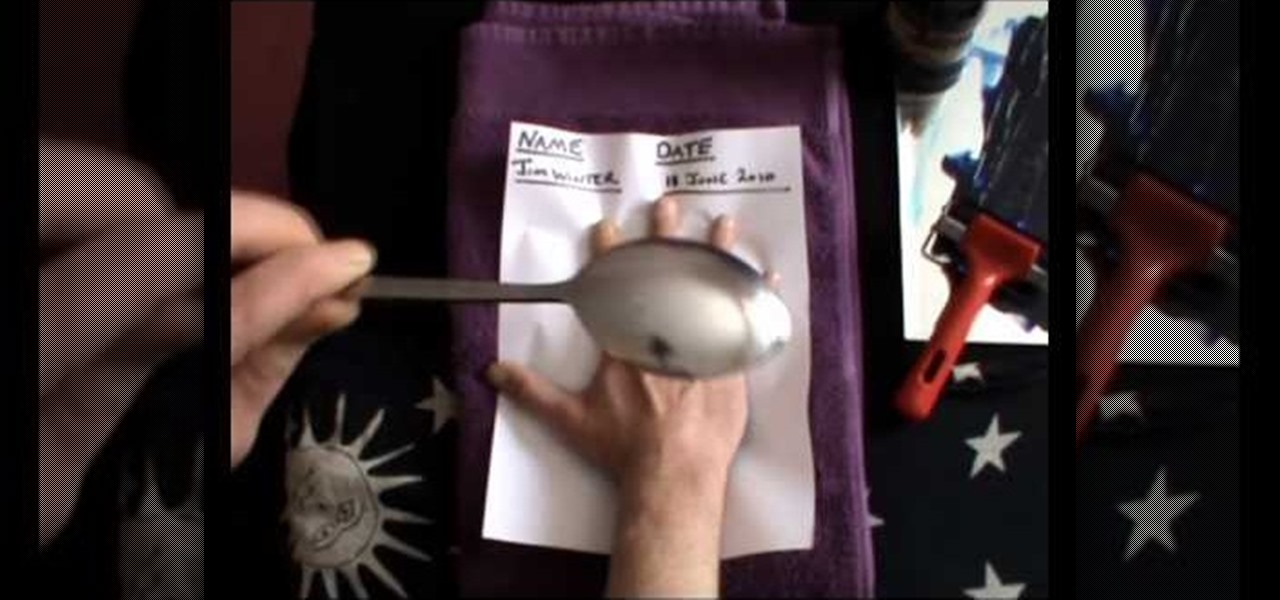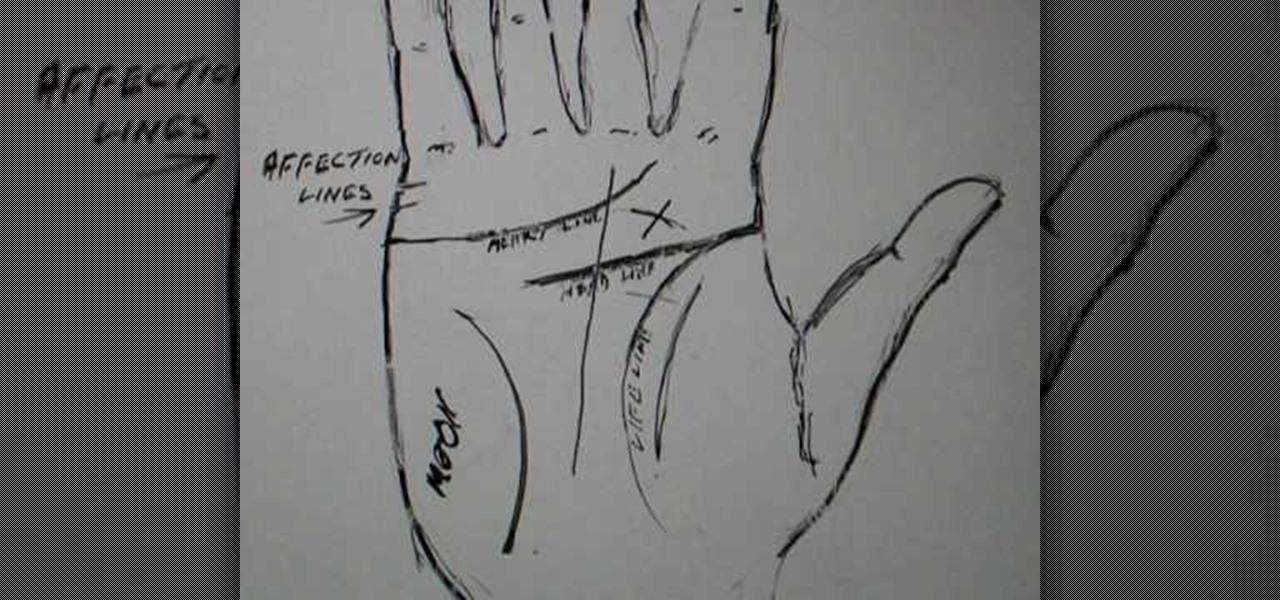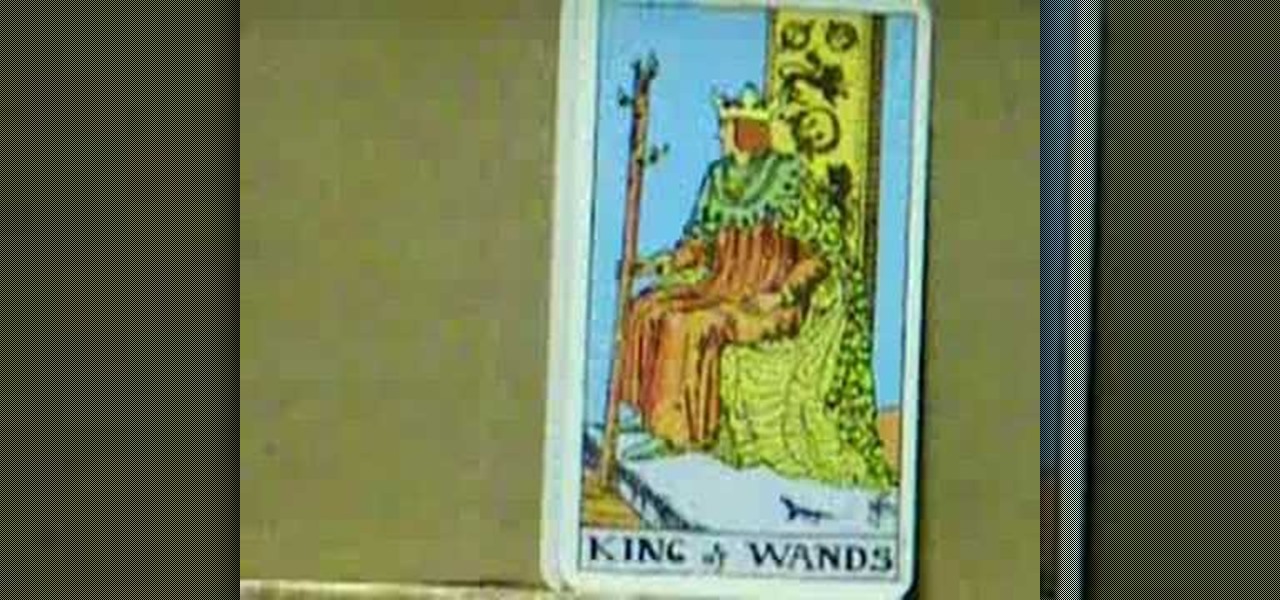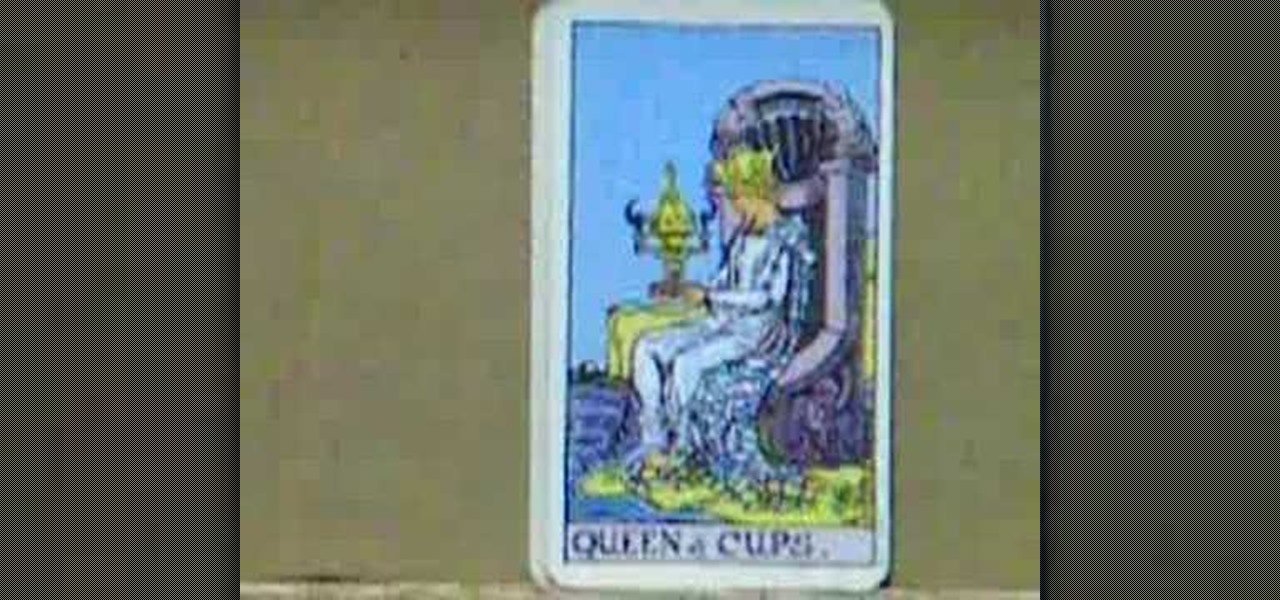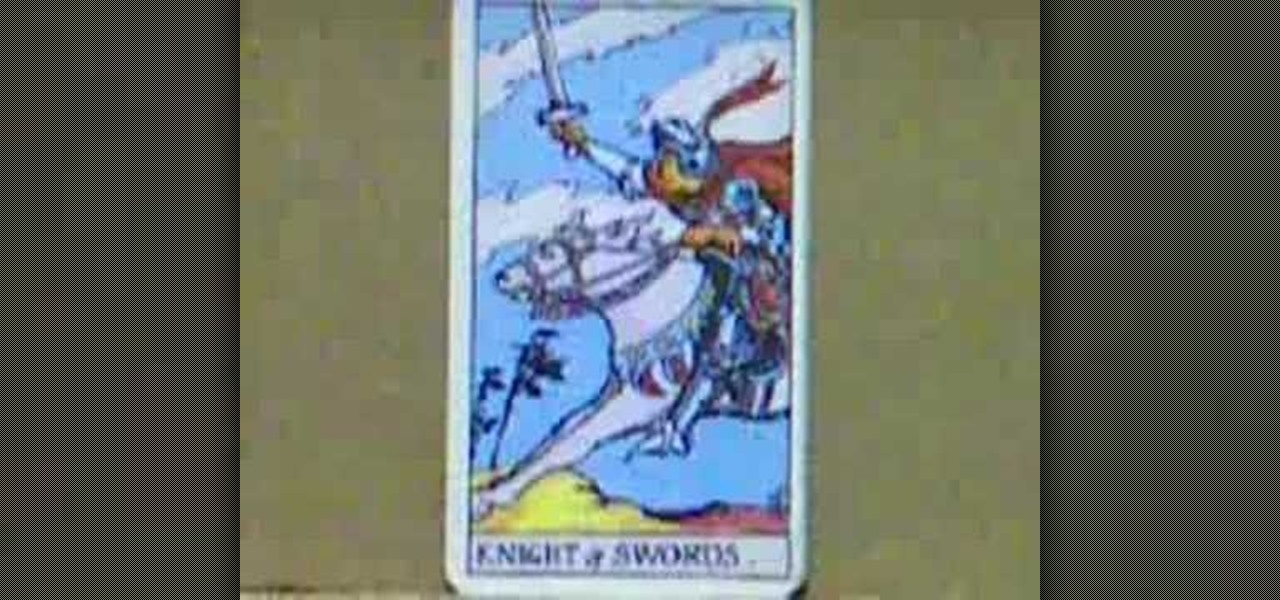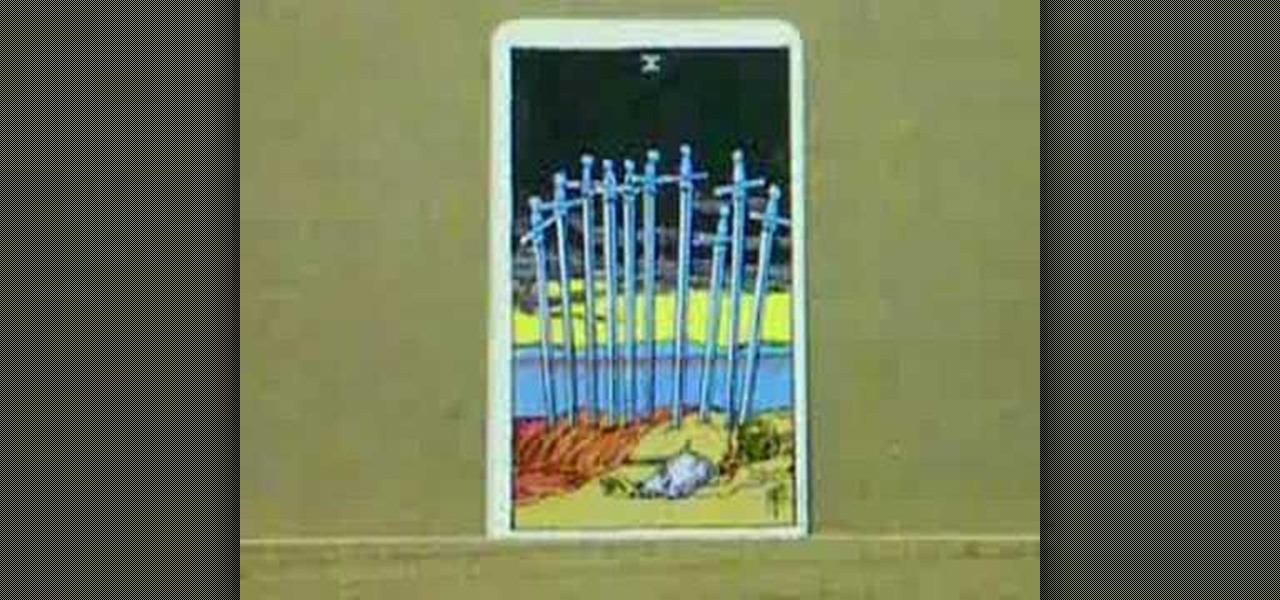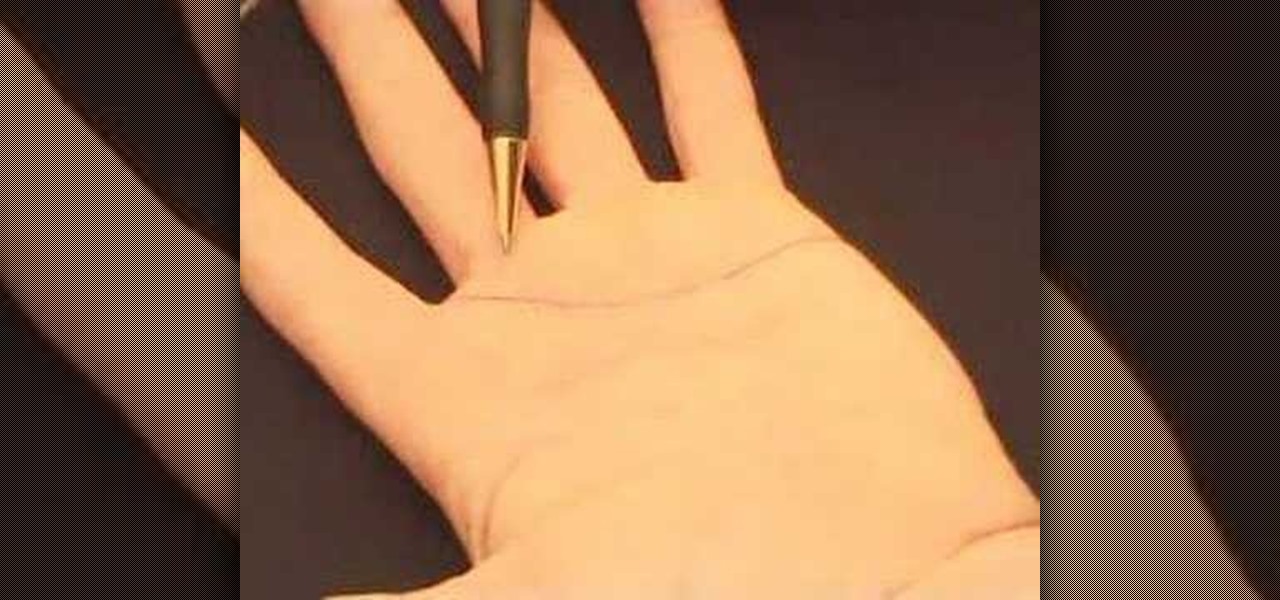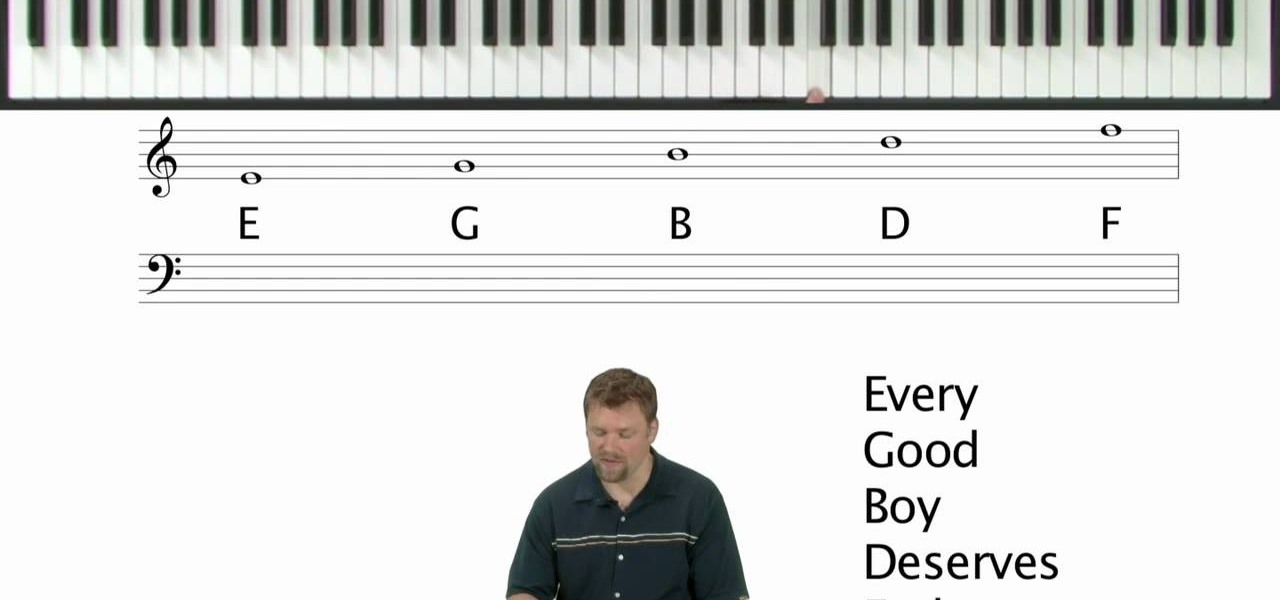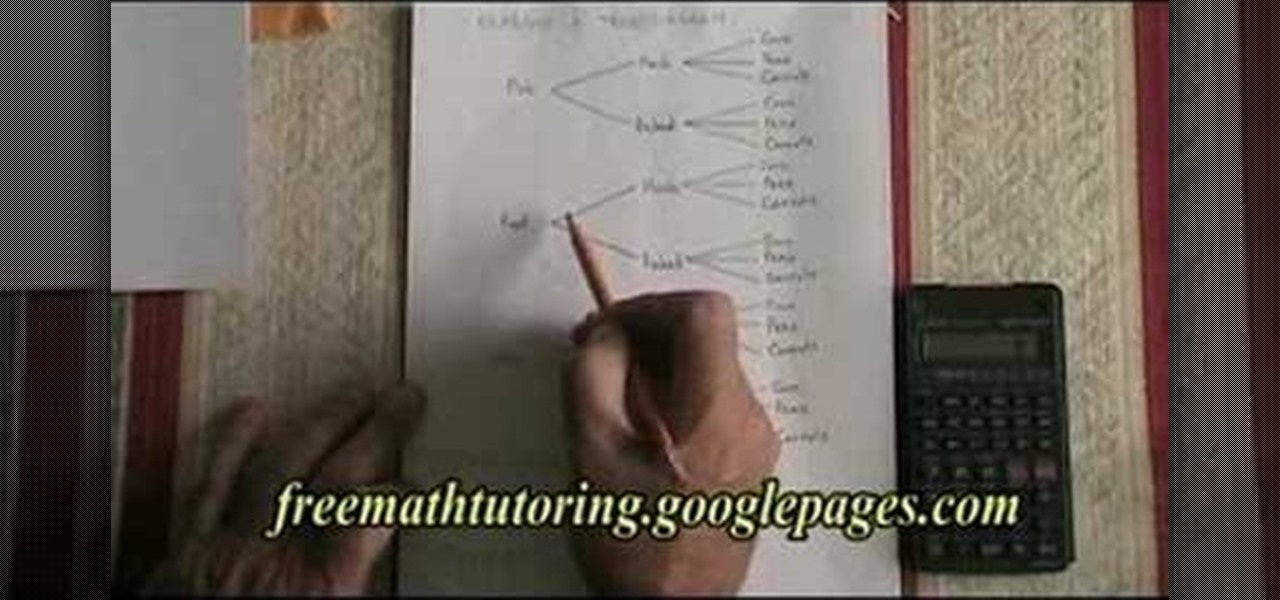After receiving many requests for the feature, Signal introduced read receipts last year to its mobile apps. However, some users don't like the idea other people knowing when they've read messages. Luckily, Signal lets you disable this feature and reclaim a little privacy.

If you've accidentally turned on "Read Receipts" for all of your iMessages, there's an easy way to disable it so that no one knows when you're actually reading their incoming messages. You could also pick and choose which conversations can see that you've read their messages if you don't want to kill the feature entirely.

With iOS 9.3.5, as well as all of the versions prior to that, you had two choices when it came to "Read Receipts" for iMessage — either on for everybody or off for everybody. So if you weren't comfortable with one or two of your contacts knowing whether or not you've read their messages, you had to keep the feature disabled and miss out on Read Receipts for people you're a bit closer to.

I have gotten comments from my last tutorial on not being able to do anything because of a lack of a monitor. In order to address this problem I'm gonna show you how to connect and control the Rasberry Pi through a SSH client on Linux, Mac, Windows, and Chromebook computers. This will probably we a long tutorial so please bear with me. Anyway, lets get to work.

There are songs that we love, songs that make us sad, and songs that change the way we view the world—and that's something that Steve Jobs knew all too well.
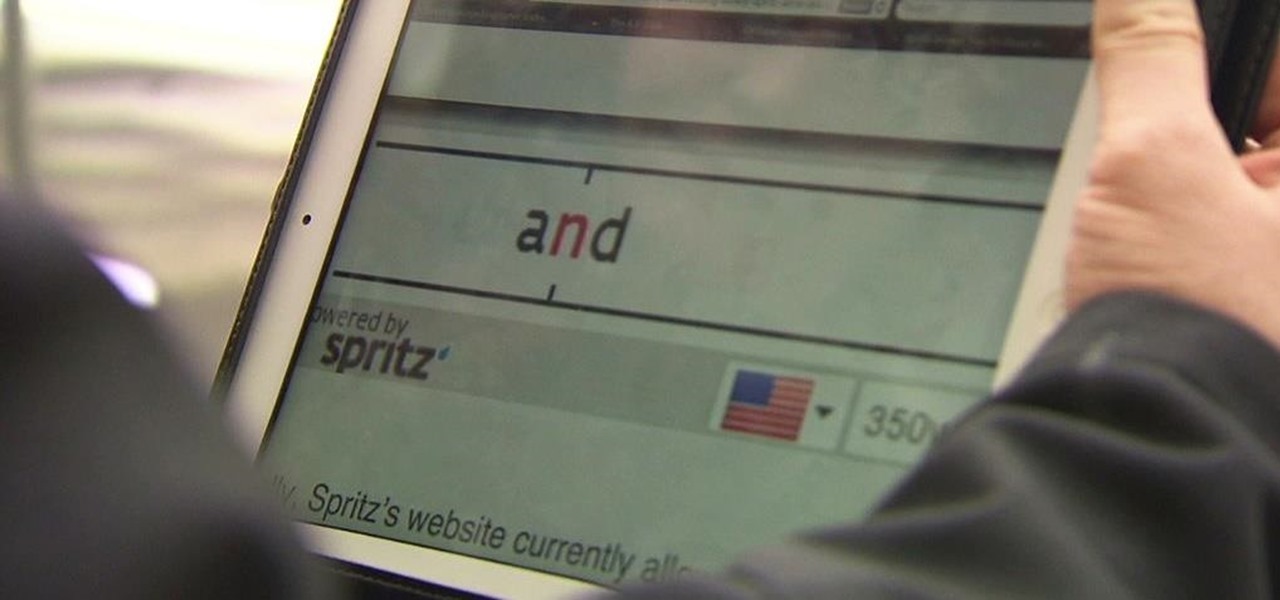
Reading is no longer a leisure activity—it's an on-the-go activity that requires speed and less attention. That's why speed reading apps are growing in popularity. As smartphones and tablets increasingly take over the traditional book market, reading skills need to be adjusted accordingly, so you can cram in 5 pages in-between texts and emails.

While the legality of secretly recording phone calls varies in each country, sometimes it's useful to have audio documentation of conversations you have on your Samsung Galaxy Note 2.

If you're constantly going from dark to brightly lit areas, you've probably noticed that the stock auto brightness feature on your Samsung Galaxy Note 2 doesn't work that well. Either the screen is really dim and unreadable, or it's just way too damn bright. Sure, you can disable auto brightness, but then you have to manually adjust the brightness all of the time for that perfect comfort level. This isn't really all that bad of an option, but don't be surprised when you see this: However, the...

The Google+ Sparks feature is a kind of social search that allows you to find and read different articles and websites that have been selected by the people you follow and other Google+ users. It can help you find interesting posts and information on a specific topic.

The Newstweek might be the coolest new device of 2011 that no one is talking about. It's a pocket-sized device that allows you to access the data streaming through a wireless internet access point and change the news being read by fellow users at the hotspot, from any site, however you want. It allows you to do some amazingly inspiring and sinister things, like any really progressive technology, and this video will show you how to use it.

In this tutorial, we learn how to make a scrapbook about all of the books you've read. First, you will want to take a part from the pages that meant the most to you. Type out the text that was written, then glue it onto a similar sized piece of card stock. Adhere this to the top of a picture that has the same theme as the text that you just wrote out. After you do this, decorate your page even more until it's completely finished. You can also take pictures of the books that you have read and ...

In almost all charts and forms of sheet music, the composer will more than likely have added rhythmic dictation to the staff, a specific rhythm that he wants you to play over the progression using the chord. In this video you will get a breakdown of basic rhythmic dictation of a quarter note, eighth note and more on top of how to read these in notation format!

The Ukelele is a great little instrument that is easy to learn, sounds good, and is portable. How much better could it be? If you're learning the Ukelele, watch this video. It will give you tips of chucking, teach you how to read Ukelele tabs, and how to strum properly. This is all essential information for any beginning Ukelele player.

In this video tutorial, viewers learn how to read Google email offline. Begin by logging onto your Google account. Then click on Settings and select the Labs tab. In the Offline headline, click on Enable. To not grab all your emails, go to the Offline tab and select which messages will be synchronized with your computer, based on labels and time frame. This video will benefit those viewers who use Google mail, and would like to learn how to read their emails offline in case their internet con...

As with any other Internet-enabled mobile device, the Apple iPad can be used to send, receive and manage email. This official video guide from Apple presents an overview of the Mail app and will teach you everything you'll need to know to use read and compose email messages on your own iPad.

Impress all of your friends with some magic, or as others like to say, illusions. You don't need to be a magician to learn the illusion of magic. See for yourself how easy it is to learn... watch this video tutorial to see how to perform an amazing mind reading trick, where you ask someone to think of number between 50 and 100, where both numbers have to be even numbers, and neither number can be the same. This mind reading trick leaves only six numbers left, essentially turning it into picki...

With the Reader app and My Shelf widget, it's easy to read your favorite eBooks on an HTC Desire HD. See how it's done with this quick, official guide from HTC.

In this tutorial, we learn how to use Tarot cards and perform readings with Peter John. When you start to learn how to read cards to clients, you will first lay the cards out on the table. Then, the person who you are reading to will choose the cards from the pile. Depending on the card that they choose, you will read to them the description of what this card means. Then, you will delve deeper to tell them how it tells about their life and what their future will hold. After they are finished ...

Jim Winter shows you how to make a great quality handprint for your records or for palm-reading purposes. Sometimes you can read palms better with a handprint because a handprint will capture a lot of fine lines that you can't easily see with your eyes. Watch this video to learn how to make a beautiful handprint!

So you want to be a rock star? You can either go The Ramones route and pick up a guitar and make some noise... Or, you can do what (in most cases) might be best and learn how to read tablature. In this free lesson, learn how to read and understand tablature.

This video provides a diagram and explanation of the some of the more common mysteries in palm reading. Although the video does not provide much instruction for the actual act of palm reading, the diagrams are very helpful in determining which lines on the palm of the hand would be used to conduct a reading. The diagram shows the names and locations of each line that can be read on the palm. The life line, line of affection and line of intuition are explained in detail. The psychic cross is a...

Richpin demonstrates how to test an alternator with a standard multimeter. First make sure that the vehicle's battery is fully charged. Take the negative lead of the multimeter and put it on the negative post of the battery. Place the positive lead of the meter on the positive lead of the battery. Set the meter to DC voltage using the 20 scale and read the display to ensure the battery is fully charged. Next start up the vehicle and see what the alternator is producing. The display should now...

Impress your friends by learning how to perform an easy and amazing mind reading card trick. this video tutorial will how you how to do this mind reading magic card trick, so pay close attention. Is it sleight of hand or is it magic? See it revealed.

Studying to be a nurse? Then here is a nursing how-to video that teaches you how to read waveforms on a monitor. Every nurse should know the basics of this technique, follow along and see how easy it is to read waveforms on almost any monitor. These medical tips are sure to help you pass your nursing exam with flying colors.

Want to learn how to play the guitar? With this two part tutorial you can learn how to read tabs, chords and notes for the guitar. You will learn how to read guitar music and notations so you will be able to play any song you want.

Astrologist and palmist Peter John demonstrates some of the basics of palm-reading in this how-to video. Everything from the lines in the hand to way the hands are held can reveal deeper meanings about a personality. This lesson covers the significance of the space between the fingers. Watch this video palmistry tutorial from Peter John and learn how to interpret the meaning of the space between the fingers when palm reading.

Peter John explains the meaning behind individual tarot cards in this video tutorial. The king of pentacles, the king of swords, the king of cups, and the king of wands all have a deeper understanding within a tarot card reading. Watch this tarot reading how to and learn how to predict and uncover the future by understanding the meaning of the king card.

Peter John explains the meaning behind individual tarot cards in this video tutorial. The queen of pentacles, the queen of swords, the queen of cups, and the queen of wands all have a deeper understanding within a tarot card reading. Watch this tarot reading how to and learn how to predict and uncover the future by understanding the meaning of the queen card.

Peter John explains the meaning behind individual tarot cards in this video tutorial. The knight of pentacles, the knight of swords, the knight of cups, and the knight of wands all have a deeper understanding within a tarot card reading. Watch this tarot reading how to and learn how to predict and uncover the future by understanding the meaning of the knight card.

Peter John explains the meaning behind individual tarot cards in this video tutorial. The ten of pentacles, the ten of swords, the ten of cups, and the ten of wands all have a deeper understanding within a tarot card reading. Watch this tarot reading how to and learn how to predict and uncover the future by understanding the meaning of the ten cards.

This video outdoor safety tutorials gives tips on how to read a topographical map and how to use a compass, Global Positioning System (GPS) and topographical map so they all work together. Directional equipment can be misleading and end in getting lost if not used properly. Watch this instructional video and learn how to read a map while out in the wilderness and use a compass and GPS in properly in conjunction with the map.

Check out this video to learn how to read palms like expert Jim Winter. This video concentrates on reading the heart lines of palms.

Learn to teach the relationship between the grand staff and the keyboard and which note corresponds with which key.

In this drum lesson you will learn to read the crash cymbal, ride cymbal and toms in drum set notation (music reading). This lessons also touches on the topic of preferred sticking.

In this tutorial, we learn how to start reading sheet music for the piano. To be able to read the notes, you need to visualize what you are doing on the piano. A good starting point is the middle C on the keyboard. For a piano, you have horizontal lines in two sets on the sheet of paper. These lines are called "staffs" and the vertical lines are the "bar lines". The sections are called "measures". The top of those staffs is all the notes above the middle c. The bottom is all the notes below m...

Well, everyone knows about palm-reading from the front. How about a switch then? In this video, you'll learn how to palm-read the back of the hand. Would that still count as "palm" reading? You'll actually be reading the fingers and knuckles of your hands. This can give you some great insights.

In this tutorial, professional guitar player David Wallimann, demonstrates how to read and understand guitar chords in less than one minute. With this straight forward approach you should be on your way to reading and performing proper chords in no time at all. Follow along and practice finger placement along with David, and start playing like a rock star. Reading chords is very important and is one of the first things you will learn when you start jamming, so get a head start and check out t...

In this video the tutor demonstrates the magnifier tool of Microsoft Windows 7. If the size of text is very small on your screen and you are facing difficulty reading it you can use the magnifier tool to resize the text to read it clearly. You can change the resolution but this makes the LCD screen look blurry. So to do this go to the Start Menu and select the Magnifier tool. Now there are two buttons with minus and plus symbol on them. Click the plus button to magnify the screen around that ...

In this video the tutor shows how to read a tree diagram. He shows an example of a tree diagram and says that tree diagram represents the choices made by a student in a cafeteria by ordering different kinds of foods and the chain in which the they are ordered. Now every combination that a student can choose at their lunch is mapped out in the form of a tree diagram. Now any choice a real student takes at the cafeteria can be mapped out to the tree diagram through the different branches. Now t...

What's one of the best things you can do with your Nintendo DS? Read. Yeah, is it really better than playing video games? Only if you like to read. And you can read your favorite books anytime or anywhere with the Nintendo DS! Download as much as your Micro SD card can handle. There are only three simple steps to this process, so watch the video for the step-by-step instructions.