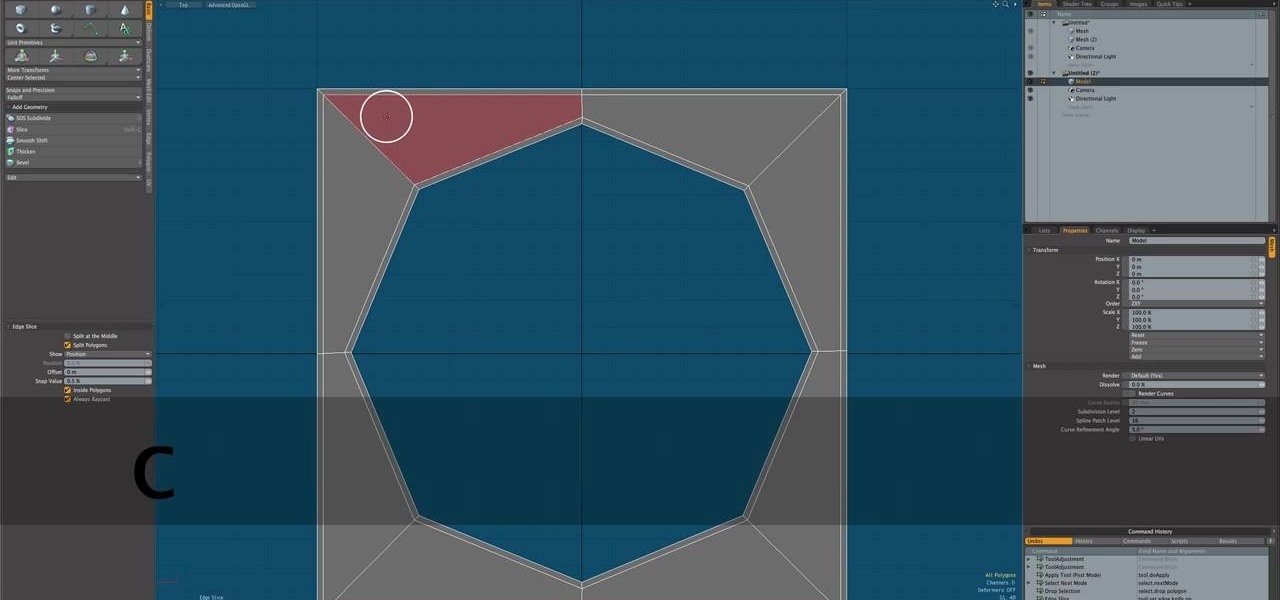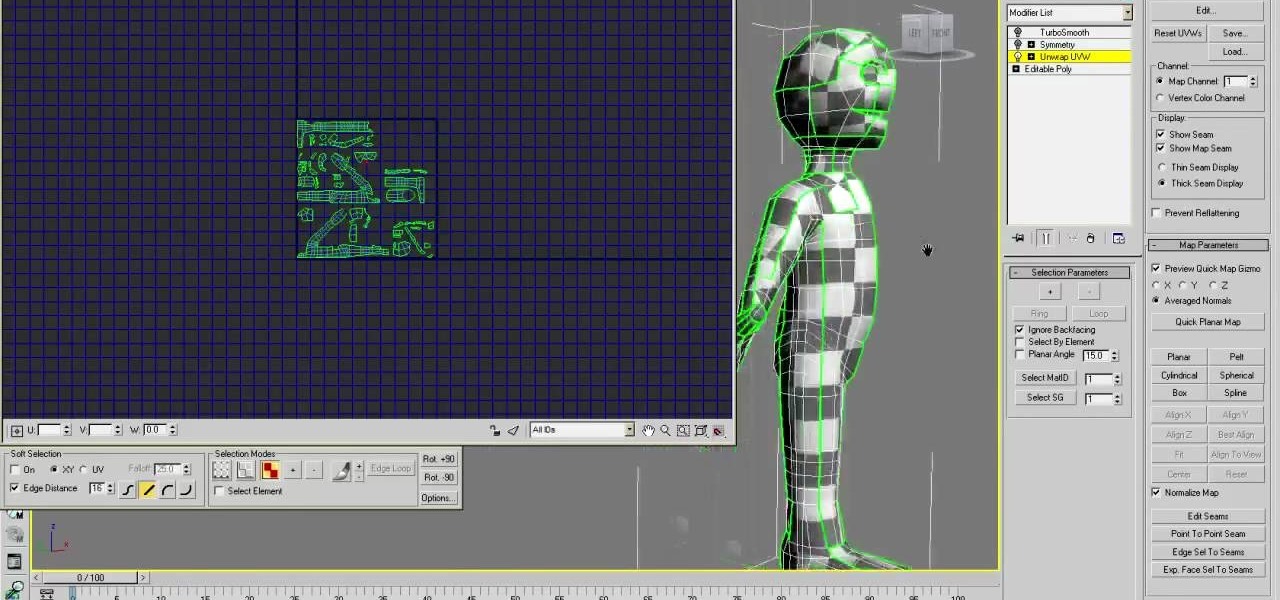Have you ever gotten a new computer and it works great the first few weeks that you use it? And then after only a few weeks of use it suddenly starts to respond very slow and sluggish. A very common complaint among users of Microsoft's Windows XP operating system for the PC is that it can be a slow operating system. In this video the author shows us numerous tips, tricks, and tweaks on how to substantially speed up a Windows XP computer.

New to Ubuntu Linux? This computer operating system could be a bit tricky for beginners, but fret not, help is here. Check out this video tutorial on how to fix low volume in video with Avidemux on Ubuntu Linux.

New to Ubuntu Linux? This computer operating system could be a bit tricky for beginners, but fret not, help is here. Check out this video tutorial on how to install additional TTF fonts on Ubuntu Linux.

New to Ubuntu Linux? This computer operating system could be a bit tricky for beginners, but fret not, help is here. Check out this video tutorial on how to manage CD/DVD images with ease on Ubuntu Linux.

New to Ubuntu Linux? This computer operating system could be a bit tricky for beginners, but fret not, help is here. Check out this video tutorial on how to install 200+ screensavers on Ubuntu Linux.

HOW TO OPERATE ON YOUR MATES! Vive Cool City brings you this fun tutorial video. Warning: Do not try this at home unless you know what you are doing. These Australians are truly reckless dare devils.

Watch this instructional video brought to you by Richard Berry to learn how to operate the Nikon D90. This Nikon D90 video tutorial demonstrates how to use the control dial (auto mode, scene modes, program [P], shutter priority [S], aperture priority [A], and manual [M]); read the display and viewfinder; adjust the aperture, shutter speed, focus, spot meter, matrix, exposure compensation, etc.; use the back command dial; and more. Use this Nikon D90 tutorial to familiarize yourself with your ...

This tutorial shows you how to use the 3-D modeling software Modo 401 3D to create hard or inorganic surfaces for your models. Using an eight sided cylinder as the base example, you're shown various techniques to create hard surfaces for your models.

If you're building an office model, or are looking to add a little something extra to a street model, you might give this great vending machine model a try! In this detailed video from brickboys518 you will get brief over view of the bricks that you will need for the model and then a great tutorial on the building process and build order.

If you like making miniature models for their own sake or for use in playing Warhammer and other table top games, there may come a time when you want a shiny new model to look like an old rusty model. If you're working with plastic, you've come to the right place, because this video will show you how to give plastic models a rusty look that will blend them into your post-apocalyptic or just plain derelict scene.

To build a model airplanes, you're going to need to know how to solder. Any electronics specifically cannot be crimped, but have to be soft soldered. Watch this video tutorial and learn how to soft solder for model airplanes and even electronics.

This video series shows you everything you need to know about completing a model from photographs in SketchUp. It follows Chapter 7 of the book Google SketchUp for Dummies. PART 1 shows you how to add photos to faces. PART 2 explains how to move, scale, rotate, shear and distort your texture. PART 3 shows you how to stretch a photo over a face (of your object that is)! PART 4 shows you how to stretch or scale the model until the photo texture looks right. PART 5 covers how to map photos to fa...

In this free video software tutorial from CG Cookie, you'll learn how to model a photorealistic modern bathroom environment within Autodesk 3ds Max. Whether you're new to Autodesk's popular modeling software or a seasoned 3D artist just looking to better acquaint yourself with the application, you're sure to be well served by this video tutorial. For more information, and to get started modeling your own 3d background, take a look!

This C4D user's guide discusses how to model a bathroom in Cinema 4D. Whether you're new to MAXON's popular 3D modeling application or are just looking to get better acquainted with Cinema 4D and its various features and functions, you're sure to enjoy this free video software tutorial. For more information, and to get started modeling a 3D bathroom of your very own, watch this 3D modeler's guide.

This video is for people relatively new to the art of 3D modeling. It details how to use modeling tools to make 3D animations using the popular Apple 3D modeling software Cheetah 3D. You may not be able to create a Master Chief yet, but you have to master these steps first, so watch the video and start practicing!

Writer,Directer And Producer Johnathan Williamson shows you how to model eyes for a character in Blender 3D in this software tutorial. Whether you are creating a video game character or a model of a human for something else, you will learn everything you need to model eyes for characters in Blender 3D.

Getting bored, or need some sort of car that costs practically nothing? This three-part video tutorial will show you how to create a life-sized foam and clay automobile model. You'll learn how to build an automotive clay model. Why would you want to build an automotive clay model? Well, for the fun of it, or because you're an automotive designers or modeler and you need to design and build a prototype of a new vehicle.

Learn how to separate your model based on texture and material in the pre-modeling stages in Zbrush 3.1. This is important for people who hard model in another software and texture in Zbrush.

Using a UVW unwrap modifier, this tutorial shows you a few Autodesk technqiues to unwrap a 3-D model and then apply your own texture to it. It also outlines a couple pitfalls animators sometimes experience, and how to avoid them in your own work.

The nose is the most prominent feature of the face, and cannot be obscured by sunglasses or hats like the eyes and hair. This two-part video will show you how to add detail to the nose of a 3D model of a human head using 3D Studio Max. You have to have a face already for this to really matter, but if you are up to the task of modeling a basic face in 3D, this video will help you make it look a lot better.

With paper crafting you can build intricate paper models of your favorite characters, from Jack Sparrow to Nintendo's own Toad. This video tutorial shows you how to rip 3-D characters from your favorite Nintendo 64 games for the purposes of paper crafting. It will take some editing to be able to get your favorite videogame characters into a workable papercraft format.

In this tutorial, you will learn how to model this cool looking diving knife. The model can be set apart into two pieces, blade and handle. Both having some nice features.

New to Ubuntu Linux? This computer operating system could be a bit tricky for beginners, but fret not, help is here. Check out this video tutorial on how to install GRUB 2 and apply themes on Ubuntu Linux.

You don't have to have an authentic 2-dimensional CAD drawing to model a house or building in SketchUp, all you really need is a floor plan or good image. If you don't have a CAD drawing to use to create your SketchUp model, learn how you can take an image of any floor plan and quickly turn it into a house in SketchUp 6.

Paper plane designed by Joost Langeveld. This one is not very difficult to fold and flies like a rocket. Just a little glue needed.

All coloured patterns are drawn by hand for making these origami flowers. The flower looks like a daffodill but it's slightly different. Design: Joost Langeveld

Origami plane designed by Joost Langeveld. This bomberjet is pretty easy to fold. This is an origami tutorial brought to you by Joost Langeveld origami, a dutch origami artist. Joost offers some of the prettiest, most creative models. Joost has been doing origami for seven years and about a year and a half a go, started designing models.

Funny origami toucan designed by Joost Langeveld. This is an origami tutorial brought to you by Joost Langeveld origami, a dutch origami artist. Joost offers some of the prettiest, most creative models. Joost has been doing origami for seven years and about a year and a half a go, started designing models.

Origami amaryllis folded and designed by Joost Langeveld. The stem for this flower is made of two large papers. The flowers themselves are not very difficult to fold.

Folding this tiger lily is almost the same as folding a normal origami lily, but for this tiger lily a hexagon shaped paper is used.

3D modeling is one of the most challenging and lucrative things that can be done on a computer. If you can do it well, someone will most likely pay you good money to do so. This video will help you start by teaching you how to model using 3D Studio Max, using an axe as an example. Over three videos, this creator will give you step-by-step instructions and help you create your very own digital axe. Model on!

The difference between a good fashion shoot and a great one isn’t the model — it’s the lighting. Learn how to expertly light a fashion shot with this how to video.

It’s like a personal photo, except classier, and you can make the model look slightly more attractive than they really are.

Does the new plastic shine on your model train cars ruin the overall effect of a realistic model train layout? Turn minutes into years, by creating an aged finish on that fresh plastic surface. Watch this hobby how-to video and learn how to age and weather rolling stock model train cars weaily with just a little bit of chalk.

Is your hobby remote controlled vehicles, specifically RC airplanes? Well, check out this video tutorial series to see how to assemble the Micro Scout R/C model aircraft from Plantraco. Yes, These planes are small - with a wingspan of only twelve inches, but believe that...

In this series you will first learn how to break down a character or idea when drawing into shapes. Then learn how to draw your character in a front view, clean it up, then draw an accurate side view. These front and side views are then used on image planes in a 3D modeling software to actually create a 3D character.

This video series explains how to keep your SketchUp model organized. The videos correspond to Chapter 5 of the book Google SketchUp for Dummies. PART 1 explains how to group things together. PART 2 shows you how to select and replace instances. PART 3 covers making new components (like groups but changing one changes them all). PART 4 shows you how to make your own doors and windows. The last part, PART 5, shows you how to put it all together.

This video series shows you all the steps involved in properly presenting your models inside SketchUp. The videos correspond to Chapter 10 of the book Google SketchUp for Dummies. PART 1 discusses standing in the right spot and how to use the position camera tool. PART 2 explains how to walk around your model using the walk tool. PART 3 shows you how to stop and look around. PART 4 shows you how to set your field of view (how much you can see). PART 5 talks about creating actual scenes. PART ...

The Raspberry Pi loads an operating system from whatever SD card you insert, allowing you to keep different operating systems on separate SD cards depending on which OS you wish to run. A tool called BerryBoot cuts down on the number of SD cards needed by providing the ability to boot multiple operating systems from a single SD card, similar to Boot Camp for Mac computers.

This tutorial shows you how to take a model figure created using the Poser program and export them for use in Autodesk 3DS Max. While you can use Poser Fusion, it can be somewhat unstable on a Mac, and this tutorial shows you a few workarounds and alternate methods.