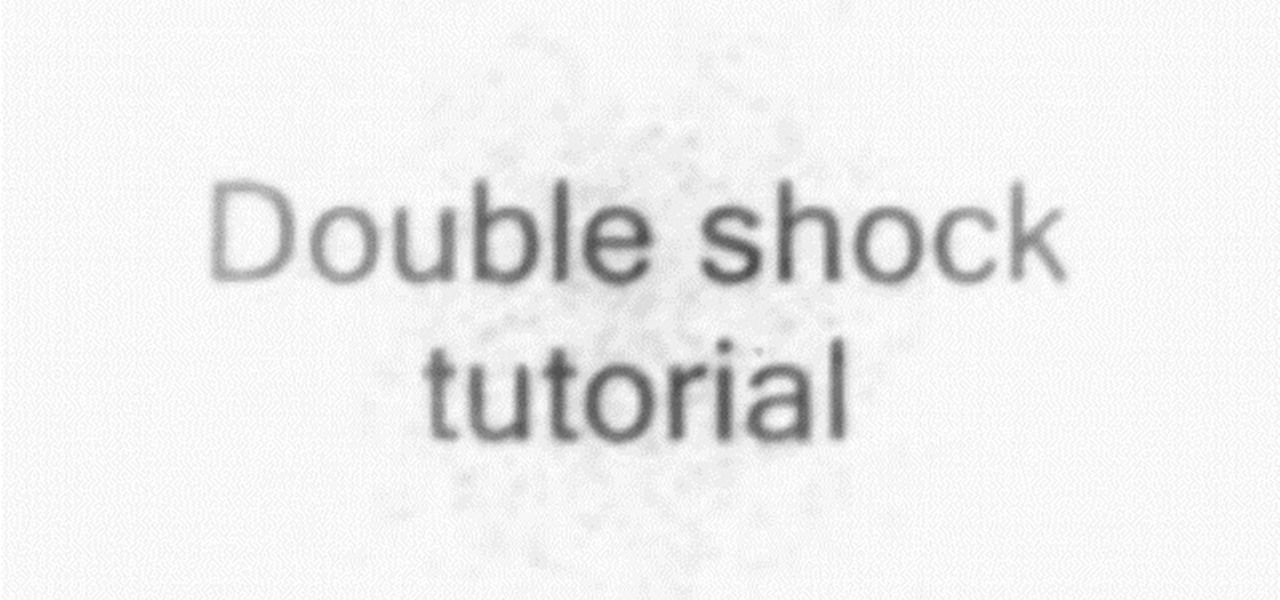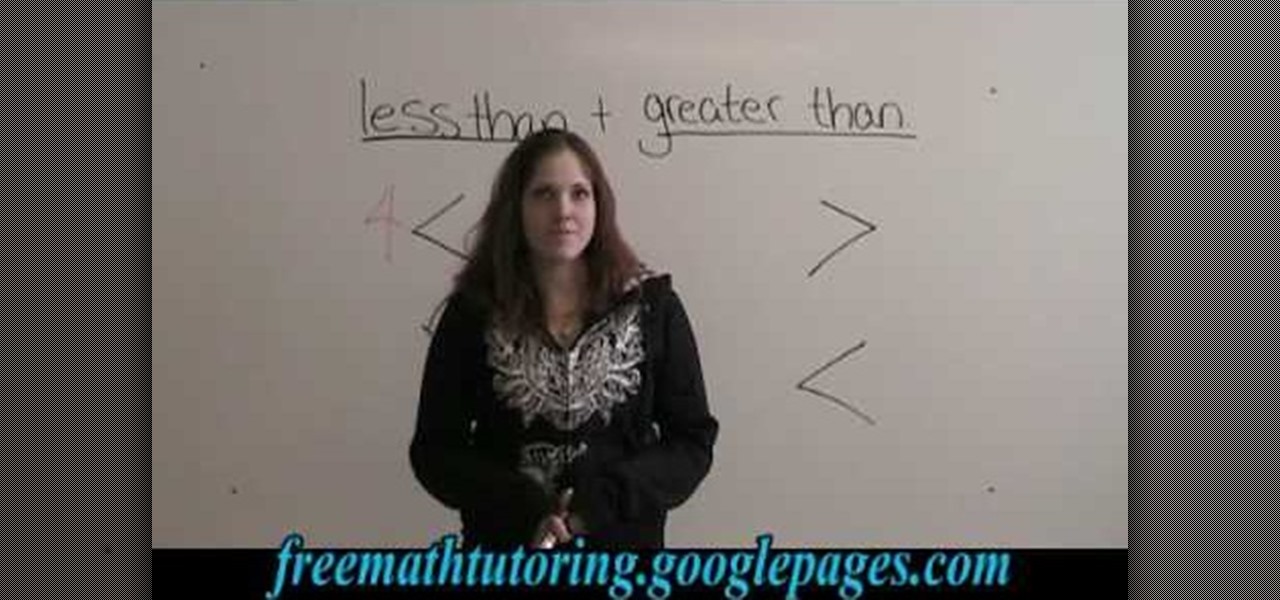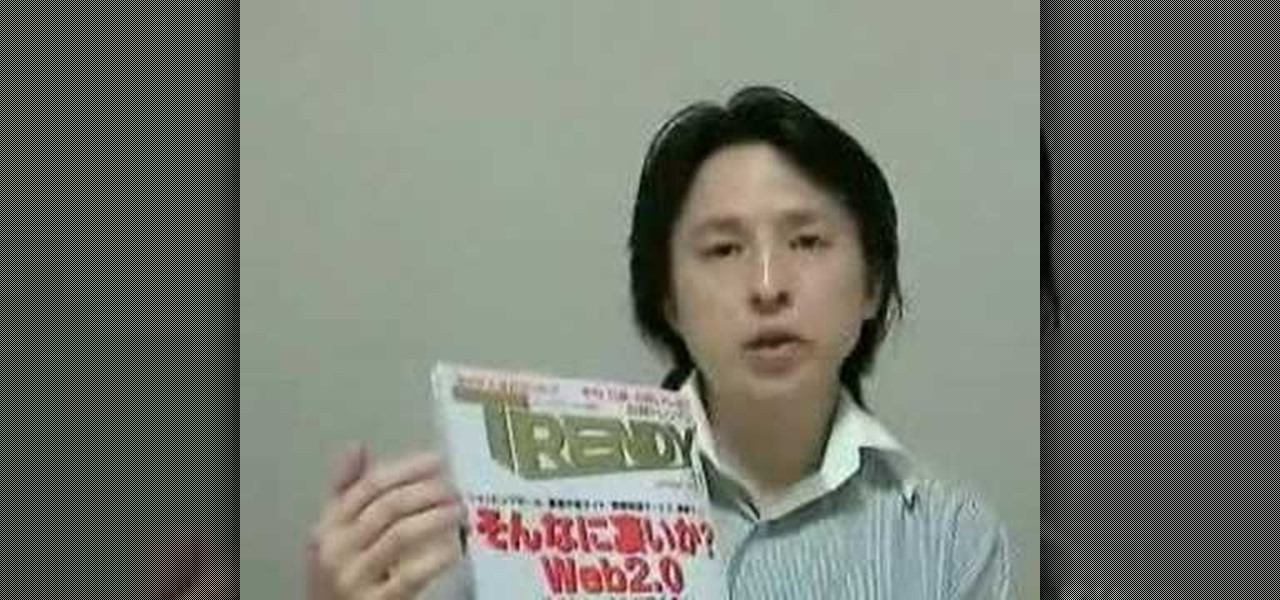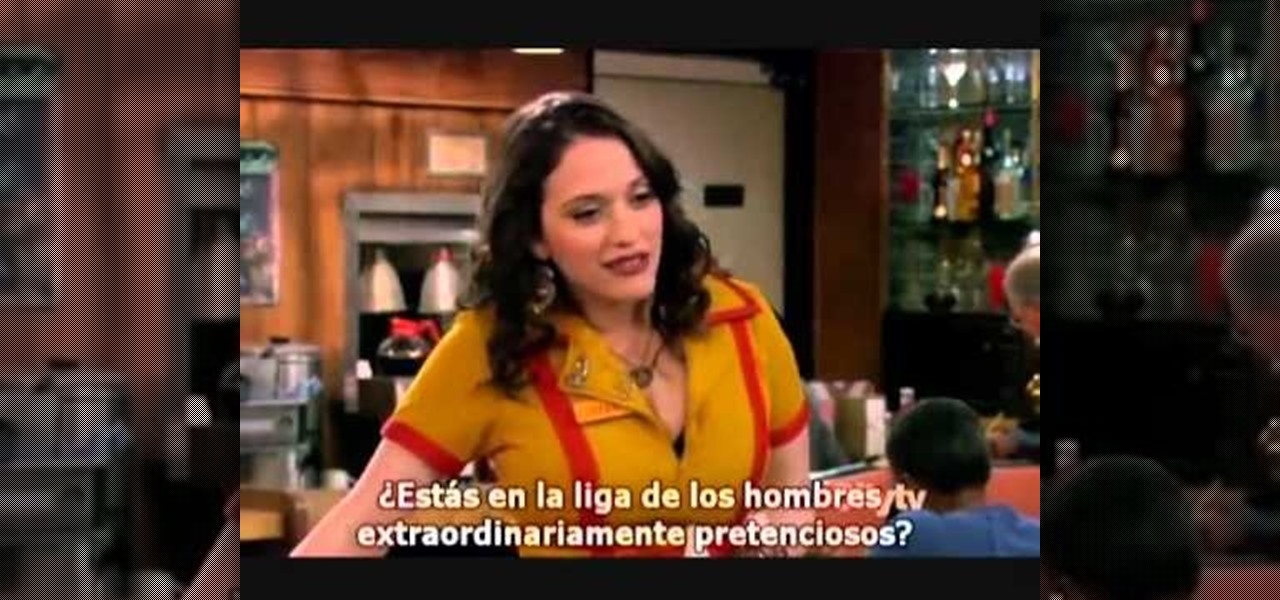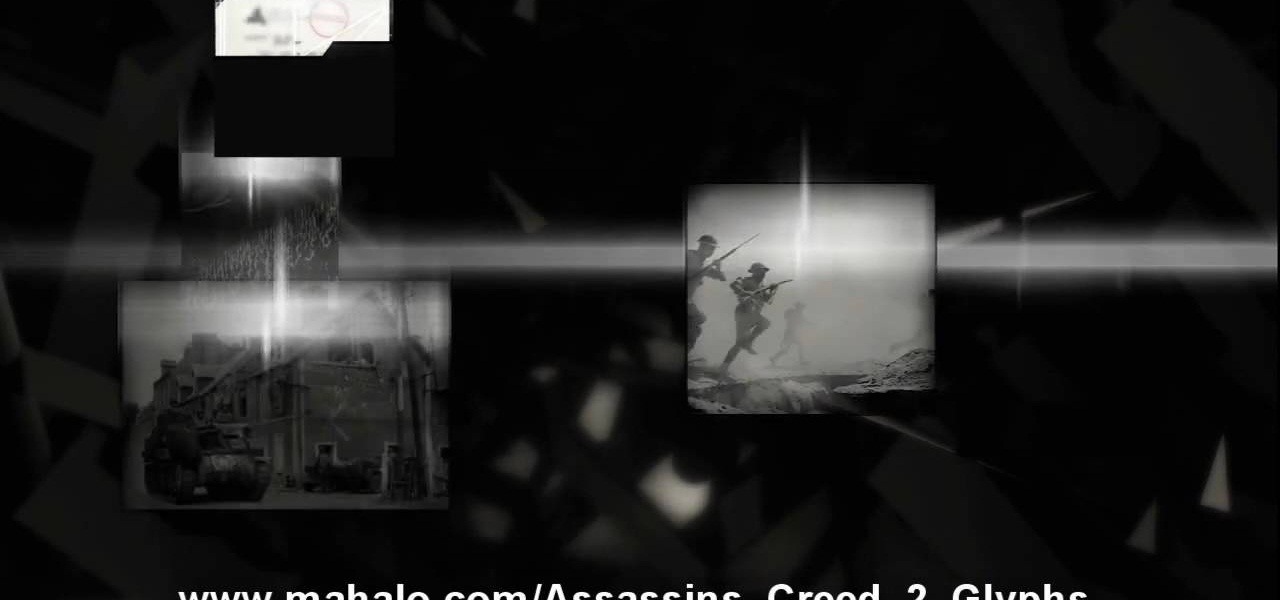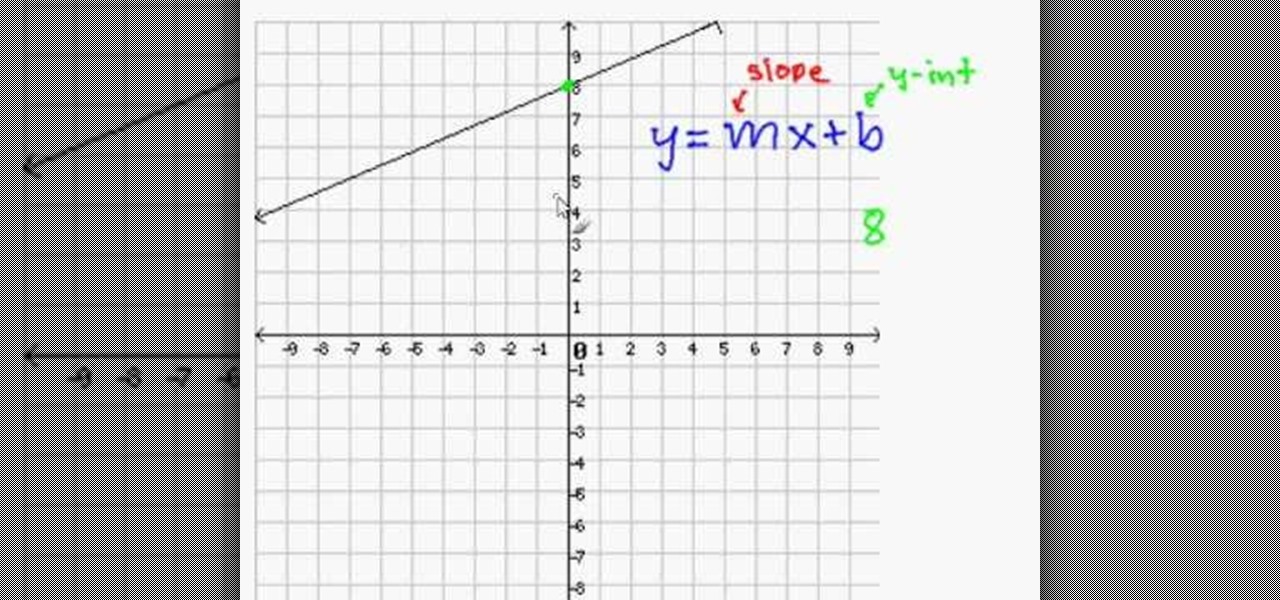In this clip, you'll learn how to create a barebones password generation app with PHP. Whether you're new to the PHP: Hypertext Preprocessor scripting language or are a seasoned web developer merely looking to improve your chops, you're sure to find benefit in this free video programming lesson. For more information, including detailed, step-by-step instructions, take a look.

Becoming a chess master is very hard to do, and one of the most important things you need to learn is chess notation. Chess notation will help you study great chess games and learn classic moves and strategies. Check out this video and start studying, and who knows? You may be the next Bobby Fischer.

This wavy shell crochet pattern uses three colors to make the design look complex and random. Actually it's quite simple. There are only two rows in this wavy shell crochet pattern. One row alternates between a few standard stitches and half pinwheel shape. The second row is completely plain. Try out this crochet project to achieve satisfying results.
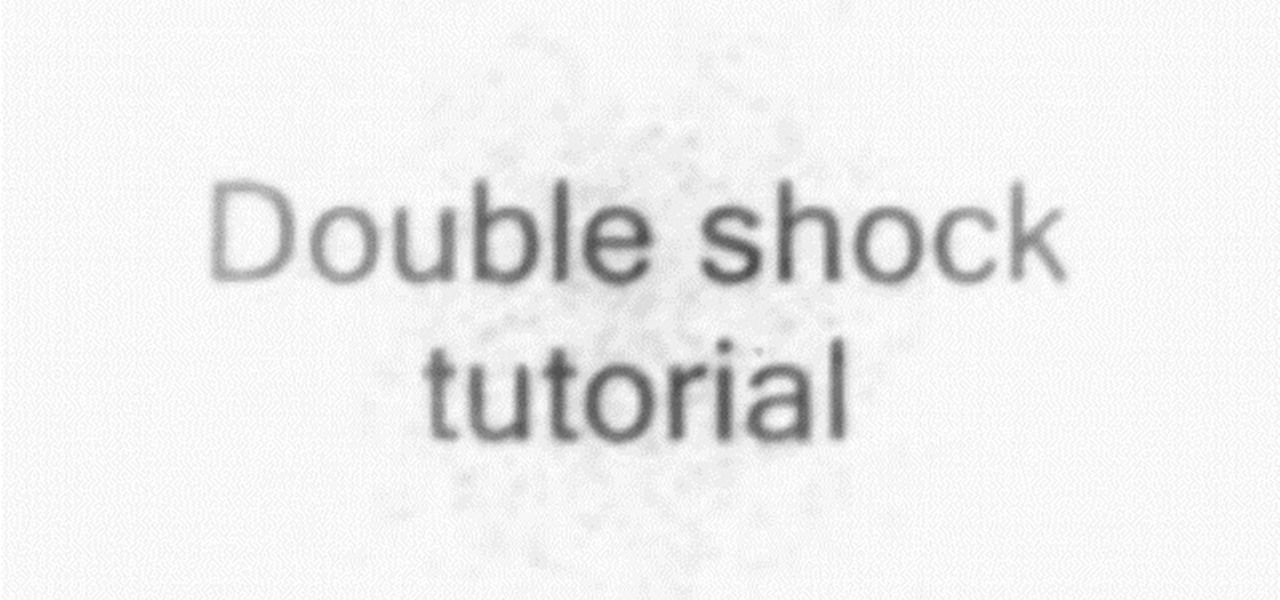
Watch this instructional video to learn how to do the double shock card trick in which you appear to make four random cards turn into four kings and then four aces. All you need is a standard deck of cards and a double sided card. This video has no audio, but it does have subtitles.

Kuler is a beta Adobe application at labs.adobe.com. It allows you to choose color schemes using rules or completely at random, then export the colors as an Adobe Swatch Exchange file for use in all of the Creative Suite applications. In this video tutorial you will learn how to create color schemes using Kuler.

Having trouble finding the right words to express yourself? Maybe an icon or symbol would do a better job. Watch this video and learn how to use Cydia to add rare icons to your iPhone, iPad, or iPod Touch keyboard.

In this video, we learn how to make objects transparent in Flash. First, open your object up and convert it to a symbol in Flash. It doesn't matter if it's a graphic or movie clip, just make sure it's a symbol. Next, click on the symbol you just created and go to "properties". Find the section called "color effect" then find the drop down menu. You will see several options, choose "Alpha". Once you do this, you will have the ability to tweak how transparent you want your object to be. Use the...

In this video the author explains how to identify the less than (<) and greater than (>) symbols and when to use them. She explains to us to relate the numbers to animals stating that the smaller numbers are smaller animals and bigger numbers are bigger animals. Now she tells us to imagine that smaller animals are eaten up by the larger animals. So she shows a smaller number comes on the left side of '<' sign and bigger number comes on the right side of '<' sign stating that the bigger number...

Call internationally from a cell phone

Takanori Tomita teaches you about Japanese symbols (Kanji, Hiragana, Katakana) learn when each type of script is used and how foreign words are written in Japanese.

This is a extremely easy to follow tutorial which will allow you to learn to how to build a sugar cane farm.

Not two random broke girls, but the television show "Two Broke Girls". I think this show is hilarious, and I think Steampunk getting "dissed" by the show is sort of like a song getting parodied by Weird Al: it's a rite of passage for anyone who's famous.

Fable 3, like many modern 3rd person games it seems, has a Banjo Kazooie-like number of random collectibles for you to find to enjoy the entire game experience. One of these sets is Rare Books. There are a ton and tracking them down takes a long time, so watch this video to learn the locations of every Rare Book and how to unlock them.

These days, pennies are useless when it comes to buying things, and that's why Canada doesn't even have any anymore. But, there are a lot of cool things you can do with those worthless pennies, and what's better than a good old-fashioned prank?

The ukelele is a great little instrument that is easy to learn, sounds good, and is portable. How much better could it be? They work especially well for covering pop songs, since they're very simple and catchy, which is the essence of the ukelele. This video will teach you how to play the hit song "I Wanna Grow Old with You," made famous by Adam Sandler at the end of The Wedding Singer, on ukelele.

Using a Windows PC, our host shows us how to retrieve the music off of an iPod and copy it to our hard drive. First he opens the "My Computer" icon and selects the iPod, which is shown as a hard drive. There are a few folders shown, such as Calendar and Contacts, but no Music folder. We are shown how to reveal the hidden files on this drive. A new folder appears, called "iPod Control." Once this is opened, we can see the Music folder. Inside the Music folder are many folders labeled in a seem...

Sanding is an important step when preparing wood for painting or staining. You Will Need

Figure out the 17th puzzle, entitled "The Bunker", in Assassin's Creed 2. Code wheel puzzle: Here’s a tricky one; your clues are “<” and “2,” and the only advice you’ll get from your handlers is that maybe there’s “something we can count” on the strange symbols. In this case that “something” is the number of times each symbol bends sharply. Don’t expect consistency across the wheel on this one; just take a look at what symbols flank the blank spaces and pick a shape with the number of bends t...

When we are building programs that communicate over a network, how can we keep our data private? The last thing we want is some other lousy hacker sniffing our packets, so how do we stop them? The easy answer: encryption. However, this is a very wide-ranging answer. Today we're going to look specifically at how to encrypt data in Python with dynamically generated encryption keys using what is known as the Diffie-Hellman key exchange.

There's no better symbol for Christmas than the evergreen Christmas tree. A symbol of the preserverance of life and light during the dark and short winter days when everything else is dead, the tree is a beacon of hope.

Finding all of the rare trade objects in Assassin's Creed: Brotherhood can be infuriating, what with random item drops and quests to juggle. Watch this video for a guide to farming trade objects by killing bandits along a particular route.

When it comes to clubbing makeup, the crazier the better. Because clubs tend to have very dim lighting (and lots of girls dressed to the nines hoping to impress), your ordinary nudes and natural makeup simply won't show up.

The Running Man was everywhere in the 1990's, and we do mean everywhere. From Will Smith to random kids on the street trying to look cool, the move was popularized by the likes of MC Hammer and Vanilla Ice.

In Ableton, you can set follow actions to tell clips to do something on a timed basis. The time can be immediate or random, but it is automated. This is more efficient than doing the follow actions manually. Go to clip view, type "L". This launches the settings which gives the space of time in which the follow action happens. You can set more than one follow action. You can determine when and how often the action will take place. You can determine when the clips occur automatically. The clips...

In this clip, you'll learn how to make use of the Symbol tool when doing design work in Adobe Illustrator CS4 or CS5. Whether you're new to Adobe's popular vector graphics editing software or a seasoned professional just looking to better acquaint yourself with the program and its various features and filters, you're sure to be well served by this video tutorial. For more information, including detailed, step-by-step instructions, watch this free video guide.

It's flattering enough to be complemented on your pretty bag. So how awesome would it be to get compliments on a bag you made yourself? Not many people endeavor to craft a homemade bag (for fear of loose ends, things falling out of random holes, etc.), even though it's actually pretty easy.

In this tutorial, we learn how to use salty hashes to keep passwords secure. A hash is stored in a database that is hashed with an algorithm, so not everyone can see exactly what your password is. When you type your password into a website, it doesn't actually register as words, it registers as a hash. This keeps your passwords secure so not everyone can see them. Salting is when you use random pits and attaching them to your regular hashes so not every password is the same. The salt is what ...

This video is about how to create colorful leopard print nails. So the first thing that you will have to do is to choose any colors of the nail polish that you want. After deciding for the first color of the nail polish, apply it to your nails and let it dry. The next step is to get a plastic plate and place a bit of a small amount of the second color that you chose. With the use of the nail art brush, carefully start forming small random spots on the nail. Apply these to the rest of your nai...

First wet your hair with styling cream. Take the upper part of your hair, right above your ears and clip it. Take a small section of the bottom hair layer and twist it. Clip the twisted hair with the hair curler and spin it till the root. The curler will be finished in 30 seconds. Repeat the previous three steps with all the bottom hair layer. When finished with the bottom, take another small layer of the upper clipped hair and repeat the steps but without twisting the hair. Put spray regular...

With the holidays over, a lot of people with shiny new Google Homes are getting their first chance to explore the new Google Assistant. Before the Google Home's release, the Assistant was only available for the Google Pixel and Pixel XL, or in a text-based form with Google Allo—but now it's gone mainstream.

If you utilize strong passwords—which you absolutely should be—you've probably had to go back and forth between keyboard screens multiple times to input various letters, numbers, and symbols.

If you've ever noticed, even just for a fleeting moment, that the auto brightness on your Nexus 5 seemed to "glitch out"—you are not alone.

This video tutorial shows How to make a Macrame Bracelet with fish symbol in another way. Historical explanation: The origin of this acronym is something else again. It is not in the Bible. No one really knows who first came up with the acronym ICHTHYS, ( in Greek, it is an acronym for Jesus Christ, the Son of God, our Savior ) used by early Christians as a secret Christian symbol and now known colloquially as the "sign of the fish" or the "Jesus fish".

A topic which is taught during school days: The slope - intercept equation of a line in a 2 dimensional space.

You can resize keyframes in Adobe Flash and you can do this for anything like images, animation etc. So to do this first click on your first keyframe and hold down the shift key and then click on the last keyframe. Now select the free transform tool and resize that as showing in the video but it only resize the keyframe on which the header currently is. So now this time right click on the keyframes and choose copy frames. Now make a new layer and hide your old one. Now select the pencil tool ...

In this video, we learn how to use secure online passwords. There are a ton of things to consider when creating a password. A weak password is something that someone can easily guess. If you are using a birthday, common dictionary word, child's name, or something common then you are at risk. Your password should combine letters and numbers, and be at least eight characters long. It should also be completely random and have upper and lower case letters. You can use a password assistant if you ...

In order to clear the cell content in Excel, using a macro, you will first need to have a table. If you don't already have a spreadsheet, you will need to create one with random numbers. Next, highlight some numbers, by clicking one box and dragging in order to select a number of boxes. Click Alt + F11.

Don't want to throw away that raggedy pair of old Levi's with small paint stains and random tears all over because it's stuck with you longer than your trusty 12-year-old jack russell terrier? We totally understand. Continue to use your favorite pair of blue jeans by watching this video.

Check out this tutorial for a cool magic trick that you can easily perform for your friends. All this trick requires is a little preparation and you will be wowing crowds in the bar in no time.

Navigating on your HP TouchSmart 3.0 PC is easy, fun and takes nothing more then your fingers. To click, simply create a single point of precise contact between your finger and the screen. The HP TouchSmart uses optics to determine clicks so avoid leaning on it with your hands, knuckles, large jewelry or the random fly. The screen is not pressure sensitive so pressing harder has no effect. To right click you simply press and hold. For tasks that require multi-touch input use more than one fin...