
How To: Practice 2-1 arm snatches with a medicine ball
Learn how to do heavy medicine ball alternate 2-1 arm snatches. Presented by Real Jock Gay Fitness Health & Life.


Learn how to do heavy medicine ball alternate 2-1 arm snatches. Presented by Real Jock Gay Fitness Health & Life.

Watch this video tutorial to learn how to use hand signals on a bicycle. Bicycles don't come with turn signals and brake lights. Fortunately, there's already a universal language for indicating turns and stops on a bike.

So you've been given the slip -- the pink slip. Take a deep breath, and do the following. You Will Need

The best way to teach your children good manners is to have good manners yourself, and model them in front of your children. This mother of three goes over several of her favorite strategies for raising a well-mannered and polite child.
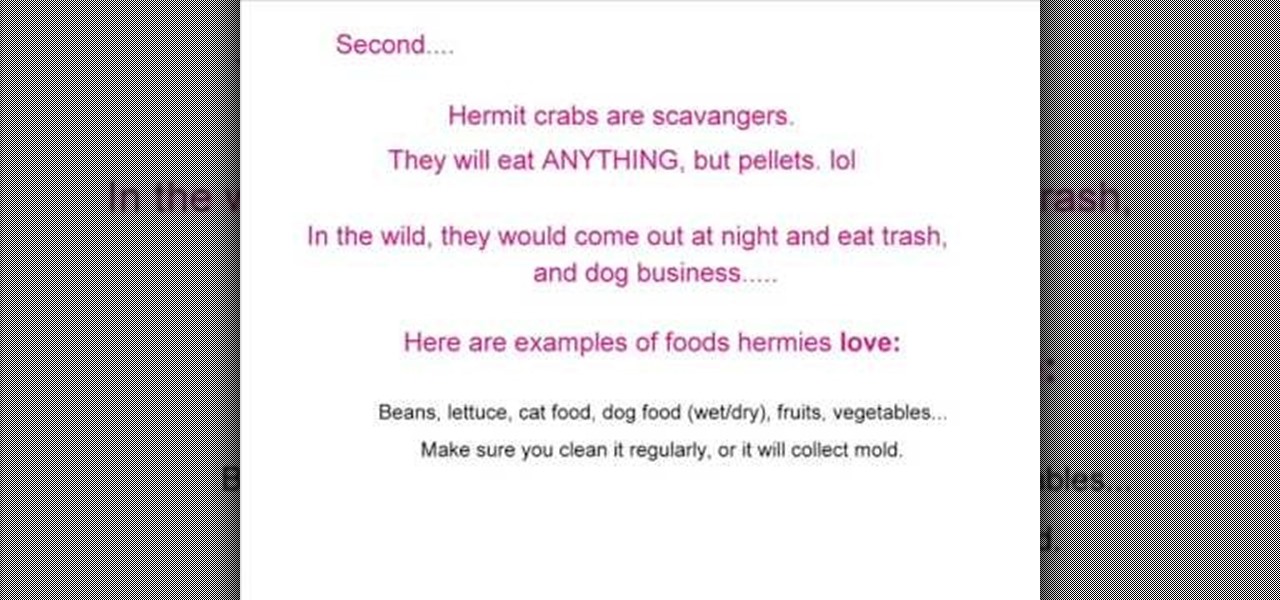
This video gives information on hermit crabs, and how to properly take care of them. Learn the common mistakes people make raising hermit crabs, how to avoid them, and how to build a good home for hermit crab pets.

You won't believe its vegan, a creamy rich sponge cake that everyone will love. Serves: 12 approx

How to make a variety of different pancakes. Simple guide showing you pancake making tips and tricks.

In this tutorial, we learn how to dance to Thriller as a tribute to Michael Jackson. Start off by moving around on the floor in the very beginning of the song, raising yourself up into the air. After this, you will start to walk left and right like you are a zombie, them walk backwards the same way. Next, you will star to do shoulder sets and then move your arms and do hip thrusts. After this, push back and then stare forward, clap, and slide. Next, stomp and move your arms out and walk, then...

In this tutorial, we learn how to lose belly fat with repetition for the lower abs. The first exercise you can do is a reverse curl. You will start by laying down flat on the ground with your arms next to you, and bringing your legs into the air, raising your butt in the air. The next exercise you can do is side crunches. This will work your side abs and your obliques. You can do this on a yoga ball by crunching sideways with your arm on your head. You can also do leg raises using a yoga ball...

Apple has several ways for you to communicate in the Messages app aside from texting — and that includes audio messages. You can send a voice recording via iMessage by long-pressing the microphone icon just right of the input field and speaking. However, by default, these audio messages self-destruct after two minutes, which isn't good if you want them archived.

I honestly believe that everyone on earth owns the same blue cooler—you know the one. Cooler technology hasn't changed since the '50s, and frankly, it's time to mix things up, with a built-in blender perhaps? With the Coolest Cooler, it's actually possible!

Your iPhone's audio messages may get you in trouble if they haven't done so already. It's way too easy for your iPhone to start recording without your knowledge, only to send a friend or family member a conversation you're having about them. (Awkward.) Luckily, protecting yourself takes only the flick of a switch.

This week's news that Magic Leap's patents had entered collateral limbo, now in the hands of JPMorgan Chase, threw a dark cloud over the company.

Despite the fact that over 600,000 Snap Lens filters have been created since Lens Studio debuted in 2017, and Facebook is reporting that more than a billion users have interacted with its Spark AR filters across Facebook properties, social augmented reality filters get a bad rap in the AR industry.

Augmented reality is often likened to granting superpowers to mere mortals, but what about mutant powers?

Snapchat users are used to raising their eyebrows or opening their mouths to activate augmented reality face effects. Now, they get to use their voices as well.

Snapchat has been known to jazz it up for big events. They went deep on the Grammys, taking you behind the scenes — and adding a James Corden lens to boot. So when Snapchat had a super cool filter up their sleeve for Super Bowl LII, we weren't exactly shocked.
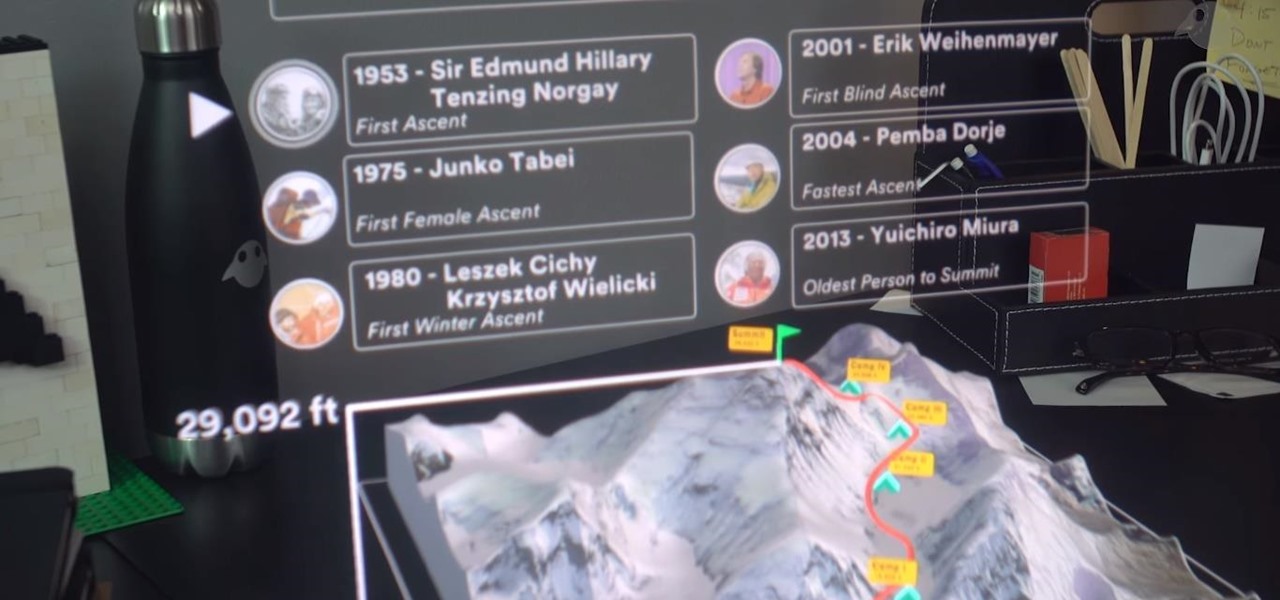
As expected, Magic Leap closed a Series D round of equity funding, raising $502 million from new and existing investors. Less expected, however, were a fresh set of rumors that the company's first devices could ship within six months.

Nauto, which develops driver-monitor cameras and algorithms for autonomous vehicles, is among a growing list of driverless startups able to attract tens of millions of dollars in funding after raising $159 million in its latest round of financing.

What began as a highly successful Kickstarter campaign has all but ended, according to an updated report by Polygon. CastAR, comprised of a few people from Valve's former research and hacking arm, has released a large portion of their team. Only a small core of the group remains, trying to sell the technology they have created.

If you tend to go over your data allotment each month, or are constantly afraid you will, Verizon Wireless is giving you chance to relax a little bit with up to 2 GB free data for two months.

Caramelized onions are one of those ingredients you can add that immediately makes any dish feel a little fancier. They have that delicious savory-sweet combination, they're great in almost anything, and they're surprisingly easy to pull off at home. So why don't more people make them?

You know what I had for breakfast today? A ham and cheese sandwich with a glass of orange juice. Now, there's nothing wrong with a ham and cheese sandwich, but some nice, warm, fluffy pancakes would have made my day. I wish I would have seen this Reddit post earlier this morning.

When you need to subtly glance at the time or check your workout metrics without raising your wrist, the always-on display (AOD) on your Apple Watch comes in handy. However, Apple makes it seem impossible to disable it temporarily. You either choose to leave it on or off, with no clear way to shut it down for a while. It might not be obvious, but there is a shortcut that can do just that.

Snap introduced some fantastic new augmented reality abilities in version 3.4 of Lens Studio, the company's tool that allows anyone to create AR lenses for the Snapchat app. The newest features include improved hand tracking and full-body segmentation.
Less than a month after launching its augmented reality Swim Goggles, wearables startup Form is preparing to add a major new feature for aquatic athletes.

After raising more $100 million in funding from some of the tech world's biggest names, Mojo Vision is finally ready to show the world the building block of its "invisible computing" platform.

Magic Leap's business strategy for bringing augmented reality to the mainstream has become even clearer via its latest funding round.

After some social media teasing, the Star Wars universe's Magic Leap debut has finally arrived. On Tuesday, Magic Leap announced the release of Star Wars: Project Prog, which is available for free via Magic Leap World.

Smartglasses and AR headset makers like Microsoft, Magic Leap, and Google (and aspiring AR wearables makers like Apple and Snapchat) need display components for their products, and LetinAR is among the companies ready to supply those components.

The roster of handsets supporting Google's augmented reality toolkit now includes 46 Android models as well as support for ARKit-compatible iPhones and iPads.

With the Google Maps API giving entertainment brands the means to build their own location-based AR games, Niantic is raising the bar for the genre with new updates to Pokémon GO.

It turns out that coming up groundbreaking technology and raising billions may actually be the easy part for Magic Leap, as a new report has revealed yet another legal entanglement at the Florida-based company.

Fans of The Walking Dead can now kill time until the series returns from its winter hiatus by raising walkers from the labels on bottles of wine influenced by the show.
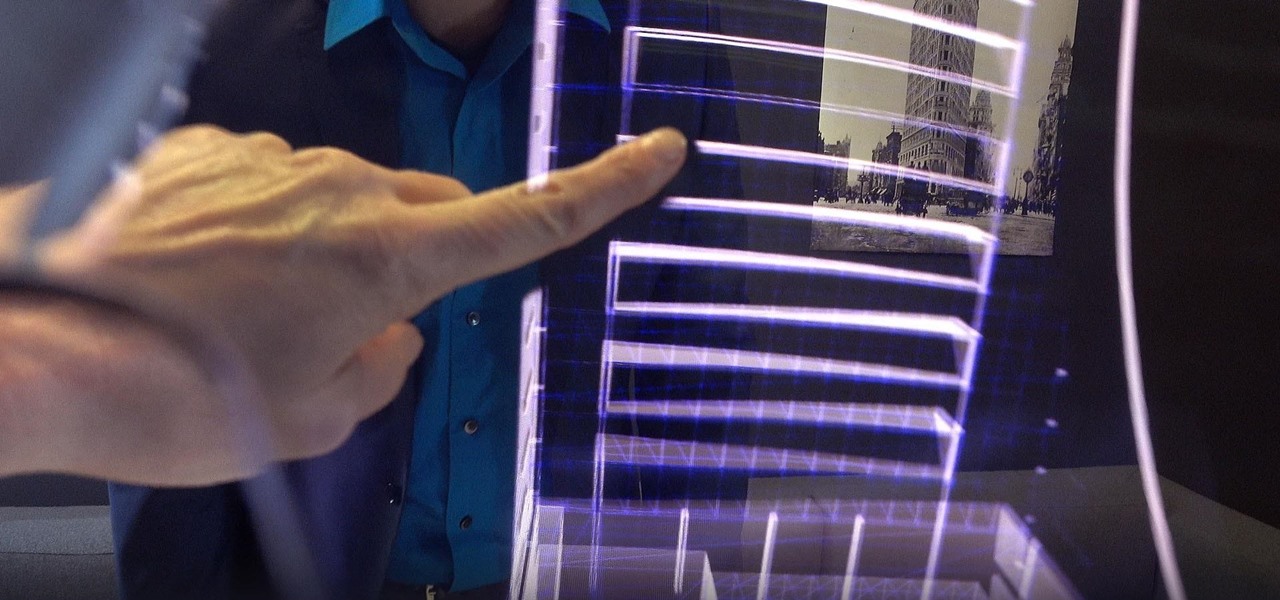
While two augmented reality companies were recently recognized for their innovative technologies, other companies have turned to augmented reality to innovate in their respective fields. Over the past week, use cases have ranged from selling snacks and video games to raising awareness for public health issues.

Millions of dollars continue to pour into the Chinese driverless market. Now, according to research firm CB Insights, $929 million have been invested in the first quarter of this year.

Another entrant — Aryzon — has joined the competition to be crowned as the "Cardboard of AR." The Netherlands-based startup launched their Kickstarter campaign Monday (May 29) and the campaign has already surpassed its funding goal. The company expects to ship units to backers in September.

A new contender has entered the mixed reality ring. San Fransisco-based Occipital has just released an "Explorer Edition" of Bridge—an iPhone-based mixed and virtual reality headset that uses their popular Structure Sensor. At a fraction of the cost of a HoloLens developers kit, this could be a place many curious people use to find their NextReality.

Pretty much every note you save on your computer, phone, or tablet can be uploaded to your cloud and viewed on any of your devices. But what about those notes you write down on actual paper? Well, those notes can also be cloud-friendly, thanks to the Rocketbook Wave.

The art of taking secret photos is one that requires keen awareness and skill. Not only do you need to ensure that your subject remains oblivious, but you also need to make sure that no one near you notices what you're attempting to do. It's great when you buddy is acting a fool, but sucks when they stop their shenanigans when they notice you pulling out your camera phone in an effort to evade your picture.