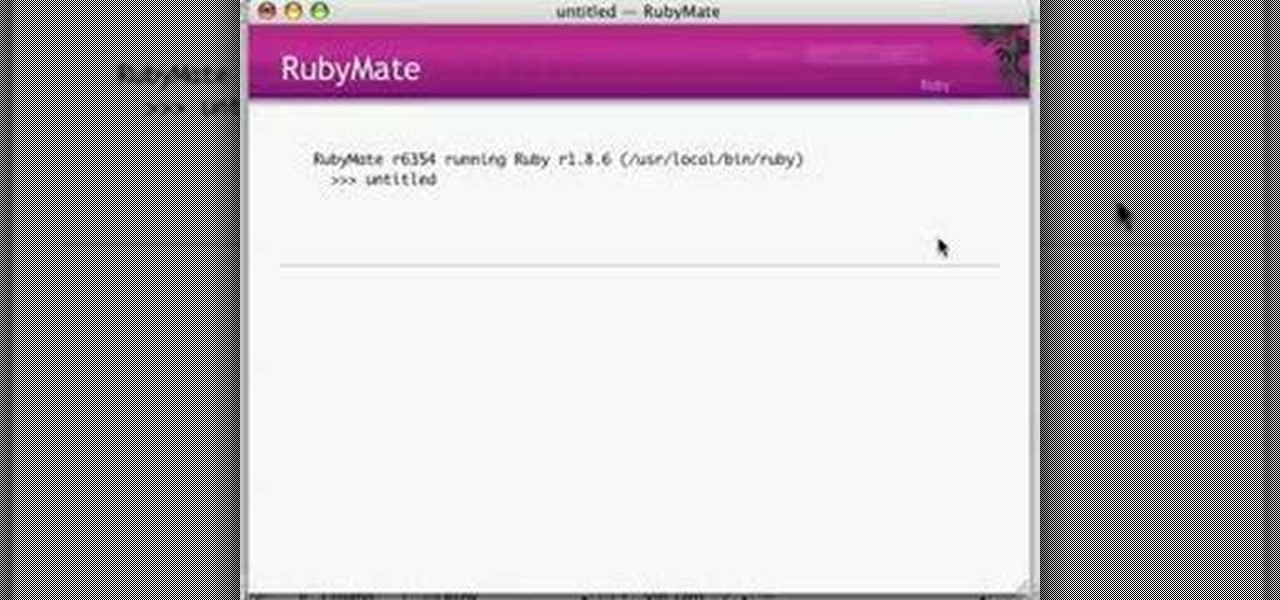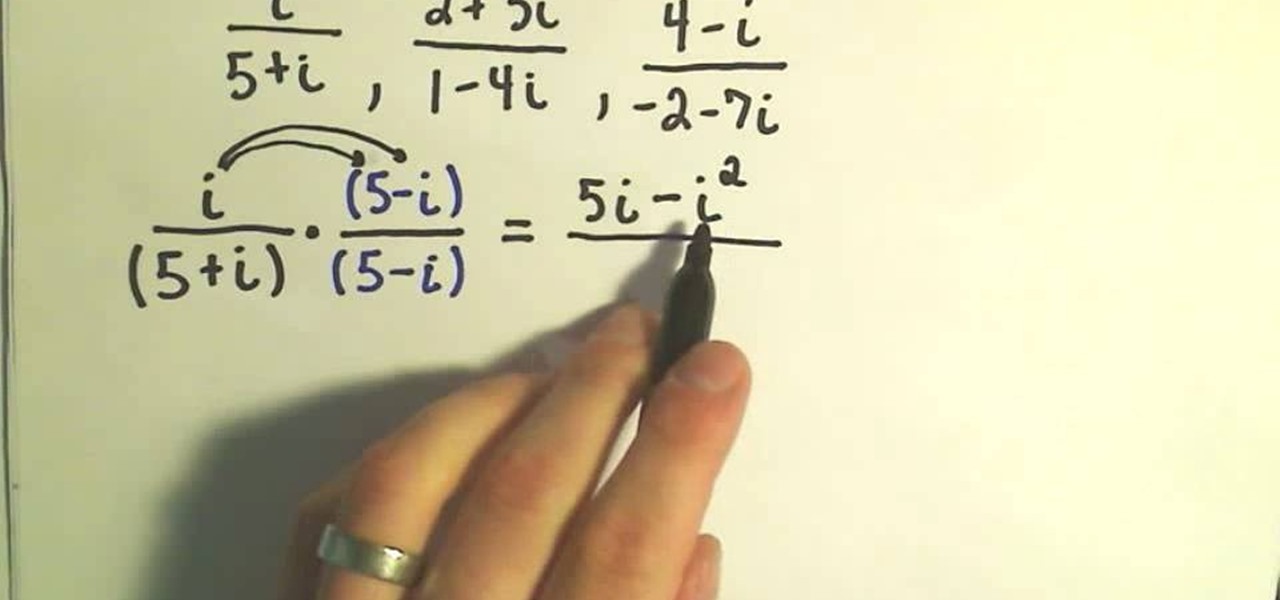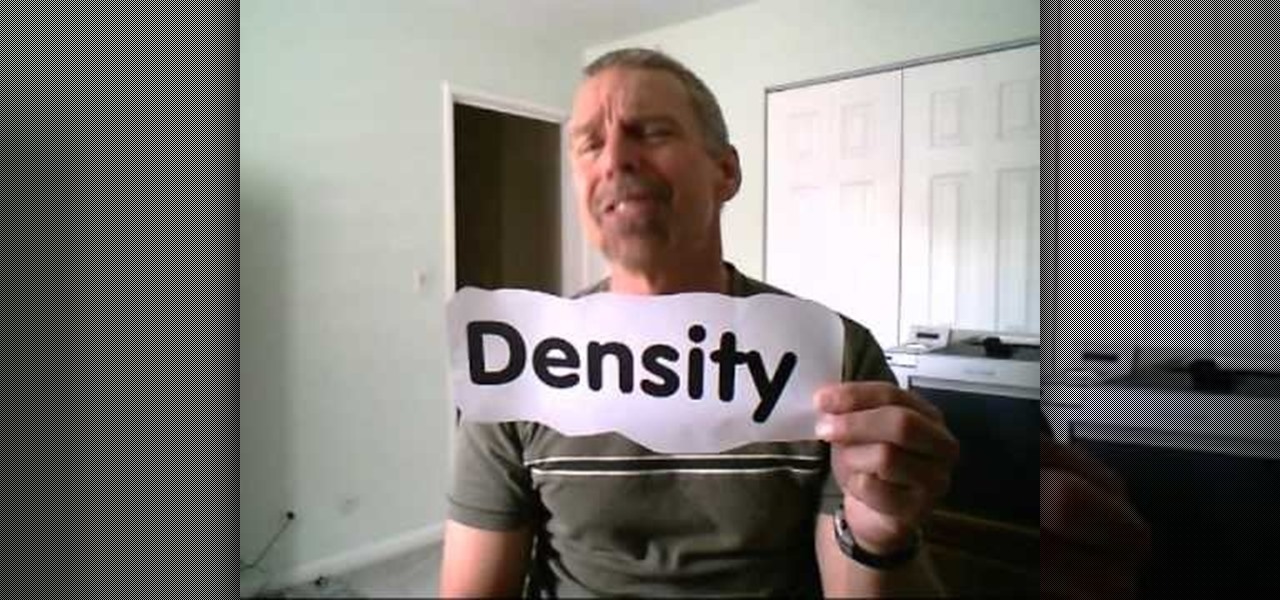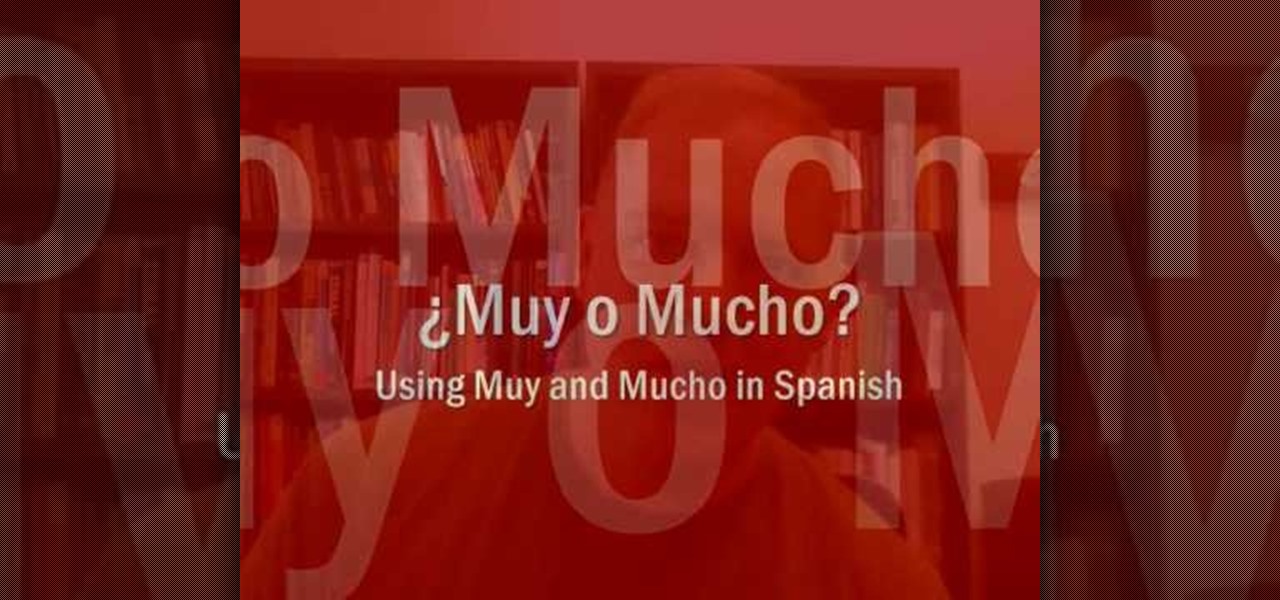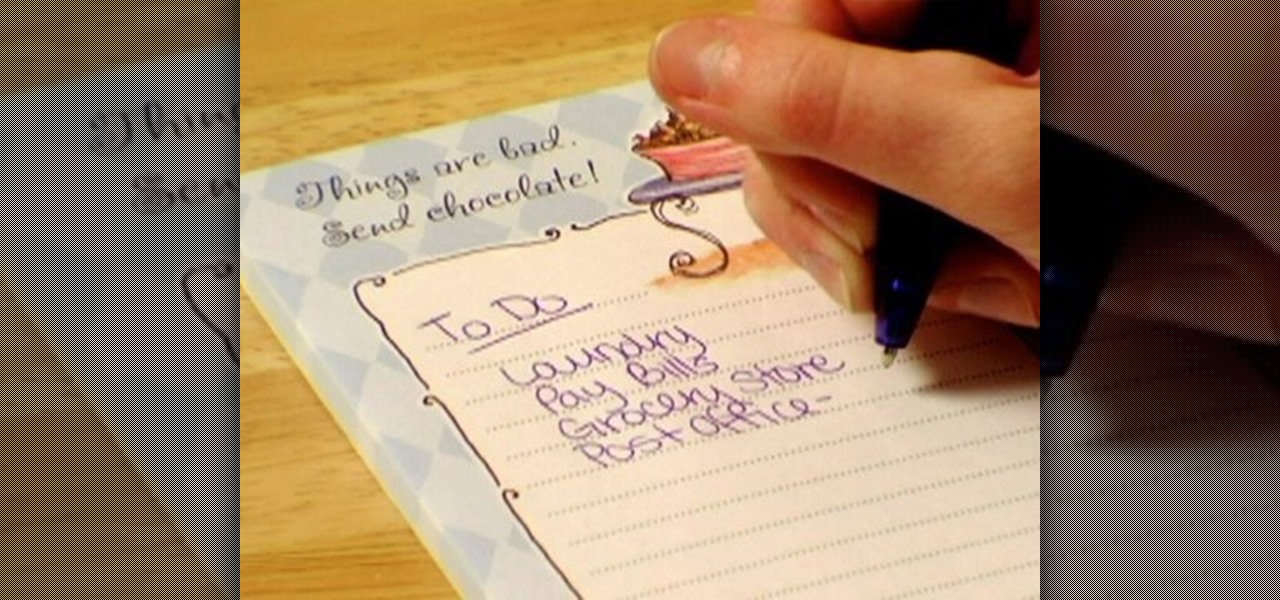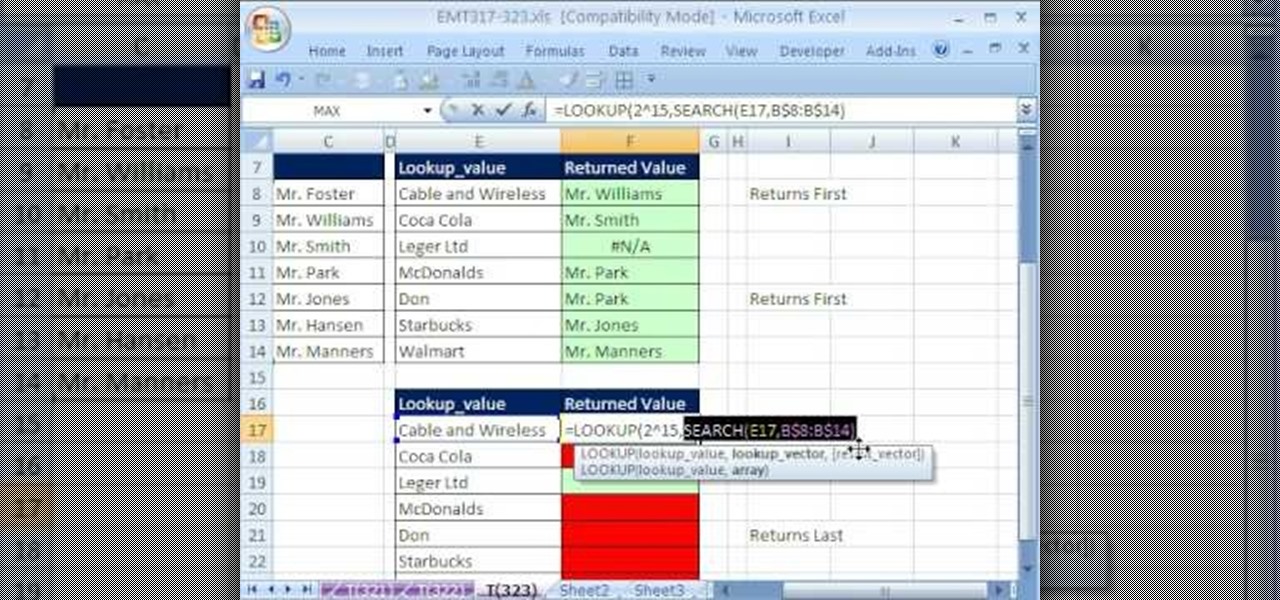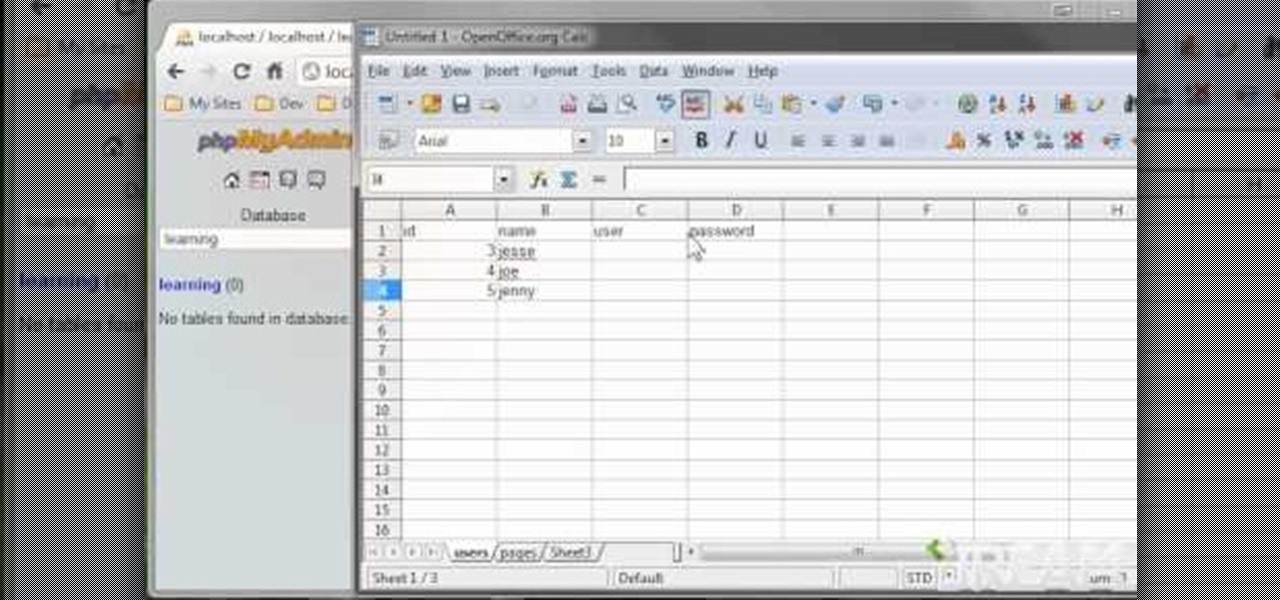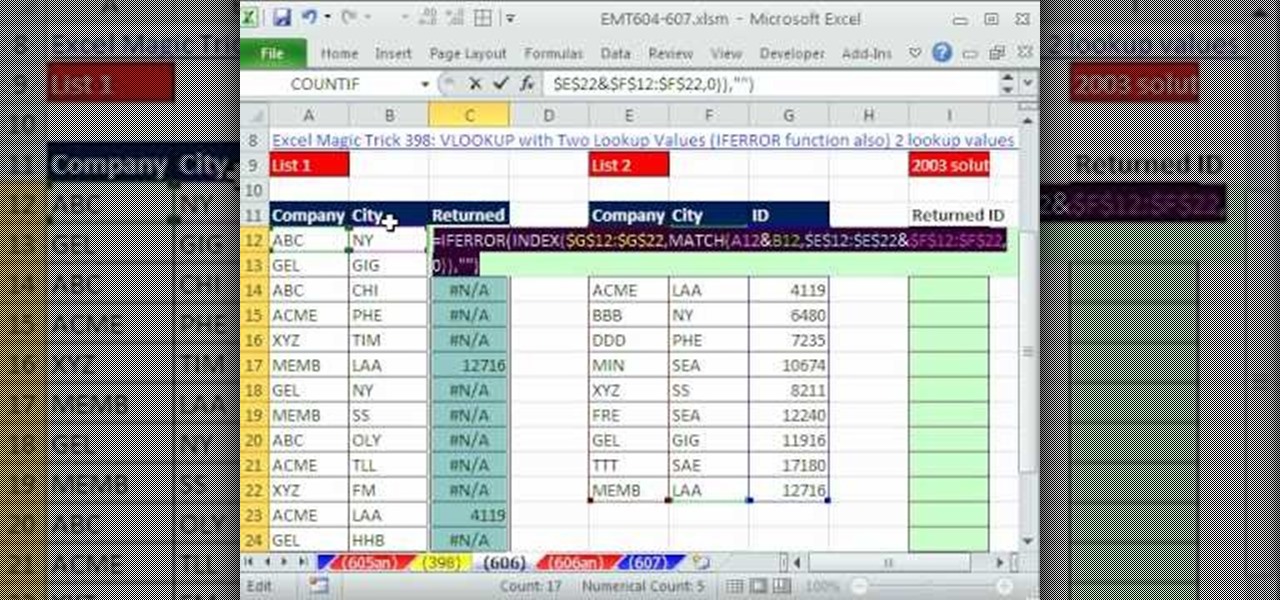New to Microsoft Excel? Looking for a tip? How about a tip so mind-blowingly useful as to qualify as a magic trick? You're in luck. In this MS Excel tutorial from ExcelIsFun, the 588th installment in their series of digital spreadsheet magic tricks, you'll learn how to determine whether an employee is exempt from a tax using a VLOOKUP in an IF function, and if not use a second VLOOKUP lookup query to look in tax tables to look up and calculate the tax
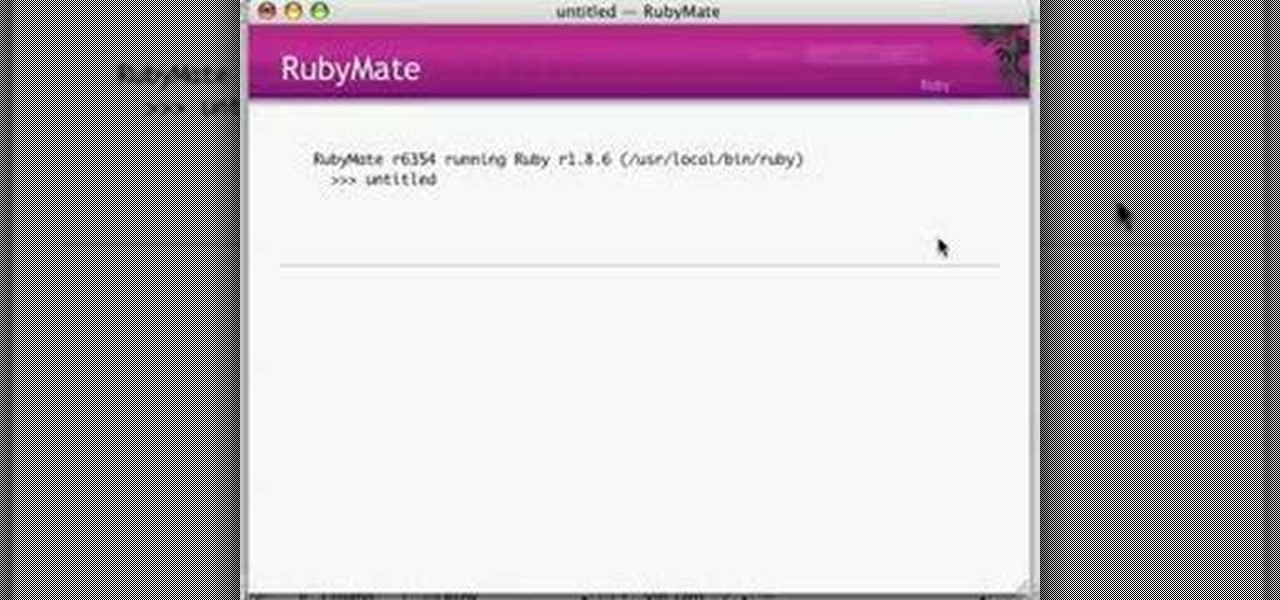
Before SOAP and REST, there were Remote Procedure Calls. Ruby on Rails ships with native RPC support and this screencast programming tutorial will show you how to build powerful remote API queries with 3 lines of Ruby on Rails code!

So many newbies to Transact-SQL have difficulties determing when to use a UNION or a JOIN to satisy their query. This video teaches you some guidelines to help you quickly and easily identify whether your query will likely need to become a JOIN or UNION. Disclaimer: these are just guidelines and they will not work in every situation but they are applicable for most SQL developers most of the time.

It is often said that the best hackers remain unknown, and the greatest attacks are left undiscovered, but it's hard for an up-and-coming penetration tester or white hat to learn anything unless one of those factors is actually known or discovered. But the end goal here in our SQL injection lessons is to make that statement as true as possible for us when performing our hacks.

Google is the most powerful search tool in all the land, and there are all sorts of setting to tweak and tricks to use that can make your search results better and more relevant to you. This video features Google Webmaster Help video personality Matt Cutts outlining some tips and tricks for getting better answers to your Google queries, including changing the boolean of your search.

Know thy enemy — wise words that can be applied to many different situations, including database hacking. It is essential to performing adequate reconnaissance on a system before even thinking about launching an attack — any type of attack — and this is no different for SQL injection.

This series on complex numbers will help you solve equations with the cute variable "i" with ease by multiplying by the conjugate.

If your students are having trouble remembering how to calculate density properly, check out this video. In it, you will learn the lyrics to a very fun song that will help your kids with the equations and vocabulary. Follow along with Mr. Edmonds as he shows you his favorite song to the tune of "Popular" from the Broadway show "Wicked".

Hello NullByte! This will be my first How To series.

Google's Chromecast is quite literally one of my favorite inventions of the past five years, allowing me to kick back, relax, and enjoy the various forms of streaming entertainment it has up for grabs.

Learning to differentiate between common nearly synonymous words in a foreign language is one of the biggest challenges inherent in learning another language. Here, Spanish instructor Professor Jason breaks down the difference between the Spanish words "muy" and "mucho". While these both seem like they mean "more" to many English speakers, one is actually an adverb and the other an adjective, so using them interchangeably can be a major mistake. Many examples and a quiz are included in the vi...

Learn Languages shows us how to say the days of the week in French, and then ask what day it is. Starting with Monday, the presenter familiarizes us with the French names lundi, mardi, mercredi, jeudi, vendredi, samedi, and dimanche. He also points out that it is important to not capitalize these words. We start slowly, then pick up the pace and say them in sequence more quickly. The presenter follows this up with a short quiz, to make sure we remember the names. We are then presented with a ...

This video by Good Housekeeping shows you how to improve your memory as you age. Follow these steps to improve your memory: Practice by paying attention. For example whether your husband was wearing a tie this morning, or what your friend ate for lunch. Organize information into smaller groups. Create a to-do list. Repeat the name of the person you just met. Play word recall quizzes, which can be found at Good Housekeeping.

The ability to create professional and clean presentations can be a valuable asset to one’s career. With this video tutorial, learn how to use Adobe Presenter in order to augment Power Point presentations. Presenter offers users the ability to record narration under a set order of slides in a simple interface, and provides an interactive quiz option to further engage audience members. Alternatively, users may also convert a presentation into PDF format, for use as a physical or virtual document.

As you might guess, one of the domains in which Microsoft Excel really excels is business math. Brush up on the stuff for your next or current job with this how-to. In this tutorial from everyone's favorite digital spreadsheet guru, YouTube's ExcelIsFun, the 33rd installment in his "Excel Business Math" series of free video lessons, you'll learn how to add current stock prices to a stock analysis table in Excel using a web query.

In this clip, you'll learn how to take advantage of the Microsoft Access QBE interface. Whether you're new to Microsoft's popular data management application or a seasoned MS Office professional just looking to better acquaint yourself with the Access 2007 workflow, you're sure to be well served by this video tutorial. For more information, including step-by-step instructions, watch this free video guide.

Whether you're interested in learning Microsoft Excel from the bottom up or just looking to pick up a few tips and tricks, you're in the right place. In this tutorial from everyone's favorite digital spreadsheet guru, ExcelIsFun, the 40th installment in his "Highline Excel Class" series of free video Excel lessons, you'll learn how to perform eleven VLOOKUP tricks including how to use VLOOKUP with the TRIM function to remove spaces from first column of lookup value.

Brand new to Microsoft Office Access? This seven-minute free video lessson, which presents a general orientation to using the popular database program, will see that that you're well versed in all of the fundamentals. Learn how to create databases and forms, how to run queries and more. For the specifics, watch this free MS Access video tutorial.

New to Microsoft Excel? Looking for a tip? How about a tip so mind-blowingly useful as to qualify as a magic trick? You're in luck. In this MS Excel tutorial from ExcelIsFun, the 469th installment in their series of digital spreadsheet magic tricks, you'll learn how to use a VLOOKUP query to lookup values for horsepower calculation.

New to Microsoft Excel? Looking for a tip? How about a tip so mind-blowingly useful as to qualify as a magic trick? You're in luck. In this MS Excel tutorial from ExcelIsFun, the 323rd installment in their series of digital spreadsheet magic tricks, you'll learn how to run a partial text lookup query using a VLOOKUP function with wild card criteria.

Welcome back, my novice hackers! In this series, we have been exploring how a forensic investigator can find evidence of illegal or illicit activity. Among other things, we have examined the registry and prefetch files for artifacts and have done some rudimentary forensic analysis. For those of you who are seeking career as a forensic investigator or security engineer, this can be invaluable training. For hackers, it might be life-saving.

Load JSON (JavaScript Object Notation) data from an existing database file into jQuery by following along with this informative and illustrative video tutorial from JREAMdesign. Here, a database query is used and the results are returned to jQuery via AJAX formatted in JSON.

Sometimes server space can be an issue, especially when you're talking about costly actions such as iteration, file scanning, and numerous queries. In those instances it's often best to cache! This tutorial gives you a simple example which can help your site load faster and take less abuse.

MySQL is a structured query language (hence the 'sql'), and is an open source language published by Oracle. If you want to learn how to manipulate and use databases (such as customer lists or membership rosters), you will need to learn MySQL.

Looking for an easy way to protect your privacy when using Google Search? With the right habits, it's easy. So easy, in fact, that this home-computing how-to from the folks at CNET can present a complete overview of the process in just over a minute. For more information, including detailed, step-by-step instructions, take a look.

Interested in submitting up to four different Google queries all at once? Let this video be your guide. With GoogleGoogleGoogleGoogle.com, it's easy and this clip presents a complete, step-by-step overview of the process. For more information, including detailed instructions, and to get started using this trick yourself, take a look.

Looking for a primer on how to create and work with lookup queries in Microsoft Office Excel? You've come to the right place. In this free video tutorial from everyone's favorite MS Excel guru, YouTube's ExcelIsFun, the very first installment in his series of Excel lookup formula series, you'll learn how to use the VLOOKUP function to deliver a value to cell.

The Microsoft Office Access 2007 relational database manager enables information workers to quickly track and report information with ease thanks to its interactive design capabilities that do not require deep database knowledge. In this Microsoft Access video tutorial, you'll learn about using an append and delete query sequentially using a macro. For more on archiving data in Microsoft office, take a look.

If you're looking to increase the ranking of your website in Google, and so increase your traffic, you'd do well to at least a rudimentary understanding of what Google looks at when considering the relevance of a web page to a given query. This SEO tutorial offers a cursory explanation of how the Google search robot sees, or spiders, your website. Drive more traffic your website with this SEO how-to.

Check out this SEO video tutorial on Google's supplemental index. What could cause your webpage to fall into the supplemental index? There's duplicated content, content taken from other sites, too many query strings in the URL, etc. See what you can do to get them out of Google's supplemental index, with some good search engine optimization.

YouTube Hack! Youtube now uses a new gdata format and doesn't require a developer key. It also added a whole bunch more variables you can attach to the query string making things possible that weren't before.

Welcome to the first coding tutorial on SQL here on Null Byte. Typo:

Trivia games are a great way to test your knowledge and learn about people and things you never knew of before. They're ideal in a group setting because they can serve as the perfect conversation starter when you're enjoying time with friends, family, or even complete strangers.

Every now and then, we are stuck with a situation when all we have is the perfect lipstick shade, but in gloss! So what can we do to make this lipstick matte instantly? Check out this video to know the process - the results will thoroughly amaze you!

Saying that I was obsessed with Pokémon as a child would be a serious understatement, and even though I'm not the Pokémon fanatic I once was doesn't mean I don't love playing still. However, I do often find myself dumbfounded by all of the new features and characters in each generation.

In this six-part video tutorial, learn how to create an access database. The following six parts go over the following:

Attention aspiring screenwriters! In this tutorial, learn how to sell that script. You may have written the next Hollywood blockbuster – but unless you can finance the film yourself, you’ll need to sell the screenplay to a producer who can make it come to life.

The key to becoming a competent white hat is knowing how the technology that you are trying to exploit actually works. SQL injection is one of the most common methods of attack used today and also one of the easiest to learn. In order to understand how this attack works, you need to have a solid grasp of ... you've guessed it ... SQL.

I have been on Null Byte for a long time, a very long time and. I havent always had an account here, ive like many of you also have, been looking and decided to make a profile to contribute.

New to Microsoft Excel? Looking for a tip? How about a tip so mind-blowingly useful as to qualify as a magic trick? You're in luck. In this MS Excel tutorial from ExcelIsFun, the 606th installment in their series of digital spreadsheet magic tricks, you'll learn how to write a formula that can look up two 2 lookup values using the INDEX & MATCH functions and concatenated (joined) columns for the lookup value and lookup table.