
How To: Make glow in the dark printer ink
Use your printer to make glow in the dark ink at home. The ink can be used to make posters, stickers, or even glow in the dark tee-shirts!


Use your printer to make glow in the dark ink at home. The ink can be used to make posters, stickers, or even glow in the dark tee-shirts!

After Android 10 added a system-wide dark mode, hordes of app developers rushed to add support for the feature. This even helped users on Android 9 and below since most apps could be manually set to a dark theme now. Emphasis on most — WhatsApp was conspicuously absent, for one. That changes today.

Microsoft is quickly adding dark mode to its full line of apps. Microsoft To Do is the latest to receive this treatment, and it looks great. Now you can tick items off your to-do list without straining your eyes or draining extra battery life.

With Android 10 "Q" right around the corner, now would be a great time to get accustomed to the new system-wide dark mode it's bringing with it. Dark themes not only allow for more comfortable viewing at night, but can also consume less battery at the same time. With a single button tap, you'll be able to enable this new dark theme for all compatible apps without having to jump through hoops.

As the premiere app for chatting and video calls, it only makes sense for Skype to provide a dark theme to help prevent eye strain and minimize battery drain. Not only that, it has to also keep pace with popular messaging apps like Facebook Messenger that also have the feature built-in.

If you've been paying attention to the smartphone industry, you've certainly noticed a rise in dark mode lately. With most phones now sporting OLED panels, which use less power to display darker colors, users have been begging developers to include a dark theme in their apps. Lately, Google has been happy to oblige.

Dark mode is one of the most requested features these days, but it's even more important with a navigation app. If you're using Google Maps for directions while driving at night, the default white background will shock your eyes and make it harder to see the road in front of you. Thankfully, you can now enable a dark theme to make this whole process a lot safer.

We all listen to podcasts differently — on the way to work, at the gym, when drifting off to sleep. If you're in the latter group and rely on Overcast to help you with your nightly routine, you're probably sick of its blinding light theme keeping you up. That's why the app features a dark mode, to keep things easy on the eyes while picking out or playing an episode.

Smartphones and dark mode go hand in hand. Screens can be bright, causing eye strain and battery drain, and dark mode can take the edge off both. It's perfect for nighttime browsing, but also for general use, especially on OLED displays with inky blacks. Dark mode, aka night mode, is particularly great for tweeting, and Twitter makes it easy to switch.

Facebook has a new dark mode for Messenger, and it's a true OLED black theme. It's was hidden away in earlier versions and you needed to either run a root hack or send a moon emoji to activate it — but now, you can enable dark mode by toggling a simple switch in Facebook Messenger's settings.

The Google Feed is a great source for relevant news articles from your search history, package delivery updates, and much more. Now known as the "Discover" page, many Android users turn to this useful menu on a daily basis. However, as Google recently pointed out, the all-white theme is not ideal for battery life, nor is it easy on the eyes at night.

Recently, Google's Messages app has become an important cog in the Android ecosystem. That's because, for the time being, it's one of the only texting apps which supports RCS Universal Profile for iMessage-style conversations. Even better, Google just gave it a highly sought-after feature: dark mode.

One of the best features on the Galaxy S9 is the ability to quickly apply new themes from the Samsung theme store. A number of the available themes are available at no cost. If you pick the right dark theme, you might even be able to save some battery life over the course of your day. Unfortunately, not every theme is worth your time, so we curated list of dark themes worth downloading.

One of the downsides to iOS is the lack of a true dark mode. While Apple has offered a workaround, third-party developers have taken it upon themselves to implement dark themes in their apps. While big names like Twitter and Reddit have led the charge for some time, it appears YouTube is the next app to join the party.
Update 10/22: We were curious to see if the transparency was available when you activate the Pixel 2's automatic dark theme by setting a dark wallpaper, and we're happy to report that it is!

Apple gave us the ability to invert colors on the screen a very long time ago. Then they gave us grayscale mode in iOS 8, Night Shift in iOS 9, and the red screen filter in iOS 10. While the long-awaited "Dark Mode" finally appeared in iOS 13, iOS 11 and iOS 12 both have a decent placeholder for it you can use on your iPhone.

Lady Gaga is truly the queen of outrageous, outre makeup looks, so unique that the only person capable of upstaging her previous looks is herself. In her unforgettable music video for "Bad Romance" she reinvents her look many times, going from odd party hostess to insane asylum babe to monster dancer to glittery hooker to a girl seducing a guy in a bear cape.

When Halloween comes around it's easy to give in to the rampant orange and black decor paraded at every drugstore and mass retailer. But if you truly want a unique decoration for the spooky holiday, consider watching this tutorial to learn how to make a glow-in-the-dark portrait.

This video teaches you how to apply make up for a vampire look. Start by applying black eye-liner to your upper and lower lash line. Make sure to apply it pretty thick. Next, blend out the liner with a flat brush. Blend up on the upper lash line so that the liner is covering the eye lid. Blend the lower lash line downwards. Next, take a fluffy brush and dark red eye shadow and apply to the inner half the upper lid and also to the lower lash line. Add the same shadow to the inner corners of th...

Check out this guide to Battlefield Bad Company 2, the mission entitled Zero Dark Thirty. Find the M-Com Stations and destroy them, but stay alert for all enemies. Watch this video walkthrough to learn how to complete the Zero Dark Thirty mission in Bad Company 2 on the PS3.

This video describes how to draw an emo-angel chibi. First draw eyebrows, make sure they are dark and thick, then draw half circles going down from them- these are the eyes. Then draw in the eyeballs centered in the middle of the eye. Next draw dark around the bottom of the eyes. Draw lines drooping coming from the darkness around the bottom of the eye, on both eyes. Next draw other dark lines coming down the forhead. Next draw a line coming down from both eyes, and curve them to make small c...

dark brown and pink white flowersdark and rich colors are used: brown, pink, white and green. firstly lightest color is used for the base polish then dark colors applied. first, with dark brown polish a simple curved line drawn on the nail from bottom to top then dark brown polish applied to fill the back part of the previous line. then put some white polish onto a white paper and use it with dotting tool to put flowers petals as a dot on to your nail. then with another dotting tool put dots ...

Having some trouble beating L4D2? No problem, watch this which shows you around and gives tips on Campaign 2: Dark Carnival - Coaster. Restock your gear and head out the door. If you have any pipe bombs or pick up any throughout the level, try and save them for the roller coaster chase sequence at the end. Climb up the stairs and continue forward until you reach the swans at the start of the ride. Turn right, and follow the water pathway forward. You can safely ignore most of the tiny backdro...
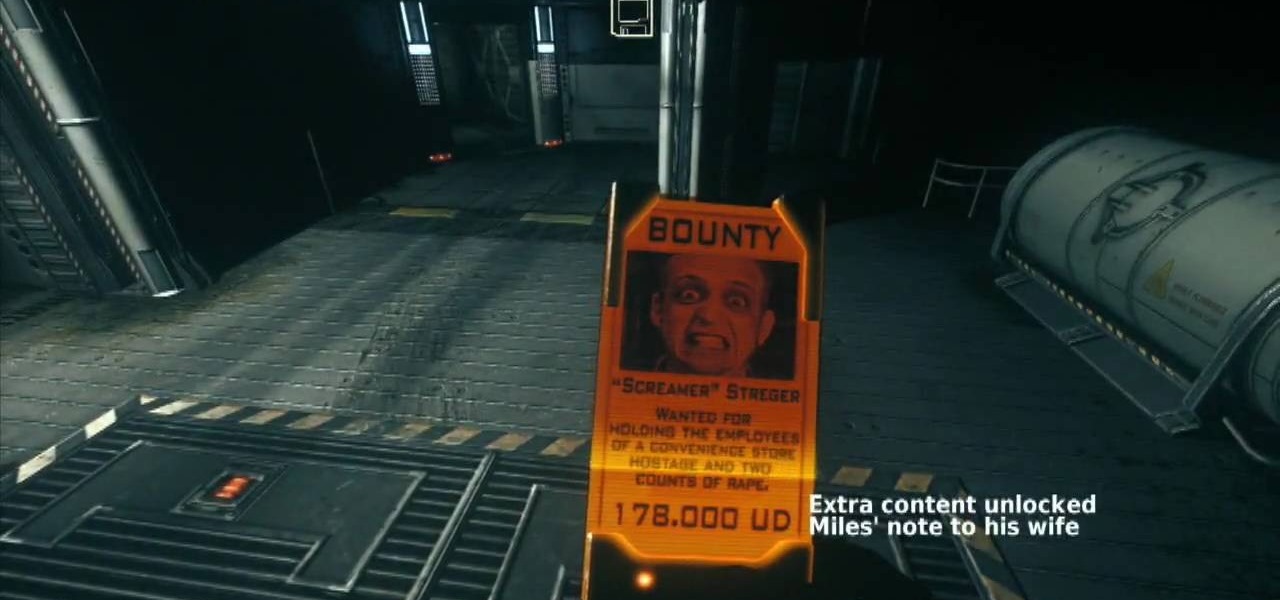
This is a 3 part video walkthrough of Chapter 6, "Getting Off the Athena" in the action first-person shooter, The Chronicles of Riddick: Assault on Dark Athena for the Xbox 360.

The Capra Demon boss fight in Dark Souls is incredibly frustrating. You're limited on space and you have to deal with the dogs as well as the demon. If you want to find out how to defeat the Capra Demon, this IGN guide should help.

If you're willing to kill a few NPC's in Dark Souls (Griggs of Vinheim), you can walk away with a few awesome items. In this situation, the NPC drops the Slumbering Dragon Crest Ring, the Silent Footsteps Ring, the Sorcerer's Catalyst, and the full Sorcerer's set.

If you're trying to unlock the orange portals in Dark Souls, this guide should help you out. You'll need to complete Anor Londo first, but after you do, you can jump down a hole and access an alter to remove the fog barriers in front of the gateways.

This makeup look shows you exactly why vampires are going to be the hottest costume this Halloween: They're hot! This vampiress makeup look features dark silvery black smoky eyes, extremely long false lashes, a made-over brow with a high, malevolent arch, and a deep aubergine lipstick.

Fight the blues by getting rid of your bags under your eyes. It's time to stop looking depressed and looking fantastic, but for some, dark circles around the eyes can be genetic, which means it will be impossible to get rid of. And that's where concealer comes in. This video will show you how to battle the blues and cover those bags with orange and golden concealers.

Halloween is the best time of the year! For this Halloween makeup look the inspiration is Elvira meets Oda May Brown (from Ghost movie). This Halloween makeup tutorial demonstrates how to create a spooky Mistress of the Dark Elvira look. Happy Halloween ya'll!

If you have two or more accounts logged into Instagram at any given time, you likely know how confusing it can get. You could like content, post pics, and share stories from the wrong account, as well as perform embarrassing searches that show up in the history of a shared work profile. Switching accounts is easy to forget once you open the app, so do it beforehand instead.

We're excited about iOS 13 and its many shiny new features. System-wide Dark Mode, new Messages options, and so much more awaits iPhone users. But if you don't have an iPhone or don't want to update to iOS 13, you can still get its new wallpapers on your device for some Apple-friendly backgrounds for your home and lock screen.
In Android 10, Google is letting you adjust the accent colors to give your phone a bit of flair. When combined with the new system-wide dark mode, you are looking at eight different color combinations. That is seven more than we had in the previous version and seven additional ways to help your phone stand out.

While we wait patiently for a system-wide dark theme, Google has provided us with the next best thing. The majority of Google-developed apps now have a dark mode, so you can piecemeal the feature together yourself.

In iOS, the Control Center is an easy way to toggle settings such as Wi-Fi, Do Not Disturb, and Low Power Mode. Its Android counterpart is called "Quick Settings," which provides much of the same functionality with a few bonuses. If you're curious about how this toggle menu works or miss having it before you made the switch from Android, you can test it out on your iPhone right now.

If you're playing through Dark Souls and find yourself going head to head with the Gaping Dragon boss fight, take a look at this video guide on how to defeat him. You'll need to aim for those puny chicken legs if you want to kill the dragon boss.

Seeing a giant wolf charging at you is bad enough, but this one has a sword in its mouth and comes out swinging. If you're trying to defeat the Great Grey Wolf Sif boss fight in Dark Souls, this video walkthrough should be helpful.

The Ornstein and Smough boss fight is fairly long, but if you're hoping to defeat the Dark Souls boss fight, you'll need to pull out all the tricks. The Dragon Slayer and Executioner are tough opponents, but this gameplay video should help you defeat them.

The Moonlight Butterfly boss fight in Dark Souls is optional, but if you decide to try and take it on this gameplay video should give you some helpful hints on how to defeat the boss. Be ready to dodge those laser beams as you run back and forth on the bridge.

Trust us when we say that no woman out there can resist the temptations of a chocolate dessert. Whether it's white chocolate drizzled on top of strawberries or chocolate lava cake, there's something about chocolate that draws us in time after time.