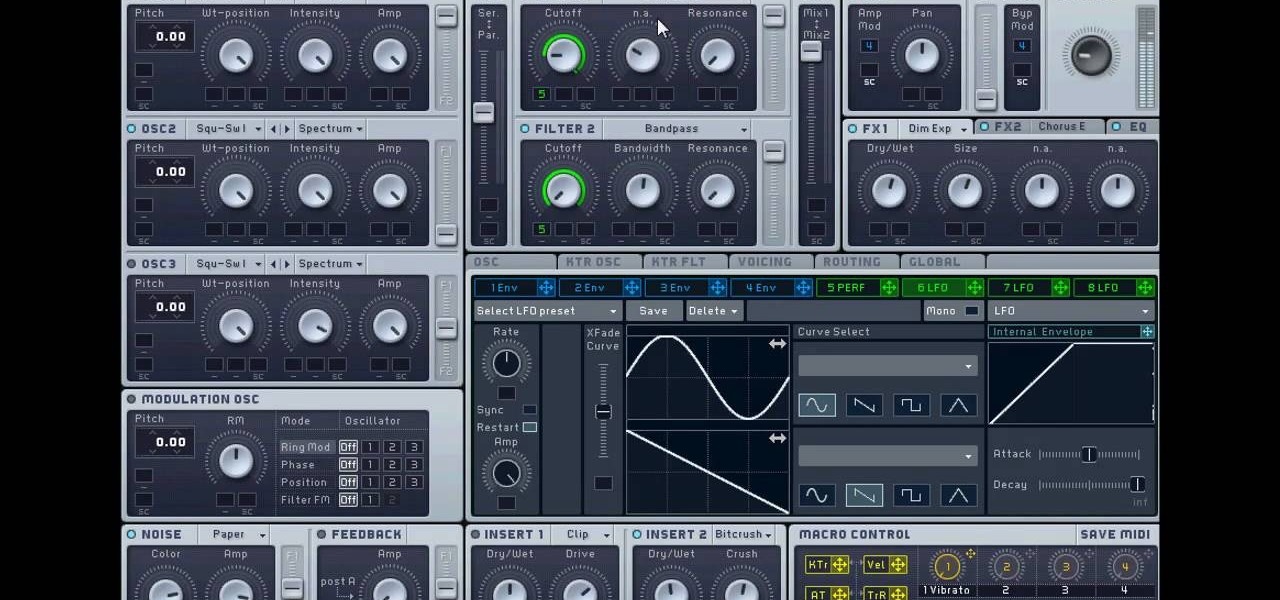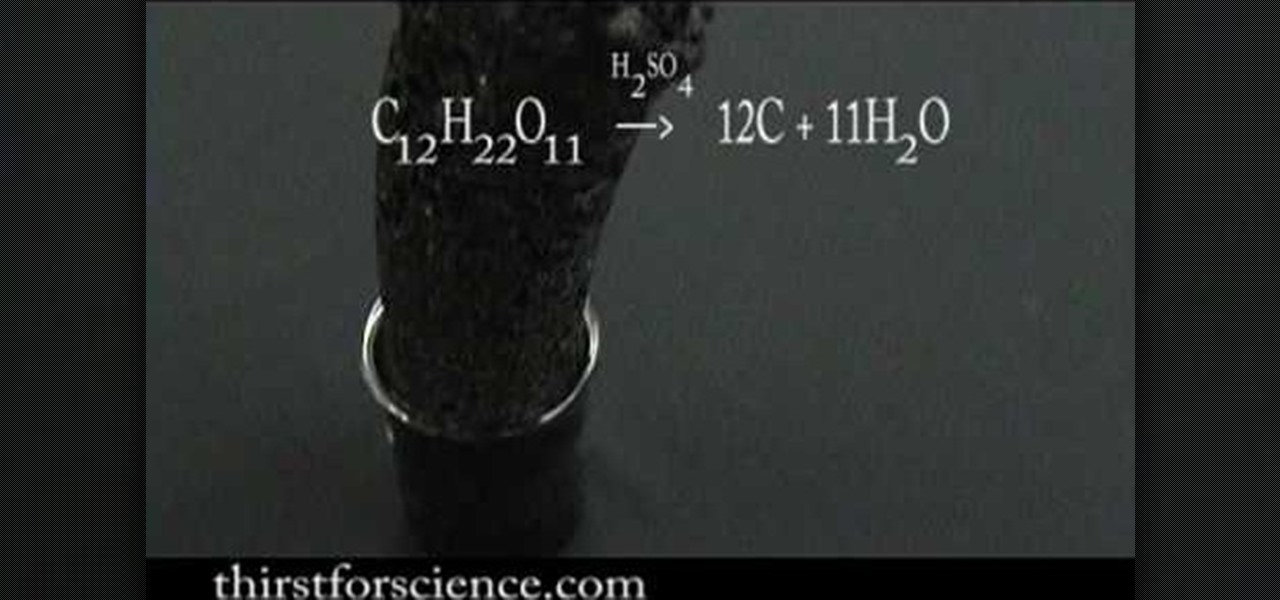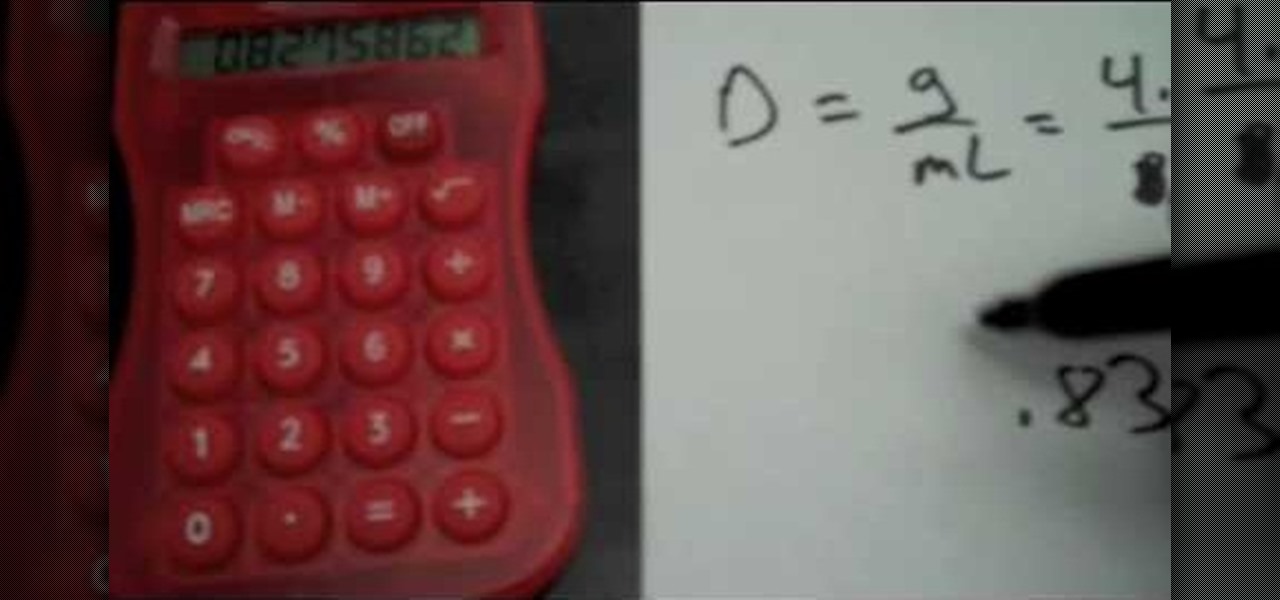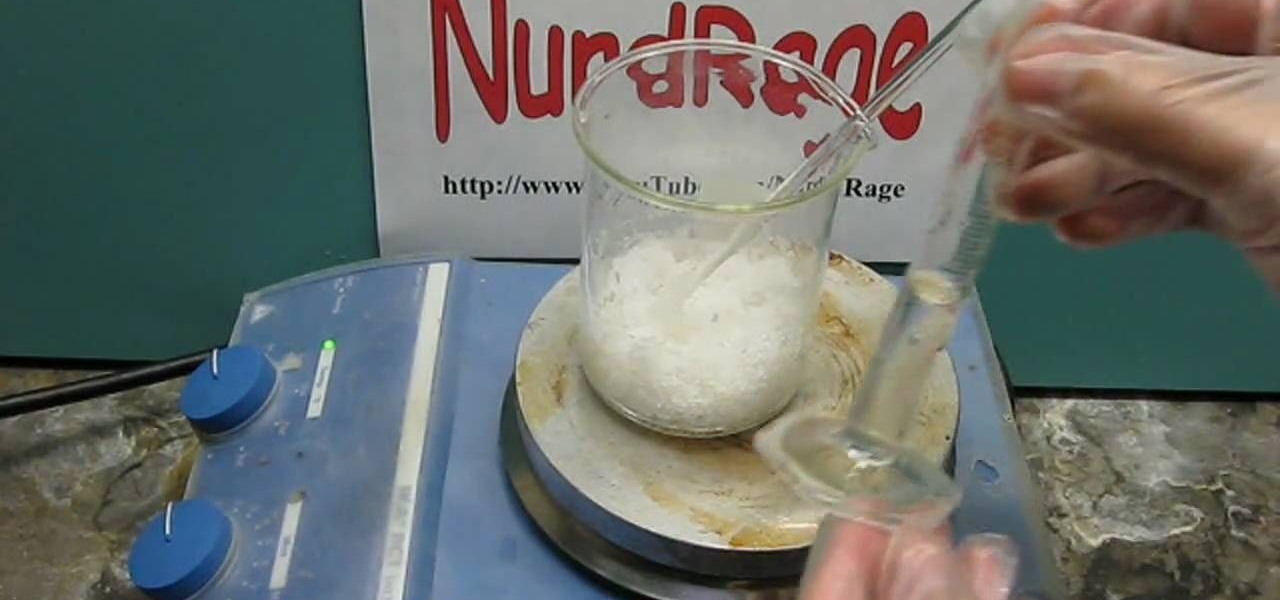A new introduction into the iPhone community is WordPress which easily allows you to easily control things like your WordPress blog on the move. Start off by tapping in your blog details, start writing a new post with a single tap, setting your tabs or publishing data right from the main editor through this. This also allows you to add photos directly taken from your iPhone's camera, you can change your publish date and set a password on your posts to decide who has access to them. Finally yo...

This video shows you how to make your liquid dance. Its happens like so, at around 300 degrees Fahrenheit a phenomenon in which a liquid, at close contact with a mass significantly hotter than the liquid's boiling point, rides upon an insulating vapor layer which keeps that liquid from boiling and evaporating. What is this strange phenomenon? The "Leidenfrost effect" of course, and with Mr. G at the helm it's also a lot of fun.

Pour water into a cast iron bomb. Then bathe the bomb in a dry ice acetone slush. This will cause the reaction. This is to illustrate that the volume of ice is greater than of an equal mass of liquid water.

Watch this automotive video tutorial to see how to clean the mass air flow sensor in a Toyota FJ Cruiser. These detailed instructions will show you exactly how to remove and clean the MAF (mass air flow) sensor in the FJ Crusier, to ensure that your engine runs at peak performance.

NASA -- the National Aeronautics and Space Administration, the United States government's most infamous agency, the powerhouse of space exploration -- teaches you the basics of Isaac Newton's Laws of Motion. Who better to learn motion theory from than NASA?

Want to be able to move music files onto your Android device simply? Watch this video to learn how to set your Android to Mass Storage mode so that you can easily drag and drop music onto the Android device.

The arrival of a baby is always a joyous occasion to celebrate. But rather than purchasing a cheesy mass-produced card and wilting flowers at the hospital gift store, why not make the mommy a card yourself?

Dubstep and drum and bass have brought the "wobble bass" style of synth beat to the masses, and you'd better learn how to make one if you want to keep your tracks modern. Watch this video to learn all about making dirty wob-wob bass lines using Massive a quasi-analog PC synthesizer.

Sugar (a carbohydrate) is dehydrated with concentrated sulfuric acid. Since a carbohydrate was once considered just hydrated carbon, if you remove the water, carbon would be left over. The acid rips the water out of the sugar and the heat generated by this reaction causes the water to turn to steam. A black mass of carbon is produced.

Watch this walkthrough to learn how to do a deadmines gold and power level run in World of Warcraft. Learn the Hobbs way of pulling mass mobs to get tons of loot and power level others.

With increasing wealth, leisure time, and opportunities for employment, more original art is available to the masses. But that's no excuse to act like a goon in a gallery. Going to take in and appreciate the art can be a fun way to pass the time, but make sure you're practicing good gallery etiquette. Watch this video tutorial and learn how to act at an art gallery.

General Motors (GM) has begun production of 130 Chevrolet Bolt EV driverless test vehicles at its Orion Township, Mich. plant as it expands its fleet to total 180 models deployed in San Francisco; Scottsdale, Arizona; and Detroit.

To start off the process of publishing your access database online we first look at a sample MS ACCESS database with typical formats and a online searchable application where users can search by library name or city and get details of the library. There are 3 steps to publish the database. The first step is importing data which can be done through clicking on the file menu and then click on import data through a Microsoft Access Database. Now select the file you want to import through the bro...

If you've ever nommed on a cake pop before, then we're betting that more likely than not your cake pop was a chubby, round mass of vanilla or red velvet cake. But you don't have to think so inside the box when it comes to cake pop shapes.

Have a green Christmas this year! Instead of buying more mass produced holidy decorations, make your own! This short video shows you how to make your own Christmas garland of tiny stars using recycled paper. Any festive color will do for these stars!

In this clip, you'll learn how to create a simple newsletter with cron jobs. Whether you're new to the PHP scripting language or a seasoned developer mereley looking to pick up a few new tips and tricks, you're sure to benefit from this video tutorial. Take a look.

It sucks to be a food allergy-stricken kid in our mass-produced cookie universe since so many cookies either have gluten or peanuts in them or are manufactored in the same factor as other foods with peanuts or gluten. This means major allergic reactions to these yummy foods.

Need to lose weight fast to not only fit, but also look impressive and studly in your wedding tux? Then speed up fat loss while increasing muscle mass by doing this farmer's walk exercise.

School yourself on density with help from this video courtesy of Kruse teacher. In this tutorial, get a quick demonstration on the subject of density, mass and volume. Also learn how to find the density of two different kinds of objects through the power of math!

The I VI II V jazz chord sequence was first popularized by the George Gershwin song "I've Got Rhythm" and later had its popularity reaffirmed for the masses by The Flintstones theme song. This guitar lesson teaches you how to play ten different versions of this chord progression on electric guitar. This video is meant for somewhat advanced jazz guitar students, and is sure to improve your skills and give you lots of new ideas for your own songs.

In this video tutorial, viewers learn how to change/convert a pivot animation into an AVI video format. Begin by loading the animation in the Pivot program. Now click on File and select the Save as type to Animated gif. Nam the file and click on Save. Then open Windows Movie Maker and add the pivot animation into the time line. click on Publish Movie and select This Computer. Name the file and select the save location. Click on More Settings and select DV-AVI (PAL) and click on Publish. This ...

Fetch is an FTP program for Macs (Smart FTP can be used if you don't have a Mac). These can be downloaded from Download.com

Windows Movie Maker can be used to make HD movies. This step by step clip shows you how. The first step is to import your picture or video and make sure they're in your timeline. When you've finished editing, go to tools and options and choose the advanced tab. In video properties there's video format and aspect ratio. Select NTSC and 16:9. If you're using a cell phone or video camera, you'll be using 4:3 which is pretty small for YouTube and similar sites in order to get full screen. Save th...

Lyndapodcast teaches you how to create a database using FileMaker Pro 10. You can link one contact with multiple addresses and information and store that into a single database. You can also add content from the web into your FileMaker layout, including maps, pictures and music. You have a security module where you can set permissions for the users using the database. You can also publish the FileMaker database to the web. For this go to File - Sharing - Instant Web Publishing. Another featur...

Nothing says style for miles like a perfect smoky eye. Here we have makeup artist, TiffanyD showing us how to get that sultry look using bluer tones, rather than black. Apply navy shades to get a sexy look for this fall!

This instructional video demonstrates how to make dog treats. Lucille Huffman offers up a recipe for home made dog treats for pet owners concerned about the safety of mass produced pet food products. These dog treats are healthy for your dog.

After you’ve uploaded your XML and audio files, then your podcast is, technically speaking, available for anyone to subscribe to. Just like if you had a URL for a web page, you could just type it in to your web browser to get there, you can use iTunes to get to your podcast with just a URL.

By themselves, crow (kakasana) and crane (bakasana) aren't all that exciting. They're good for wrist strengthening and concentration, but the best thing about these poses is that they teach you where your center of mass is. That's what this video is all about!

Impress the masses by making the biggest splash! Basically, learn how to do a cannonball, a can opener, a banana, and a few other giant splash creating moves. We like the watermelon the best.

Whether you need a repetitive background for Twitter or your Tumbler account, an attractive pattern is crucial for establishing your personal style and brand. And you don't have to resort to mass-distributed image software or online pictures to fill your walls with.

In this video tutorial, "Miki Falls" manga artist Mark Crilley shows us how to draw a realistic eye. For any artist who aspires to draw realistically, it's essential to get eyes right. The eyes, after all, are the "window to the soul," and if something's off with a drawing of an eye, we will always notice.

Characters in Japanese manga tend to have very expressive mouths, ranging from a smirky little line on one page to a giant "O" mouth on the next page. In this video, "Miki Falls" manga creator Mark Crilley shows how to draw mouths the manga way. And we won't just learn to draw one sort of mouth, we'll learn four different styles.

There's a few reasons why you might want to purify chemicals by recrystallization, but the best one could be luminescence glow-in-the-dark dust.

Aperture's web gallery feature allows you to use your MobileMe account to quickly and easily publish sophisticated webpages that are synced directly to your Aperture library.

Aperture's extensible architecture supports third-party export plug-ins that make it easy to export your photos directly to various web publishing sites, print service providers, and other software applications. You can find many of these plug-ins on www.apple.com.

As someone who grew up adamantly complaining every time my parents dared to turn on talk radio in the car, I can admit it's a bit weird that I have a love affair with podcasts. I can't help it! Even though podcasts are essentially the modern-day customizable talk radio, I choose to defend my all-out obsession with pointing out how popular they are (I mean, SNL even picked up on the trend).

SchizoFilms brings the viewers instructions on how to make an animated GIF in Windows Movie Maker. First open up Movie Maker. You will need to import pictures. To do this, click the button on the top left of the screen that reads 'Import Media'. Find your files here and import them into Movie Maker. Now, you will want to order the pictures in the sequence you want them to show up in. To do this simply drag and arrange them. Now, you can make adjustments for how long you want each to run by dr...

Hack Mafia Wars. Mafia Wars hacks, glitches, cheats. Mafia Wars is a popular facebook app / game. Watch this video tutorial to learn how to mass add hundreds of Mafia Wars family.

Step 1 In the Adobe Flash program, select “Flash File (Actionscript 3.0)” from the “Create New” menu. Switch the workspace layout by clicking on the dropdown menu in the upper left of the top menu bar, and selecting “Designer.” You can adjust the size and color of the document by adjusting the settings in the Properties panel.

In this day and age, publishing content to one social media account just doesn't cut it. VSCO, Facebook, Twitter, Instagram ... you need to be active on all. And if you prefer editing and posting all of your photos on VSCO, you need a way to share those images with your other accounts.