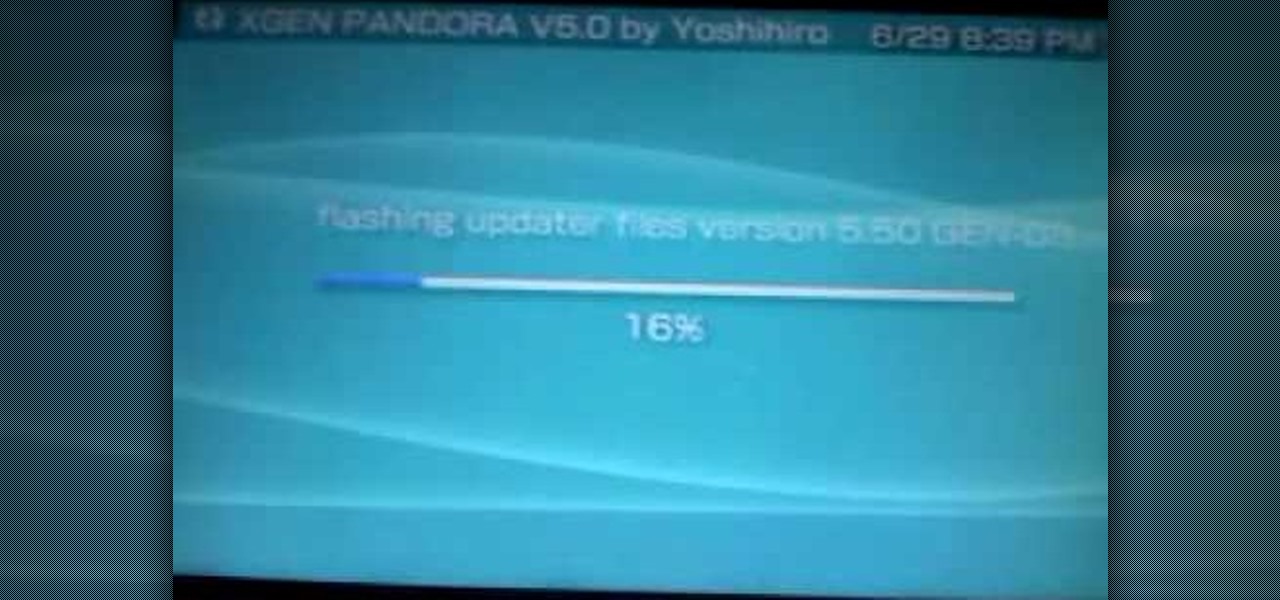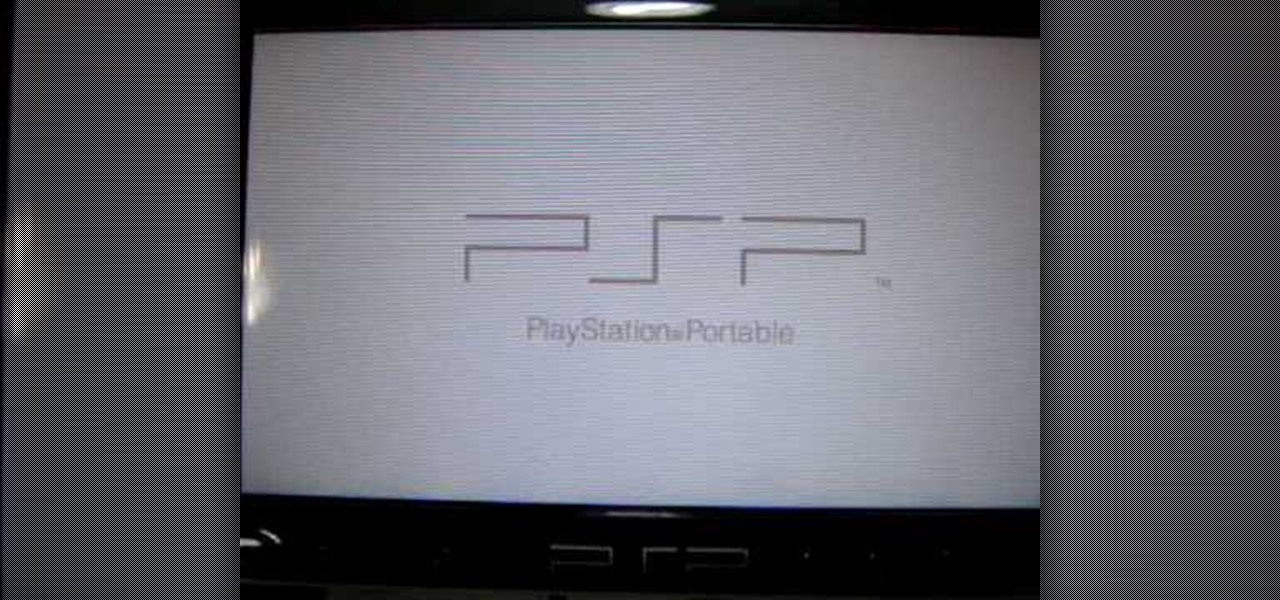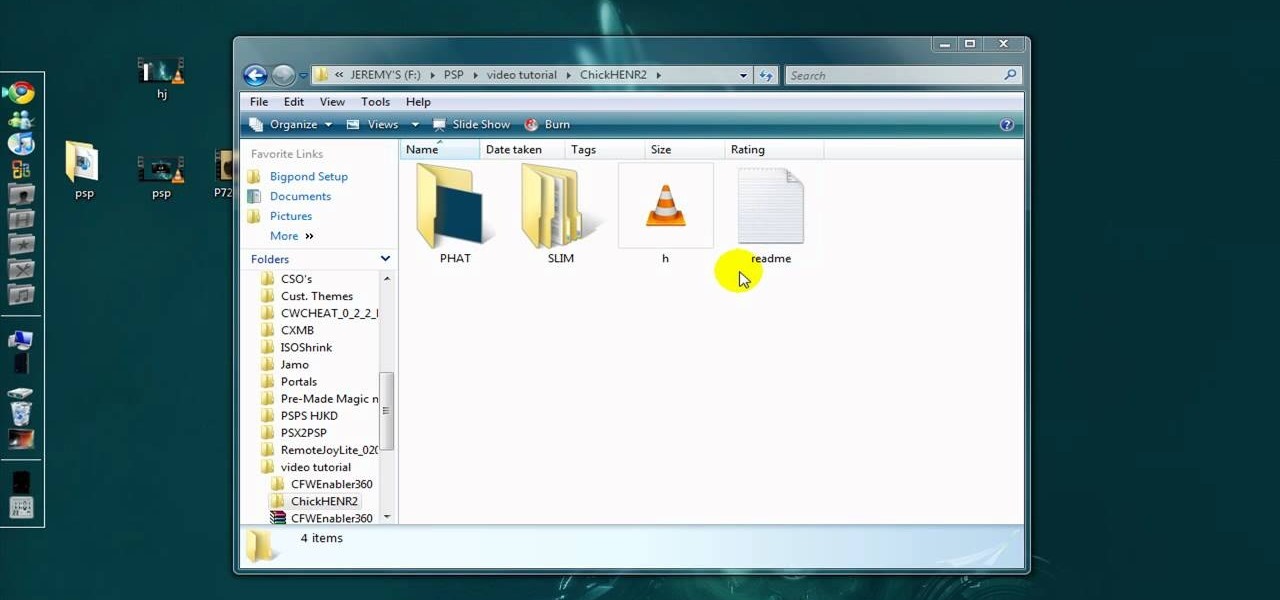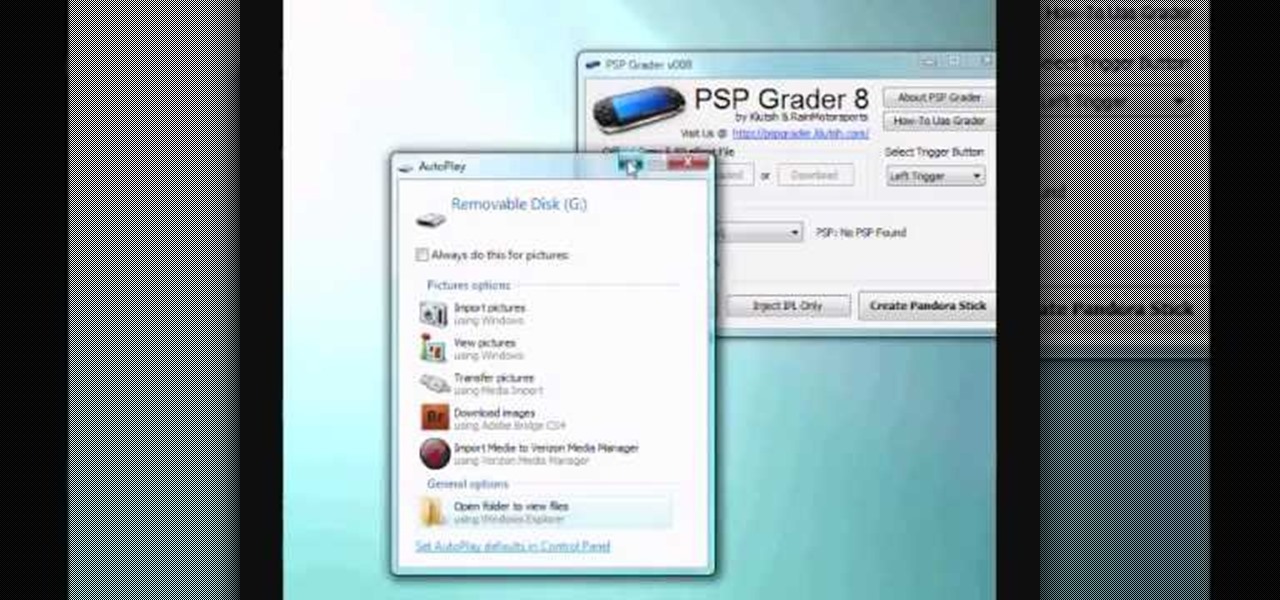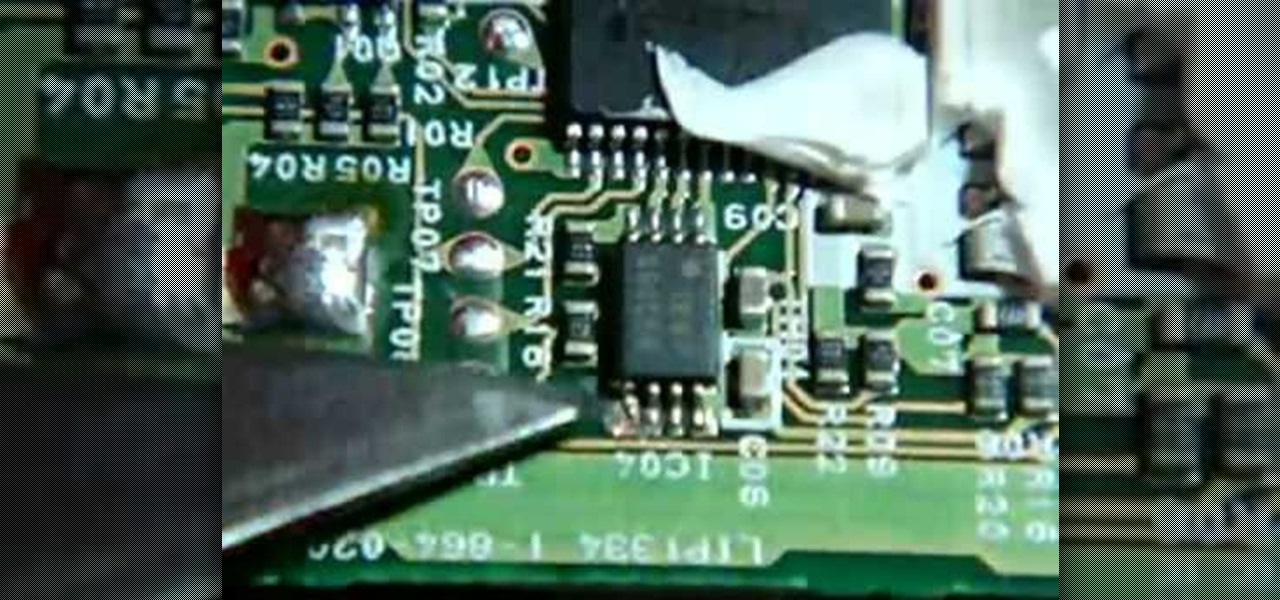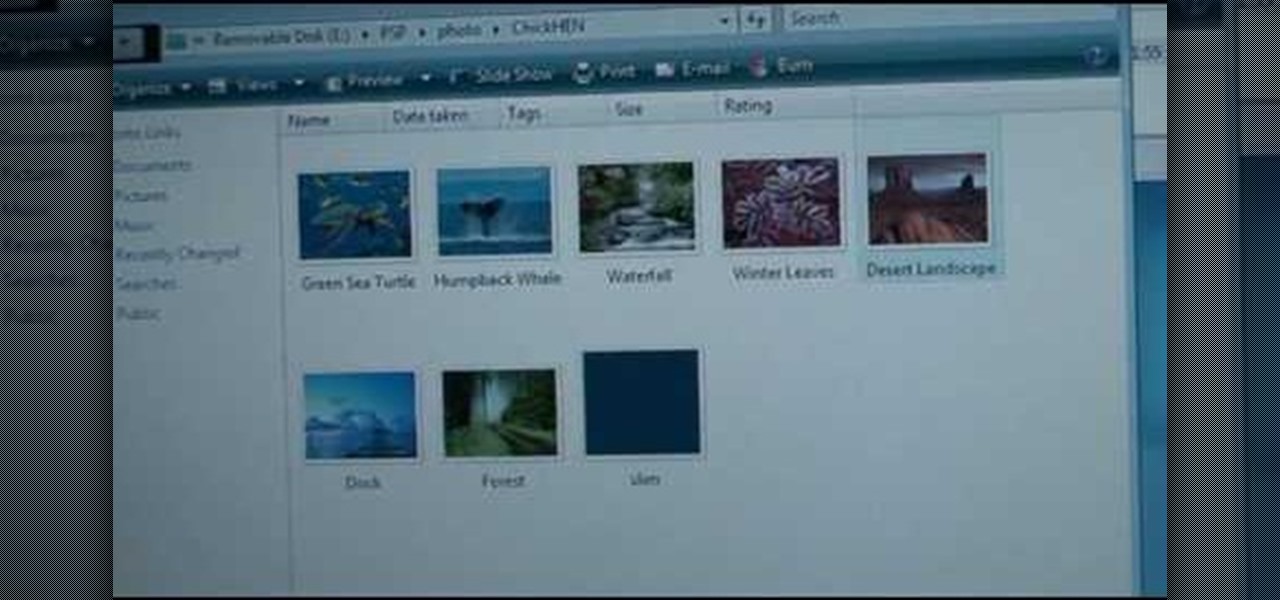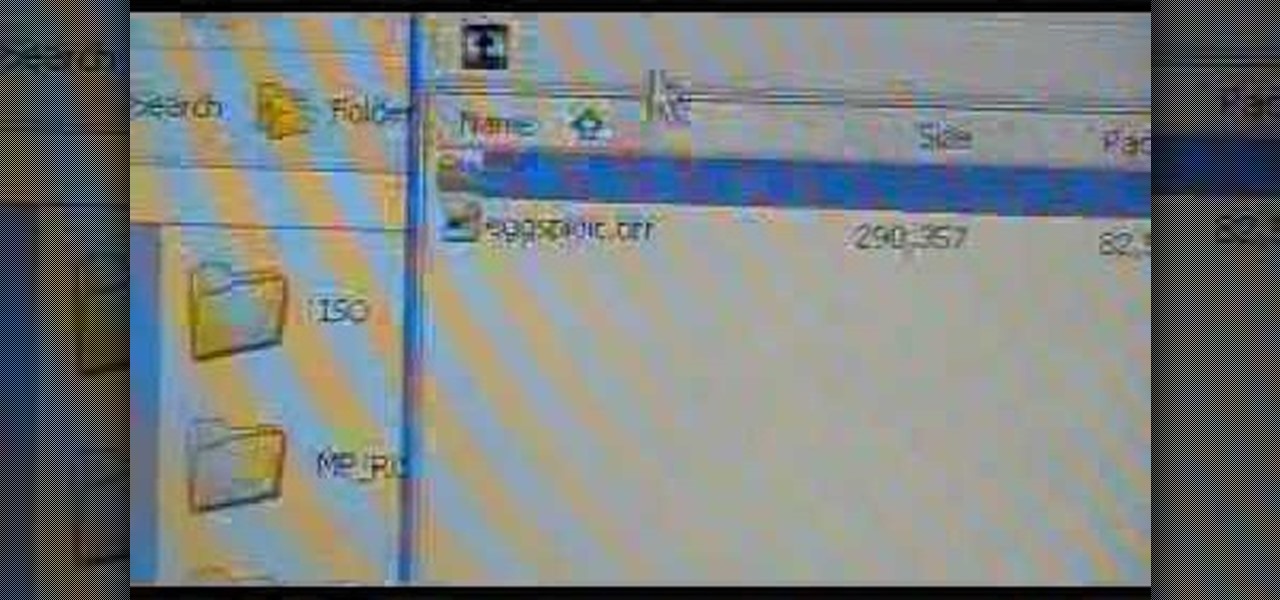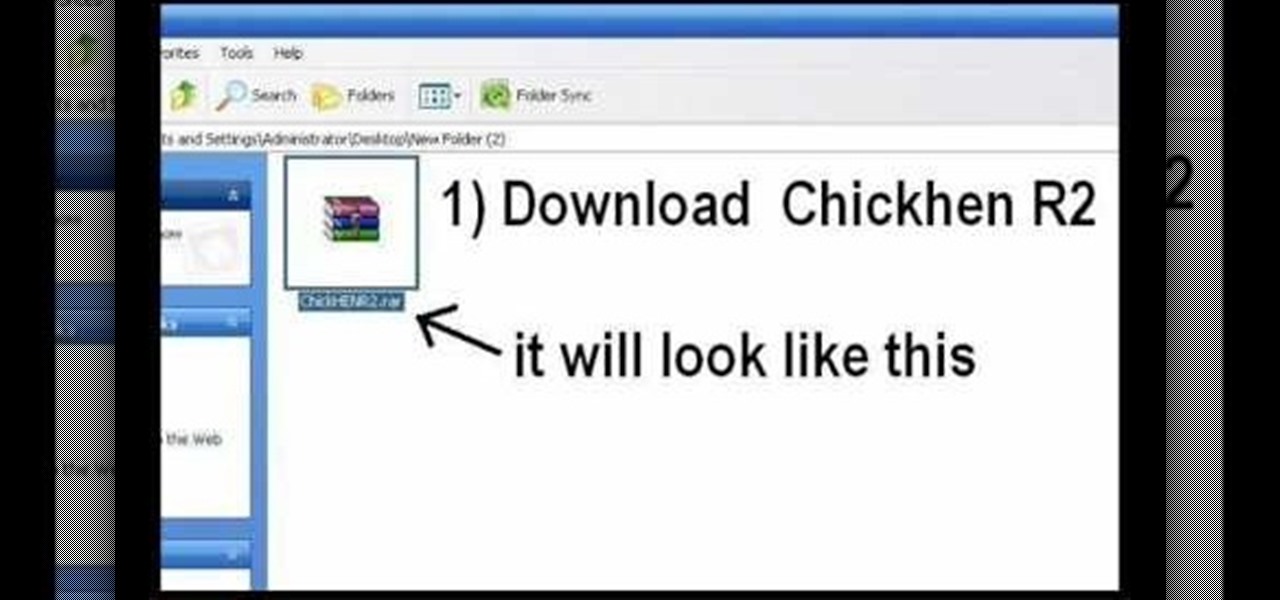When Sony released the new versions of the PSP Slim and 3000 in 2009, it thought that it had solved the PSP's rampant hacking problem. They hadn't. This video will show you how to load the popular exploit / CFW installer ChickHEN R2 onto a slim or 3000 PSP, leaving it ready and waiting for whatever homebrew hacks and games you'd like to put on it.

You can make a magic memory stick on your PSP in some very easy steps. So first thing you need to do is download the files. Now extract the dc8 file on your desktop and drag that 500.pbp file on your desktop. Now plug in your PSP in your computer and copy the dc8 folder and go to PSP, game in your PSP memory stick and past it there. Now copy the 500.pbp file and go to the root of your memory and paste it on there. Now in your PSP, run the files which is mentioned in the video and you are done.

If you are interested in listening to music on your PSP but do not have the time to transfer all of your files from your PC, have a look at this video.

The video explains how to unbrick a fully bricked PSP using a hard modded pandora battery and magic memory stick. This method does NOT need a 2nd custom PSP. Your PSP is fully bricked if it is not powering on/no recovery. You won't need anything else other then a PC (OS must be XP for the MMS creator to work, VISTA doesn't work) a bricked PSP and a 1gb memory stick. In order to create the Magic Memory Stick, you'll want to go here and follow the instructions.

Hak5 isn't your ordinary tech show. It's hacking in the old-school sense, covering everything from network security, open source and forensics, to DIY modding and the homebrew scene. Damn the warranties, it's time to Trust your Technolust. In this episode, see how to homebrew and hack the PSP.

This video shows you how to install ChickHEN onto a PSP with firmware version 5.03. It then will explain how to install CFW (custom firmware) onto a PSP.

In this video you will learn how to put videos from your computer to your PSP Gaming Console for free. In order to do that just follow these easy and quick steps and instructions: The first thing you need to do is to download the program that will let you put the videos on the PSP. After you have downloaded the program, run it and click the setup button. Now click the Profiles tab and click the New Profile button. Type "Widescreen" on your Profile Name . Change the resolution to 368x208 px an...

Do you own a Playstation Portable? There's a number of things you can customize on your PSP with the right tools. A few things you can do with an IR Shell: you can stream files via WiFi or USB and play MP3's while in game. If you're interested, take a look at this instructional video and learn how to install the latest IR Shell 3.9 onto your PSP. Keep in mind that this IR Shell only works if you have the custom firmware 3.80m33 on it.

ChickHen R2 is the most popular PSP hacking software out there, but getting it to work on the many different version of the system is tricky. This easy-to-follow video will show you how to install ChickHen R2 on any PSP with firmware version 5.03. This will allow you to play backup games, homebrews, and do all sorts of other fun and quasilegal things with your PSP.

Looking for a little home brew for your PSP? This little video shows you how to downgrade from the Sony PSP 6.30 to 5.50 where you can tweak it to your hearts content and start playin what you want.

If you're struggling to get your PSP hacked after downloading the required software (ChickHEN and CFW), check out this video for a helpful walkthrough on how to get things started. This video shows you how to install ChickHEN R2 and boot Custom Firmware 3.60, allowing you to access tons of games.

One of the great things about the Playstation portable is the cuztomizable options. Take a look at this instructional video and learn how to change the bootwave (intro), boot sound, and game boot on your PSP.

Hacking the PSP requires some unique tools and procedures, including the infamous Pandora Batteries and Magic Memory Sticks. This video will show you how to hack both the fat and slim versions of the PSP with firmware version 5.03 and below. This will allow you to play all sorts of homebrew games, ROM's and other fun stuff on your PSP, expanding the uses of this tragically undersupported portable console. Now hack that baby! This should let you unbrick your psp 3000.

Are you looking to make a Pandora battery for your PSP? In this video, learn how with a 1800 MAH Sony PSP fat battery. Scared of ripping open your PSP battery for something you're not sure will work? This videomaker will try and get you over your fears.

This video shows you how to install ChickHEN onto your PSP. Installing ChickHEN opens up more options on your PSP, such as getting CFW.

This video will show you how to install CFW 5.03 MHU to a PSP 3000 using ChickHEN R2. This method will only work on a PSP with OFW 5.03.

This video shows you how to get ChickHEN R2 on your PSP, which allows you to get custom firmware on any PSP without using a pandora battery or a magic memory stick. You will need to have 5.03 ofw (official firmware) on your psp. If you don't have 5.03, you will need to download it.

Follow the steps in this video, and you should be on your way to getting custom firmware (CFW) on your PSP 3000. This makes use of software called ChickHEN. You need to ensure that your PSP firmware is 5.03 or else this will not work!

Want to update your PSP's firmware? Take a look at this instructional video and learn how to install the 3.80m33-5 custom firmware onto your PSP. After installing, just run the update program on the PSP.

This how to video will show you an easy way to install 500+ different themes on your Sony PSP. This easy to use hack will allow you change the background and icons on your PSP to however you like. some of the sites you will need are:

This is a tutorial on how to put DVDs on your memorystick and then play them on your PSP. You will need to download two free programs, DVD shrink and PSP video 9.

This video demonstrates how to connect a PSP to a home wireless network. To do this, just turn on your PSP, create a new network connection, and start the web browser on the PSP.

Before you attempt this firmware install, if you have already installed custom firmware on your PSP this measure might brick it. Don't double install if you have already hacked your PSP.

Looking for a little home brew for your PSP? This little video shows you how to downgrade from the Sony PSP 6.30 to 5.50 where you can tweak it to your hearts content and start playing what you want. Yahoo!

This how-to video shows how to make a lag switch in order to do impossible things on PSP. This lag switch can make the game easier, but it is still cheating. Have fun, but don't do it during a game because you will be kicked from the game.

This tutorial will show you how to easily put YouTube Videos on your PSP

This is a tutorial on how to hack your PSP 2000 that has a TA-88 V3 Motherboard and PSP 3000 using ChickHEN R2 and CFWenabler 3.51.

Watch this video to learn how to unbrick your Sony PSP. If you have hack your PSP and it has bricked up or stopped working these tip will allow it to work again. There are five ways possible and you will see all of them in this video tutorial.

In this video tutorial, viewers learn how to create a Pandora battery for the fat PSP. A Pandora battery allows the user the process of using exploits and hacks to execute unsigned code on the PSP. Before beginning, users are advised to completely drain the battery. Begin by taking out the battery and cut it open. Use a knife and gently pry it open. Do not damage the circuit board. You will need to break the pin under the number 4. Then put it back together and place it back into the PSP. Thi...

In this video tutorial the instructor shows how to browse the internet faster on your PSP. The normal browser built into the PSP is very slow because it does not use full ram of the PSP and because of its internal settings. These default settings of the browser make it pretty slow. So as an alternative to it you can download and use the Netfront Beta 4 browser. Basically it can be used in the same way as the normal PSP browser but as it uses good configurations and settings it makes your inte...

ChickHEN R2 is a pretty invasive piece of software by design, and the PSP has been known to error in a variety of ways during ChickHEN installs. This video will show you how to overcome some common problems with the installs, like accidentally having UMD's in the console's drive and having the system's setting improperly set. If you are having problems loading ChickHEN R2 on your PSP, watch this video. We hope it helps.

In this video, learn how to make a Pandora battery with the original PSP slim battery. To complete this tutorial, you will need your PSP, scissors, electrical tape, an Exacto knife, and a lead pencil with an eraser.

This episode of PSP Hacking 101 covers how to downgrade you 2.5/2.6 PSP Firmware.

This video shows how to get cfw (custom firmware) on a psp 2000 or 3000. ChickHEN R2 will need to be installed, and this video covers how to do that as well. This should let you unbrick your psp 3000.

Watch this video to learn how to install and use iR Shell. iR Shell is a mod for the Sony PSP. The link for downloading is http://www.psp-hacks.com/file/1292

Watch this video to learn how to update your Sony PSP to firmware 3.71 m33-4. This is custom firmware which is used for many PSP hacks. The link to download this is http://www.pspsource.de/news.php?extend.2747

Watch this video to learn how to use recovery mode on the PSP. Recovery mode allows you to go into the PSP and change settings you normally can not. Recovery mode requires a Custom firmware.

Watch this how-to video to learn how to connect your PSP to your computer. This is a very helpful tutorial for those who are new to PSP.

In this video, you learn how to install the ChickHEN software and load it onto your PSP. ChickHEN R2 is used, and the tutorial is demonstrated on a PSP-3000. Make sure you have your USB cable handy, as you will need to transfer files from your PC/Mac onto your PSP. This is tested using firmware version 5.03.

This video provides information on how to install the ChickHen firmware on your PSP. The first part of the video shows how to install it using pictures, while the second half shows a video of the PSP installation.