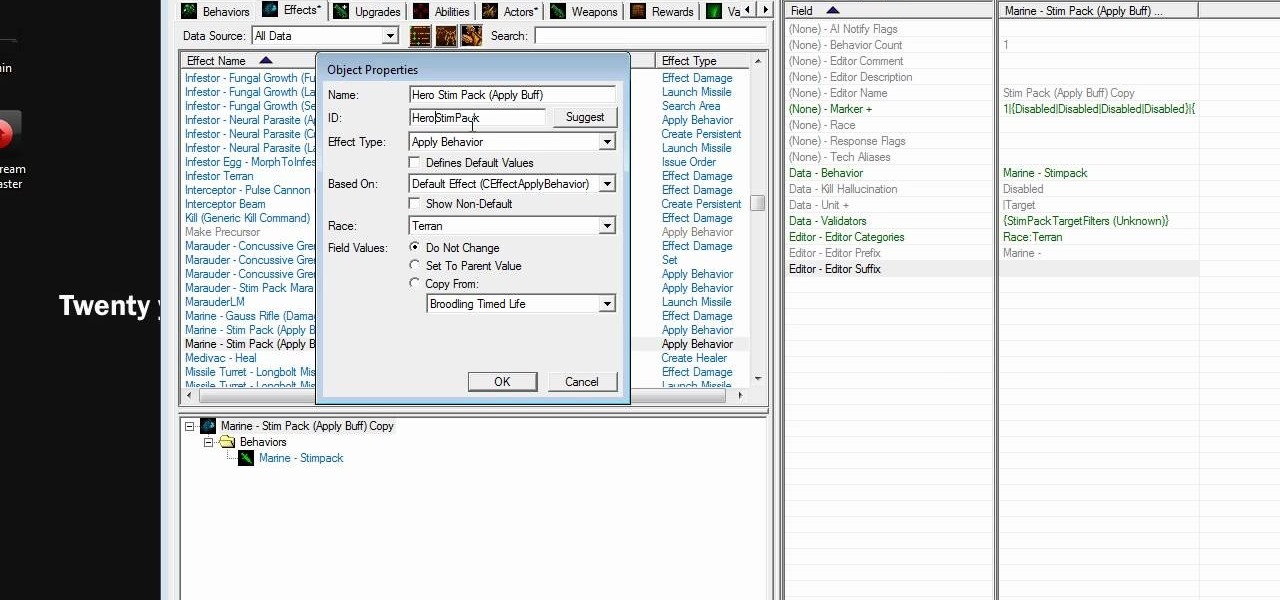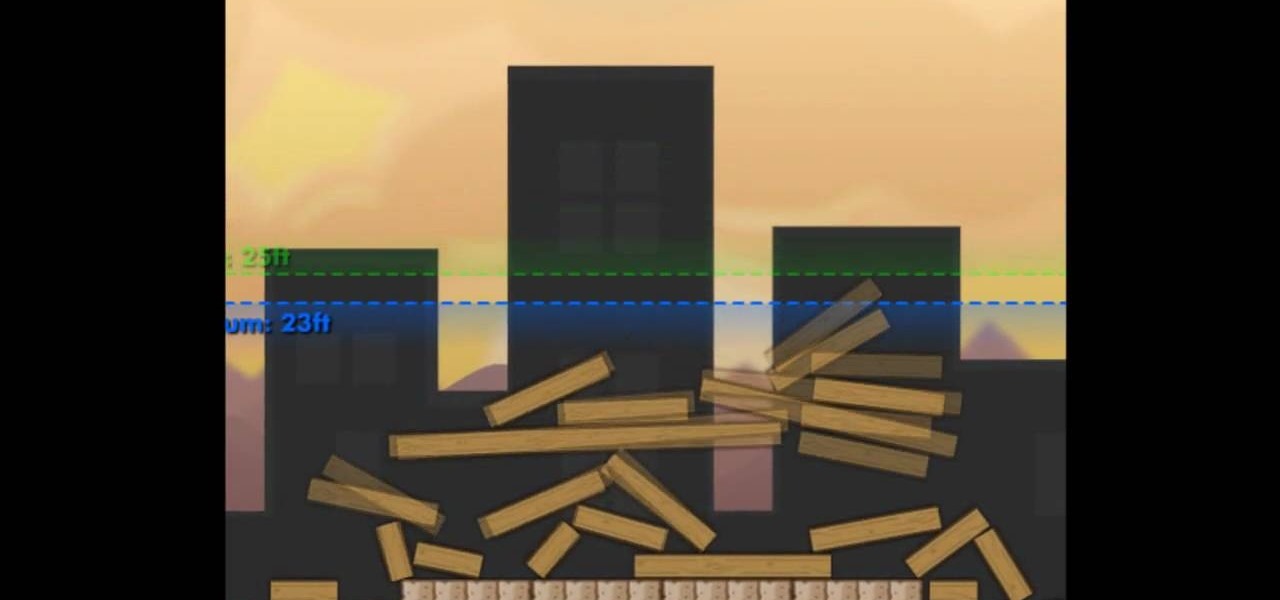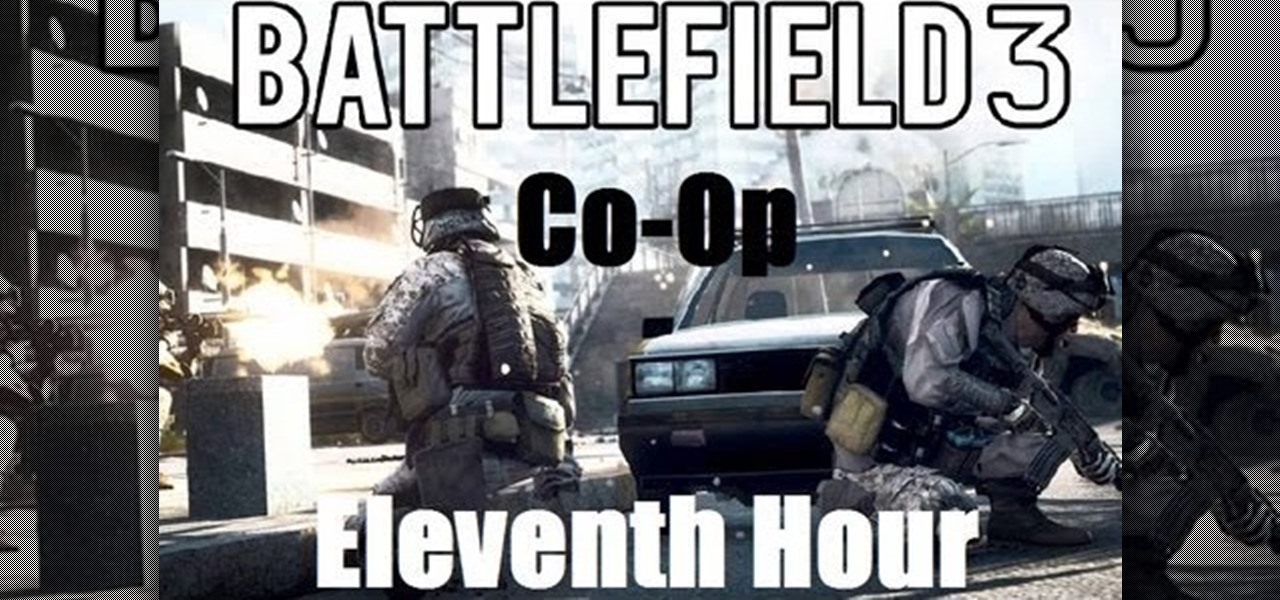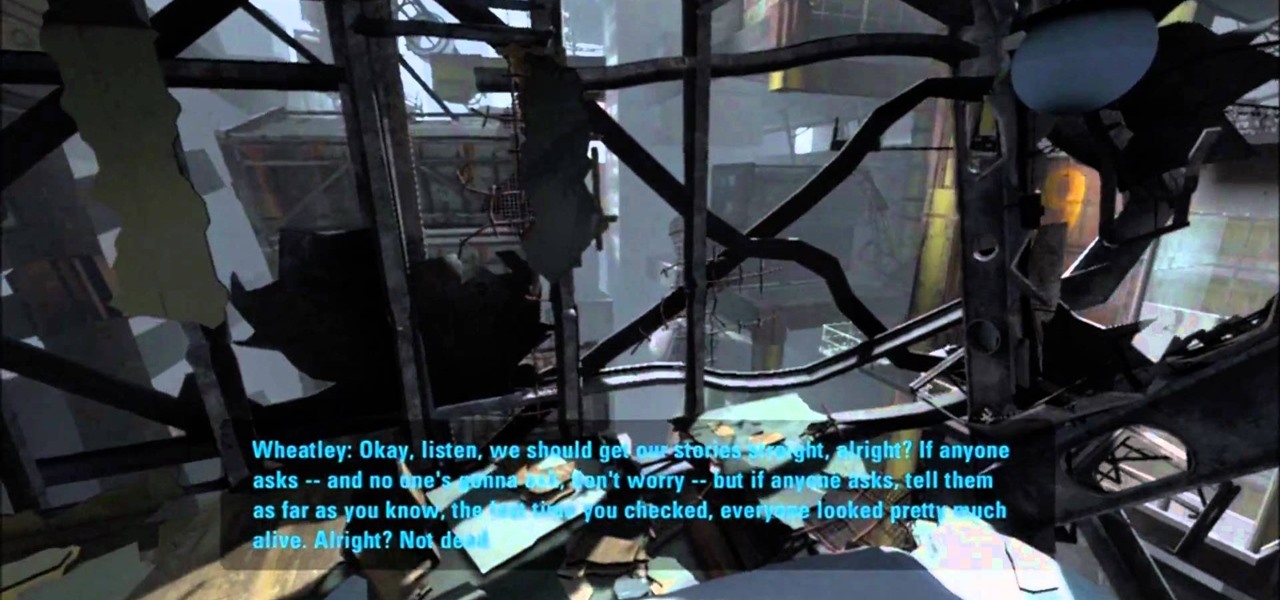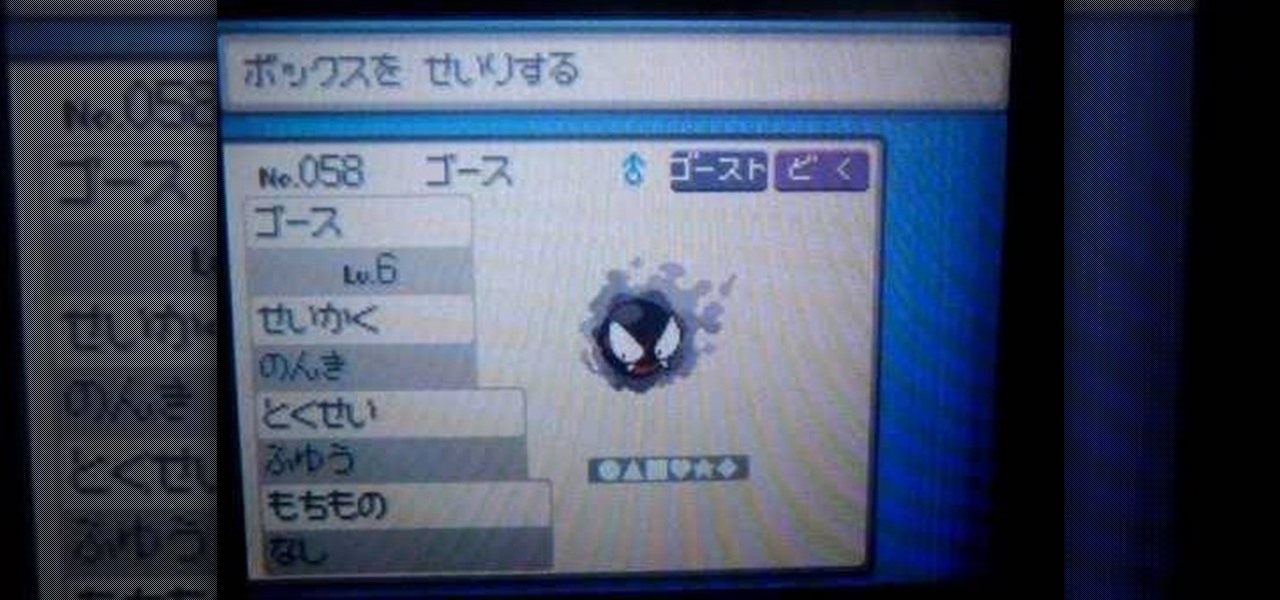It really is a pain getting an Apple device fixed ... What's a gal to do when there's jelly stuck in your Macbook Pro fan and no Apple Store in sight? (Yes, this actually happened to me. Stop laughing.)

Beat level IV-2 of the free version of Angry Birds on your iPhone! On January 5th, 2011, Rovio released a free version of Angry Birds for iPhone, iPod Touch and iPad users. Stuck? No problem: Angry Birds Nest has pledged to post a three-star walkthrough for each of the game's levels. In this installment, we learn how to beat level 2 of theme 4.

The Princess isn't far now! You've solved all the puzzle worlds, and now you can access the final level, in the attic of the game. In this world, time runs completely backwards. Here's how you can complete this level and finish the game!

Beat the seventeenth level of Angry Birds Seasons with three stars! On December 1st, Rovio released their version of an advent calendar—Angry Birds Seasons (aka "Angry Birds Christmas"). Each day leading up to the Christmas holiday, a new level will become available to Angry Birds enthusiasts worldwide. Stuck? No problem: YouTube's 23hathman has pledged to post a three-star walkthrough for each of the game's levels. In this, the December 17th installment, we learn how to beat level 17.

Beat the sixteenth level of Angry Birds Seasons with three stars! On December 1st, Rovio released their version of an advent calendar—Angry Birds Seasons (aka "Angry Birds Christmas"). Each day leading up to the Christmas holiday, a new level will become available to Angry Birds enthusiasts worldwide. Stuck? No problem: a number of YouTube users have pledged to post a three-star walkthrough for each of the game's levels. In this, the December 16th installment, we learn how to beat level 16.

Beat the fifteenth level of Angry Birds Seasons with three stars! On December 1st, Rovio released their version of an advent calendar—Angry Birds Seasons (aka "Angry Birds Christmas"). Each day leading up to the Christmas holiday, a new level will become available to Angry Birds enthusiasts worldwide. Stuck? No problem: YouTube's 23hathman has pledged to post a three-star walkthrough for each of the game's levels. In this, the December 15th installment, we learn how to beat level 15.

Beat the fourteenth level of Angry Birds Seasons with three stars! On December 1st, Rovio released their version of an advent calendar—Angry Birds Seasons (aka "Angry Birds Christmas"). Each day leading up to the Christmas holiday, a new level will become available to Angry Birds enthusiasts worldwide. Stuck? No problem: YouTube's 23hathman has pledged to post a three-star walkthrough for each of the game's levels. In this, the December 14th installment, we learn how to beat level 14.

The creator of this video, Akkibifuu, created this awesomely complete tutorial for making a Warcraft 3-like hero game in the Galaxy Editor for Starcraft 2. In this video he expands on his work in that video, showing us how to emulate the hero ability system from Warcraft 3, allowing you Starcraft heros to gain skill points after every level of experience that they can spend on improving their skills. If you wish Starcraft had integrated all the hero stuff from Warcraft 3, make it happen!

Testing the pH level of your garden soil can tell you a lot about your garden. Depending on the results of your test you can see what the acid/neutral/alkaline levels are and you can even change the levels by adding different kinds of elements so that you can grow just about anything you want and keep your garden healthy. You can purchase a SoilStick test at Plumstone to see what type of garden you've been working with.

This how-to video is about how to color correct photos using Photoshop levels.

Cataclysm is finally almost here, after what seems like aeons of waiting, and that means WoW is about to take over your life once again. It means power levelling is once again going to be your job, and fortunately this video contains an excellent guide for doing so in Stonetalon, ensuring your character is flush with experience and loot to facilitate enjoying all the beautiful expansion content Blizzard has given you.

Scott Pilgrim vs. The World: The Game is surprisingly hard for either Xbox 360 or Playstation 3. If you have the PS3 version, this video will show you a great trick for leveling up and getting nearly infinite money quickly.

In this video walkthrough guide, see the flash game Best Friends Forever 3 being defeated. An odd game title, isn't it? But that doesn't mean it isn't fun. So, if you need some help winning against Best Friends Forever 3, then watch both videos. In the first video, watch Levels 1-17 defeated. Then watch the second to see Levels 18-33 beat. To get the bonus circle on level 6, you'll need to get a later bonus circle that unlocks the "high jump" ability. Same with the level 21 bonus circle.

Leveling up in the original Final Fantasy Tactics for the Playstation is a long, grueling task. Take a look at this instructional video and learn how to level up your characters quickly in no time at all. With ten level ups in under ten minutes, you'll be able to access the high tier job classes of FFT in no time.

This video series covers a complete walkthrough for Shank on the Xbox 360, played on Cooperative Mode. Watch all of these videos to see how you can beat Shank with your trusty sidekick during all the side-scrolling action. The co-op mode has its own unique story, acting as a prequel to the main single-player storyline. Check it out!

Topsy Turvy is a Flash game on CandyStand where players platform in a universe that can rotate at any time. This video will show you how to beat levels 1-15.

This is a video about "How to Hack: Demolition City 2" by Travis. This is a flash game. To begin hacking, go to the game and enter the first level. At this point, you do not have any cash. Specify that you are using Mozilla in the cheat engine. After you have completed the first level, write "double" variable in value type and then type the value for the first level, and you can easily notice the game appearance seems to be changed, because the second level of the game consists of first level...

Get moving! Learn how to walk, run and jump your way through LittleBigPlanet. LittleBigPlanet exclusively for the PLAYSTATION 3. It lets you PLAY alone, or with friends, in a world of infinite possibilities. Run, jump, grab and swing your way thru imaginative levels and mini-games. If you're feeling creative, you can CREATE your own levels, enemies, obstacles and even storyline. Once done, SHARE them with our online community of thousands of User Generated Levels from around the world for

Stick it to them! Learn how to resize, rotate, and stamp your sticker collection in LittleBigPlanet.

Get some clothes on! Dress up or Dress down, learn how to express your own SackFashion for Little Big Planet on PS3.

This image editing software tutorial shows you how to redo levels settings in Photoshop CS3. You've spent time working on adjusting the RGB levels of an image, or ANY levels settings and you make a mistake and accidentally lose those changes. The history panel doesn't have them so what do you do? Think you lost the last settings you used while using levels and you have to start over? Think again and watch this Photoshop tutorial to get them back!

A video walkthrough guide for Far Cry: Evolution (the sequel to Far Cry Instincts) for the XBox 360.

Mobile phones are not only essential for work and communication, they're quickly becoming an integral asset to our health. Your iPhone can store valuable data about fitness, nutrition, heart health, and so much more. And since iOS 11.3, your iPhone can even import a list of allergies, medications, immunizations, hospital visits, and other health information from your doctor or hospital.

Shopping around for a good broadband company or mobile carrier may soon be as easy as shopping for cereal, thanks to the introduction of broadband consumer labels by the FCC for both fixed and mobile broadband.

Your target in level 3-13 of Angry Birds is not so much a pig fortress but a series of pig-defended hilltops. Still no problem for a properly trained bird army. Watch the video for a guide to beating level 3-13 with three stars.

This clip presents detailed, step-by-step instructions on how to create level templates within Blender. Whether you're new to the Blender Foundation's popular open-source 3D computer graphics application or are a seasoned digital artist merely on the lookout for new tips and tricks, you're sure to be well served by this free video software tutorial. For more information, and to get started making your wn custom level templates, take a look!

This clip presents a guide on changing the mood and feel of a level by adjusting its ambient colors via GLSL in Blender. Whether you're new to the Blender Foundation's popular open-source 3D computer graphics application or are a seasoned digital artist merely on the lookout for new tips and tricks, you're sure to be well served by this free video software tutorial. For more information, including step-by-step instructions, take a look!

In this video, learn how to send & receive text messages from your computer (Mac or PC) using your email.

When your edit is complete, or locked, the next step is to fine tune your audio. Adjust the audio levels of your clips to produce a balanced sound mix. In Final Cut Express, you can control audio levels in the timeline and the viewer. You can even add keyframes to make level changes over time.

Struggling to beat 'The Eleventh Hour' mission in Battlefield 3? Don't worry, because this IGN guide will serve as a walkthrough, showing you how to disarm the two hidden bombs in the 'Paris' level. In fact, not only will it show you how to disarm them, it will also show you where to find the bomb locations in the level.

If you're playing the Moon level of CoD: Black Ops Rezurrection in co-op mode, try earning the 'One Giant Leap' achievement. You can also unlock the 'Ground Control' on the same level and this Achievement Hunter segment will guide you through both on the Xbox 360 title.

Get ready to take on Portal 2 on the Playstation 3, Xbox 360 or PC, by watching this video showing how to beat level one. This video will take you through the entire first level of the game and explain what you need to do to get to level two of Portal 2.

Bulletstorm is all about creative destruction, and the Enforcer achievement / trophy emphasizes that by requiring you to earn 15,000 points in one Echoes level for 20G. This video will show you how to get the points easily in the level from the demo, Collapsed Building.

Are you a Farmville fan? Looking to get ahead without all the time and hard work? This how-to shows you how to level up quickly and beat the system. This cheat is easy to use and will let you plant your corrupt seeds quickly.

The first few levels are quite easy, but they get more challenging as the game progresses. This video is a complete walkthrough for all 21 levels of the new iPad/iPod game Bubble Ball. Direct your ball to the checkered flag in each level.

Stuck somewhere in the Croft Manor level? Missing a few items or relics? This three part video is a complete walkthrough for the entirety of Croft Manor when you're playing the Lara Croft Anniversary game. Don't miss a single thing!

Get three stars on the first seven levels in theme 1 of the Mighty Eagle stages in [/topic/Angry-Birds] Angry Birds! In this platform-agnostic gamer's guide, we learn how to beat levels 1-1, 1-2, 1-3, 1-4, 1-5, 1-6 & 1-7 of Angry Birds. To see these winning strategies for yourself, take a peep!

Disney's Epic Mickey is a new Nintendo Wii game. And just like the title, it is both epic and all about everyone's favorite Mouse. This walkthrough focuses on the first part of the Tomorrow City level in this game, so you can easily and quickly complete this level.

The Pokéwalker might be the most insidious of Nintendo's many attempts to force it's mostly young audience of gamers to get outside. It was packaged with Pokémon Heart Gold and Soul Silver, and is a simple pedometer that measure how much you move around with it on and levels up your Pokémon accordingly. This video will teach you how to use it.

Beat Level 11 of Theme 2 in Rovio's Angry Birds Halloween HD for the iPad! This gamer's guide will teach you everything you need to know to beat level 2-11.