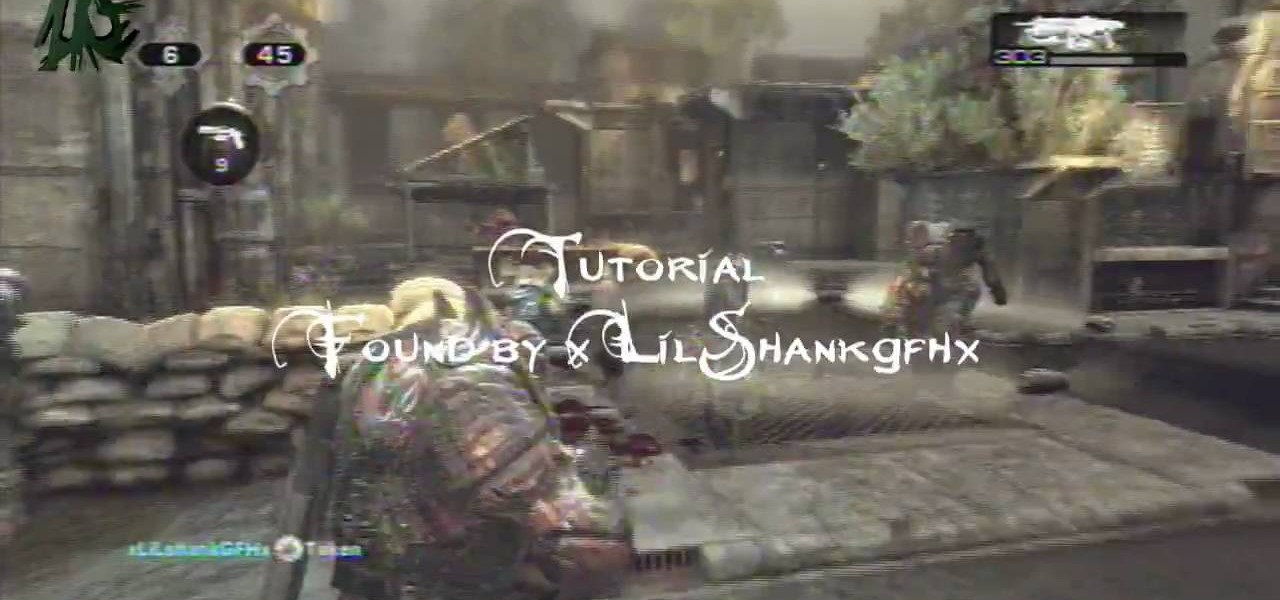The Nessus vulnerability scanner, is the world-leader in active scanners, featuring high speed discovery, configuration auditing, asset profiling, sensitive data discovery and vulnerability analysis of your security posture. Nessus scanners can be distributed throughout an entire enterprise, inside DMZs, and across physically separate networks. In this network security video tutorial, you'll learn how to hack a network using Nessus 3.

This video walks through basic security configuration for a WRT54G Wireless Router. Also provides a default password list.

Watch this video tutorial, and learn how to turn an ordinary inexpensive webcam into a hidden home security system, viewable anywhere in the world from your cell phone! With a cute and cuddly teddy bear and a cheap webcam, you can make the perfect homemade security camera, or just a camera to spy on your sister and her friends during sleepovers. Follow along with the steps in this how-to video and learn how to set up this spy system. Note: this video is NOT recommended for people who are perv...

By DevonLocks.Com - Security pins can be a pain. This video shows you how to bypass them. See our other video on how to spot them.

Google recently released a new mesh router known as Nest Wifi. The updated and rebranded Google Wifi brought many improvements, such as faster processing power and an increased level of wireless security called WPA3. But while it's not enabled by default, you can still get the new WPA3 security on your original Google Wifi.

Data breaches are all too common now, and the latest one you need to know about involves Timehop, a mobile app that makes it easy to reminisce over old photos. The breach, which took place on July 4, was revealed on Sunday, July 8. At the time, Timehop disclosed that 21 million users had been affected by the breach, but it now appears that all users were impacted in some way.

Welcome back, my novice hackers! This new series on Bluetooth hacking was inspired by a recent episode of Mr. Robot (my favorite TV show). In episode 6, Eliot hacked the bluetooth keyboard of the police office in order to hack the prison and release his nemesis, Vera. This is just one of the many hacks we will explore in the series.

As great as the Internet is, it is not without its dangers. Hackers at any time may be breaking into your online accounts and compromising your sensitive information. Last year, hackers broke into Facebook, Gmail, and Twitter and made off with 2 million stolen passwords.

With more people joining the internet scene each day it's important that it's security is.. well it has to be good. Of course everything can be hacked and that's the way hackers work. They know there IS a vulnerability but they don't don't know the rest. in this article i'll try to explain the big difference between HTTP and HTTPS

In this clip, you'll learn how to use the BackTrack Linux distro and the Aircrack-ng WiFi security app to hack a WEP network. The process is simple. For more information, including step-by-step instructions, and to get started testing the security of your own WiFi networks, watch this hacker's how-to.

Learn how to use the Backtrack Linux distro and the Aircrack-ng WiFi security app to crack a WEP key. The process is simple. For more information, including step-by-step instructions, and to get started testing the security of your own WiFi networks, watch this hacker's how-to.

In this clip, you'll learn how to use the Backtrack Linux distro and the Aircrack-ng WiFi security app to crack a 64-bit WEP key. The process is simple. For more information, including step-by-step instructions, and to get started testing the security of your own WiFi networks, watch this hacker's how-to.

In this clip, you'll learn how to use the Backtrack 3 Linux distro and Aircrack-ng WiFi security app to crack the password to a WEP-protected wireless network. The process is simple. For more information, including step-by-step instructions, and to get started testing the security of your own WiFi networks, watch this hacker's how-to.

In this clip, you'll learn how to use the Backtrack Linux distro and the Aircrack-ng WiFi security app to crack a WEP key. The process is simple. For more information, including step-by-step instructions, and to get started testing the security of your own WiFi networks, watch this hacker's how-to.

Wish there were a way to turn your webcam into a bonafide security camera? Well, there is! And it's easy! So easy, in fact, that this home-computing how-to from the folks at TekZilla can present a complete overview of the process in just over two minutes. For more information, including step-by-step instructions, take a look.

Need some help figuring out how to disable potentially annoying popup security notifications in Microsoft Windows 7? This video tutorial will show you how it's done! It's easy! So easy, in fact, that this home-computing how-to can present a complete overview of the process in just over a minute's time. For more information, including detailed, step-by-step instructions, watch this Win 7 user's guide.

In this Microsoft Windows 7 users guide, you'll learn how to take advantage of the operating system's new Applocker security feature. It's easy! So easy, in fact, that this home-computing how-to can present a complete, step-by-step overview of the process in about a minute and a half. For more information, including complete, step-by-step instructions, take a look.

In this how-to video you'll learn all the tricks and tips to getting yourself through airport security quickly and easily, even if you have electronic gadgets. Some companies produce travel gear that the TSA will let pass through without having to remove your laptop or electronics. Timesaver! Watch this video and you'll soon be cruising through the "Expert Traveller" line.

It seems that almost every multiplayer map in Gears of War 2 has a secret glitch-based way of getting underneath it. This video is a tutorial on how to do just one of these glitches. It will show you how to get under the Security multiplayer map using a barrier breaker glitch.

In this tutorial, learn how to disable the annoying UAC or User Account Control on your Windows Vista computer. This clip will show you how to do this without compromising your security.

In this video tutorial, viewers learn how to secure a home wireless network. There are 3 types of security protocols for connecting devices. The 3 types of security protocols are: OPEN, WEP and WPA. Users should use passwords that are secure but no so obscure that they are unusable. The password should not be dictionary words. They should be mixed with casing and contain the user's phone number. Go to your router's website and log into the website. Find the setting for wireless security and e...

In this video you will learn how to Get ESET Nod32 or Smart Security forever. First make sure you have the trial for ESET Nod32or Smart Security. To do this go into the description of the video, download that file and put in the trial username and password. The downloaded file its called ESET Box4Ever.Before you extract the file open your ESET window and press F5.Uncheck self defense and restart computer. After you restarted the computer extract the files from ESET Box4Ever and run the file, ...

Hak5 isn't your ordinary tech show. It's hacking in the old-school sense, covering everything from network security, open source and forensics, to DIY modding and the homebrew scene. Damn the warranties, it's time to Trust your Technolust. In this episode, see how to obscure your OS fingerprint.

Thanks to the Freedom of Information and Privacy acts, we’re all entitled to see what the FBI has on us. Learn how to get your hands on your FBI file.

Got a mystery to solve? Somebody’s been making off with your stuff, and you don’t have a clue who it is, do you? Here’s your chance to catch them in the act. In this how to video you will learn to make a DIY laser security system.

Learn how you can protect your home in a pretty radical and fun way by transforming two cheap household items into a stealth hi-tech, anti-burglar, security system! Literally to hot for any bad guy to handle!

In this video you will see how to access network security cameras through google search engine easily!

Perhaps it's a coincidence that the Vuzix Blade smartglasses look like the sunglasses that a police officer would wear, but a new partnership with an AI software company makes the wearable a perfect fit for law enforcement.

As of 2016, there are approximately 1.85 billion Android smartphones worldwide. This growing popularity has led to an increasing number hacks and cyber attacks against the OS. Unfortunately, Android users need more protection than what is offered by Google. The good thing is that there are a number of options available.

BlackBerry's focus on secure software and their new partnership with manufacturer TCL are two of the biggest factors in their recent resurgence. Last year, the company announced two new devices — the KEYone and the BlackBerry Motion. The KEYone has been available for a while, but after months of waiting, BlackBerry announced the Motion will hit US shores in a few days.

Samsung just began rolling out the Oreo Beta 2 to registered users of the Galaxy S8 and S8+. The update's changelog promises the inclusion of the October 2017 security patch. Unfortunately, after downloading the update, we've noticed this is not the case. Omission of the more recent security patch is notable in that it leaves devices vulnerable to several known exploits, such as KRACK.

As smartphone users, we live in dangerous times. The value of phones continues to rise, making them prime targets for thieves. In 2015, the FCC estimated that one million phones are stolen each year, and with several devices starting to hit the $1,000 mark now, these numbers are sure to rise. But what do you do if you fall victim to phone theft?

After numerous scandals like the Equifax data breach and the 2016 US election, cybersecurity has become a significant issue for Americans. Unfortunately, anytime we use our devices, we're open to a cyber attack — especially when we browse the web. However, there are ways that we can make it harder for hackers and data miners.

The Cloud Security Alliance (CSA), a leading IT trade association, has published its first report on risks and recommendations for connected-vehicle security, ahead of when driverless cars are about to see volume production in the near future.

Malware attacks on mobile phones are reaching an all-time high and it looks like companies like Samsung are doing all that they can to prevent any unwanted hackers from accessing its sensitive user data.

A human rights activist from the United Arab Emirates recently stumbled upon three gaping security loopholes in iOS that work by enticing you to tap a link sent to your iPhone. Ahmed Mansoor received a text message from an unknown number roughly two weeks ago, but instead of following the link it included, he sent the message over to a security researcher at Citizen Lab.

Snapchat is definitely not known for its stellar privacy or security features, but that hasn't stopped them from gaining millions of users. Now, those millions of users can do more than just share pictures and videos—they can share money.

While most of us don't think twice about dragging a pattern or using Touch ID to open our phones, or entering a password in for our email and bank accounts, these features are there to protect some of our most private information. Only problem is, they don't do a good job of it.

With all of the personal data that's stored on our smartphones, it's of vital importance that we have some sort of lock screen security enabled. One of the Galaxy S5's killer features is obviously the fingerprint scanner. It makes the process of dealing with a secure lock screen a bit easier than typing in a password or PIN.

In this video, we learn how to remove Security Tool the simple way. Most ways will not remove this from your computer, but this way will. To start, you will need to restart your computer. After this, press ctrl+alt+del the moment Windows shows up. Then, go to the Task Manager and look through the programs that are open. When your security tool opens, press the same buttons to get the mouse free. Then close the security tool from the Task Manager. Now, go to your desktop and press on the icon ...