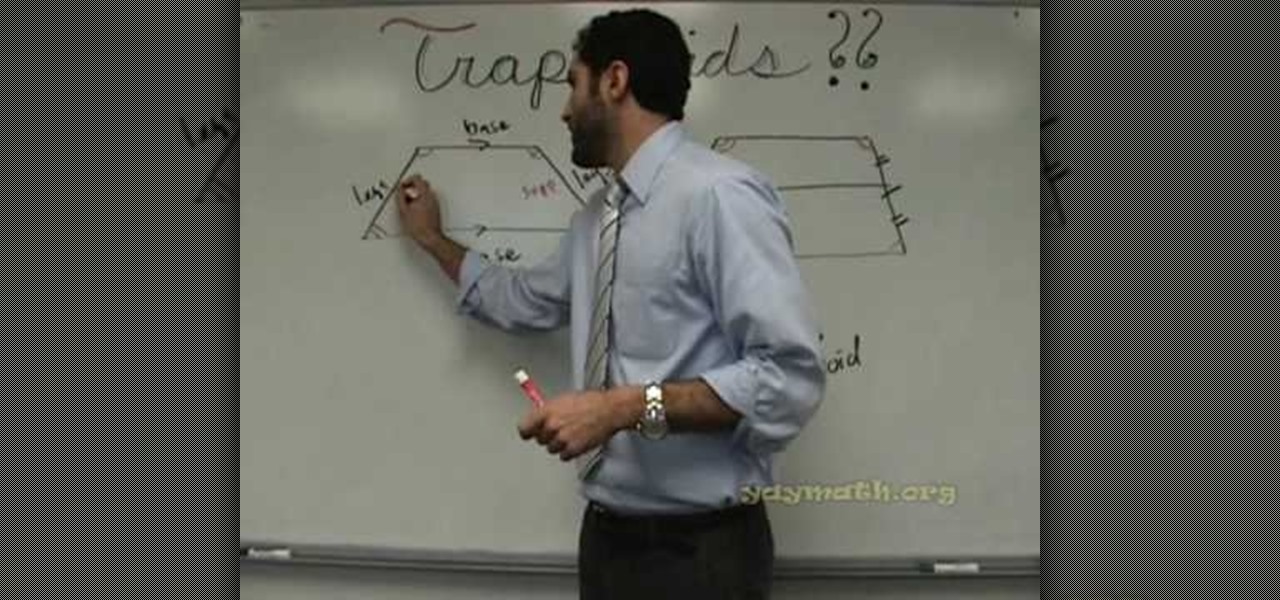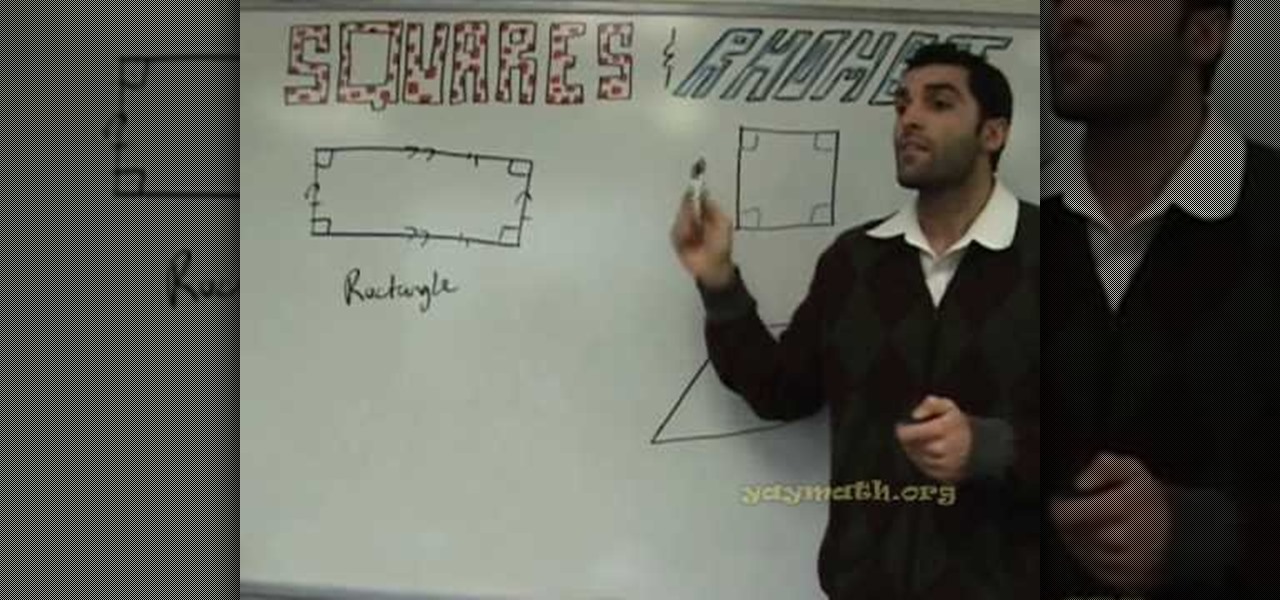See how to create an iPhone-style slide-to-open effect in Adobe Flash CS4. Whether you're new to Adobe's popular Flash-development platform or a seasoned web developer looking to better acquaint yourself with the new features and functions of this particular iteration of the application, you're sure to benefit from this free software tutorial. For more information, watch this Flash developer's guide.

See how to create dynamic drop-down menus when working in Adobe Flash CS4. Whether you're new to Adobe's popular Flash-development platform or a seasoned web developer looking to better acquaint yourself with the new features and functions of this particular iteration of the application, you're sure to benefit from this free software tutorial. For more information, watch this Flash developer's guide.

See how to create roll-over panels using Adobe Flash CS4 and a little bit of ActionScript 3. Whether you're new to Adobe's popular Flash-development platform or a seasoned web developer looking to better acquaint yourself with the new features and functions of this particular iteration of the application, you're sure to benefit from this free software tutorial. For more information, watch this Flash developer's guide.

In this web development software tutorial Paul Wyatt shows you how to use repeat images for Dreamweaver backgrounds. You’ll learn how to use AP (absolutely positioned) Divs in Dreamweaver, and create tiled backgrounds with ease. If you don't know how to use repeat images for Dreamweaver backgrounds, this tutorial will explain it all.

Java is a wonderful programming language which is widely used all over the world. To do programming in Java you will need a Java Development Kit which is also called as JDK in short. This can be downloaded from the Java Website for free. To improve and assist in your developmental activities you will also need an IDE, which is an Integrated Development Environment where you can develop, compile and test you code at once place. Though Java code can be written in a normal text pad and compiled ...

This video shows you how to embed a YouTube video inside your PowerPoint presentation. Once you have the link for the video that you hope to embed in your presentation, open your PowerPoint. Click on the circular icon in the upper left hand corner. Go to PowerPoint “options”. Check the box for “Show Developer Tab in the Ribbon”.

Don’t play Russian roulette when it comes to your wheels. Keep your bike secure with these precautions.

Web-based mobile augmented reality technology continues to gain momentum as Google is set to expand the standard for immersive web content to AR.

With plans to compete with Niantic and other augmented reality game developers, game developer WarDucks has closed a $3.8 million funding round.

If iMovie 11 is what you use for your Mac movie editing, you'll want to check out this how-to and learn to make the most of iMovie 11's titling abilities. While the set of iMovie 11 titles is more limiting than most video editing tools, you can use some simple tricks to place and style titles. Some of the title options allow you to position the text by simply inserting lines and changing font properties.

In this tutorial, create concave objects in Cinema 4D such that particle objects behave and interact realistically with the concave object. The automatic setting for objects is configured in a way that simplifies calculation and speeds up rendering time. By changing the automatic setting within Cinema 4D, the physical properties of concave and curved objects are calculated more thoroughly and are rendered more realistically.

If you've ever had problems with trapezoids in the past, this math lesson should clear some things up. A trapezoid is a geometrical shape, a quadrilateral, that has only one pair of parallel sides. Outside of the US, it's referred to as a trapezium. Yay Math breaks down the properties of trapezoids, including the isosceles trapezoid, the legs of the trapezoid and the median of the trapezoid.

This math lesson from Yay Math covers four-sided shapes in geometry. Learn about the differences and similarities between rectangles, squares and rhombi (the plural of rhombus). The properties of rhombi and squares are covered, so sit back and enjoy this educational (and FUN) math lesson.

Here in civilization, any sign of a cold can be instantly erased with a trip to the doctor and the right medicine, but when you're stuck out in the wild without any pre-packed meds, you're in major trouble.

A mailbox can be the first thing people see on your property, so it's important to get a nice one and install it correctly. But installing a mailbox post and mailbox can be a surprisingly tricky project, involving making holes in the ground and trying to get the post to stand at just the right height. In this video, Mark Donovan of HomeAdditionPlus.com shows us how to install a mailbox the right way.

Use LiveType to create professional titles in your Final Cut Express project. Match the properties to those of your Final Cut Express project, add text, choose a font, and format your text using the inspector. The title shows up on the canvas and in the timeline. You can also add sophisticated backgrounds, effects, and animation.

Jeff Schell walks you through simple yet effective methods to show two people having a phone conversation on screen at the same time. Jeff starts by showing you how to quickly make a picture-in-picture effect in Premiere Pro CS3, and then adds on a cross-dissolve transition to fade the video in and out. Jeff then demonstrates how to use the Position property to slide a clip to one side, so the people on the phone are side by side.

In this tutorial, we learn how to change the physical properties of yellow sulfur. First, take a heat proof water glass and add in 1 teaspoon of sulfur powder. After this, heat the glass on a low flame for a few minutes. After this, the sulfur will start to melt and turn a reddish color. Now, pour the sulfur into some cold water after it's all the way melted and watch the reaction that is occurring. Once cool, you will be able to pick up the sulfur from the water and play with it, although it...

In this how to video, you will learn how to format a USB flash drive to NTFS. First, plug in the USB drive to your computer. Right click on My Computer and select properties. From here, go to the hardware tab and select device manager. Next, click and expand disk drives and right click your USB drive. Select properties and then click the policies tab. Choose optimize for performance and click okay. Edit the device manager and open My Computer. Next, right click the USB device on My Computer a...

This video editing software tutorial outlines using keyframes in Final Cut Pro. Keyframes enable a video editor to have different properties of a clip change over time (a la animation). If you are new to animating in software packages or Final Cut Pro, this tutorial will help get you started.

In this instructional video, Tim brews up 5 gallons of Kombucha - a fermented tea drink from Russia with healing properties, with a slight alcohol content, and a most original flavor. Watch this video tutorial and learn how to brew traditional Russian kombucha.

Tim Carter, of Ask the Builder, demonstrates a really easy way to patch a bad spot of asphalt road, sidewalk, or driveway on your home property. Your blacktop will thank you!

In this video on Super Smash Bros Brawl (SSBB) for the Nintendo Wii, I showcase how Zelda and Sheik work, including their move properties and some strategies that might be incorporated into their eventual metagame. I also show how their moves changed from Melee.

It is important that your mortar is not cracked so that animals and insects cannot get in. Also, it can prevent water damage and mold. Greg Lim, a professional handyman and residential property manager, shows you a do-it-yourself method for fixing your brick wall by applying mortar.

It's a common and unfortunate myth that you need to work in web or app development if you have a knack for coding and design. In fact, more and more development pros are entering the exciting and increasingly lucrative world of game design, thanks to a growing demand for strategy games that can be played on multiple platforms.

Whether you're looking to add a substantial coding foundation to your hacking skill set or want to get a job in programming and development, knowing one or two programming languages just isn't going to cut it.

The display is one of the most critical components in augmented reality hardware, and on Tuesday, one of the companies making that component, Avegant Corp., closed a funding round of $12 million to support development of next-generation AR displays.

With its recent acquisition of 3D gaming engine PlayCanvas, Snapchat parent Snap, Inc. appears to be preparing a challenge to the existing players in the world of game development, particularly in terms of augmented and virtual reality gaming.

Augmented reality software maker 8th Wall has closed a Series A funding round of $8 million in capital to feed the growth of its development platform.

A new survey of game developers paints a somewhat less than rosy future for augmented reality gaming, but there's still some hope for its long-term prospects.

Millions of dollars continue to pour into the Chinese driverless market. Now, according to research firm CB Insights, $929 million have been invested in the first quarter of this year.

Waymo's transfer of its driverless car know-how to commercial trucks will likely pose few challenges for the self-driving unit of Alphabet, which owns Google.

In recent weeks, Unity has made a few great leaps forward for HoloLens development. These new features will increase iteration speed inside Unity and quickly increase the output of applications in the mixed reality space. Of these new features, let's take some time to talk about Holographic Emulation and why this will do so much for the development community.

No matter how desperate they are for work, most actors will not let you crush their heads for your film. The potential for career development afterwards would be limited. This video will teach you how to crush a head with special effects for a film and then how to use three-point lighting to make your films look more professional.

Having trouble buttoning buttons? Never fear: Whether you're new to Adobe's popular Flash-development platform or a seasoned web developer looking to better acquaint yourself with the new features and functions of the latest iteration of the application, you're sure to benefit from this free software tutorial. For more information, and to get started making your own Flash-based twinkling starscapes, watch this video guide.

Flash development software can be very expensive stuff to come by, but it need not be. This video will teach you how to install and get started using FlashDevelop and Flash SDK together to edit Flash without having to shell out for the Flash IDE.

Add subtle realism to your Flash cartoons by incorporating intermittent blinking. Whether you're new to Adobe's popular Flash-development platform or a seasoned web developer looking to better acquaint yourself with the new features and functions of this particular iteration of the application, you're sure to benefit from this free software tutorial. For more information, watch this Flash developer's guide.

If you're using Adobe Dreamweaver CS4, the Spry Ajax framework menus make creating dynamic drop-down windows a snap. Whether you're new to Adobe's popular WISYWIG HTML editor or a seasoned web development professional just looking to better acquaint yourself with the CS4 workflow, you're sure to be well served by this video tutorial. For more information, and to get started creating Spry drop-down menus in Adobe Dreamweaver CS4 yourself, watch this free video guide.

See how to use Dreamweaver CS5 and a little bit of CSS create and style a vertical navigation bar with images and rollover states! Whether you're new to Adobe's popular WISYWIG HTML editor or a seasoned web development professional just looking to better acquaint yourself with the CS5 workflow, you're sure to be well served by this video tutorial. For more information, and to get started creating your own CSS vertical navigation bar, watch this free video guide.

Want to program your own Java games and applications but don't know beans about object-oriented programming? Never you fear. This free video tutorial from TheNewBoston will have you coding your own Java apps in no time flat. Specifically, this lesson discusses how to use accept mouse input from a user in a Java applet. For more information, including detailed, step-by-step instructions, watch this helpful programmer's guide.