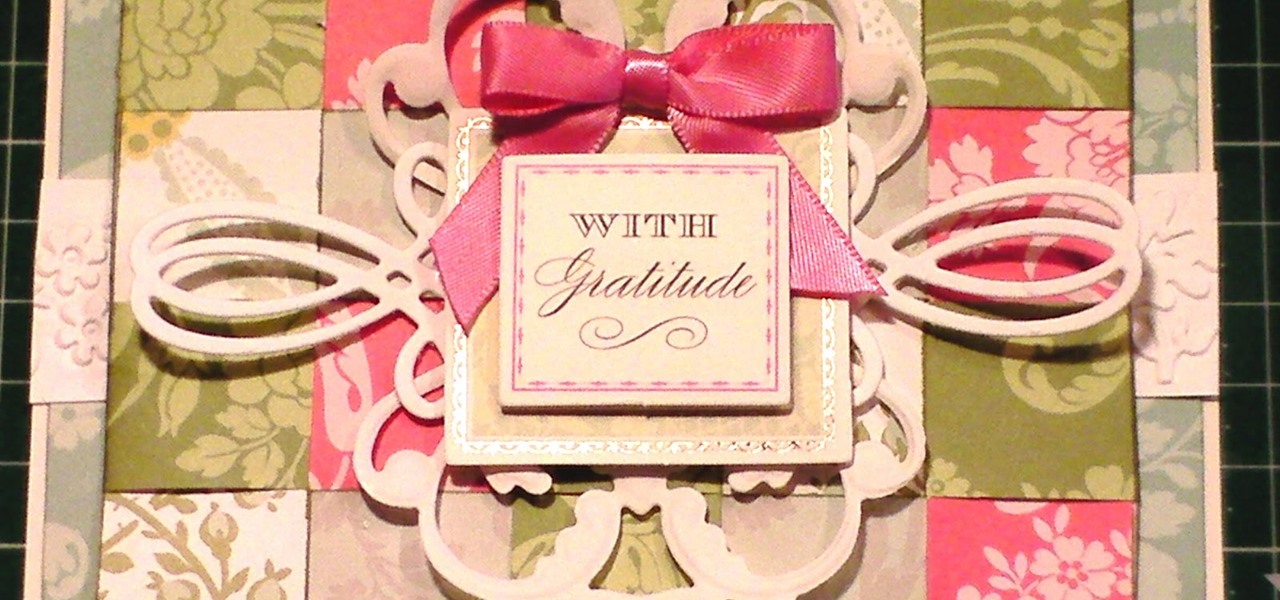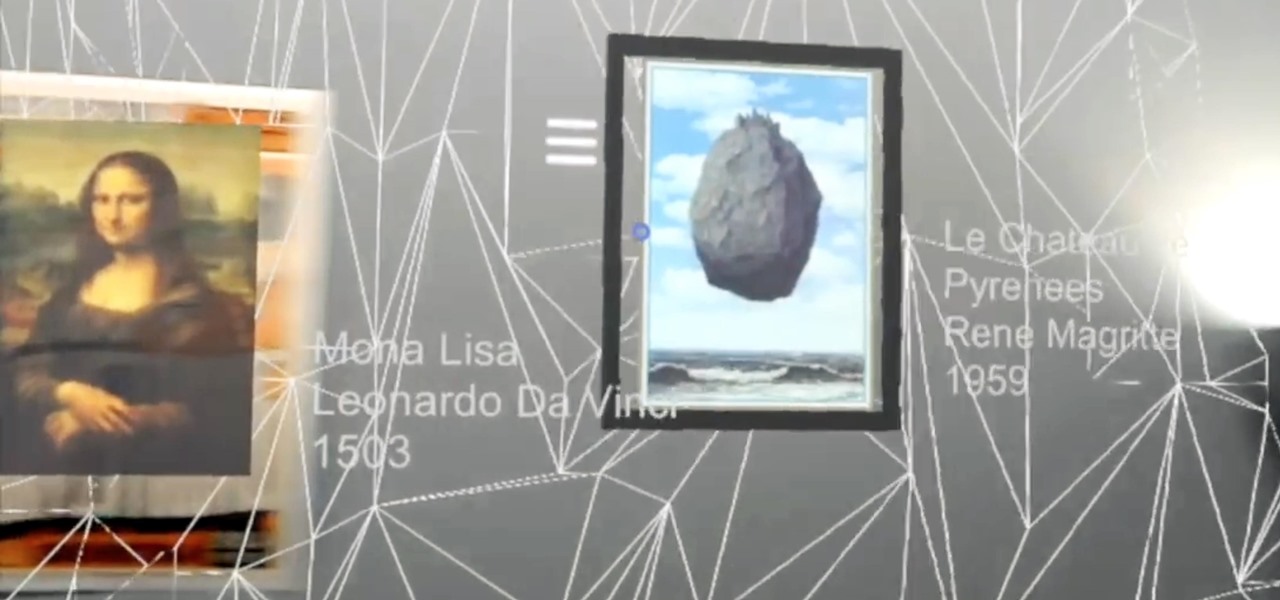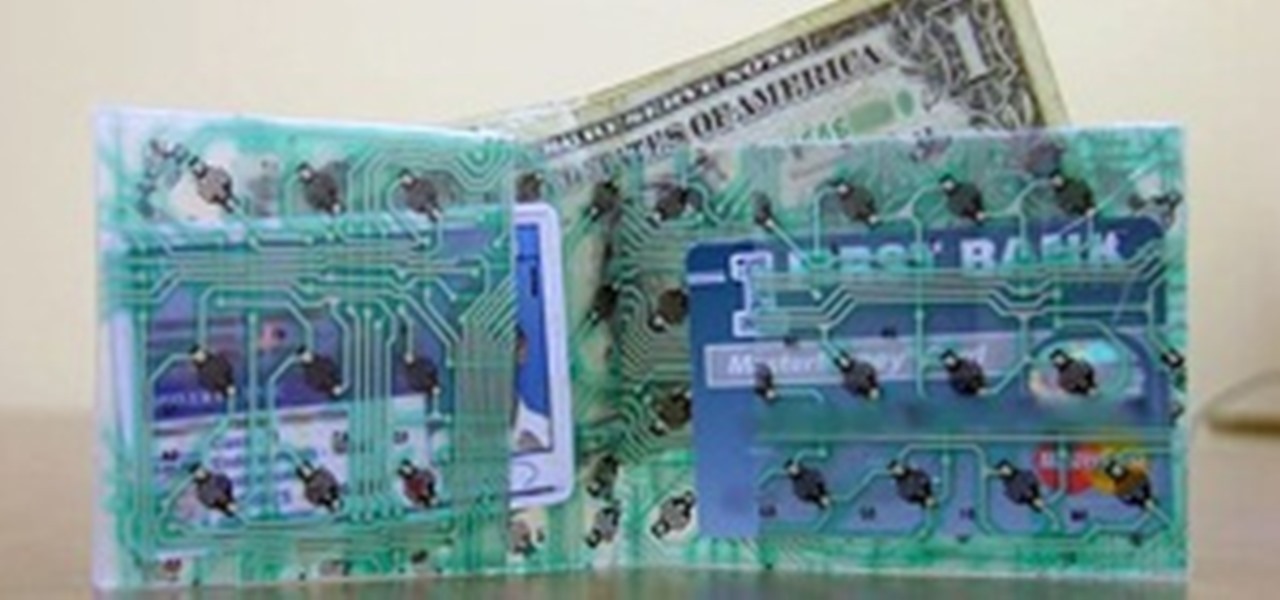Since Motorola engineer Bill Smith invented Six Sigma in 1986, corporations around the world have employed it to eliminate costs and process cycle time while increasing profits and customer satisfaction. These techniques and tools for process improvement were invaluable to famed CEO Jack Welch, who used them to redefine General Electric's business strategy in 1995.
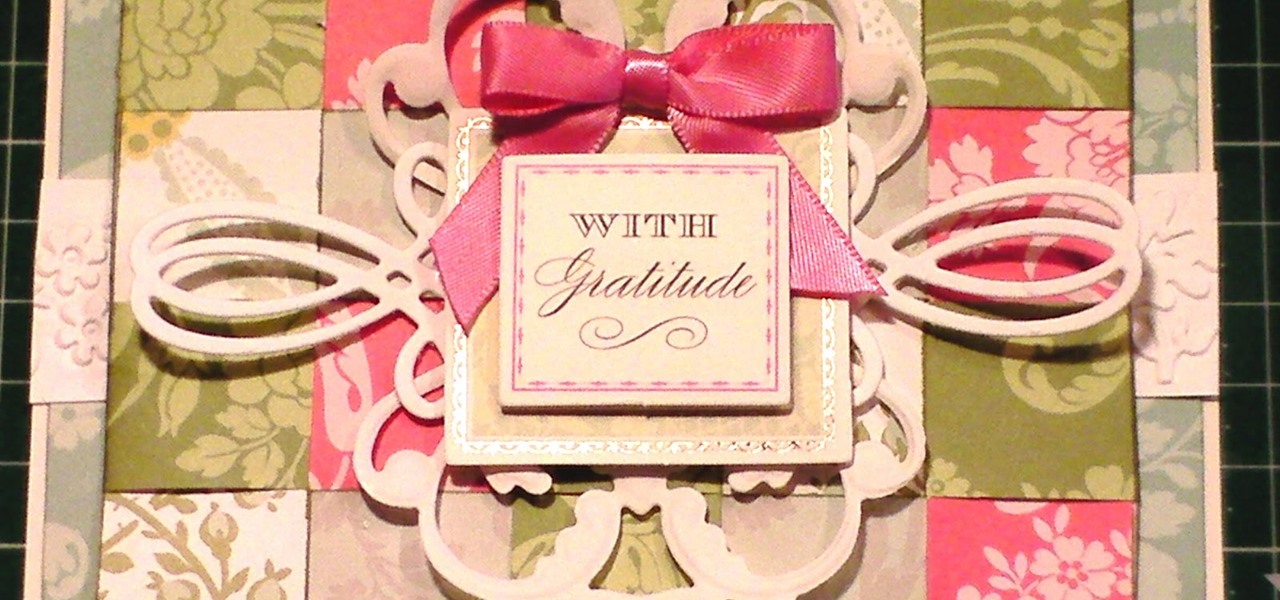
This technique goes with a project that I have already made - This shows how to make a paper weaved background for your cards, scrapbook books etc as shown in the picture below.

An ESP32-based microcontroller with a camera is an amazing platform for video, but not all modules are created equal. We'll go over the pros and cons of some of the popular low-cost camera modules you can use with ESP32-based development boards, as well as what features they support.

You have an assignment due, whether it's homework for school or a project for work, but you've only got a few hours left. There's no way you're going to finish in time and do a good job, and you don't want to turn in anything incomplete or half-assed. While it may seem you're out of luck, there's a simple way to buy yourself more time.

As someone with a pretty nice TV, I've never found the allure in purchasing a projector. While they're certainly smaller and sleeker than a television, and more portable, they can be pricey and produce a less than stellar image. And who really buys a projector anyways? They're for school, they're for work, they're for theaters, but they're not really for my apartment, right?

Ready to finally play some Pokémon on your HoloLens? Here is your chance! KennyWdev has released a video showing off his newest build of PokéLens, a Pokémon clone for the HoloLens similar to Pokémon GO. In the video, you get to see two Pokémon battle it out on what appears to be an office floor. Apparently, Pikachu is "super effective." This coincidentally appeared online the same day that another developer, Sky Zhou, showed off his Smash Brothers-style Pokémon game.

One of the first things you'll do with the HoloLens is place little holograms around your room, and it'll look like you have a large figurine collection. Ralph Barbagallo, Edward Dawson-Taylor, and their HoloHacks team decided to take that a bit further and created an app that allows the user to produce and tour virtual art exhibits.

Hello all Just thought id share how ive managed to get beef working over the internet.

A few weeks ago, we saw a simple 128 inch DIY Projector Screen that looked like a pro built it—and it only cost $200. But this one is even cheaper, and looks just as good. It's also simpler because it's painted right onto the wall. In the video below, How To Lou shows us how to make it with just some white or silverscreen paint, a few pieces of casement molding, and some black velvet for the trim.

It's been months since Leap Motion, the hand-tracking interface startup, announced the hiring of Keiichi Matsuda as the VP of design and global creative director based in London. Since then, Matsuda's normally active social media stream has been fairly quiet — until now.

One good thing about having friends who are constantly on their phones and tablets is it's easy to figure out what to get them for Christmas. Everyone hates getting gifts that just sit around, so it's always nice to get something that improves an item you use on a daily basis.

You may remember string art from your elementary school days. If so, it probably makes you think of the 2D geometrical designs that took every ounce of patience you had as a kid. Or those laborious curve stitch drawings, which string art was actually birthed from. But thanks to some innovative modern artists, string art has gotten a lot more interesting. Here are some of the most creative applications so far.

Have you ever wondered what sort of microscopic critters are floating around in your water? Well, you can find out with just a few bucks worth of materials and a laser pointer. Really. That's all it takes to build your very own homemade laser projection microscope, aka a water drop projector.

I was today years old when I first heard of Bhad Bhabie, but I'm told she is apparently a rapper with a rags-to-riches story.

With how quickly technology evolves in this day and age, it's only natural that people replace their computers every couple years—even sooner. It seems that right when you get a new desktop, there's always a faster model with more features released the following week.

For almost a decade, projector phones have tried to entice consumers with their convenience as media machines. While these devices are alluring, they've never really taken off with mainstream success. The latest effort, Moviphone, sounds tempting if you watch a lot of films and TV on your smartphone, but is it good enough to be your daily driver?

Systm is the Do-It-Yourself show designed for the common geek who wants to quickly and easily learn how to dive into the latest and hottest tech projects. They will help you avoid pitfalls and get your project up and running fast. In this DIY episode, see how to custom spray paint your project, laptop, or PC.

While the final boss in Deus Ex: Human Revolution might be easier than the rest, it's not saying much given the difficulty of the bosses throughout the rest of the game. If you're looking for some tips on how to easily beat the Hyron Project boss fight in Deus Ex, take a look at this tutorial from Giant Bomb.

Whether you're new to Adobe's Creative Suite (and, by consequence, Flash Catalyst CS5) or a seasoned graphic design professional after a general overview of CS5's most vital new features, you're sure to be well served by this official video tutorial from the folks at Adobe TV. In it, you'll learn how to easily publish your project using Adobe Flash Catalyst.

Valentine's Day is near, and Judy Topaz has the perfect project for you… a knitted heart. If you want to add a little bit of sweetness to your scarf, sweater or other knitting project, then this knitted heart will surely do the trick. Just make sure to choose a good yarn for good color contrast. Watch all four parts of this comprehensive Valentine's Day knitted heart!

Check out this informative video tutorial from Apple on how to burn a project to DVD in iDVD '09.

You don't need a band to play and record your own songs. With Garageband and your Mac, you'll be making music right away.

Lets keep this short: you can't control the sun, so it's best to adhere to (or slightly manipulate) it. The perk about natural, outdoor light is that it's free, and lights pretty well.

Time flies. Particularly when it's projected. The magical box in this how-to uses light and mirrors to project the image of a working clock face on any wall. To build your own working clock projector, you'll need the following materials: a mirror, a jeweler's loupe, a clock and a flashlight. For detailed, step-by-step instructions on the assembly process, and to get started on this Daliesque hack yourself, take a look!

Are flies ruining your summer BBQs? Did you know there is an incredibly simple solution? This tutorial will show you how to get rid of pesky flies with nothing more than a ziploc bag, water and a few pennies.

Contrary to some screenwriting gurus, voice-over can be a handy narrative device. By speaking directly to the audience, rather than dramatizing, voice-over cuts through the running time. It can also cut down on resources. Just don't overdo it. Over-baked voice-overs sidestep drama, and leave little to interpretation. Imagine if everything were explained to you secondhand, rather than witnessing it yourself.

For a new user, Adobe Premier Pro can be overwhelming. There's just so much you can do! So, a little guidance, or shall we say "basic training," is what you'll need to get started editing your own home video or professional film. This five-part series is your basic training, taught by Jordy Vandeput, showing you the basic, need-to-know stuff in Premiere Pro CS3.

In this tutorial, we learn how to use a calendar for future projects in MS Project 2007. First, go to the "tools" menu, then down to organizer. Choose the calendar tab and then change what the calendars are available in. Choose ABC Limited, then click on "copy". Now, click on "close" and open up a new project. From here, go to "project" then "project information", and you will be able to change to the other calendar. Remember to change the default under the options so you have the correct tim...

Systm is the Do It Yourself show designed for the common geek who wants to quickly and easily learn how to dive into the latest and hottest tech projects. We will help you avoid pitfalls and get your project up and running fast. Search Systm on WonderHowTo for more DIY episodes from this Revision3 show.

In this clip, you'll learn how to visual data with charts and graphs in MS Project 2010. Whether you're new to Microsoft's popular project management application or are just looking to better acquaint yourself with the Project 2010 workflow, you're sure to benefit from this free video software tutorial from Lynda. For more information, including detailed, step-by-step instructions, take a look.

In this clip, you'll learn how to create a new material resource when using MS Project 2010. Whether you're new to Microsoft's popular project management application or are just looking to better acquaint yourself with the Project 2010 workflow, you're sure to benefit from this free video software tutorial from Lynda. For more information, including detailed, step-by-step instructions, take a look.

In this clip, you'll learn how add a new milestone when working in MS Project 2010. Whether you're new to Microsoft's popular project management application or are just looking to better acquaint yourself with the Project 2010 workflow, you're sure to benefit from this free video software tutorial from Lynda. For more information, including detailed, step-by-step instructions, take a look.

In this clip, you'll learn how to create a new task when using MS Project 2010. Whether you're new to Microsoft's popular project management application or are just looking to better acquaint yourself with the Project 2010 workflow, you're sure to benefit from this free video software tutorial from Lynda. For more information, including detailed, step-by-step instructions, take a look.

These days it seems like budgets are on everybody's minds. Big or small, financial planning is an essential part of daily life following the latest recession. In this tutorial you will learn how to create budget resources, using MS Project 2007, that you can assign to your project to compare you actual hours and costs against your budget.

When you save your iDVD project, you can save a version of the project in what's called a project archive. Archives contain all the files, menus, movies, and slideshows that make up your DVD. Once created, the archive can be saved to an external disk, copied to another Mac, or saved on your desktop.

In this tutorial, we learn how to create summary tasks in MS Project 2007. First, put a task into your project and use the fill option to create more tasks. Fill in the duration and start time of your tasks as well. Now, write the subject at the top and then highlight the tasks that have to do with them, and click an arrow to indent all of these tasks. You can have up to nine levels of indenting and tasks, but this can make your project look far too complicated. When finished, save your proje...

The Media Manager that comes with Keynote is a useful tool for adding in all sorts of media to your slideshow or project; and videos can add an extra level of depth and information to your project. Take any movie or clip from your iTunes library and then use the Media Manager tool to insert it into Keynote. It's a very simple process - the whole video showing you how to do it takes barely a minute!

In this tripartite tutorial, you'll learn the basics of FM, or frequency modulation, synthesis. For more information, including a complete overview and detailed, step-by-step instructions on how to create and use FM synthesis virtual instruments yourself, watch this computer musicians' guide.

This video tutorial shows you how to do the one drop project yo-yo trick. The yo-yo is one of the oldest living toys around, and the modern yo-yo of today was born is Santa Barbara, California. There's a gazillion yoyo tricks that you can put in your hobby arsenal, so pay attention and learn from the best. Learn the one drop project yo-yo trick from Yuuki Spencer.

When you start new projects in Apple iMovie, it's important to get your project settings set appropriately. Learn how to begin a new iMovie project the right way each time.