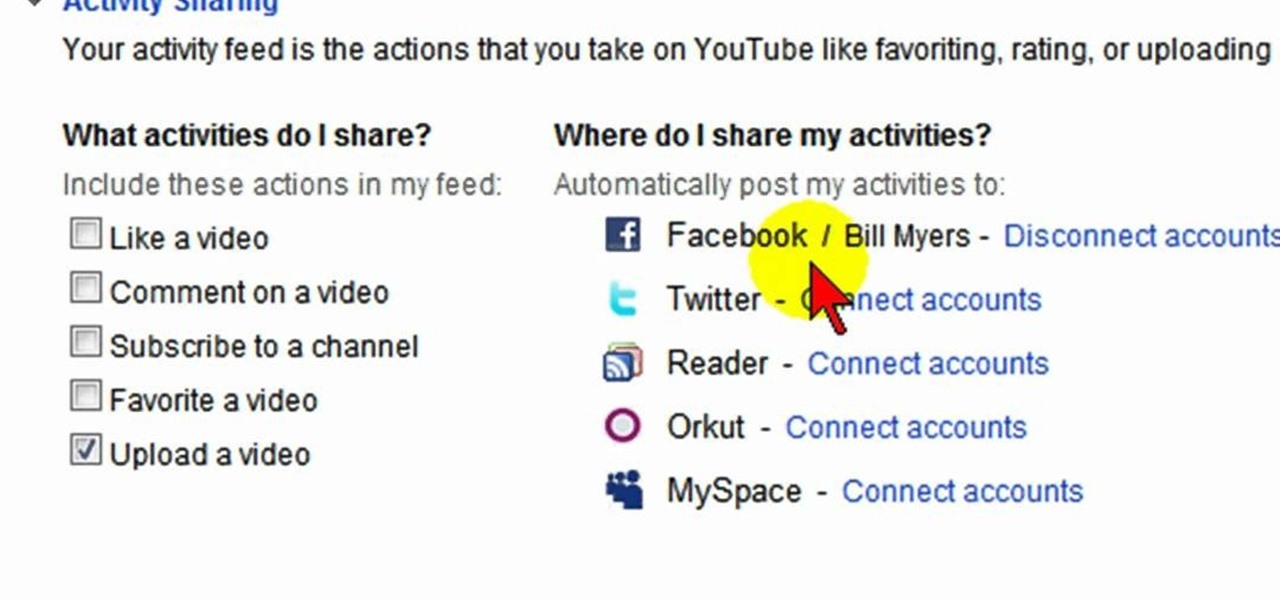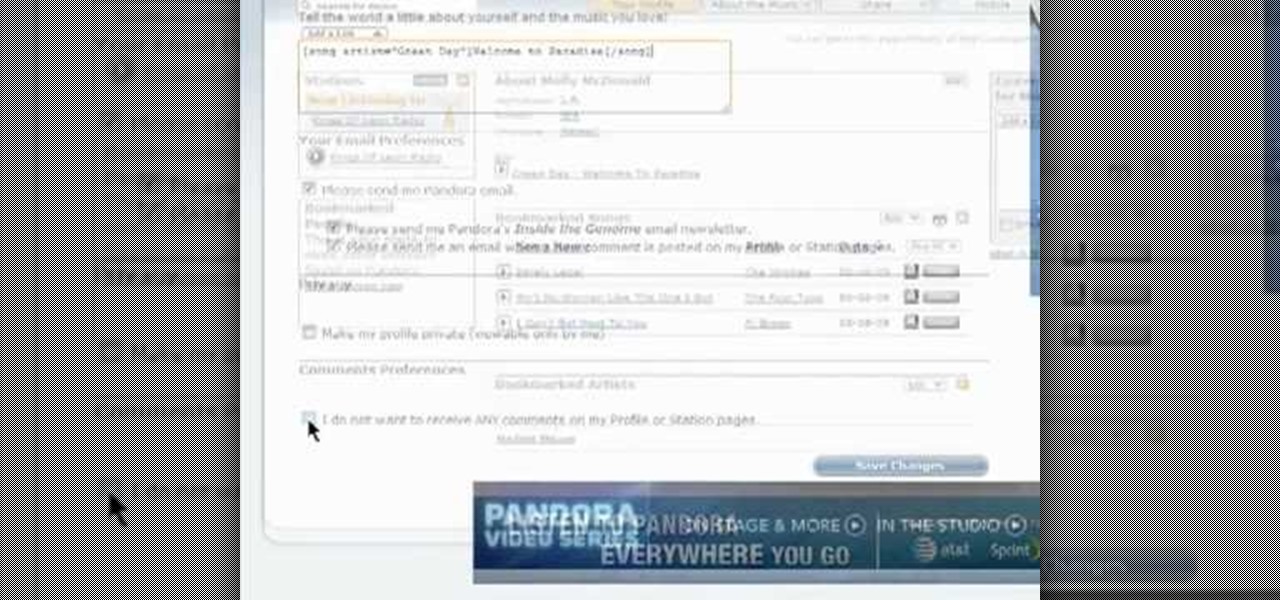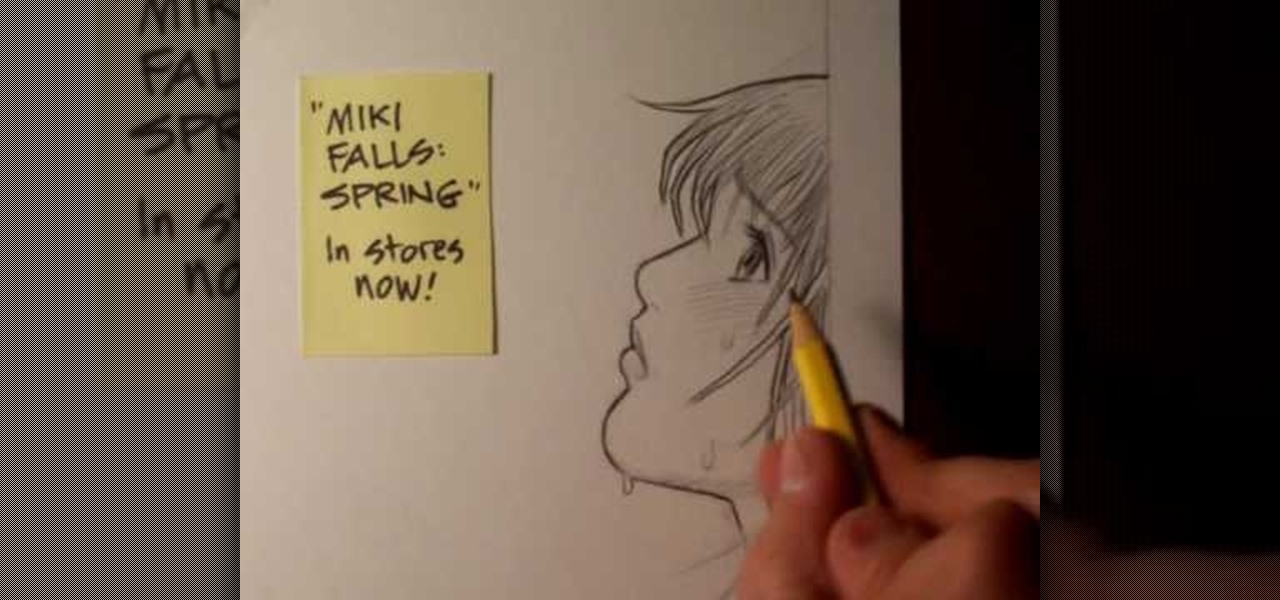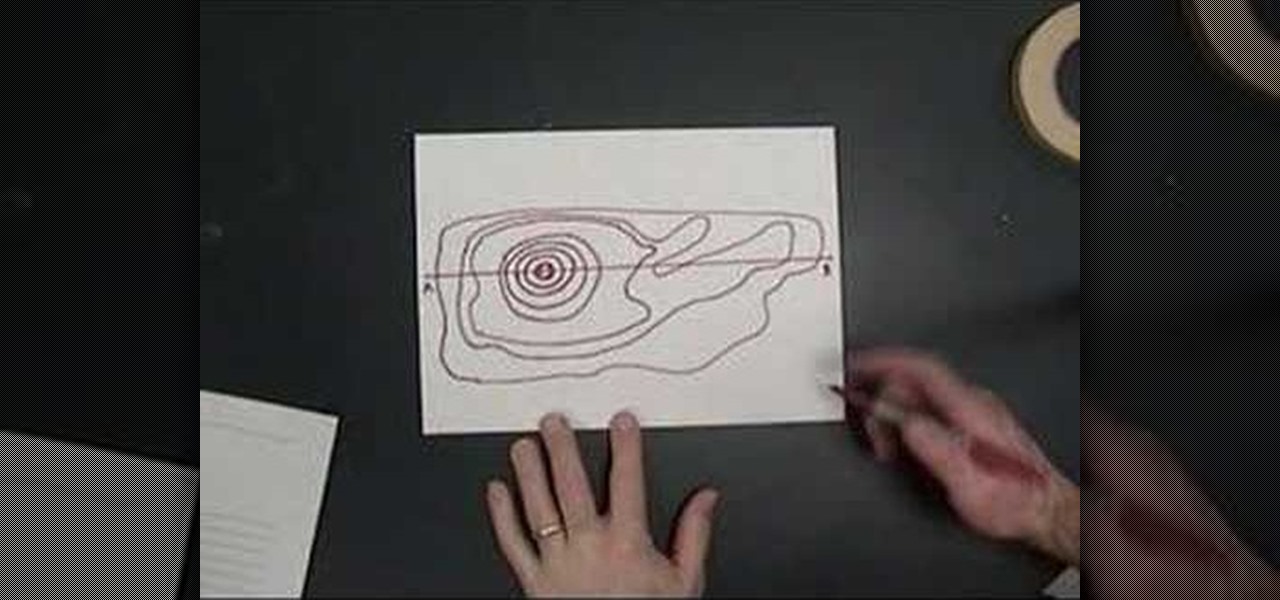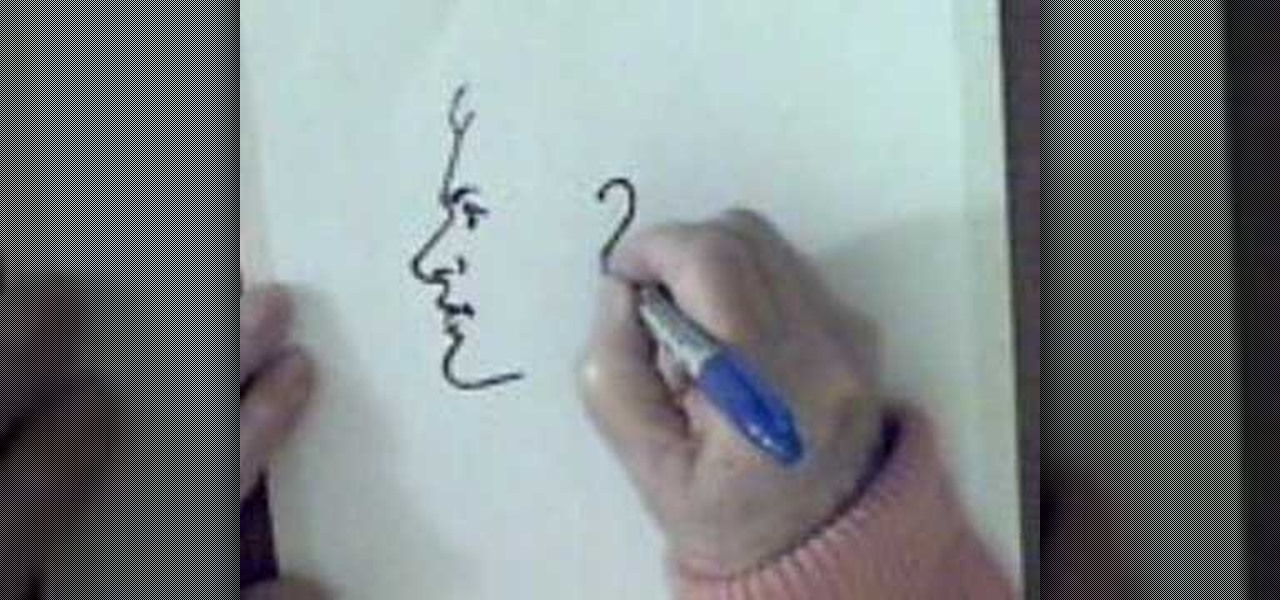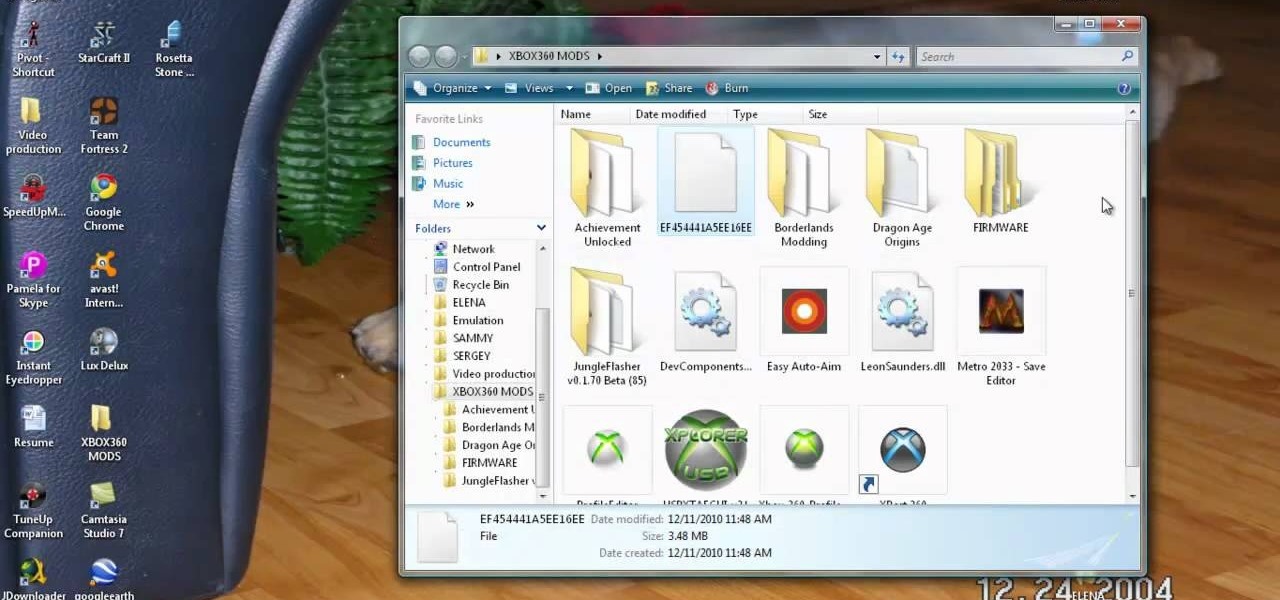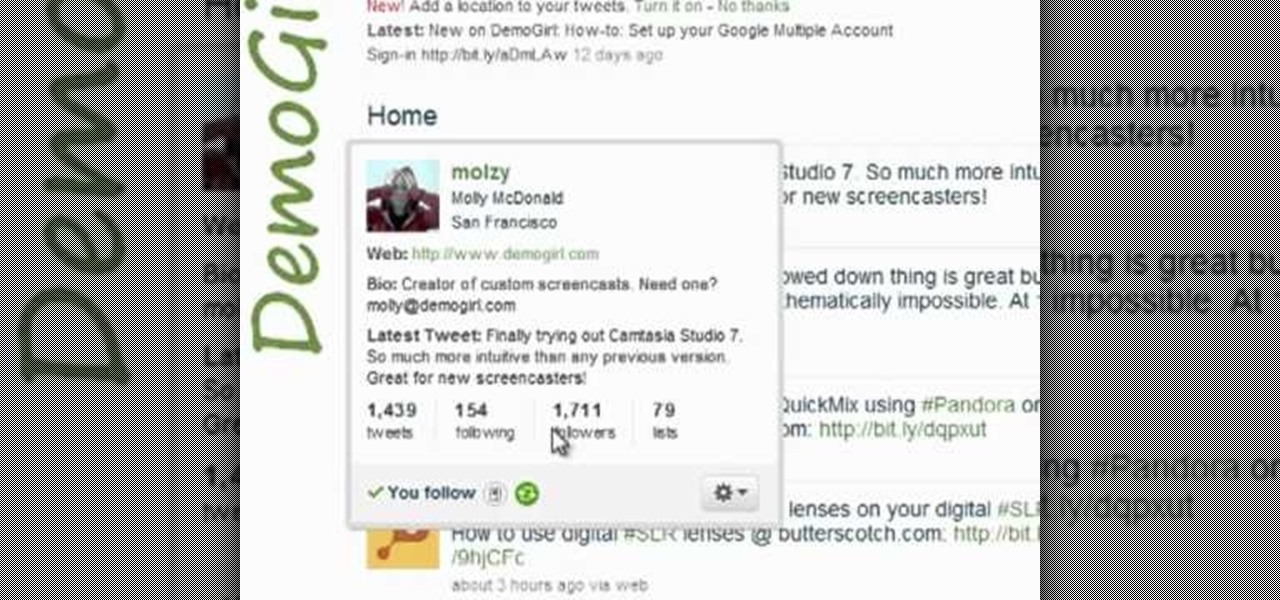In this clip, learn how to control your Facebook fan page by changing your profile picture. You may need to change your picture from time to time as your business or cause changes. Follow this clip and make a perfect Facebook Fan page to promote yourself or your business.

This easy to follow and informational video, brought to you by Mark Crilley of [www.markcrilley.com Mark Crilley], details in depth, the steps you will need to take to create a manga style cartoon character's face drawing, in profile view. In this video, Mark demonstrates the process he uses to create his manga style drawings on three different drawings, both on female and male characters. If you are an aspiring cartoonist, looking for some great tips this video will surely deliver.

In this video, learn how to view private MySpace profile pictures. The process is easy & quick. In no time you will surfing MySpace freely with no privacy preferences to stop you.

Butterscotch is here to help you create a sound profile in Windows. First, go to "start", then click "settings", and then "control panel". When the "control panel" menu comes up go to and double click on "Sounds and Audio devices". Once you have that window up, click on the "sounds" tab. After doing so you'll see a menu called "program events" which is all the sounds that Windows uses. You can highlight one of the titles and click the play button on the bottom to preview the sound. But in thi...

In this video from Tiffany0x we learn how to change your profile background on youtube. First she goes to google, then clicks on images and type in whatever image you're looking for for your background. Then copy the image's link in your browser. Then go to youtube. Click My Account. Then you'll see Channel Settings. Click that, then click Channel design. In Advanced Customizations you'll see a place where you can put in a Background URL. Paste the URL into that box. Once you have done that, ...

Want to edit your Facebook page? This guide will show you the ropes. Whether you're completely new to the Facebook's popular social networking site or simply require a small amount of clarification on how to perform a particular task on Facebook, you're sure to benefit from this helpful video guide. For more information, including detailed, step-by-step instructions, and to get started making edits to your own Facebook page, take a look.

What do President Obama, the Dalai Lama and Justin Bieber have in common? Why, they're all on Twitter, of course. Join the party. Whether you're new to Twitter's popular microblogging application or just missed a few of the essentials along the way, you're sure to benefit from this free video tutorial, which offers detailed instructions on how to create a protected Twitter feed.

There are so many different things that you can do to your Skype account. Besides the fact, of course, than contacting friends and family. Skype is a program that you can make it stand out from the others. So in this tutorial find out how to customize your Skype account by making it your own and making it easier for others to identify who you are. Enjoy!

Make a great online dating profile with this tutorial! Having a good profile is very important because when it comes to catching someone's eye and getting them to contact you. You have maybe a few seconds so your profile has to stand out, be interesting, and personable. Photos are also very important. You need 3-5 nice solo photos to put on your profile. Photos will help a person decide if they are interested in you. Posting good head and shoulder and full body photos is important. Do not use...

Want a way to monitor who is coming onto your Facebook profile? You can use a third party app, the FBspace Tracker, to enable your profile to secretly log who is viewing you. Even better, FBspace Tracker lets you set up your profile with custom HTML code. This video shows you where you can download the app, then how to install it and set up your Facebook profile through the app. Make your profile not only unique, but secure as well!

In this screencast, I show you how to add a song to your Myspace profile and how to use the profile player tools.

Having a boring Facebook profile is lame! Impress your friends and flaunt your social networking skills by sprucing up your Facebook profile.

Make a custom background for your Facebook, MySpace or YouTube profile using the Fireworks software! This tutorial, using the YouTube layout, shows you how to create a little extra personalization for your profile. Keep screen size and your file limitations in mind as you create your image!

In this clip, you'll learn what it takes to copy and transfer data from a corrupted Windows profile to a new profile. It's easy! So easy, in fact, that this home-computing how-to from the folks at Britec can present a complete overview of the process in just over five minutes. For more information, including step-by-step instructions, take a look.

In this video, we learn how to upload a video to your Facebook profile. First, log onto your Facebook account and go to your home page. You will now see an option where you can write in what your status is, then you will see small icons underneath it. Look for the icon with the video camera and click on it. Now, a browse box will pop up, so click on that to find the video you want to upload. Click on the video you want to upload, then hit "upload". After this, the video will start to load and...

In this video tutorial, viewers learn how to reveal hidden MySpace profile content using Mozilla Firefox. Begin by clicking on View, go to Page Style and select No Style. This will take out all the styles that are applied on the page, and reveal all of it's data. Now users will be able to view the specific content on the profile page such as friends and page comments. This video will benefit those viewers who use both MySpace and Firefox Mozilla, and would like to learn how to access hidden M...

Learn how to sketch a woman's face at 3/4 profile. This drawing tutorial is done in Photoshop.

Looking for an easy way to syndicate your YouTube activity on your Facebook profile? Well, you're in luck, as this video presents a complete guide. You'll find all of the details, including step-by-step instructions, in this video guide. Take a look.

Unhappy about Facebook's new location-tracking feature? Want to disable Facebook Places once and for all? Let this video be your guide. For more information, including step-by-step instructions, and to turn off Facebook Places on your own Facebook profile, take a look.

Looking for instructions on how to add or alter personal details on Pandora? You're in luck. This clip will teach you how to do just that. It's easy! So easy, in fact, that this video guide can present a complete overview of the process in just under three minutes. For details, and to get started updating your own Pandora profile, take a look.

Looking for a guide on how to secure your public Facebook profile? This clip will show you how it's done. Whether you're completely new to the Facebook's popular social networking site or simply require a small amount of clarification on how to perform a particular task on Facebook, you're sure to benefit from this helpful video guide. For more information, including detailed, step-by-step instructions, take a look.

Bloated Facebook profile? This clip will show you how to uninstall any unwanted apps. It's easy! So easy, that this video tutorial can present a complete, step-by-step overview of the process in about two minutes. For more information, including detailed, step-by-step instructions, watch this video guide.

When you want to test an app you or someone else has compiled (and not released on the App store), you need a provisioning profile added to your device. Fortunately, the process itself is quite easy. So easy, in fact, that this coder's guide can present a complete overview of the process in just over a minute. For more information, and to get started adding provisioning profiles to your own Apple devices, take a look.

Studying to be a nurse? Then one important part of nursing involves knowing how to perform a hemodynamic monitoring. Follow along in this nursing how-to video to learn how to do a hemodynamic profile. It is a short review of PA/wedge and cardiac output procedure. Always make sure the transducers are level and zeroed before starting.

Mark Crilley, creator of "Miki Falls" shows tips on drawing a face in profile!

Demonstration on how to make a topographic profile for an Earth Science Lab.

Things a little quiet on the online dating front? Need some online dating advice from the experts? Maybe you're looking for love with all the wrong adverbs and dating SEO. SEO is short for search engine optimization. Take a little time to soup up your profile and those dates will start a'rolling in with this how to dating video.

Learn how to make changes to your public profile on WordPress.com. Every version of WordPress brings with it new features, new functions and new ways of doing things. Fortunately, the very same technology that allows an open-source blog publishing application like WordPress to exist in the first place also makes it easy for its users to share information about the abovesaid things through videos like this one. Take a look.

In this video, we learn how to draw a man's face in profile. With a Sharpie marker, first draw the bump to show the forehead of the face, then the bump for the nose. After this, draw the upper lip, then the bottom lip. Draw in a crease around the mouth the make the shape of the lips. After this, draw in the chin to the specifications you would like. After this, draw in the detail of the eye and the eyebrow around the area of the forehead. Next, draw in the nostril of the nose and then a creas...

In this tutorial, we learn how to draw a young woman's face in a profile. Start by drawing the forehead, then drag the pen down until you reach the nose area. After this, draw down to the mouth, accentuating both of the lips. Next, draw the chin on the face, then the jaw line. After you have done this, start with the eye and make sure you add detail as to where the crease of the eye is at. Next, you will draw in the eyebrow and then start to add in the bangs and the rest of the hair. Add in a...

In this video, we learn how to make your Facebook profile less public. First, log onto your Facebook account, then go to your privacy settings. Through there, go to search and choose who you want to allow to search for you on your site. After this, save your settings and move on to the other sections to change more privacy settings. If you do not want people that aren't your friends to see your information or to be able to search for you on Google, this is a great way to go. Making your infor...

In this how-to video, you will learn how to create flashy pictures and animated gifs for your profile pictures. This is useful if you want to put an animation as your facebook or myspace default photo. First, find and open the image you want to use. It should open in MSpaint. You can go to image and select invert colors. Save this new file with a different name. Now, go to the gifninja website. Click on Create an Animated Gif. Now, upload both of your files to the page. You can select the spe...

In this tutorial, we learn how to view a Facebook profile even while at school or work without using software or a proxy. To do this, go to the website you want to go to and you will see it's blocked. Go back up to the URL and simply add an "s" after "http" and press enter. You will now be able to go to the website you browse around it. Every time you go to a new page you will have to add the "s" to the top URL, but you will still be able to browse the site you weren't able to before.

In this tutorial, Josh Millward teaches us how to post pictures onto a Facebook account. First, log into your Facebook account. Once you're logged in, click on your profile and click "photos". Choose where you want to upload the photo to, you can upload it to an existing album or you can upload to a new album. You can choose which uploading tool you'd like to use. Browse through your files and choose the pictures you want to load into your album. Now click "upload" after agreeing to the terms...

You’ve got the basic head structure down and now it’s time to learn how to draw a detailed face of woman. It can be a little tricky to draw an angled view of a face but you can use sketching and shading tools to give depth, angle and form to create a realistic woman.

This tutorial shows you everything, from the overview of the shape of the face to the proportions to all the little details that will make your drawings realistic. Here is the best way to draw female face from a side view.

You can change your gamerscore, get unrestricted access and do much more with this hack! All you will need is an Xbox hard drive and a data transfer cable. Then just follow along with the video to hack your own Xbox 360!

In this clip, you'll learn how to use the hovercard preview tool on Twitter. What do President Obama, the Dalai Lama and Justin Bieber have in common? Why, they're all on Twitter, of course. Join the party. Whether you're new to Twitter's popular microblogging application or just missed a few of the essentials along the way, you're sure to benefit from this free video tutorial.

In this clip, you'll learn how to view someone else's user profile on Twitter. What do President Obama, the Dalai Lama and Justin Bieber have in common? Why, they're all on Twitter, of course. Join the party. Whether you're new to Twitter's popular microblogging application or just missed a few of the essentials along the way, you're sure to benefit from this free video tutorial.

In this brief, official guide from the Chromium team, we learn how to measure the execution time and memory usage of a web app with Google Chrome's built-in developer tools. For all of the details, and to get started profiling the efficiency of web apps for yourself, take a look.