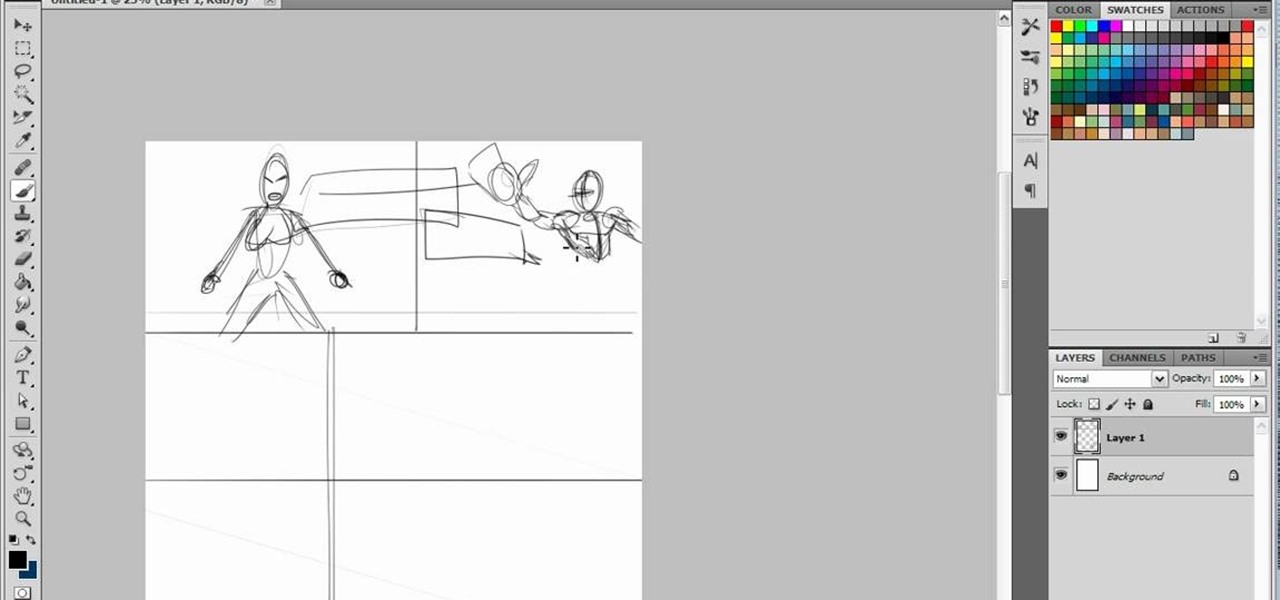Lighting a movie can be dramatically expensive and complex, but for the DIY filmmaker on a budget this can be a major handicap. In this video you'll learn how to create a serviceable lighting setup for your filming using only $25 worth of shop lights and 200w bulbs.
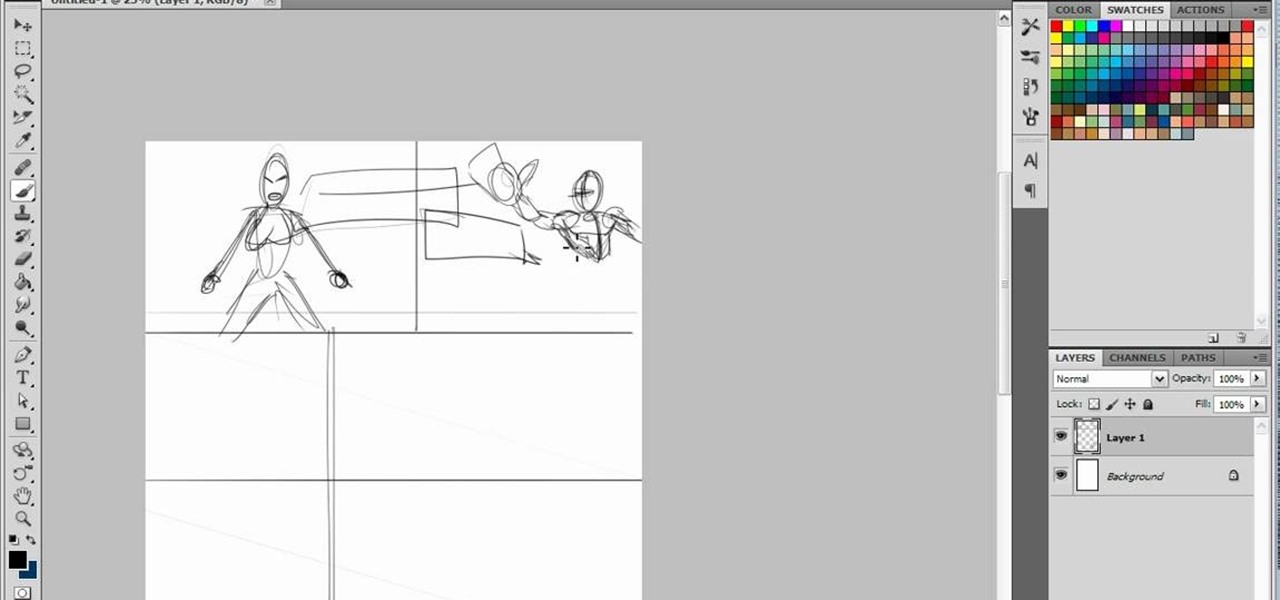
Layout is an important step in setting up your comic, to make sure each frame has the maximum impact. This tutorial goes over how you can start with a sketch in Photoshop and work on your layout for each comic page you're making.

Handstands are hard to do and require significant upper body strength. If you would like to learn how to exercise your upper body and wrists so that your handstands will last longer, look better and be safer.

You already know the mechanics of DJing, but you want to be an international celebrity -- or at least drink for free while showing off your music collection. Here's how to spin your hobby into a career. Watch this video to learn how to become a professional club DJ.

Do you like going to parties but hate hosting them because it is just too work? Watch this video tutorial from Better TV to learn how to host a back yard barbecue party like a pro. Get the help of your friends and delegate tasks too to make the BBQ more fun and less overwhelming.

Indy Mogul Weekend Extra peers into the brilliant mind of Javan Ivey, who shows you how to to save thousands of dollars when building your own home animation studio.

In this video, Paul Louis, a professional puppeteer and puppet builder discusses the difference between puppets intended for theater and television and how they are different both in appearance and operation. For a puppet on stage, stitching is acceptable to be seen on the outside of the puppet and large, exaggerated movements for the puppet are acceptable and encouraged for easier viewing by your audience. For a puppet which is shown on a television shown, the puppet should be cleaner and th...

If more privacy in your car is what you seek, you may want to consider installing a dark tint to your windows. In this tutorial, Mike Burke of Sunstoppers shows you how car tinting is done right. Mike will show you how to apply a tint just like the professionals do, so that you can get some info on how it's done.

DJ can be a fun and exciting career for those who love music and entertaining people. Get all the important information needed to be a professional DJ from a professional DJ and music production instructor in this free music career video series.

Proper phone etiquette is important for many businesses and career paths. Learn how to practice professional phone etiquette from a communications specialist in this free business video.

If you are looking for professional window cleaning tips for residential window washing, our expert is here to show you how to wash windows in this free house cleaning video series.

Want to mix and scratch like a professional DJ? To be a good DJ you need to understand the concepts of mixing tracks, adding cool effects, and of course you need a good sense of rhythm to line up the beats. This how to video explains how to be a professional mobile DJ. This video explains a few points on how to approach the Mobile DJ industry in a more professional manner. Watch this DJ tutorial so you can learn how to be a professional mobile DJ.

In this clip, we learn how to play FLV video within an Adobe Flash Professional CS5 project. Whether you're new to the Adobe's popular Flash authoring application, new to ActionScript 3.0 or are a seasoned Flash developer merely looking to better acquaint yourself with Flash Professional CS5, you're sure to be well served by this clip. For more information, and to get started playing back Flash video in your own Flash Professional CS5 projects, watch this video guide.

In this clip, we learn how to make use conditional statements when coding in ActionScript 3.0 in Adobe Flash Professional CS5. Whether you're new to the Adobe's popular Flash authoring application, new to ActionScript 3.0 or are a seasoned Flash developer merely looking to better acquaint yourself with Flash Professional CS5, you're sure to be well served by this clip. For more information, and to get started using conditional statements in your own Flash Professional CS5 projects, watch this...

Anyone can paint a room, but can you do it like a professional? Attention to detail and overall care are the key factors in getting the best paint job for your room. In this video you will learn exactly how to paint a room in your home like a professional.

This will also work for any square or book shaped gift you have this year! A professional gift wrapper shows you the best way to neatly and professional gift wrap a book - all you need is the paper, some scissors and tape!

In this clip, we learn how to use ActionScript to generate a volume control within an Adobe Flash Professional CS5 project. Whether you're new to the Adobe's popular Flash authoring application, new to ActionScript 3.0 or are a seasoned Flash developer merely looking to better acquaint yourself with Flash Professional CS5, you're sure to be well served by this clip. For more information, and to get started implementing volume controls in your own Flash projects, watch this video guide.

In this clip, we learn how to track load progress within a Flash Professional CS5 project. Whether you're new to the Adobe's popular Flash authoring application, new to ActionScript 3.0 or are a seasoned Flash developer merely looking to better acquaint yourself with Flash Professional CS5, you're sure to be well served by this clip. For more information, and to get started tracking load progress in your own Flash Builder projects, watch this video guide.

In this clip, we learn how to connect a class to a symbol within Flash Professional CS5. Whether you're new to the Adobe's popular Flash authoring application, new to ActionScript 3.0 or are a seasoned Flash developer merely looking to better acquaint yourself with Flash Professional CS5, you're sure to be well served by this clip. For more information, and to get started tying classes to symbols in your own Flash projects, watch this video guide.

In this clip, we learn how to make use of timelines when working in Flash Professional CS5. Whether you're new to the Adobe's popular Flash authoring application, new to ActionScript 3.0 or are a seasoned Flash developer merely looking to better acquaint yourself with Flash Professional CS5, you're sure to be well served by this clip. For more information, and to get started using the Actions panel Toolbox yourself, watch this video guide.

In this clip, we learn how to make use of the display list when working in Flash Professional CS5. Whether you're new to the Adobe's popular Flash authoring application, new to ActionScript 3.0 or are a seasoned Flash developer merely looking to better acquaint yourself with Flash Professional CS5, you're sure to be well served by this clip. For more information, and to get started using the display list yourself, watch this video guide.

In this clip, we learn how to make use of the Adobe Flash Professional Actions panel Toolbox. Whether you're new to the Adobe's popular Flash authoring application, new to ActionScript 3.0 or are a seasoned Flash developer merely looking to better acquaint yourself with Flash Professional CS5, you're sure to be well served by this clip. For more information, and to get started using the Actions panel Toolbox yourself, watch this video guide.

In this clip, we learn how to add closed captioning to an Adobe Flash Professional project through use of ActionScript cue points. Whether you're new to the Adobe's popular Flash authoring application or are a seasoned Flash developer merely looking to better acquaint yourself with Flash Professional CS5, you're sure to be well served by this video guide.

In this clip, we learn how to import audio from an external file into an Adobe Flash Professional project. Whether you're new to the Adobe's popular Flash authoring application or are a seasoned Flash developer merely looking to better acquaint yourself with Flash Professional CS5, you're sure to be well served by this video guide.

In this clip, we learn how to load an audio file into an Adobe Flash Professional project. Whether you're new to the Adobe's popular Flash authoring application or are a seasoned Flash developer merely looking to better acquaint yourself with Flash Professional CS5, you're sure to be well served by this video guide.

In this clip, we learn how to access XML data in Adobe Flash Professional using dot syntax. Whether you're new to the Adobe's popular Flash authoring application or are a seasoned Flash developer merely looking to better acquaint yourself with Flash Professional CS5, you're sure to be well served by this video guide.

In this clip, we learn how to use proper XML and E4X syntax in Flash Professional CS5. Whether you're new to the Adobe's popular Flash authoring application or are a seasoned Flash developer merely looking to better acquaint yourself with Flash Professional CS5, you're sure to be well served by this video guide.

In this clip, we learn how to load an external SWF file into an Adobe Flash Professional project. Whether you're new to the Adobe's popular Flash authoring application or are a seasoned Flash developer merely looking to better acquaint yourself with Flash Professional CS5, you're sure to be well served by this video guide.

In this clip, we learn how to use Flash Player 10 color management options within Adobe Flash Professional. Whether you're new to the Adobe's popular Flash authoring application or are a seasoned Flash developer merely looking to better acquaint yourself with Flash Professional CS5, you're sure to be well served by this video guide.

In this clip, we learn how to load a bitmap image from the library within Adobe Flash Professional. Whether you're new to the Adobe's popular Flash authoring application or are a seasoned Flash developer merely looking to better acquaint yourself with Flash Professional CS5, you're sure to be well served by this video guide.

In this clip, we learn how to preview a project in Adobe Flash Professional. Whether you're new to the Adobe's popular Flash authoring application or are a seasoned Flash developer merely looking to better acquaint yourself with Flash Professional CS5, you're sure to be well served by this video guide.

In this clip, we learn how to work with packages in Adobe Flash Professional. Whether you're new to the Adobe's popular Flash authoring application or are a seasoned Flash developer merely looking to better acquaint yourself with Flash Professional CS5, you're sure to be well served by this video guide.

In this clip, we learn how to utilize events and event listeners when working in Adobe Flash Professional CS5. Whether you're new to the Adobe's popular Flash authoring application or are a seasoned Flash developer merely looking to better acquaint yourself with Flash Professional CS5, you're sure to be well served by this video guide.

In this clip, we learn how code processing works within Adobe Flash Professional CS5. Whether you're new to the Adobe's popular Flash authoring application or are a seasoned Flash developer merely looking to better acquaint yourself with Flash Professional CS5, you're sure to be well served by this video guide.

In this clip, we learn how to make use of the Flash Professional CS5 Code Snippets panel. Whether you're new to the Adobe's popular Flash authoring application or are a seasoned Flash developer merely looking to better acquaint yourself with Flash Professional CS5, you're sure to be well served by this video guide.

In this clip, we learn how to format ActionScript code using the Adobe Flash Professional Actions panel. Whether you're new to the Adobe's popular Flash authoring application or are a seasoned Flash developer merely looking to better acquaint yourself with Flash Professional CS5, you're sure to be well served by this video guide.

This clip presents a guide to adding the final, finishing touches to an animation created within Adobe Flash Professional CS5. Whether you're new to Adobe Flash or merely unfamiliar with Flash Professional CS5, you're sure to benefit from this free video software tutorial from Lynda. For more information, including detailed, step-by-step instructions, take a look.

In this video, we learn how to create professional looking business promotional video. To make your video more professional, you can first make your video shorter. The shorter the better, which will get your point across more quickly. Videos should be less than a minute and thirty seconds. If you're using a web cam, don't get too far away from it. If you're using a Flip camera, use a tripod and make sure the light source is coming from in front of you. Natural lighting is also nice. Make sure...

You love your PC, and heck, it probably loves you too. But sometimes, your drive can become infested with virus', spyware, adware, and all sorts of other nasty stuff. When an anti-virus program just is not enough, it's time to reformat. In this great, two-part video, you will learn how to reformat your computer with a fresh install of Windows XP.

In this video, we learn how to go from professional to club girl with your clothes. To go to work, you can wear a pencil length skirt with a tank top tucked underneath it. Over this, you can wear a cute and professional jacket that is buttoned up. When you are ready to go out, you can lose the jacket and add on a necklace for a sexy look. After this, apply matte makeup to your face and use dark eyeshadows to give your face a mature appearance and smoky eye. Applying a light lip gloss and masc...