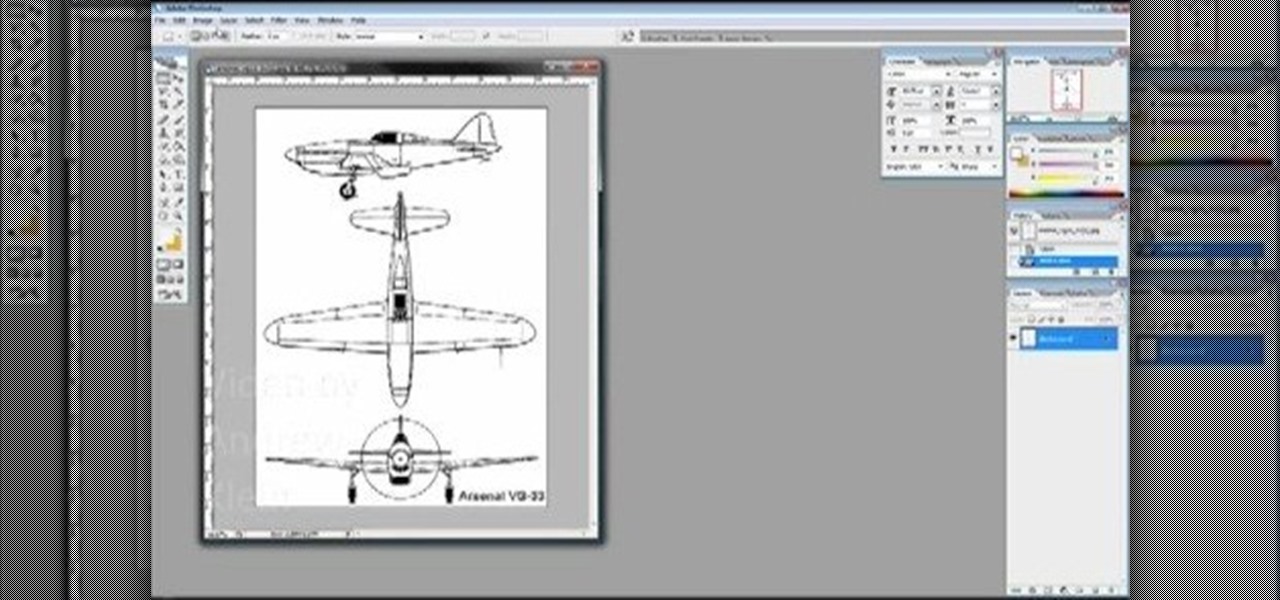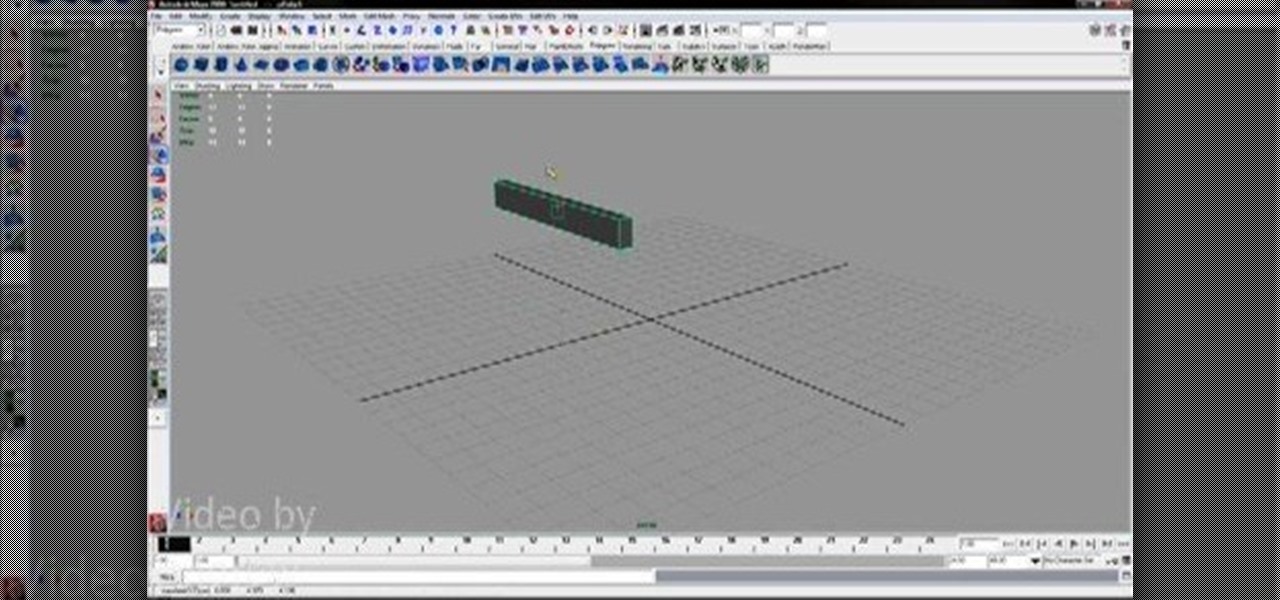If you like making miniature models for their own sake or for use in playing Warhammer and other table top games, there may come a time when you want a shiny new model to look like an old rusty model. If you're working with plastic, you've come to the right place, because this video will show you how to give plastic models a rusty look that will blend them into your post-apocalyptic or just plain derelict scene.

Does the new plastic shine on your model train cars ruin the overall effect of a realistic model train layout? Turn minutes into years, by creating an aged finish on that fresh plastic surface. Watch this hobby how-to video and learn how to age and weather rolling stock model train cars weaily with just a little bit of chalk.

To build a model airplanes, you're going to need to know how to solder. Any electronics specifically cannot be crimped, but have to be soft soldered. Watch this video tutorial and learn how to soft solder for model airplanes and even electronics.

Whether you're new to Adobe Photoshop or a seasoned graphic arts professional after a general overview of CS5's most vital new features, you're sure to be well served by this official video tutorial from the folks at Adobe TV. In it, you'll learn how to create 3D logos and artwork from any text layer, selection, or layer mask with new Adobe Repoussé technology. Twist, rotate, extrude, bevel, and inflate these designs, and then easily apply rich materials like chrome, glass, and cork to explor...

In this series of hobby videos, you will learn how to create your own model trail village. Our expert will help you to create a styrofoam base for your landscape, then suggest how to add buildings, cars, even sidewalks and roads to your model train layout. Watch this series to learn how to plan tracks and route your trains to create a fantastic world of your own.

In this series of model train layout videos, our expert diorama builder will share his experience of building his re-creation of Verde Valley.

Go beyond the traditional 3D workflow to an immersive creative experience with the software Modo, created by Luxology. Modo is the next evolution of 3D modeling, painting and rendering for Mac and PC. Modo includes 3D sculpting tools, animation and network rendering, and advanced features such as n-gons and edge weighting.

This is the second version of 'How to build a Custom Built Model Rocket' with requested corrections. This guidelines provide you with both written and demonstrative instructions. Enjoy building your very own Custom Model Rocket from scratch and have fun with model rocketing.

Augmented reality headset maker Meta Company unveiled Meta Viewer, its first software application, during its keynote at the Augmented World Expo in Santa Clara on Wednesday.

On YouTube-irDescent you find a simple way to make your own model of a gliding airplane. The instructor begins by giving some information on how birds inspired the inventing of airplanes. Some clips of flying birds are shown. She also explains all of the general parts of the airplane model and their purpose. After the short introduction, she talks you though making the airplane model from scratch. She begins by making the fuselage of the plane. Then she makes the wings which must be equal in ...

Who could forget the spectacular conclusion to the "Back to the Future" trilogy? The scene where Marty and Doc Brown use a train to push the DeLorean to 88 miles an hour so Marty can return to the 1980s has become iconic. With this tutorial, you can recreate the scene in miniature using fairly inexpensive props.

Learn how to assemble model cars, including what tools you'll need and how much precision is required in this free video series.

Being a professional DJ takes a studied ear and a technical mastery of your equipment. This video tutorial series covers beats, bars, and phrases, and how to incorporate beat and breakdown looping into your DJ set. Additionally, DJ Phil K shows how to insure audio frequencies blend together, and provides professional tips on how to approach your first DJ gig.

Do you work with 3D graphics? Have you ever wanted to have one character that you've modeled destroy hordes of tiny other characters you've made? Well want no more. This video series will show you how to model and animate a small army of little models that will walk around and have basic interactions with each other. Really cool and really educational.

This is the first of 3 steps that will show you how to juggle three balls. Jim the juggler demonstrates how to get them up and going. Step 1 begins with one ball, so be patient, you need to work your way up! (WMP files and smaller videos are available at the root directory)

When you're flying your model airplanes, it's inevitable that it will eventually suffer some minor damages, like scuffs, breaks and bends. This video tutorial will help you alleviate and repair any damages to your flying model airplane to get you back in the skies again.

Interested in adding curtains to a wall in Revit Architecture 2011? It's easy. And this clip will show you how it's done. Whether you're new to Autodesk's popular CAD building information modeling application or a seasoned professional merely looking to better acquaint yourself with the newest features and functions of Revit Architecture 2011, you're sure to bell well served by this free video software tutorial. For more information, including detailed, step-by-step instructions, watch the vi...

In this super sized 16 part tutorial, you will learn how to draw and color Lara Croft aka Tomb Raider. Lara Croft is one of the most famous and sexiest characters in video games and this clip will show you exactly how to create this Manga character.

Rick Vanman reveals the secrets to professional video effects using your own computer software. Position your model houses into a setup of your liking. Take a picture of the houses with a digital camera using the macro setting. Edit your picture in Photoshop. Disguise any unwanted objects with the cloning tool. Separate the foreground and the background of the picture into 2 different layers. Film yourself in front of a green screen. Key out the green with your video editing software. Using y...

Go beyond the traditional 3D workflow to an immersive creative experience with the software Modo, created by Luxology. Modo is the next evolution of 3D modeling, painting and rendering for Mac and PC. Modo includes 3D sculpting tools, animation and network rendering, and advanced features such as n-gons and edge weighting.

When people fire weapons in movies, there is often a shot of the shell-casings leaving the gun and flying through the air. Sometimes we get to follow them all the way to the ground, leaving us with a sense of loss at the firing of the weapon. This video will show you how to model and animate some shell casings falling to the ground and smoke trailing them in 3D Studio MAX and Photoshop, utilizing Reactor physics, particle flow, space warps, and all sorts of other fun 3DS MAX tools.

Destroying crowds of little people has been a favorite passtime of dictators since time immemorial, but also a colossal waste of manpower. Now you can get some of the same thrill without all the needless death using 3D Studio MAX. This video will show you how to model, animate, and duplicate with particle flow a series of small robots. Then it will show you how to use a collision object (here a meteor) to destroy them all in fiery glory.

Clothing a 3D model properly is almost as hard as making the model in the first place. Fortunately, 3D Studio MAX and this video are here to help. Watching this you will learn how to create splines, simulate cloth animation, and use good smoothing techniques, among other things. Now your 3D models can be as stylish as you! If not more so.

Maya is arcane, complex, but incredibly powerful software. It is the industry standard for 3D modeling in games and film. This video for Maya beginners will teach you how to create a model of an airplane as a means of teaching you a lot of the basics of Maya. It is meant to be watched after the previous two tutorial series by the creator: modeling a chair and modeling a toy. It builds on the lessons therein, and watching the whole series will ensure that you learn more than you would have wat...

Making a head is hard enough with pen and pencil or with clay. Doing it in a 3D graphics program can seem impossible. This video is here to prove that such is not the case. Its eleven parts feature incredibly detailed instructions for modeling a human head using 3D Studio Max, one of the most popular software suites for 3D modeling. Follow along at your own pace, and you should be making your own head in no time!

A jewelry box is not just a great way to keep your jewels safe, it is also a beautiful addition to your decor. In this video, learn how to make a gorgeous, professional looking jewelry box from walnut, maple and cherry woods. This in depth, seven piece series takes you from selecting your wood, through the finishing touches. These boxes are lovely enough to compete with anything on a store shelf.

Joe's Model Trains Co. has developed a mini paint roller specifically designed to paint model railroad track. It comes in two sizes; one for Z / N / HO scales and one for larger track like O / S scales. Each size is adjustable and includes rollers and extra disks to easily paint all sizes of rail.

This hobby how-to video shows how to build a Paper Plane Model that is 2.5 by 3.5 inches. You'll need the back of a cue card, a hobby knife, paper glue and a kebab skewer. It takes about an hour to make, and a little longer to clean up the rough edges. Watch this instructional video and learn how to construct a model paper plane.

Brand new model train cars might ruin the overall effect of the train tracks. Trains that look like they've been out on the job for years look more realistic. Watch this hobby how-to video and learn how to give an aged and weathered finish to a grainhopper model train car.

This video shows how to drift with electric and petrol(nitro)model RC cars. Learn how to develop the right skills and find the right parts to drift with a toy model car.

Those shiny new model train cars might not fit in with the elaborate and realistic look of a model train layout. They're easily weathered to look like they've aged from years of work. Watch this hobby how to video and learn how to create a vintage look on a model train diesel engine.

The bearings in most model engines wear out eventually but fortunately changing them is a pretty simple task, requiring no special tools. This video shows you how to change your own bearings.

Medicine balls are useful workout tools. They are great for strengthening your muscles and sculpting your body. In this tutorial from Modern Mom, get used to using a medicine ball and learn some helpful exercises. This video offers advice from model and actress, Brooke Burke and professional fitness trainer Autumn Calabrese.

Go beyond the traditional 3D workflow to an immersive creative experience with the software Modo, created by Luxology. Modo is the next evolution of 3D modeling, painting and rendering for Mac and PC. Modo includes 3D sculpting tools, animation and network rendering, and advanced features such as n-gons and edge weighting.

Go beyond the traditional 3D workflow to an immersive creative experience with the software Modo, created by Luxology. Modo is the next evolution of 3D modeling, painting and rendering for Mac and PC. Modo includes 3D sculpting tools, animation and network rendering, and advanced features such as n-gons and edge weighting.

Go beyond the traditional 3D workflow to an immersive creative experience with the software Modo, created by Luxology. Modo is the next evolution of 3D modeling, painting and rendering for Mac and PC. Modo includes 3D sculpting tools, animation and network rendering, and advanced features such as n-gons and edge weighting.

Go beyond the traditional 3D workflow to an immersive creative experience with the software Modo, created by Luxology. Modo is the next evolution of 3D modeling, painting and rendering for Mac and PC. Modo includes 3D sculpting tools, animation and network rendering, and advanced features such as n-gons and edge weighting.

Go beyond the traditional 3D workflow to an immersive creative experience with the software Modo, created by Luxology. Modo is the next evolution of 3D modeling, painting and rendering for Mac and PC. Modo includes 3D sculpting tools, animation and network rendering, and advanced features such as n-gons and edge weighting.

Maya is the most powerful 3D modeling tool that most people are likely to have access to. This video will teach you some basic techniques for creating 3D models in the program by teaching you how to make a chair from scratch. It's not a very exciting chair, sure, but you have to start somewhere, and making a chair is a lot easier than making an orc, so get to practicing!

DJ can be a fun and exciting career for those who love music and entertaining people. Get all the important information needed to be a professional DJ from a professional DJ and music production instructor in this free music career video series.