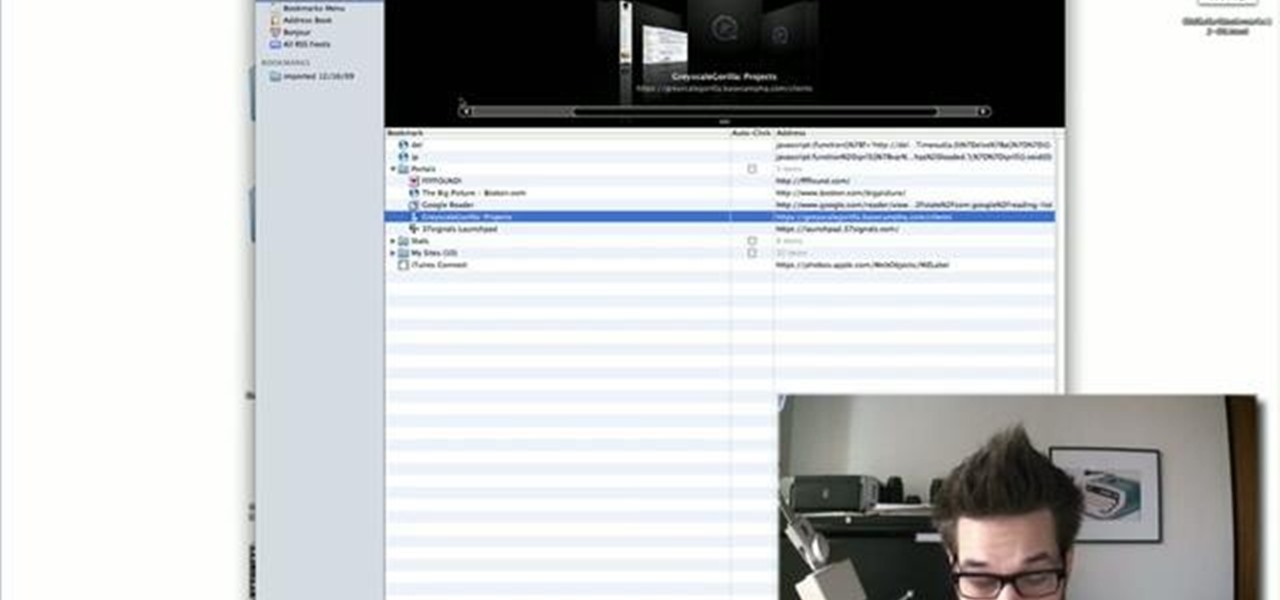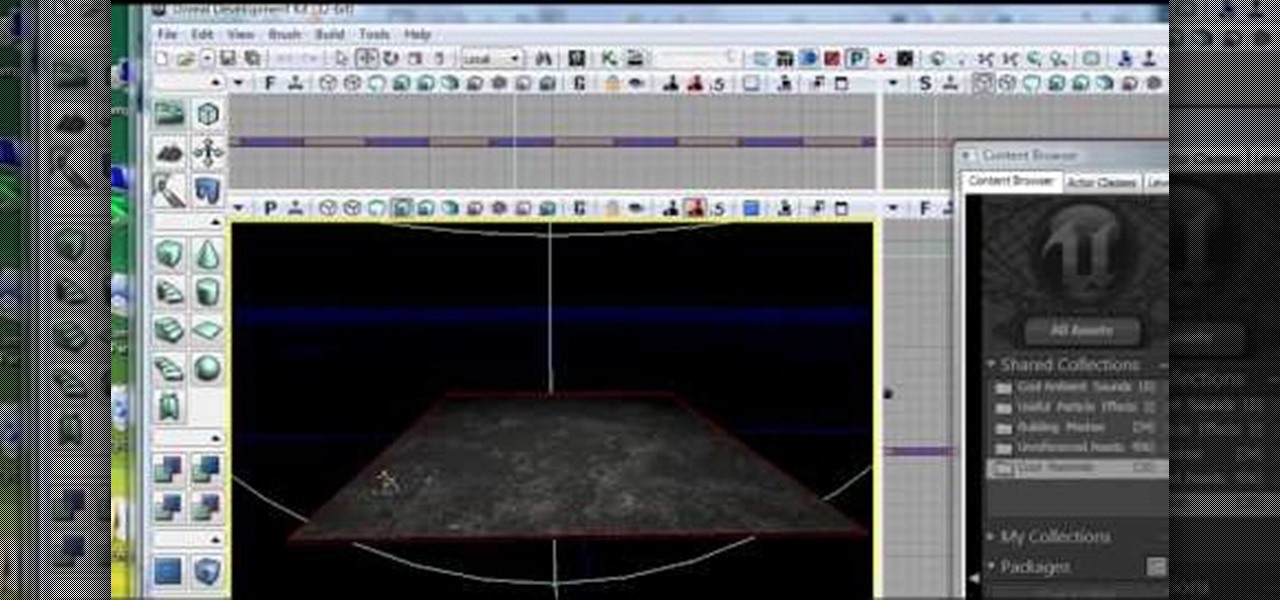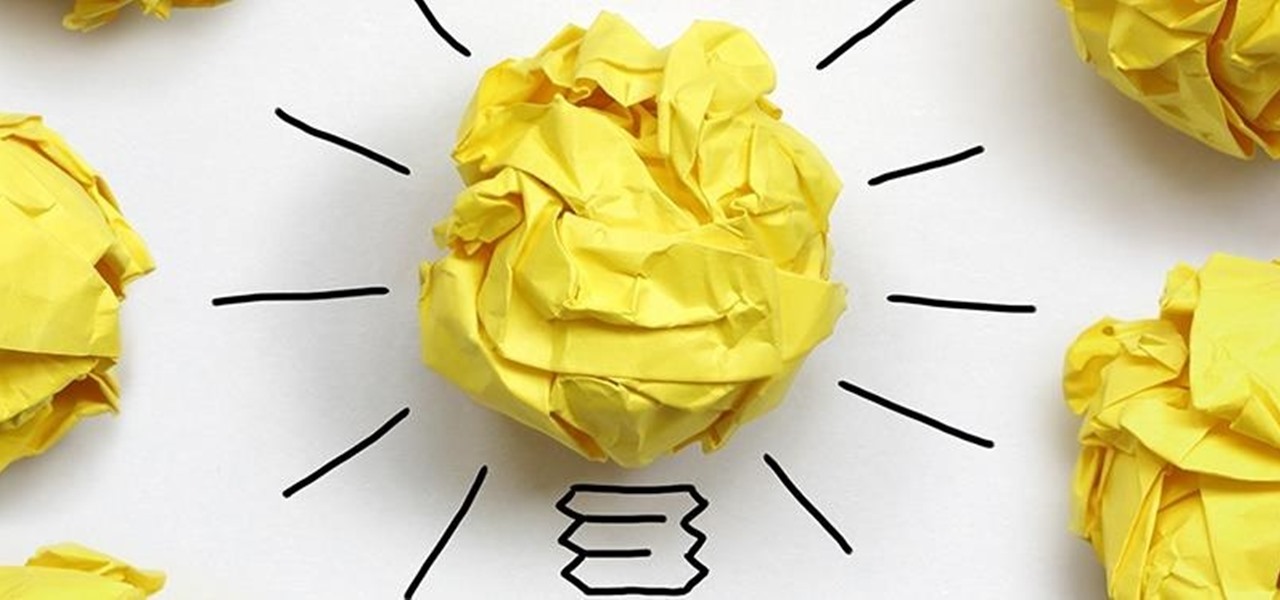Learn how to navigate the OOo Calc graphical user interface or GUI with this video guide. More than just a free, open-source clone of the Microsoft Office productivity suite, OpenOffice has its own unique feature set and its own unique way of doing things. Happily, the Internet is awash in free video software tutorials like this one, which make learning the application a breeze. For complete details, watch this OpenOffice.org video guide.

Adjusting the color of specific objects within your images in Photoshop is crucial. Sometimes fine tuning the color of just one component in an image is required. While an image may be adjusted globally at once, this approach lacks flexibility. This tutorial will show you the proper steps from the creation of an adjustment layer to the appropriate and functional calibration of the hue and saturation options. Get the most out of these tools and maximize your productivity in Photoshop.

Learning to highlight transferable skills on your resume is good for recent college graduates or if you are new to a job field because it shows that you have good characteristics that can be applied to your new job. For example, showing your communication skills is very important. Research planning is also critical. Show that you set goals for yourself and that you have clear ideas. Also, giving examples of when you used teamwork in past work experience in your life or in your career is benef...

There are many hacks for increasing productivity, but so many depend on tricking your own mind or behavior. When it comes to motivation in the workplace, though, sometimes the space within which you work dictates how you behave and the work you produce. So if you want to increase your ability to get more done in a single workday while doing a better job, consider changing your surroundings in the following ways.

From our work life to our home life, we have an awful lot of projects, tasks, and activities that require more productivity than play. After working for an entire day in the office, no one wants to face even more that needs to be done at home.

Templates are an excellent way to save time and increase your productivity when you're working in Microsoft Word. There are a number of templates already in the program from headings to endings of letters. You can even create your own templates to customize the program for yourself. This video tutorial will show you how to use templates in MS Word.

Nick from Greyscale Gorilla gives you a bunch of tips and tricks for cleaning up your bookmarks toolbar in Safari. These ideas are incredibly helpful for improving your workflow and productivity.

For many of us, our work phone and our personal phone are one and the same. Just any old phone isn't going to cut it when you need to meet a deadline — a phone with built-in features that make it easier to get things done is almost a must.

The best city in CityVille is one which maximizes your profit and production. This video shows you a few useful tips and strategies that you can use when laying out your new city for maximum efficiency and productivity. It's all about roads and decorations.

The Unreal 3 Engine is one of the most common and prevalent engines used to create and mod video games. This tutorial shows you how to integrate UDK and Papervision 3D to increase your productivity when creating a game, 3-D animation or other similar content.

When your printer jams, it can destroy your productivity and even your professional life! If you want to be able to fix the problem quickly, watch this video. It will give you ideas for steps to take to repair the problem and get your document.

Want to block access to certain websites for productivity or parenting reasons? With a Netgear router, it's an easy thing to do. It's easy! So easy, that this video tutorial can present a complete, step-by-step overview of the process in about two and a half minutes. For more information, including detailed, step-by-step instructions, watch this video guide.

Sometimes, the most talented people can be the hardest to deal with because of their tendency to dominate the situations that they are involved in. This video features an executive coach outlining strategies for managers to deal with overbearing, domineering employees in a way that utilizes their talents while keeping them from impinging on the productivity of the rest of your team.

Chances are if you've used a computer in the last decade or so, you've probably used Microsoft Office at some point. Activating Microsoft Office standard 2007 will give you access to functions you might not have even known existed that can increase your productivity and improve your work flow. This video will show you to activate Microsoft Office standard 2007.

Heidi Hewett demos the Action Recorder feature in AutoCAD 2009. Recording actions with the Action Recorder can increase your productivity by automating repetitive tasks you have to perform on every AutoCAD 2009 drawing. You can record actions from the command line, toolbars, ribbon panels, and more. See how in this AutoCAD 2009 lesson.

Adding a second monitor can seriously boost your productivity, especially if you work with large images or spreadsheets. It's also extremely simple. Watch this video and see just how to set up multiple monitors.

Procrastination is an ugly beast. At first, it seems so innocent to spend five minutes checking Reddit or Twitter. You'll get started on work right after. Next thing you know, it's 1 a.m. and that paper is due in seven hours. Before you start another YouTube video, know you don't have to be like Spongebob. You can be like me, taking control of your productivity with the right app.

Have you ever admired those individuals that get so much accomplished in a day and wonder how the heck they do it? Now's your chance to learn their secrets. The Productivity & Motivation Master Class Bundle brings you everything you need to life-hack your way into leading a more productive lifestyle at home and work.

If your iPhone is a business tool for you, you'll want ways to send out mass e-mails, either to your customers or employees and coworkers. You can use the iEDL, or Email Distribution App, published by MerckTech, to set up a distribution list that will let you send out mass emails as often as you need. This video shows you all the ins and outs of this awesome little app. Expand your productivity and marketing reach for your business and personal projects!

Java is a wonderful programming language which is widely used all over the world. To do programming in Java you will need a Java Development Kit which is also called as JDK in short. This can be downloaded from the Java Website for free. To improve and assist in your developmental activities you will also need an IDE, which is an Integrated Development Environment where you can develop, compile and test you code at once place. Though Java code can be written in a normal text pad and compiled ...

In this Craving Confidence video the instructor Patricia Stark talks about how to gain confidence. When your disorganized you are all over the place. You have trouble focusing on one thing because you see piles of more than one thing all around you. This clutter kills motivation by overwhelming you. Clutter makes you good stuff look bad. You cant see the quality and care for the finer things that you have invested in when they are all crammed in with all that stuff you collected over the year...

Computer eyestrain can hurt productivity, but it's easy to prevent if you take a few precautions. You Will Need

Take these simple measures to stop heartburn before it starts. You Will Need

Your workspace should be a breeding ground for creativity and productivity, not bacteria and germs. You Will Need

Enterprise augmented reality software provider Upskill has raised $17.2 million in its latest round of funding, led by new investors Cisco and Accenture.

When it's time to get down to work, a clean, organized workstation is key to accomplishing tasks and being more productive. Or, so we thought.

Disabling clunky, revealing link previews on Google Keep can serve multiple purposes. You know, those expanded versions of the same URL you pasted into your note, except duplicated, tacked onto the bottom of your note, and showing a preview picture. Removing these can help optimize your productivity formula.

Apple CEO Tim Cook's most recent tech prophecy is that "AR will change everything." And now, that includes Apple's own website.

With stay-at-home orders for most of us in the US because of the new coronavirus, many of you are likely struggling to be productive and efficient when working from home. Unless you've worked from home before, it can be challenging to separate work from personal life throughout the "workday." But your iPhone can help make the transition easier and more successful.

Perhaps in tribute to the season premiere of Game of Thrones, Google Glass is demonstrating that what is dead may never die, as Alphabet's X (formerly Googlex) has revealed that the Enterprise Edition of the smart glasses are now available to businesses.

Last week, Next Reality wrote about how the Microsoft HoloLens team is partnering with thyssenkrupp. Their mission? To bring mixed reality to the workplace. Now, Microsoft has just confirmed in a blog post that the HoloLens has passed the basic impact tests for protective eyewear in North America and Europe.

How many times have you heard someone utter the phrase, "Now, let's break into groups"? From classroom discussions to workplace think tanks, gathering into groups to generate ideas is common practice. These forced get-togethers are intended to encourage creativity and unique thought, but they can actually do the opposite. More often than not, group brainstorming is annoying rather than encouraging, and these group sessions can actually be detrimental to your productivity. Getting together har...

Everyone occasionally has tipsy fingers that lead to mistaken button taps. Even if you didn't accidentally delete your note, you may have found that it is in fact still relevant and not time for that note's demise. Thankfully, there's a simple way to undelete your Google Keep notes.

Screen mirroring app iDisplay has arrived for Vuzix M300 Smart Glasses. With the app installed on the M300 and the companion software running on a Mac or Windows computer, users can mirror or extend the computer's desktop to the headset's display, which is connected to the computer via Wi-Fi or USB cable. The app does not yet appear on Vuzix's app store.

For those not used to it, working from home can be a difficult transition. Everything around you can be a distraction, and distance from your boss and coworkers means less pressure and incentive to get things done. So it's not surprising to see a major drop in productivity during a period of self-quarantine, but your phone can help you stay on track instead of sidetracking you.

By default, Slack optimizes the images you upload and send to other users in your workspace. Although optimization lowers the resolution of the image, it does send quicker, which is better if your internet service is poor. However, you may want to send the highest-resolution image possible, so how do you stop Slack from sending only optimized and lower-quality photos?

Businesses that have adopted enterprise-grade wearables for their workforces now have a new option among the multitude of AR productivity apps that can help their team members communicate in AR.

Being organized is a big part of being productive. Keeping your important documents where they need to be is key to an optimized workflow. When using Google Keep, sometimes a note may outgrow its note status and you may want to upgrade it to a full on Google Doc. Thankfully, that's really easy to do.

Life can get busy. Between work, school, and all the extracurricular activities, weekly chores like making a grocery list can get pushed to the back burner. But with a little help from the Google Keep app for Android or iPhone, you can at least make one thing easier.

Google Keep now has a dark mode. If your device is running Android 10, it kicks in automatically when you turn on the system-wide dark theme. If your device is not running Android 10, you will have to manually switch on dark mode for each app, including Keep. The benefits of dark mode include increased battery life, reduced eye strain, and improved readability.