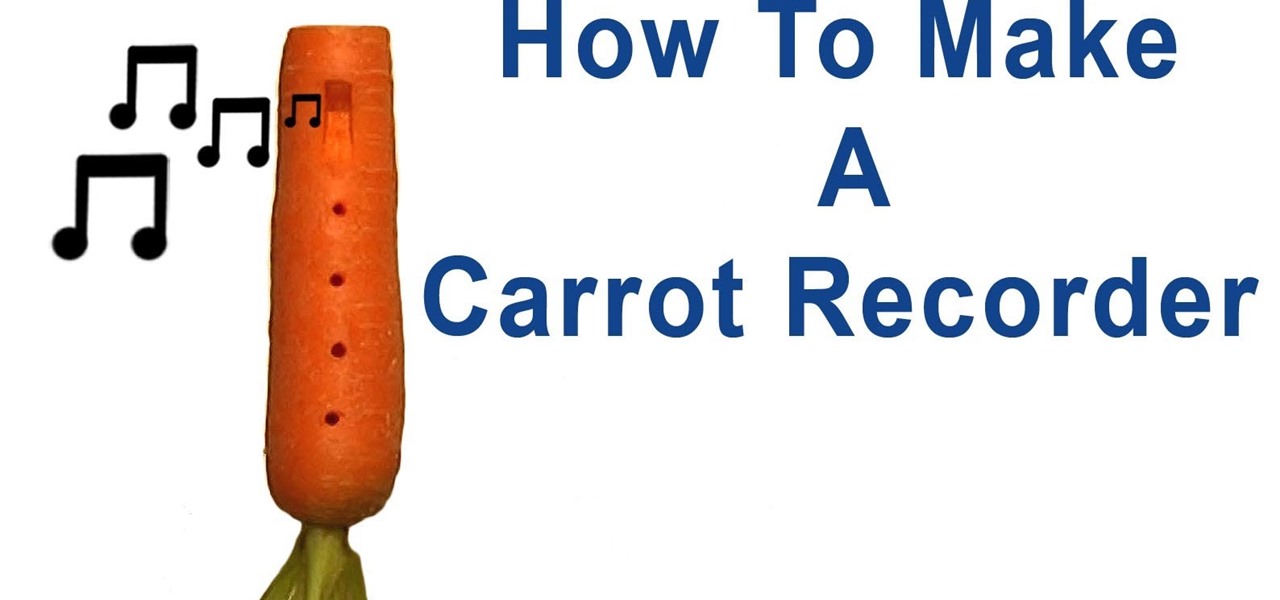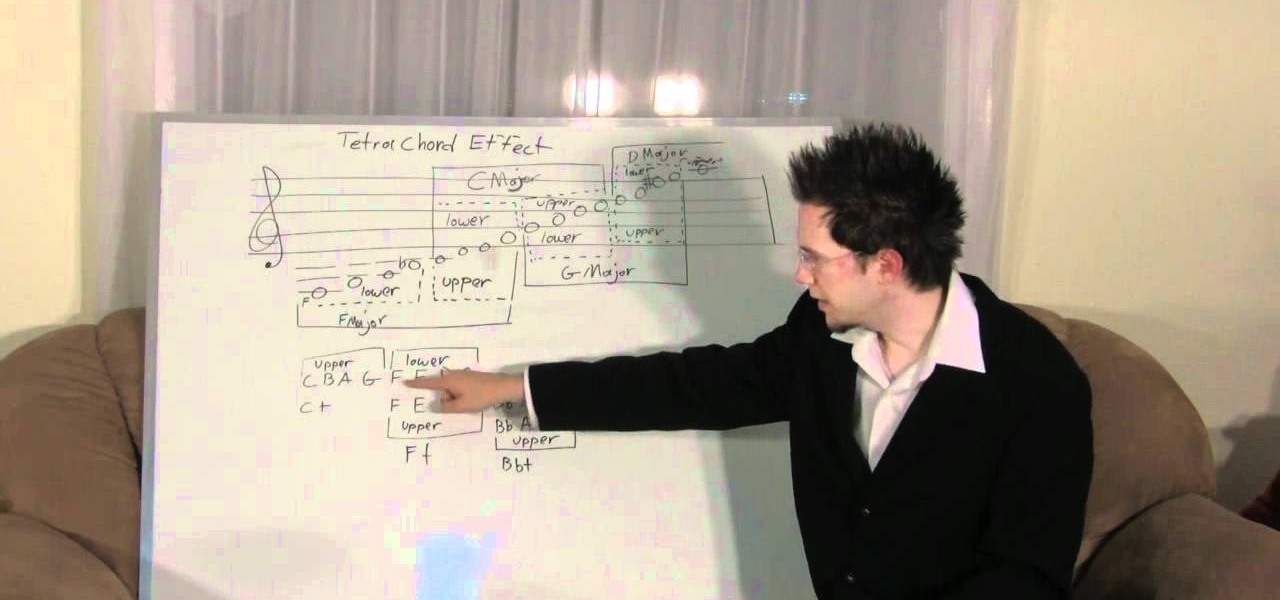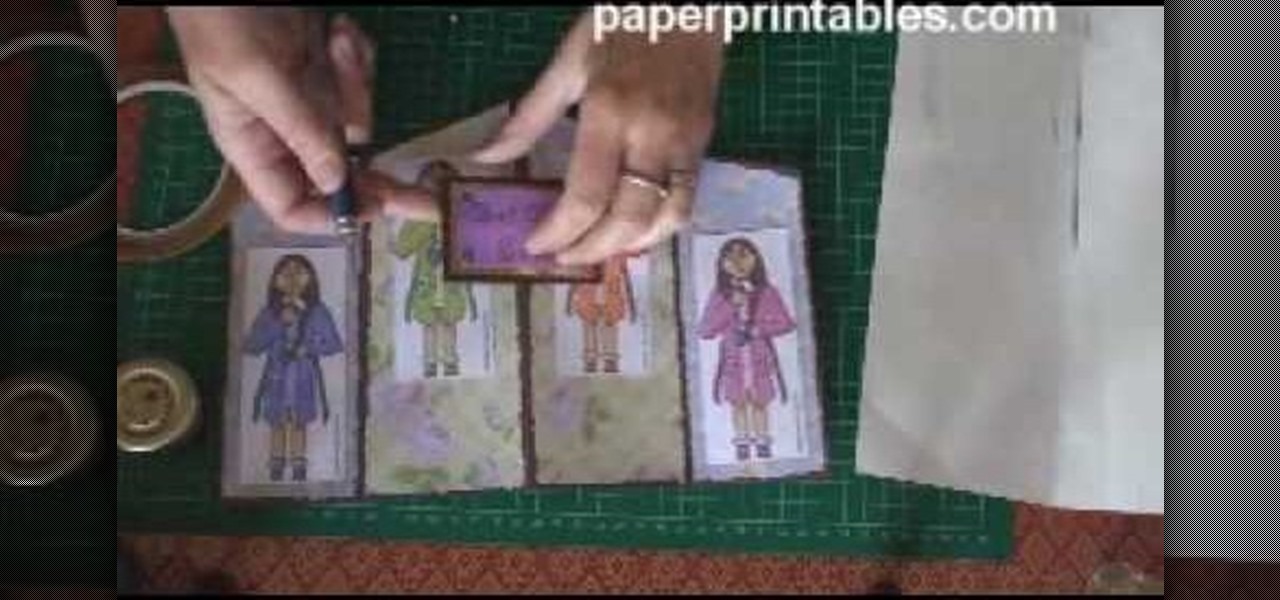Wicked is an incredibly popular musical which stars two witched: Glinda and Elphaba. This makeup tutorial will teach you how to apply a Wicked inspired look to make you look like Elphaba, the green witch. Pretty soon, you'll be defying gravity with this wonderfully green look.

Wicked is an amazing musical with two amazing main characters: Glinda and Elphaba. This makeup tutorial will show you how to make your face look just like Glinda! Pretty soon, people will see that you're a good witch just by your makeup and eyeshadow.

As requested by a few of you guys, here is a video you can follow to learn how to play the batman theme on your guitar. Hopefully, this will cover all that is needed. This is ideal for beginners, provided you can play power chords and have a little bit of musical and batman knowledge. Enjoy!

Give your iMovie video musical creativity by adding songs to the clip. In this tutorial, you'll learn how to import songs and original music into iMovie from iTunes and GarageBand.

This video lesson includes six drum beats that are designed to build bass drum independence. They are musical patterns that can be used in a rock playing situation, but are here for the purpose of developing your bass drum foot. Work through them slowly at first, and eventually increase the speed as you gain more control.

This video tutorial shows how to use the noatikl generative music VSTi with Cubase, for both Windows and Mac. noatikl is a generative (MIDI) music engine. It creates musical information in the form of MIDI notes, and can also generate and send MIDI controller information.

Mainly for beginners, this guitar lesson is an introduction to ear training, and some guidelines to help develop both your guitar playing as well as your musical ear.

This short drum lesson explains how to sizzle the hi-hats within your drumming. It starts out by teaching the basic method, and then explains various ways that it can be integrated within your own musical drumming.

Playing musical instruments isn't just for band geeks anymore! This cool tutorial shows you how to use software instruments in GarageBand '08.

This video tutorial show how to make a recorder out of a carrot. Great fun musical instrument. Step 1:

Mike the Greek is definitely the kind of guy you want to take Oscar advice from. Don't believe me? Just watch Day 3 of Oscar Week on thesubstream. In this episode he predicts the winners for Best Animated Feature, Best Animated Short, Best Live Action Short, Best Musical Score, Best Song, Best Cinematography!

This fun tutorial features Ed, who shows you how to use an iPhone application called Everyday Looper. Everyday Looper is a musical application that lets you loop music, sounds and your voice. Ed shows you all the functions of the Everyday Looper, from the playing control, to the First Loop and the merge. Watch this video if you want to get in on the fun and start using the Everyday Looper to make your day just a little more special. Check it out!

In order to paint musical notes on your nails, you will need the following: a base coat, a matte polish, topcoat, and a colored polish.

Want to be a rapper? Find it hard to become one? Well, Jason Hawkins is about to show you how to become a rapper in less than five minutes. You don't have any musical skill? Well, no worries, because, as Jason Hawkins put it, musical skills are not needed to become a rapper. To start out, you'll need 3 things. One, an internet connection. Two, a working microphone. Three, you must have the clothes needed, for example: a hoodie, a tracksuit, a pair of sneakers, jewelry or "bling", and a New Yo...

In this video, a man with an 8 string ukulele teaches you how to tune such a musical instrument, which is similar to tuning 4 strings of a guitar.

In this classic game of musical chairs, everyone gets a prize. You Will Need

This is the classic game of musical chairs with a little fruit added. You Will Need

Learn how to play "Can I Have This Dance" from High School Musical 3, an acoustic guitar tutorial. Follow along with this demonstration, tabs and lyrics here:

Autodesk Maya, affectionately known as just Maya to its users, is a 3D computer graphics software that makes it easy to create impressive, realistic models of real-life - or imagined - objects. Super useful for graphic designers, film makers and web designers, the program is one that you should study if you're looking to go into one of the fields above.

In this video, we learn how to use tempo: Allegro, Moderato, Andante, Adagio, Ferma. When you are playing a musical piece it has to have certain notes and speed. You will also be setting a mood with your song as well. Use tempo marks to mark these on your song to make it unique. Learn how to read these mark when you are looking at music on a sheet of notes. Make sure to practice your music to make sure you are playing it at the right speed and taking pauses where appropriate. This will help y...

Rapper Lil' Wayne has admitted he can't read, instead citing that his musical prowress comes naturally to him. While this may work for the musician, most piano players, singers, and sax players can benefit from a lesson in music theory or two.

Do you dream of being the next American Idol? Even the greatest singers can get lost with a bad audition. You sometimes only have one shot to prove your talent and singing alone in the shower and singing in front of judges is incredibly different.

The Buchla Electric Music Box is a system developed for people who are looking to control a lot of aspects of their sound at the same time. The color-coded connections make it easy for users to distinguish what is controlling different elements. The system is already set up for use with computers and lets you control the voltage of all musical parameters. You can configure it to have a variety of applications. This video will show you to patch a Buchla 200.

This fascinating video shows in great detail how to fold beautiful craft paper into the shape of a fish using origami folding techniques. The instructions are very well illustrated. There is a distracting musical accompaniment, but it is quite easy to follow the directions even if you have trouble hearing the oral instructions. Origami fish made from this video can be used for many decorative purposes. Use colorful craft paper and your origami fish can be very eye-catching as is the demonstra...

This how to video describes how to use Fruity Loops to chop up orchestral loops and integrate them into your project. First you take a sample and adjust the knobs on the Fruity Loops interface to achieve the desired result. This video is great for anyone who is learning Fruity Loops Studio or simply learning how to create songs from smaller orchestral samples. The video itself lasts about ten minuets and will help you achieve the musical prowess you desire.

In this two-part science tutorial, learn how to make a DIY reed instrument! By cutting the end of a drinking straw you can make a musical reed instrument that you can actually play a tune on. Within these videos, you will also gain some insite into the science of sound and music.

How funky a given song is is almost directly correlated to how awesome it is, the funkier the better. Nowhere is this more true than in house music, and in this video you'll learn how to produce a funky electro lead synth track using Reason 4, much like those employed by Justice and other electro-house producers.

"We Like Sportz" is one of the more divisive tunes by The Lonely Island, probably because it mocks a huge chunk of the group's fan base. Watch this video to learn how to produce the song's odd hip-hop beat using Reason 4.

Lonely Island might be the funniest bunch of white dudes to ever produce a rap album, and "I'm on a Boat" perfectly captures the glory and the hypocrisy of modern hip-hop. This video will teach you how to produce the song's awesome beat in Reason 4.

Learn how to cheat like hell to produce realistic sounding piano flourishes, amazing rolls, and perfectly harmonious music in FL Studio. This tutorial uses examples from other FL tutorials on this site so you may have to watch more than just one. Check out this advanced music theory tutorial and get some great cheating tricks to help your music production in FL Studo.

Contrary to popular belief, it takes more than just one artist to create the sound, lyrics, and vocals of a song. With most music being enjoyed digitally nowadays, it's harder to know all of a track's collaborators, as this info used to be in the CD booklet. Well with Tidal, you can now easily find this information and more.

Thanks to a $100 million deal, you could be seeing more original shows on your Snapchat soon. Already, Snap has been producing super short shows in order to compete with social media outlets like Twitter and Facebook who have also been attempting to create their own content. While musical.ly has so far had the biggest success in this area, this deal with Time Warner is certainly promising for the beleaguered platform.

An isomorphic (or self-transposing) keyboard is "a musical device where a grid of notes is displayed to the user and the interval change between notes in constant for any given direction." For those of you who didn't grow up playing the piano like I did, that basically means that it lets you move between keys easily without having to learn new patterns because the keys are laid out so that a chord is the same pattern in every musical key.

This is a pretty simple how-to, because a doorbell is a pretty simple mechanism! The difficult part is in understanding music note blocks.

In this tutorial, we learn how to write a song using melodic phrases and lyric phrases. Instead of talking in syllables, you want to use a musical phrase. Practice humming your song without using words, so you know the road map of where the music should go. Make sure your words go with the melody of the music, and the lyrics match how the song flows. If they don't, you can create a new phrase so it matches the melody. Play your song and substitute different words to see how they fit with the ...

What exactly does a concertina card imply? We all know the concertina is a musical instrumental, much like the accordion and bandoneon, which is basically played by stretching and squeezing. Well, this concertina greeting card applies the same principle, though without as many folds.

[url=http://www.youtube.com/watch?v=wo3tzkZLsWs] Bobbycrispy teaches you fingerboard tapping.[/url] Bobby crispy teaches you the basics of fretboard tapping. Learn through doing several basic exercises demonstrated by bobby at a learner's pace. Also pick up beginner's tips like where not to put your hands while tapping on the fret board to stop interruptions while tapping. Tabs are included to keep you on the level with bobby at all times from a musical point of view along with the video for ...

In this video tutorial, viewers learn how to play the erhu in the left-handed position. The erhu is a two-stringed bowed musical instrument, used as a solo instrument, in small ensembles and in large orchestras. Viewers learn basic tips such as: do not grip tightly, elbow and arms should be relaxed and hung down by sides fingers should be pointing downwards. This video will benefit those viewers who are left-handed and wish to learn how to play the erhu.

Get to know how to use Logic Pro's arrange page in this short tutorial. Use the arrange area to work with the audio of your song. Change the timeline by choosing a time and beat. Use the toolbar area to do some functions. Use the icons to easily open up media and list areas. Use the bin to store your audio. Use the browser to look for your audio songs. Use the event list editor to edit your MIDI information. Use the inspector to view the channel strips of your track. Use the editors in the bo...