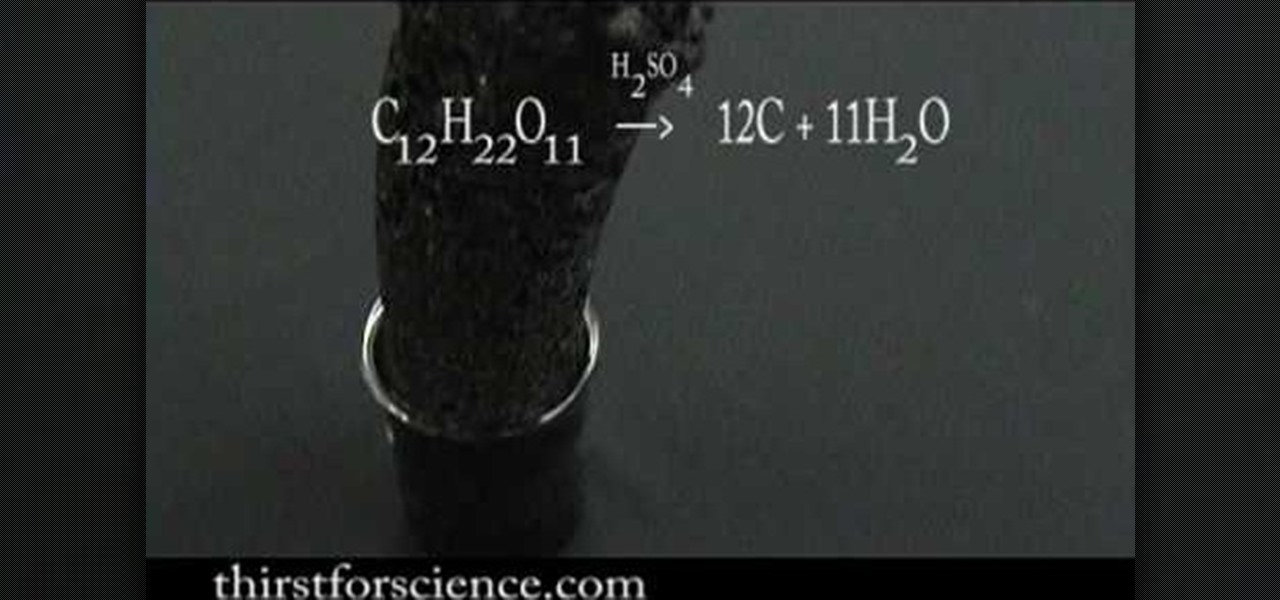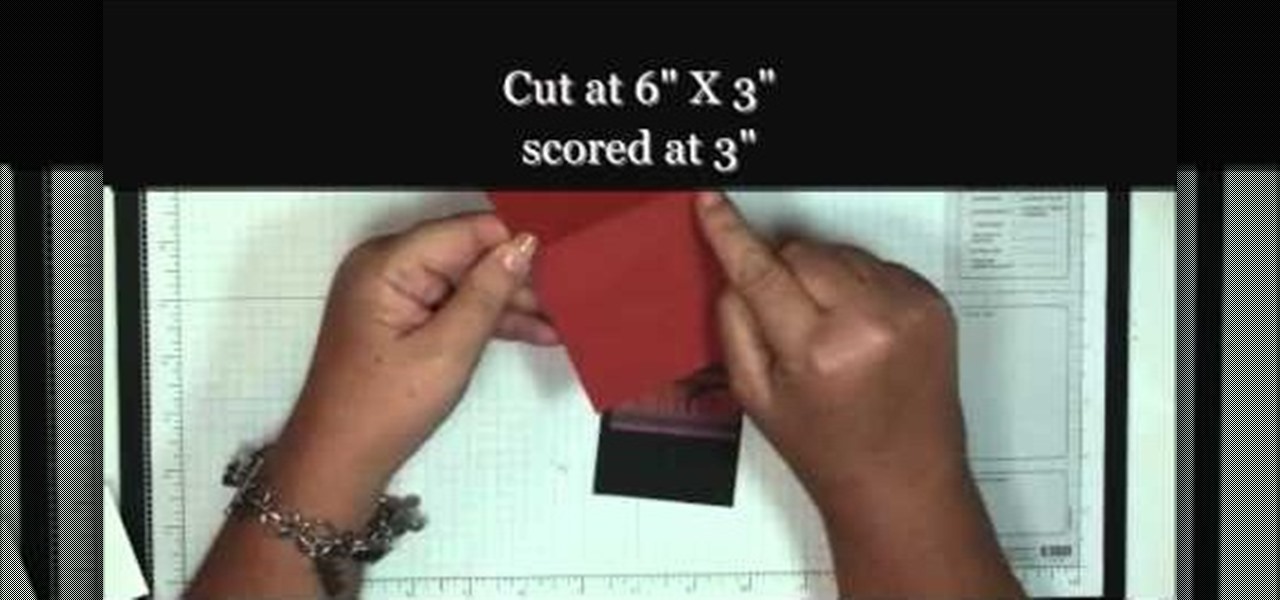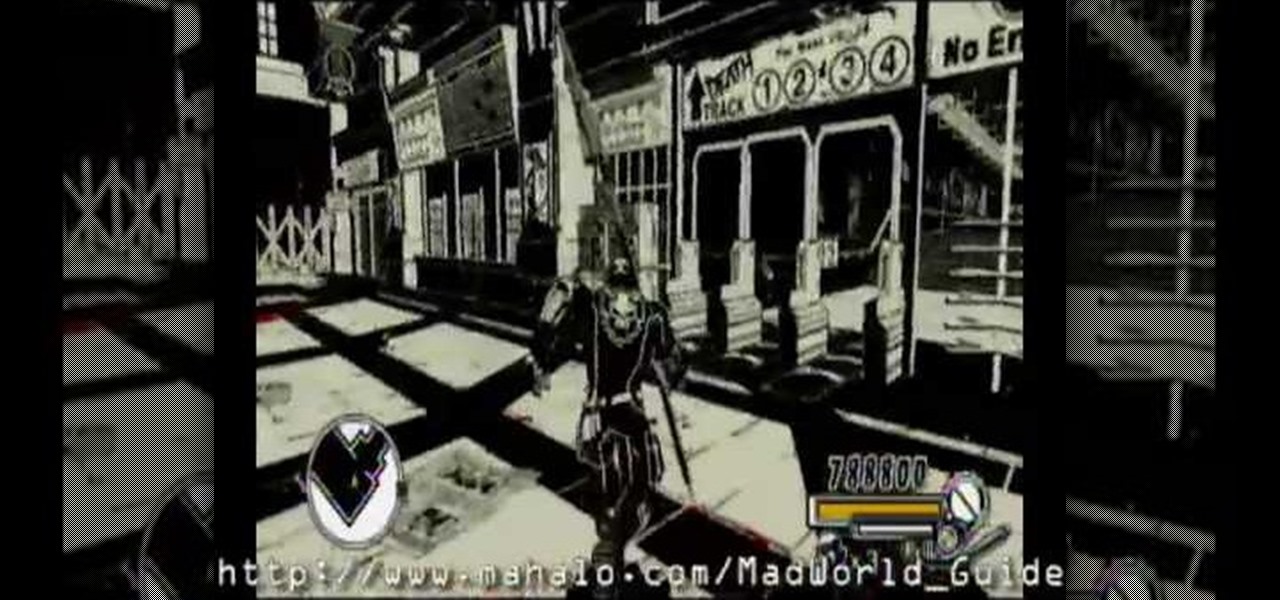This how-to video produced by Photoshop Universe gives step-by-step instructions on how to batch automate a process in Adobe Photoshop. With this tutorial you'll be able to learn to correct white balance, enhance colors, resize, and save for the web whole folders' worth of images in one go. The first step to doing this is to open up one of the images in your folder and correct the white balance, enhance the colors, resize the photo and save. The next thing you want to do is to record all of t...

Drum artist Raquy Danziger teaches the basics of playing a Turkish double dumbek. Raquy demonstrates how the index and ring fingers of the drumming hand should move in counter-harmony to each other, as the first step. Next she shows how to accent every third beat while drumming. Then, the other hand is used to add a third sound to the two being produced by the first hand in the up-down movement. The next step involves producing two different sounds with the second hand, by alternately hitting...

This video, produced by Photoshop Universe, teaches how to reduce beard stubble or 5 o'clock shadows from male pictures. We are shown how to use the dust and scratches filter, layer mask, as well as the advanced layer style command "blend if" on the underlying layer helps us to make this possible. The first step is to duplicate the layer and then select filter, noise, and dust and scratches. The second step is to apply some dust and scratches to the beard selection. Finally we blur the layer ...

Street Fighter IV : Blanka, the Brazilian Beast unleashes havoc upon the World Warriors once again. Street Fighter IV is a 2008 fighting game produced by Capcom. Street Fighter IV is currently released for PlayStation 3 and Xbox 360, with a Microsoft Windows version in the works as well.

Street Fighter IV : Vega, the beautiful Spaniard delivers gruesome damage. Street Fighter IV is a 2008 fighting game produced by Capcom. Street Fighter IV is currently released for PlayStation 3 and Xbox 360, with a Microsoft Windows version in the works as well.

One of the best features of Apple's Final Cut Studio is the graphics interface feature Motion. With its ability to create and edit motion graphics, you can easily create title sequences for your indie film, or maybe even a professional movie, with 2D or 3D visual effects compositing.

This instructional video, produced by Jewish Pathways, demonstrates how to perform Havdallah after Shabbat ends. Hadvallah is a Jewish religious ceremony that marks the symbolic end of Shabbat and holidays, ushering in the new week.

This instructional video, produced by Jewish Pathways, demonstrates how to put on a tallit for Jewish prayers. The tallit (or tallis or tallith) is shawl used for Jewish prayer, worn while reciting morning blessings and well as in the synagogue on Sabbath and holidays.

This instructional video, produced by Jewish Pathways, demonstrates how to light the Shabbat candles. The lighting of Shabbat candles not only ushers in the Holy Day, but is also a special time of spiritual contemplation for Judaists. It is the pivotal moment when we cross over from the weekday into the holiness of Shabbat (or Shabbos, the Jewish Sabbath).

This video is produced by John Hanrahan and Tor Joerund F. Pedersen at The Academy of Art University in our editing class. It is to explain how to play the lawn game Kubb as well as rules and background on the game itself. A big thank you to Dan, Erin and the rest of the Kubb players! Hope this can give you a good introduction to the amazing game of Kubb! Now go make/buy a set and start playing! This is a great game for the beach!

This is a song with a quick history of avocado's birth into guacamole. Then there's the recipe sung by two mariachi. You need avocados, tomatoes, chiles, lime, salt, onion and chips to dip. This is a healthy alternative to cheese or ranch dips.

Pronunciation is key to learning any new language. Before diving into the vocabulary and basic phrases, a good approach is to listen and try and get your aural perception honed in. A new word or phrase, like "je m'appelle" in French, is awesome to learn, but it's important to learn it correctly: that starts and ends with pronunciation.

The arrival of a baby is always a joyous occasion to celebrate. But rather than purchasing a cheesy mass-produced card and wilting flowers at the hospital gift store, why not make the mommy a card yourself?

The Lupe Fiasco song "I'm Beaming", like many songs produced by The Neptunes, sounds really good when you play it on piano. It's not too hard, leaves room for improvisation, and sounds awesome. This video will show you how to play the basics of the song quickly and easily. Now, you'll be beamin'.

Highly produced and vocoder-heavy songs are the musical signs of our time, but there's nothing that beats the raw power of an a capella tune. If you want to make a song you recently recorded (or a song you like) a capella, then watch this tutorial.

Sugar (a carbohydrate) is dehydrated with concentrated sulfuric acid. Since a carbohydrate was once considered just hydrated carbon, if you remove the water, carbon would be left over. The acid rips the water out of the sugar and the heat generated by this reaction causes the water to turn to steam. A black mass of carbon is produced.

How to make that cardboard hood to assist you in making your own custom bokeh when shooting images.

Bats getting caught in houses is a regional problem. In general, bats are scared of humans, but they will bite when they feel cornered. The New York State Health Department produced this video to urge New Yorkers to avoid the risk of rabies and rabies treatment by capturing and submitting for laboratory testing any bat found in their home that may have come in contact with humans or pets.

Elephant toothpaste is the name given to the catalyzed decomposition reaction of 30% hydrogen peroxide that uses soap to collect the oxgen gas that is produced. It is a favorite of most students at chemistry shows.

Here learn how to use polyurathane casting resin in silicone molds. This video is produced by Carl Hill from Gatehouse Candles.

Want to know why the sky is blue during the daytime and red during the evening and morning? A simple experiment is all that is needed.

It's never too early to begin crafting for one of the funnest and spookiest holidays of the year: Halloween! No doubt you're going to be attending at least one Halloween party or get together this year, so why not show the hostess with the mostest some love for putting together an awesome party?

Honestly, we're getting a little tired of purchasing mass-produced cards. Not that we don't adore Papyrus, with its often handmade-like cards and pretty details, but more and more we're finding we enjoy gifting our friends and family something authentic for special occasions.

A new paint job can do wonders for any car, no matter how old it may be. It can give a look and feel to the car thanks to paint that may not have been available when it was being produced. But prepping a car, especially one that has been worked on, is an important aspect before any paint touches it. So in this tutorial, you'll find out some easy tips for making sure you get the right paint jo for you classic VW Beetle. Enjoy!

This video lesson will show you how to breastfeed when you are just starting out. Breastfeeding offers babies and mothers remarkable health benefits that are lifelong. A new born baby is ready to breastfeed. But, it may not come naturally to all babies. A baby is born well fed, but, it is a good idea to bring the baby to the mother’s breast as soon as she is born. This will help the baby to connect with the taste and smell easily. A mother’s breast should be the first thing to reach a baby’s ...

This is a presentation of different types of immune responses in human body. There are two types of immune systems i.e., non specific and specific or adaptive immune system. Again, non specific immune system is sub- divided into barriers. It is the first line of defense. The second line of defense is the inflammatory response. They are phagocytes. These are all products of white blood cells. It is also called as leukocytes. Lymphocytes are another type of white blood cells which are carriers ...

Enchant that special birthday boy or girl with a unique origami birthday pop-up card by following this well produced instructional video. 1. All you need is a two sided square piece of colorful wrapping paper to create your origami birthday pop-up card. As long as your paper is square, the finished card can be any size you wish. 2. Make a series of simple sharp folds on both sides, carefully following the video instructions. Pay particular attention to the final intricate folds which create t...

Love doing science experiments? Want to impress your friends with your science skills and look good? Then you must watch this video.

In this video tutorial the instructor shows how to create a text on a rotating sphere in Flash. To do this first create a gray background in the flash tool. Now make a new layer, select the oval tool and set the color gradient to green color and select the oval shape on the gray background. Similarly create an another sphere which will act as a mask for the text. Now create a new layer and add text to layer in white. Now move to frame 20 and make a key frame with all layers. Now drag the text...

A helpful video for all budding musicians as it clearly explains the Gate sidechain feature in the Ableton Live. The maker of this video simply explains how the feature works and how to use it, clarifying what can sometimes be a daunting program to use. A great tutorial from a very good series produced by Huston Singletary to help newer users. The tunes created through the video are also a great inspiration as it is demonstrated how easy it is to create nice sounding music using these techniq...

This is a video walkthrough of Chapter 12, "Finale on the Dark Athena" (2 PARTS) in the action first-person shooter, The Chronicles of Riddick: Assault on Dark Athena for the Xbox 360.

This is a video walkthrough of the ultra violent and gory game MadWorld, exclusively for the Nintendo Wii. Mahalo has produced this full walkthrough for MadWorld, complete with high-quality videos. The guide explains everything from the point system and basic combat techniques to complete boss strategies. Be sure to check it out for tips and strategies on leading Jack to blood-spattered victory.

This is a video walkthrough of the ultra violent and gory game MadWorld, exclusively for the Nintendo Wii. Mahalo has produced this full walkthrough for MadWorld, complete with high-quality videos. The guide explains everything from the point system and basic combat techniques to complete boss strategies. Be sure to check it out for tips and strategies on leading Jack to blood-spattered victory.

These are video walkthroughs of the ultra violent and gory game MadWorld, exclusively for the Nintendo Wii. Mahalo has produced this full walkthrough for MadWorld, complete with high-quality videos. The guide explains everything from the point system and basic combat techniques to complete boss strategies. Be sure to check it out for tips and strategies on leading Jack to blood-spattered victory.

Street Fighter IV: Ryu, An old favorite returns, stronger than ever. Street Fighter IV is a 2008 fighting game produced by Capcom. Street Fighter IV is currently released for PlayStation 3 and Xbox 360, with a Microsoft Windows version in the works as well.

Street Fighter IV: Quick, cunning, and flashy, Ken Masters brings his A game to the latest Street Fighter.

Street Fighter IV : Rufus may be portly, but his size obviously doesn't slow him down. Street Fighter IV is a 2008 fighting game produced by Capcom. Street Fighter IV is currently released for PlayStation 3 and Xbox 360, with a Microsoft Windows version in the works as well.

Are you going INSANE cause you don't have a costume yet for Halloween? Worry no more, because this video tutorial from Thread Banger, Rob shows us a crazy tutorial on how to make your very own straitjacket.

This music production software tutorial describes a hack to allow you to trigger an instrument or effect when you RELEASE a key in Reason 3 or 4. This is useful for guitar strums, Hi-hats, mutes or delays, or vinyl scratch effects. With this trigger trick you can create back beats easily. Have one effect produced when you push a key, and another when you release the key using release gates in Reason 3 or Reason 4.

This is a four part series on remaking Cam'Ron's "Oh Boy" produced by Just Blaze using Adobe Audition and Fruity Loops (FL Studio). Part one covers sample chopping, Part two covers finding the tempo, part three covers pitch matching, part four covers arranging it.