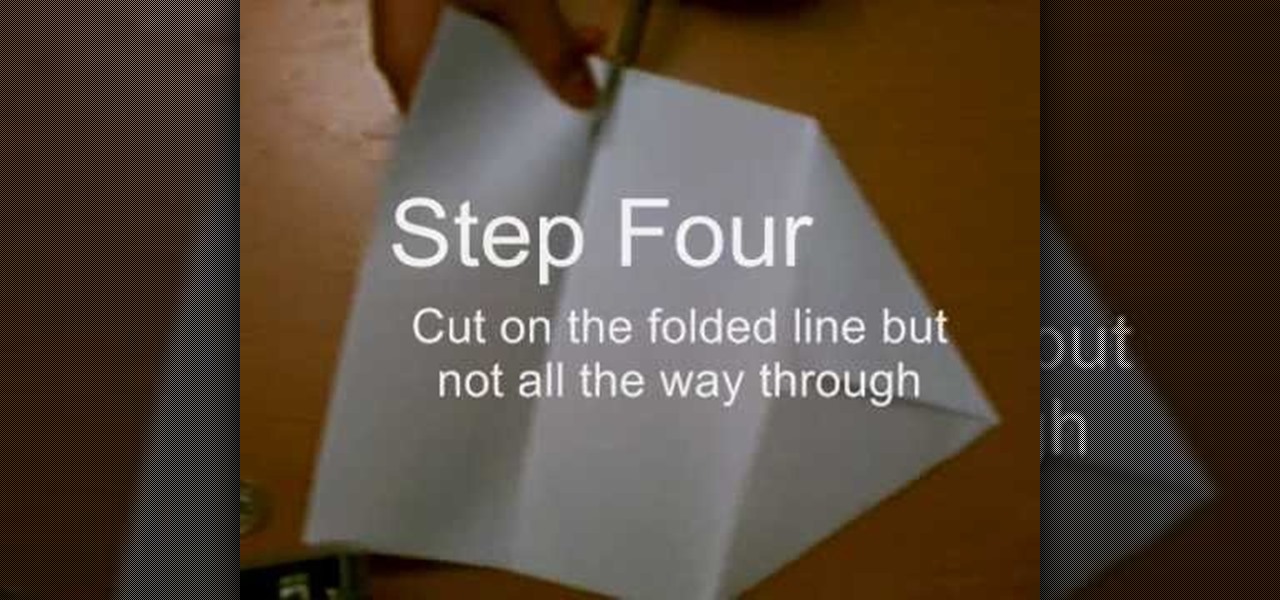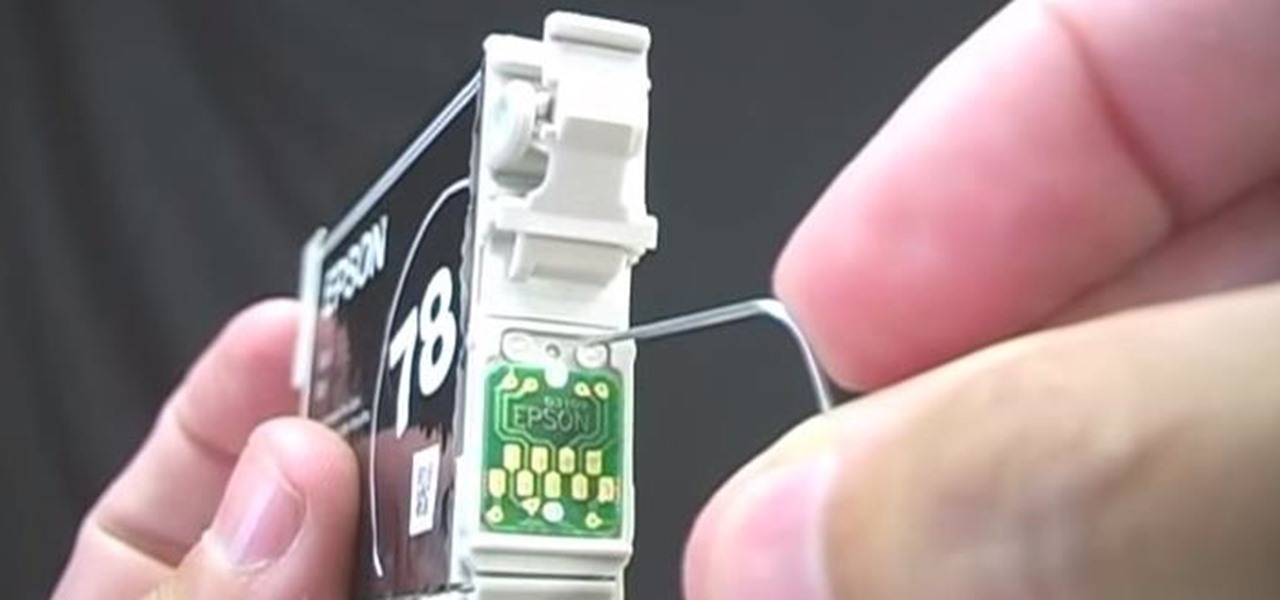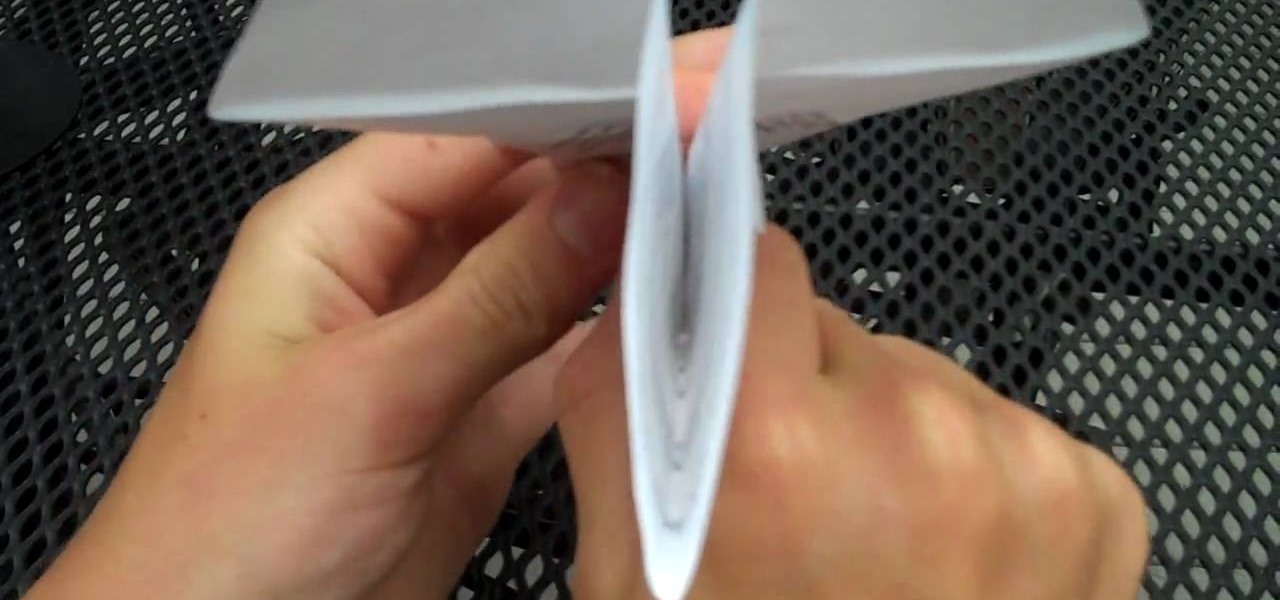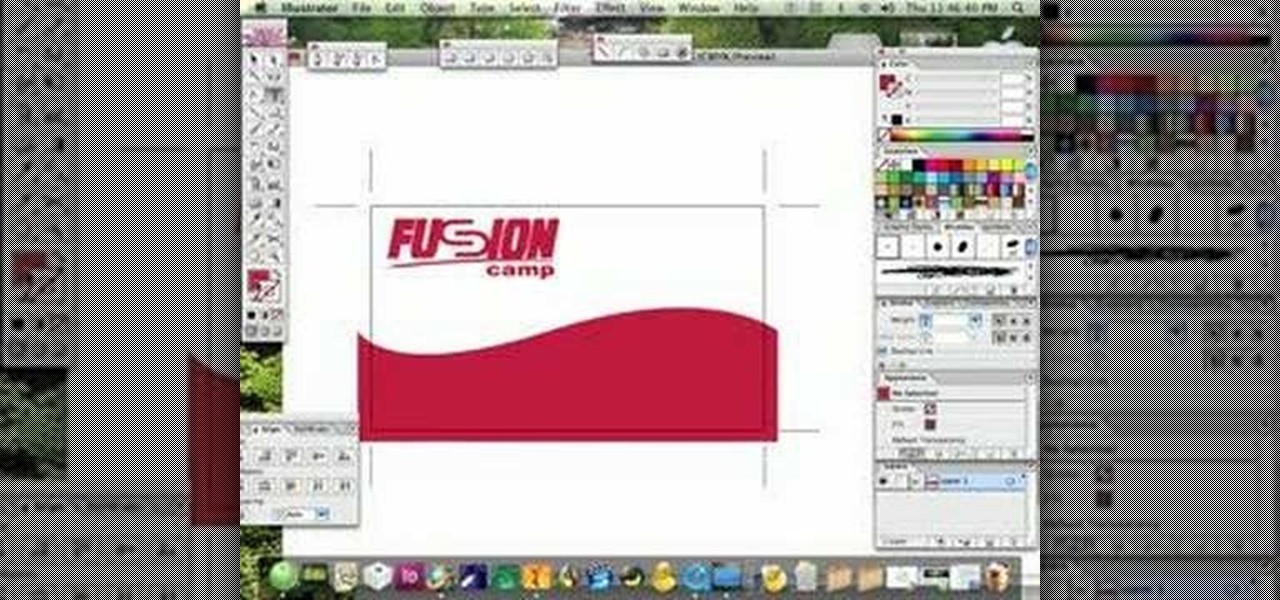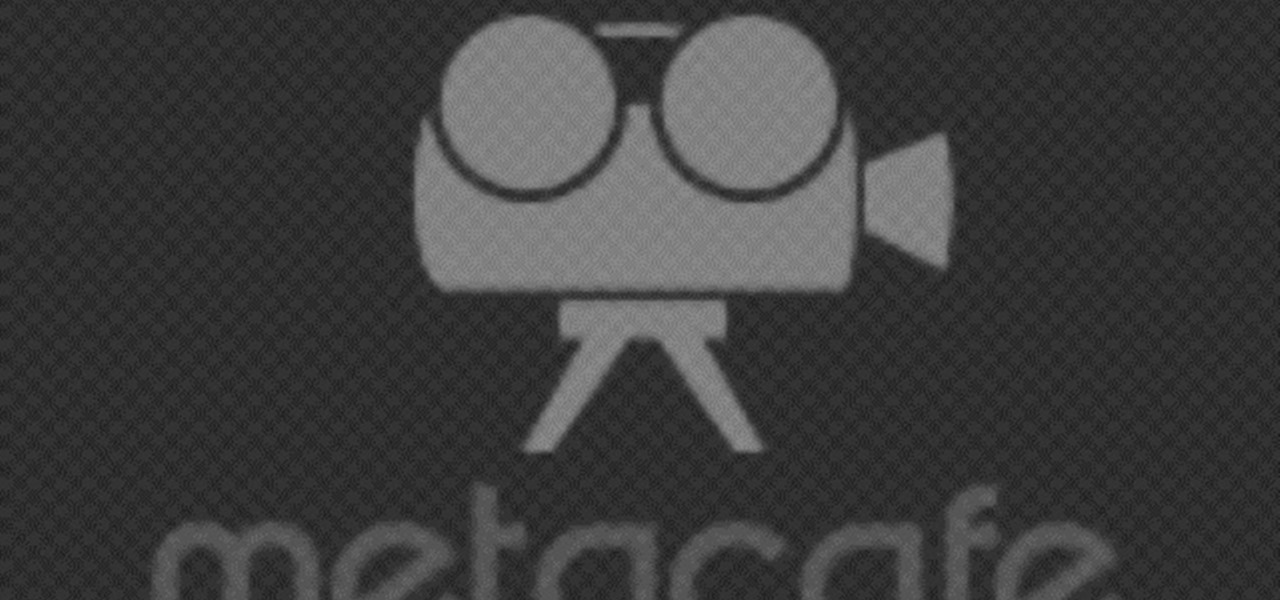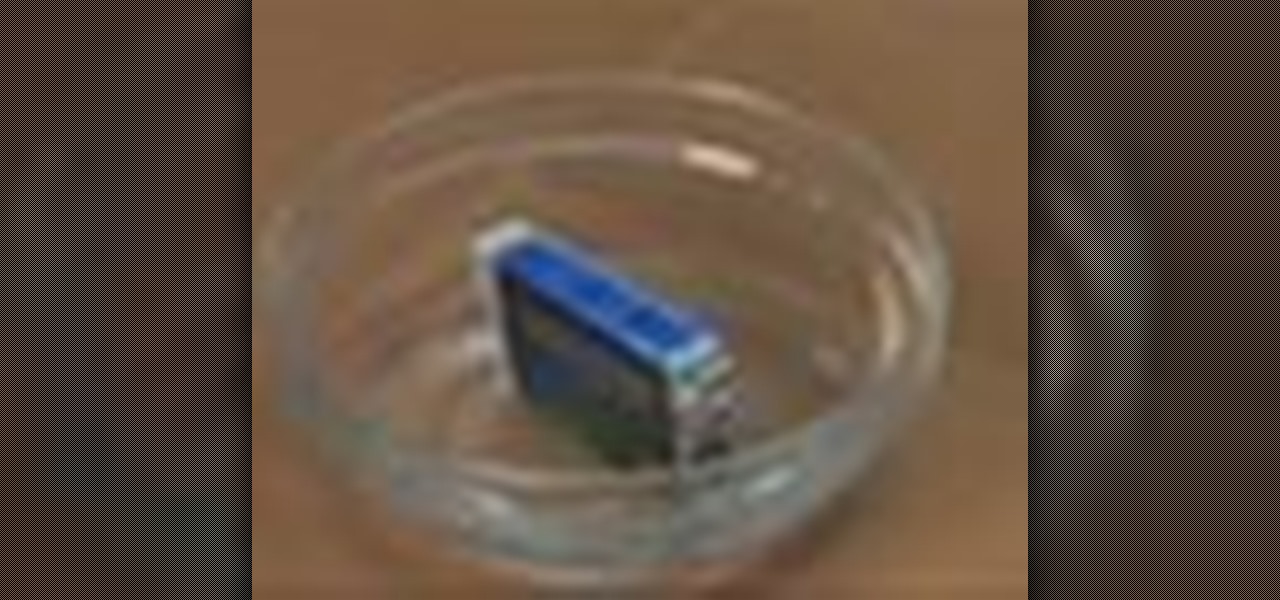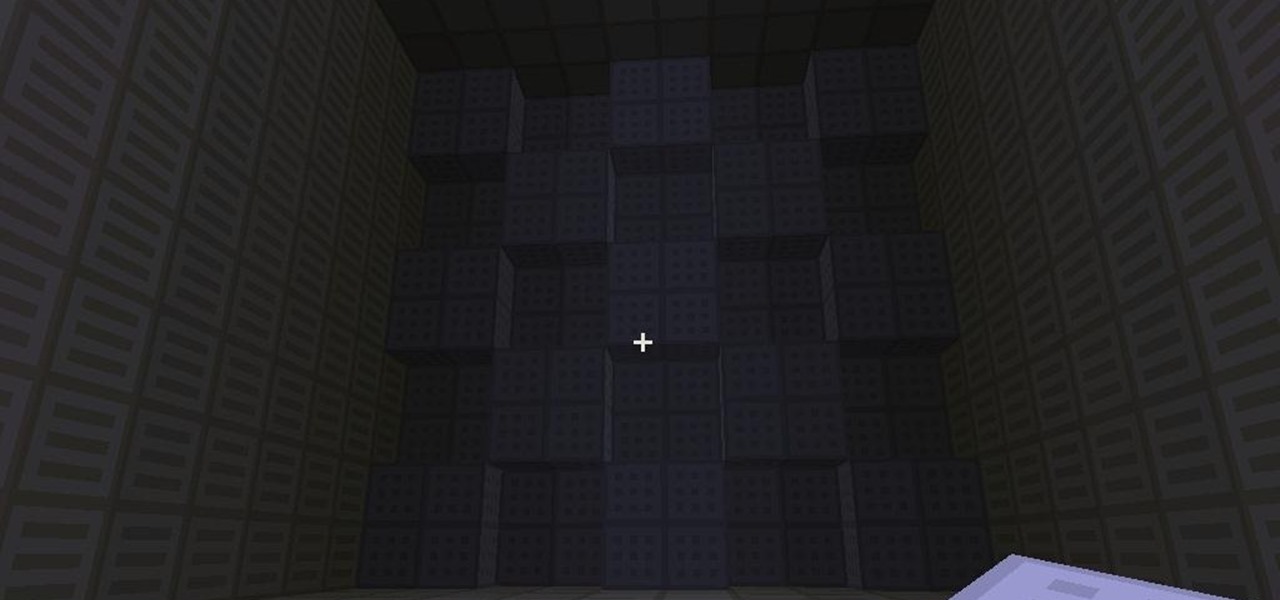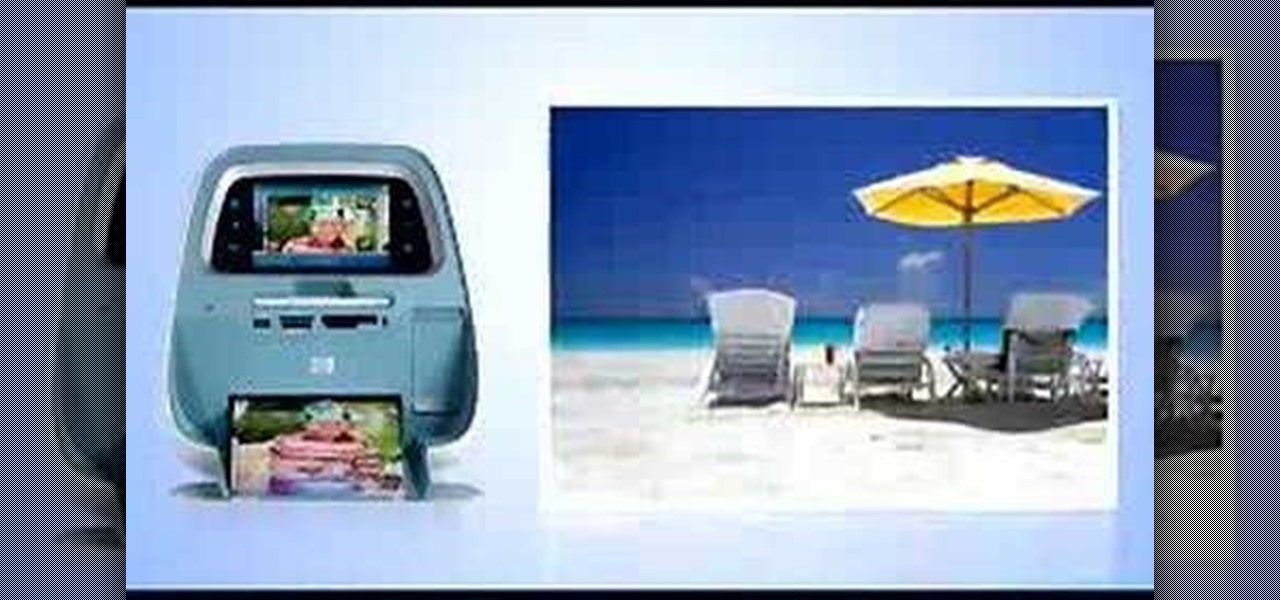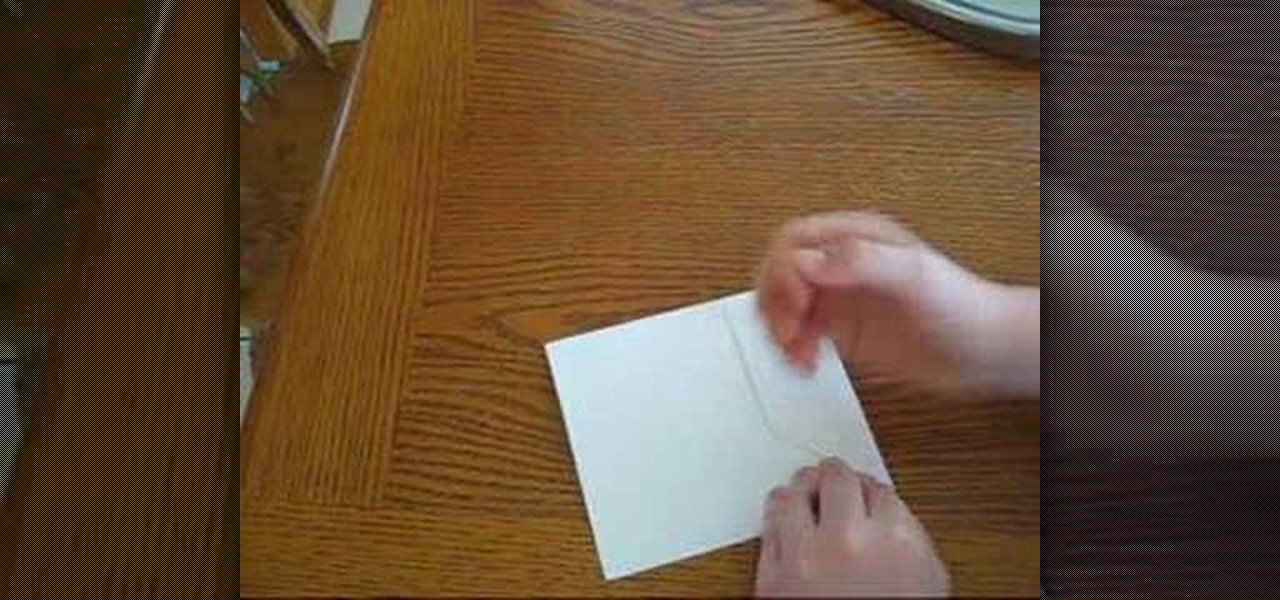When your printer jams, it can destroy your productivity and even your professional life! If you want to be able to fix the problem quickly, watch this video. It will give you ideas for steps to take to repair the problem and get your document.

With some vinyl, matte, and a printer you can make customizable stickers to post anywhere. This is a really quick and easy method and this video shows you exactly how to make durable, custom stickers.

Learn proper color management technique and calibrate your monitor to your printer and vice versa in Photoshop.

Make a copper stencil using your laser printer, etching solution, and the backing from some mailing labels.

Which printer is the right one for you? The Lab Rats,Andy Walker and Sean Carruthers, go over the different types of printers: laser, inkjet, and multi-function and help you choose the right one for your needs.

Use your printer to make glow in the dark ink at home. The ink can be used to make posters, stickers, or even glow in the dark tee-shirts!

In this video, we learn how to make a whirlybird paper helicopter from printer paper. First, fold two triangles together on the paper. Next, fold the back to the triangle you just created. Next, fold the paper back and, then cut on the folded line but not all the way through. After this, fold the middle flaps until they reach each other. Then, cut through the middle of the bottom and fold one flap on the top, then fold the other flap on the flip side. Now you will be finished with your helico...

If you are new to Windows Vista or are just starting to set it up to share with other local computers, you will need the help of this tutorial.

The Epson video describes how to print two-sided on one piece of paper. When document is ready, go to "File" and then "Print". Click the "Properties" button and select Page Layout tab and turn on the two-sided printing option. Click "OK" in print window. Wait for Epson printer to complete the first page. Take paper, flip over and put it back upside down in the paper feeder. There are instructions that will pop out on screen for this. Click resume and the second page will be printed on the bac...

This video reveals to us about the secret of ink cartridges. It is a very common problem faced by those people with ink printers that run out of ink, but this video shows us that even though it signals that we are running out of ink, do not throw the ink cartridge into the waste bin.

Looking to add specimens to your paper menagerie? Make a classic-style folded paper crane with origami, the traditional Japanese art of paper folding. This free origami video lesson presents complete instructions for making your own cranes from a sheet of folded paper. For more information, and to get started making your own paper birds, take a look!

Learn how to use printer paper to make a paper airplane. Find a piece of paper shaped like a rectangle. A sheet of computer printing paper or school notebook paper is a good size and weight. Lay the paper on a table with one of the long edges closest to you. Fold the paper in half lengthwise. When the two edges match up, use your thumbs to make a sharp crease along the fold. Take the upper left corner of the top layer of paper and fold it diagonally down toward the first crease you made. When...

Printers are one of the most popular home and office tools in the world, because they are inexpensive, yet highly versatile, but the ink costs more than the printers in some cases. Well, learn how you can refill those cartridges at home right now for only five dollars.

Replacement ink or toner cartridges can cost a pretty penny. See how to make your supplies last longer with this guide to saving money on printing.

If you’re an entrepreneur or in need of a little more professional marketing then you will need a business card. This video will show you how to create your own business card using Adobe Illustrator. You will need to make sure you are keeping your work with in the standard card size. You can make your own logo or a name title. You will see tips and helpful advice for how to have the best results for your card. You will see an example card which is print ready. Once you get this process down i...

Learn how to set up an Epson printer wirelessly when you bring your new printer home you will want to start by installing the software that came with the new printer. You can set up your printer to work without wires and it will print from all over the house. There are 3 ways to set up the printer including the Epson way, with cables, and WPS. To determine is you need to use WPS, which is more complex, check your router to see if it has a sticker on it that says Wi-Fi Protected Setup. If that...

It is a simple way to extend the life of your workhorse printer and takes about 10 minutes. This is a step by step with disassembly of the laser fuser assembly and reinstall instructions. This is a basic mr. fixit tutorial on how to maintain an old laser printer instead of throwing it out. Be better for the environment and stop buying new stuff!

In this video, we learn how to find the IP address of a printer on your computer. Before you begin, make sure you start on your main desktop. First, click on the "start" menu, then click on "control panel" and last click on "printers and faxes". Once you're in there, right click on the printer you want to see the IP address for and then click on "properties". After this, you will find the IP address under the "location" section. You can look up the IP address for all the printers in your netw...

Windows 7 has a new feature called Device Stage. It's a powerful and handy hub for all of your electronic gadgets that connect to your PC. It's device management for the power user! Microsoft shows you the layout real quick, so watch and learn.

If you're using refills or refurbished cartridges, then you know that one of the biggest problems that await you is your print heads getting clogged with dried ink, among other nightmares. This video will show you a couple of methods to cleaning your print head and getting it back into a functional state.

If you've gone through the process of refilling your ink cartridges and your printer still isn't printing, don't get your hair in a bunch, watch this video! This video will give you some tips on how to get that old print cartridge working again for your Brother MFC-240C. This video uses rubbing alcohol and soft cloth.

I was messing around in single player, (because the server is down) when a wild idea came to my mind. To build a printer, i have seen many examples on youtube, but all of them where to complex to my understanding of redstone. The end result was simple and it could save 4 images. The printer only prints in 2 colours in white (wool) and grey (cobblestone). As you have seen in the las image above, there are 25 buttons on the wall, they are parallel to the display and you can use them to edit the...

It's hard to believe that a photo-sharing service could become as big as Instagram has. So big, in fact, that there are tons of websites, software, and products aimed at integrating it into our lives even more. Hell, you can even be Instagram for Halloween.

When you're sharing a printer, dealing with cables and networking can be a hassle. Having a printer with built-in wireless or using a wireless conversion kit for standard printers, allows easy sharing of your printer with multiple computers.

HP has you covered with Mobile printing. With printers like the Officejet H470wbt and the PS A820 you can print on the go.

This tutorial video will demonstrate the process of how to make a wallet out of a piece of paper. This paper wallet is extremely useful because it's recyclable and easy to make if you've lost your other wallet.

Top-Windows-Tutorials is a great site dedicated to Windows tutorials for almost all things Windows. Whether you are a computer novice or an expert in Windows operating systems, you'll find useful information in these guides catering to your level of expertise. These user friendly and easy to follow free Windows tutorials will show you all that you can do with your Windows PC.

Want to be able to print wirelessly without having to buy a pricey network printer? Now you can! All you need to do is follow these simple, quick, steps.

This interactive Kodak printer tutorial takes you through every step necessary to fully remove a stuck cartridge on a Kodak EasyShare G600 Printer Dock. If you have a Kodak EasyShare digital camera, you probably have one of these G600 printers, and you've probably had a problem with it, like a stuck printer cartridge, so fix it yourself, let Kodak teach you how. Remove a stuck cartridge on a Kodak G600 Printer Dock.

This interactive Kodak printer tutorial takes you through every step necessary to fully remove a stuck cartridge on a Kodak EasyShare G610 Printer Dock. If you have a Kodak EasyShare digital camera, you probably have one of these G610 printers, and you've probably had a problem with it, like a stuck printer cartridge, so fix it yourself, let Kodak teach you how. Remove a stuck cartridge on a Kodak G610 Printer Dock.

This interactive Kodak printer tutorial takes you through every step necessary to fully load a cartridge into a Kodak EasyShare G600 Printer Dock. If you have a Kodak EasyShare digital camera, you probably have one of these G600 printers, and you've probably had a problem with it, or not, like a stuck printer cartridge, but lets not get into that, let's get into how to insert a printer cartridge. Let Kodak teach you how. Load a cartridge into a Kodak G600 Printer Dock.

This interactive Kodak EasyShare software tutorial takes you through every step necessary to fully use your AiO Home Center software. If you have a Kodak EasyShare digital camera and a Kodak ESP 3 or ESP 5 All-in-One Printer, you probably have this printer suite program. Let Kodak teach you how to use the AiO Home Center software. See how to perform basic scanning with the printer, advanced scanning, basic copying, advanced copying, printing pictures, checking ink levels, and other helpful re...

This interactive Kodak printer tutorial takes you through every step necessary to fully clear a cartridge jam on a Kodak EasyShare G600 Printer Dock. If you have a Kodak EasyShare digital camera, you probably have one of these G600 printers, and you've probably had a problem with it, like a stuck printer cartridge, or a cartridge jam, so fix it yourself, let Kodak teach you how. Clear a cartridge jam on a Kodak G600 Printer Dock.

This interactive Kodak printer tutorial takes you through every step necessary to fully load paper into a Kodak EasyShare G600 Printer Dock. If you have a Kodak EasyShare digital camera, you probably have one of these G600 printers, and you've probably had a problem with it, or not, like a stuck printer cartridge, but lets not get into that. Just follow this tutorial to see the steps to load paper into your G600. Let Kodak teach you how. Load paper into a Kodak EasyShare G600 Printer Dock.

This interactive Kodak printer tutorial takes you through every step necessary to fully clear a paper jam on a Kodak EasyShare G600 Printer Dock. If you have a Kodak EasyShare digital camera, you probably have one of these G600 printers, and you've probably had a problem with it, like a stuck printer cartridge, or a paper jam, so fix it yourself, let Kodak teach you how. Clear a paper jam on a Kodak G600 Printer Dock.

In this software tutorial you will learn how to create printer-friendly web pages using Dreamweaver and External Style Sheets.

This video demonstrates how to connect a printer to a Mac. From the people who brought you the Dummies instructional book series, brings you the same non-intimidating guides in video form. Watch this video tutorial to learn how to connect a printer to a Mac, For Dummies.

If you liked the idea of cutting duplicate keys from a personal 3D printer, then you might be interested to know that researchers at the Vienna University of Technology in Austria have successfully designed the smallest 3D printer to date. The prototype device is smaller than a shoebox and weighs only 3.3 pounds. It uses stereolithography compared to the RepRap's extruding molten plastic, and it's not a self-replicating machine and costs a bit more, at nearly $1,800 each. But compare that to ...

Mad Science has entered the automatic pet feeder project as an instructable in the Make It Real challenge. Nine of the winners will receive their own 3D printer! If you are now imagining all the cool stuff we could do for Mad Science with a 3D printer, please share your ideas and vote for the entry here.

Well, not just chicks. A couple LEGO dudes, too. (Oh, and a horse). All I can say is, I'm head over heels in love. With a LEGO People operated, felt tip pen printer. B3ta forum member Squirrelfantasy spent about three weeks building his LEGO printer, which uses a felt-tip pen in place of an ink cartridge.