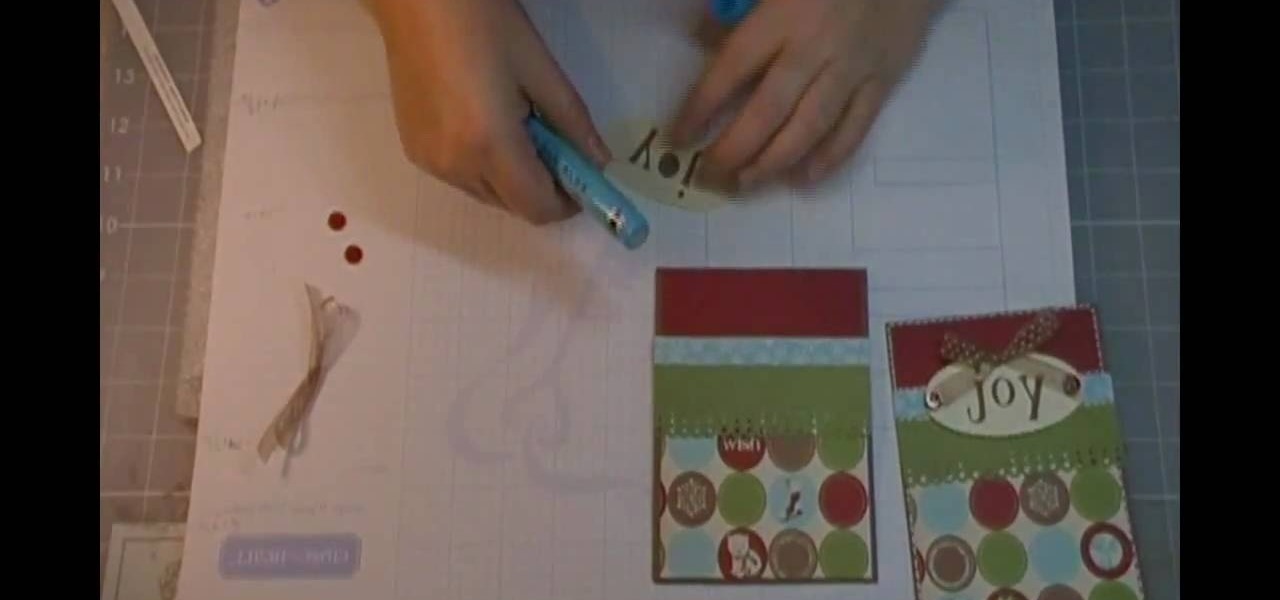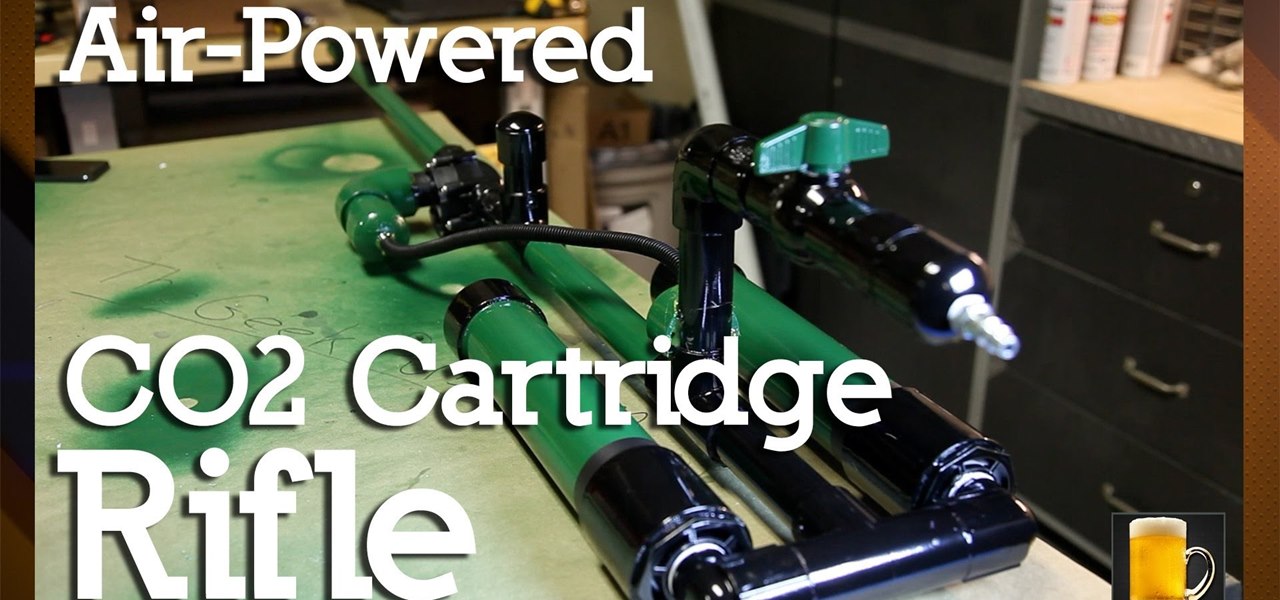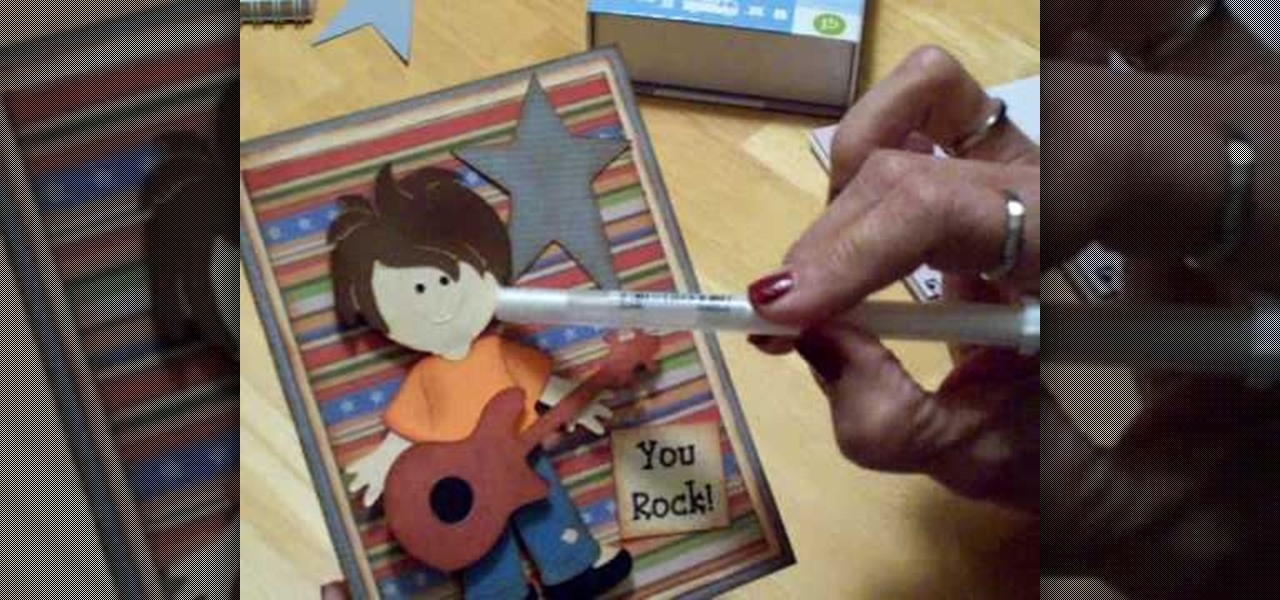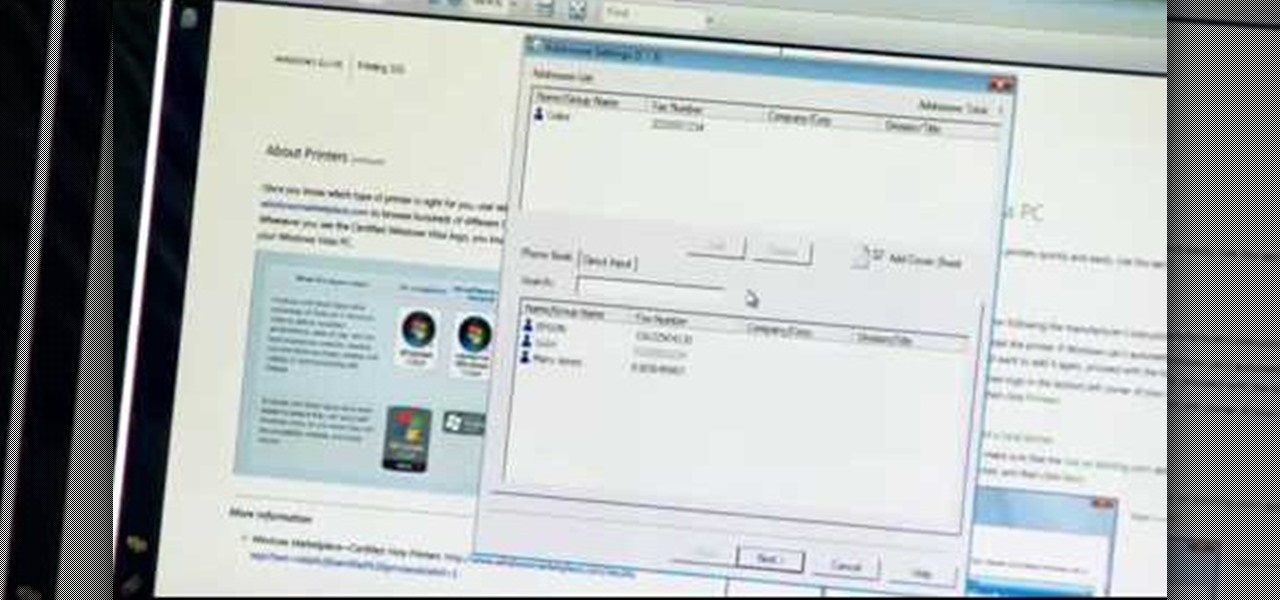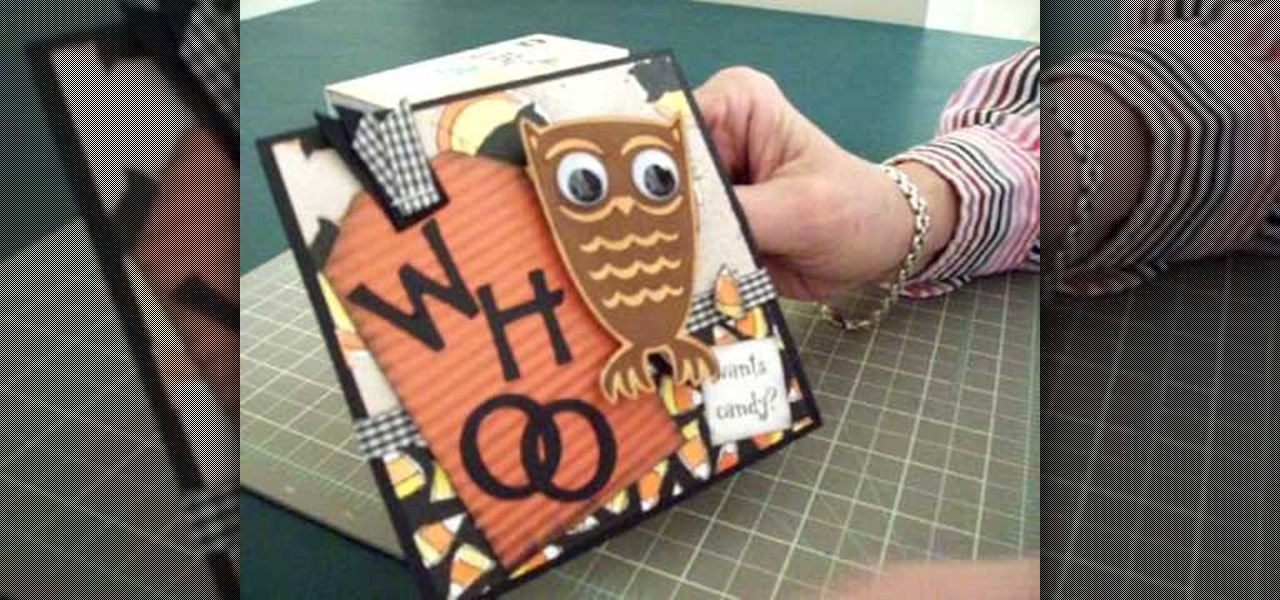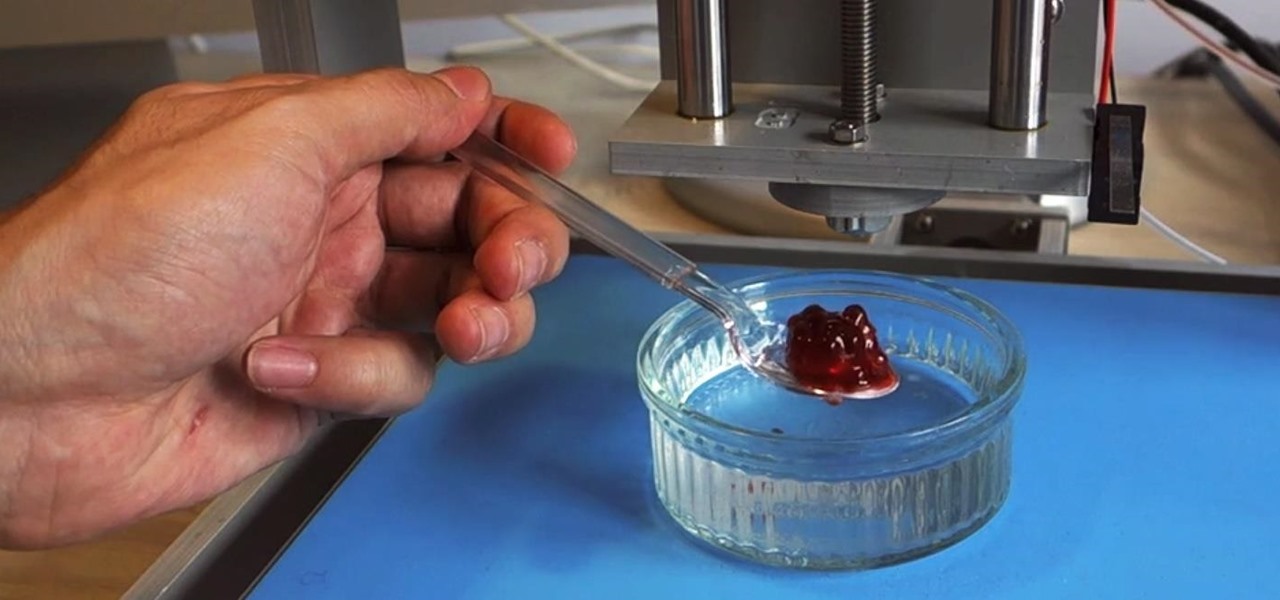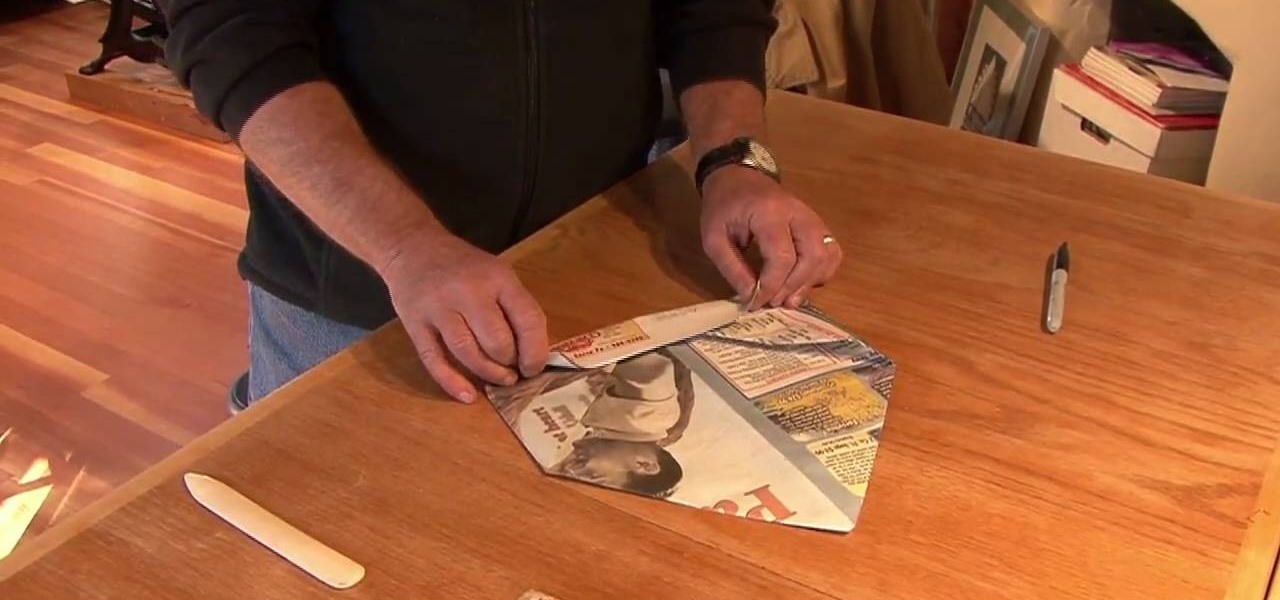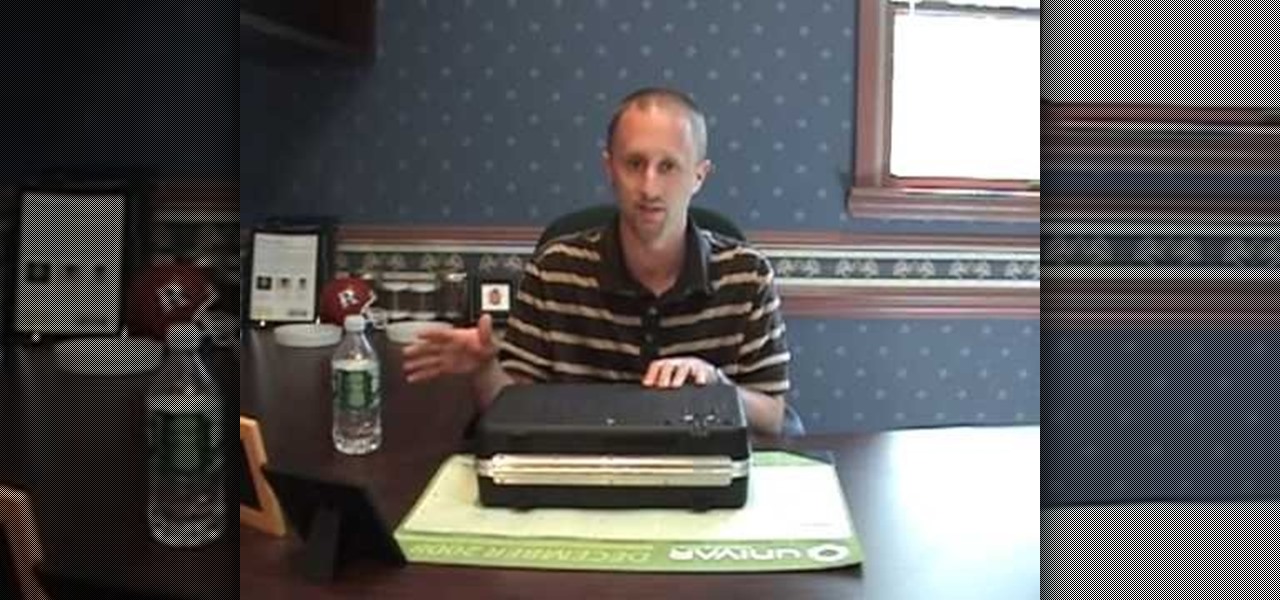Not aligning your printer before you print is like going to a job interview without brushing your hair: Everything else looks right, but you somehow still look unprepared and messy. Aligning the printhead on your printer will help ensure all text prints out where it's supposed to print out and there's no awkward color blurring with pictures.
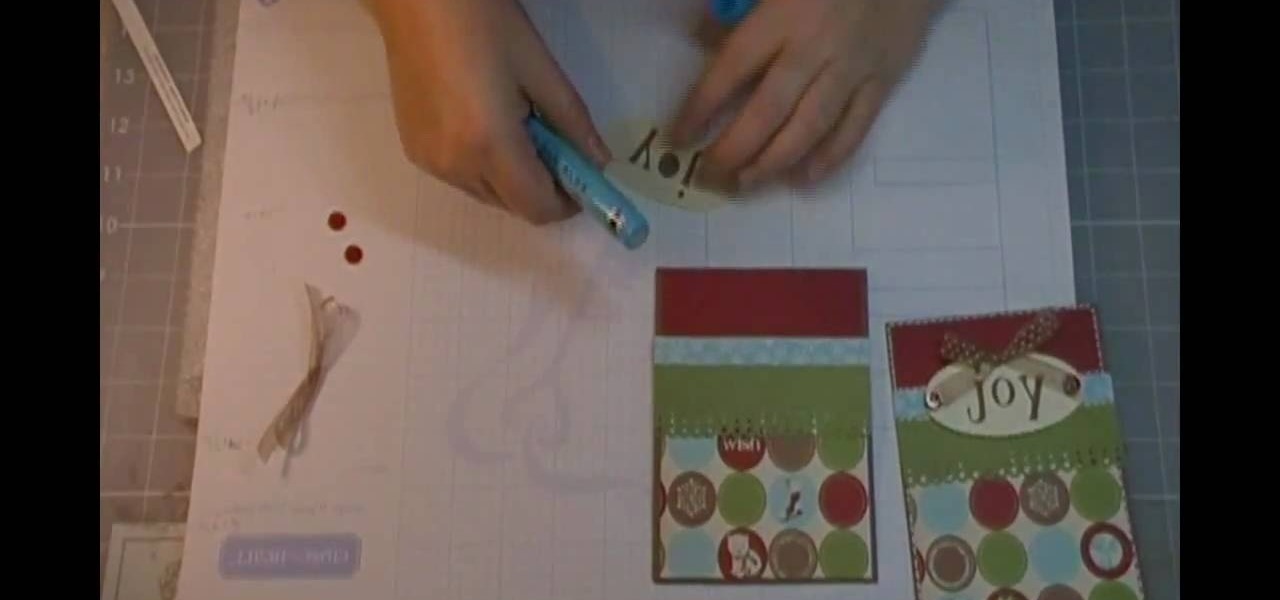
This video is about how to use Child's Year Cricut cartridge for a Christmas card.

Odds are you have more computers on your network than printers. This video lays out the steps for sharing a printer over a network. This tutorial assumes that the printer is installed on another computer and not connected directly to the network. Take a look!

If you have the Stylus Photo Printer (R2880) from Epson at home, you probably figured out how easy it is to load paper into the printer. But what about fine art paper? Paper such as Velvet Fine Art and Hot Press and Cold Press loads into the printer slightly different. This video, straight from Epson, will show you how to load these kinds of papers using the rear single sheet guide.

While printers are not normally considered to be at the leading edge of computer technology, these devices have evolved at a lightning pace over the years. Before today's low cost, high-quality inkjet and color laser printers, we used low-quality dot matrix printers and slow laser printers where quality and performance of printing was often questionable. Additionally, documents that looked correct on screen often came out looking differently on paper, due to differences between what the scree...

This silent video shows you how to install HP printer drivers for Windows XP. Start off by turning on the power on the printer. Do not connect the USB cable to the computer yet, it'll ask you at a later time. Now go to HP's support webpage by typing "www.hp.com/support" on your web browser and then choose the region and language you want the support for. Now click on the "download drivers and software" option and type in your printer's model number. Select the correct printer from the list an...

This video demonstrates how to setup a printer on a Macbook Pro.Open the document you wish to open. Go the File menu on the top bar menu and select Print. On the Print dialogue box, you will notice that no printer is selected. Click on the drop down menu to select Add A Printer. Click on the IP found on top of the window. Change the protocol to IPP or Internet Printing Protocol. On the address bar, type in the address of your printer then click on Add. Once done, you can now print your docume...

HP TouchSmart PC is a powerful computer with various features. You can use you PC to connect to other hardware devices like printer, scanner etc. A hardware device might not even work with you computer because the connecting cables might not match. So if you want a printer to connect to your computer you will need a USB connector. If your printer has a normal pin connector, you cannot work with it directly. In this case the other option is to print wireless, provided your printer supports it....

Whether you’re a professional DJ or simply a vinyl enthusiast, knowing how to install a fresh needle will help protect your music.

While this video uses only a particular model of printer and only one style of paper, this tutorial will work for several different varieties of paper and printer. Just follow along with the tutorial to make sure you've loaded the paper properly for highest quality printing.

Which printer is the right one for you? The Lab Rats,Andy Walker and Sean Carruthers, go over the different types of printers: laser, inkjet, and multi-function and help you choose the right one for your needs.

Replacing ink cartridges can be a pain, but a bigger pain is when they don't work correctly. Even after you put them in, some Brothers will still show that there is no ink, or that you're still low on ink. In this video you'll learn some of the various troubleshooting steps that you can take to discerning the problem and correcting it.

Do you own an HP printer? If so, it may be vulnerable to malware attacks. Researchers at Columbia University discovered that 25% of Hewlett-Packard printers have significant vulnerabilities that put your printer in danger from hackers—even your home. With a budget of just $2,000, researchers Salvatore Stolfo and Ang Cui were able to hack into the printers using remote firmware to install malware, and in some cases even cause the printer to catch on fire. The main issue is with the printer's c...

In this how to video, you will learn how to set up a tone arm on a record player. First, you will notice the counter weight at the other end of the tone arm. Remove this first. Set the dial set to zero and have the lever pushed forward. Slide it on and lift the arm off of its rest. Play around with it until the arm floats. The next thing to do is to balance the cartridge. Many cartridges have different weight requirements. If you do not have the weight set up behind the arm, you cannot use di...

In this tutorial, we learn how to fix a flat with a CO2 cartridge. Start out by grabbing the bag that is underneath your bag, which has everything you need to fix your flat tire. After this, take the wheel off and find out where the hole is located. There will be a hissing sound coming from this spot where the air is escaping. First you will remove the tube from the wheel, then replace it with a new one. Once you're finished, use a CO2 tube to fill the tire back up with air. Replace this back...

Mary shows us how to make a Cricut "you rock" birthday card in this video. Use the Cricut paper dolls cartridge to find a little boy and the clothes that go on him. Cut all the pieces at four inches, then use the joy cartridge to cut out a star that will go behind the paper boy. Next, place a sentiment that says "you rock!" on it, then use a gel pen to make tufts in the hair. Use chalk and ink to go around the clothes and cheeks to make a hairy look. This makes a great unique birthday card fo...

In order to make a Cricut Sunflower card, you will need the following: card stock, Walk in My Garden Cartridge, ribbon, decorative paper, chalk, scissors, 2-sided tape, an ink stamp pad, adhesive, and pop dots.

In this tutorial, we learn how to set up an HP wireless printer. First, click "setup" on the printer, then go to "network", then "wireless setup wizard". The printer will now go through the setup process and show you available wireless networks in your area. If your network requires a password, enter it by typing it in with the keypad. Now, install the software to any computer and wait for the blue wireless light to turn on. When this is done, you will be able to print wirelessly from any com...

In this Computers & Programming video tutorial you will learn how to install HP printer drivers in Windows XP. Go to www.hp.com and click on ‘support and drivers’. Choose ‘download drivers and software’, enter your product name and click GO. On the next page click on the specific product link then choose the operating system on the following page. Next choose the basic driver and click on ‘download only’. Then double click on the icon on your desktop and click ‘run’. If you ha...

If you're printed pictures and photos aren't coming out the way you expected, then something might be wrong with your printer, specifically, the printhead might be dirty and might need to be cleaned. This is an easy troubleshooting step for Epson printers.

This is the future, where you can fax not only from a piece of paper, but directly from your computer, too. Whether you have a PC or a Mac, Epson All-in-One printers allow you to send a fax right from your computer.

If you have an iPhone, you've probably taken tons of photos with the built-in camera. Sharing photos online is really great, but you can do so much more! ePrint is an app that lets you print photos directly from your iPhone or iTouch using a Wi-Fi enabled printer and no computer at all.

Faced with a mucked-up Mighty Mouse? Never fear; this quick clip demonstrates an effective (if somewhat unconventional) method for cleaning your Mac mouse using a sheet of standard 8x11" printer paper. For details, including a step-by-step overview, and to get started cleaning your own Mighty Mouse, watch this video guide.

Remember the old days when we used to use film negatives? You'd use them to create slides or even prints from the local photo lab. CNET shows you how to updates all your old photo prints, slides and negatives into digital copies on your computer using a multifunction printer, which most nowadays have slide and negative scanners built right in.

The Epson Stylus Photo R1900 printer can not only print on paper, but it can print from roll paper, too! No more single sheets of paper are needed, which is especially nice when printing banners or larger documents. Epson shows you how to load roll papers such as Premium Canvas Matte and Satin into the Epson Stylus Photo R1900 using the roll paper holders that are mounted on the back of the printer.

In this video, we learn how to make a thank you card using Cricut Doodle Charms and SYI. The card can be the size you choose. Layer orange, green, and brown mats, running the green and orange through the Cuttlebug using blue dots to give it texture. After this, ink around the edges with brown so the embossing shows up. Use the Cricut to cut the leaves and an acorn, using the Doodle Charms cartridge for one of the leaves cut at 2 1/4". You can also use the Stretch Your Imagination cartridge fo...

In order to make a Christmas pedestal/easel card, you will need the following: Cricut Storybook cartridge, ribbon, Beyond Birthdays, glue pen, glitter, and adhesive.

Learn how to make an owl Halloween card using the Cricut Storybook cartridge: Mary explains how to make a 5 x 5 inch square Halloween card in a few simple steps. On page 34 of the Cricut Storybook manual you'll find the owl. Cut the owl at 3 inches out of the darker brown by hitting shift and the owl. Then cut the owl out in the shadow and layer it. Give the owl big google eyes. Cut a tag out of Tags, Bags, Boxes and More at 4 inches. Then run it through the crimper. Then cut the letters W-H-...

This video shows how to remove a rental sticker from a Nintendo NES game cartridge! All you need is: 1) Goo-Gone or De-Solv-It 2) 1 cotton ball 3) A smidgen of patience

The board does not always look like this: occasionally the nearby capacitors aren't present. Also, Pin 4 is the 4th pin from the L on the bottom. This is the side closest to where the cartridge loads, also, the writing on the chip should be right-side up. Please note this is a console, not a game cartridge.

You already know that 3D-printing technology is swiftly evolving—it's been used to print balloon animals, bikinis, and house keys, and there's even an affordable home version of the printer, as well as one you can 3D print.

In this video, we learn how to find the IP address of a printer on your computer. Before you begin, make sure you start on your main desktop. First, click on the "start" menu, then click on "control panel" and last click on "printers and faxes". Once you're in there, right click on the printer you want to see the IP address for and then click on "properties". After this, you will find the IP address under the "location" section. You can look up the IP address for all the printers in your netw...

Epson sells many different digital imaging products, including ink jet printers and all-in-ones, digital photo printers, multimedia projectors for business, education, and home entertainment, scanners, digital photo viewers, professional imaging/wide format printers, and more. Check out this video to learn how useful and versatile your new Epson Artisan 810 all-in-one printer can be.

In this Arts & Crafts video tutorial you will learn how to make a folded paper printer's hat from a newspaper. Take two sheets of newspaper and fold down the half way mark to make two triangles. Fold the bottom edge of the top flap and make it meet the bottom edge of the big triangle. Now fold this up again over the bottom edge of the triangle to make a big cuff. Flip it over, take the outside edges and fold them to meet at the center. Now take the bottom corners and fold them up like dog ear...

In this video the instructor shows how to user printer options in Microsoft Word 2007. To do this go to the Microsoft button and click it. Form the drop down menu select the print option. Now you are presented with the three options of Print, Quick Print and Print Preview. Print is used to directly send documents to the printer by selecting the necessary settings. Quick Print is used to quickly send the documents to the printer using the default settings. Print preview is a useful way of seei...

Windows 7 is the hot, new operating system replacing the past XP and Vista systems. Windows 7 is the most simplified, user-friendly version that Microsoft has developed - ever. Get acquainted with your new version of Windows straight from Microsoft.

Windows 7 has a new feature called Device Stage. It's a powerful and handy hub for all of your electronic gadgets that connect to your PC. It's device management for the power user! Microsoft shows you the layout real quick, so watch and learn.

The CVC 3000 is a monitor. It is an active bed bug monitor that use attractants to lure bed bugs to it. It is another tool in bed bug management. It contains a carbon dioxide cylinder/cartridge. The capture slides will be trapped on a tray. The capture slides are one time use capture slides. They have to be replaced each time. The cartridge lasts 10 hours, and it has to be replaced every 10 hours. To use, you will need to place it near the area, where you suspect infestation. Just lie it flat...

Summer is just around the corner, so there's no better time than now to get everything ready to try and beat the heat. This is especially true for swimming pools. If you own a swimming pool, it's important to clean the filter every year to make sure there's no junk going in. So in this helpful tutorial, you'll find out how to clean a swimming pool cartridge filter easily. It's easy to do and will ensure you have a clean pool to swim in. Good luck and enjoy!