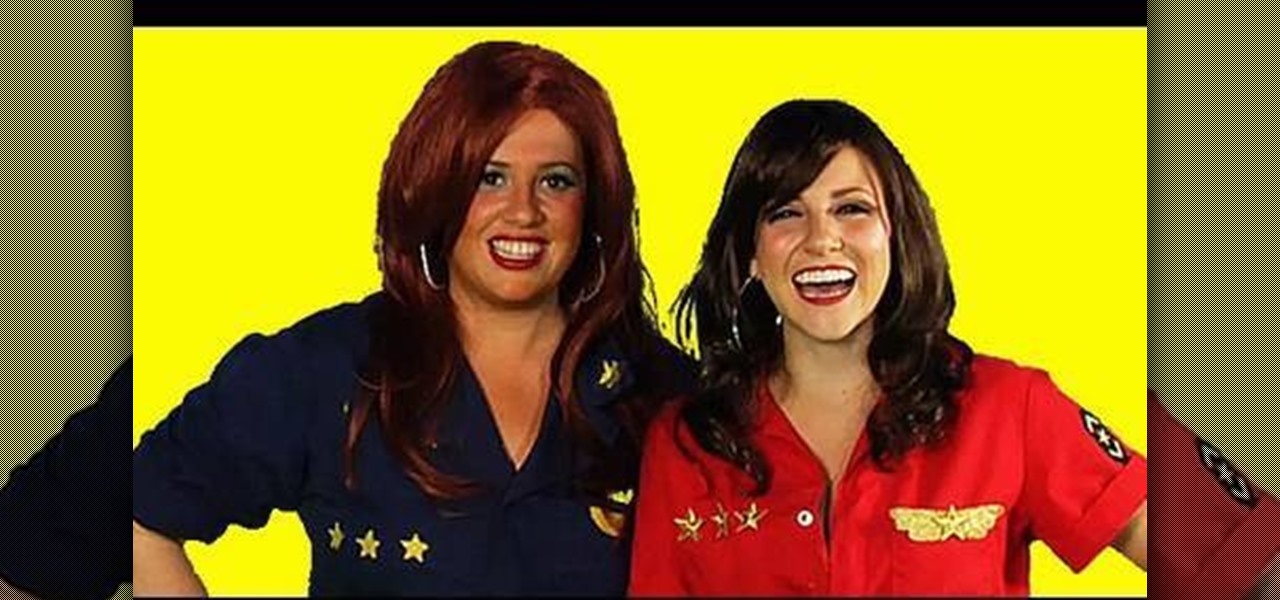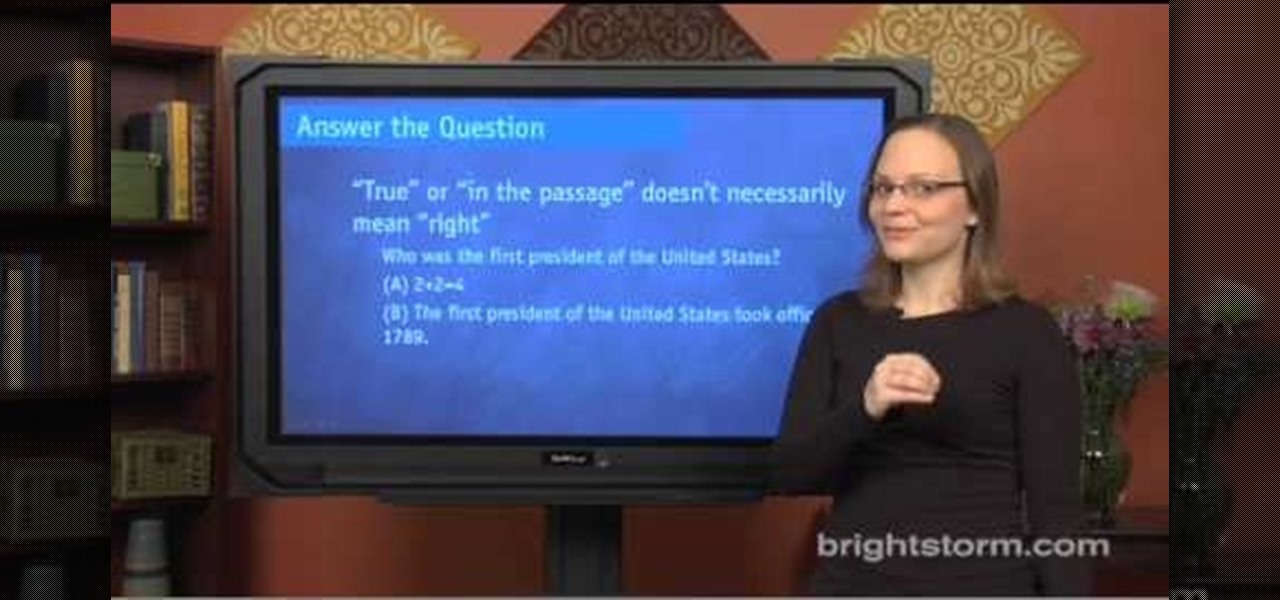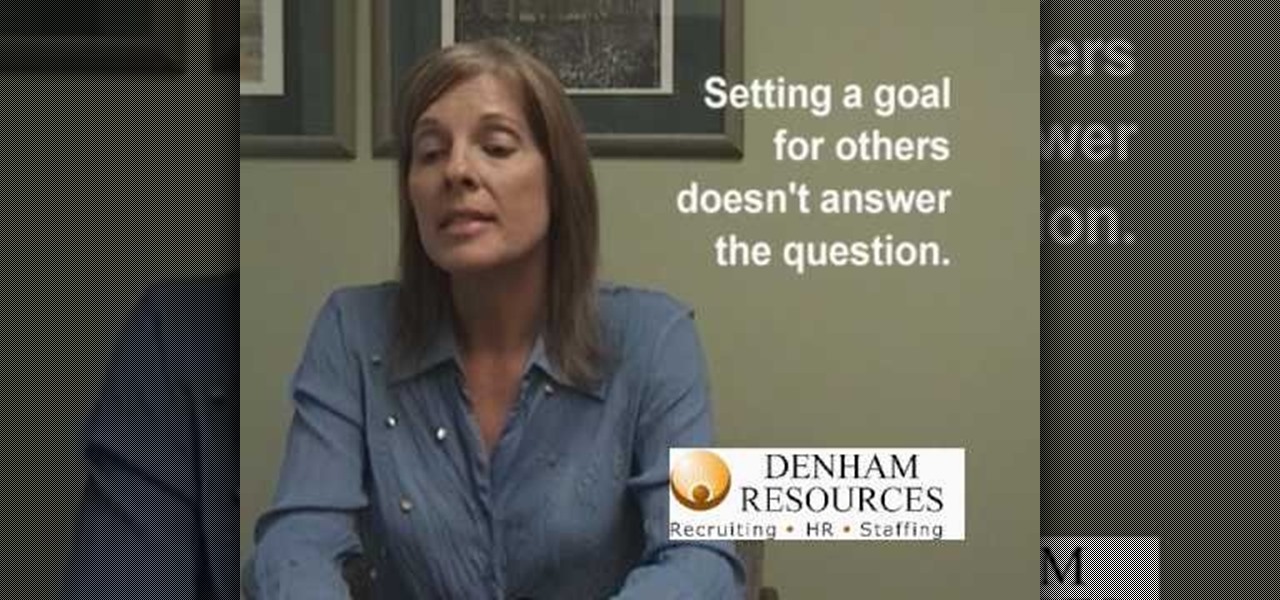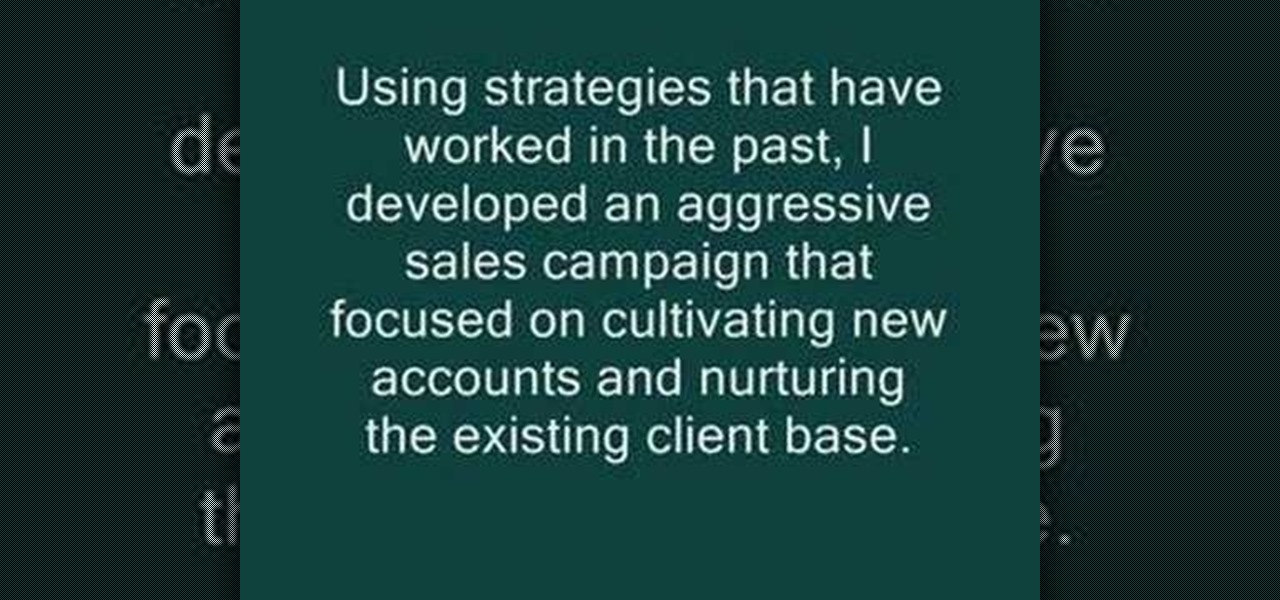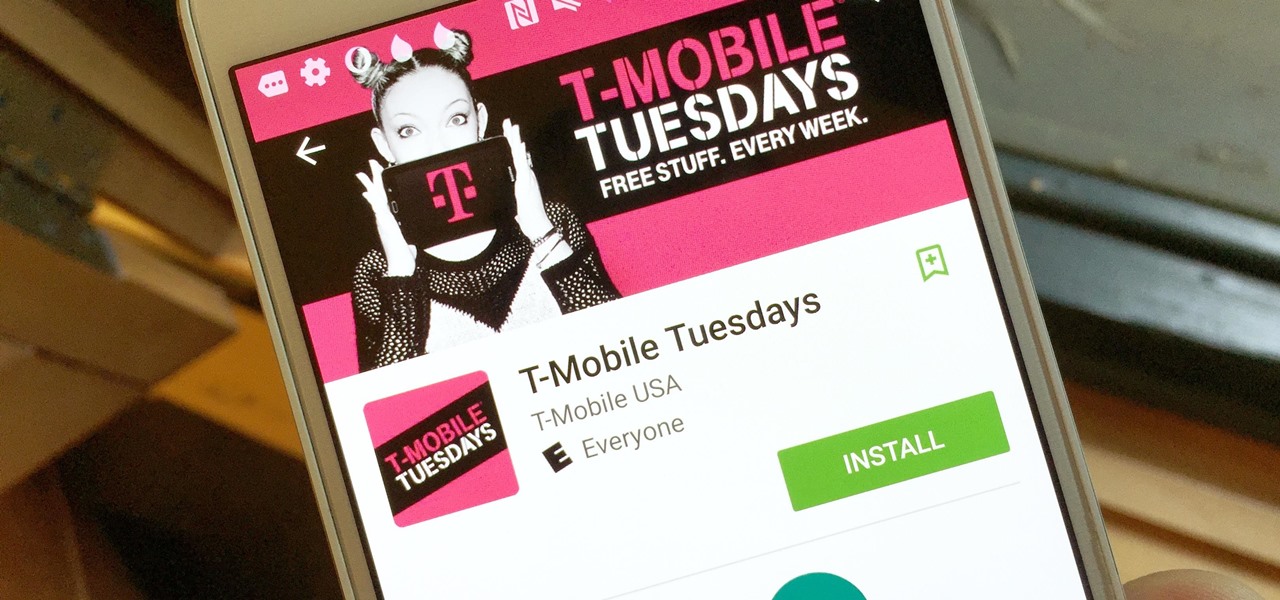In this video tutorial, viewers learn how to write a document-based question essay. Data base question essays evaluates student ability to formulate and support an answer of documentary evidence. Each document based question is broken into 2 parts: short answer and essay. The short answer assess student ability to analyze student documents individually. The essay assess the student ability to synthesize and create an essay based on an assortment of documents. The essay should contain an intro...

Everyone's faced the dreaded "Tell me about yourself" question in a job interview and it's also probably a common thing to freeze up and not know what to say. In this video courtesy of Denham, learn how NOT to answer this question in an interview and how to get the job you want!
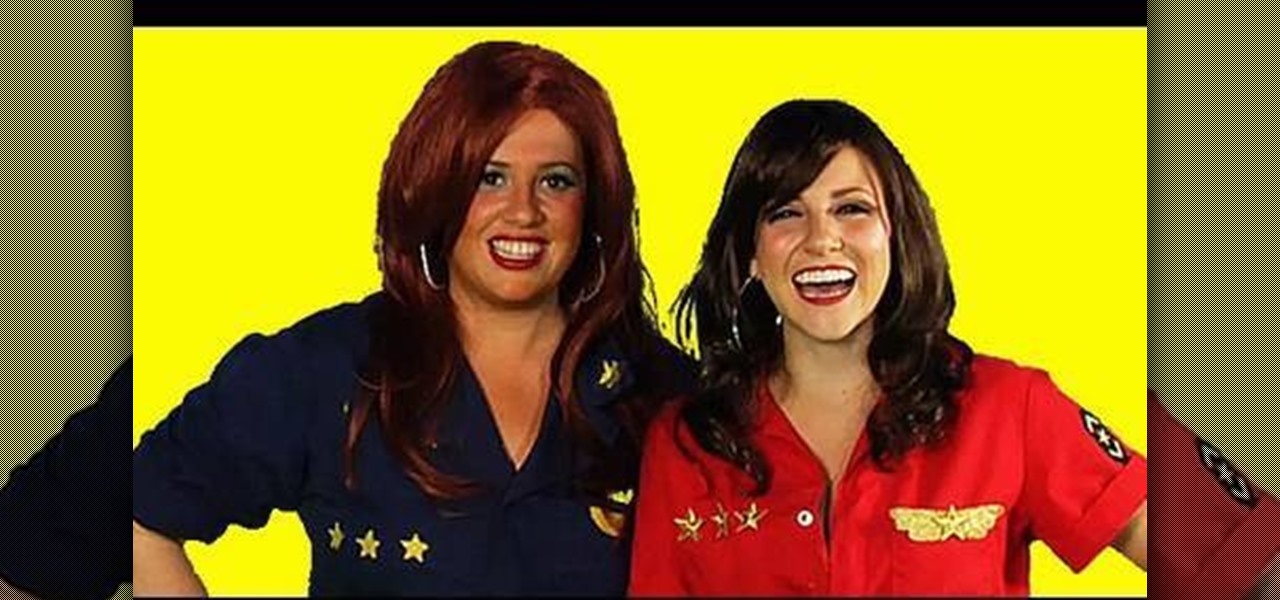
You know that question your girlfriend asks that you never ever say "yes" to? "Does this (insert article of clothing) make me look fat?"
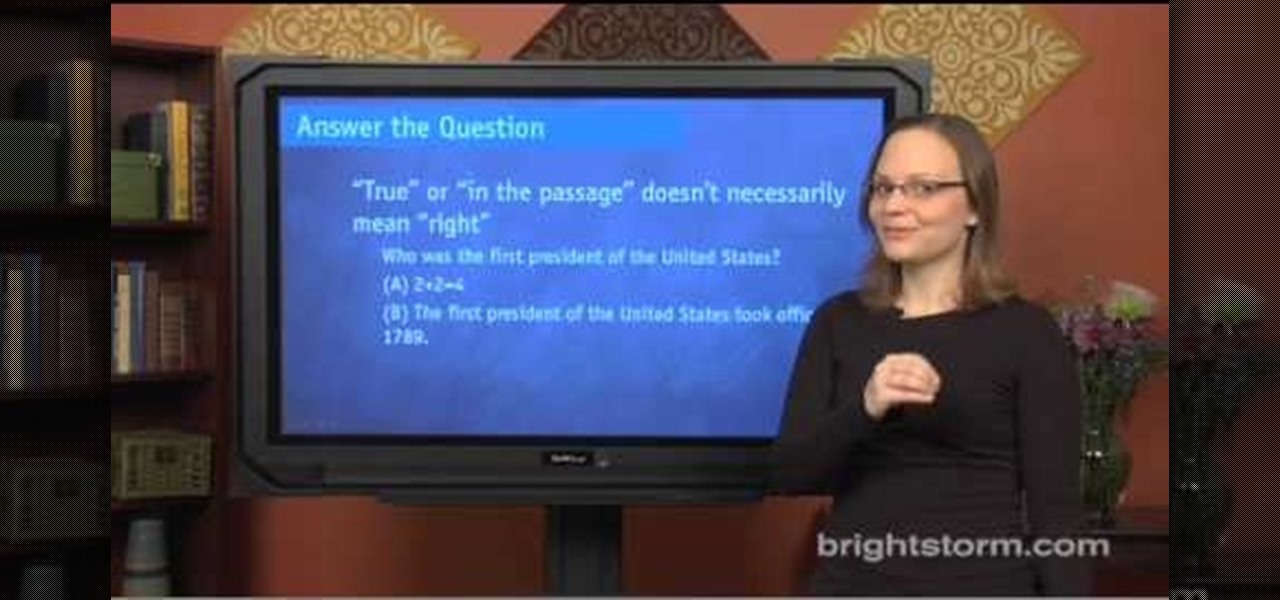
In this Education video tutorial you will learn how to avoid wrong answers on the SAT critical reading area. Five principles to keep in mind are rephrase the question and predict the answer, answer the question being asked, find evidence in the passage, extreme answers are suspicious and finally remember a little wrong is all wrong. To rephrase the question, read 2 lines before and after, ask the question in your own words and find the answer choice that best matches your prediction. Now comi...

Dr. Jeanne Galloway shows you how to reduce a fever naturally. The primary goal seems to be is to reduce the suffering. This may have a harmful effect because fevers are the body's natural ways to kill off bacterial or viral infections. If you kill off a fever too soon you may prolong the illness. Some tricks to reduce pain include tepid bath that is not too hot or too cold. Putting lavender essential oil or vinegar in the bath it may bring down a fever. Another thing is to hydrate because a ...

This video explains how to create a database text alert using Google Forms. In Google documents click on new, then form. After naming the form and typing in that standard text messaging rates apply, our presenter selects multiple choice yes or no options. Select it to be a required question so that the user can make sure they understand terms. You can choose to select any or all of the questions to be required. You can then type in various questions for the user to answer-our presenter wants ...

In this video, John Heaney gives advice on how to answer a simple but difficult question during a job interview. If interviewers ask job seekers to tell them about themselves, they can be put on the spot and be unable to even begin to answer the question. Heaney puts this question into perspective from the employer's perspective. For instance, he reminds you to remember that you are applying for a job and your answer should be related to your technical abilities rather than your personal inte...

Jonathan demonstrates how to right click on a Mac using the Apple mouse. There is a short cut: holding down control while left clicking to make the right click menu come up. The Mighty Mouse has a right click function but you have to enable it. To enable this feature, go to system preferences and click on mouse and keyboard. The mouse and keyboard menu will now open up. Locate the right drop down menu. The default is set to "Primary Button" so you will need to change that to the "Secondary Bu...

Steps on how to cut copy and paste on a Mac. Make sure that all your Windows are closed. 1. Click the Apple on the upper right corner. 2. Select and click System Preferences and a small window will appear. 3. Double click the small mouse picture and a bigger mouse picture will appear 4. Click on the right tab that says Primary Button and click to select Secondary Button. 5. Close the window. 6. When you right click the mouse a menu will appear and you can already cut copy and paste just like ...

In this video the author shows how to install Linux OS from Windows. He inserts the Linux installation CD and reboots the system showing how to enter the BIOS settings. Now he shows how to set the primary boot device to CD drive and when he restarts the computer the Kubuntu Linux CD is booted and now you can start installing the Linux OS on your system. He goes on and shows all the basic features of the Kubuntu Linux OS. Now he starts the installation process and shows how to set all the basi...

This video explains how to not answer an interview question from a potential employer. The question is "Share a goal you set for yourself." The interviewee answered the question incorrectly. She avoided answering the question by describing goals that she set for her employees when she was a manager. She also added that the company set a goal and the prize was a trip to Hawaii. Sharing a goal you set for others does not answer the question, and neither does a company goal.

This video is about how to create a "tropical bird" eye makeup look. Add your powder foundation and concealer. For a base use Two Faced Shadow Insurance. Pat on a yellow color to the entire lid. Now take MACs mixing medium and primary yellow pigment and mix them using a small angle brush start from a point near the tear duct create a shape over the eye going up at an angle at the outside of the eye. Take orange color paint the same shape as the yellow right above it. Above the orange do the s...

In this JusJerk video, The Stick Figures (a Jerk dance crew) teach the simple "Drop" in Jerk dancing. By jumping down to your feet with bent legs and popping back up in an upright standing position, you have just "dropped". The trick and art of it all, is when you bring a variation of different dance moves between drops. Give it a try!

JusJerk gives the Stick Figures (a Jerk dance crew) center stage to explain how to do the "Toe Op" and a little move the Stick Figures like to call "The Break Ankle". These moves are for advanced Jerkers, so beware beginners! You might just break your ankle if you don't do it correctly!

Stick Figures, a jerk dance crew, show JusJerk the difference between The Dougie and The Jig and describe how its differences are not only in movement, but more in attitude. Don't miss the free-style Jerking in the beginning of the video! Who knows, it may inspire some new moves!

This video is a quick and easy guide on how to unlock the Ghost achievement in Call of Duty: Modern Warfare 2 in the Cliffhanger mission. If your goal is to get this achievement, it's recommended that you play the level on Recruit to make it harder to be detected. Remember: Stealth is the primary tactic needed for this mission.

For many of us, being the interviewer is as nerve-racking as being the interviewee. You can keep your cool and quickly weed out unqualified applicants.

This how-to video shows a colorful rainbow look, for high drama or even just for cheer and kicks. Use these cosmetics or similar colors and textures for comparable results: MAC shade stick beige-ing, MAC pro pigments: true chartreuse, primary yellow, chrome yellow, genuine orange, marine ultra, and clear sky blue, La Femme red blush, MAC orange e/s, MAC grape pigment, MAC parfait amour e/s, MAC ricepaper e/s, Make up for ever glitter, MAC mixing medium for face and body, MAC pro gloss in viol...

In this video Chris Pels shows how to create an MSBuild project that orchestrates the execution of the aspnet_compiler and aspnet_merge utilities for an ASP.NET web site. First, learn the fundamentals of the compilation process for an ASP.NET web site and the role of the two command line utilities. Next, see how to create an MSBuild project file and the primary elements such as PropertyGroup and Target. Then learn the details of how to execute the aspnet_compiler and aspnet_merge utilities fr...

Working closely with SketchUp models is key to LayOut and the primary feature that makes LayOut so unique. Take a look at this instructional video and learn how to place a SketchUp model in LayOut. To place the model, go to file and simply click insert. Find your model and then open it. The great thing about viewing a model in LayOut, is that it is presented in 3D form and you can build complex documents with infinite views of your model all with just one SketchUp model.

"Why don't you tell me about yourself?" is the most frequently asked interview question. It's a question that most interviewees expect and the one they have the most difficulty answering. This video will help you tailor a response an interviewer actually wants to hear.

Linguist Bud Brown share his insights on tag questions in Vietnamese. Bud first explains what are tag questions, then teaches how to form the tag question in Vietnamese. It's fun and easy, isn't it?

When the climate changes, so do all the things that rely on the climate, including people, plants, and pathogens. A European study recently took a broad look at what kind of microorganisms are most likely to be affected as climate change heats, cools, dries, and wets the world around us.

Leap Motion created gesture control for all sorts of things, including virtual reality, long ago, but developers must build in support for their tracking peripheral to use its full potential. As a result, they've created an "Interaction Engine" for Unity, the primary platform for developing virtual and mixed reality experiences, to try and take gesture interaction to the next level.

T-Mobile is going for broke. The carrier recently announced it will be giving away free stuff to its customers every Tuesday through a new app called T-Mobile Tuesdays for Android and iOS, and that's in addition to one share of stock and free in-flight Wi-Fi. The app will give out "food, movie tickets, gift cards, subscriptions, ridesharing, and more," the announcement said. You just have to be the primary account holder and you're good to go. One person will win a huge prize every Tuesday, l...

Welcome back, my aspiring hackers! In recent tutorials, I have made reference to the name and location of the Linux devices in the file system, such as sda (first SATA or SCSI drive). Specifically, I have mentioned the way that Linux designates hard drives when making an image of a hard drive for forensic purposes.

If your facebook account was hacked by someone and you really want it back this tutorial would help you get it back.

This video gives you the right way to answer the interview question, "Tell me about yourself". Start with your most significant point. The advice is clearly stated and highlighted by adding text to the video. The example is well done and explains a little of what not to do also. The viewer has an excellent idea of what to expect and how to deal with not only this question, but other similar questions pertinent to job interviews.

Users on Instagram have taken the app's new "Questions" sticker and run with it — it's tough to find a story in your feed that doesn't proudly sport "Ask me a question." However, it appears there's some confusion when it comes to the anonymity of your answers to these questions. News flash — your username is attached to every response.

Your Instagram followers deserve to be heard. Whether through polls or DMs, Instagram offers your followers a unique way to share their thoughts and opinions with you on any subject you can think of. Now, the social media giant is expanding these options with the introduction of a new "Questions" sticker for your stories.

Job interview success can be a difficult thing to measure. Is confidence a job-winning trait? Or were the interviewer's questions not answered as fully as they had hoped? Maybe you weren't sure how your big, happy smile went over with such a formal setting.

Revised Version, Gallery pictures of the Ambassabank have been removed since XCL 2.0 has been released.

There are countless lock screens you can apply to your Android device, but very few offer more than just quick access to apps or advanced security functionality. Since you probably unlock your device a gazillion times every day, why not use this to your advantage and let it teach you something new?

Apple has Siri, Google has its Now service, and Microsoft has Cortana. All of these voice-activated services can bring you information quickly and easily without having to type anything into your smartphone. Speak and within seconds you're provided with either an answer or somewhere you can find it.

Inhabiting the microgravity environment on the cusp of the world's atmosphere has to be filled with some of the most unique experiences in the world. Astronauts eat, sleep, and work just as we do, except that their lives are filled with the added dangers of extreme temperatures and possible life-threatening malfunctions, all while being 240 miles up in the sky. Well, now's your chance to ask a handful of astronauts anything you ever wanted to know about life on the International Space Station.

In this Computers & Programming video tutorial you will learn how to use TweetBrain to increase your Twitter followers. It basically links up people who are using this program very well so that every body is tweeting about everybody. You have to go to TweetBrain and get an account. When you answer a question from anyone, it goes out to all your followers. Similarly, if someone answers your question, it goes out to their followers. So, your id is going out to so many more people. And some inte...

In this episode learn to ask negative questions with "don't" followed by a verb and "to be" in the English language. This video is great for advanced, intermediate, and beginner learning to speak the English as a second language (ESL).

In this video, we learn how to remove a fuel filter. Start out by removing the secondary retainer cup. After this, you will install quick disconnect tool and rotate until the primary cup has been released. Repeat the previous steps until all the lines are disconnected from the vehicle. After this, you should be able to simply remove the fuel filter from the vehicle. Make sure you are using the right tools to remove the retainer cup so you don't damage anything underneath the vehicle. Once fin...

In this tutorial, we learn how to not answer the "How do you stay current?" question. When you are asked this question on an interview, it's important to know how to answer it without looking crazy. To answer this correctly, do not answer what you "want" to do, employers are not interested in this. Also, hinting that learning is a low priority is not impressive to your interviewer. You want to be more specific when stating the obvious, so they completely understand what you are trying to say....

Medical school, quite the undertaking! You've gotten the good grades and made sure your MCAT scores are good, but interviews aren't your strong suit, are they? Don't worry! In this great video, Dr. Robert Hasty goes over the in's and out's of the interview process for admissions board and what you can do to have the least amount of failure when going in for your interview.