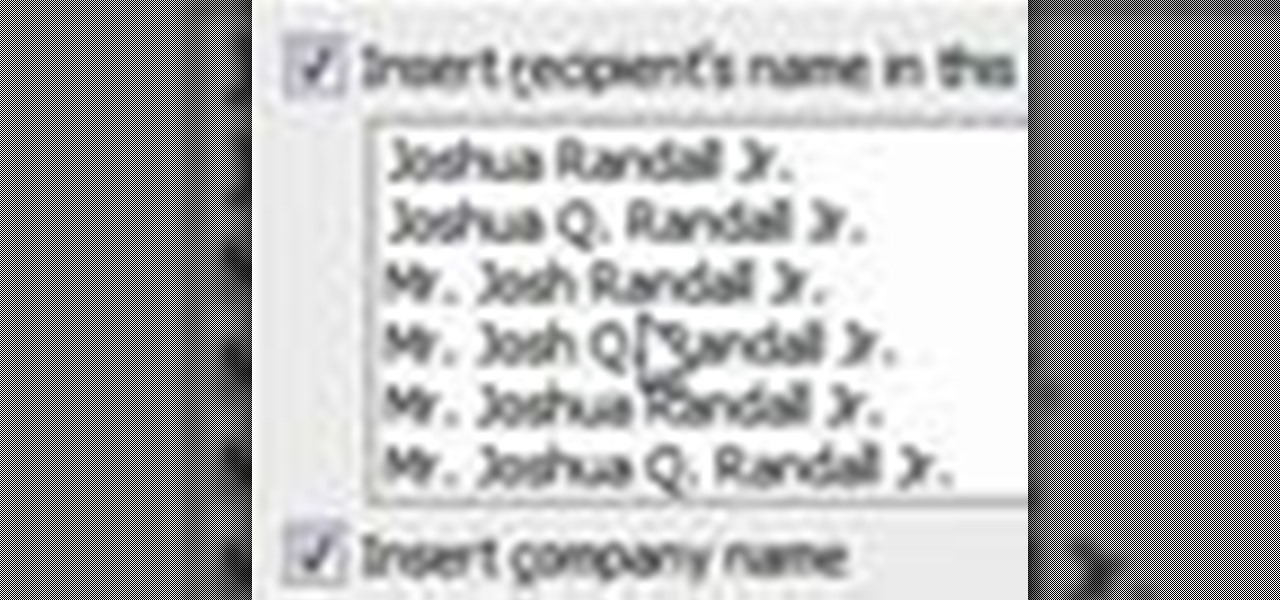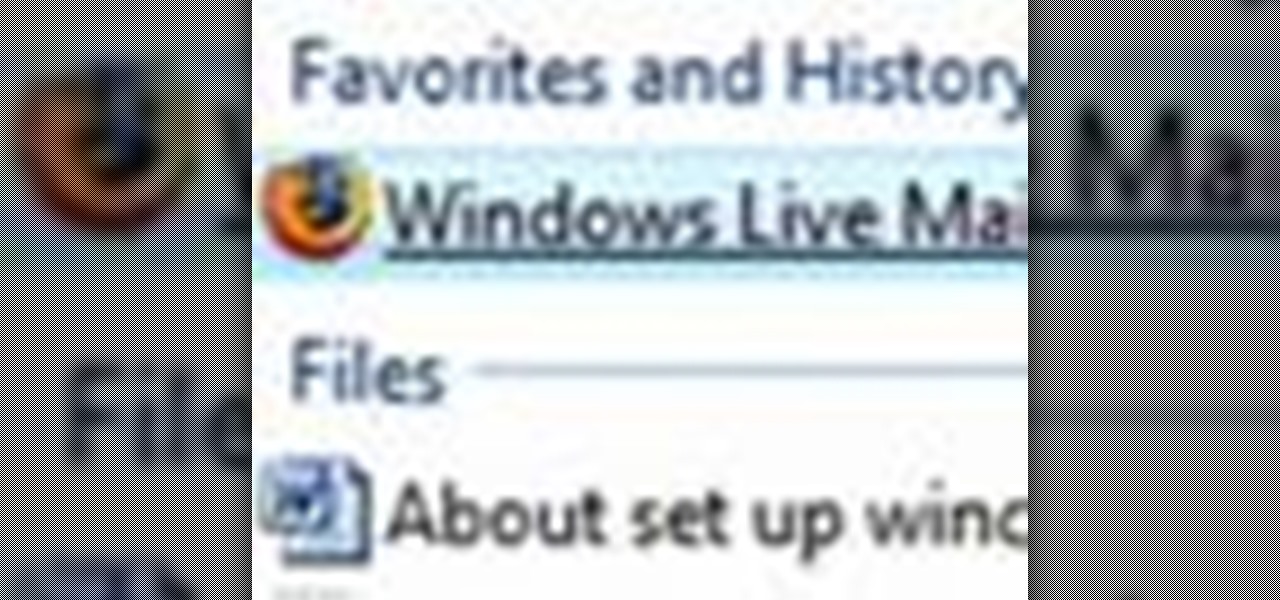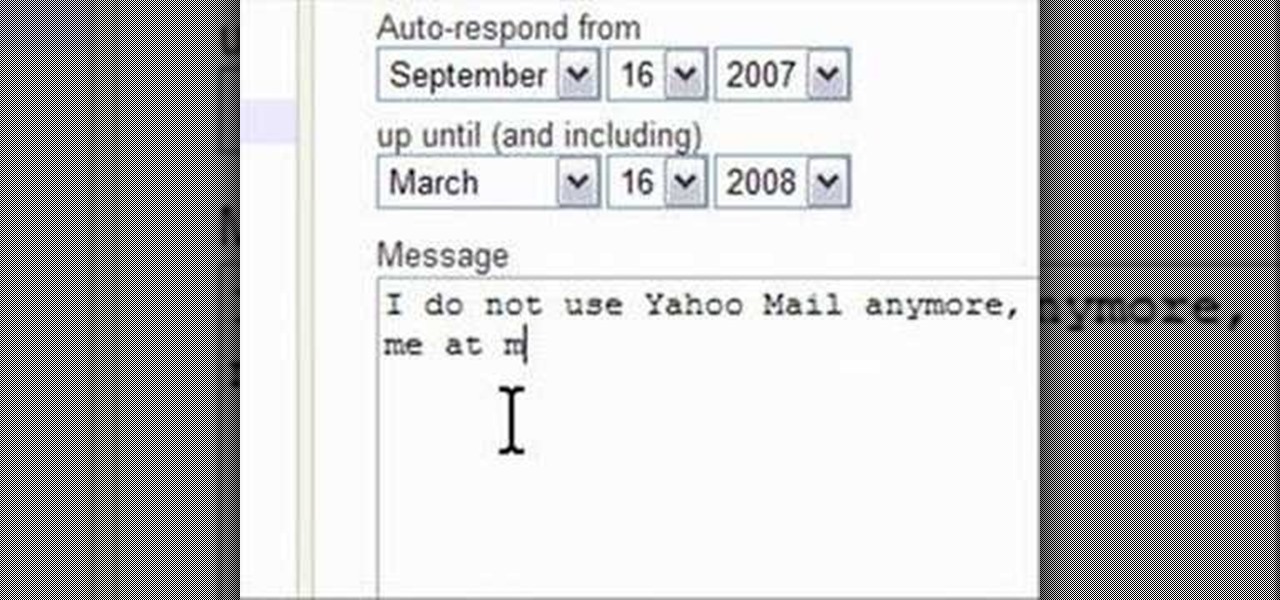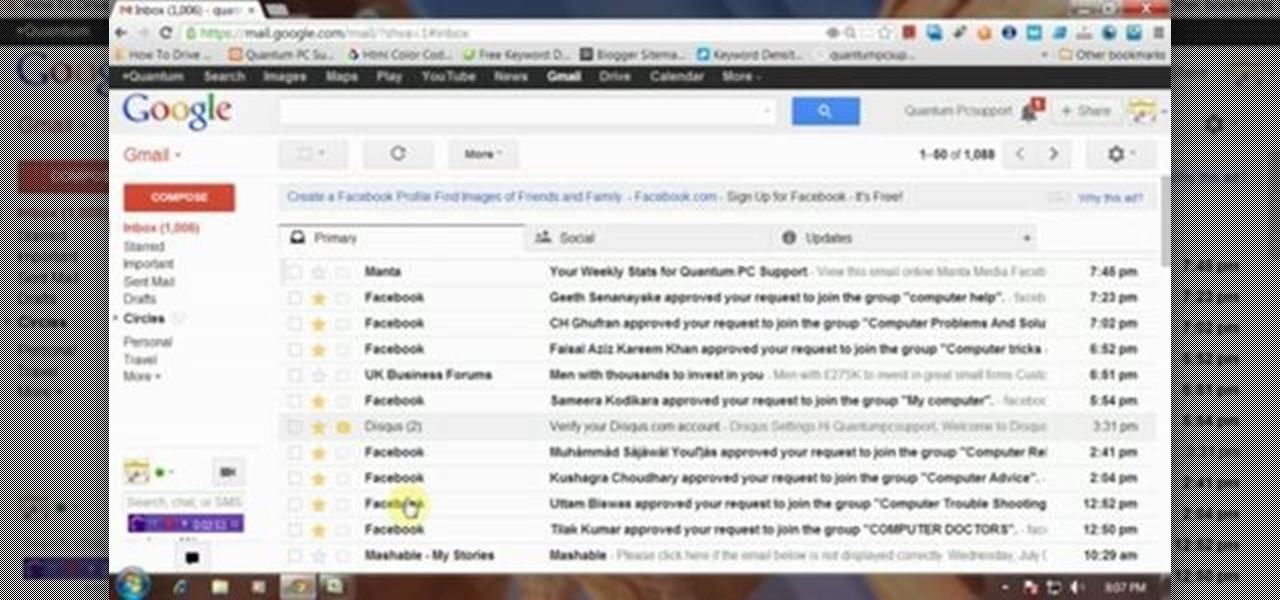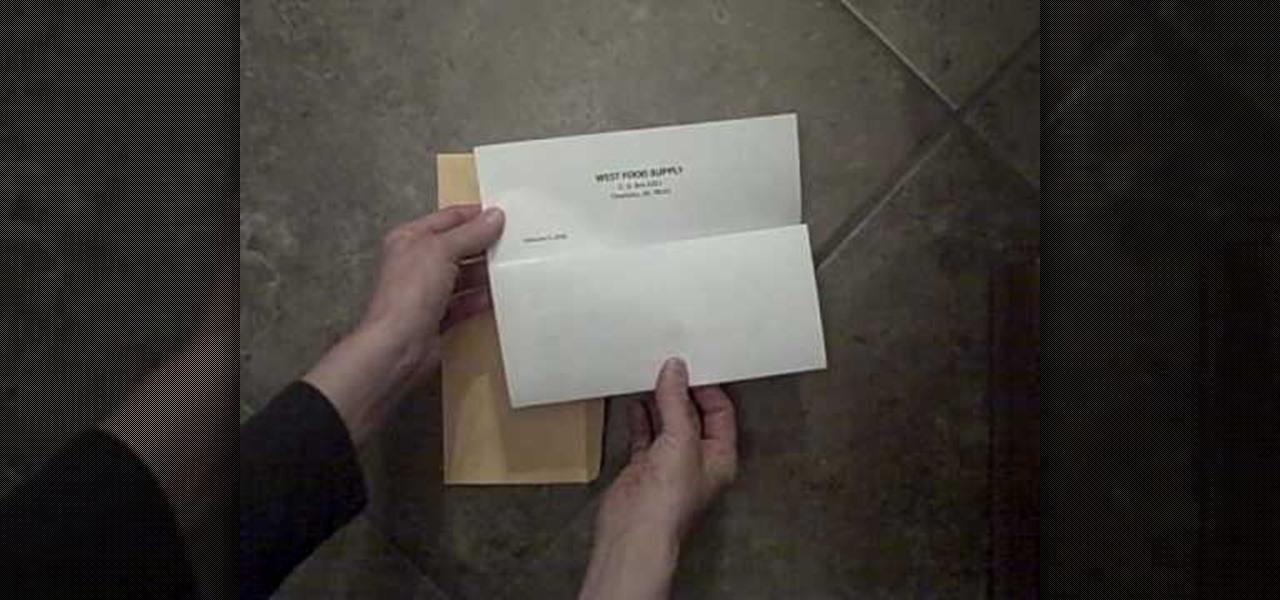In this video you will learn how to sign up for YouTube. The first thing you need to do is to open the YouTube page with your browser. Then click on the Sign Up link which is located on the top of the page. Now you can create a YouTube account. To do that, enter your E-mail address, your user name and your password and all the other details from the page. Check the "I Agree" button and click "Create My Account". A verification mail will be sent on your E-mail address. With a YouTube account y...

In this how-to video, you will learn how to access Gmail automatically every time you click a mail to link in Google Chrome. In order to do this, you must have a computer that has the Google Chrome browser, as well as a Gmail account. First, prepare Chrome to use extensions. Right click the shortcut and add the following command in the target path area. After this is done, add the new extension. A crx file from the blog must be downloaded. Install the extension and now you will be able to ope...

Take a folder and organize documents based on the actions required. Actions:

New user to Windows 7? Microsoft has put out a series of video tutorials explaining how to maximize your Windows 7 experience. Follow along with this computer lesson and learn how to:

The Microsoft Office Access 2007 relational database manager enables information workers to quickly track and report information with ease thanks to its interactive design capabilities that do not require deep database knowledge. In this Microsoft Access video tutorial, you'll learn about creating a letter to multiple recipients using one form letter and a table to populate it. For more on using mail merging in Microsoft Access, watch this how-to.

Join Emma & Grace as they show you how to recycle old cereal boxes, coffee carriers, artwork and junk mail into beautiful works of art. Watch this instructional video to shred pieces of paper garbage, blend it into a pulp and press your own recycled paper.

Take a look at this instructional video and learn how to create and distribute your own form templates with Microsoft Office InfoPath 2007. An easy way to get coworkers to fill out forms is to publish a form template as an e-mail message in Microsoft Office Outlook 2007.

Watch this video to learn how to send ghost mail. Send a secret message in email or catch someone who forwards your work off as their own. Watch this video tutorial and learn how to send email with hidden writing.

This video shows how to set up a mail merge in outlook which allows you to create a document then send it to your address book. A great tool in Outlook

This video tutorial shows how to set up a Windows Live mail account on your Vista system.

A few quick easy steps to stop the junk mail from coming to your home.

How to use the Evolution Setup Assistant to set up your mail account in Ubuntu Linux.

A non-geek tutorial for anyone who wants to take advantage of google's free, web-based e-mail program. This tutorial guides you step by step through the process of how to sign up for and delete a G-Mail account.

Watch this video to learn how to make chain mail earrings.

Learn how to set up email forwarding using Gmail, Yahoo! Mail, and Hotmail.

Patricia Zapata of A Little Hut shows us how to create easy and beautiful art with junk mail!

Whenever you move into a new home, whether that's a house or apartment, changing addresses on all your online accounts is one of the most monotonous tasks that needs to be done. It's even more tedious when you have to update both shipping and billing addresses. But it's necessary, and if you regularly use PayPal, it'll be one of the first places you'll want to update.

This video will describe you how to set Gmail tabs on your computer. Through this Gmail tab you could organize you Gmail's in category like Social Media mail, forum mails, Promotional mails etc. Watch the video and do it yourself.

The U.S. Postal Service has been in trouble for quite some time. With more and more people choosing to go digital to take care of bills, legal documents, and pretty much all other forms of correspondence, they haven't exactly kept up with the times. I mean, let's be honest—when was the last time you sent snail mail?

Olla! In this lesson we will be learning how to tell the time in Spanish.

When you're personal assistant needs to handle your e-mails for you, it can be quite daunting having to give out your personal account information just so they can have access to your e-mail. And more importantly, having to battle for log in time might also be quite the hassle. With Gmail you can actually delegate your personal assistant so they have access to your inbox and can reply and send messages on your behalf, but they cannot change settings, passwords, or chat on your behalf. In this...

In this video, learn how to enter mail-in sweepstakes, what supplies you need, tricks and tips for filling out entries, how to organize your entries, and how to not get disqualified. This clip will walk you through the entire process so that you can increase your chances of winning and getting one of those oversized checks delivered to your door. So, follow along and enter those contests the right way to maximize your opportunities to win.

This video is about professional/business letter folding and mailing. Before starting this process your hands should be clean and dry so as not to ruin the look of the letter. To fold the letter correctly, you must take the bottom 1/3 of the letter and fold it upwards towards the letterhead - it should be folded about halfway to the top. Then crease the fold. Next you fold the top down and crease that fold also. To mail, you must place the lettehead, head down, face forward into the envelope....

Check out this informative video tutorial from Apple on how to use Mail Merge with a Numbers document in Pages '09.

Even though you're not applying for the job, your well-written letter of reference will help someone who is.

*****TOON BUILDS***** STARTER GEAR FOR YOUR TOON 150+ OF EACH

For anyone who has a Hotmail account, this video tutorial from GetNetWise shows you the steps involved in activating the junk mail filter. The first step you need to do to activate this feature, is to click on the Junk Mail Folder button at the top of the mail screen. You will then be taken to a settings area that shows you what sensitivity your junk mail filter is currently at. The higher the sensitivity, the more aggressive Hotmail is at moving a possibly piece of spam to the junk mail fold...

If there's one way to get a visceral response from someone, it's bringing up the DMV. Regardless of the reason, whether it's the long lines, disgruntled employees, or just general inefficiency, I have yet to meet a single person who doesn't mind the trip. Just look at all those happy faces.

If you get a ton of emails each day, your mailbox probably has thousands of unread messages, and that annoying badge icon will keep reminding you of it. Fortunately, iOS comes with some tools to help you bring some sense of order to that chaotic mailbox of yours.

Google's text-to-speech engine is getting pretty good these days. In a recent update, the computerized voice that reads on screen text (like Google Now search results) got an audio quality bump that brought its clarity up to its highest level yet. And with each update, that robotic voice becomes a bit more human.

Joyyan King, Fashion editor and Marsha Welcher shows you how to create a tie dye t-shirt for yourself. A white cotton t-shirt dress is chosen and taken to the work table. Cotton holds the dye well hence it is ideal to go for a cotton dress for tie and dye. Lay out the dress over a table covered with news paper then pinch the center of the dress and twist it to screw it around, the tighter it is twisted the more better the designs would be. After twisting tight it would look like a flower, the...

It's sometimes possible to recognize when you've recently contracted HIV from signs and symptoms such as fever, rash, or swollen lymph nodes. This video will teach you how to recognize signs and symptoms of primary HIV infection that are experienced by between 40 and 90% of individuals after they are first infected with HIV. Primary HIV infection occurs during the first few weeks or months after a person first becomes infected with HIV. Symptoms include rash and/or fevers, possibly in combina...

Apple's Mail app has always been a stylish yet simple way to check and send emails. Third-party apps up the ante with powerful tools and features to help keep junk and spam mail out of your eyesight. But with iOS 13, you don't need them since Apple gave the Mail app some much-needed superpowers. One of those being the ability to block senders from emailing you.

The only mail I like getting comes in the form of an Amazon package, but when I go to my mailbox, it always ends up being a pile of credit card offers and catalogs I could never see myself ordering from. Those pieces of junk mail usually end up in the trash, which is horrible when you think about all the trees that had to get cut down in order to produce them.

Has it been awhile since you've notice a new voice mail appear in your iPhone inbox? You may need to reset your network settings to ensure that your voicemail appears properly. Follow these steps to fix your missing voicemails on your iPhone.

In this clip, you'll learn how to make and set up a mailing list with GoDaddy and Mailman. It's easy! So easy, in fact, that this helpful how-to can present a complete overview of the process in just over three minutes. For more information, including detailed, step-by-step instructions, take a look.

In this video a user shares how to use an external monitor as the main display on the Mac. For instance a recently purchased flat screen TV can be used as the primary display. So if you want to use your external monitor as your primary display then all you have to do is follow these simple stops.

If you're buried in e-mail (and who isn't?), Instant Search in Microsoft Office Outlook 2007 can save the day for you. The new Instant Search helps you quickly find e-mail messages, appointments, contacts, or any Outlook item. You don't even need to know which folder the item is in. Watch the demo to see how to use this fast search feature in Outlook 2007, and start finding what you want instantly.

If you're new to the Mac OS X operating system, one of the first things you might like to do is set up an email client. In this how-to, Gary Rosenzweig looks at how to set up the Apple Mail application to receive and send email from a standard ISP email account.

Brian Krueger presents "The Best Format for Your E-mail Resume." Watch this video to learn how to succeed in sending your resume via email.