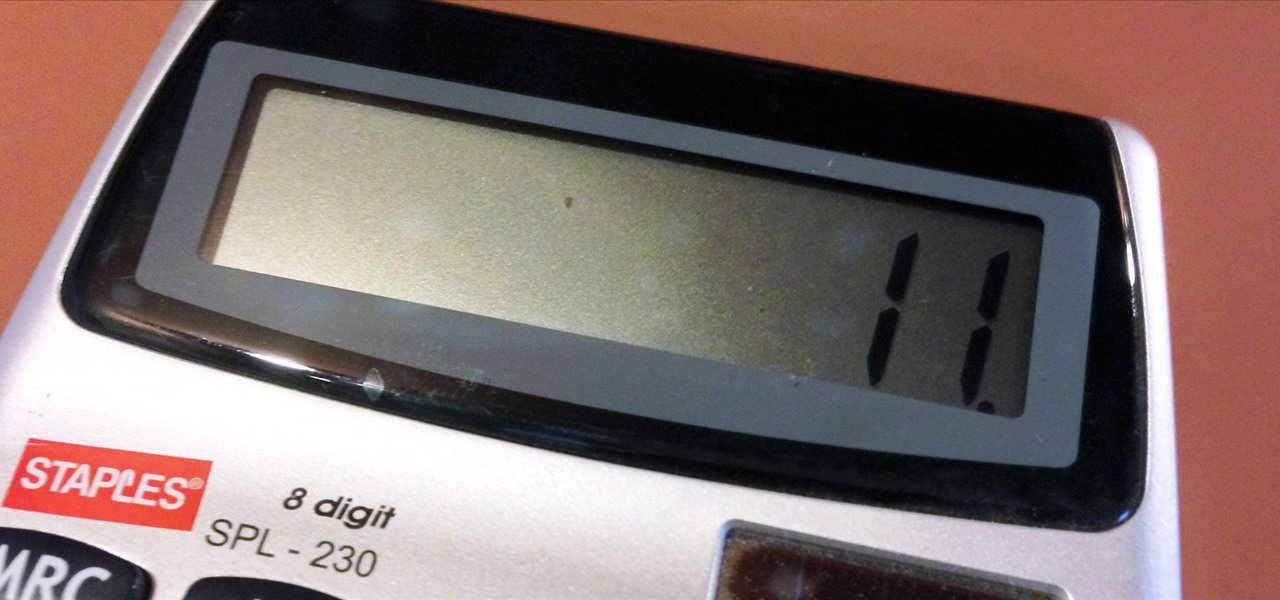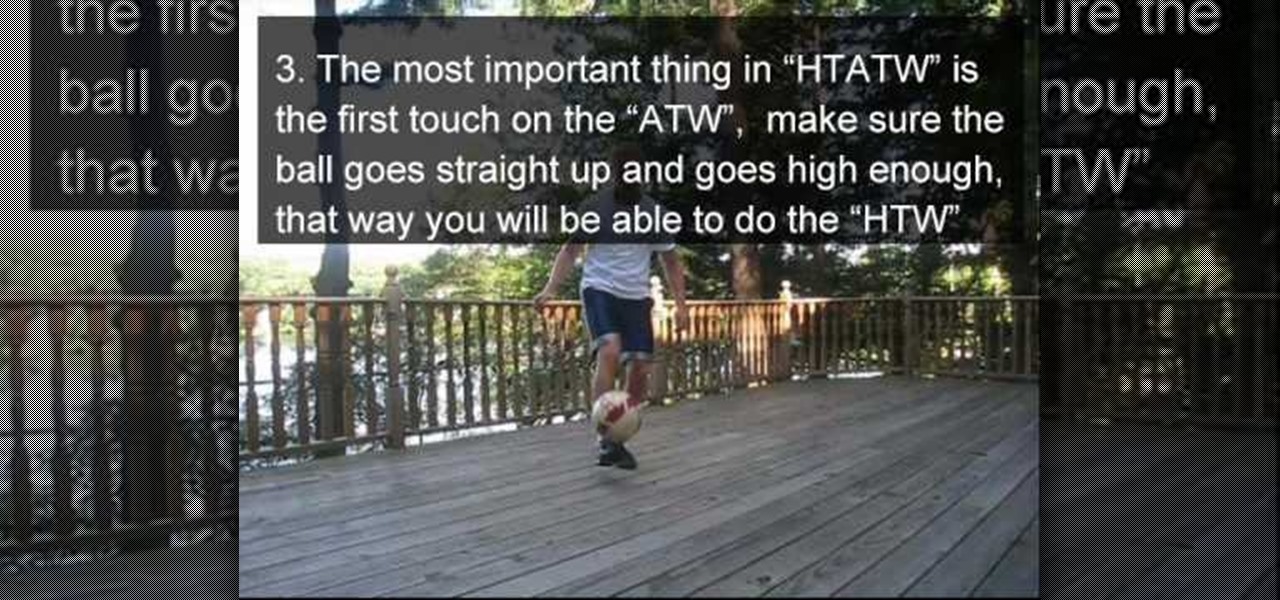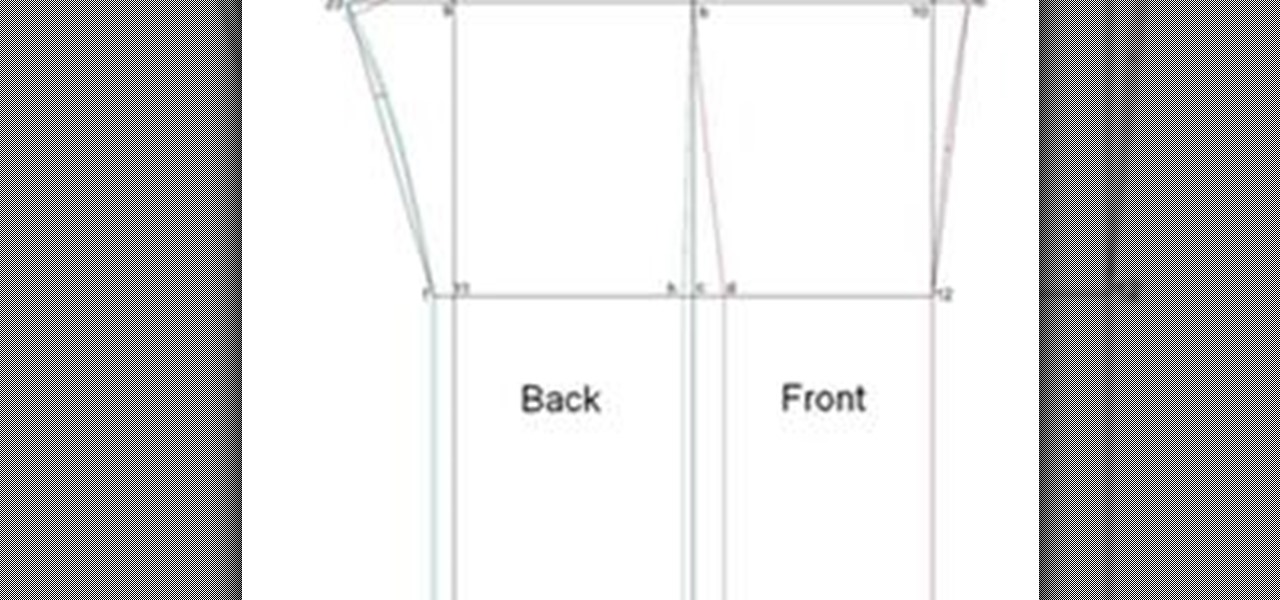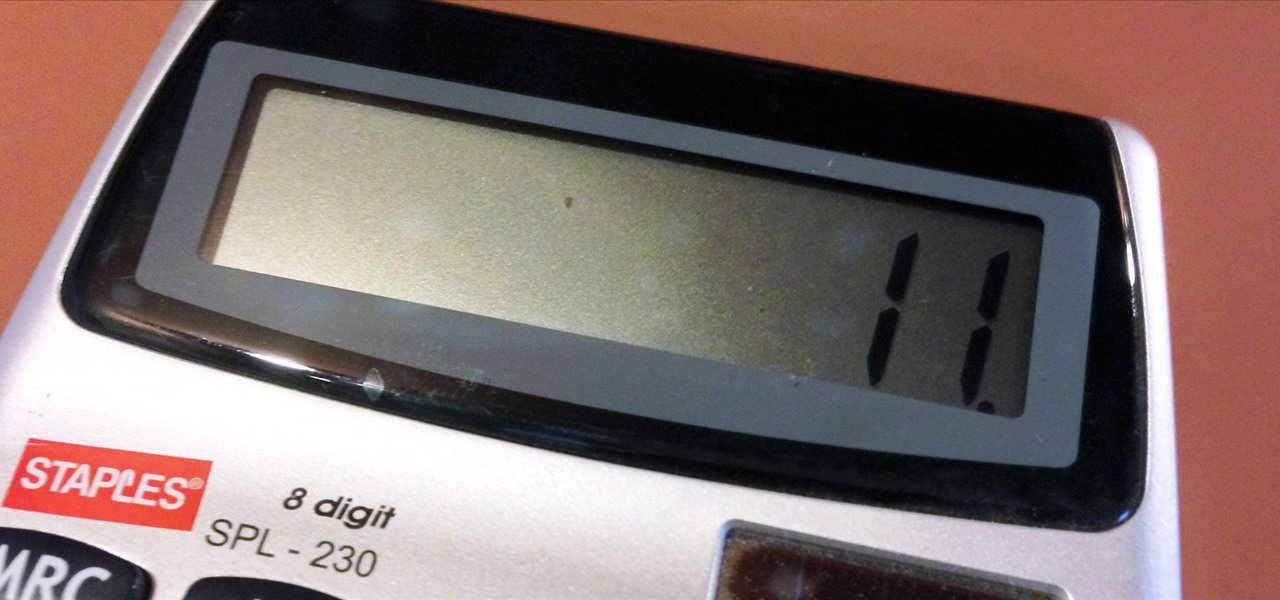
Most of the time, when I’m bored during math class, I play with my calculator to satisfy my boredom. Recently, I've discovered that when multiplying any number by 11, 111, or any number similar to it, that it has a pattern (though I guess everything in math has a pattern). I don't know if this technique is original, because I didn't read anything about this. It's just mere observation. If it’s a tried and true technique, let me know.

On your mission to collect all 242 stars in Super Mario Galaxy 2 on the Nintendo Wii, this is your last World before moving on to the 120 green stars and bonus stars. World S is the key to get the rest!

We've all attempted to fold a paper airplane before, right? One we hoped would sail majestically through the air for a good while but just ended up nose-diving into the grass. Paper planes, an invention likely as old as paper, are models of engineering; and they must account for the same dynamics as real planes, from drag force to stability to weight. So what is the perfect design?

There's a pretty awesome easter egg hidden in Battlefield 3 involving sandcastles. This Achievement Hunter guide will show you exactly where to find the easter egg, and give you a little bit of context on what it is if you haven't played previous Battlefield games.

If you think you may have goofed on your tax return, you're going to want to file a 1040-X, which is an amended tax return. This quick video by the IRS shows how to do it, for this, or any of the previous 3 years.
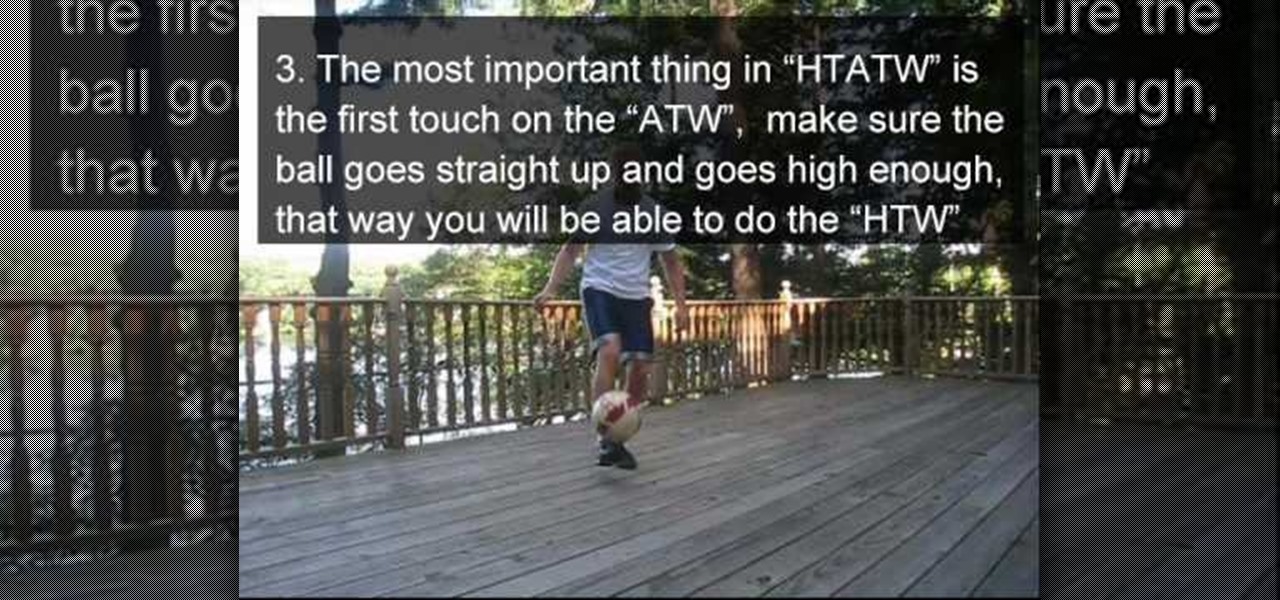
If you can do both a hop the world and an around the world, you're pretty good at freestyle soccer already. You're probably ready to learn this advanced trick, a hopping touzani around the world (HTATW). It combines the previous two trick in a graceful and acrobatic way.

Appending nodes allows you to reuse node trees from previous files. This can be a huge time saver, particularly when working with complex setups. Whether you're new to the Blender Foundation's popular open-source 3D computer graphics application or are a seasoned digital artist merely on the lookout for new tips and tricks, you're sure to be well served by this free video software tutorial from the folks at CG Cookie. For more information, including step-by-step instructions, take a look!

Origami is an art form, but origami using dollar bills? It takes this art form to a whole new level! In this three-part video tutorial, learn how to fold an F-18 Hornet fighter jet plane out of a dollar bill, origami-style.

Welcome to a tennis lesson from FuzzyYellowBalls, the the best place to learn how to play tennis online. Our free video tennis lessons teach you how to play the game in a new way that combines technical analysis, visual learning, and step-by-step progressions.

Each year an apple tree should produce three things: new growth, fruit buds on last year's and older growth, and fruit on those fruit buds formed in previous years. In order to keep an apple tree in balance and fruiting, one must prune. However, pruning is often done poorly. In this, the first installment of his series on practical apple tree pruning, Stephen Hayes of Fruitwise Heritage Apples looks at the general structure of the apple tree.

In this lampworking video a heart shaped pendant is made to go with the earrings in the previous video. This pendant is red and white stripped.

When it came to makeup, flappers tried to look like men. No, we're not talking about faking beards and thick eyebrows, but they did prefer an androgynous look, anything that was NOT the Victorian ladylike norm of the decades previous.

A suspended chord is a chord in which the third has been omitted to be replaced by a perfect fourth or a major second. Because there is no minor or major third in the chord, the result is a suspended, or open, sound. This means a previous chord is carried over to the next chord.

In this tutorial, we learn how to make a daisy variation beaded ring. First, thread your needle with 1 yard of fire line. After this, string eight of the 4mm beads onto the thread. Tie these into a loop, then thread the 8mm bead down to the loop and run the needle through the fourth crystal and the 8mm will rest in the middle. Now, add on your petals by adding three seed beads and a 4mm bead, running it through the previous loop. Do this again on both sides and repeat the process. To finish, ...

It's true that a high quality digital SLR can take pictures 1000X better than any digital camera can without any previous experience from the photographer, but by understanding some digital SLR camera basics you can improve the quality of your photos greatly, and even take professional-looking ones.

In this tutorial, we learn how to upgrade a 32-bit Windows to 64-bit. Chances are, it should be able to run as a 64-bit, depending on the processor. If you change the settings in BIOS, you can change it up so you can upgrade the computer. If your computer is still not working, use the backup CD to reinstall the previous software back onto the computer. If you do not have a backup CD, you can try to download the original CD back onto the computer. You will lose all your personal information th...

This video illustrate us how to conceal under eye puffiness and bags. Here are the following steps:

You will learn how to get a nice, even stain on wood in this Home and Garden video tutorial brought to you by TheSoapGuy. It’s really easy and simple to do. Get a finished piece of wood. You should work in a well ventilated area because wood stain generates a lot of fumes. Wood stain comes in aerosol spray and in cans. Mix the stain in the can by rolling the can. Don’t shake it, it will generate bubbles. Open the can and apply the wood stain with a brush evenly on the surface. The more coats ...

Elizabeth while showing us the way to tie your pointe shoes tells us to put the foot through the elastic first and then put some padding on and then stick your foot inside the shoe. Adjust the ankle part of the shoe properly after stretching the elastic up. You can use the thumb to get the shoe properly in. To tie the ribbon take the right side and take it up to the ankle and not further and same with the other end too. Make the two ends meet at the back of the leg. Then double knot the two o...

First wet your hair with styling cream. Take the upper part of your hair, right above your ears and clip it. Take a small section of the bottom hair layer and twist it. Clip the twisted hair with the hair curler and spin it till the root. The curler will be finished in 30 seconds. Repeat the previous three steps with all the bottom hair layer. When finished with the bottom, take another small layer of the upper clipped hair and repeat the steps but without twisting the hair. Put spray regular...

This video tutorial is a quick explanation of the ins and outs of spell and grammar check when using MS Word 2010. One of the main things highlighted in this video is that unlike previous additions, this year's version offers more contextual correction. For example, when the word their was used in an article, it was spelled correctly but used in the wrong context. The spell and grammar checker will underline this to let you know that it is incorrect. If you hit the spell and grammar check but...

How do you make a colorful raspberry martini? First we need a cocktail glass filled with ice and some water to make it cold. Take a new glass filled with ice and add raspberry vodka about ounce and a half. Then add some Shamburg 3 quarts of an ounce in another glass and mix it to the previous glass. Add some lemon juice and cranberry juice to the glass. Shake it up well, pour the martini in the cocktail glass and garnish it with a lemon. This will add a variety to your list of cocktails.

Have you ever hated the latest version of an app? Wish you could go back to the version you had before? This video will show you how you can revert to the previous version of an application that you have recently updated.

How to Use EQ and Compression With Your Beats in FL Studio Nick from Prime Loops shows us how to use EQ and compression effects to add flair to a beat. Dovetailing off a previous tutorial that showed how to create a beat, this step-by-step instructional video shows what buttons and effects to use, what they do, and in what order they can be used. According to Nick, whether one chooses to compress first or use EQ first, is a matter of personal taste. To add an additional spark to a hip hop bea...

Prime Loops provides exclusive techniques from industry professionals to help enhance your music production, mastering skills & gain exposure. Their tips and tricks through tutorial videos are quick and easy to learn. In this video, they show the user how to add effects automation on beat. This video carries on from a series of previous videos. It goes through basic automation, adding it to the drum beat already made in the first FL Studio Tutorial. This tutorial gives the user the lowdown on...

In this video we are going to light cast a window so we can add more focus to the photos. First take unremarkable photo, then find a window image to transfer and select all Ctrl+a. After that copy it to the previous image. Click layer 1, then select the white space in the window that allows the sun light to pass by using magic tool quick select the part of the window. Delete the layer, after that go to adjustment layer, select levels. Adjust the level so that the color of the window is darker...

Welcome to a tennis lesson from FuzzyYellowBalls, the the best place to learn how to play tennis online. Our free video tennis lessons teach you how to play the game in a new way that combines technical analysis, visual learning, and step-by-step progressions.

Welcome to a tennis lesson from FuzzyYellowBalls, the the best place to learn how to play tennis online. Our free video tennis lessons teach you how to play the game in a new way that combines technical analysis, visual learning, and step-by-step progressions.

Welcome to a tennis lesson from FuzzyYellowBalls, the the best place to learn how to play tennis online. Our free video tennis lessons teach you how to play the game in a new way that combines technical analysis, visual learning, and step-by-step progressions.

Each year an apple tree should produce three things: new growth, fruit buds on last year's and older growth, and fruit on those fruit buds formed in previous years. In order to keep an apple tree in balance and fruiting, one must prune. However, pruning is too often done poorly. In this, the second installment of his series on practical apple tree pruning, Stephen Hayes of Fruitwise Heritage Apples looks goes over what to look for in a good secateurs, or pruning shears, and how to thin out sp...

John White and Rosemary Maddox Master Gardner will teach us how to prune our hybrid t-roses. To begin, you’ll need a set of bypass pruners, long handles loppers for branches or canes, which are bigger than your thumb. You may also need a pruning saw, 10% bleach solution which is 10 parts water + 1 part bleach., an old dog bowl for the bleach, gloves, and a low stool. Begin with the bypass pruners clipping all branches that may be crossing or too close to the main branches that you will keep. ...

Watch this video to learn how to cheat on a test with help from your iPod. Ask a trusted friend for their notes/answers the night before. Then at your computer, just type up their notes/answers, or the important parts, and then save it in your computer as "How to make Grandma's Secret Fudge Brownies.txt" . Now plug your iPod into your computer and click Start- My Computer- (someone's iPod- Notes. Now you will need a separate window. Click Start- My Computer. Now find "How to make Grandma's Se...

For this trick you need a glass, a coin and a large piece of paper. 1. Sit at the table.

Long-time packeteer Bob Bruninga, WB4APR, developed the Automatic Packet Reporting System (APRS), which allows packet radio to track real-time events. It deviates markedly from the usual message- and text-transfer activity. Instead, APRS concentrates on the graphic display of station and object locations and movements.

Learn how to read the secret thoughts of three friends! This video is a great trick to perform at a bar or while sitting around with fiends. They'll be amazed when they think you are capable of reading their minds!

Check out this overclocking tutorial from HotHardware.com! Intel's Core i7 processor offers a significant performance increase over previous generation Core 2 processors. In addition, like the legacy Core 2 architecture, the new Core i7 also has a bunch more headroom for wringing upside performance out of the chip, maximizing value, power and return on your investment with overclocking. In fact, Intel actually built-in a predefined overclocking feature called "Turbo Mode". We explain how not ...

If you've ever had a little trouble trying to program your calculator, you may find a little relief with this four-part video tutorial. Here, a Texas Instruments (TI-84 Plus) calculator will be used to explain the programming process. The four parts include:

It's very easy to get a slightly blurry photograph due to a moving subject, camera shake, or just an incorrect auto-focus, but you don’t have to let that ruin an otherwise terrific picture. All it takes is a little finesse in Photoshop or another photo editing software. This guide covers sharpening a blurry image using Photoshop specifically.

Pixel Perfect is the "perfect" show to help you with your Photoshop skills. Be amazed and learn as master digital artist Bert Monroy takes a stylus and a digital pad and treats it as Monet and Picasso do with oil and canvas. Learn the tips and tricks you need to whip those digital pictures into shape with Adobe Photoshop and Illustrator. In this episode, Ben shows you how to bizarrely merge photos in Photoshop.

Written Instructions with accompanying video for anyone who wants to make a basic pant exactly to your measurements! Please get your correct measurements before you begin from How to Take Your Measurements.