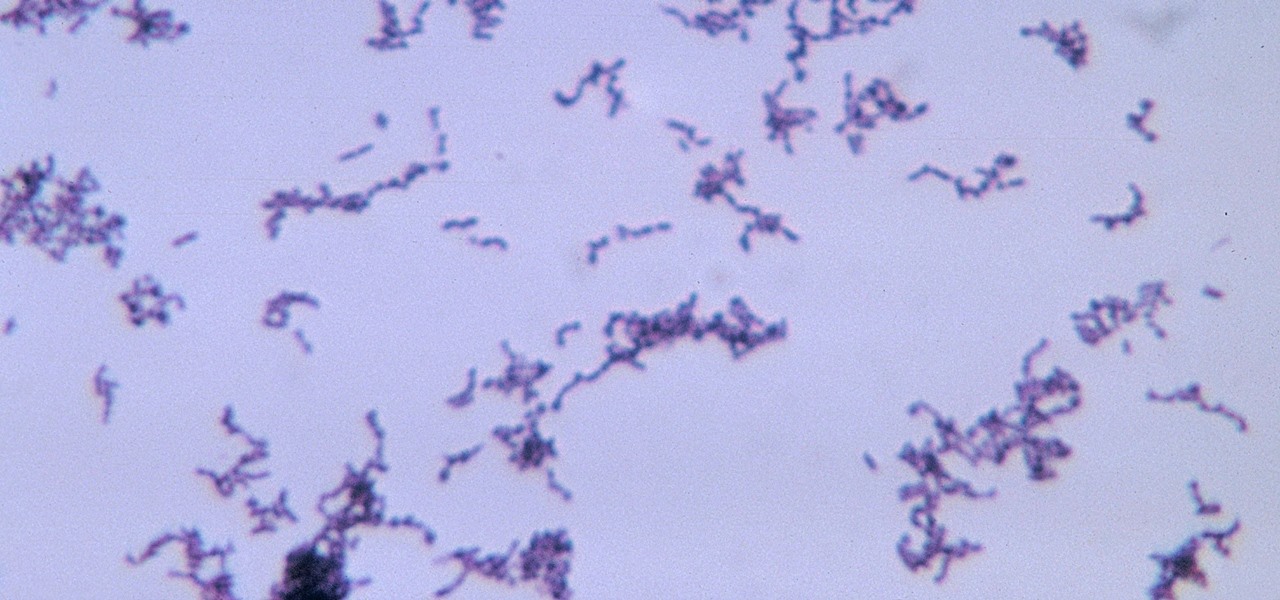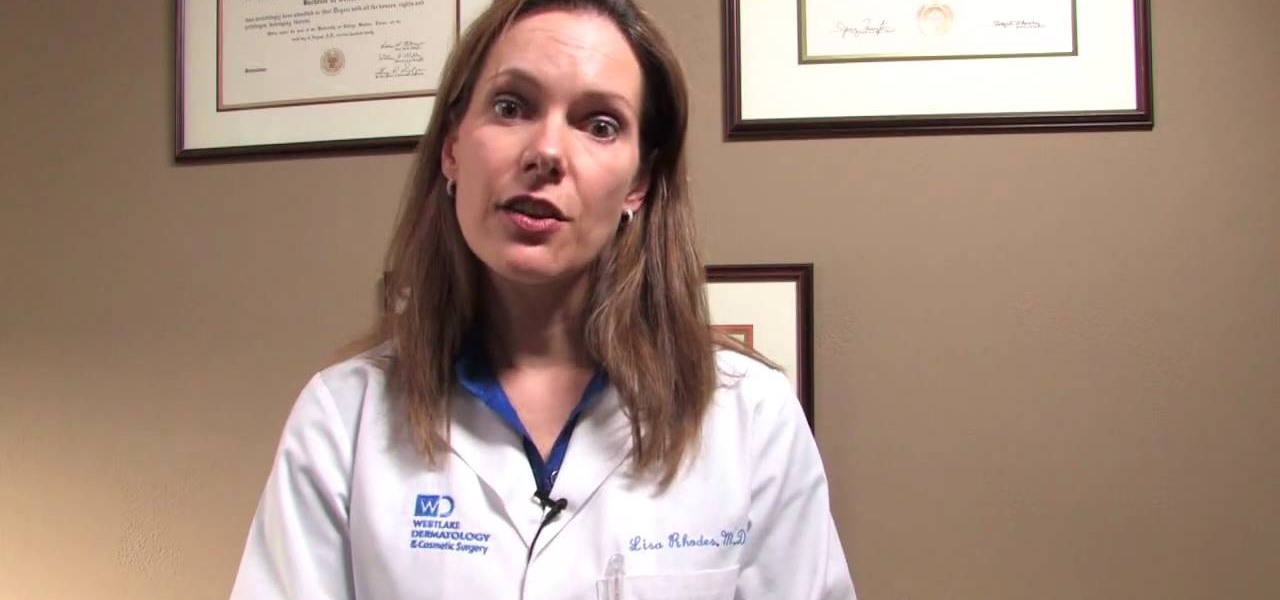Michelle H. has this great Photoshop tutorial on how to retouch skin. See exactly how to perform some simple skin retouching in Photoshop. Sometimes it's a necessity to change your photos… because of some bad acne perhaps. This is very detailed. Great for Photoshop newbies.

In this tutorial, Jenny Jones invites you into her bedroom to show you how to give yourself an easy, 6 step at-home facial. Keep your skin young and bright with these fantastic tips from America's favorite talk show host.

Is all that sunbathing you did as a college freshman finally catching up with you? Around your 30s and 40s all the sun damage you have accumulated over your lifetime finally starts taking its toll, resulting in a sudden influx of fine and deep lines, sagging skin, and mottled texture.

The first trick to concealing acne spots on dark skin is to find a concealer with a lot of pigment. Test the concealer on a vein or freckle to make sure it covers completely. Using a synthetic brush, dot the concealer over the pimple, lightly feathering around it to blend in the makeup. You can set the concealer by applying pressed powder with a makeup sponge. When you apply your foundation, be sure to add it lightly, otherwise you may create unwanted smudges.

Aspirin masks are not something new, but many people are not aware of this amazing mask and the potential it has for clearing you skin!

Acne sucks - or, more correctly, acne oozes. Which is why it's so important to take care of your skin with oil-reducing, calming products. Most anti-acne medications you can buy are severely drying and irritating, meaning they can cause the adverse effect of making your skin compensate by producing even more oil.

Makeup artists often throw around terms like "cool undertones" and "warm neutrals," but when it comes to buying a foundation, most women select one by swiping it on and then wiping it off.

Basal cell carcinoma and squamous cell carcinoma are the two types of non-melanoma skin cancers. Luckily, there are many options for treating them.

Every year, 250,000 Americans are diagnosed with a form of skin cancer called squamous cell carcinoma. What exactly is SCC?

The Skrags/Gorgers are formidable opponents on the battle field in Warhammer, if you use them correctly. But half of having a good army is making sure they look good. In this video you will learn some techniques including glazes, layers, blends and more to pain a GREAT looking Gorger figure!

Not all of us were born with Covergirl skin. In fact, we can bet that even most Covergirls (that's right Drew, even you) weren't born with perfect, front over skin. While we can use products that help exfoliate away dead skin cells and create a brighter glow, sometimes our skin just looks blah.

In this video, we learn how to find your true skin undertone. Although you may look at your face and think that you have pink undertones, you might not. You will want to look at your chest and see if you are more yellow toned than you are red. This can help you choose your makeup when you are trying to find something that will blend in best with your skin tone. If you want a foundation that is going to work well with your skin, try it out on your neck or chest area first, then apply it to you...

In this tutorial, we learn how to create an everyday contoured look. First, apply a full coverage foundation to your face. Mac is recommended, using a color that is a match to your skin. Blend this on the face using a foundation brush. Next, apply a loose powder over your skin with a brush to settle the foundation onto your skin. After this, you will brush a bronzer of your choice onto the cheek bones, followed by a blush brushed onto your cheekbones. After this, you can also brush the bronze...

There's no better time than summer to integrate bronzer and bronzy makeup colors into your primp routine. After all, your skin already radiates a lovely natural glow from all the sun you're getting, so the bronzy colors only help to emphasize your skin's luminescence.

More than her bootylicious derriere, Kim Kardashian is famous for her luminous, bronzy skin that smiles for the cameras and is the perfect accessory for any outfit.

In this video, Aida shows us how to make Mexican potato skins. First, roast some new potatoes with salt, pepper and olive oil at 425 in the middle rack. While they are roasting, grab 6 oz of Mexican chorizo and put it into a hot non-stick pan. Once the potato skins are done, scoop out the middles with a melon baller. Next, add the chorizo to the potato skins and place the potatoes onto a baking sheet. Sprinkle mozzarella cheese over them. Place them back into the oven on 425 degrees for about...

This video is about how to tattoo. Once you make your choice of design, the tattoo artist traces the image. Next, he places the image on carbon paper and traces the image again to create a reverse image. He cleans the persons skin then firmly presses on the blueprint. Now its time to construct the needles. One is for outlining and the other is for coloring. The finished needles go in a machine to be cleaned. He places the needle in a Coil. When an electric current runs through the coil, it ma...

Ouch! Is your baby's bottom red and sore? Say goodbye to diaper rash with these tried-and-true remedies.

Perfect skin is a big part of beauty. In this tutorial, learn how to enhance the natural texture and tone of your subject's skin in Photoshop CS. By enhancing your model's skin, you will give them a more luminescent appearance and make an overall better picture.

Improve your skin’s appearance by choosing the right foundation formula and shade. You Will Need:

Love is the spice of life — it is also the microbes that couples share through sickness and in health, through the bathroom and in a hallway.

The squiggly guys in this article's cover image are Propionibacterium acnes. These bacteria live in low-oxygen conditions at the base of hair follicles all over your body. They mind their own business, eating cellular debris and sebum, the oily stuff secreted by sebaceous glands that help keep things moisturized. Everybody has P. acnes bacteria—which are commonly blamed for causing acne—but researchers took a bigger view and discovered P. acnes may also play a part in keeping your skin clear.

In this tutorial, we learn how to get rid of acne fast. Try this process to see if it works for you, so you can get rid of your acne and have great skin. Start this process at night so your skin can repair and absorb the treatments. First, gently exfoliate your skin with St. Ives apricot scrub invigorating. Then, wash your face with Neutrogena Oil Free Acne Wash. Rinse this off, then apply Clean and Clear Continuous Control Acne Cleanser. Now, apply Clean and Clear astringent with a cotton ba...

Using aspirin to treat acne is an age old remedy for skin blemishes. Learn more about treating acne from a dermatologist in this skin care video.

Stretch marks are the bane of a woman's existence. Whether you went through a recent weight gain from eating a few too many ho hos or are recovering from post-pregnancy weight, stretch marks tend to pop up because your skin is stretching beyond that which its fibers can stay stable.

This video will show you how to apply Dermify 3-in-1 acne treatment. Follow these steps to apply the Dermify facial cleanser, deep cleansing mask and spa treatment. Wet your face with water and massage a thin layer of Dermify onto your skin. Let it sit for 60 seconds and rinse off. To apply the cleansing mask, dampen your skin and apply a pea-sized amount of the mask to your face. Let the mask dry for 20 minutes. Thoroughly rinse your face to remove the mask. Apply the Dermify Spot Treatment ...

If you're interested in finding out how to get Unchained Alistar for free take a look at this guide from Riot Games. By subscribing to the League of Legends YouTube page, you'll be eligible to get Alistar for free, in addition to his Unchained Alistar skin!

Check out this video to learn a great way to customize your Minecraft skin with Skincraft. Skincraft is a Minecraft skin creator that you can use to make your own Minecraft skin. Make your own character to explore your Minecraft world!

Bathing a baby means not only keeping them clean, but also taking care of their skin. This video shows you how to keep your child's skin soft and well moisturized. Make sure your baby doesn't continually suffer from dry skin, and always moisturize after a bath.

Michelle Stewart of BodhranExpert.com demonstrates to viewers how to treat the skin on a Bodhran drum. The skin on this particular drum is made of goat skin and, much like your own skin, must be treated with a skin-conditioning treatment in order to maintain proper moisture.

If the subject of your photos has skin imperfections, it is very easy to fix this in Photoshop. If you do not have the time to do each individual blemish, or wish to simply give the skin an overall fresher look, check out this tutorial.

Use tough skin spray adhesive, under wrap or pre-wrap, athletic tape to wrap an ankle. Position ankle in 90 degrees of dorsal flexion. Spray the adhesive to insure tight taping. Heel and lace pads are placed over tendons. Pre-wrap is applied, the goal here is to apply anchors so adhesive from tough skin will adhere to tape. Three layers are applied working towards the calf. Apply heel lock tape from the calf towards the heel, applying tension as you cross the bend in the ankle. The correct lo...

This video provides a short tutorial on how to install custom skins onto the popular online FPS Team Fortress 2. Custom skinning will make the models in the game appear differently, adding a bit of flare to your gameplay.

Having a little trouble putting skin on your 3D animated characters in Autodesk Maya 8.5? Well, check out this five-part video tutorial on how skinning is done for your animation. You'll need those bones built, a nice skeleton structure to put some skin on, so get started. In this video you'll see how to bind bones together, create geometry, make your character move, and skinning. So, if you want to make a realistic skinned character in Maya, go no further.

Not everyone in Hollywood owes their nice complexion to a dermatologist. Here are some homespun beauty secrets you can steal.

If you're taking a portrait with multiple people, you might end up with different skin tones as the light hits each subject differently. This tutorial shows you how to even out the skin tones for multiple subjects using the retouching tools in Adobe Photoshop CS5.

Learn about skin softening techniques and the controlling of color and tones when working in Adobe Photoshop! Whether you're new to computer graphics, new to Adobe Photoshop CS4 or a seasoned design professional just looking to pick up a few new tips and tricks, you're certain to like this free video software tutorial. For more information, including detailed, step-by-step instructions, and to get started managing skin tones in Photoshop yourself, watch this designer's guide!

Many lacerations feature skin flaps dangling from the wound, begging to be reattached. It is very challenging to suture such a wound and reattach the skin without causing it to bunch up or hang too loosely. This medical demonstration video features a doctor explaining how to do just that, performing a flap suture quickly and efficiently.

The hot, crisp skinned salmon tops a warm, soft, earthy mushroom and potato salad; both are surrounded by a cool, tangy tomato citronette (vinaigrette made with citrus instead of vinegar). You'll be amazed how delicious the skin of the salmon gets when cooked this crisp!

Happy New Year! You're probably wondering, "Wha? The New Year passed two months ago." But Chinese New Year, or the Lunar New Year, occured this year on February 3rd and lasts for fifteen days. Celebrating the purging of the old and the coming of prosperity and luck, Chinese New Year is all about starting over.