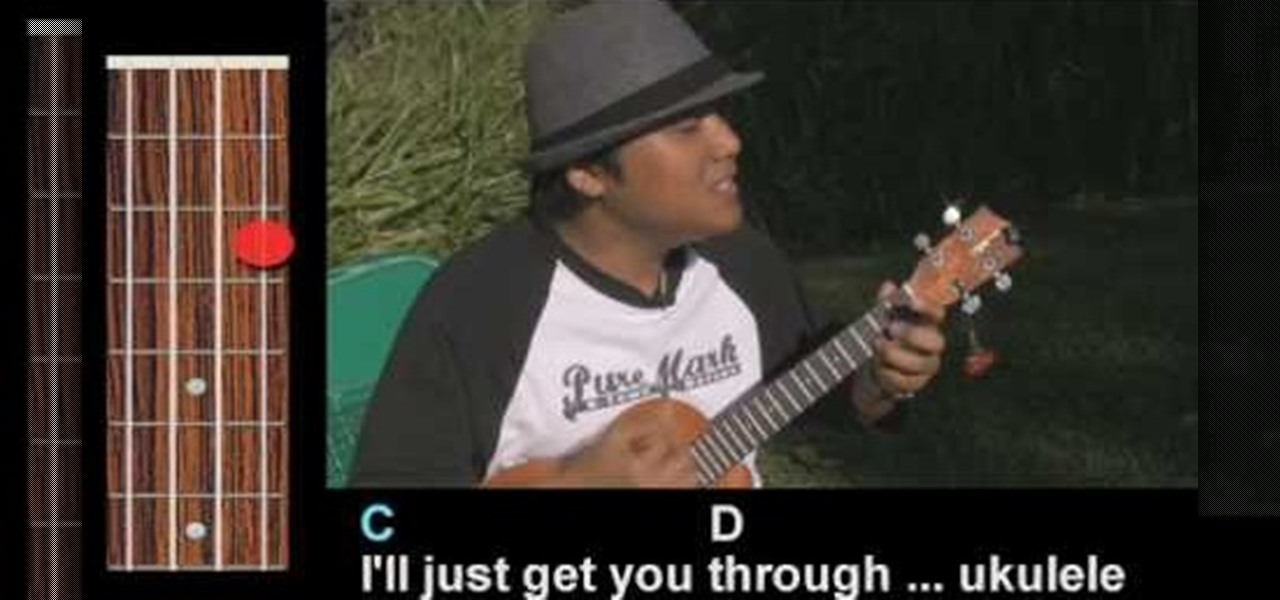Autofold is part of the move tool and allows you to automatically create folding edges for new geometry. Take a look at this instructional video and learn how to use the move tool to autofold in Google SketchUp. The autofold can be activated by pressing the Alt key on the PC or the Apple key on a Mac. Autofold let's you move a point, edge or surface in any direction automatically creating fold edges as needed to do so.

The video shows users how to change the boot sequence in a computer with an older AMI (American Megatrends, Inc.) BIOS to boot from the CD/DVD drive. This is required, for instance, if you need to reinstall an operating system, or fix a corrupted windows installation by running Windows Setup from the installation CD. Users should first enter the BIOS setup by pressing the delete key when prompted shortly after powering the computer on. Once the Bios Setup screen has loaded, users may navigate...

In this tutorial, we learn how to make a decadent sweet potato pie with Food Network's Dave Lieberman. First, you will need to go to the store and pick out your sweet potatoes fresh from the produce section. Once you have these, you will wrap them in foil and roast them in the oven until they are soft to the touch. After this, you will crush up graham cracker squares and combine with melted butter and brown sugar to create the crust. After pressing this down on the pie tin, you will bake it i...

In order to thread your sewing machine and wind a bobbin, you will need the following, a sewing machine an empty bobbin, thread, and a pedal control for your sewing machine. Choose a good quality thread. Place the thread in the holder on top of the machine. Place the cap on the end of the thread, in order to hold it in place. Loop the thread around the first guide. String the thread through the hole in the bobbin. Place the bobbin in the slot on the top of the machine. Hold the thread in you ...

Most of the videos that you'll find on the internet from sites like youtube are probably flv format. There is now a handy new tool that you can use to convert those flv files and burn them onto a DVD, it's called Replay Converter. As the start the program up you'll see a button that says 'add file'. Using this you can add files to the program's queue. Put a blank DVD into your DVD burner beforehand. Now with the files in the queue, tick the 'Burn to CD/DVD' option. You will have the option to...

This is a how-to video about measuring the toilet flush volume. This is a handy method to find out how much water is used for flushing your toilet. Here is the step by step technique to measure the water capacity of your toilet.

Janice Cox shows how to make fizzing bath bombs like the ones you see in bath and beauty boutiques or department stores. These bath bombs can be very relaxing when dropped into a warm bath and can be given as gifts. She starts with about a cup of citric acid crystals which is also called powdered vitamin C or ascorbic acid. Citric acid can be purchased in places that sell wine and beer making equipment and online. The next ingredients come from right out of the kitchen cupboard: a cup of baki...

In this how to video, you will learn how to tell the difference between a tunable and non-tunable bodhran. A tunable bodhran has a tuning mechanism to allow you to adjust the skin tension. A non-tunable bodhran is actually tunable, but it just needs more time to do so. A tunable drum has the tuning mechanism in the inside. They are lugs pressing on an inner hoop. When the key is turned clockwise, this will make it tighter. Make sure to go crisscross rather than around the circle when tuning. ...

Michael Andrew, from Meals Americana, gives us some interesting tips on dicing an onion without tears.

This video is about how to reduce facial redness. The first thing that you have to do is to consult a dermatologist to make sure the redness is not a symptom of a disease or a skin disease. The next step that you will have to do is wash your face with a cleanser which contains oat extracts. After washing your face with a cleanser, apply moisturizer with feverfew. The next step is to simply add a primer followed by a green-tinted foundation to camouflage redness. After wards, soak the wash clo...

This video shows you how to make a title intro with iMovie and keynote. Step one is to open up keynote. The resolution for the videos should be in 720 HD. The next thing to do is to type in the text that you are going to use. Change the font and the color to suite the style you are going for. Insert graphics where ever you would like to. Then in the top right hand corner click on the inspector button and add in the animations and movements that you want to see in the video. Now you have to or...

First of all you have to watch the screen for two bars. One bar is situated in the right side of the screen and the other bar is on the bottom of your screen. First you have to start by following the ‘side bar’ which has the four strings separated by different sections. It also shows red color buttons which are depicting the movement that you need to do by pressing the strings with your fingers. At the start you have to press the second section of the second, third and the fourth strings. The...

To start caulking your shower please ensure that the shower is clean, dry and all caulk joints are also clean, dry and free of any old caulk. Start by taping the 'to be caulked' areas with blue painters tape, making sure you are following the contour of the shower and pressing firmly on the tape to prevent any caulk from getting under the tape. Once the taping is completed now you can start caulking. Start by using a caulking gun from one end of the shower to another, using small amounts of c...

The perfect way to avoid boredom at work or in the classroom is with a good old-fashioned prank, and this one is for tech-minded. In the video below, you'll see how to change your coworker's (or classmate's) computer screen to be display upside-down, which will totally freak them out when they return from lunch or the restroom. The best part is watching them try to revert it back to normal!

Garden of Imagination shows you how to Make a Strawberry for a miniature dollhouse from polymer clay. take a pinch of dark red clay, roll it into a ball, then a cone-shape around one centimeter or just under half and inch long. Poke a toothpick into the center of the fat end of the cone. Use another toothpick or a small ball-ended poker tool to put many small depressions around the tapering sides of the cone to represent pips. For the leafy strawberry top, use a small star-shaped cutter to cu...

This art and craft video shows you how to create a bunny head out of polymer clay. You start it by creating a round ball for the bunny head. You can then make it into a bead by using a small screwdriver (if you wish it to be a bead). You then take some additional clay and shape it into flat ears, fold them over to make them look floppy and attach them onto the round ball (head). The presenter then shows you how to add eyes, by pressing beads onto the face of the bunny using a needle. You can ...

This is a Computers & Programming video tutorial where you will learn how to take screenshots on Mac OS 10. 5. Andrew Grant says there are several ways of doing this. The easiest way is to hold down the Command and Shift key and press 3. You will get a screenshot of the entire desktop. To take a screenshot of a selected area, hold down the Command and Shift key and press 4. The cursor now changes into a target. The figures next to it are the values of the pixels from the left hand top corner....

Yanik Chauvin demonstrates how to do Non Destructive Dodging (lighten) and burning (darken) of images using the tools in Photoshop. He shows the image of a man lying on earth with his camera. To start the work he wants to make a new layer which can be done in two ways either by clicking on the ‘layer’ button on top of menu or by pressing down the alt key and clicking on the new layer at button of the layer palette. It will bring up the dialogue box. He named it “dodge and burn” and from the l...

This video shows the method to find the variance and standard deviation using Excel. The variance shows the variability of the data points from the median. We find the difference of the median and the mean. We write the formula using '=' sign. The median and data points are put in it by selecting the appropriate cell. The median is made an absolute constant by pressing the F4 key. This is squared by using '^2'. This is multiplied to the frequency using '*'. The result is found for all the dat...

Coarsely crush peppercorns in mortar with pestle. Season steaks with salt. Sprinkle peppercorns over both sides of steaks, pressing to adhere. Heat oil in heavy large skillet over medium-high heat. Add steaks and cook to desired doneness, about 3 minutes per side for medium-rare.

On 4Runners equipped with the automatic climate control system, the left and right hand knobs control the temperature settings for the driver's side and passenger's side. To use it, switch on auto mode by pressing the ‘auto’ switch on the left hand knob so the amber light is illuminated. Then press ‘dual’ on the right hand knob so its amber light is illuminated. Rotate the left hand and right hand knobs to set your temperatures. The system will maintain those temperatures. If you want the who...

This Lynda tutorial teaches how to use the Logic pro, a songwriting application. Midi sequencing and quantizing is the main focus of this video. Midi is a short name for Musical instrumental digital interface. Midi is not sound. It is a low resolution computer protocol, developed in early 80’s to enable computer to communicate each other. Midi is fast, simple and reliable. It has a intensity stream. In this project, Scot Hirsch explained how a midi file is manipulated in Logic pro. Midi file ...

How to Use a Flat Iron to Make Your Hair Wavy for anyone interested in creating a new look with their hair, this video tutorial from Taylor shows how to create a wavy look using a flat iron. The first thing you should do is make sure to spray your hair using a heat protector. There are many products on the market, including one used in the tutorial which is by John Frieda. To begin, take a small section of hair. Starting at the root of your hair, turn the flat iron in and out as you slowly mo...

1) Create a rectangular sheet of paper by folding the left side in, like a book, about 1-inch and remove this excess paper. 2) Fold the rectangle in half, bottom to top like a newspaper, and then unfold and lay flat. Now take the bottom edge and fold it up (again like a newspaper) to meet the center crease that you made with your first fold. Unfold again. You will now have two creases in the bottom half of your paper. 3) Lift the bottom fold (bottom forth of the rectangle) up and line it up w...

Assemble the necessary equipment: a roll of 1- to 2-inch-wide athletic tape and a pair of scissors. Wrap one piece of athletic tape under the heel of the foot and bring both ends up the ankle to either side of the leg. The tape should form a "U," like the stirrup on a horse's saddle.

Have a small fear that your car might stall and you'll have a freak out? Stay calm. If you are driving down the road and your car suddenly dies, you need to know how to avoid a crash.

Is you favorite pair of jeans suffering from a hole in the knee? No problem. Extend the life of your clothing by using patches to cover worn or torn areas, or to embellish tired items and give them a fresh new look.

Don't jeopardize your memories. Learn how to preserve your old home movies by digitizing your VHS tapes.

You want to transfer your cassettes to digital music but don’t have a clue where to start. With these tips and the right equipment, your old music will sound brand new.

Try this southern favorite from Paula Deen. Follow along as she makes easy fried apple pies. This cooking how-to video is part of Paula's Home Cooking show hosted by Jamie Deen, Paula Deen. Paula Deen, owner of Lady and Sons, a famous Savannah restaurant, is Food Network's resident southern chef. Step inside her kitchen and discover delicious food that's both uncomplicated and comforting. Try her recipe for fried apple pies.

Learn how to use a medicine ball to do power snatch to toss ups for height. Presented by Real Jock Gay Fitness Health & Life.

Learn how to do heavy medicine ball alternate 2-1 arm snatches. Presented by Real Jock Gay Fitness Health & Life.

Learn how to do tuck jumps. Presented by Real Jock Gay Fitness Health & Life. Benefits

Learn how to do jump triceps bench dips and sculpt your body without weights. Presented by Real Jock Gay Fitness Health & Life.

Learn how to do double dumbbell rows. Presented by Real Jock Gay Fitness Health & Life. Benefits

Botanically, tomatoes are fruits, but an 1893 Supreme Court decision changes that. They were ruled to be considered vegetables, allowing for a higher tax to be placed on imported tomatoes. Seems silly now. Tomatoes are rich in vitamins A, C, and K, as well as lycopene, a cancer-fighter. Enjoy tomatoes throughout the year by canning your summer harvest.

This blueberry crumb cake is practically a masterpiece, if you dare try too make it. If you're up for the challenge, this moist and tender crumb cake packed with fresh blueberries and a delicious crumb topping will never last a day in your home. This yummy cake is hard not to like. It's irresistible. Check out this video recipe for baking buttermilk blueberry crumb cake.

This photoshop tutorial demonstrated by Howard from tutcast.com, teaches you how to do amazing glow effects for your work and projects. Everything you need to know from the background you choose to use to editing out the leftovers. You can use any image that you choose to. Start out with the pen tool located on the toolbar on the most left of the screen. Create the initial layer for the glow by clicking now on the new layer icon located on the bottom right. Next, define brush by pressing the ...

In this video Jennie shows us how to make a perfect spiral paper rose. All you need for this is a piece of 6X6 inches of paper, scissors, some glue and, if you really want to be creative, some ink. For starters you're going to need a 6X6 inch piece of card stock. Jennie chose a double-sided card stock because she thinks it will look more interesting but you can also use a plain piece of paper. The first step in creating your rose is making a spiral patterned cut alongside the paper. The ideal...

This video is about how to get rid of pimples. It's a nightmare to wake up and discover a big, red pimple right on your face. Here are some tips to help you out. 1. Do not touch, or try to squeeze or pop the pimple. This can cause pain, redness, swelling, and even infection. If you keep doing it another possible problem that can develop is scarring which can be permanent. 2. Wash your face gently with a mild, medicated soap and water (the water should be warm, but not too hot). Do this for 30...