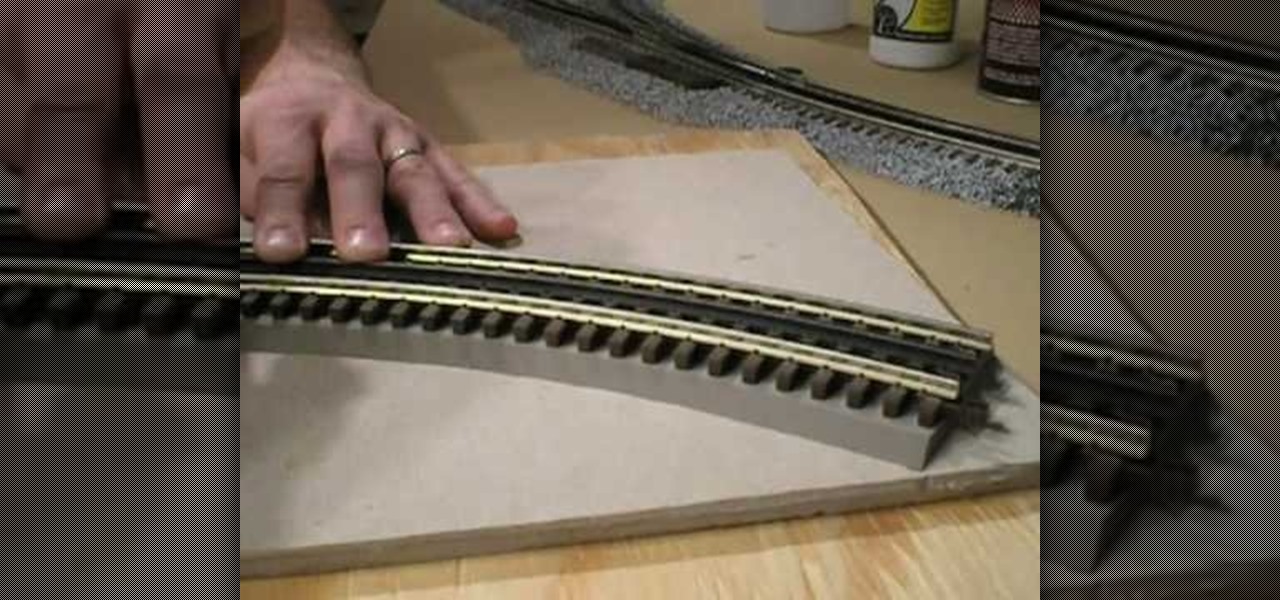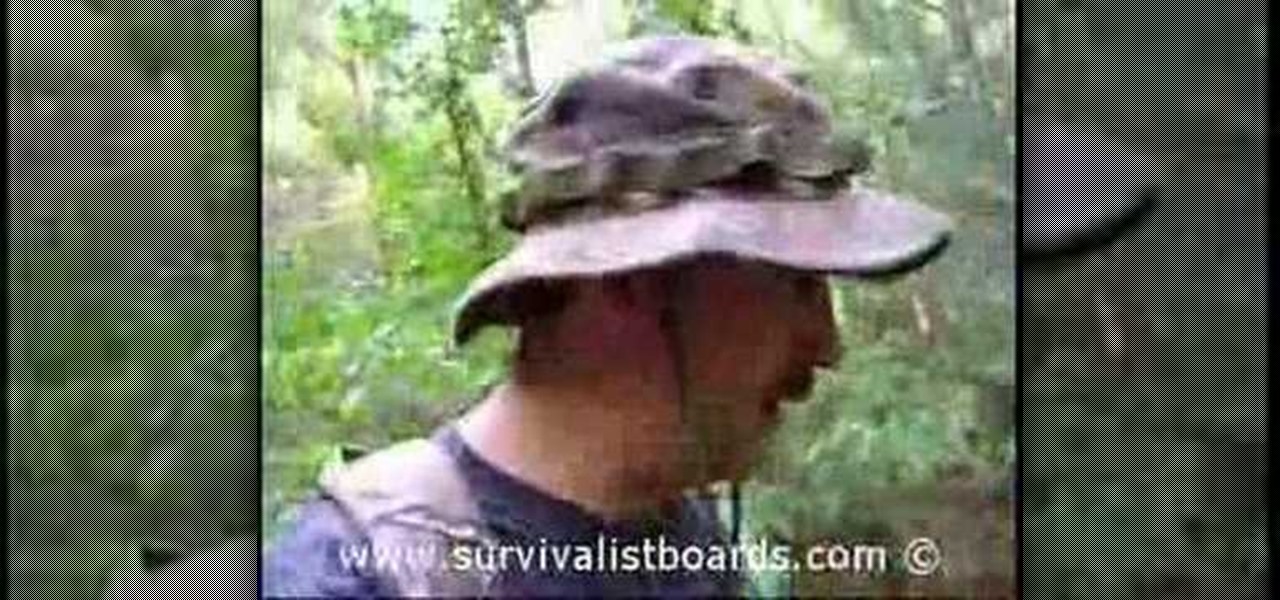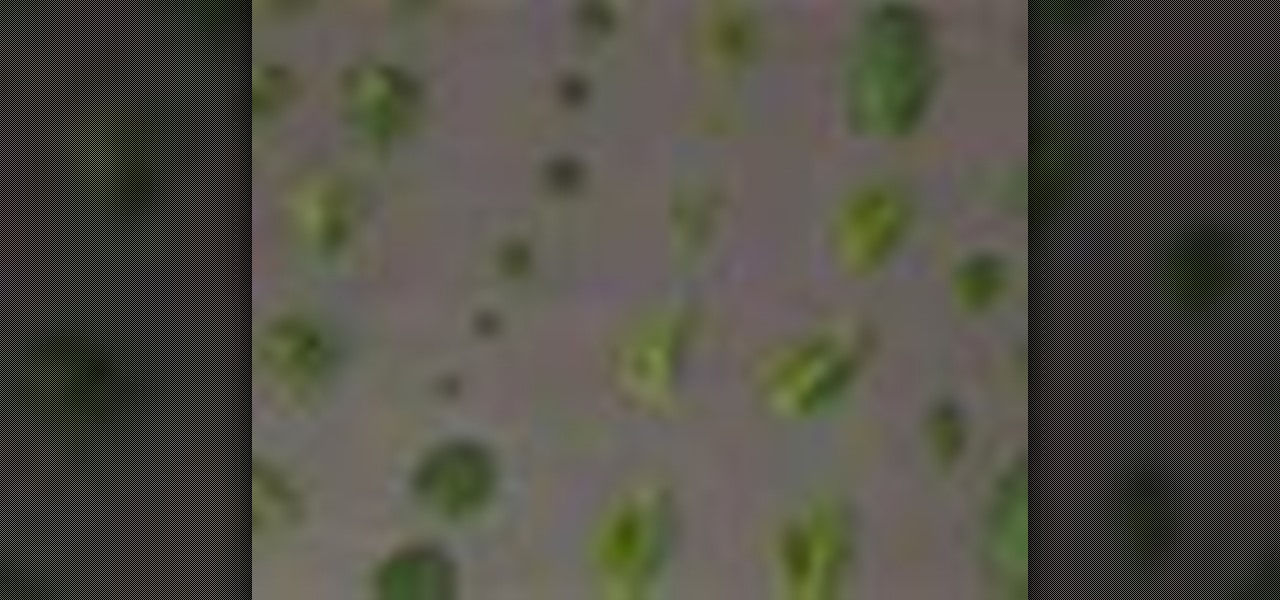If you like to learn filmmaking techniques from internet videos fast, then you've found the holy grail right here. This video will teach you how to do four different effects, including text motion tracked to your shots, motion tracking, make a prop sniper scope, and how to dunk someone's head in a toilet. Bonus points if you can use them all in the same film.

Warping is one of the many beatmatching tools at the disposal of the modern electronic music producer, and allows you to stretch out notes to make them match the required beat. Watch this video to learn how to warp tracks live on the fly using Ableton Live.

Most good rap songs, or at least those modeled on the 1990's model, feature a thumping sub bass track designed to max out whatever size subs you've got. If you want to produce classic hip-hop beats yourself, watch this video to learn how to create epic sub bass synth tracks in Reason 4.

Dubstep is the music of the moment in the global underground electronic music scene, and producers from all types of music are incorporating it into their tracks. One of it's distinctive features is the "wub wub" style of bass track that dubstep producers favor, and it can improve all kinds of songs. This video will show you how to get a really good "wub wub" bass effect in FL Studio for use in all your Dubstep and fusion tracks.
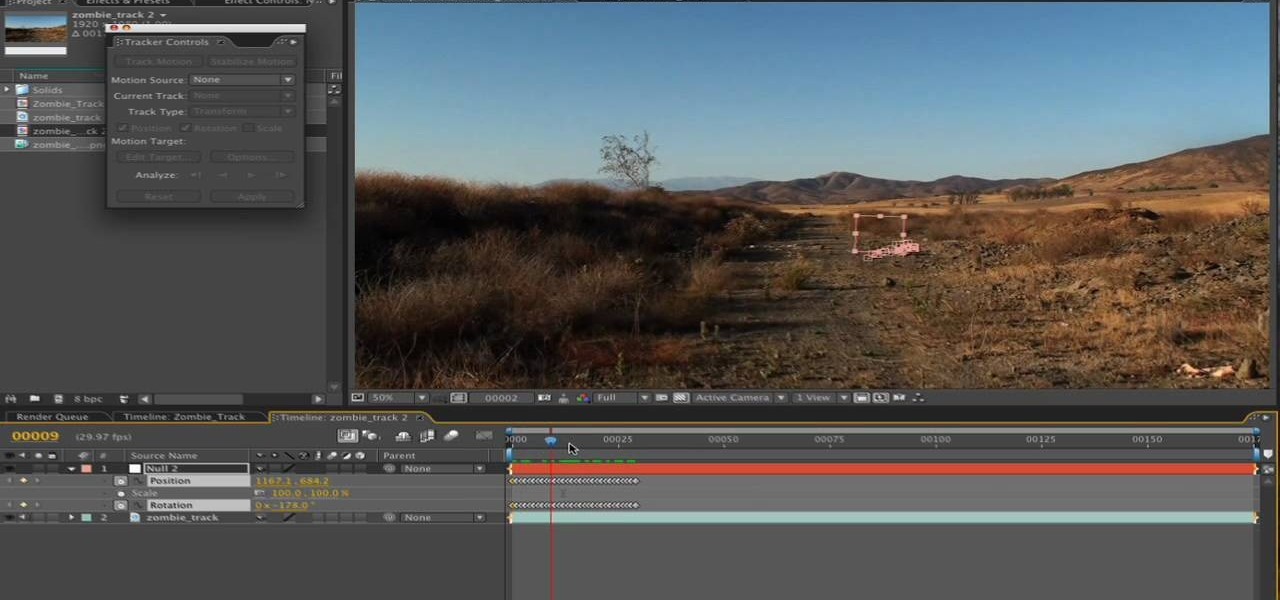
Motion tracking a movie scene in After Effects is a royal pain in the butt. It takes a long time, depends largely on the suitability of the footage you are working with, and is rather confusing. This video is here to shed some light on the subject, offering many tips and tricks for basic motion tracking in After Effects. If you're having trouble getting your own scum-sucking monster to wander the desert realistically, watch this video!

If you're at the point where you need to start ballasting your model railroad track, then you might want to check out this video tutorial on wiring. Learn how to wire your model railroad track.

In this tutorial we learn how to lay and ballast O-Scale 3-Rail track. First, lay the track down on a piece of bare plywood. Also, you will paint the wood to prevent it from absorbing liquid when you place glue on it. Put the track down onto a flex bed and then set the flex bed on the wood. From here, place the track onto the road bed and line it up. Make sure the track is centered completely. After this, take a track screw and secure the ends down. Continue to do this throughout the entire t...

In this software tutorial you will learn how to lay a vocal track using Logic Pro. The two part tutorial starts with 5 vocal tracks, and Stuart discusses keeping things organized and adding effects to the tracks in Logic Pro 7.

Jeff Schell walks you through, step by step, how to create a handful of different track mattes in Premiere Pro CS3. Schell discusses where you can apply a track matte, how to expand it, how to apply and expand a blur, and what track you want to borrow the shape from. He also shows us how to apply a track matte with a title, and details the effects of a luma matte.

When you listen to a software instrument track that you've recorded in GarageBand, you might decide you want to alter the sound of your track. For example, you can change your track to sound like a different instrument. You can use the miniature keyboard to audition different instruments.

Every iPhone Apple currently sells, including the brand new iPhone SE, ships with Portrait mode, injecting DSLR-like depth effects into your Camera app. If that's the shooting mode you use more than any other, it may feel tedious having to switch to "Portrait" from "Photo" every time you open the app. But you can fix that, and there are a few different ways to go about it.

There are a lot of reasons for wanting to make sure your herbs last a long time. Maybe you know that your grocery store won't have decent parsley in the winter. Maybe you're taking a last-minute trip and don't want to throw away your perfect batch of basil. Or perhaps you're simply like me, and buy a dozen different herbs at the farmer's market, only to remember that you can't make it through all of them before they go bad.

If you need to remove vocals from a song in Pro Tools first you need to open Pro Tools and load the song. First, you need to split this track so go to Track and click split to mono. Now, mute this first track. Next, you want to remove the stereo by panning each the bottom to 0. Now, flip the phase by going to the bottom clicking EQ plugin. Now the vocal is pretty much gone.

In this video, learn how to make a tank track using the computer program, Blender 2.5. This track is great for animation and design and can be added to any drawing of an army tank. Tracks can be tricky to get right but this video should be able to help you out and walk you through it.

This GarageBand tutorial teaches you about track types. Learn the difference between audio tracks, instrument tracks, and Apple Loop tracks in GarageBand.

Need to remove the vocals from a song? Audacity just might be the answer. It's one of the few free audio editing programs out there with many, many features, making it simple to create a track for karaoke or simply to listen to an instrumental version.

Jam tracks/backing tracks act like an instantly available band: while you play riffs on the lead guitar, backing tracks add the bass line and help ground your beat. This allows you to practice anything from major scales to minor scales. A drum beat is included to keep you strumming on the right beat.

To avoid sports-related injuries, it is essential to warm-up before a race or a game or even before a training or practice session. Watch this video tutorial to learn how to warm up before running by doing side steps from Gilbert's Gazelle training program. This how-to video is a must watch for all track and field athletes.

In this tutorial, we learn how to use an Eco-san toilet. These have been designed to protect and preserve the environment. The excrement are disposed of separately and do not use water for flushing. The structure is above the ground and has a concrete slab on the bottom. Platforms are constructed on top of this, then there is a room built above this. There are three parts, the shallow for urine, the middle for excrement, and the last part for cleaning. The user must know how to do use the toi...

It's really easy to take lazy route and purchase fire starters at a grocery or hardware store to aid you in creating campfires, but storebought fire starters tend to have massive amounts of environment polluting chemicals and toxins that you probably shouldn't be anywhere near.

Light painting or light writing is one of the coolest of the coolest multimedia arts. It consists of setting a camera for a very long exposure in a dark area, then moving light sources around in front of the camera. When the aperture finally closes, you will have a photo where the light is preserved everywhere it was. Basically, you've drawn on a photo with light. How cool is that? This video will show you how to do it quickly and easily, allowing you and your friends to enjoy this exciting n...

Whether you use a Mac or PC, you'll be able to use this tutorial to figure out how to compile multiple tracks into a single final track using Pro Tools. You can copy, paste and even mute or un-mute specific sections of particular tracks.

Keeping score for a baseball game? Yup, there's an app for that. You don't even need to be a sports fanatic to use this app. Create your own rosters of players and teams for neighborhod games, or keep track at stadium games!

User tomreviewer shows us how to get autotune in GarageBand. Open GarageBand and create a new project. Make sure the Key is set to C. Delete the default track by clicking on Track, then Delete Track. Start a new track by clicking on Track, then New Track. Select Real Instrument Track when prompted and click Create. In the sidebar that opens click on Vocals, then Male Basic. Any of the Vocals, however, can be used. Press the Record button and record your voice. Click on the Scissors icon in th...

If you tracked down a Tascam Porta02 4-track recorder on eBay, you'll be happy to know there is a four-part series of videos floating around the web showing you exactly how to use it. Learn how to home record with a little help from a little friend.

Learn After Effects: the best digital motion graphics software programs out there.

Want to mix and scratch like a professional DJ? To be a good DJ you need to understand the concepts of mixing tracks, adding cool effects, and of course you need a good sense of rhythm to line up the beats. This how to video explains how you can mix tracks in the right key. Ever wondered why the mix sounds a little dodgy even though it is perfectly beat matched? It could be because the two tunes playing are not in the same key or of a key that is suitable. Watch this two part DJ tutorial and ...

Wonder how to become a great DJ? To be a good DJ you need to understand the concepts of mixing tracks, adding cool effects, and of course you need a good sense of rhythm to line up the beats. This how to video explains how you can drop a track in and fading one out. Remember you have to listen to the key of the track you are fading out of, and make sure the beat of the two tracks are in the asme time. Watch this DJ tutorial and you can learn how to mix tracks and drop and fade out on a track.

Learn how to track wild hogs in the woods. Part 1 of 2 - How to Track wild hogs.

Tired of your bathroom towels turning threadbare? Here's a helpful household hint: use diluted vinegar when you do laundry instead of fabric softener! This tip will keep your cotton towels absorbent and extend the life of the fabric.

Preserving herbs is important for being able to use them later. Keep your herbs usable throughout the year using these helpful gardening tips for drying, storing and maintaining plants picked fresh from your garden. You'll be able to enjoy the product of your gardening efforts all year long!

Frizzy, thick hair got your nerves frizzed out? Learn how to straighten African American or ethnic hair by watching this helpful video. You'll see which shampoos, conditioners, and hair treatments to use for best manageability and softness.

Pickled peppers are a great way to preserve your garden harvest. From spicy to sweet, this recipe will be a great treat on a cold winter day. Pickling jalapeño peppers, Anaheims, bell peppers really, any pepper is good for pickling. This how to video shows you an easy pickling recipe that requires very little time and won't keep you in the kitchen canning all day.

Looking for a fun way to preserve or create something new out of your digital photos? Learn how you can turn your digital pictures into a coloring book using Adobe Photoshop.

A homemade fruit tart is a satisfying way to finish a meal. Save time in the kitchen by using a pre-made pie crust. You will need a refrigerated pie or tart crust, mixed berries, apricot preserves, unsalted butter, sugar, eggs, almond extract and dark rum. Serve with whipped cream for a tasty treat. Enjoy!

Learn the fundamentals of position tracking in After Effects in this informative 5 minute tutorial from Patrick Carter. This video lesson involves attaching a text object to a moving cowboy on screen to demonstrate the basic transform tracking function.

Looking for a way to get a professional sounding drum track? The drum kit provided by the Reason 5 software will let you load, edit and record your own drum tracks on separate mix channels. This tutorial gives you several pre-made templates to use in your own work.

Learn how to keep track of cash on hand via special table in your MS Excel 2010 workbooks. Whether you're new to Microsoft's popular digital spreadsheet application or a seasoned business professional just looking to better acquaint yourself with the Excel 2010 workflow, you're sure to be well served by this video tutorial. For more information, and to get started tracking cash for your own budgets, take a look.

If you know how to group tracks in Logic Pro, you're going to find it just as easy in Pro Tools. This audio editing software tutorial will show you how to group tracks in Pro Tools. Connor Smith also shows you how to turn them on and off etc. This is a great tutorial for Pro Tools users because grouping is a topic not often covered in books.

Join Mark Law as he takes advantage of the last days of summer and packs an eco-friendly picnic using Recycline's Preserve Kitchen Ware. Exclusive to Whole Foods Market, Preserve Kitchen is made from 100% recycled materials and makes the perfect container for Mark's recipe for classic summertime potato salad. Follow along in this cooking how-to video and learn how easy it is to make this classic summertime potato salad.