
How To: Conjugate "appeler" in French in the present tense
Learn how to conjugate the French verb "appeler" (to call) in the present tense


Learn how to conjugate the French verb "appeler" (to call) in the present tense

These earrings, bracelets, and necklaces look expensive, but they're actually homemade and totally doable on a budget. With Christmas just a few days away, if you're looking to stay within your budget while giving out beautiful gifts then this may be the perfect craft for you.
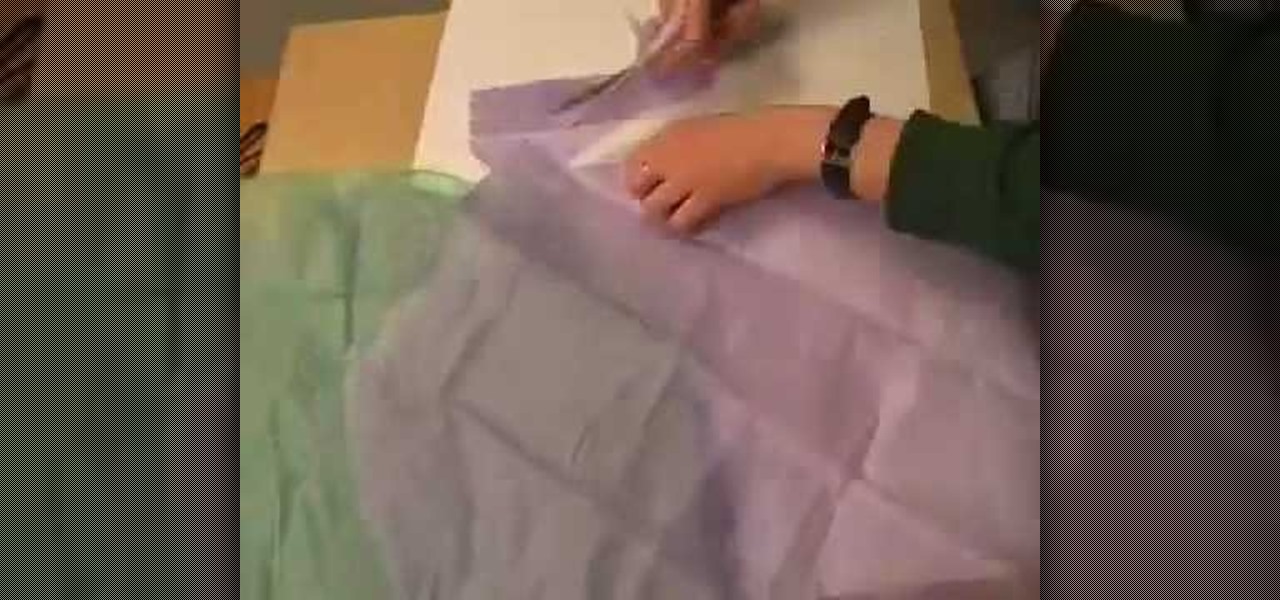
You know those oddly shaped presents that ordinary wrapping paper just can't maneuver around without awkward bulges or rips? Rather than trying to wrap up your chocolate orange in traditional wrap, why not try tissue paper instead?

As you might guess, one of the domains in which Microsoft Excel really excels is finance math. Brush up on the stuff for your next or current job with this how-to. In this tutorial from everyone's favorite digital spreadsheet guru, YouTube's ExcelIsFun, part of his "Excel Finance Class" series of free video lessons, you'll learn how to calculate the future and present values for multiple cash flows in Excel.
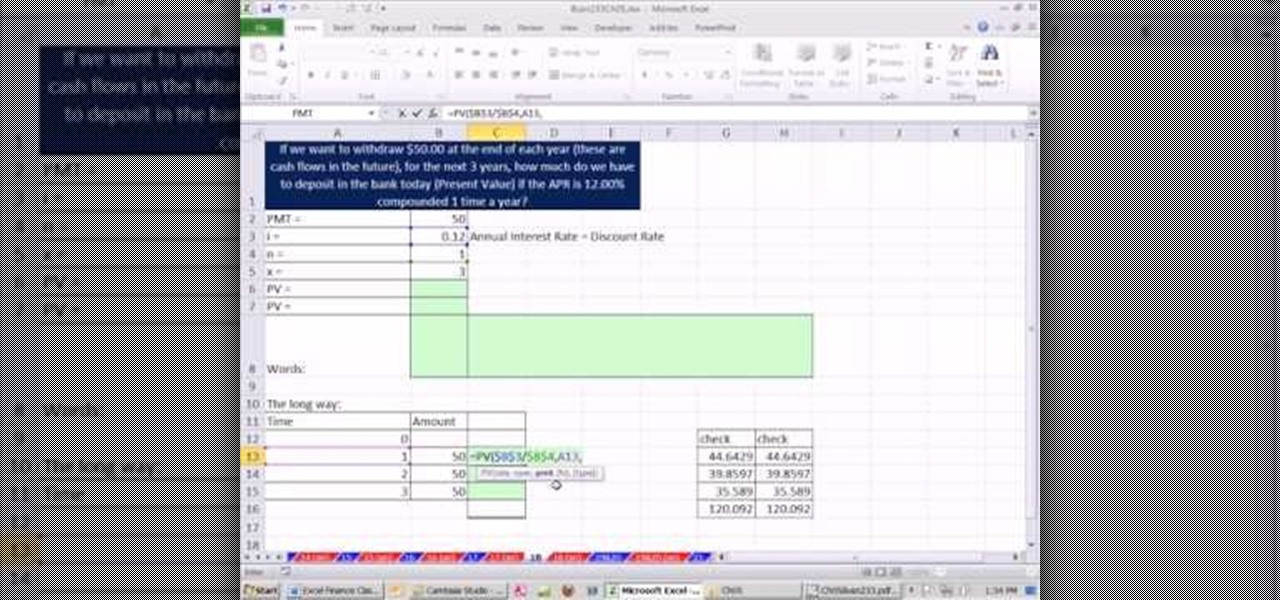
As you might guess, one of the domains in which Microsoft Excel really excels is finance math. Brush up on the stuff for your next or current job with this how-to. In this tutorial from everyone's favorite digital spreadsheet guru, YouTube's ExcelIsFun, part of his "Excel Finance Class" series of free video lessons, you'll learn how to use the PV function to calculate the present value of an annuity.
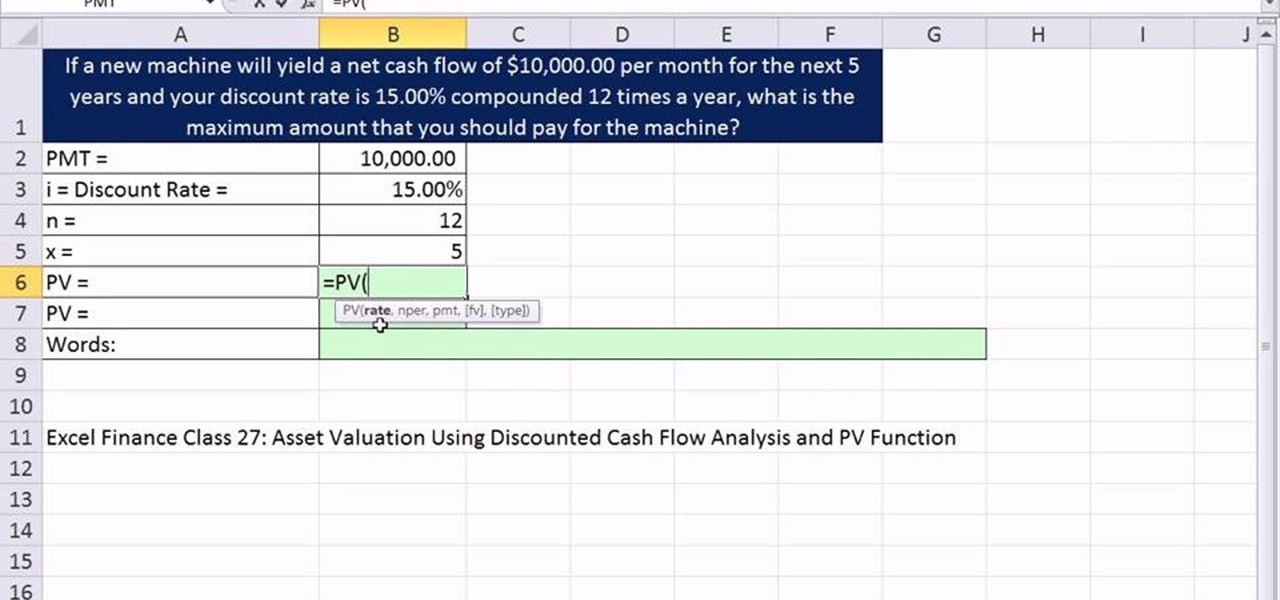
As you might guess, one of the domains in which Microsoft Excel really excels is finance math. Brush up on the stuff for your next or current job with this how-to. In this tutorial from everyone's favorite digital spreadsheet guru, YouTube's ExcelIsFun, the 34th installment in his "Excel Finance Class" series of free video lessons, you'll learn how to calculate the present value of annuity in Excel.

As you might guess, one of the domains in which Microsoft Excel really excels is finance math. Brush up on the stuff for your next or current job with this how-to. In this tutorial from everyone's favorite digital spreadsheet guru, YouTube's ExcelIsFun, the 35th installment in his "Excel Finance Class" series of free video lessons, you'll learn how to calculate the present of a loan with the PMT function.
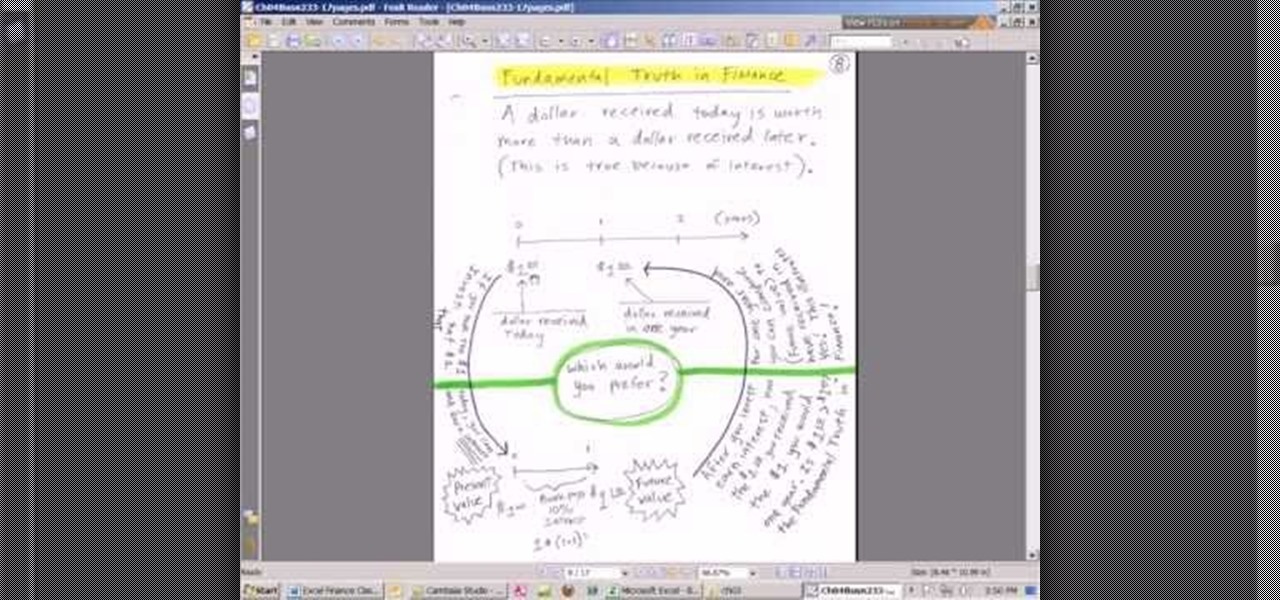
As you might guess, one of the domains in which Microsoft Excel really excels is finance math. Brush up on the stuff for your next or current job with this how-to. In this tutorial from everyone's favorite digital spreadsheet guru, YouTube's ExcelIsFun, the 22nd installment in his "Excel Finance Class" series of free video lessons, you'll learn how to calculate the present value of an investment in Microsoft Excel.
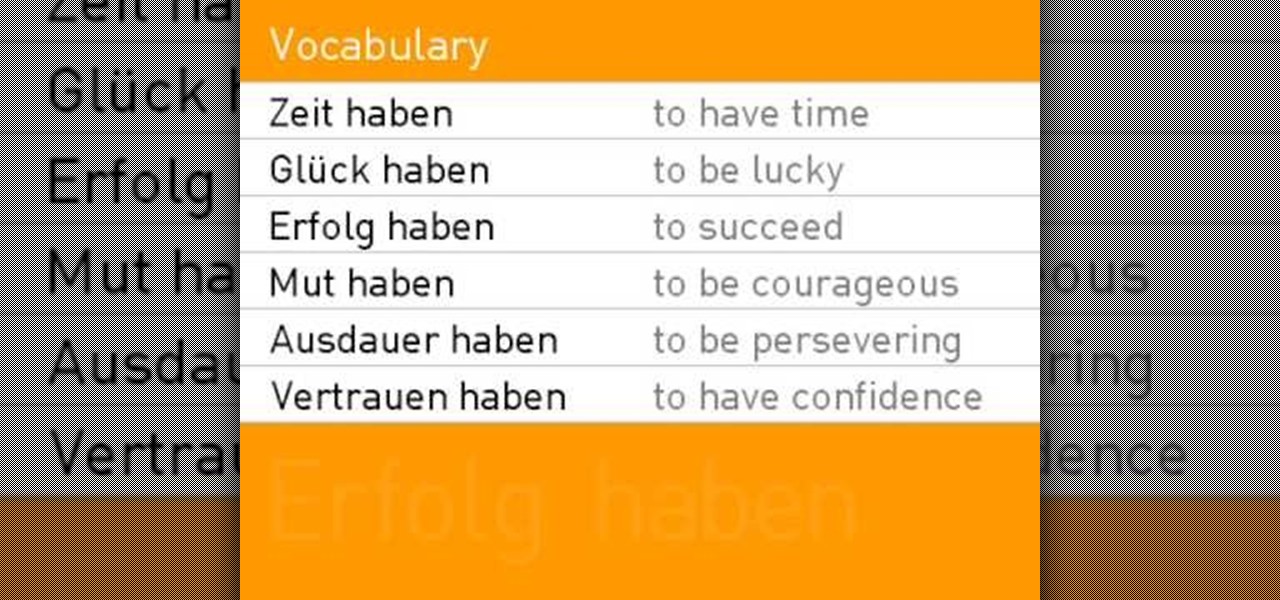
The word 'haben' is a very common German word, which means, 'to have' or 'to possess.' Depending on the structure of the sentence in which it is used, the verb changes its spelling in one of several ways. This video explains how to conjugate 'haben' in the present tense, and gives you several vocabulary words to study.

Personal pronouns are used to refer to relationships between the speaker and the listener - such as 'I', 'me' and 'you.' This introductory lesson to German teaches you the personal pronouns used in German. You are also shown 'sein,' the German word for 'to be,' in the present tense.
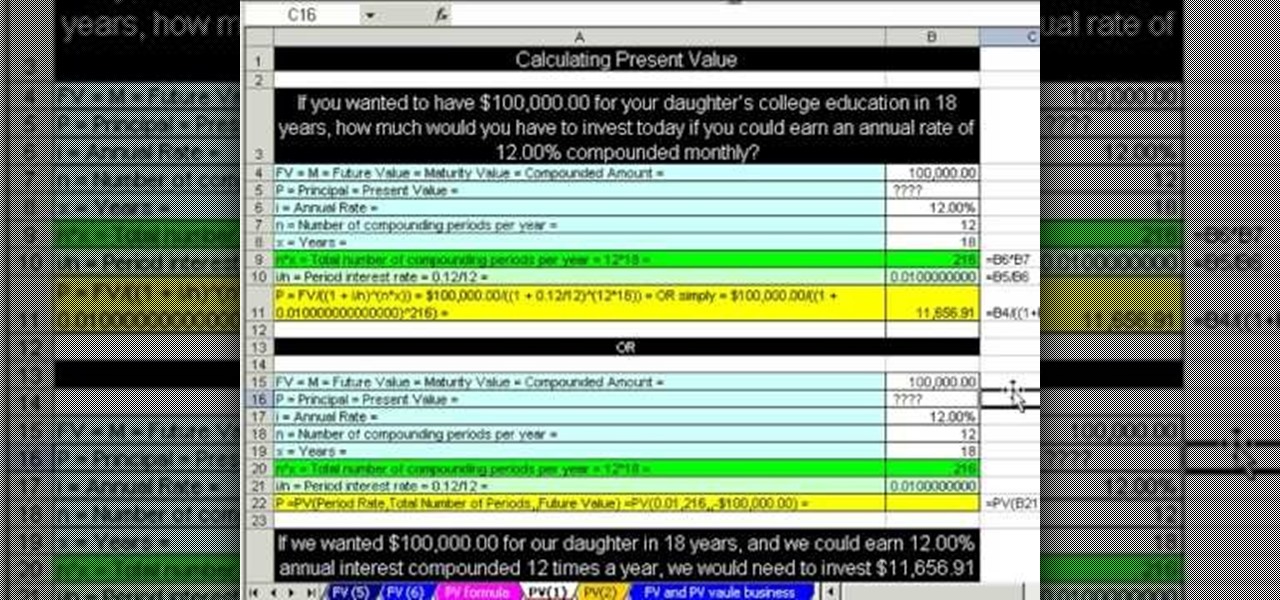
As you might guess, one of the domains in which Microsoft Excel really excels is business math. Brush up on the stuff for your next or current job with this how-to. In this tutorial from everyone's favorite digital spreadsheet guru, YouTube's ExcelIsFun, the 58th installment in his "Excel Business Math" series of free video lessons, you'll learn how to make simple value calculations for the present.

Microsoft Office Live Meeting is a conferencing solution for online meetings, training, and events. Learn how you can schedule, join, or present a Live Meeting using features like audio, video conferencing, and uploading handouts. In this demo, learn about meeting permissions and how to record a meeting. Get an overview of meeting content options, see examples of meeting interactions, meet Microsoft RoundTable and really learn to use Office Live Meeting.

There are so many things you can do with grapefruit. In this how to video Chef Paul demonstrates how to present grapefruit. Cut the bottom and use it as holder or drizzle it with brown sugar and caramelize it.

In this ESL how to video, an American English teacher explains the how the present perfect tense works in the passive voice. In the English passive voice, S + has or have + been + past participle. Watch this how to video and you'll be speaking English in no time.

In this language tutorial, you will learn how to use the present middle indicative form biblical Greek (Koine). The Greek middle expesses the subject as participating in the action. This is a perfect lesson for the scholar looking to study the ancient language of Greece. Watch this how to video and you will be speaking the biblical Greek language in no time.

Learn how to conjugate the French verb "sortir" (to go out) in the present tense

Learn how to conjugate the French verb "regarder" (to look at) in the present tense

Learn how to conjugate the French verb "prendre" (to take) in the present tense.

Learn how to conjugate the French verb "mettre" (to put) in the present tense.

Learn how to conjugate the French verb "falloir" (to be necessary) in the present tense.

Learn how to conjugate the French verb "entendre" (to hear) in the present tense.

Conjugate the French verb "devenir" (to become) in the present tense.

Learn how to conjugate the French verb "arriver" (to arrive) in the present tense.

Takanori Tomita teaches you the difference between masu and mashita.

ESL teacher Jennifer Lebedev teaches the proper usage of the English verb 'be' in the present tense. The verb 'be' has three forms in the present tense: 'am', 'is', 'are'. Sentences are formed with a subject and a verb. To make sentences with the verb 'be', use the correct form with the subject. Subjects are nouns and pronouns (people, places and things). Use 'am' for the pronoun 'I', e.g. 'I am hungry. 'Use 'is' for singular nouns (one thing) and the pronouns 'he', 'she', 'it', 'this', e.g. ...
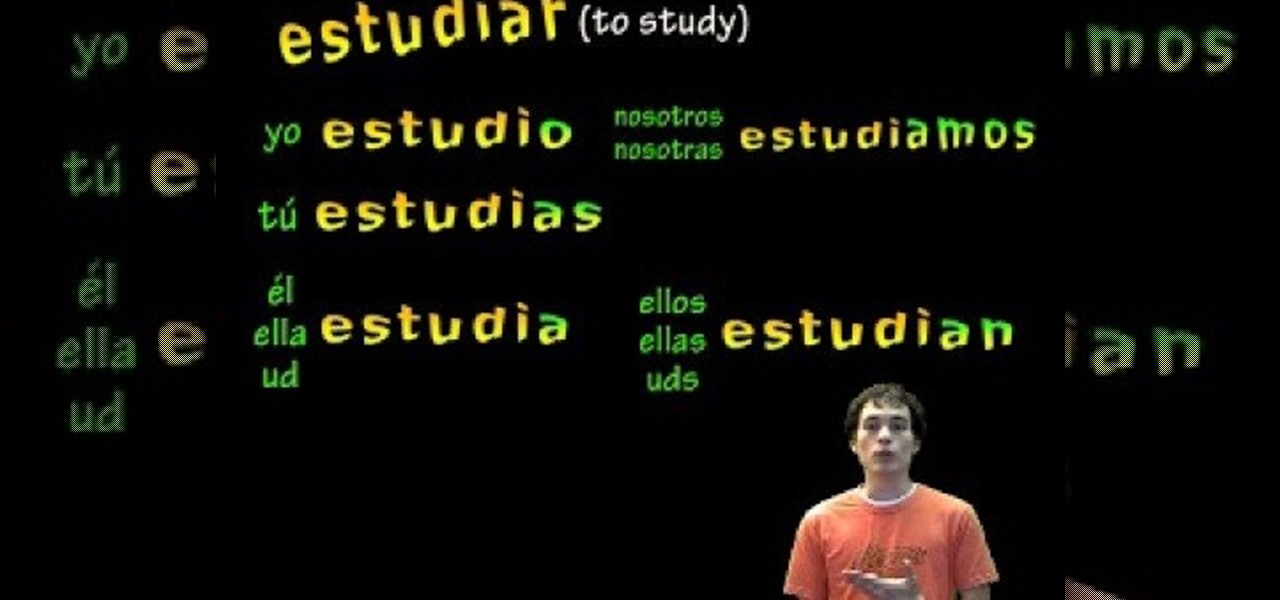
In this video, we learn how to speak Spanish by using the present tense of AR verbs. For females, "ellas" means they and for males "ellos" means they. To say "you all" you would say "ustedes". For example, the word "trabajar" would knock the "ar" off depending on who was the subject in the sentence. It would be replaced with "o", "as", "a", etc depending on who was being talked about. This goes the same for every verb that ends in "ar". The tense must change when you are talking about singula...

This video introduces how to use Excel to sort data, perform the Frequency function, and present data in line chart. See how to apply condition formatting when working in Microsoft Excel 2007. Whether you're new to Microsoft's popular word processing application application or a seasoned MS Office professional just looking to better acquaint yourself with the Word 2007 workflow, you're sure to be well served by this video tutorial. For more information, and to get started creating your own li...

This is a super easy project that uses all natural products - starting with a birch log! You will also need a drill to make the holes in the log, as well as some wire to hang it from a tree with.

In this video tutorial, we learn how to perform variations on the same effect when performing card tricks. For more information about these presentation techniques and their execution, including detailed, step-by-step instructions, and to get started incorporating this trick into your own routines, watch this free video card magic lesson.

Cake and towels are not apparently connected, but if you're trying to think of a really cool wedding gift they can be combined most appealingly. This video will show you how to make a "cake" out of towels that makes a cute and practical gift.

Watch this video to learn how to make a cool, original paper origami cupcake presentation stand in this simple demonstration. All you need are 16 pieces of paper, 3 A4 cards, and a little bit of glue! Your stand will hold 12 cupcakes or muffins, and it's a great and attractive way to present food gifts to your friends and family.

Death to sticky bows! You can learn how to tie your own christmas bows on your presents this year. Watch this video for the proper technique on tying a ribbon around a present, curling the ribbon and tying a flawless bow. These gift wrapping tips will help you this Christmas.

It's Christmastime, which means presents! Not only are you going to unwrap gifts under the Christmas tree this holiday season, but you'll probably have to wrap a few for others.

In this video tutorial, viewers learn how to make a PowerPoint video. This task is easy, simple and fast to do. Begin by creating the PowerPoint presentation and save it as a Graphics Integrated format. Then open the Windows Movie Maker program and click on Pictures under the Import menu. Select the presentation and click on Import. Now edit the video clips in the time line by adding transitions, effects, music and other enhancements. When finished, publish the video. This video will benefit ...

The ability to tie a ribbon bow is a basic skill that can dress up any drab looking gift box.

You don't have to be a professional designer to create a professional-looking slide show. Check out this tutorial and learn how to grab the audience's attention by adding a background to your slides. Microsoft Office PowerPoint 2007 design themes include an array of coordinated choices for background colors and textures. You can even use a picture as a background. See your choices displayed instantly in a live preview, so no guesswork involved!

This video uses a skull modeled in other Zbrush lessons by Jason Walsh to discuss ideas and ways to think about presenting compositions, render passes and posting work for others to see, and for job applications. You don't need to have the skull built to follow this video. This theories should be applied to each sculpt after you've finished modeling.

White plates may seem boring and overused, but there's a reason they're preferred by five star restaurant chefs and your deal old mom for their dishes.
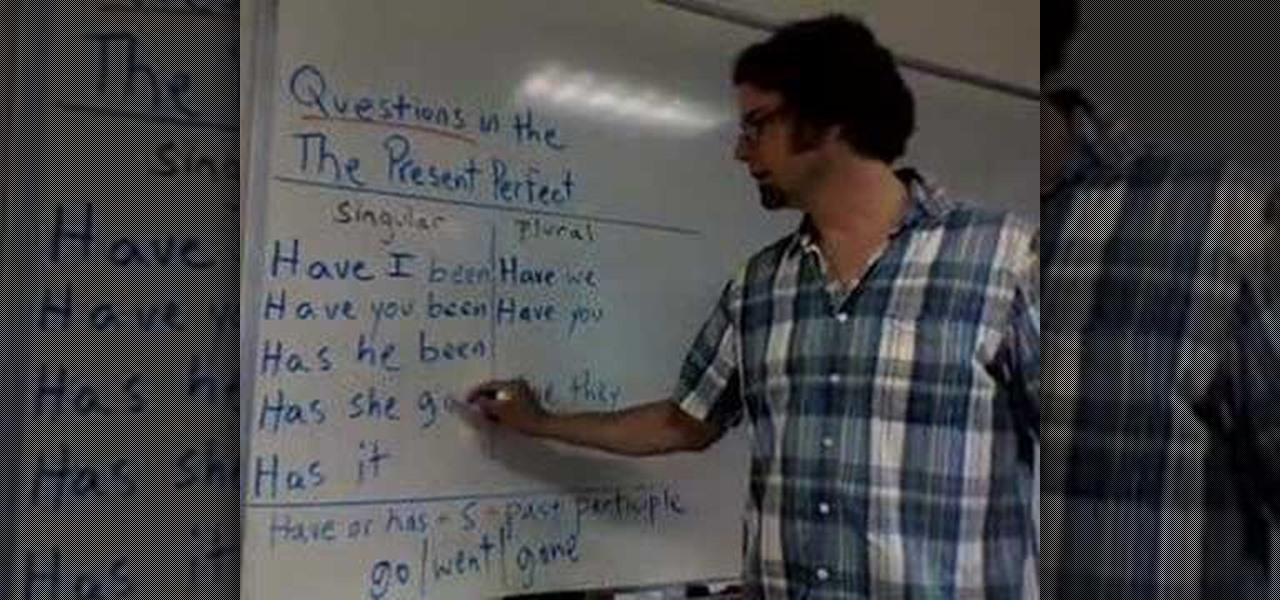
An English teacher shows how to make the present perfect tense in the form of a question.

In this video an English teacher explains how to make the present perfect tense.