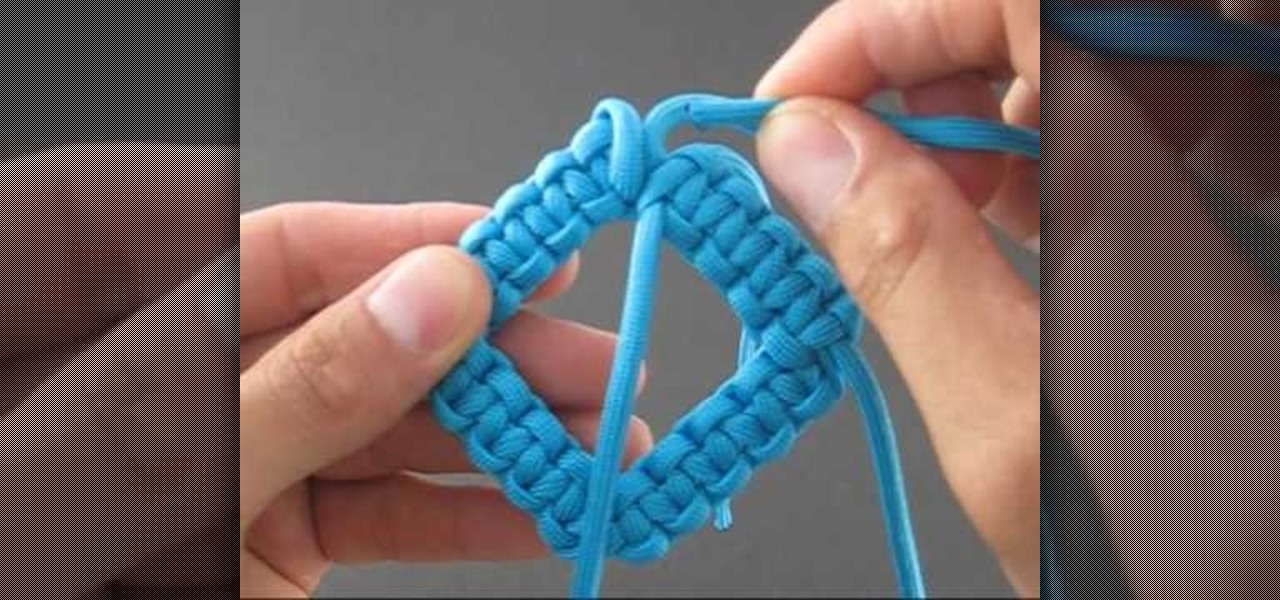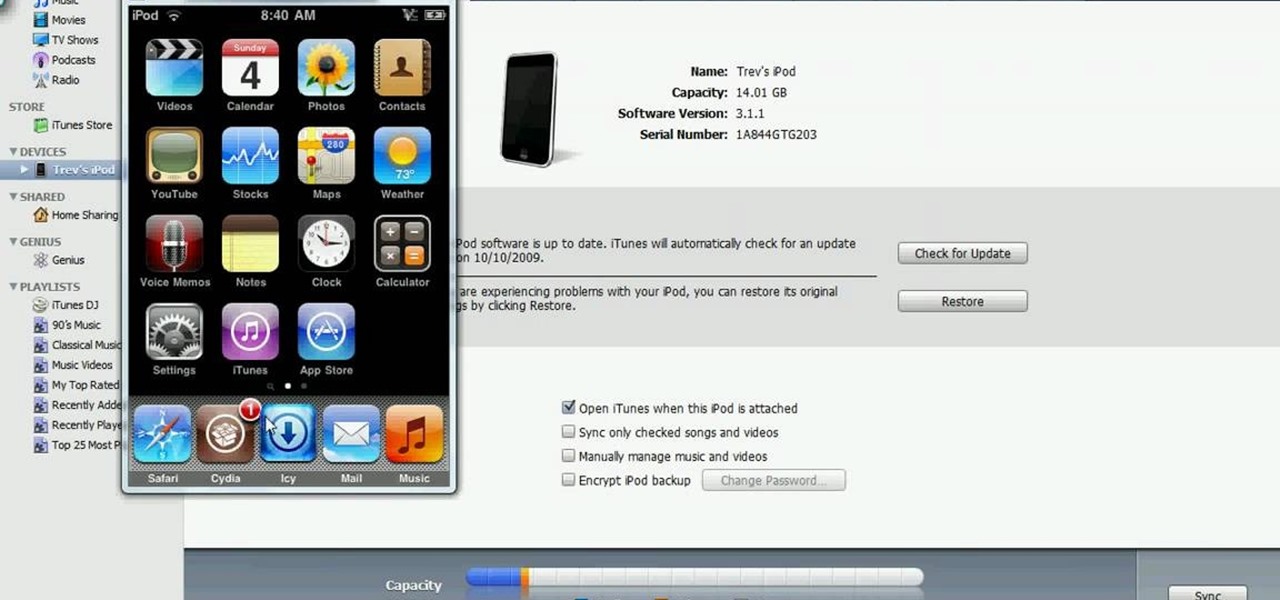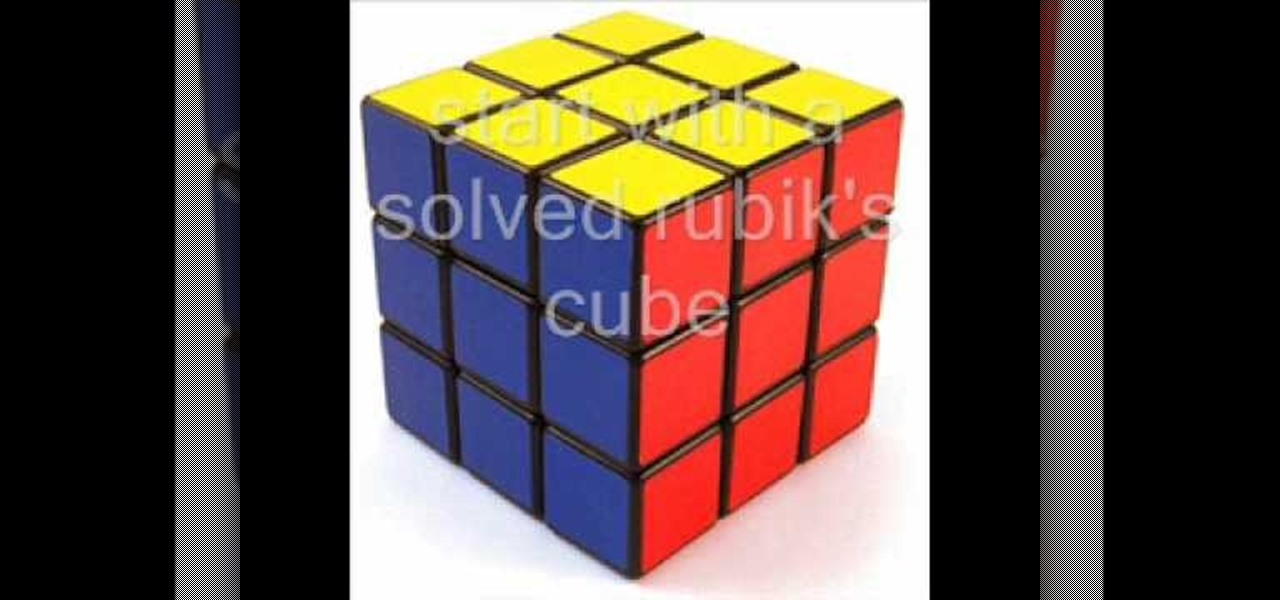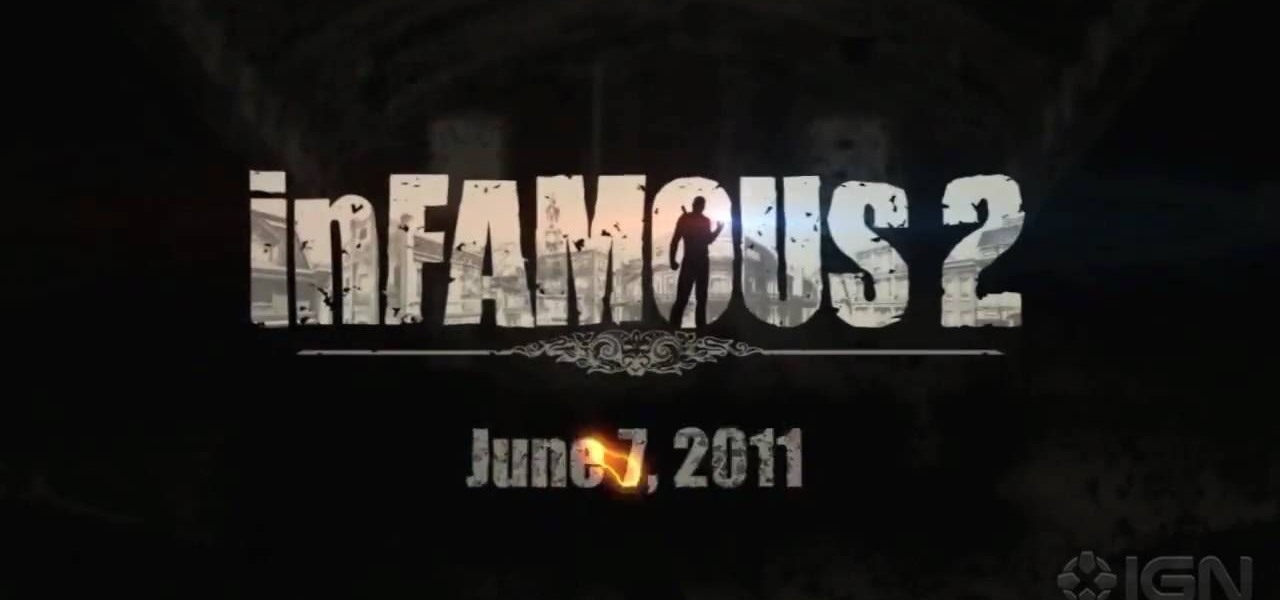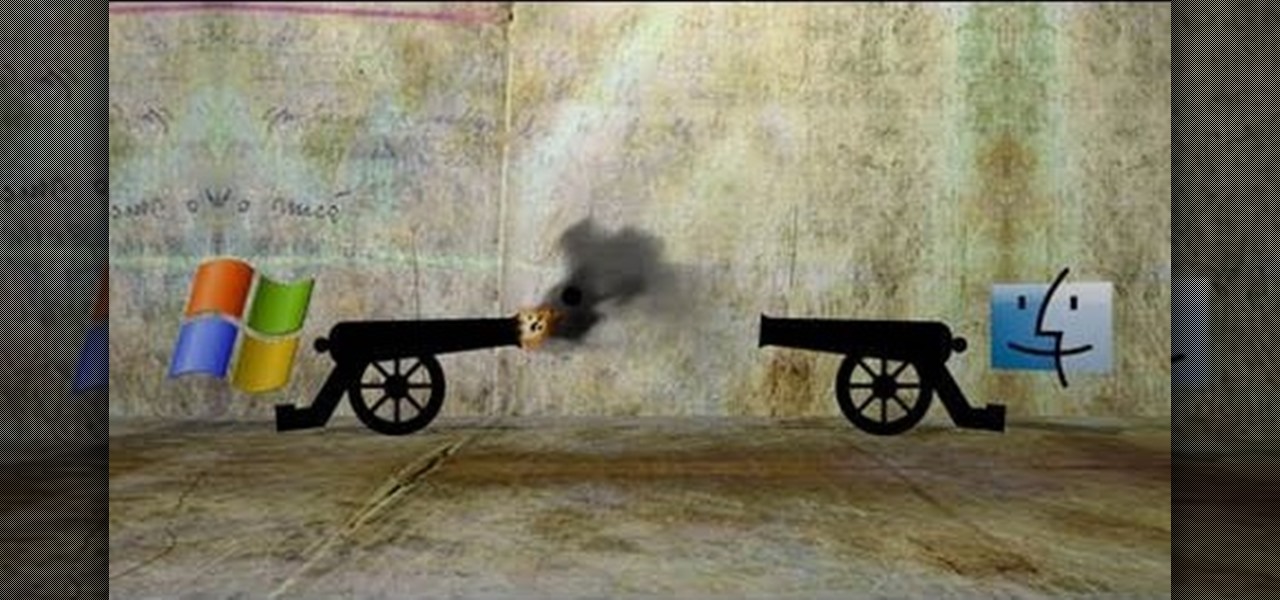Netflix added the ability to download TV shows and movies on Android and iOS for offline binging back in Nov. 2016, and the process is the same as it is today. So if you anticipate having some downtime to catch up on Narcos or give Bright a try when you'll be away from a secure Wi-Fi connection, download videos onto your phone and save your data for more important things.

Wi-Fi signals have limited range, so if you live in a two-story house or work in a larger office, you may have set up multiple routers or repeaters to ensure full wireless coverage. Sadly, Android handles the transition between networks pretty poorly.

Tired of squinting over your laptop? There are several ways to turn a big-screen TV into your new computer monitor and enjoy video games, web content, and photos like never before.

You no longer have to completely convert your default or primary system language to change the language of a single app on your iPhone. Thanks to iOS 13, each app can now have its own language settings: if you want Spanish for WhatsApp but English for Instagram & Twitter, you can do that.

Netflix currently lets parents block content based on maturity rating, but it isn't a perfect system. Not all titles rated PG-13 are equal, for instance. That's why it's good news that Netflix is adding more controls for parents, by allowing account holders to bar individual movies and TV shows they deem inappropriate.

Have you ever wanted to play on your computer on your Plasma TV? If so, this is the video for you. This tutorial teaches you how to use the Plasma TV as your computer screen. With its simple instructions and detailed explanations, you will learn how to turn your Plasma TV into a giant computer screen. In addition, this video teaches you how to identify all of the equipment you will use to make your Plasma TV become a computer screen. By the end of this video, you will be able to experience th...

The Solomon Bar is one of the more versatile ties in the paracording genre of knot tying. Although most prefer the straight line, in this video you will learn how to tie a bent line in your knot. You will get a full tutorial of the entire process with each step shown up close with extreme detail.

This Zerg build order is a great one because it allows you to have a really strong mid-game in StarCraft 2: Wings of Liberty. Watch and learn with this video demonstration of the 14 Spawning / 15 Hatchery Zerg build order. Idra and many macro Zerg players really prefer this build because it allows you to have a really, really strong mid-game, so don't miss out on the action.

Glossy buttons are the preferred type of button to use on websites for links. If you're here, chances are you're wondering how to make them yourself. You've come to the right place. This video will teach you how to quickly and easily create glossy buttons for your website using Photoshop CS4. Give your links some flair!

Monocolor scarves, berets, and mittens may be worn by those high up in the fashion world for their modern, all-flattering chic quality, but for those of us who actually like to have fun, adding more color to our lives is often preferred.

Need to know how to tie a necktie for a formal event like a wedding or fancy job interview? Prefer that your knot not be too bulky? Try an old standby—the half Windsor knot (sometimes referred to as the "double" Windsor). This video tutorial presents a careful, slow-motion overview of the knot tying process and will have you tying perfect half Windsor knots in no time at all.

You don't need a Mac to hack into your iPod Touch. Don't get left behind just because you prefer to use a PC. You can jailbreak your iPod on a PC by downloading the appropriate firmware and putting it to use. This video will show you how to jailbreak you iPod Touch on Windows.

Here are some tricks/patterns you can do on the Rubik's Cube. You'll need to know how to use notation and algorithms, otherwise this will be useless to you. So, in order to do tricks, you need to not be an idiot, or just be willing to take it all the way.

Perhaps you want to replace the beeswax mouthpiece on your didgeridoo, or you might want to tune your didgeridoo mouthpiece to your preferred size, well here's the full information in order to do so!

Watch this to see how to hookup a digital to analog television converter. When analog broadcasting ends in February 2009, you're either going to have to buy a new TV, pay for cable, or get a converter box.

This Windows tutorial demonstrates how to connect a laptop with an Intel graphics card to a TV using the VGA port output in the laptop and a VGA cable.

Leeann of Hierchiss explains how to turn a TV into an oscilloscope. Turn the TV on and make sure it works. First, unplug the power. Take the back off the television. Cut the four picture wires that attach to the circuit board. Strip the ends of the wires. Tape the remaining wires off to prevent short circuiting. Clamp the red and yellow wires and attach to a 1/4 inch jack which feeds into a tape player. Repeat the same process for the green and blue wires. Plug in the TV to make sure the conn...

This four-part video tutorial is furnished by the (FCC) Federal Communications Commission shows you how to get ready for the digital television transfer. Is your television ready for digital? By February 17th, 2009 TV stations will stop broadcasting in analog and broadcast only in digital. Your TV needs to be ready so you can keep watching. Digital television, also known as DTV, is here, and after February 17th, TV stations will turn off their analog signal. The FCC wants to be sure you are r...

If you've found alternatives that you prefer to the stock apps on your Android phone, delete the ones you don't use. It's easy, just watch this video and learn how to use root explorer to delete stock apps from your Android device.

One of the coolest features of Infamous 2 for the PlayStation 3 is the ability to create your own missions. Set your preferred objectives and obstacles when designing missions, then play through them. You can also edit other people's missions online.

Stronger legs and feet equal more endurance capacity when running, whether you do long distance or prefer sprinting. So make sure you don't injure yourself and prevent plantar fasciitis by completing this simple runner's exercise.

In this bass guitar lesson for beginners, you'll learn how to identify and name each part of an electric bass guitar. Regardless of your preferred style of music, if you want to be great, you'll need to know the basics. And it doesn't get much more basic than knowing what each part of your bass is called.

In this free video keyboard lesson, you'll learn how to incorporate diminished chords into your writing and playing. Regardless of your preferred style of music, if you want to be great, you'll need your head and hands on the same page. And there's no better way to get your head and hands on the same page than to practice. Happily, the Internet is awash in video tutorials like this one.

Customize your directions on Google Maps. Drag and drop the default directions to your preferred roads or highways, get walking or public transit directions, route around traffic, or add multiple stops on your way.

Customize your directions on Google Maps. Drag and drop the default directions to your preferred roads or highways, get walking or public transit directions, route around traffic, or add multiple stops on your way. Print directions with Street View, photos included.

Learn how to tie an Anchor Hitch (also known as a Bucket Hitch) - A very secure means of attaching a rope to an anchor or any other object that you can't afford to loose (like a bucket down a well, I suppose - thus the alternate name). I actually do use this hitch for temporary anchor attachment (preferring to permanently splice instead) as well as for my bucket lanyards when washing down my boat's deck.

In this Reason 3.0 tutorial you will learn how to achieve a glitch-type drum pattern in no time with Dr. Rex and a few steps. Use any source material you prefer and get started mangling drums with Dr. Rex in Reason 3.0.

Around here we call them "Jacks Ribs" but typically they are known as Country Style Pork Ribs. They are simple to grill and a great recipe to have on hand if you need a quick and easy meal from the BBQ grill. Although most Rib men describe this cut more as a "chop" than "rib", the pork industry prefers to call them Ribs. So Ribs they are!

In this video, Sierra Snowboard gives us some tips on how to select the snowboard that's right for you. Each board comes in a number of different sizes, and most boards come with a size chart specific for that board. These charts can be vague, but are good starting points for selecting your size. One thing to consider is your bossy type. The weight of the rider is the primary factor in selecting the size of a snowboard. You'll notice that the height of a rider is not listed on a size chart. I...

This video answers the question, how do you safely clean an LCD? Remember that LCD’s do not have glass so you have to be careful how much pressure you apply, as well as the kind of cloth you are using, or you can damage or scratch the screen.

Have a laptop and a TV? Want to use your laptop on the bigger screen? Well, here's how. This video offers the viewers a detailed step by step explanation on how to connect their laptop to their TV and to use their TV as their new laptop screen. More specifically, this video offers the method for anyone with an S video cable and HDMI connection. The instructions are clear and precise, and viewers should have no problem connecting their devices after this.

So, you've downloaded Boxee... Experience TV in a brand new way! This video will help you get started.

This video segment will show you how to protect your LCD or DLP TV which is susceptible to irreparable damage. We can build you a custom screen for far less cost that a TV repair.

In this video, we learn how to do a fancy and messy side bun. First, curl your hair however you would prefer, but it should be more wavy than curly. Now, part your hair on the side and then tie your hair on one side. Bring your bands out of the tie, then start to tease your pony tail in small sections. Make sure to use a lot of hair spray while doing this, then afterwards as well. Now, take the pony tail and connect it to the head. Use small sections and connect them with bobby pins. When fin...

In this tutorial, we learn how to draw and color a room with art markers. Start off by drawing a basic room, using a vertical vortex as your map of where everything goes. Draw in the stairs as you see them, then draw the hallways, windows, picture frames, and more. Draw in the carpet that is on the floor, then add in any other details you may have in the home. After this, start to add color to your picture as you prefer. Color the walls and the floors in different colors that blend together a...

Apple revealed its newest line of iPhone models on Tuesday, Sept. 10, at its "by innovation only" event in Cupertino. While the release date for iOS 13 wasn't announced at the event, Apple issued a press release with the date. If you missed the event, you can still watch it from your computer, smartphone, Apple TV, and any other device that YouTube works on.

Chromecast comes to mind when "casting" video from a smartphone to a big screen television, but it's not the only way to "cast" streaming content. This is especially true for Netflix, where you can cast movies and TV shows to not only a Chromecast-enabled TV, but to smart TVs, video game consoles, and other streaming media players so that you have complete control right from your smartphone.

Since the Nexus Player is an Android device at heart, there are already several internet browsers that can be used on the streaming set-top box. Chrome, Firefox, and a few others will run perfectly fine, but the trouble with these is that you need a mouse to use them.

According to Nielsen, the average American spends about 34 hours per week watching television. That may sound like a lot, but when you factor in multi-screen viewing, it could be even higher—81 percent of Americans use their smartphones or another device while watching TV. It's the new picture-in-picture.

Can't decide if you prefer Windows or Mac OS X Snow Leopard? You don't have to! Check out this video to learn how to use Virtualbox to install Mac OS X on your PC. Follow all of the instructions in the video.