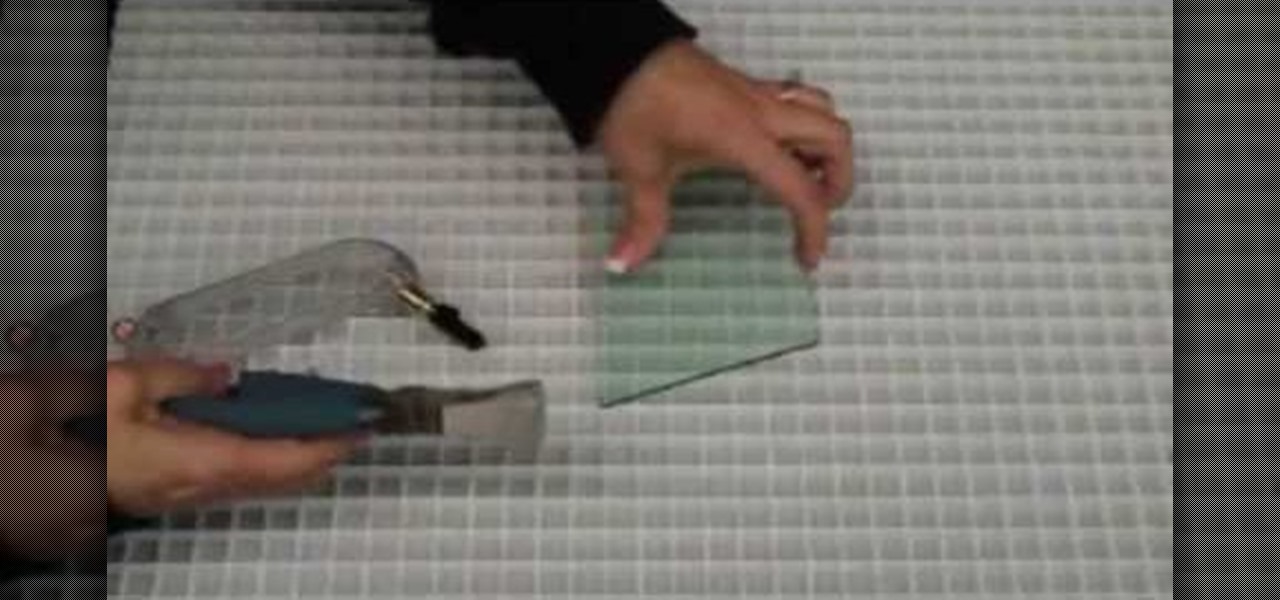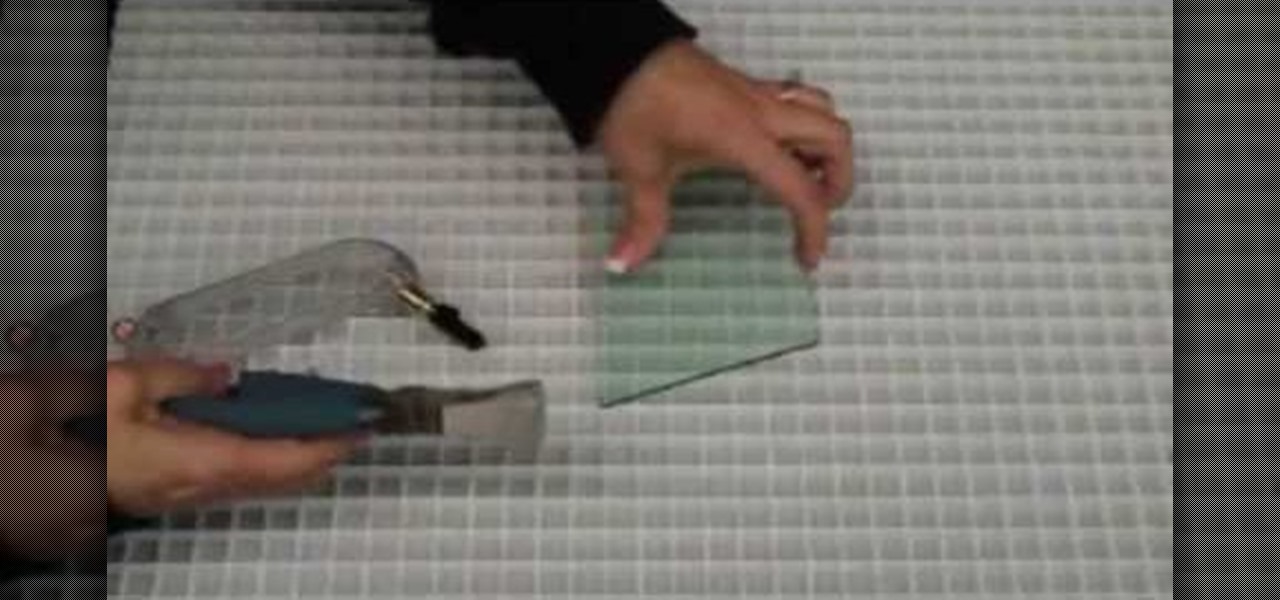
This is a great simple video, which will show you how to properly use a glass cutter and runner. The very first step is how to hold the glass cutter, you want to hold it at a 45 degree angle straight on the glass. Make sure to try your best to avoid leaning it to the left or right and at a 90 degree angle, and also make sure to start off the glass before cutting. Depending on your preference you can either push or pull the cutter, it doesn't matter which way. Once you make the cut, take the r...

Holly Chegg shows the best way to peel and chop fresh garlic in a quick way! She first shows us how to peel off the skin in a perfect manner using a simple technique that everybody should be able to do. It is practically fool proof. She then shows us some easy ways to chop up our garlic into the perfect size, depending on your preference. Don't have time to buy and chop up your own fresh garlic for every one of your family's cherished recipes? Holly Chegg leaves you with advice on using the g...

This how-to video describes how to play the game Minesweeper. To begin, simply click anywhere on the board; the narrator suggests the corner out of personal preference. If you remove a group of squares with a single click you can begin working on flagging mines, but otherwise try clicking until you get a workable section. Each successful click will display a number. This number describes how many mines this square is touching. If you feel that you know where a mine is, you can right click on ...

In order to cook rice and peas, heat oil in a pan and add chopped onions and garlic. Then cook for two minutes. Then add 2 cups of long grain rice and stir the ingredients. Lower the heat and add jerk marinade, thyme (dried & fresh). Then add spring onions cut them in half. Next add 2 cups of coconut milk and 2 cups of water. Then add a tin of boiled kidney beans or another type of beans of your preference. Cover and cook for about 20 minutes and your dish is ready.

This video demonstrates a way to use the lomo effect on pictures in Photoshop. The effect makes colors stand out more, thus making the picture stand out more. The first step in adding the lomo effect is to change the color curve levels of the picture by going to Image > Adjustment > Curves in Photoshop. They should be changed very slightly, from a straight line to a slight "s" shape curve. After this, the gradient map should be changed to a black to white gradient. Finally, the mode of the ne...

This video tutorial explains how to operate the mirrors in a 2010 Toyota 4Runner. The mirrors are power operated. On the driver's side, left of the steering wheel are a couple of buttons to help you adjust the mirrors to your preference. The first button is a switch between left and right mirrors to specify which one you want to adjust. Below that is a directional pad that will adjust your mirror based on which way you push it. The 4Runner also comes with automatic mirror heating.

This video demonstrates an easy and affordable way to make your favorite Oreo milkshake right at your home. By using simple household products you find available on a day to day basis. You are going to need a blender, Oreo cookies, milk and your choice of ice cream. First take four scoops of your choice of ice cream and then add about ¾ cup of milk. Next, add six Oreo cookies into the blender. Blend until your desired preference of viscosity. You may also use as many Oreos as you like. Enjoy ...

This video describes how to increase battery life on most of the LG phones", for that first we have to enter into the service by typing the numbers "##77647269700" and then clicking the call button. Now it will ask for 6 digit "service code" to enter into the service. Just type "000000" as a code and it will enter into the "services" Menu and from the menu click on the "Network Select" and from that choose "Mode Preference", by default "Digital Only Hybrid" mode will be in selected. Now to sa...

This video is one of a series of steps involved in crocheting cute woolen baby socks. In the beginning of this step, which is in fact step number seven, the shape of the baby socks can already be seen quite clearly. Use yarn or woolen thread of the thickness and color of your preference. Also prepare the hook you are going to use to make the stitches. Start by applying a chaining up twice. Then you have to apply half double crochet in each step around, always going round and round the circumf...

Boil brown rice until tender or purchase microwavable ten-minute brown rice. Mix brown rice and broccoli in a large frying pan or wok.

Now in PDF document interactivity can be added. By using Hyperlink or bookmark one can start interactivity in PDF document. In Microsoft word there will be a acrobat ribbon. In preference setting there is option for creating link. There is also ANoption for bookmark. By this we can create our PDF. When we select bookmark automatically a related topic will come up. All the interactive options are editable. After following the steps in the video you can easily create bookmarks and hyperlinks wh...

Internet whores (which would be all of us by now) are quite familiar with gifs. Just like popular internet memes like LOLCats, viral gifs are short videos or slide shows sequenced together for a comical - or at least unexpected - effect.

If you want to learn how to add a fake depth of field in Photoshop this is for you. First start off with a picture that has clarity throughout the picture. The first thing to do is add another layer. To do this you must grab your first layer and drag it to the bottom right where it says new layer. You will now have two layers to choose from. The next step is to blur the top layer of the photo. To do this select the top layer go to filter at the top of your window and scroll down to blur. Sele...

This video shows you how to cut your own pineapple, which is the fifth most consumed fruit in the United States. The easiest way to tell if a pineapple is fresh is by pulling out the center leaf. If the leaf comes out easily, then you know that it is good to serve. You will need a cutting board, a sharp knife, a peeler, and a pineapple. Before you serve a pineapple, it should be refrigerated for thirty minutes upside down. This way, all the sugar that has rested at the bottom of the pineapple...

Going to miss the fireworks extravaganza this Fourth of July? Doesn't mean you can't fake the experience, and that's exactly what we're going to do here—in Photoshop. You're going to learn how to take any night photograph and insert fireworks into it. It's the next best thing to watching some fireworks display firsthand.

In this video, our author, ofenjen, shows us how to slice and plant a pineapple. First, find a pineapple: please don't get one too green or too yellow as they aren't ripe properly. Twist off the top of the pineapple with your dominant hand.

This video is about making chili paneer. The ingredients required are paneer, onion, bell peppers of four colors, tomato puree, spices, mustard seeds, cumin seeds, green chilly, ginger and garlic, jalapeno, red pepper and turmeric, salt, soy sauce to give a Chinese flavor and curry leaves. Take the paneer out of the refrigerator and defrost it for 2-3 minutes. Check whether the paneers are soft enough to cut into cubes and placing them on a cutting board chop them into cubes. Fry the paneers ...

RabbidHedgeHog shows viewers how to easily make a podcast. This features how to make the podcast with the program Audacity. First open your internet browser and go to Audacity. Scroll down to download Audacity 1. 2. 6, save the file, Install and download the program. Now, open up Audacity which is basically a recorder. Connect your microphone which will allow you to record. Click edit, preference, find microphone and select the device you will use. Now, record your podcast by clicking the red...

Dan Perceval, founder of the sport of Xtreme Ice Skating explains us in the video of how to properly lace ice hockey skates. It starts with the wax laces. There are different forms but he suggests heavy wax since it lasts long. These wax laces are used to grip the boots. We normally we use 120 inch if there is no wrapping around and it should be in excess if you wrap around. Now we start with lacing. You can start outwards or inwards in hole one. He prefers outward so he inserts the lace outw...

One of the key fundamentals to playing a successful game of golf is to master your grip on the club. Stand in front of the club with your hands relaxed at your sides and let the club fall into your hands. Next, bring the club around front and set it down. When you position the club to hit the ball you will see two to three knuckles of your left hand. Your right hand will be hanging relaxed at your side. Bring your hand up like you are shaking hands with somebody. When you look down, the V sha...

In this video the instructor shows how to make a banner is Adobe Flash CS3. To do this open Adobe Fireworks and create a new document. Set the canvas size to 468 pixels in width and 50 pixels in height. This size is perfect to produce a good banner. Now using a rectangle too select the whole document. First choose a background color according to your preference. Now this can be used as a background to your banner. Now open flash and create a new project choosing a banner template. Now go to s...

Cooking a good omelet has one of the easiest methods. Anyone can try this one out. First you need to have ingredients such as: 2-3 eggs (depending on how many you are making), 1/4 cup finely chopped onion, 1-2 chopped green chilies, 2 tablespoons of coriander leaves (optional), 3 tablespoons of oil and some salt. For taste you can also add red chili powder depending upon your preference. In the first step, break the egg with a small knife and pour the egg in a vessel. Then, mix both the white...

Making salsa is not just a delicious thing to do to tomatoes, it can also be educational. In this instructional video you will learn how to turn basic ingredients into a tasty, healthy recipe. Just follow along with the suggested ingredients then grab some tortilla chips and enjoy the fruits of your labor.

Sick of spending your hard earned money on the bourgeois bubbly water? Why spend extra money on bottled seltzer when you can make it at home? Plus, by using fewer plastic bottles, you can reduce your carbon footprint.

Learn how to make a Roy Rogers drink. Treat your kids to a taste of the Wild West with this simple Roy Rogers recipe. It’s non-alcoholic – and a real crowd pleaser.

In this how to video, you will learn how to convert DVD movies to AVI or any other type of file for free. First, you will need to download DVDx 2.1 and the install it. Next, open the program and insert the DVD disc you want to copy. Go to file and click DVD root. Find the video and select the video_ts folder. You will see the IFO files. Look for the one with the longest time. Click on this one and press select. If you have a DVD already ripped on your hard drive go to file and click open IFO....

If your new window treatments include blinds, save the hefty installation fee by hanging them yourself.

Mac keyboards are great when listening to music or watching a movie, since you can control what's playing without going back into iTunes or QuickTime Player. However, when you're using an app like Photoshop that uses the F7, F8, and F9 as shortcuts, it gets pretty annoying to have to hold down the Fn key. Why can't you just hit the back, play/pause, and skip buttons alone?

Apple's Weather app has been around forever, at least for iPhone, and it's gone through many design changes over the years. But we're at a point now where we can actually customize how the Weather app looks and feels in many different ways, some of which you probably haven't even considered.

In this video tutorial, viewers learn how to completely uninstall a program on a Mac computer. There are 2 ways to uninstall applications. The first way is to drag the application into the trash bin. With this method, users will also have to drag the related, numerous preference and supported files. The second ways is to download an application called App Zapper. With this program, users just need to simply drag the application into the App Zapper program to completely uninstall it. This vide...

In this video, we learn how to make homemade exfoliating lip balm. You will need a jar, Chapstick, sugar and a lip gloss. First, mash up your Chapstick with a butter knife, put it into the lip balm container. After the mixture is creamy, add some lip gloss into the container and mix it together. Once this is done, add a spoonful of sugar (your preference) and mix it into your container. This lip balm is comparable to expensive store brands and a tiny fraction of the cost! Use this at night to...

Learn how to master tunes using Reason 4.0 software to get a more effective sound. The first step is to make sure the outputs are not in the red. If they are in the red, that means the sound is not that good, and you don't want to work with a bad mix. The next step is to add a McClass mastering suite to your mixer. As per the guide in this video, everything should be below 100 to 175 Hz mono. However, this is a personal preference and you should do what you feel is best for the sound of the m...

Mother and daughter duo Christine and Kim show techniques on how to cook bacon the right way. Place the bacon and space it properly on a cold pan. Slowly turn on the heat and put the timer on 4 minutes. Let the bacon cook and avoid touching it until the 4 minutes are up. Using a pair of thongs, make sure to flip the bacon so that it falls flat on the surface of the pan. After turning down the heat, set the timer to 3 minutes and let the bacon cook. Flip the bacon one more time and set the tim...

Corn is everywhere, and there are a large amount of methods for preparing it. If you're a corn on the cob kind of guy, you may be fascinated to know that a microwave is all you need to cook it. Bring the fresh taste of summer to the dinner table in a few short minutes by using your microwave to cook corn on the cob.

Pilates is fantastic exercise. If you are a beginner, though, it can be confusing to choose the right type of class. Check out this tutorial before you head to the studio and ensure you get the most out of your exercise routine.

Ringtones and text tones can be annoying, so my iPhone is almost always set to vibrate on silent mode. Unfortunately, that causes me to miss phone calls and text messages when the device isn't in my hands or pockets. While I hate missing alerts, I'm still reluctant to switch to ring mode — and that's where another iOS and iPadOS feature helps out.

Since its introduction in iOS 11, the Screen Recording tool has been a great way to show less tech-savvy users how to use their iPhones better. It's never been easier to show your grandmother how to disable Live Photos or lower screen brightness. However, banner notifications can appear during a recording, forcing you to start over. They can even interrupt a screen share during a Zoom or Skype meeting.

When you need to know how to get somewhere, Google Maps is the app to beat, but the king of navigation doesn't want to stop there. Google aims to make its navigation app for more than just directions, as made clear by its recent feature that lets you follow businesses in the app. Combining timely news and events posted by local businesses with real-time transit seems like the perfect match.

As an avid coffee drinker, I used to be a big fan of single-serve coffee machines. One day, the machine decided to stop working—which does happen from time to time—so I decided to go old school and use my automatic drip. Then, I realized that all I had were pods of single-serve coffee grinds, and I was all out of regular coffee filters!

The menu bar is a great place to perform quick searches, track battery life, and switch Wi-Fi networks on your Mac, but it can do way more than that if you let it. I've rounded up some menu apps below that not only have features that will boost your productivity, but are lightweight enough to run entirely from the menu bar.