
How To: Light a fashion shot
The difference between a good fashion shoot and a great one isn’t the model — it’s the lighting. Learn how to expertly light a fashion shot with this how to video.


The difference between a good fashion shoot and a great one isn’t the model — it’s the lighting. Learn how to expertly light a fashion shot with this how to video.

Paper plane designed by Joost Langeveld. This one is not very difficult to fold and flies like a rocket. Just a little glue needed.

All coloured patterns are drawn by hand for making these origami flowers. The flower looks like a daffodill but it's slightly different. Design: Joost Langeveld

Origami plane designed by Joost Langeveld. This bomberjet is pretty easy to fold. This is an origami tutorial brought to you by Joost Langeveld origami, a dutch origami artist. Joost offers some of the prettiest, most creative models. Joost has been doing origami for seven years and about a year and a half a go, started designing models.

Funny origami toucan designed by Joost Langeveld. This is an origami tutorial brought to you by Joost Langeveld origami, a dutch origami artist. Joost offers some of the prettiest, most creative models. Joost has been doing origami for seven years and about a year and a half a go, started designing models.

Origami amaryllis folded and designed by Joost Langeveld. The stem for this flower is made of two large papers. The flowers themselves are not very difficult to fold.

Folding this tiger lily is almost the same as folding a normal origami lily, but for this tiger lily a hexagon shaped paper is used.

It’s like a personal photo, except classier, and you can make the model look slightly more attractive than they really are.

Working closely with SketchUp models is key to LayOut and the primary feature that makes LayOut so unique. Take a look at this instructional video and learn how to place a SketchUp model in LayOut. To place the model, go to file and simply click insert. Find your model and then open it. The great thing about viewing a model in LayOut, is that it is presented in 3D form and you can build complex documents with infinite views of your model all with just one SketchUp model.

In this series you will first learn how to break down a character or idea when drawing into shapes. Then learn how to draw your character in a front view, clean it up, then draw an accurate side view. These front and side views are then used on image planes in a 3D modeling software to actually create a 3D character.

This video series explains how to keep your SketchUp model organized. The videos correspond to Chapter 5 of the book Google SketchUp for Dummies. PART 1 explains how to group things together. PART 2 shows you how to select and replace instances. PART 3 covers making new components (like groups but changing one changes them all). PART 4 shows you how to make your own doors and windows. The last part, PART 5, shows you how to put it all together.

This video series shows you everything you need to know about completing a model from photographs in SketchUp. It follows Chapter 7 of the book Google SketchUp for Dummies. PART 1 shows you how to add photos to faces. PART 2 explains how to move, scale, rotate, shear and distort your texture. PART 3 shows you how to stretch a photo over a face (of your object that is)! PART 4 shows you how to stretch or scale the model until the photo texture looks right. PART 5 covers how to map photos to fa...

In this free video software tutorial from CG Cookie, you'll learn how to model a photorealistic modern bathroom environment within Autodesk 3ds Max. Whether you're new to Autodesk's popular modeling software or a seasoned 3D artist just looking to better acquaint yourself with the application, you're sure to be well served by this video tutorial. For more information, and to get started modeling your own 3d background, take a look!

This C4D user's guide discusses how to model a bathroom in Cinema 4D. Whether you're new to MAXON's popular 3D modeling application or are just looking to get better acquainted with Cinema 4D and its various features and functions, you're sure to enjoy this free video software tutorial. For more information, and to get started modeling a 3D bathroom of your very own, watch this 3D modeler's guide.
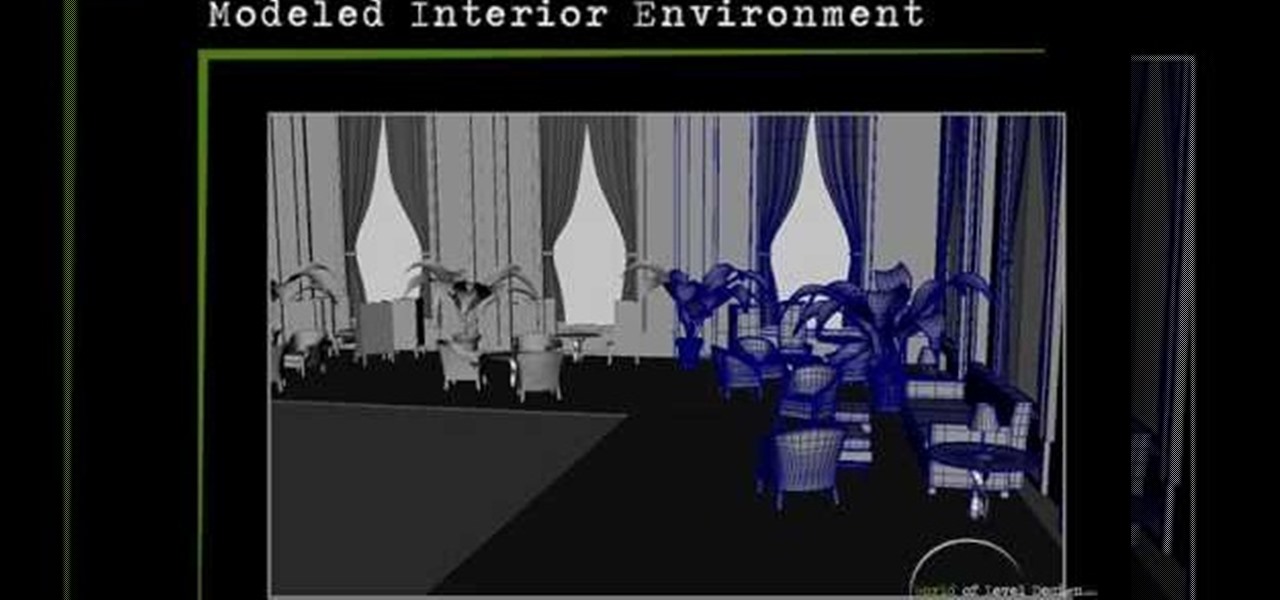
Maya is one of the most powerful 3D asset creation programs in the world. It is also fantastically difficult to use. This seven-part video will teach you how to model an interior environment using Maya. All this video covers is modeling, nothing on lighting or any of the other features in Maya, but it is very detailed and should have you modeling like a pro!

This video is for people relatively new to the art of 3D modeling. It details how to use modeling tools to make 3D animations using the popular Apple 3D modeling software Cheetah 3D. You may not be able to create a Master Chief yet, but you have to master these steps first, so watch the video and start practicing!

Watch this video and you'll learn the simplest and most effective way of creating your own ethernet crossover cable. Starting with a general overview of what you'll be needing a crossover cable for, this video walks you step-by-step through the process of stripping the cable, separating the color-coded component cables within, organizing them for easy transfer to an rj45 adapter, and finally, crimping. Special detail is payed to organizing the colored cords, since they must be placed in preci...

Navigating on your HP TouchSmart 3.0 PC is easy, fun and takes nothing more then your fingers. To click, simply create a single point of precise contact between your finger and the screen. The HP TouchSmart uses optics to determine clicks so avoid leaning on it with your hands, knuckles, large jewelry or the random fly. The screen is not pressure sensitive so pressing harder has no effect. To right click you simply press and hold. For tasks that require multi-touch input use more than one fin...

Looking for a pumpkin pie recipe with exact directions for making it? Here's the video you have been looking for! Exact steps are given, begin with precise ingredients. Next you will get a list of utensils needed. A nice feature of this video is not only to watch the steps in the video, but the directions are also written on the screen, making it easy to write the steps and ingredients down for future reference. This is a made from scratch recipe, so fresh pumpkin is used. Holiday traditions ...
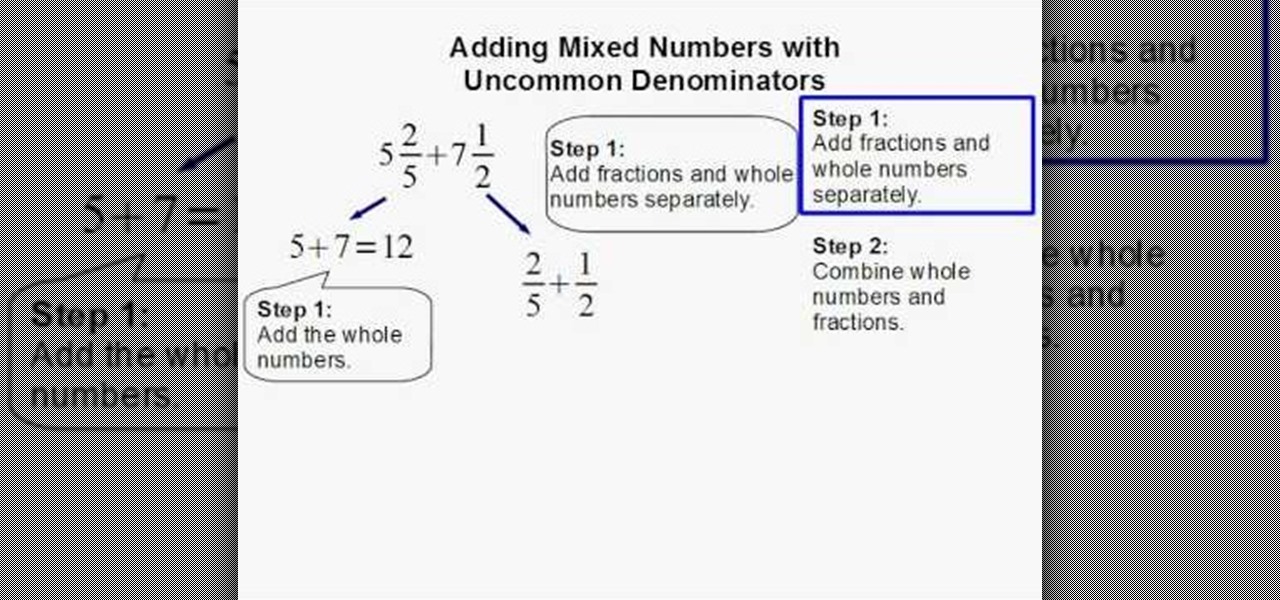
How do you add mixed numbers with uncommon denominators? Well, this video provides a detailed step by step explanation as to how to go about such problems. It also provides an example and applies the required techniques to acquire the solution. The video is very precise in its instructions and does not skip any steps. Therefore, the viewer should have absolutely no problem understanding the concepts behind adding mixed numbers with uncommon denominators after viewing this simple and helpful v...

Bed bugs come out and suck your blood in the middle of the night. ThermaPure can get rid of bed bugs in a safe manner. ThermaPure uses probes to heat up the areas of the house such as the bedding, carpets, and wall voids, to a temperature that will kill the bed bugs. The ThermaPure heater is programmable which allows for a precise duration and electrical current needed to rid your house of bed bugs. ThermaPure is a green technology and will not harm you in the process of ridding your home of ...

Writer,Directer And Producer Johnathan Williamson shows you how to model eyes for a character in Blender 3D in this software tutorial. Whether you are creating a video game character or a model of a human for something else, you will learn everything you need to model eyes for characters in Blender 3D.

Getting bored, or need some sort of car that costs practically nothing? This three-part video tutorial will show you how to create a life-sized foam and clay automobile model. You'll learn how to build an automotive clay model. Why would you want to build an automotive clay model? Well, for the fun of it, or because you're an automotive designers or modeler and you need to design and build a prototype of a new vehicle.

Learn how to separate your model based on texture and material in the pre-modeling stages in Zbrush 3.1. This is important for people who hard model in another software and texture in Zbrush.
While augmented reality headset makers are faced with tackling numerous challenges before the category is truly ready for prime time, a start-up comprised of former Microsoft engineers may have nailed fast and precise tracking of hand gestures and full-body locomotion.

Leap Motion created gesture control for all sorts of things, including virtual reality, long ago, but developers must build in support for their tracking peripheral to use its full potential. As a result, they've created an "Interaction Engine" for Unity, the primary platform for developing virtual and mixed reality experiences, to try and take gesture interaction to the next level.

There are plenty of good reasons to always make sure your knife is as sharp as it can be. Obviously a honed blade cuts better, but you're also less likely to hurt yourself with it. And have you ever tried to slice a tomato with a dull knife? You may as well just skip the extra step and crush it with your hands.
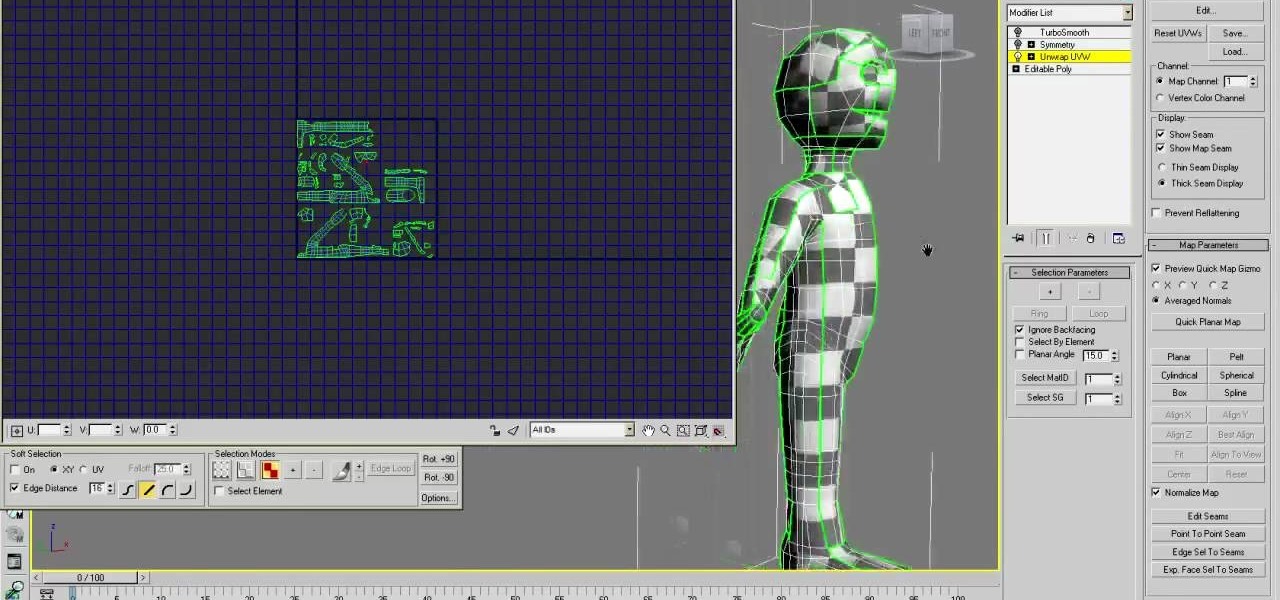
Using a UVW unwrap modifier, this tutorial shows you a few Autodesk technqiues to unwrap a 3-D model and then apply your own texture to it. It also outlines a couple pitfalls animators sometimes experience, and how to avoid them in your own work.

The nose is the most prominent feature of the face, and cannot be obscured by sunglasses or hats like the eyes and hair. This two-part video will show you how to add detail to the nose of a 3D model of a human head using 3D Studio Max. You have to have a face already for this to really matter, but if you are up to the task of modeling a basic face in 3D, this video will help you make it look a lot better.

With paper crafting you can build intricate paper models of your favorite characters, from Jack Sparrow to Nintendo's own Toad. This video tutorial shows you how to rip 3-D characters from your favorite Nintendo 64 games for the purposes of paper crafting. It will take some editing to be able to get your favorite videogame characters into a workable papercraft format.

In this tutorial, you will learn how to model this cool looking diving knife. The model can be set apart into two pieces, blade and handle. Both having some nice features.

You don't have to have an authentic 2-dimensional CAD drawing to model a house or building in SketchUp, all you really need is a floor plan or good image. If you don't have a CAD drawing to use to create your SketchUp model, learn how you can take an image of any floor plan and quickly turn it into a house in SketchUp 6.

Posture and etiquette for professional modeling is crucial to maintain a poised character both on and off the runway. Learn pro modeling posture and etiquette with this free high fashion video series.

Build model planes that actually fly! Learn how to set up a workspace for making radio control scale models in this free model making hobby video from an aviation expert and experienced model maker.

In this video we learn how to take accurate measurements in your home projects. First, you need to pick up the right tape measure for your project. Once you have picked out the right tape measure, you'll be able to use it for what you are trying to do. Now, learn how to read the numbers that are listed on the tape measure and find the precise measurement of your project. Make sure you take down all of the inches so you build everything correctly and don't have to go back and fix anything that...
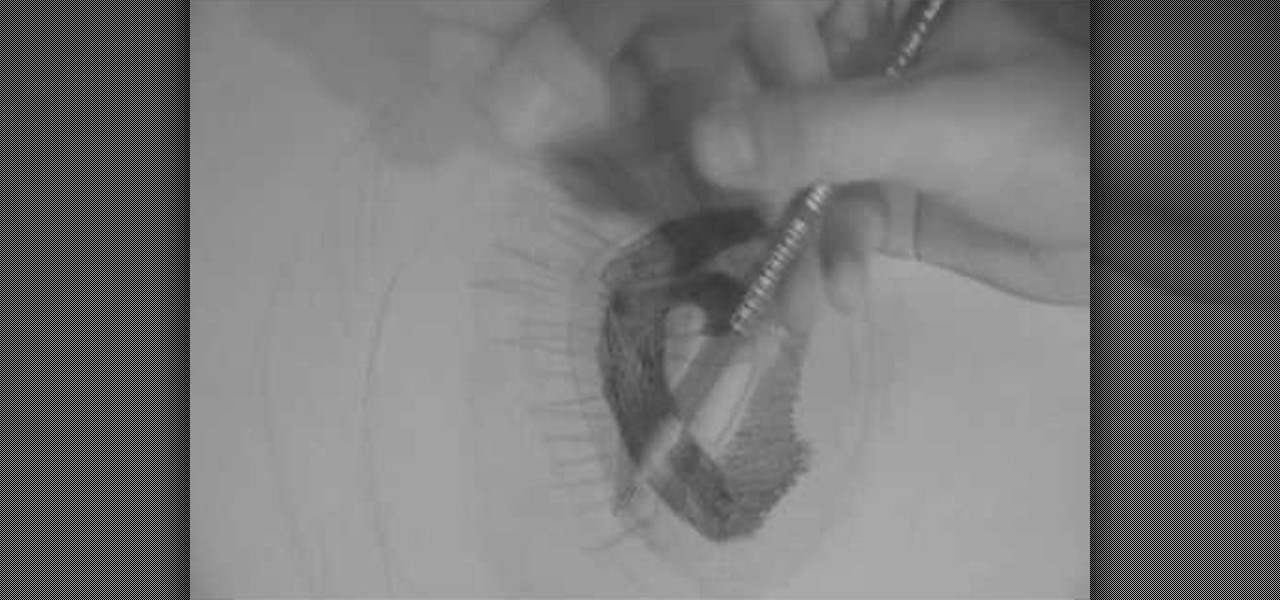
In this tutorial, we learn how to start a drawing with an outline. For your outline, you can use a grid system which will make your drawing easier and more precise. It will also make positioning a lot easier so everything is proportioned. From here, you can start to draw in the outline of what you are drawing. You can make your own grid by using a ruler if you would like to. Once you have finished the outline for your drawing, you can start to add in details using the grids as well. This will...

This tutorial shows you how to take a model figure created using the Poser program and export them for use in Autodesk 3DS Max. While you can use Poser Fusion, it can be somewhat unstable on a Mac, and this tutorial shows you a few workarounds and alternate methods.

In this tutorial, you'll see how to model and animate cloth in 3ds Max. Whether you're new to Autodesk's popular modeling software or a seasoned 3D artist just looking to better acquaint yourself with the application, you're sure to be well served by this video tutorial. For more information, and to get started modeling and animating cloth in your own Max projects, take a look!

Almost every 3D image depicted on a digital screen is made from thousands of tiny polygons. Modeling with them is the most fundamental part of 3D modeling. This video will introduce you to the basics of 3D polygon modeling, helping you to create a 3D shape that is smooth and cool-looking, if not terribly similar to any real-world object.

In this short video tutorial, you'll see how to create a Space Octopus character using Low Poly Modeling (Box Modeling) and HyperNURBS in Cinema 4D. Whether you're new to MAXON's popular 3D modeling application or are just looking to get better acquainted with Cinema 4D and its various features and functions, you're sure to enjoy this free video software tutorial. For more information, and to get started creating and rendering your own Space Octopus, watch this 3D modeler's guide.