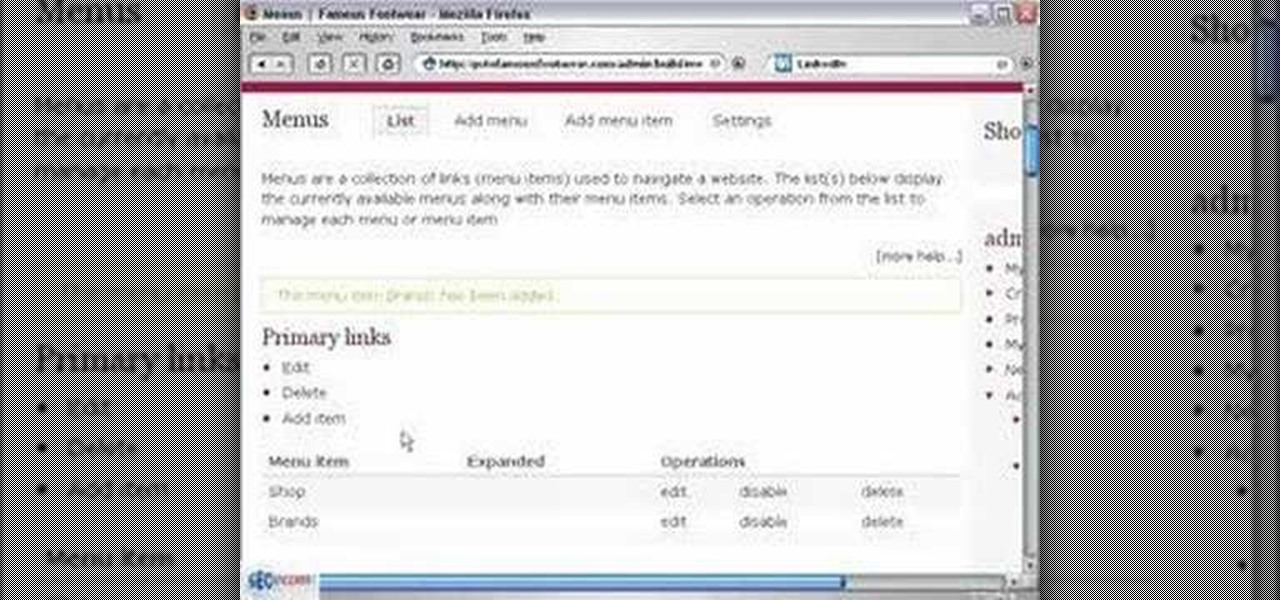Looking for an easy way to get rid of common address bar flubs? This clip will show you how it's done. It's easy! So easy, in fact, that this handy home-computing how-to from the folks at Tekzilla can present a complete overview of the process in about two minutes' time. For more information, including detailed, step-by-step instructions, take a look.

Carlos Boozer teaches you how to master your post moves. Starting with getting good and deep post positions, posting up a defender, making use of basic post moves, giving defense a different look and passing out the post....Hope you learned something! And use it in your game! Carlos Boozer is showing you how to get to the post and score.

Now that we have our payload hosted on our VPS, as well as Metasploit installed, we can begin developing the webpage which will trick our "John Smith" target into opening our malicious file. Once he has, we can take over his computer.

Welcome learners, lets us proceed further with the information we already have. In this post we will explore more about finding hacked accounts online. We will look into how to find juicy info in pastes which are deleted on Pastebin.

In this how to video, you will learn how to build a post. Court yard posts create beautiful accents to your yards. They can be used as entry monuments and fence posts. When using corner blocks, make sure the long sides are at the outside of the post. First, place these corner blocks in a square. Align the blocks with the square. Next, place four more blocks on top of the original blocks. Make sure the blocks touch two blocks. Keep on stacking them to the desired height. Add two post caps. Sec...

Instructions for building wall panels and posts using Alan Block materials. This is How-to Sheet #190, for the Courtyard Collection. Combine walls and posts in a three step process: build a post, build one wall off the post, then build a second wall off the first. Corner blocks help make perfect corners, and have one long and one short side. Offset the vertical seems by alternating. Blocks used for the wall include Dublin center-split, Dublin end-split, and York center-split. You will need to...

My how-to on Post and Dowel Fencing. My buddy Sven and I, with the help of landowner Rex, installing a massive post & dowel Fence. You need a level, post hill driller, rock bar, and stakes. There are terminator, corner and line posts that have holes specifically for its position in the fence. It's like Lincoln logs that snap together. Lengths of the post vary, but you want 1/3 of the post underground. This is great for lining your property or farm.

The lady shows how to make the steadicam arm to work with glidecam stabilizer. The steadicam arm is made such as only a steadicam can be fitted on that. The video describes how to make the usable for glidecam with three simple tools ,a 10 ounce hammer ,a long nose player and a flathead screwdriver. First take out the circular clip with which the post is secured with the screwdriver unscrew and pull the post out .Using the hammer straighten the post .The post will have a scratch but the straig...

Freelance web developer and Internet marketer David Frosdick offers some tips and tricks in this video tutorial on how to add your site to Google Webmaster Tools.

This video game tutorial demonstrates how to build and script a flag with a simple load URL command in Second Life. Scripting a flag isn't that hardest thing to do, once you get the hang of it.

Want to access a website without using bookmarks or, heaven forbid, typing its URL into your address bar? This video tutorial offers instructions for creating a desktop shortcut to a given website while running any version of the Windows operating system and running any browser. Take a look!

In this tutorial, Gary Rosenzweig of MacMost.com takes a look at two tiny, but nevertheless very useful, Web services. The first, tinyurl.com, will take a long Web address and shorten it to make it easier to send in email. The second, http://tinymail.me, will hide your email address. For more information consult this great how-to.

Check out this SEO video tutorial on Google's supplemental index. What could cause your webpage to fall into the supplemental index? There's duplicated content, content taken from other sites, too many query strings in the URL, etc. See what you can do to get them out of Google's supplemental index, with some good search engine optimization.

This instructional video from Deb Cross and John Hendron illustrates how to search Google from one URL. Learn how to limit your searches to just one website.

In this video you will see how to create a primary menu in Drupal and connect URLs (paths) to it.

Apple automatically converts most URLs in the Messages app into rich link previews, but they aren't always pretty, and sometimes you just want to see the full URL instead. While there is no setting on iOS, iPadOS, or macOS that disables rich link previews in the Messages app, there is an easy way to show the URL complete with the scheme, domain name, and path.

If you've ever wanted to download YouTube videos directly to your iPhone, there's an easy solution — just update to iOS 12 and install Apple's new Shortcuts app. With the Workflow-replacement app, you can add a shortcut that lets you download any YouTube video you want, without needing to jailbreak or use shady third-party tools.

While Instagram users can attach links to images, they can only do so in stories, and only if they meet the special requirements that most users cannot obtain. Snapchat, on the other hand, lets anyone add a link, and it can be done in regular snaps and in your story. This feature has only been around since July 2017, so you may have missed it and not even realized it was a possibility.

While attempting to hack a web app, there may come a point where the attacker may have to escape the default directory in order to access unauthorized files. This is known as a directory traversal attack. Much as the name implies, this attack involved traversing the servers directories. But in order to move to an unauthorized directory, we need to know where those directories are. Today we'll be building a tool to brute force these directory locations based on HTTP response codes. Before we g...

Using a combination of my phone, laptop, and an arsenal of apps and plugins, I can send pretty much anything to my Chromecast. However, nothing is ever perfect, and the file type that was still giving me headaches were torrent and magnet files.

Back in the day when computers relied on CRT monitors, having a static image displayed for too long actually resulted in the image being burned into the screen. For this reason, screensavers were developed, which display animated images in constant motion to prevent burning in when you stepped away from your computer.

Make your cat happy by giving them a sturdy scratching post. They'll sharpen their claws – without tearing up your furniture.

Now, instead of leaving Post-It notes on a monitor screen, you can create virtual Post-It notes in Adobe Photoshop! This is a quick tutorial for the intermediate to advanced user of Photoshop, showing you how to create a square, yellow graphic that looks strikingly like the Post-It notes you can find at office supply stores! Add to your website, incorporate in PowerPoint presentations, or use wherever you see a need for a virtual sticky note!

Sometimes when making a blog post you'll want to post it without any date whatsoever. To do this is easy, and this short how-to from How to Mac, makes it easy as pie. This is a tutorial on how to turn off dates on your blogger blog posts. If you want to change the blog post dating system click on the formatting tab and change the first setting. To completely turn the dates off make sure you de select both the first and third option in the edit blog post window.

Now when you use WPtouch to post a blog entry, you can select a graphic or thumbnail to go with it. All you have to do is add a media file and then associate with your post. Then you go into Post Listings Options in the General Settings and enable the thumbnail option. You're also shown how to change the font of your post titles.

The person in the video demonstrates how to do a front post and a back post double crochet. First she shows you what a post is. The body of the previous row of double crochet is the post. To do a front post double crochet, you should loop the thread over the hook and put the hook under the post through the hole before it and bring it out from the hole on the other side of the post. Then you can loop the thread over the hook again and pull the hook out through the same way it went in. Then you...

From the creators of the Diet Coke and Mentos experiment, EeepyBird demonstrates how to have fun with sticky notes. All you need is a stack of post its, and a glue stick. Glue each post it to one another, alternating sides, to create a chain. Next connect in a post it circle & you get an amazing post it pinwheel! Fun paper craft project. Enjoy.

URL tracking codes: you'll see them on almost every link you copy online to share with friends and followers. It could be tens or hundreds of extra characters appended to the end of a URL, which websites and marketers use to tell how you got to the link in the first place. These excess tracking tokens not only make the links you share look sloppy and spammy — they could even invade your privacy.

Disabling clunky, revealing link previews on Google Keep can serve multiple purposes. You know, those expanded versions of the same URL you pasted into your note, except duplicated, tacked onto the bottom of your note, and showing a preview picture. Removing these can help optimize your productivity formula.

Featured on MTV's Catfish TV series, in season 7, episode 8, Grabify is a tracking link generator that makes it easy to catch an online catfish in a lie. With the ability to identify the IP address, location, make, and model of any device that opens on a cleverly disguised tracking link, Grabify can even identify information leaked from behind a VPN.

One downside to iOS 11's awesome built-in QR code scanner in the Camera app is its only been live for a short while. In its short life, there has already been a security vulnerability discovered that was an issue for at least the last 4.5 months, but Apple has finally patched this weakness with its iOS 11.3.1 update.

Welcome hackers. Hackacademic.RTB1 is vulnerable machine for training our skills.This machine can be download from free from here. There is many tutorial how to hack these machine but i did always be my self.

One of the highest rated posts on Spotify's own community forum is titled "Add support for Google Chromecast," a clear indicator of not only how much this feature is desired, but also of Spotify's lack of care for it. Remaining consistent with statements made in the past, Spotify is firm in their decision to not pursue Chromecast support at this time—or maybe ever—thanks to a deal with Sonos and Spotify Connect.

The problem with striving to be on the bleeding edge of what's new for your smartphone, or really anything else in life, is having to constantly check websites and forums for new content. And with lots of that browsing happening on our phones, the aimless page loading and refreshing is not just annoying when there isn't new content, but can lead to wasted data usage, not to mention time.

As you level up in online gameplay for Grand Theft Auto 5, certain vehicles become inaccessible—no longer spawning as they regularly would. One such vehicle is the Cargobob helicopter, otherwise known as the largest and heaviest helicopter in the game. If you're no longer able to spawn a Cargobob in GTA 5 and want one for your own, you can purchase one with a little help from YouTube user omgurheadsgone.

The mighty Arduino microcontroller can be used to show children how robots work, it can be used to hack into hotel rooms, or it can be used to let you know when you've got a new job opportunity!

This video series covers the three offensive moves for low post situations. After an introduction to the 3 in 1 moves, see how to do the fake and fade away, the shot fake and pivot, and the fake shot fake shoot.

Post-it notes are definitely not the chicest of accessories. After all, they spend 99% of the time grazing our office cube walls and computers and organizers. But they can be turned into a hefty decorative item when you slip one of the pads into this scalloped bright post-it note holder.

This video shows us how to build a garden bench out of cinder blocks. Before you get started, you need to refer to the How To sheet #320 for all your materials and make sure you have everything you need.

Now that we have our vulnerable server, it's time to start up BeEF. Getting Started