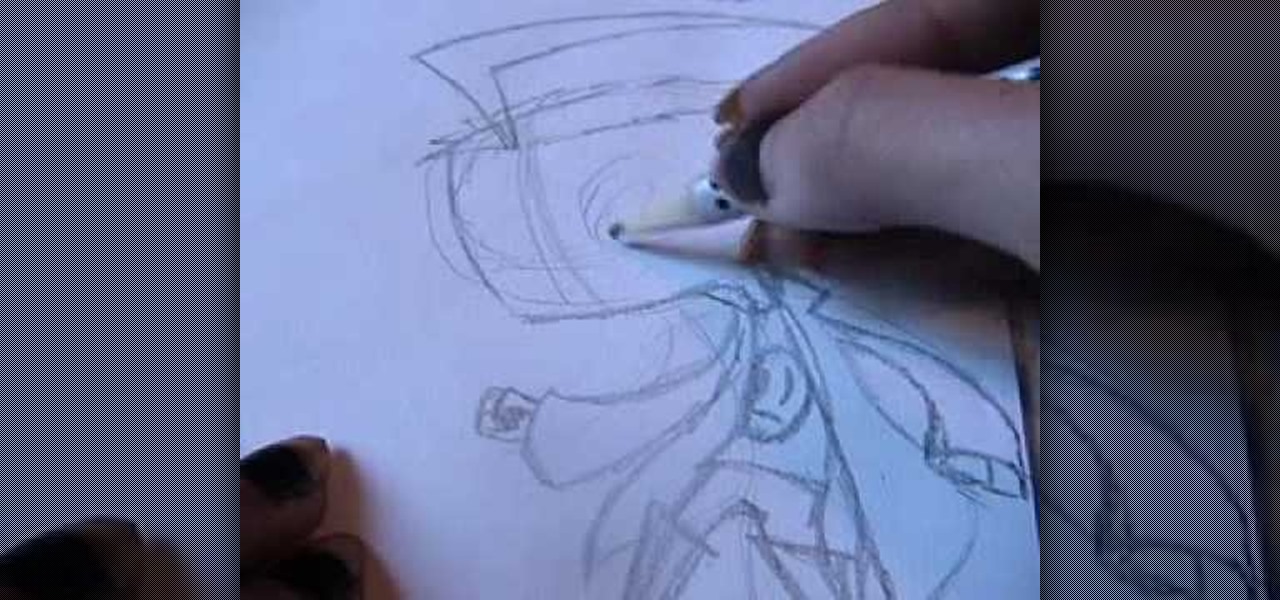Studying to be a nurse? Then a very common procedure in nursing involves removing a saline lock or an IV line. This procedure is also called DC IV, or discontinue an IV. Follow along in this nursing how-to video to learn the proper protocol for discontinuing a saline lock. Before DCing the IV always double check the doctor's orders.

This medical how-to video reviews the basics of casting and splinting procedures. Follow along and learn how to splint and cast the wrist and forearm in case of a broken or fractured bone. A splints and casts can be placed in many different positions and aid in stabilizing injuries. Note that this medical procedure is intended for medical professionals.

This first aid how-to video demonstrates how to perform a splinting procedure. Follow along and learn how to splint the wrist and forearm in case of an emergency. A splint can be placed in many different positions and aids in stabilizing injuries. Note that this splinting procedure is intended for medical professionals.

So you got a very bad cavity and now you need a root canal. What is a root canal and how is your dentist going to do it? This how to video tutorial walks you through the step-by-step process of the root canal procedure performed my most dentist.

Some bleeding is to be expected from any procedure when even the most skilled veterinary surgeon performs an operation. Hemostasis is the physiological process of stopping the loss of blood, and a skill required of any veterinarian, from the most fundamental of procedures to advanced. This video animal surgery tutorial shows some basic hemostatic techniques for use in veterinary surgery.

This surgical how-to video shows several different basic techniques for veterinary suturing stitches. Various tools, such as forceps, grips, hand positions, and stitches are demonstrated. Learn how to comfortably and efficiently execute good suturing in veterinary procedures by watching this video animal surgery tutorial.

Knowledge of first aid procedures can help save lives. Cardiopulmonary resuscitation (CPR) is a first aid emergency medical procedure for a victim of cardiac arrest and/or respiratory arrest. Watch this first aid video tutorial to learn how to do CPR to an adult casualty.

This short video tutorial presents a step by step method for soldering a wire to a pin of an IC chip.

This tutorial features the different ways to interact with posts in Google+. For example, you can comment, share, reply to the author, or +1 a post that you see in your Google+ stream. Look for the buttons underneath the post to execute each option.

In this video tutorial, we learn how to use Tweet Auto Post, an application which permits its users to schedule and, later, automatically post tweets to the Twitter microblogging service. For all of the detailsm and to get started using Tweet Auto Post yourself, take a look.

Start blogging directly from Micrsoft Word! Use spellcheck, and never worry about your browser eating your post. You can write your own perfectly formatted blog posts using Word 2007. And when you're done, you can even publish the post directly from the program to your Word-compatible blog on the web.

In this sixth part in the series on building your deck, you will be installing the structure that will support the joists and flooring of your deck. It is critical that these parts are sturdy and solid. Before you begin framing your deck, you should have the ledger installed along the house and the concrete pads poured and dried thoroughly. These create the various supporting elements for your deck. Next to the house, the deck joists will be attached directly to the ledger. Meanwhile, the con...

Are you a scientist in need of a method distinguishing bacterial species into groups based on the chemical and physical properties of their cell walls? Well, that's where a Gram staining procedure comes into play.

One of the key tasks of a nurse is being able to take blood samples, and the only way to get good at the procedure is by practice. Knowing the steps to drawing blood (to go to the lab) is key to both yours and your patient's safety. This interactive video module will help familiarize you with the phlebotomy medical procedure, but is not meant to be your sole method of instruction— always ask for supervision in performing a procedure if you've never done one before, or have little experience.

IV's are used on patients to either administer fluids or medicines, and for a nurse, it's the number one task performed on the job in a hospital. Knowing the proper procedure for peripheral intravenous catheter insertion is a must. This interactive video module will help familiarize you with the medical procedure, but is not meant to be your sole method of instruction— always ask for supervision in performing a procedure if you've never done one before, or have little experience.

As far as landings go, it seems that there is nothing more basic than a standard, normal approach and landing. Even the name suggests that this is a bland procedure of routine and mundane performance. Despite disguise, however, the normal approach and landing is one of the most challenging parts of any flight to consistently master.

This video aimed at electricians, is designed to help employers and employees what is required in the standard that is applied for the control of energy during maintenance and servicing of equipment and machinery. Employers are required by law to develop proper lockout safety procedures and provide proper protection materials and safety training. This video is highly important for any electrician, apprentice or journeyman, because it will help prevent injury… or even death.

Other World Computing provides a guide for advanced users demonstrating the upgrade or replacement of a hard drive in a Mac Mini Server computer. This comprehensive video takes you through all steps from tool selection to re-assembling the Mac Mini Server and it is recommended that the video is watched right through before attempting the procedure. In particular, it demonstrates the difficulty of opening up a Mac Mini using a small putty knife. Once the case is off, the three wireless antenna...

This Blender 2.5 video tutorial tackles something that is on most people's "create -before-I-die" list, a Jedi light saber. This tutorial focuses in on the post-processing aspect by setting up a node network to create the effect of the glowing blade. Modeling is not covered in this tutorial. Whether you're new to the Blender Foundation's popular open-source 3D computer graphics application or are a seasoned digital artist merely on the lookout for new tips and tricks, you're sure to be well s...

Photoshop Mama is here to make all your software tutorials you want to post on YouTube so much better! She shares info on the products and where to get them and also covers how shes produce vids and specifically her post production procedure for saving vids for upload to YouTube.

What's better than yummy gummi bears? Giant gummi bears, of course. Pimp That Snack user Steve McCue posts instructions for making massive gummi bears, using honey bottles as molds.

Inspired by previously posted Art's 1,000,047th Birthday Celebrates in the Form of Cake?

Carlos Boozer teaches you how to master your post moves. Starting with getting good and deep post positions, posting up a defender, making use of basic post moves, giving defense a different look and passing out the post....Hope you learned something! And use it in your game! Carlos Boozer is showing you how to get to the post and score.

This tutorial will guide you through the process digging the deck post holes and then mixing and pouring the concrete. Before the concrete completely sets, you will then position the precast concrete piers.

In spirit of the recently posted brightly frosted cupcake periodic table, here are some equally clever, beautiful science-themed holiday cookies from Not So Humble. The creative cooking blog does not offer full instructions for most of these, but does lend tips here and there. Get inspired and bake your own holiday cookies.

How to remove and replace a door handle / door knob. How to install a door knob. This is a job that can be done quickly and easily without any special tools (a cordless drill with a Phillips bit or a hand held Phillips Head screw driver). Follow the steps outlined below for a hassle free experience.

Microwave ovens are an essential part of modern life. It is important to know how to use them safely.

Last week Math Craft admin Cory Poole demonstrated how to make three of the platonic solids from Sonobe units: the cube, the octahedron, and the icosohedron; but where was the dodecahedron? I was pushed to find out how to make a sonobe dodecahedron from this beautiful picture (below) that Rachel Mansur posted on the corkboard.

Learn the procedure for giving a basic eye exam.

In this how to video, you will learn how to build a post. Court yard posts create beautiful accents to your yards. They can be used as entry monuments and fence posts. When using corner blocks, make sure the long sides are at the outside of the post. First, place these corner blocks in a square. Align the blocks with the square. Next, place four more blocks on top of the original blocks. Make sure the blocks touch two blocks. Keep on stacking them to the desired height. Add two post caps. Sec...

My how-to on Post and Dowel Fencing. My buddy Sven and I, with the help of landowner Rex, installing a massive post & dowel Fence. You need a level, post hill driller, rock bar, and stakes. There are terminator, corner and line posts that have holes specifically for its position in the fence. It's like Lincoln logs that snap together. Lengths of the post vary, but you want 1/3 of the post underground. This is great for lining your property or farm.

Make your cat happy by giving them a sturdy scratching post. They'll sharpen their claws – without tearing up your furniture.

This Facebook user's guide will see to it that you never miss another poke, comment, friend request, tag or wall post. Receive Facebook notifications on your Windows PC desktop. This clip will show you how it's done. It's simple! So simple, in fact, that this home-computing how-to can present a complete, step-by-step overview of the process in just over a minute. For more information, including complete, step-by-step instructions, take a look.

In this clip, learn all about kelation therapy. Kelation therapy is a simple procedure administered in a qualified physician's office that may reverse and even slow the progression of age-related and degenerative diseases such as atherosclerosis. In this tutorial, Francesca will explain all about this procedure so you can help decide if it is the right choice for you.

The lady shows how to make the steadicam arm to work with glidecam stabilizer. The steadicam arm is made such as only a steadicam can be fitted on that. The video describes how to make the usable for glidecam with three simple tools ,a 10 ounce hammer ,a long nose player and a flathead screwdriver. First take out the circular clip with which the post is secured with the screwdriver unscrew and pull the post out .Using the hammer straighten the post .The post will have a scratch but the straig...

A young girl teaches us how to do a "Mashed Potato" dance. She talks us through step by step instructions on the proper way to do this dance. This is a rather simple dance and she slowly shows each step and narrates as she demonstrates. The feet are first faced inward then rotated outward. Repeating it inward and outward quickly, moving your feet apart a bit after each rotation and you finally have the Mashed Potato dance. She also offers extra help and advice for those who did not understand...

This is a video posted by a happy emo girl, like its nickname says, which describes how to draw Dib from the well-known American animated television series, Invader Zim. The drawing is very simple if you watch the video carefully. She starts drawing the head, then the haircut which is very funny. The music is annoying and loud, and the voice is not very clear, so you'll have to be attentive at those messages which appear on the screen because they are very useful instructions. If you'll follo...

This video tutorial from bbsiPodtouchhelp shows how to unlock an iPhone using Ultrasn0w. First the iPhone must be jailbroken so jailbreak your iPhone by following the instructions of the video from the link posted in the description. Next add the source given in the video to Cydia to get Ultrasn0w. After installing Ultrasn0w, T-Mobile users need to disable 3G. Thereafter remove the SIM card and reinsert it. Switch the phone off and reboot it. That's it - enjoy your unlocked jailbroken iPhone.

Now, instead of leaving Post-It notes on a monitor screen, you can create virtual Post-It notes in Adobe Photoshop! This is a quick tutorial for the intermediate to advanced user of Photoshop, showing you how to create a square, yellow graphic that looks strikingly like the Post-It notes you can find at office supply stores! Add to your website, incorporate in PowerPoint presentations, or use wherever you see a need for a virtual sticky note!

Sometimes when making a blog post you'll want to post it without any date whatsoever. To do this is easy, and this short how-to from How to Mac, makes it easy as pie. This is a tutorial on how to turn off dates on your blogger blog posts. If you want to change the blog post dating system click on the formatting tab and change the first setting. To completely turn the dates off make sure you de select both the first and third option in the edit blog post window.