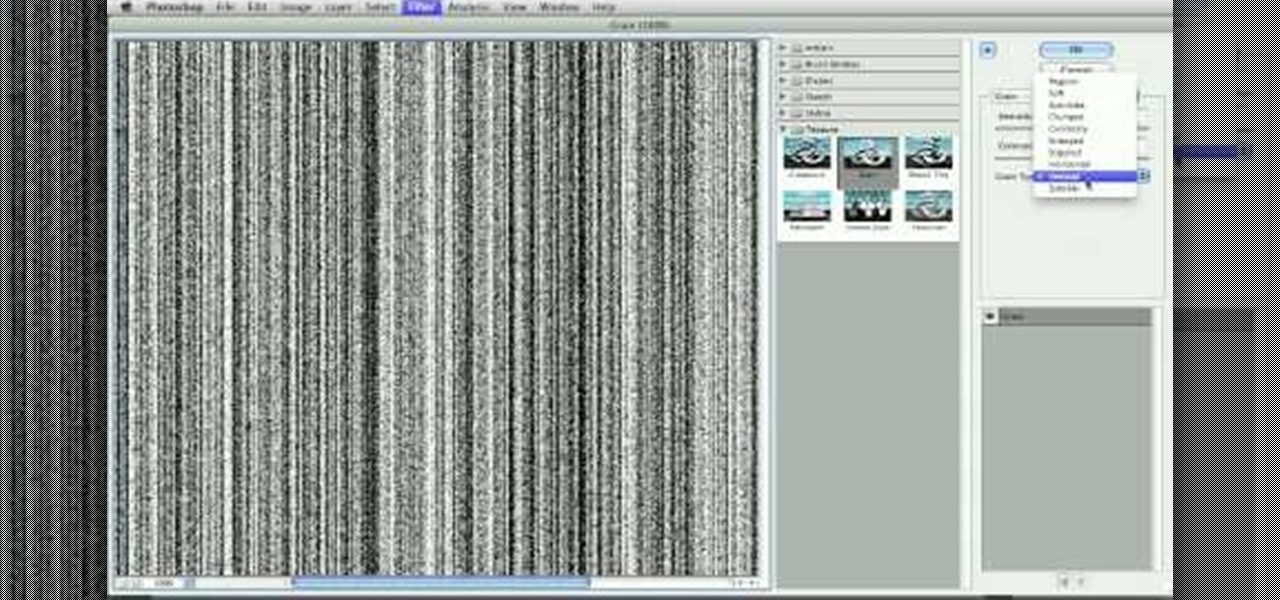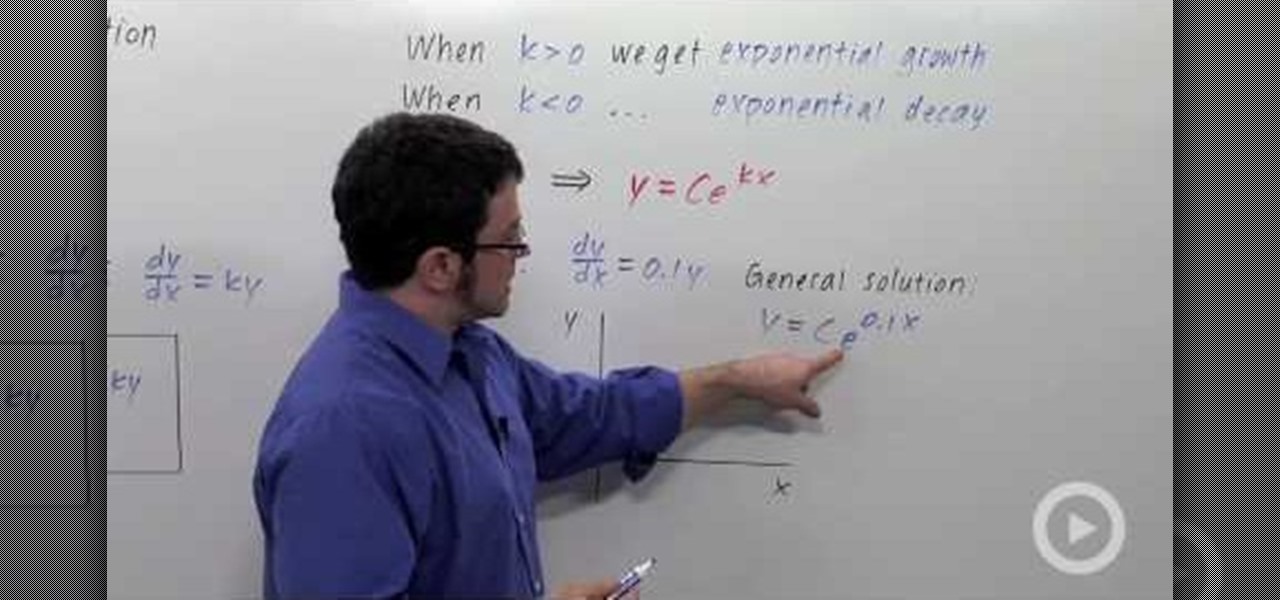Mike Agerbo, the host from GetConnected features a quick and helpful video on how to lock drive letters on a PC. On your PC, right click the my computer icon to bring up the management window. Click on storage, then disk management. Once it brings up your list of hard drives, right click the one that you would like to change. Click change drive letter and path. Once you have the window open you can change your drive letter. This will help you when organizing your drive to limit any complicati...

In this clip, you'll learn how to get navigate and use the basic features and functions of the Symantec Altiris Client Management Suite. It's easy! So easy, in fact, that this helpful how-to can present a complete overview of the app in just over three minutes. For more information, including detailed, step-by-step instructions, take a look.

Sometimes we don't have the time or money to go to a therapist to have them help us manage our stress. Using a shower to reduce stress is easy with these tips. Get advice on reducing and managing stress in the shower in this stress management how-to video.

Anxiety can take a toll on your body and there are many ways to help ease anxiety in your body. Essential oils can relieve anxiety and relax the body. Get advice on reducing and managing stress in this stress management how-to video.

Abdominal breathing is a technique you can use to reduce stress. This type of breathing allows for your body to receive oxygen in the areas that are too tense. Get advice on reducing and managing stress in this stress management how-to video.

A video presentation by Jeff White on the role of Mattress and Box spring Encasement in bed bug management plan and how it will help in early detection of bed bugs

Want to add a little extra control to the windows on your desktop? With Chameleon Window Manager, you can add buttons to the title bars of your windows that will allow you to customize the transparency, force a window to always be on top, and more.

Already a bona fide friendship bracelet weaver? Then get ready to knock your friends' socks off with this personalized bracelet emblazoned with the letter "A." This step-by-step video will turn your mind to a whole new world of friendship bracelet possibilities, and you may find yourself stringing together batches of these for friends, family, and coworkers.

The possibilities of Minecraft are absolutely endless! If you're looking for a fast way to get to the surface from your mine, or are looking for a cooler form of transportation than your standard minecart ride, check out this video on how to build your own automated water elevator! You will get a full tutorial on how to build the structure and get it flowing! Get it? Flowing? No? Oh well...

In this clip, learn all about the brand new cameras on your iPhone 4. The latest iPhone from Apple has made major improvements on the cameras from the older models. Not only do you now have a flash, but you also have TWO fully functioning cameras with great picture resolution for a cell phone. In addition to that, the iPhone 4's new camera has face recognition software, a zoom lens AND an autofocus. There are so many fun things you can do with these cameras from photography to video to two-wa...

Crochet quilts, potholders, and mittens would just be endless jumbles of webs without the appropriate edges to finish them off and give them polish. There are many different ways you can create edges in crocheting, but the crochet foundation chain is among the more creative.

Way back when CS3 was introduced, Adobe added video editing capabilities to their flagship image editor. To say the least, people were skeptical. However, now that technology has evolved and folks have had time to see just how far you can push video inside of Photoshop, the possibilities are becoming very exciting. In this installment from his series of free Adobe Photoshop tutorials, Justin Seeley shows you how to create a vintage film effect. For detailed, step-by-step instructions, and to ...

Virtual, mixed, and augmented reality all provide different but compellingly immersive experiences that draw us in through sight and sound. But what about our other senses? A few strange inventions are already exploring the possibilities.

Welcome back, my budding hackers! With this article, I am initiating a new series that so many of you have been asking for: Hacking Web Applications.
Project management covers a lot of processes needed for project completion. Among the many functions in managing projects, one of the most important is resource management. It is an aspect of project management which deals with various project management resources like human, materials, equipment and costs.

In this video, we learn how to partition a hard drive in Windows Vista or Windows 7. First, go to your computer and right click on your hard drive. Then, go to the management in the compute rand find disk management. From here, you will see your backup, factory image, and everything else on your computer. From here, right click on the computer and click "shrink volume" It will then pop up a new window where you will enter in the amount of space you want to shrink in MC. Once you enter this, c...

In this video, we learn how to partition a hard drive in Windows Vista. First, go to your desktop and run computer management. From here, go to disk management underneath the storage section. After this, right click on the D drive and then choose "shrink volume". Now you will see a new window appear with different options on what to shrink the volume to. Enter in the number, then click on the "shrink" button. After this, your partition will be finished on your hard drive. This will help you b...

In this video, we learn how to easily defrag your computer's hard drive. First, go to the start menu on your desktop. Then, click on the control panel and then click on "system and maintenance". On the new page, click on administrative tools and then open up computer management. Then, click on disk management and then defragment for your computer. Let this defragmenter run on your computer until it is no longer loading on your screen. When it's finished you can view the results from the test ...

This clip discusses how authorization roles work and their role in the security of the latest release of the F5 Networks Management Pack suite. It also touches on the creation and use of user roles within Operations Manager console and how to apply the authorization tasks to those roles. Whether you're new to F5 Networks' popular network appliance or are a seasoned network administrator just looking to better acquaint yourself with F5 Networks Management Pack suite, you're sure to benefit fro...

Formatting the hard drive on Windows Vista is easy. First click Start, then Control Panel, Administrative Tools, Computer Management. When that opens up, click Storage Disk Management. This will open a window showing all the computer's partitions. It isn't possible to format C: because that is where the operating system is installed. We will format disk 2. Right click on that, and select New Simple Volume. This will open the wizard. Follow the prompts through the wizard to Finish. The compute...

Microsoft ASP.NET is a free technology that allows programmers to create dynamic web applications. ASP.NET can be used to create anything from small, personal websites through to large, enterprise-class web applications. All you need to get started with ASP.NET is the free .NET Framework and the free Visual Web Developer. In this video tutorial, you'll learn how to use the new CSS, or Cascading Style Sheet, management tools in Visual Studio 2008 in the service of enhancing an existing stylesh...

Microsoft ASP.NET is a free technology that allows programmers to create dynamic web applications. ASP.NET can be used to create anything from small, personal websites through to large, enterprise-class web applications. All you need to get started with ASP.NET is the free .NET Framework and the free Visual Web Developer. In this video we will build on an existing style sheet and enhance it with element ids using the new CSS management tools in Visual Studio 2008.

Core Data is a powerful data-management framework introduced with Mac OS X v10.4 Tiger. When you take advantage of Core Data, it slashes the amount of custom code you need to write in order to manage application data. Opening, saving and undo management can all be handled by Core Data, freeing you to concentrate on creating unique features for your application. This video tutorial, which presents a general introduction to using Core Data, will walk you through the process of building a simple...

Jewelry made with untreated brass findings and stampings looks just fine, but if you're going for an impressive, interesting piece that stands out and shows personality, then Gilder's Paste is where it's at. Gilder's Paste comes in a large variety of colors and is used to color brass jewelry pieces.

This video shows the method to use differential equations to represent growth. Consider the function y=multiple of C & e raised to kx or Ce^(kx). Differentiating it with respect to x, we get dy/dx=kCe^(kx) or ky. So, the solution of the differential equation dy/dx=ky is Ce^(kx). There are two possibilities in the function y=e^(kx). It can be exponentially growth or decay function. This depends on the value of k. If k is greater than 0 or k>0, we get an exponential growth function. On the othe...

This video tutorial is in the electronics category and it is going to show you how to lock and prevent an extension cord from unplugging. When you plug in an extension cord, there is always a chance it getting undone accidentally. There is also the possibility of the pins getting slightly bent. So, you need to lock the extension cord. There is a real simple way to do this. All you got to do is just tie a simple knot before plugging in the cord. Now even if someone pulls at both the ends of th...

If your computer is working slow--or not at all, there could be some unsavory programs running amok in your system. Trojans, malware, viruses, and hacks are dangerous to the health of your operating system. This video tutorial demonstrates the measures to take in order to rid your PC of malicious programs. Stop being bullied by harmful applications and use such programs as AVG Antivirus and Malwarebytes to protect your computer. Once you've cleaned up your system, be sure to configure your se...

This video is about how to learn how to calculate what key to play a piece of music in. The instructor tells you that you need to know two things: how to read music notes and how understand the Circle of Fifths. Putting together these two layers of knowledge you can figure out what possible keys the music can be in. You can normally narrow down your possibility to two choices. Normally, the key to choose correlates with the last note in the music.

Get moving! Learn how to walk, run and jump your way through LittleBigPlanet. LittleBigPlanet exclusively for the PLAYSTATION 3. It lets you PLAY alone, or with friends, in a world of infinite possibilities. Run, jump, grab and swing your way thru imaginative levels and mini-games. If you're feeling creative, you can CREATE your own levels, enemies, obstacles and even storyline. Once done, SHARE them with our online community of thousands of User Generated Levels from around the world for

Stick it to them! Learn how to resize, rotate, and stamp your sticker collection in LittleBigPlanet.

Get some clothes on! Dress up or Dress down, learn how to express your own SackFashion for Little Big Planet on PS3.

Starting a business has to involve a desire to benefit someone else other than you. If all your reasons for starting a business are to benefit you, chances are good that you have missed the big picture. At least one reason you have to want to stat a business needs to be to help someone else. Either use proceeds from the business to help a charity of your choice or to solve a problem or provide a solution to a need for the target group that your business serves. Focus on one issue to start wit...

Thanks to Apple's beta preview of iOS 11.3 released last week, app developers are already experimenting with the ARKit capabilities that will be available to regular users this spring.

The world of gaming has never been cooler thanks to Apple's ARKit. From AR arcade games to giant god battles to Pac-Man, we've seen our fair share of awesome and innovative games.

A camera app demo that uses Apple's ARKit has been blowing up on Twitter recently and it very well might be the future of how we take pictures with our iOS devices.

With augmented reality comes an infinite realm of possibilities for storytelling. We have seen it through wineries telling their history with interactive AR experiences and through authors that use augmented reality to bring portions of their books to life. However, filmmaker Peter Jackson might take the cake on creating an incredible new way of storytelling.

With autonomous technology being developed so quickly, auto companies have begun working on the next step in driverless development, passenger safety. German automotive supplier ZF has begun giving this some thought and has come up with a new kind of airbag, one that could define safety features in autonomous vehicles.

Do I really need to tell you that it's a bad idea to play Pokémon GO while you're driving? I really hope it's not necessary, but just in case it is, here you go: It's a bad idea to play Pokémon GO while you're driving.

You've likely seen light-up musical keyboards that teach you how to play a song with visual cues, but few of those devices exist and have a limited number of songs you can actually learn. But Karl Baumann and his HoloLens Hackathon team figured out that in mixed reality, you can learn music with visual cues with any piano.

A recent update to Google Chrome replaced the colored avatar menu in the top-left (Windows) or top-right (Mac) corner of the browser that let you easily switch from profile to profile with a plain gray button that simply names what profile you're in.