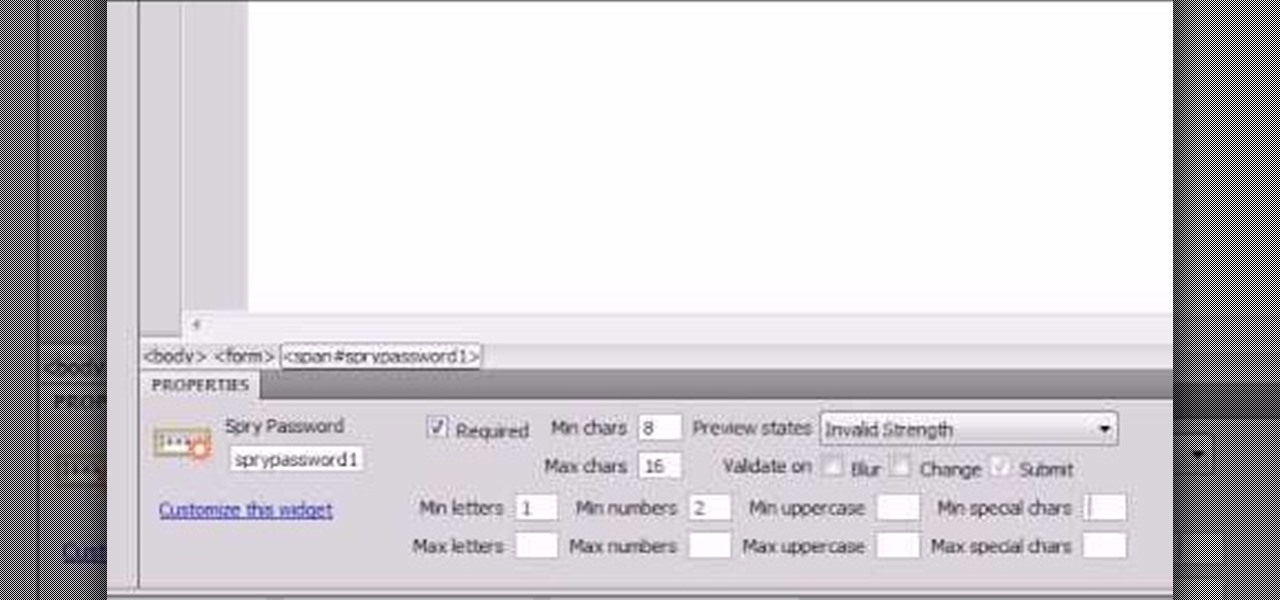This eight-minute guide presents an overview of how to create and export images for use on the Internet in Adobe Photoshop CS5. Whether you're new to Adobe's popular raster graphics editing software or a seasoned professional just looking to better acquaint yourself with the program and its various features and filters, you're sure to be well served by this video tutorial. For more information, including detailed, step-by-step instructions, watch this free video guide.

Cheat Engine is a powerful utility that makes hex-editing (and thus hacking) many webgames a breeze. This video will teach you how to use this program to cheat at Runescape, the popular free web RPG. The text in the video is small, so make sure you watch it in fullscreen mode!

Making cool, animated titles is one of the most popular tasks among online video cognoscenti. Don't miss out on the fun! This video will show you how to make basic animated titles using Adobe Premiere Pro CS3. Give your web videos a more professional look by applying the tips from this video.

Looking for a primer on how to create simple animations within Flash CS3? It's easy! Whether you're new to Adobe's popular Flash-development platform or a seasoned web developer looking to better acquaint yourself with Flash CS3, you're sure to benefit from this free software tutorial. For more information, including detailed, step-by-step instructions, watch this video guide.

Need some help figuring out how to generate motion/shape tweens in Adobe Flash CS3? This clip will show you how it's done. Whether you're new to Adobe's popular Flash-development platform or a seasoned web developer looking to better acquaint yourself with Flash CS3, you're sure to benefit from this free software tutorial. For more information, including detailed, step-by-step instructions, watch this video guide.

Layer masks create a viewing window to the layer(s) behind it. Manipulating the mask can create certain effects or animation without editing the object or layer directly.

Preloaders indicate the rate at which a file is being downloaded or displayed. This tutorial shows the ActionSCript 2.0 method to create such a progress bar. Whether you're new to Adobe's popular Flash-development platform or a seasoned web developer looking to better acquaint yourself with Flash CS3, you're sure to benefit from this free software tutorial. For more information, and to get started making your own progress bar preloaders, watch this video guide.

Whether you're new to Adobe's popular Flash-development platform or a seasoned web developer looking to better acquaint yourself with Flash CS3, you're sure to benefit from this free software tutorial. For more information, and to get started making your own Flash progress bars, watch this video guide.

This is a basic Flash tutorial showing you how to make an event occur when you scroll the mouse on and off an object using ActionScript 2.0. Whether you're new to Adobe's popular Flash-development platform or a seasoned web developer looking to better acquaint yourself with Flash CS3, you're sure to benefit from this free software tutorial. For more information, and to get started creating and using rollovers in your own Flash projects, watch this video guide.

This clip demonstrates an easy way to make an object rotate using Flash ActionScript. Whether you're new to Adobe's popular Flash-development platform or a seasoned web developer looking to better acquaint yourself with the new features and functions of the latest iteration of the application, you're sure to benefit from this free software tutorial. For more information, and to get started rotating elements with ActionScript in your own Adobe Flash projects, watch this video guide.

This tutorial offers instructions on how to make your own start/stop button for an animated sequence using Flash ActionScript. Whether you're new to Adobe's popular Flash-development platform or a seasoned web developer looking to better acquaint yourself with the new features and functions of the latest iteration of the application, you're sure to benefit from this free software tutorial. For more information, and to get started making your own Flash start and stop buttons, watch this video ...

Need a little bit of help figuring out how to use the Behaviors panel in Adobe Flash? This clip will show you what you need to know. Whether you're new to Adobe's popular Flash-development platform or a seasoned web developer looking to better acquaint yourself with the new features and functions of this particular iteration of the application, you're sure to benefit from this free software tutorial. For more information, watch this Flash developer's guide.

See how to use Swift 3D and Papervision to create user-interactive 3D scenes in Flash. Whether you're new to Electric Rain's popular Flash-oriented 3D modeler or just looking to better acquaint yourself with the program, you're sure to find much of value from this free video software tutorial. For more information, including a complete walkthrough of the process, watch this web developer's guide.

Learn how to create and render custom animated 3D logos within Swift 3D v6. Whether you're new to Electric Rain's popular Flash-oriented 3D modeler or just looking to better acquaint yourself with the program, you're sure to find much of value from this free video software tutorial. For more information, including a complete walkthrough of the process, watch this web developer's guide.

Learn to apply custom bumpmap textures and materials to 3D models in your swift 3D scenes. Whether you're new to Electric Rain's popular Flash-oriented 3D modeler or just looking to better acquaint yourself with the program, you're sure to find much of value from this free video software tutorial. For more information, including a complete walkthrough of the process, watch this web developer's guide.

See how to use the Spry Ajax framework to do simple password validation when working in Adobe Dreamweaver CS4. Whether you're new to Adobe's popular WISYWIG HTML editor or a seasoned web development professional just looking to better acquaint yourself with the CS4 workflow, you're sure to be well served by this video tutorial. For more information, including a step-by-step overview, watch this free video guide.

Can't quite figure out how to import SWF Flash files into Dreamweaver CS4? See how it's done with this video guide. Whether you're new to Adobe's popular WISYWIG HTML editor or a seasoned web development professional just looking to better acquaint yourself with the CS4 workflow, you're sure to be well served by this video tutorial. For more information, including a step-by-step overview, watch this free video guide.

Want to add an email link to your webpage? See how to create a simple email mailto hyperlink when working in Adobe Dreamweaver CS3 or CS4. Whether you're new to Adobe's popular WISYWIG HTML editor or a seasoned web development professional just looking to better acquaint yourself with the CS4 workflow, you're sure to be well served by this video tutorial. For more information, including a step-by-step overview, watch this free video guide.

Transition between menus in a Flash user interface when working in Adobe Flash CS4. Whether you're new to Adobe's popular Flash-development platform or a seasoned web developer looking to better acquaint yourself with the new features and functions of this particular iteration of the application, you're sure to benefit from this free software tutorial. For more information, watch this Flash developer's guide.

Want to create simple animations in Adobe Flash CS4? Follow the bouncing ball. Whether you're new to Adobe's popular Flash-development platform or a seasoned web developer looking to better acquaint yourself with the new features and functions of this particular iteration of the application, you're sure to benefit from this free software tutorial. For more information, watch this Flash developer's guide.

See how to generate custom screensavers when working in Adobe Flash CS4. Whether you're new to Adobe's popular Flash-development platform or a seasoned web developer looking to better acquaint yourself with the new features and functions of this particular iteration of the application, you're sure to benefit from this free software tutorial. For more information, and to get started making your own screensavers in Flash CS4, watch this Flash developer's guide.

Learn how to create a simple mute button for a movie or media player when working Adobe Flash CS4. Whether you're new to Adobe's popular Flash-development platform or a seasoned web developer looking to better acquaint yourself with the new features and functions of this particular iteration of the application, you're sure to benefit from this free software tutorial. For more information, watch this Flash developer's guide.

The popular javascript library jQuery is an amazing way to extend the design possibilities of your site beyond what CSS can do. But luckily, if you are already comfortable with CSS, you have a huge head start in jQuery! This is a very basic introduction to including jQuery on your web page and getting started writing a few functions. So you Internet website designers out there, this is a good video tutorial to check out.

In this clip, you'll learn how to implement a carousel with Silverlight. Whether you're new to Microsoft's popular web application framework or a seasoned web developer merely looking to improve your chops, you're sure to find benefit in this free MS Silverlight programming lesson. For more information, including a complete demonstration and detailed, step-by-step instructions, take a look.

In this video tutorial, viewers learn how to save money on beauty products. In-store cards and frequent buyer programs can save a lot of money. When you scan the CVS Extra Care card at checkout or in-store kiosk, coupons based on your purchase will be printed automatically. It will give good discounts. Web only offers are becoming popular. Private sale sites have also become popular. You simply sign up on the site and take offers that the site has. This video will benefit those viewers who ar...

MySQL is a multithreaded, multi-user SQL database management system which has over 10 million installations. It runs as a server providing multi-user access to databases. It is by far the most popular and common database used in web applications throughout the world, and almost all hosting companies provide it free of charge to their users. MySQL AB makes MySQL Server available as free software under the GNU General Public License (GPL). For this tutorial we are going to download and install ...

How to Use Your Mac as a Server: Turn your Mac Mini into a server! Yes, that's right, with a little know-how and a little spunk, you can turn an inexpensive Mac Mini computer into a server to provide services over you network. You won't even need the Mac OS X Server, just the Mac OS X Client, so there is no extra software to buy, just the Mac Mini and it's operating system.

OK, your recording session is done and it went great! Well, except for the guitar. And bass. And drums. Oh, the trumpet was off. Tamborine was "meh", the harmonica was off key, the wood block was off time... you get it. The music was all wrong. BUT, the vocals were great. So, this tutorial shows you how to create an acapella track using the popular audio recording/editing software Audacity. This method is a little different than others out there on the web so check this one out and see how it...

Need help figuring out how to format text within Flash CS5? It's easy! And this clip will show you how it's done. Whether you're new to Adobe's popular Flash-development platform or a seasoned web developer looking to better acquaint yourself with the new features and functions of the latest iteration of the application, you're sure to benefit from this free software tutorial. For more information, and to get started making your own Flash-based twinkling starscapes, watch this video guide.

This clip presents a brief look at some of the basics of working with Flash Video in Adobe Flash CS4. See how to convert to the FLV format, how to transform the video using, for example, the new 3d Rotate tool, and how to build a simple stop and play button setup. Whether you're new to Adobe's popular Flash-development platform or a seasoned web developer looking to better acquaint yourself with the new features and functions of this particular iteration of the application, you're sure to ben...

In this video, you will see how to create a complete, simple XML gallery using Adobe Illustrator CS4. This tutorial is somewhere between intermediate and advanced level, so if you know a little bit about ActionScript you should be just fine. Whether you're new to Adobe's popular Flash-development platform or a seasoned web developer looking to better acquaint yourself with the new features and functions of this particular iteration of the application, you're sure to benefit from this free sof...

Learn how to create flowing glass rollover buttons. This clips takes a look at tweening in the timeline to create a seamless loop, using the pen tool a little, masking, and reversing frames. Whether you're new to Adobe's popular Flash-development platform or a seasoned web developer looking to better acquaint yourself with the new features and functions of this particular iteration of the application, you're sure to benefit from this free software tutorial. For more information, watch this Fl...

See how to build and animate a business card in Flash. The idea is that, when the user clicks the business card, it flips over and diplays information on the back and, when it is clicked again, it flips back over and displays the front again. This clip covers how to use the Motion Editor to tween using the 3D rotation tools in Flash CS4 as well as scripting the button to react to a click only when in a certain position. See how to create a simple nav bar when working in Adobe Flash CS4. Wheth...

Having trouble beating the Shark Tooth island in Poptropica, the popular web game? With the right strategy, it's easy! So easy, in fact, that this gamer's guide can offer a complete walkthrough of the stage in about six and a half minutes. Learn how to get through Shark Tooth island with this gamer's guide.

See how to create simple motion tween fades when working in Adobe Flash CS3. Whether you're new to Adobe's popular Flash-development platform or a seasoned web developer looking to better acquaint yourself with Flash CS3, you're sure to benefit from this free software tutorial. For more information, including detailed, step-by-step instructions, watch this video guide.

Whether you're new to Adobe's popular Flash-development platform or a seasoned web developer looking to better acquaint yourself with Flash CS3, you're sure to benefit from this free software tutorial. For more information, including detailed, step-by-step instructions, watch this video guide.

Learn how to create simple, frame-by-frame animations within Adobe Flash CS3. Whether you're new to Adobe's popular Flash-development platform or a seasoned web developer looking to better acquaint yourself with Flash CS3, you're sure to benefit from this free software tutorial. For more information, including detailed, step-by-step instructions, watch this video guide.

Before you can work in Adobe Flash CS3, you'll need to know how to work with it. Learn how with this clip. Whether you're new to Adobe's popular Flash-development platform or a seasoned web developer looking to better acquaint yourself with Flash CS3, you're sure to benefit from this free software tutorial. For more information, including detailed, step-by-step instructions on how to use the program's draw tools, watch this video guide.

Before Google Chrome entered the scene and subsequently dominated the market, Firefox trailed only Internet Explorer as the most popular web browser. Now, Mozilla has its sights set on a new opportunity to revive its browser for immersive experiences.

Matthew Inman, who runs the popular web comic The Oatmeal, decided to test his new hand-held "Tesla Cannon" (which is essentially a small-scale Tesla coil) on one of his friends. His friend, Matt Harding, held a giant light bulb and allowed himself to be shot with the Tesla Cannon.