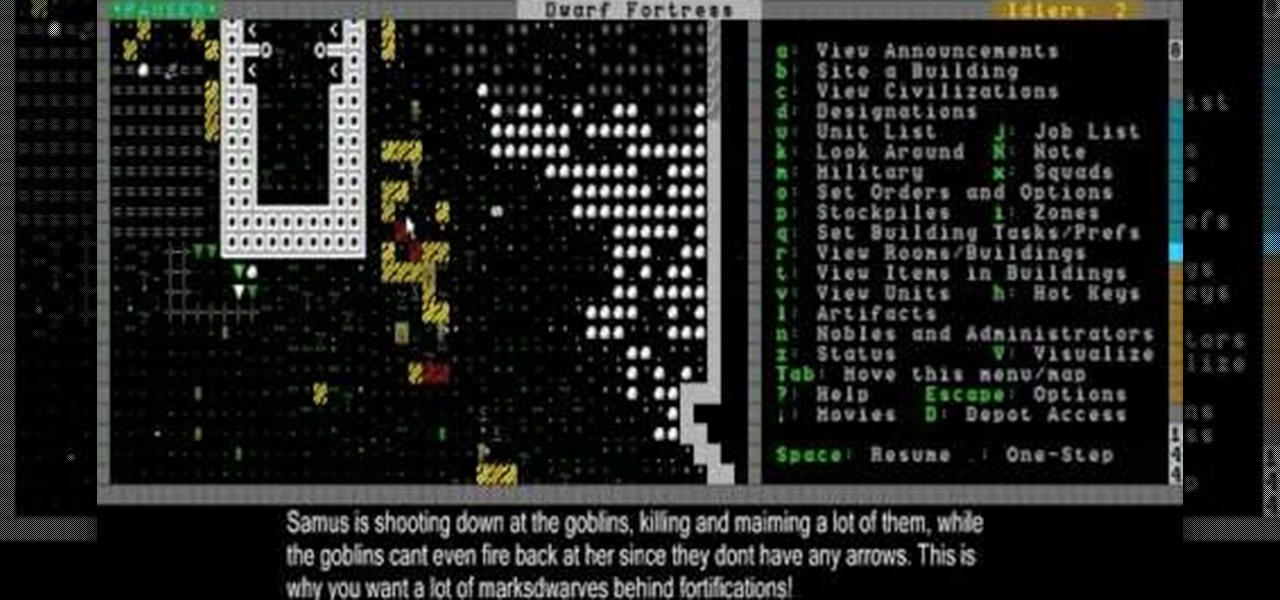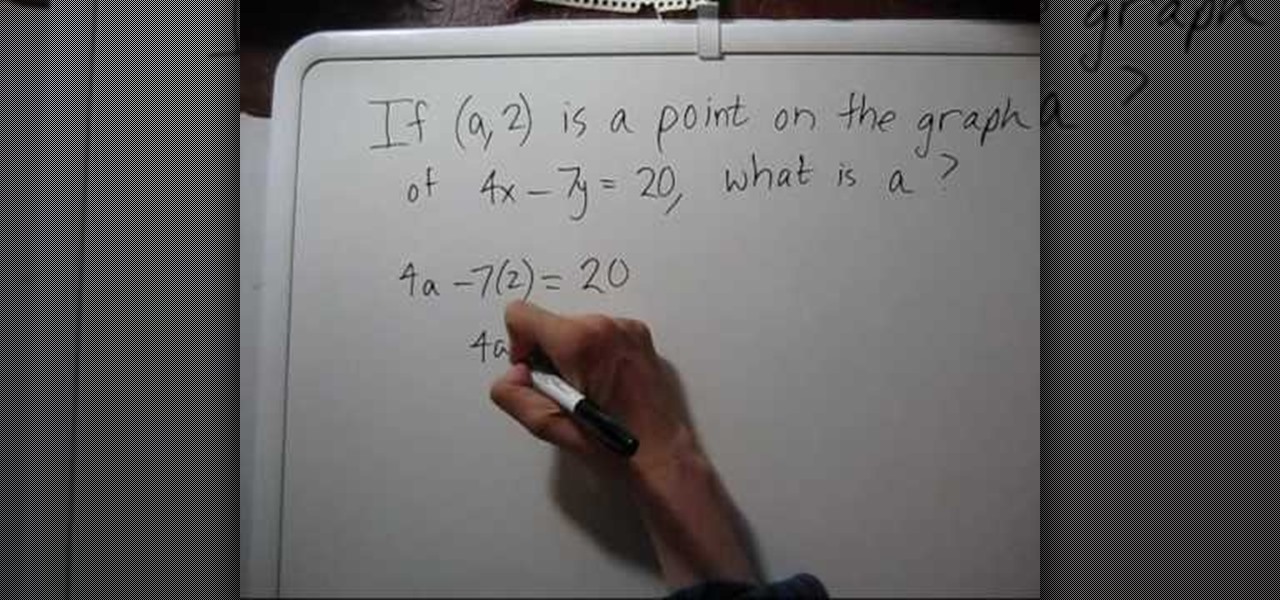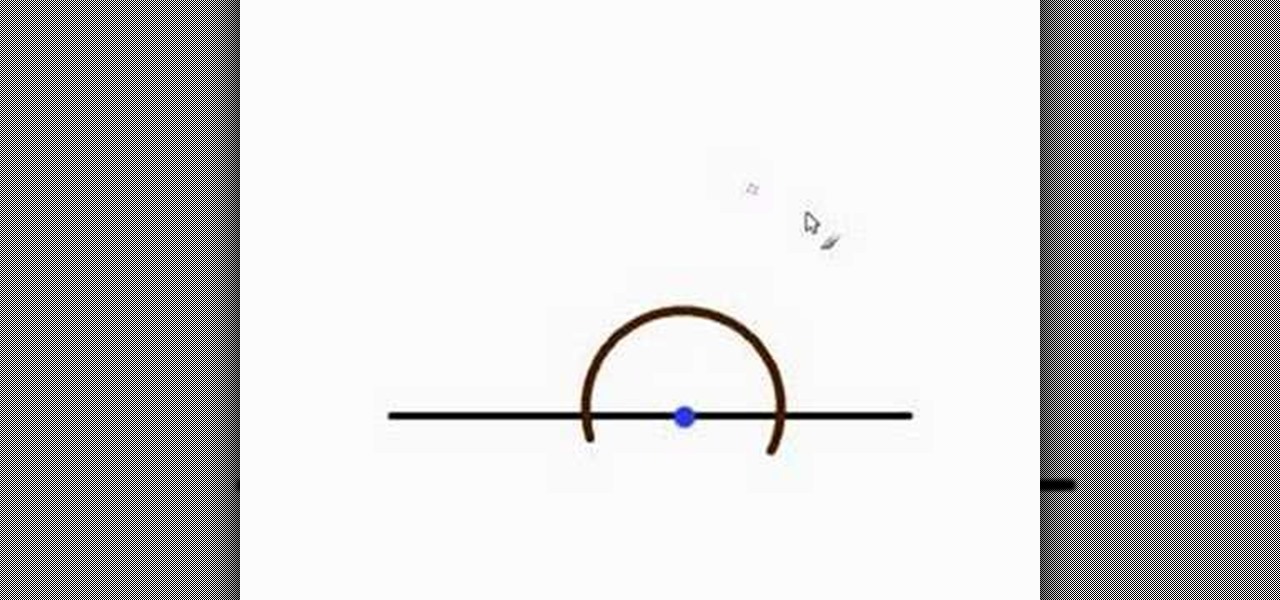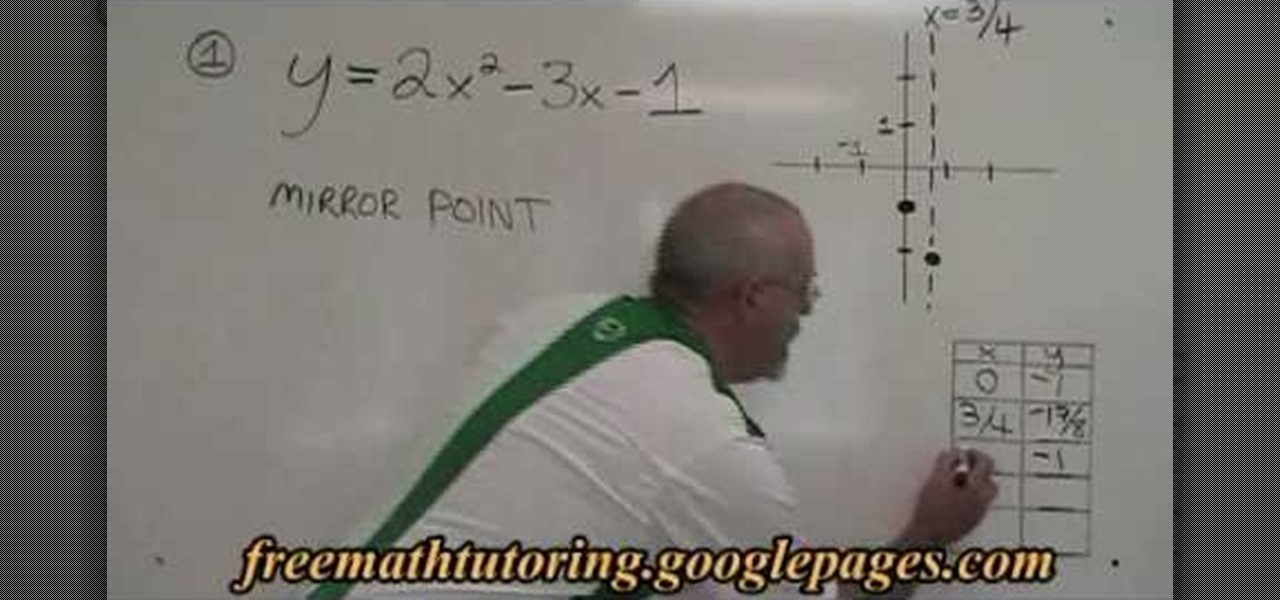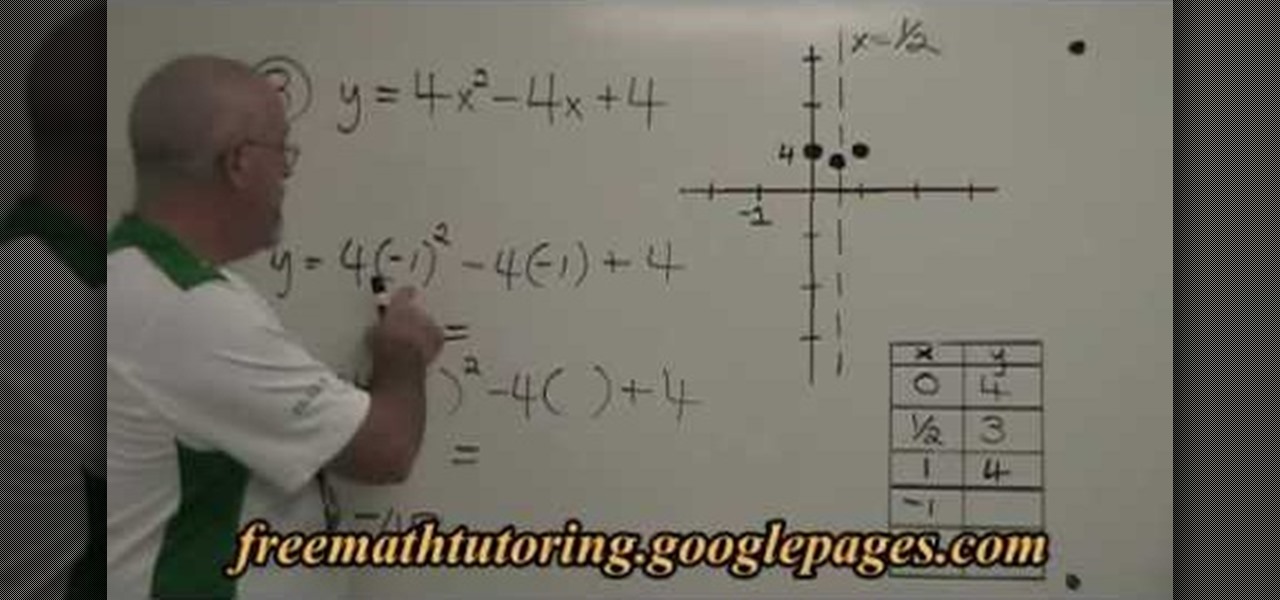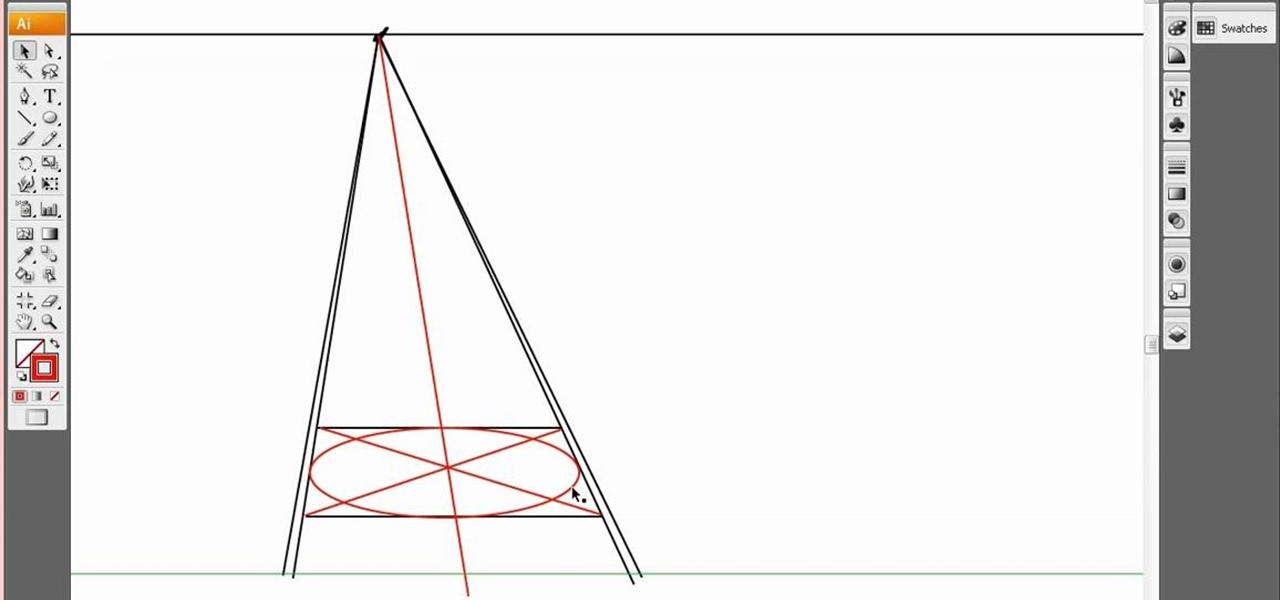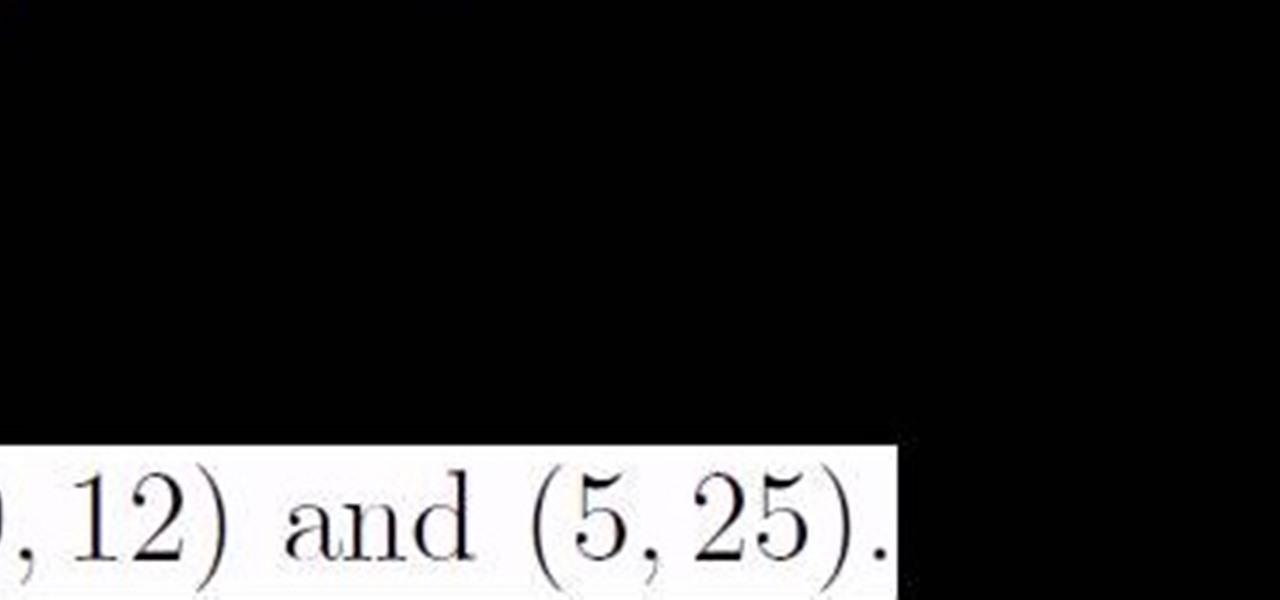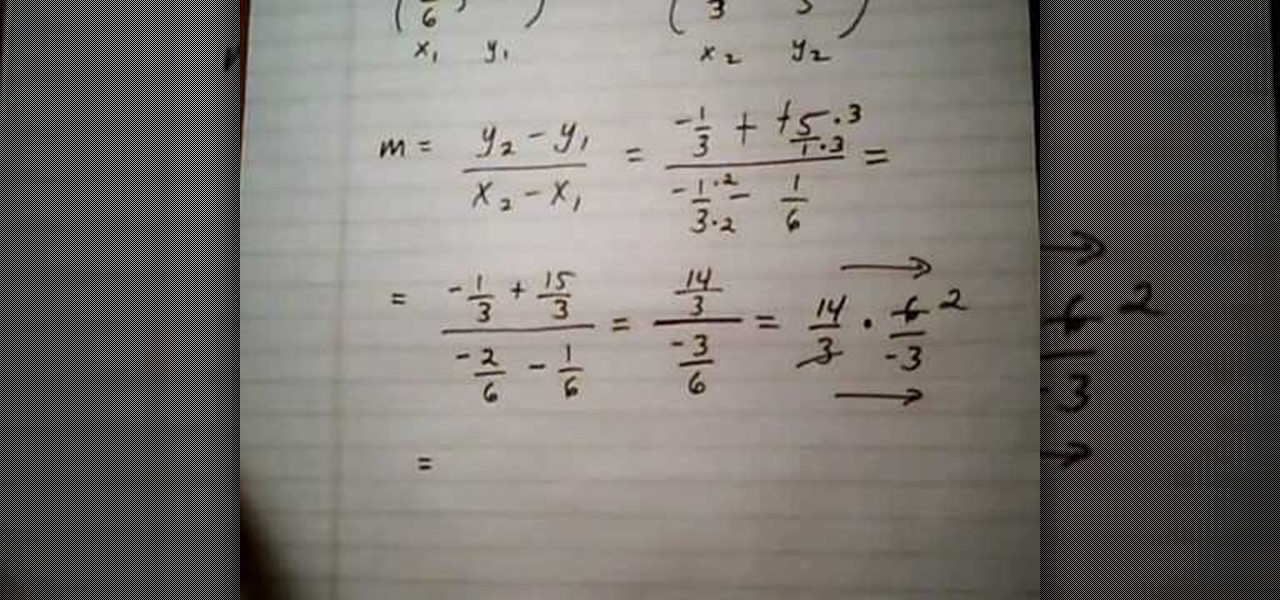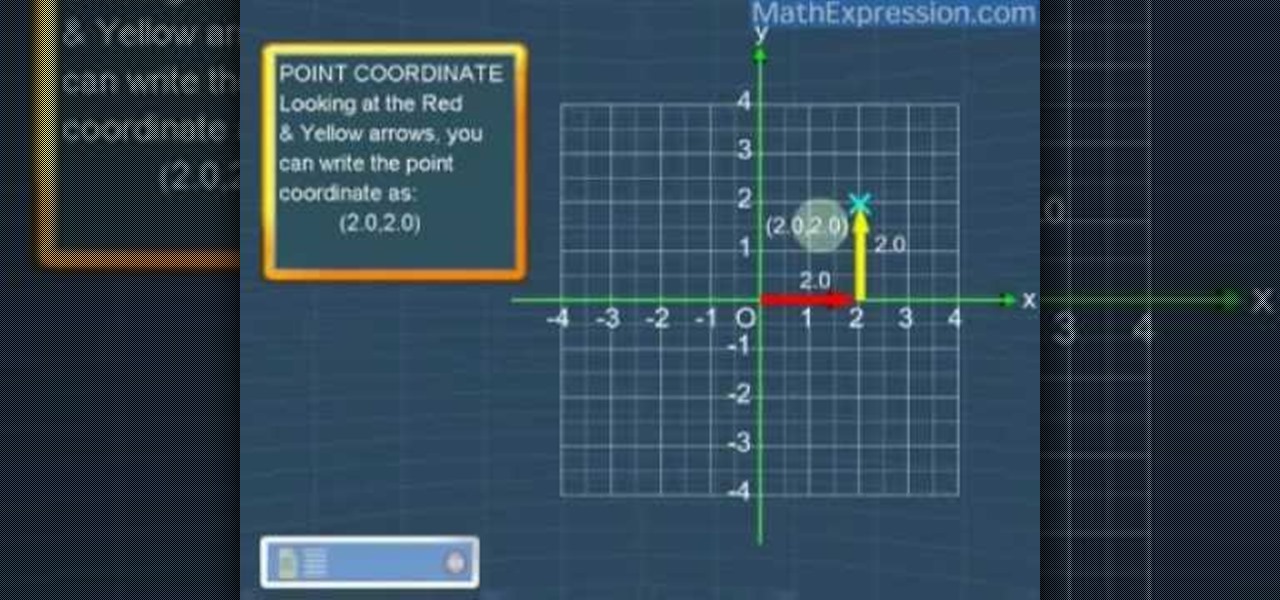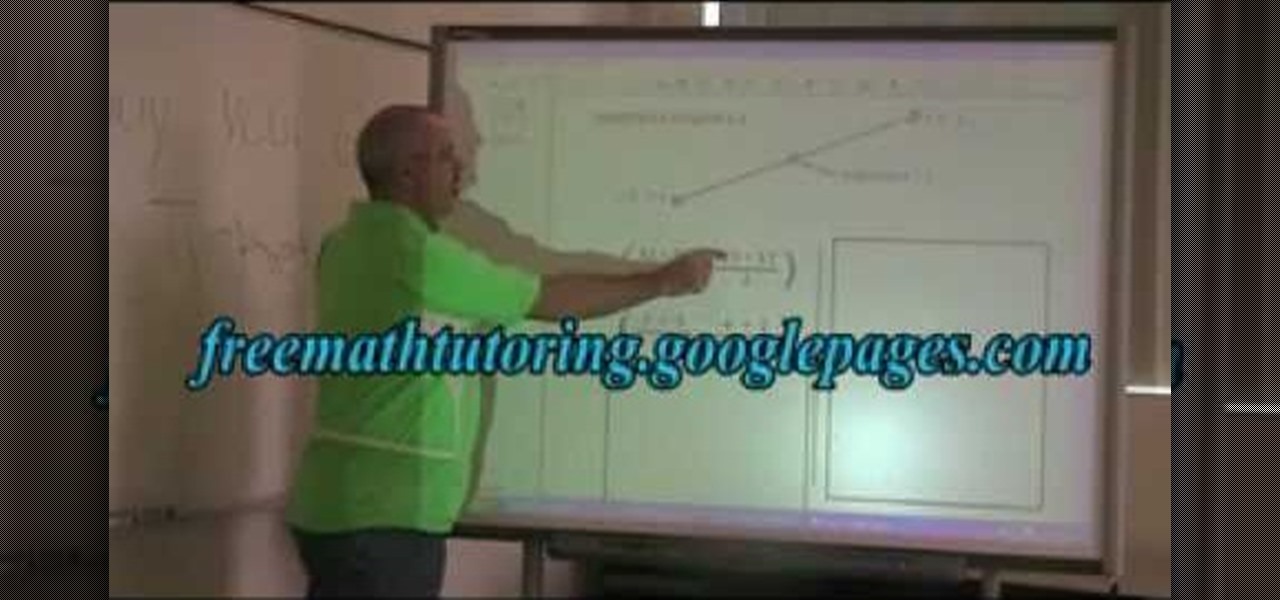The transistor has changed the world since 1947, and the old point contact transistor isn't the scientific darling it's always been. It's still vital to the modern world though, and in this video you'll learn how to make your own point contact transistor with germanium and phosphor bronze contacts.
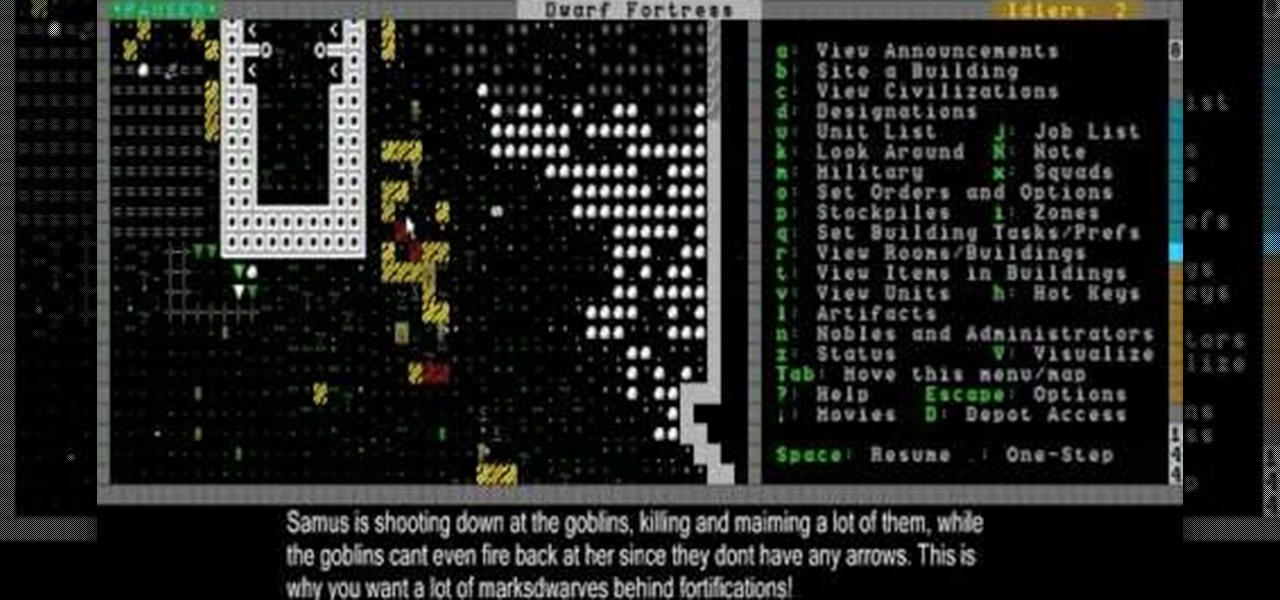
At this point in the game, Dwarf Fortress is starting to get serious. This video will show you how to defend against a goblin ambush and deal with graveyards and coffins, the resting places of your dead dwarves.

After you generate the world and choose a location for your fortress in Dwarf Fortress, it's time to prepare your party of seven dwarves to journey there. This video will show you how to assign their skill points and choose the right items to help you reach the fortress and succeed there.

The arms are the part of the body most used by Westerners in fighting. As a result, targeting and disabling an opponents arms is a great way to end a fight quickly without the risk involved in hitting an opponent's head. This three-part video details pressure points all over the arms and various ways of striking them in order to hurt and disable your opponent, ending your engagement with limited damage to both yourself and them.

This video shows how to make a real 3d text in Photoshop. First open up Photoshop. Create a new document File > new. Then select width then OK. Fill the background with black. Then go to the text tool and write whatever we want. Choose a font with fat letters. Right click on the text layer and go to "Blending options". Then edit the text in our way. We can create a Gradient Overlay, Contour, Stroke and Outer Glow. We can add any effect we want. Again right click on the text layer and click "R...

First of all select the 'pen' tool from the side bar. Now select the 'paths' box from the top screen. Now make two different points to make a curve and then make a third point to make another curve as shown. Now select the 'text' button. Now change the 'color' of the text to ‘black’. Now run your cursor over the path till it ‘changes’. Then click. Now you can actually ‘type’ on this path. Type in "text goes in a curve". This shall be written on the curved path that you have just m...

John Roy demonstrates the tutorial to view or retrieve layouts that ens with .swf. SWF files can be viewed by pasting the url in the address box.

In this Electronics video tutorial you are going to learn how to magnify to edit text on an iPhone. This video is a part of a series of tips on iPhone finger tips. This is very simple and easy to do and takes practically no time to complete. If you wish to add something to a list or change an email, go to the springboard and click on the ‘mail’ icon. Then scroll and find the text you want to edit. Now simply touch and hold your finger on the text. This will bring up the magnifying glass. Now ...

First of all open any image and create a new ‘layer’ and add it to your image. Click on the transparency and then click ‘ok’. Now from the right menu bar choose the ‘elliptical’ icon to make a round balloon. Now select the 'free select tool' and select ‘mode’ to 'add to current selection' and then draw a triangle with the base inside the previous balloon and the pointed end outside the balloon. Now select the 'bucket fill' tool and make sure your ‘background’ color is selected as white and th...

In this video, the instructor shows how to find an unknown coordinate given the other coordinate of that point and the equation that passes thought the point. A point is said to lie on the graph, if the point can satisfy that equation of the line. To check if a particular point satisfies an equation, all you have to do is substitute the value of the point in that equation and check if it validates the equation. Now, substitute the given point with an unknown coordinate in that equation. If th...

This video shows the method to find the variance and standard deviation using Excel. The variance shows the variability of the data points from the median. We find the difference of the median and the mean. We write the formula using '=' sign. The median and data points are put in it by selecting the appropriate cell. The median is made an absolute constant by pressing the F4 key. This is squared by using '^2'. This is multiplied to the frequency using '*'. The result is found for all the dat...

This is a video that teaches you how to connect a Nintendo DSi to the internet. In order to connect a Nintendo DSi to the internet, you have to do this.

This video is about creating sunbursts using symbols in Illustrator.

For people who are learning how to do basic geometry, this video will show you how to draw a perpendicular line from a point on a line using only a compass and pencil. You should first take your compass and place it on the center of the point on the line, drawing an even semicircle around the point. Then, finding the points where the semicircle intersects your original line, place the center of your compass on this point and then draw some arcs over where your point is. Repeat this on both si...

Farkle hacks, cheats, glitches. How to hack Farkle. Watch this video tutorial to learn how to play Farkle and Farkle Pro on Facebook. Learn about scoring and gameplay in Farkle. What's you highest score?

Check out this informative video tutorial from Apple on how to do more with the Sidebar in the Mac OS X Finder. Learn about the Sidebar devices, the Sidebar shared, the Sidebar places, and the Sidebar search for. Mac OS X. It's what makes a Mac a Mac.

Check out this informative video tutorial from Apple on how to use the basics of the Mac OS X Finder. Learn about the Finder basics, the Sidebar, view buttons, and Quick Look. Mac OS X. It's what makes a Mac a Mac.

Don't let your teammate suck the fun out playing squash. Watch this how to video tutorial and learn how to grip your racquet properly. These racquet gripping tips are sure to score you some points. Watch and learn how use the backhand and sword fighting grip. Don't' forget that proper stand is also important.

This tutorial series shows you how to work with lighting in Maya by creating a stain glass window with a candle in front of it. This is a great in-depth look at lighting. Part one sets up a 3 point lighting system within maya. so this is a general overview of many light properties. Part 2 makes the stain glass alpha for the lofting lesson using Zbrush. Part 3 covers how to cast light through a colored alpha within maya and make the illusion of stain glass. Part 4 is where you add the candle t...

There's no better way to learn then by visual media, and that's what makes this video lesson on performing a chest exam so great. It's perfect for any future doctor, and great for nursing students to understand the proper procedure for examining a patient's chest. Medical students can easily learn how to perform a general chest exam, because ever step and technique is outlined and shown. A chest examination is very important to determining what's wrong with your patient, and you will be able ...

A carefully crafted floral centerpiece is the perfect focal point for any occasion. Learn how to design, assemble and care for a floral arrangement in this home decor video from a professional florist.

In this video the tutor shows how to find the mirror point using a quadratic equation. He says that to graph a parabola you need to find the mirror point symmetrical to the Y-intercept. Now he explains how to find a mirror point using an example with sample values. He begins with saying that the Y-coordinate of the mirror point is same as the Y-coordinate of the Y-intercept. Now you have to find the x coordinate of the mirror point which he shows that it is double the x-coordinate of the vert...

This video will walk you through the process of creating your very own icon to use for your email by using Adobe Photoshop. Photoshop is a great tool to use for a variety of purposes and in this instance can make the perfect icon in just minutes.

This is a mathematical educational video on how to find extra points for a parabola. In the first two examples there is no need for finding extra points as they have five points and have zeros of the parabola. In example 3 we need to find extra points. The equation is y=4xsquare-4x+4. You can take x= -1 and get the value for y. You will get a point now. Similarly you can substitute -2 for x in the same equation and get the value for y. Now you get another point. Now you can draw the parabola.

We haven't had a working jailbreak method since October of last year, and that only worked for about a month until iOS 9.2 came out and shut down the loophole it was using. So all of those cool Cydia tweaks have been out of the question for quite a while now, unless you downgraded your firmware to keep jailbreak compatibility.

There are several reasons that you might want to restore the factory firmware on your device—maybe you need to send your phone back for warranty purposes, or perhaps you're getting ready to accept an over-the-air update and need to unroot first. In some cases, reverting to the stock firmware can even resurrect a soft-bricked phone.

With all of the different websites we use in our day-to-day lives, keeping track of our numerous login credentials can start to become a hassle. This has created a market for password managers that aim to centralize these account credentials and generally streamline the process of logging into our favorite sites.

Yesterday, we pointed out that hackers could remote-wipe certain Android-based Samsung smartphones like the Galaxy S III using a USSD exploit. All they have to do is hide a small code into any webpage or text—even barcodes—then once you click on it, the phone resets to factory settings in a matter of seconds. The video below shows just how easy it is.

If you want to accurately represent objects in three-dimensional space, then it's vital that you have a good grasp of perspective. This three-part, three-dee drawing lesson presents and overview of drawing with single-point (or one-point) perspective.

This video tutorial belongs to the Arts & Crafts how category which is going to show you how to do back stitch when embroidering. This is really simple and easy to do and takes no time to learn. For starting, mark five dots on the cloth. Then you stitch from point 1 towards 5. First you pass the needle from under the cloth through point #1, pull up the thread and pass it down through point #2. Now pull the thread up through point #3 and pass it back down through point #2. Then you pull the th...

This video tutorial from burnworld shows how to use Wondershare DVD ripper on Mac computer. To start, open the application. Click Load DVD. Browse for DVD you want to rip.

When you are given a point through which a line passes and the slope of that line, you can calculate the equation of that line. The general equation to solve this kind of equations is called as point-slope form. The point slope of a line passing through (a, b) with slope of m is (y - b) = m * (x - a). Now substituting the values in the above equation you can obtain the equation of the line in terms of x and y. In case you are given with two points first find the slope of the line which is the...

In this how to video, you will learn how to make a reflection in water using Photoshop. First, open the image in Photoshop. Select the crop tool and select the whole photo. Click and drag the lower part down. Select the rectangular marquee tool and select the picture. Click on the selection and select layer via copy. Click the move tool and drag the upper point in the picture to the bottom of the document. Go to filter, blur, and select motion blur. Choose a -90 degree angle with a 35 pixel d...

In this video the instructor shows how to convert temperature using the point slope form. In this kind of problem sometimes you are given a temperature in Fahrenheit and its equivalent in Celsius and an other temperature similarly in both Fahrenheit and Celsius. Now you are asked to find a linear equation for these pair of temperatures. To solve these kind of problems assume that the given temperatures represent the point (x, y). Now you have two points. Substitute this value in the point slo...

In this video tutorial the instructor shows how to find the slope of a line given two points with fractional values. To do this first name your two points as point 1 with coordinates as x1, y1 and point 2 with coordinates x2, y2. Then substitute the values in the equation of the slope which is slope m = (y2 - y1) / (x2 - x1). Now all you have to do is simply the fraction after substituting the point values. Be careful about the signs while substituting in the formula. Now finally after solvin...

In this video you can learn how to fold a modular origami star. Create four quadrants of the star point. Crease and unfold the first square origami paper in half both vertically and horizontally, making four equal quarters. Set the creases. Fold precisely each corner of the square in towards the center point. Run a pencil or straight edge over the creases to set. Complete a triangle star point. Hold the paper at an angle to resemble a diamond shape. Take the left center point and fold it to t...

In this video the author shows how to plot a point on the coordinate plane. He explains about the coordinate plane and shows how to read and write points to it with an example. He says that any point on the coordinate plane has an x, y- coordinate values. He says that for any point its projection on the x-axis is its x-coordinate and the points projection on y-axis is its y-coordinate. He shows how to find this out for a sample value and plots the coordinates of it. In this video the author u...

In this video the tutor shows how to find the midpoint of a line. He goes on and gives a formula to find out the mid point of a line. The x coordinate of the mid point of a line is the average of the x-coordinates of the end points of that line. Similarly the y coordinate of the mid point of a line is the average of the y-coordinates of the end points of that line. He notes down the formula and explains it by taking an example. This video shows how to compute the mid point of a line given its...

Learn how to find the slope of a line in this math tutorial. Whether you're doing your math homework or trying to figure out how steep a mountain is, the slope of a line is simple to calculate and has many practical uses.

In this tutorial, we learn how to redeem a code for Microsoft Points (Xbox 101). First, you will need to log onto your Xbox Live account on your console. From here, pick a game that you want to purchase. Make sure you research the information about the game and you really want it, because you cannot return it. After this, choose the option to redeem a code and then type in the code for your Microsoft Points. After you do this, you will be bale to purchase the game that you want and you will h...